
Let's be honest, ticket escalations are a pain. They cost a lot of money, leave customers feeling frustrated, and pull your best agents away from work that actually requires their expertise. So, it’s no surprise that companies are looking to AI to get a handle on the chaos, hoping for quicker fixes and a support queue that doesn’t feel like a constant emergency.
Salesforce, being a giant in the CRM world, has poured a ton of resources into this area with its Agentforce platform. It promises to automate chats, predict problems before they happen, and route tickets to the right person, every time. But what does Salesforce AI escalation really look like when you're the one trying to set it up?
This guide will walk you through how Salesforce’s AI setup actually handles escalations, where it falls short, and why a more straightforward, self-serve approach might be a better move for your team.
What is Salesforce AI escalation?
First off, Salesforce AI escalation isn't a single feature you can just flip a switch on. It's actually a collection of different tools spread across Salesforce’s massive ecosystem, which means you have to stitch them together yourself to get a working solution. And right away, you can see how this can get complicated.
Here are the main moving parts you’ll be dealing with:
-
Agentforce: This is Salesforce's big platform for building and launching AI agents. These agents are your first line of defense, handling customer chats across different channels and making the call on when an issue needs a human.
-
Service Intelligence & Einstein Studio: This is where the predictive stuff happens. A key tool here is "Propensity to Escalate," a machine learning model that scans open cases and flags the ones that look like they're headed for trouble. It's less of an automation tool and more of a smart heads-up for your team to help them prioritize.
-
Omni-Channel flows: Think of this as the plumbing that connects everything. When an AI agent decides a ticket needs a human, it passes it off to an Omni-Channel flow. You have to build and manage these flows to set the routing rules, like which queue the ticket lands in or what skills an agent needs to solve it.
-
Internal engineering efforts: It’s worth pointing out that many of Salesforce's big success stories come from how they use AI internally. Their own engineering blogs mention a 180-person team building custom tools. That’s probably not what the typical customer experience is going to look like right out of the box.
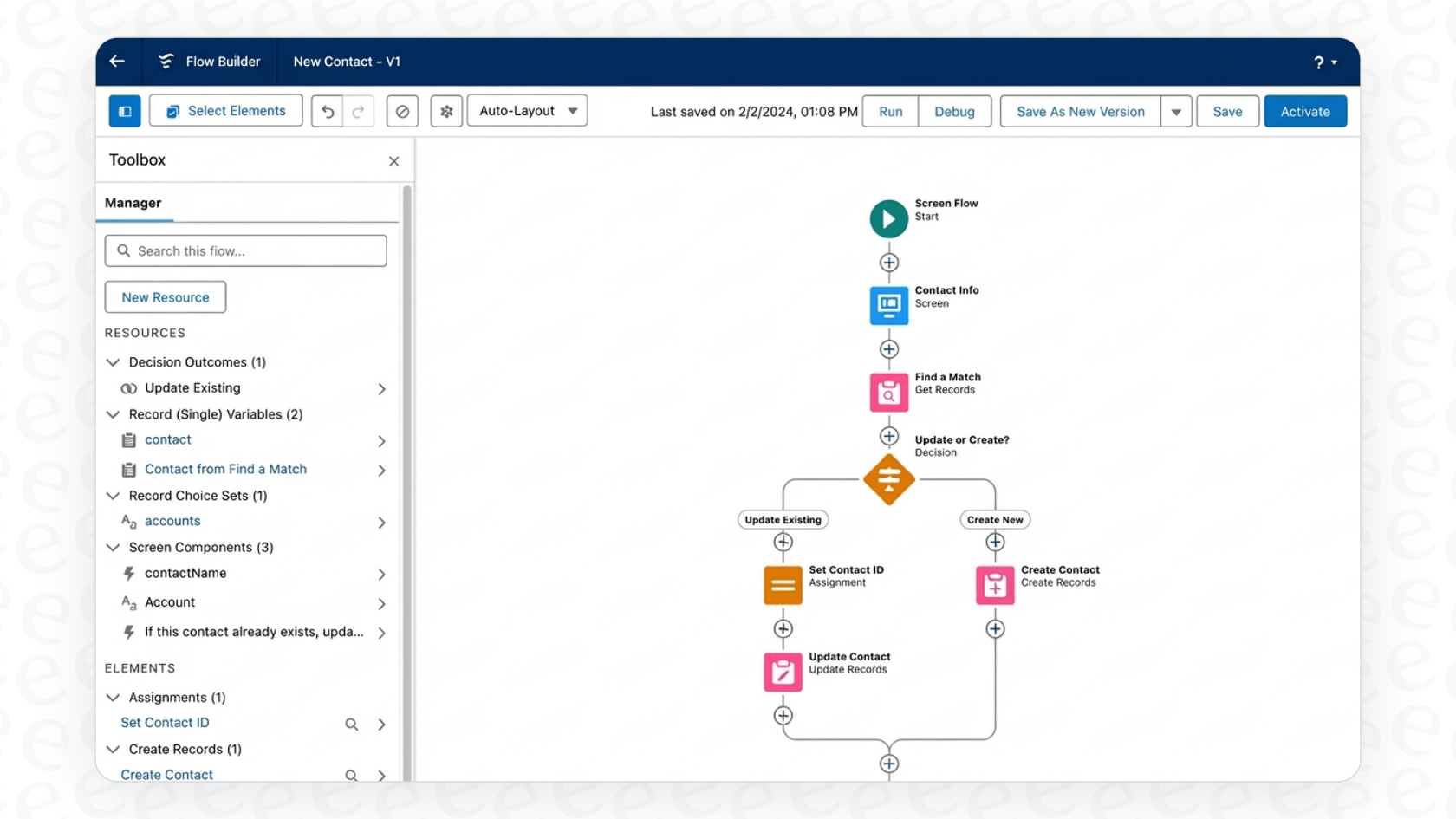
How does Salesforce AI escalation work?
So, how do all these pieces fit together in a real-world scenario? Let's trace the path of a customer chat that ends up needing a human agent within the Salesforce world.
The Salesforce AI escalation trigger: When the AI throws in the towel
An Agentforce agent typically decides it's time to escalate a conversation for one of two reasons:
-
The customer asks for it: The person on the other end just asks to speak to a human. Simple phrases like "talk to a person" or "get me an agent" are enough to kick off the escalation.
-
The AI hits a wall: The bot realizes it can't solve the problem. This might be because it doesn't have the right information, or the customer is asking for something it hasn't been programmed to do.
This whole process is handled by a special, pre-built "Escalation" topic inside Agentforce. This topic has unique permissions that let it hand off the conversation to a human, which is something you can't do with a topic you build yourself.
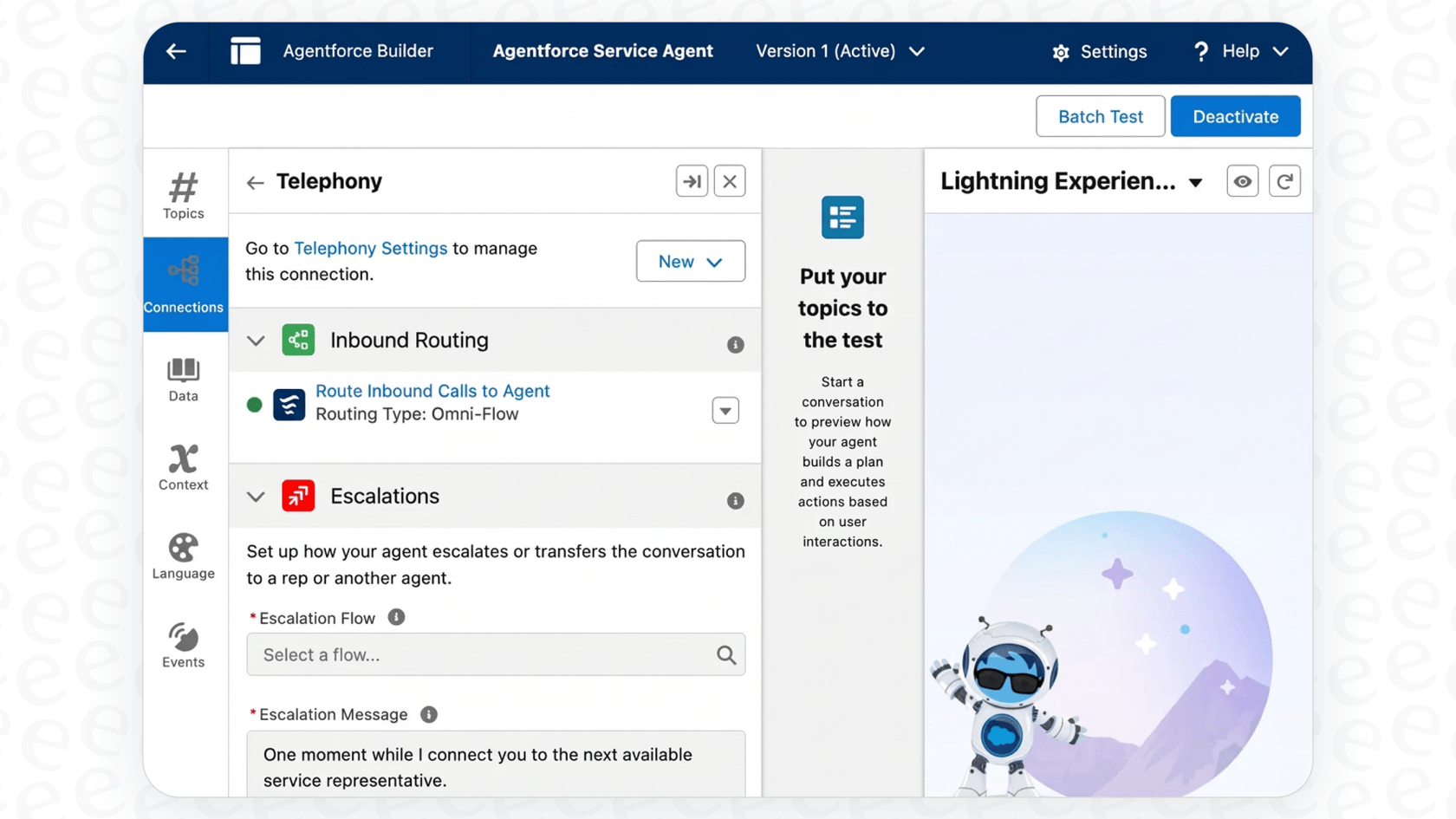
The Salesforce AI escalation handoff process: Routing with omni-channel flows
Once an escalation is triggered, Agentforce sends the conversation over to a Salesforce Omni-Channel flow. This is where your routing rules live. The flow’s job is to check if a human agent is free, figure out which person or queue is the best fit based on skills or other criteria, and then make the transfer.
The whole thing generally looks like this:
-
A customer starts a chat with an Agentforce agent.
-
The agent figures out it needs to escalate.
-
The standard "Escalation" topic gets triggered.
-
The conversation gets handed off to one of your pre-built Omni-Channel flows.
-
The flow checks to see if any human agents are available.
-
If someone is free, the chat is routed to the right queue.
-
If no one is available, the flow ends, and the AI agent has to pick the conversation back up.
It's a pretty capable system, but it all depends on you building and maintaining those flows, which usually requires someone with technical skills.
What happens when no one is available?
According to Salesforce's own documentation, you can set up a fallback for when no human agents are around to take a transfer. If a handoff fails, you can tell the AI agent to let the customer know there's a delay and either keep the conversation going, create a support case for someone to look at later, or offer to let them wait in line.
But this fallback plan doesn't happen on its own. It needs extra setup within both the Escalation topic and the Omni-Channel flow to work properly. You have to spell out exactly what the agent should say and do when an escalation can't go through.
The challenges of implementing Salesforce AI escalation
While the idea of automating escalations sounds great, getting it done with Salesforce can be another story. Here are some of the biggest hurdles you're likely to run into.
A complex setup with a steep learning curve
Setting up Salesforce AI escalation is anything but a simple, plug-and-play process. To get it working, you need a pretty deep knowledge of several Salesforce products, like Agentforce, Omni-Channel, and possibly Einstein Studio if you want to get into predictive models.
This complexity often means long setup times, a heavy reliance on pricey consultants, and a lot of work to keep it all running. That's a world away from modern platforms like eesel AI, which offer a true self-serve setup where you can connect your helpdesk and be up and running in minutes, not months.
A rigid, developer-dependent workflow
Salesforce's escalation rules are hard-coded into that special "Escalation" topic. You can't just create a custom topic to trigger a handoff, which really ties your hands. If you want the AI to do a few specific things before escalating, you have to cram all of that logic into the one standard topic. This makes it a real headache to manage different escalation paths for different types of problems.
For anything more advanced, like complex calculations or connecting to outside systems, Salesforce's own guides suggest using Heroku, which just adds another technical tool and another bill to worry about. This rigidity can be a major roadblock for teams that need to move fast. In comparison, eesel AI gives you a fully customizable workflow engine where any rule can be set up through a simple prompt editor, no developer required.
Confusing pricing and hidden add-ons
Salesforce’s AI features are rarely sold on their own. They’re usually bundled into the most expensive plans (Enterprise and Unlimited) and often require you to buy separate add-ons like Service Intelligence.
Even worse, it’s almost impossible to find clear, public pricing for any of this. This lack of transparency makes it incredibly hard to guess what your costs will be and figure out what you're even paying for. You can end up with unpredictable bills that grow as your support volume does. For teams that just want clear numbers, solutions like eesel AI offer transparent, predictable pricing based on how many interactions you have, with no hidden fees for resolutions.
| Feature | Salesforce AI Approach | The eesel AI Approach |
|---|---|---|
| Pricing Model | Bundled in expensive plans, plus paid add-ons. | All-inclusive plans based on interaction volume. |
| Transparency | Usually requires a sales call to get a price. | Publicly listed pricing, predictable costs. |
| Contracts | Typically locks you into annual contracts. | Flexible monthly plans available, cancel anytime. |
| Hidden Fees | Potential for unexpected costs as you use it more. | No per-resolution fees, so you don't get penalized for being successful. |
The 'rip and replace' risk
In 2025, news came out that Salesforce had cut 4,000 customer support jobs after deploying its own internal AI agents. While the company saved a lot of money, it also points to a high-risk, all-or-nothing mindset that can disrupt teams and forget the value of human experts.
A smarter way to go is to help your team, not replace it. With the powerful simulation mode in eesel AI, you can test your AI on thousands of past tickets to see what impact it will have. This lets you roll out automation slowly and thoughtfully, making sure it's a smooth change for both your customers and your team.

A simpler path to AI escalation management
If the Salesforce approach sounds like a lot of work and money, you're not wrong. The good news is there's a much simpler way to manage AI escalations.
eesel AI was built to solve the very problems that older platforms create. Instead of locking you into one system, it works with the tools you already have.
-
One-click integration: You can connect eesel AI to your current helpdesk, whether that’s Zendesk, Freshdesk, or [REDACTED], in just a few minutes. There's no need to move your entire support setup or rebuild your workflows.
-
Unified knowledge: eesel AI learns from all your company knowledge, no matter where it is. It instantly analyzes past tickets, help center articles, and internal docs from places like Confluence and Google Docs to understand your business from day one.
-
Total control and flexibility: With a simple prompt editor, anyone on your team can create escalation rules, customize the AI's personality, and set up custom actions, like looking up an order status or tagging a ticket, without writing any code.
-
Risk-free rollout: The simulation mode in eesel AI lets you test your setup on thousands of your own past tickets before it ever talks to a real customer. You get a clear picture of how it will perform and can build confidence before you go live.
![A view of the eesel AI automated ticketing system dashboard showing one-click integrations with tools like Zendesk and [REDACTED].](/_next/image?url=https%3A%2F%2Fwebsite-cms.eesel.ai%2Fwp-content%2Fuploads%2F2025%2F08%2F03-Screenshot-of-integrations-available-in-the-eesel-AI-automated-ticketing-system.png&w=1680&q=100)
Choosing the right Salesforce AI escalation approach for your team
While Salesforce AI escalation offers a powerful set of tools, its complexity, confusing pricing, and rigid design make it a tough and expensive choice for many teams. It demands a big investment in both time and technical skill, and it can lock you into an ecosystem that’s hard to change.
Modern, self-serve platforms offer a more nimble, transparent, and integrated option. They’re built to work with your existing tools, empower your non-technical team members, and give you the freedom to roll out automation at a pace that feels right for your business.
Ready to automate escalations without all the complexity? Try eesel AI and see how you can launch an AI agent that works with your existing tools in just a few minutes.
Frequently asked questions
Salesforce AI escalation refers to the integrated use of various Salesforce tools like Agentforce, Service Intelligence, and Omni-Channel flows to manage and automate the process of escalating customer support tickets. It’s not a single feature but a system built by combining these components to decide when a human agent is needed.
Implementing Salesforce AI escalation is generally complex, requiring in-depth knowledge of multiple Salesforce products such as Agentforce, Omni-Channel, and Einstein Studio. This often leads to extended setup times and may necessitate the involvement of technical staff or external consultants.
The core components for Salesforce AI escalation include Agentforce for managing AI agents, Service Intelligence & Einstein Studio for predictive analytics, and Omni-Channel flows for routing escalated tickets. These parts must be integrated and configured to work together to handle customer interactions and transfers.
If no human agent is available, you can configure fallback options within Salesforce AI escalation. These might include informing the customer of a delay, creating a support case for later review, or allowing them to wait in a queue. However, these fallback mechanisms require additional setup within both the Escalation topic and Omni-Channel flow.
The pricing for Salesforce AI escalation features is generally not transparent or publicly listed. They are often bundled into higher-tier plans and may require additional paid add-ons, making it difficult to predict total costs.
The workflows for Salesforce AI escalation can be somewhat rigid, as core escalation rules are often tied to a specific "Escalation" topic. This can limit the ability to create highly varied or complex escalation paths without significant technical effort or advanced custom development.
Yes, simpler and more integrated alternatives exist that are designed to work with your current tools without requiring extensive setup. Platforms like eesel AI offer one-click integrations with existing helpdesks and customizable workflows via a prompt editor, often with more transparent pricing.
Share this post

Article by
Kenneth Pangan
Writer and marketer for over ten years, Kenneth Pangan splits his time between history, politics, and art with plenty of interruptions from his dogs demanding attention.







