
Setting up AI routing in Salesforce can feel a lot like assembling a high-end piece of furniture. You know there’s a powerful, incredibly useful tool in there, and the goal is to carefully align all the sophisticated parts to get it working just right.
If you’ve spent any time digging through forums to understand the relationship between Omni-Channel flows, queues, and enhanced bots, you’re in good company. Salesforce is an incredibly capable platform, and because it offers so much depth, getting it to match your exact business needs is a specialized task that often involves dedicated admins or developers.
This guide is here to provide the clear roadmap you’ve been looking for. We'll walk through how Salesforce AI Bot Routing actually works, its core strengths, the complexity involved in setup, and another viable path for teams looking for an alternative approach to automation.
What is Salesforce AI Bot Routing?
When we talk about routing bots in Salesforce, we're really talking about two main pieces of tech that work together to manage customer conversations.
The role of Salesforce Einstein bots
First up are Einstein Bots, Salesforce’s native AI chatbots. Think of them as the expert greeter at the door. Their job is to handle the first part of the conversation, answer common questions by checking your knowledge base, and gather key details before a human agent needs to step in.

Salesforce Omni-Channel: The routing engine
Behind the scenes, you have Salesforce Omni-Channel. If the bot is the greeter, Omni-Channel is the savvy traffic controller. It’s the robust engine that takes any incoming request-whether it’s a chat, a case, or a text message-and directs it to the right person or place based on the sophisticated rules you create.
How Einstein Bots and Omni-Channel work together
The real process starts when these two connect. A customer opens a chat, and the Einstein Bot jumps in. After a few questions, the bot might determine that the person needs to talk to a human. The bot then hands the chat off to an Omni-Channel Flow.
This flow acts as a powerful decision tree. It uses the info the bot gathered to send the customer to the best possible agent or team. It's important to know that the modern "Enhanced" bots from Salesforce utilize these Omni-Channel Flows for almost any kind of transfer, making them the central hub of the operation.
The native approach to setting up Salesforce AI Bot Routing
Getting your Salesforce AI Bot Routing working natively means wiring together several powerful pieces of the platform. It gives you an immense amount of control and customization. Here’s a rundown of the main tools you'll be using.
Core building blocks
You’re designing a comprehensive workflow from the ground up.
First, you’ll spend time in the Einstein Bot Builder. This is your design space where you map out the bot’s conversation, from "Hello, how can I help?" to the specific intake questions.
Next is the heart of the system: Flows & Omni-Channel Flows. This is where the routing logic lives. Using Salesforce's Flow Builder, you create the rules that tell a conversation where to go. You can build advanced rules like, "If a customer mentions 'billing' and their account is worth more than $1,000, send them to the senior finance team." It’s an incredibly powerful tool that rewards a deep understanding of the Salesforce ecosystem.
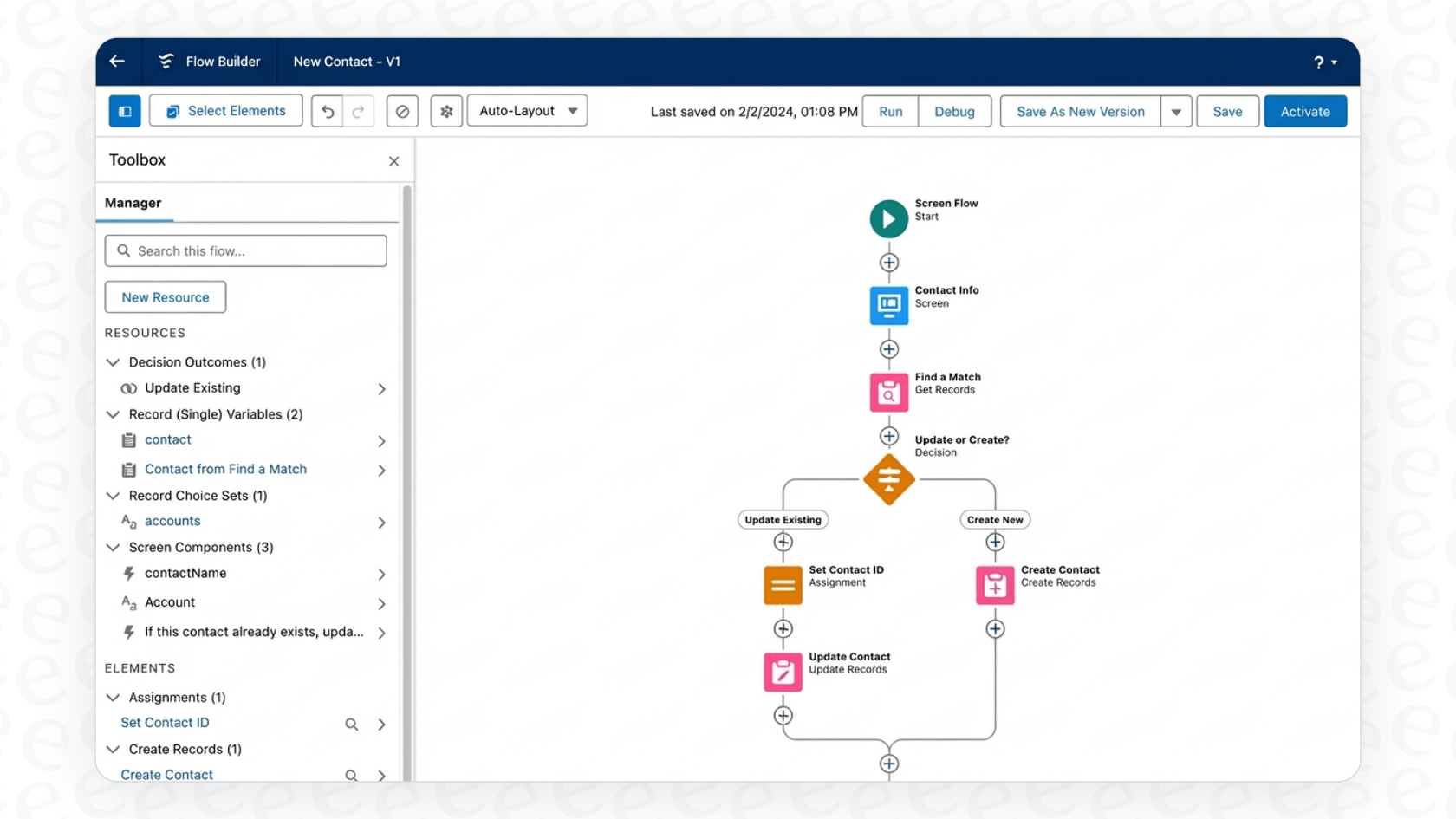
From there, you set up Queues. These are virtual waiting lines for your team. When a bot transfers a chat, it goes into a queue until an agent with the right availability and skill set is ready.
And for more specialized support, you can use Skills-Based Routing. This feature lets you match customers with agents who have specific expertise. For instance, a question asked in French can be automatically sent to a French-speaking agent. This creates a tailored customer experience, though it requires defining those skills and assigning them to agents within your Omni-Channel Flow.
Key considerations for native setup
While this setup is highly flexible, it involves a few factors that teams should plan for:
-
Specialized Knowledge: To maximize this system, it helps to be comfortable with Einstein Bots, Flow Builder, and Omni-Channel. Many organizations lean on certified admins or developers to ensure everything is optimized.
-
Implementation Timeline: Designing, building, and testing an automated workflow is a significant project. Because the system is so detailed, each step requires careful mapping in the Flow Builder.
-
Precise Updates: As your business evolves, your routing rules will need to follow suit. Editing a complex flow requires a steady hand and thorough testing to ensure that changes to your customer-facing processes are implemented smoothly.
Common use cases for Salesforce AI Bot Routing
When the system is fully configured, native Salesforce routing can handle some very sophisticated tasks.
Basic transfers and escalations
This is a great starting point. A customer has a question, and the Einstein Bot answers it using articles from your Salesforce Knowledge base. If the bot determines a human is needed or the customer requests one, the bot transfers them to the appropriate support queue.
Dynamic routing based on customer data
Omni-Channel Flows excel at making smart routing decisions by checking a customer’s record in Salesforce. For example, if a customer has a ‘VIP’ tag, the flow can move their chat to a priority support team. It’s an excellent way to personalize support by leveraging the data you already have.
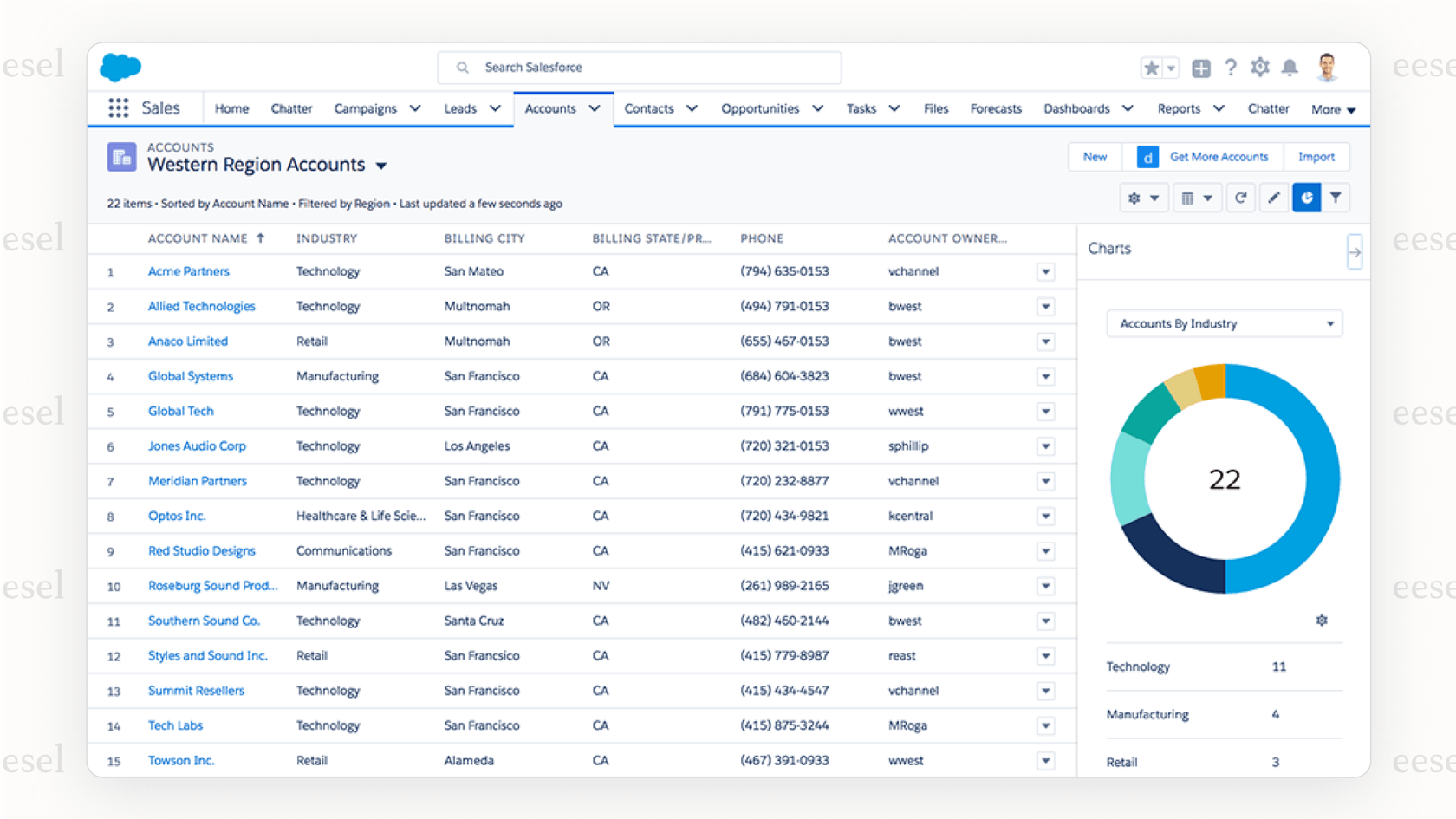
Skills-based routing for specialized support
For teams with specialized experts, skills-based routing is a major asset. The bot can identify keywords like "billing" or "technical," and the flow routes the chat to an agent with those specific skills. This ensures customers reach the right expert quickly.
Another viable option for AI routing
While Salesforce provides these powerful tools for building logic from scratch, some teams may look for a different way to manage their workflows.
eesel AI is a viable option to consider if you're looking for an alternative routing experience. Rather than building every logic step in a visual flow builder, eesel AI offers a streamlined workflow engine where you can set up detailed rules with just a few clicks. For example, you can create a rule like, "If a ticket mentions 'outage' and the customer's plan is 'Enterprise,' send it straight to the Tier 3 engineering queue." It integrates with Salesforce, Zendesk, or Intercom, providing another way to manage advanced workflows.
Key considerations of the native approach (and how to address them)
The native Salesforce approach is a robust solution, particularly because it's so well-integrated. However, there are a few considerations to keep in mind regarding how knowledge and testing are handled.
Connecting multiple knowledge sources
Einstein Bots work most effectively when connected to Salesforce Knowledge. If your team’s information is also spread across Confluence, Google Docs, or old support tickets, integrating those sources into the bot’s logic can be a technical task.
This is where eesel AI can be a helpful addition. It is designed to connect various knowledge sources easily. It can sync with your help center and pull information from Confluence, Google Docs, Notion, and more. This provides a way to give your AI a broader picture of your company's knowledge without a major document migration.
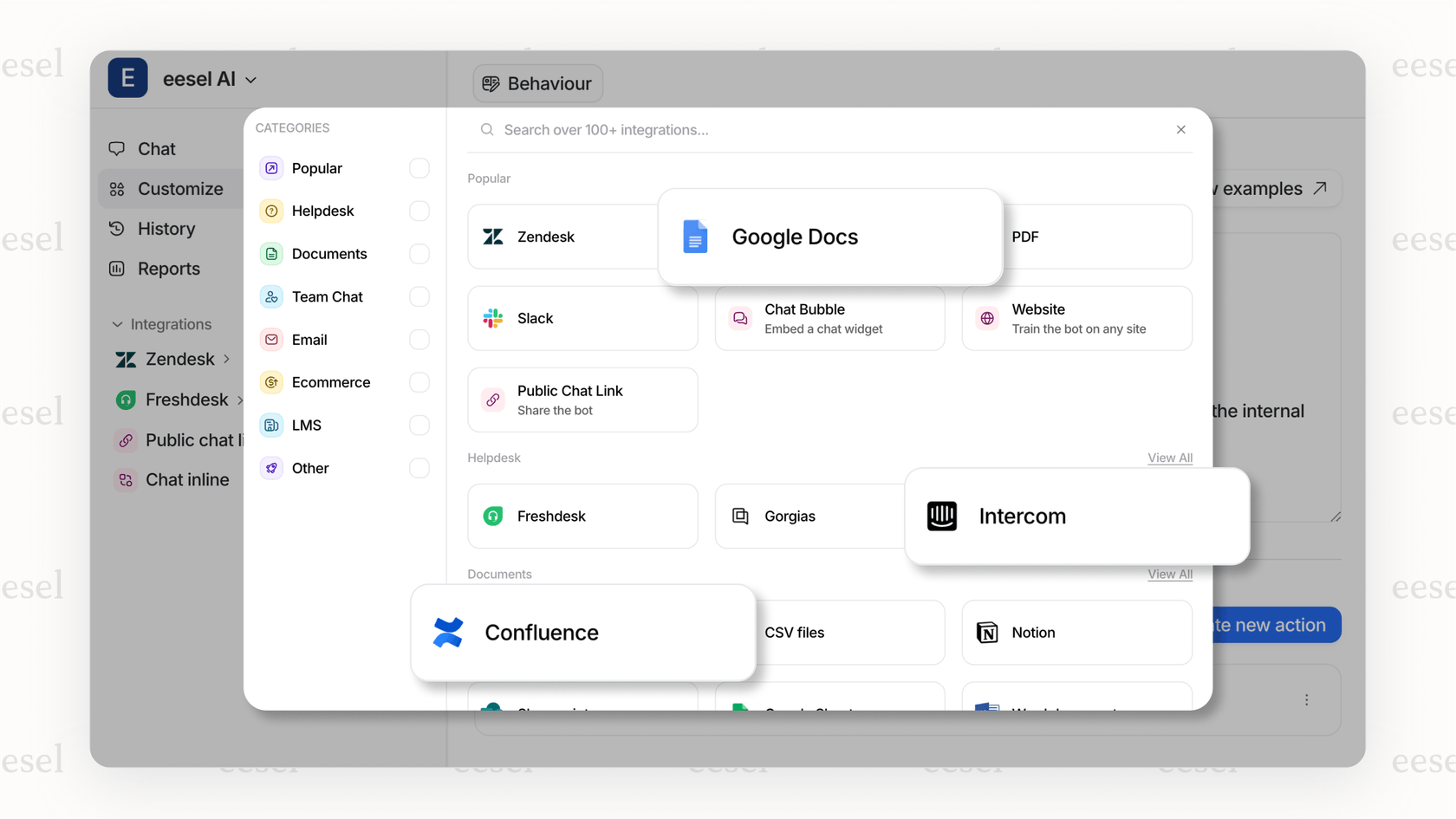
Testing and rollout
Launching a new Omni-Channel Flow is a significant event. Ensuring that routing rules perform exactly as expected requires a thorough testing phase in a sandbox environment.
eesel AI offers a simulation mode that provides another way to test. It allows you to run the AI against historical tickets in a safe environment to see how it would have responded and escalated. This provides a forecast of performance and allows you to tweak settings before going live. It also supports a gradual rollout, letting the AI handle specific ticket types as you gain confidence in the setup.
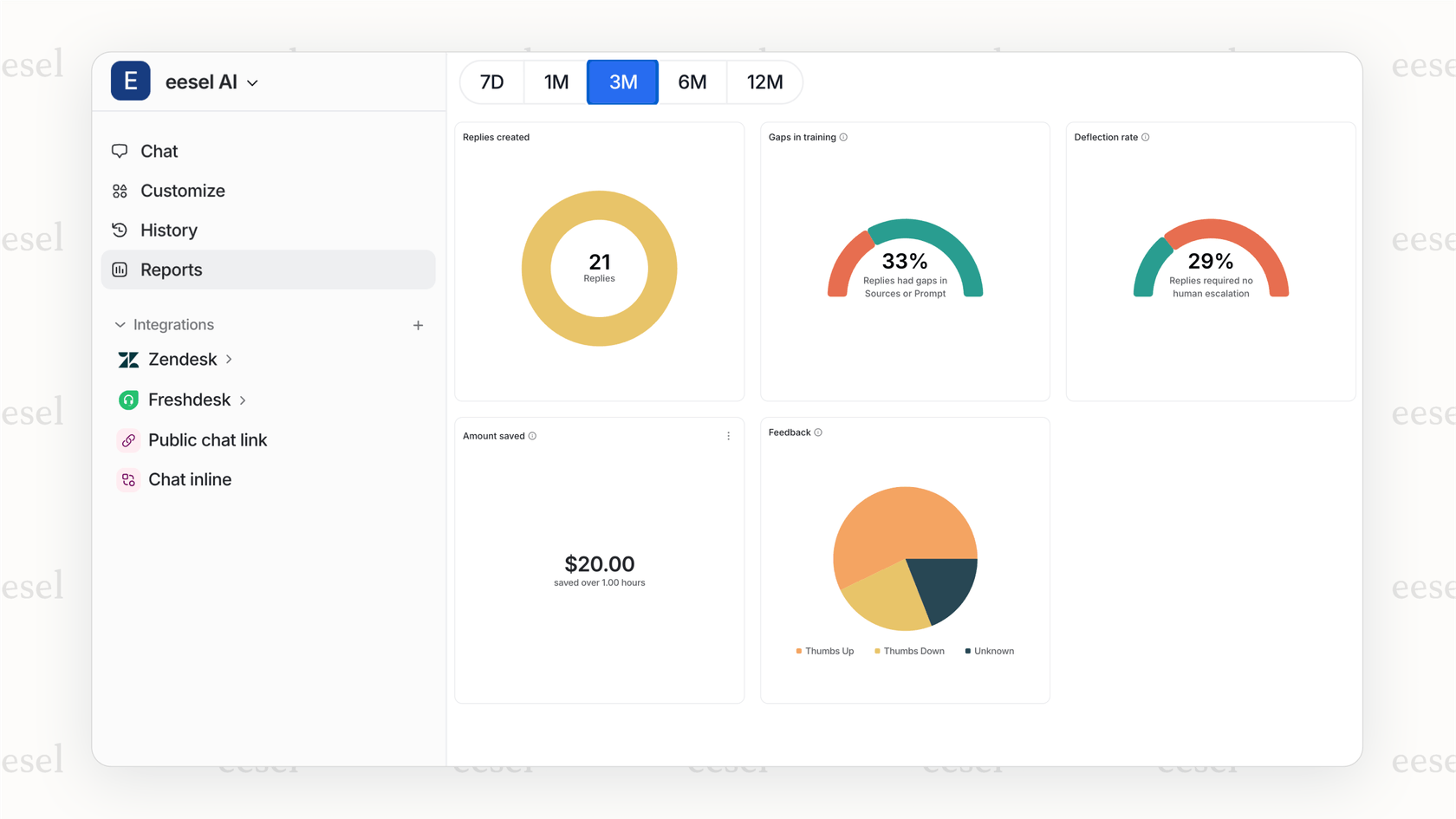
Setup time and commitment
Adopting Einstein Bots and Omni-Channel is a strategic investment. It involves a deep dive into the Salesforce platform and a dedicated timeline for configuration and maintenance. It is a powerful, long-term solution for enterprise needs.
In contrast, eesel AI is designed for a quick setup. It is a self-serve platform that plugs into your existing tools, offering a way to add AI capabilities to your current workflow with a shorter implementation period.
| Feature | Native Salesforce AI Bot Routing | eesel AI |
|---|---|---|
| Setup Time | Weeks to months (comprehensive) | Minutes (streamlined) |
| Knowledge Sources | Optimized for Salesforce Knowledge | Unified (past tickets, docs, Confluence, etc.) |
| Pre-launch Testing | Sandbox and manual previews | Full simulation on historical data |
| Required Expertise | Certified Salesforce Admin / Developer | Accessible self-serve dashboard |
| Integration | Native to the Salesforce ecosystem | Plugs into various helpdesks & tools |
Salesforce AI Bot Routing pricing
The cost of Einstein Bots is typically tailored to your organization's specific Service Cloud contract. Salesforce pricing models are comprehensive and often bundled into larger service agreements.
Access usually requires a Digital Engagement user license or a premium plan like Service Cloud Unlimited Edition. These licenses generally include a specific monthly conversation allowance, with the option to add more conversation packs as your volume grows. This enterprise-level pricing is designed to scale with large organizations.
eesel AI offers a different approach with flat monthly fees based on expected AI interactions. This provides a straightforward way to budget without extra charges per resolution, making it a viable alternative for teams looking for a different pricing structure.
Is Salesforce AI Bot Routing the right choice?
Salesforce AI Bot Routing is a powerful and highly customizable option for businesses that are already deeply integrated into the Salesforce ecosystem. If you have the resources to build and maintain its sophisticated logic, Einstein Bots and Omni-Channel can deliver impressive results.
However, the depth of the platform means there is a structured learning curve and a dedicated setup period. For teams that need to move quickly or use knowledge from a wide variety of tools, a more flexible and faster-to-implement platform might be the right fit.
Ultimately, the best tool depends on your team’s technical bandwidth, your current tech stack, and how quickly you want to see your AI automation in action.
Ready to explore your automation options? You can try eesel AI to see how our AI Agent can complement your current support strategy.
Frequently asked questions
Salesforce AI Bot Routing refers to the process where Einstein Bots handle initial customer interactions and then, if needed, hand off the conversation to Salesforce Omni-Channel. Omni-Channel then uses predefined rules (Omni-Channel Flows) to direct the customer to the most appropriate human agent or team based on gathered information.
Natively, setting up Salesforce AI Bot Routing requires configuring Einstein Bot Builder for conversation design, Flow Builder for routing logic (Omni-Channel Flows), Queues for virtual waiting lines, and potentially Skills-Based Routing to match agents with specific expertise. These elements work together to manage the customer journey effectively.
Implementing Salesforce AI Bot Routing natively is a comprehensive process that often takes weeks to months. This is due to the depth of the Salesforce components, the precision required to design flows, and the thorough testing needed to ensure the system is production-ready.
Natively, Salesforce AI Bot Routing (specifically Einstein Bots) is designed to work seamlessly with Salesforce Knowledge. While integrating external knowledge sources like Confluence or Google Docs is possible, it typically involves more advanced configuration or the use of third-party integration tools.
Key considerations include the learning curve associated with Einstein Bots, Flow Builder, and Omni-Channel, the time required for a full deployment, and the structured nature of the workflows, which requires careful management when making updates to existing processes.
The cost for Salesforce AI Bot Routing is typically part of broader Salesforce contracts, often requiring a Digital Engagement license or a premium Service Cloud edition. Pricing structures usually include a set number of bot conversations, with additional capacity available through conversation packs to meet growing business needs.
Testing native Salesforce AI Bot Routing is a detailed process that relies on manual previews and sandbox environments. This allows for a thorough review of the logic, though it requires a hands-on approach to ensure performance meets expectations under real-world conditions.
Share this post

Article by
Kenneth Pangan
Writer and marketer for over ten years, Kenneth Pangan splits his time between history, politics, and art with plenty of interruptions from his dogs demanding attention.







