
If you’re a Salesforce developer or admin, you can’t escape the buzz around AI. That conversation almost always leads back to Apex, the language that runs all the custom logic in our orgs. Now, it’s also our ticket to building AI-powered features.
But here’s the catch: "Salesforce AI Apex" isn't just one thing. It’s actually two completely different concepts. On one hand, you have AI that tries to write Apex code for you. On the other, you have Apex code that you write to call on AI models, powering smart automations inside your org.
Both have their place, but that second path, building genuinely intelligent automations, is riddled with hidden traps that can bring a project to a screeching halt. In this guide, we'll walk through both sides of the coin, explore the headaches of building AI the native way, and show you a much saner, more powerful alternative.
What is Salesforce AI Apex for development?
"Salesforce AI" is really a catch-all term for a bunch of different tools and APIs. When you're talking about Apex development, you'll mainly bump into two flavors of AI.
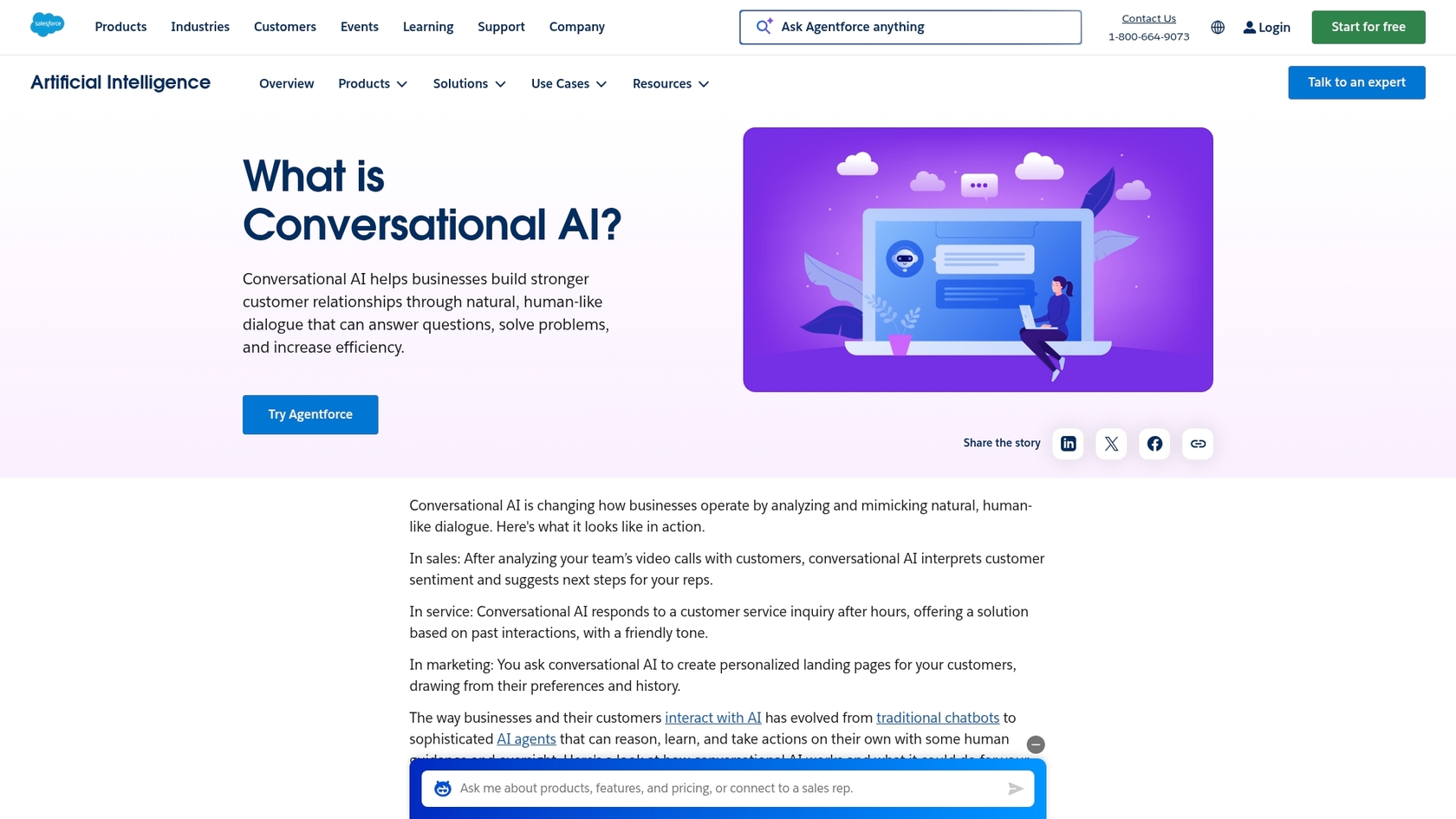
Einstein for developers: The coding assistant
First, you’ve got the tools designed to help you write code faster. Think of them as a coding sidekick. The big one here is Einstein for Developers. It was created to solve a problem many of us have faced: general-purpose AIs like ChatGPT just don't get Salesforce. They’ll confidently generate Apex that’s really Java in disguise or spit out LWC code that breaks the shadow DOM.
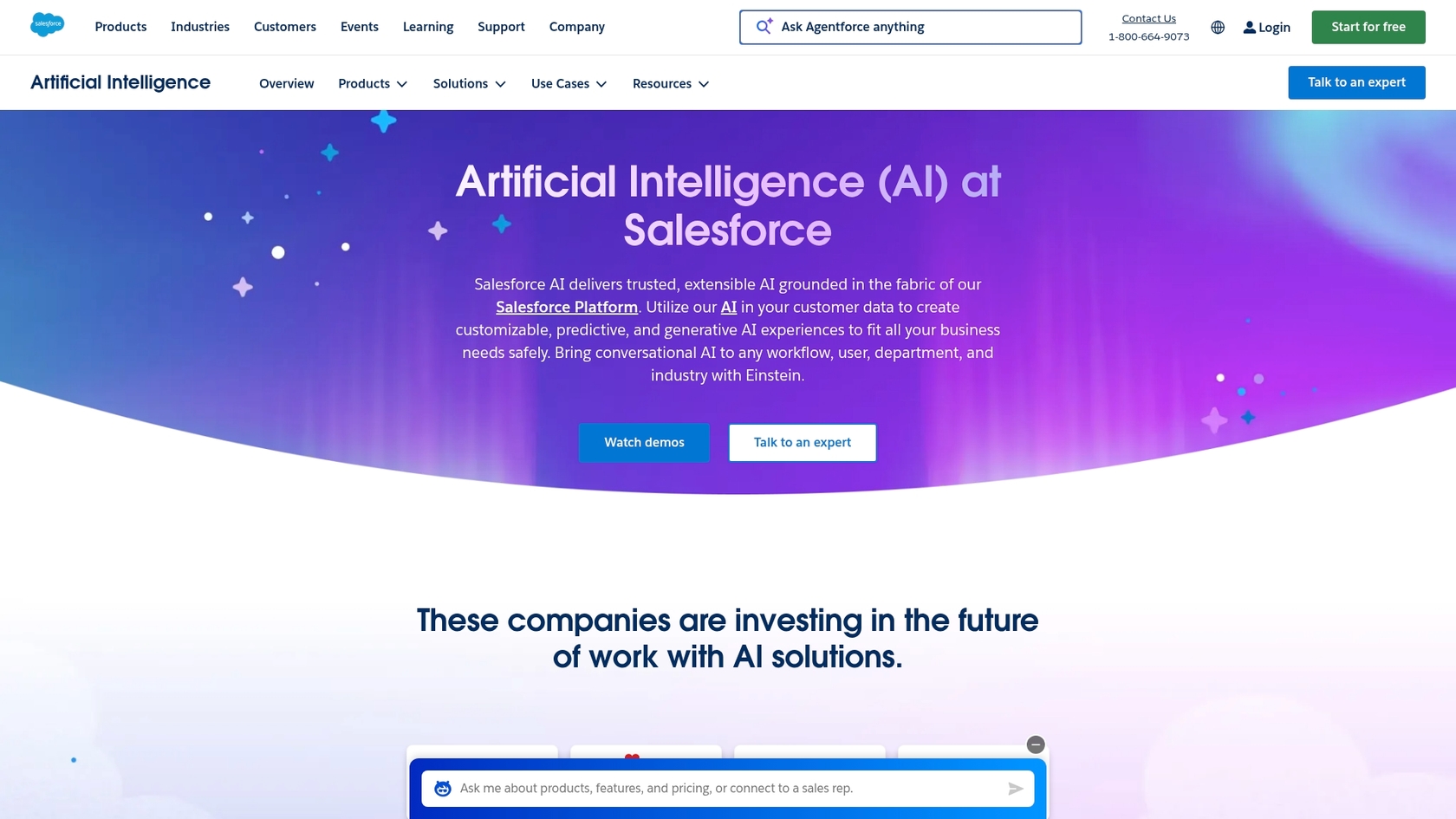
Einstein for Developers aims to fix this by being trained on Salesforce’s own languages. Its main tricks include:
-
Natural Language to Code: You tell it what you want in plain English, and it spits out an Apex function.
-
Code Autocomplete: It gives you real-time code suggestions as you type, right in your IDE.
-
Test Case Generation: It can write unit tests for your Apex classes, which can be a huge time-saver.
It’s a decent start, but as you’ll find, it’s not a silver bullet. It acts more like a junior dev who needs constant supervision.
The Models API: Using Apex for AI automation
This is where things get really powerful. This second approach isn't about writing code; it's about using Apex to call Large Language Models (LLMs) to bake generative AI features right into your Salesforce automations.
The main tool for the job is the Salesforce Models API, which you can get to through the "aiplatform.ModelsAPI" class in Apex. This unlocks the ability to create some seriously cool custom automations that can:
-
Summarize a ridiculously long and tangled support case history.
-
Draft a personalized email to a customer with just the right tone.
-
Figure out if customer feedback from a survey is positive or negative.
-
Create vector embeddings from your knowledge articles to build a smarter search.
This is where you can make a real impact on the business. But, as we're about to see, it’s also where the real headaches begin. Here’s a quick peek at what a basic call looks like in Apex:
// A simplified example to generate text
aiplatform.ModelsAPI.createGenerations_Request request = new aiplatform.ModelsAPI.createGenerations_Request();
request.modelName = 'sfdc_ai__DefaultOpenAIGPT4OmniMini';
aiplatform.ModelsAPI_GenerationRequest requestBody = new aiplatform.ModelsAPI_GenerationRequest();
requestBody.prompt = 'Draft a follow-up email to a customer who reported a billing issue.';
request.body = requestBody;
try {
aiplatform.ModelsAPI modelsAPI = new aiplatform.ModelsAPI();
aiplatform.ModelsAPI.createGenerations_Response response = modelsAPI.createGenerations(request);
System.debug('Generated email draft: ' + response.Code200.generation.generatedText);
} catch(aiplatform.ModelsAPI.createGenerations_ResponseException e) {
System.debug('An error occurred: ' + e);
}
This little snippet gets the idea across, but getting from here to a reliable, production-ready feature is a much longer road.
Building AI automations with Salesforce AI Apex
Okay, so we know we can use Apex to talk to an LLM. Let's get real about what it takes to build a useful AI feature with this native approach.
The native process and its promise
The typical developer workflow goes something like this: write an Apex class, call the "ModelsAPI", carefully craft a request with a super-detailed prompt, send it off, and then parse the response to use in a trigger, flow, or LWC.
The promise is total control. You can weave AI deep into your existing Salesforce setup. But that control comes with a steep, steep price.
The hidden headaches of the native approach
Once you start building, you run smack into a wall of practical problems that slow you down, frustrate your business colleagues, and introduce a surprising amount of risk.
-
Painfully slow development cycles: Every AI feature, no matter how small, needs a developer to write, test, and deploy new Apex code. If the support team wants to change the tone of an automated email, that's a dev ticket. If marketing needs to tweak a summarization prompt, that’s another ticket. This creates a massive bottleneck and makes it impossible for business teams to experiment and improve the AI’s output on their own.
-
Disconnected knowledge: The Models API is just a pipe to a generic LLM. It doesn't know anything about your company's products, internal policies, or past customer chats. To get useful answers, you have to spoon-feed it context. Building a system for this (a process called Retrieval-Augmented Generation, or RAG) is a monster of an engineering project. It means writing custom Apex callouts to pull data from places like Confluence, Google Docs, your help center, and past Salesforce cases, all just to ask a single question.
-
Rigid and unmanageable workflows: All your AI logic is buried in Apex code. There’s no friendly dashboard where a support manager or IT lead can manage how the AI behaves. They can't set up new escalation rules, adjust the AI's personality, or tell it which questions to avoid without filing a request and waiting for the next development sprint.
-
A total lack of testing and simulation: How do you know if your shiny new "case summarization" prompt will work well on thousands of real-world cases? With a pure Apex approach, you don't. There's no way to simulate the AI's performance on historical data before you go live. You're basically deploying and hoping for the best, which is a terrifying prospect for any customer-facing automation.
-
Opaque pricing and governance: Salesforce’s pricing for its AI tools is often hidden behind a "Contact Sales" button, which makes it almost impossible to predict costs. On top of that, trying to manage API rate limits, security, and different AI models for each custom-built feature quickly turns into a governance nightmare.

A better way: Unifying with a dedicated AI platform
The good news is you don’t have to build all this plumbing from scratch. Instead of getting bogged down in endless Apex projects, you can use a dedicated AI platform that does the heavy lifting for you.
Introducing eesel AI: The self-serve automation engine
This is where a tool like eesel AI comes in. It’s not a replacement for Salesforce; it’s a smart, self-serve platform that plugs right into it. Its job is to connect to all your company knowledge, give you a powerful but user-friendly workflow engine, and let you build, test, and deploy AI agents without writing a line of code.

How eesel AI solves the native development challenges
Let's revisit those hidden headaches and see how a platform like eesel AI solves each one.
-
Go live in minutes, not months: Instead of spending weeks on a custom Apex project, eesel AI uses one-click integrations. You can connect Salesforce, your help center, and other knowledge bases and have a working AI agent up and running in minutes. The whole thing is self-serve, so you don't have to sit through a sales call or wait for a long onboarding process.
-
Unify knowledge instantly: Forget about that complicated RAG system you were dreading building. eesel AI connects to your knowledge wherever it is, whether that's Salesforce cases, Confluence, Google Docs, or over 100 other sources. It automatically gives the AI the context it needs to provide accurate, relevant answers from day one.

-
Total control for everyone: With eesel AI, business users get a powerful prompt editor and a no-code interface to define the AI's persona, set rules, and trigger actions (like tagging a ticket in Zendesk or escalating a case). This empowers the teams who actually know the workflows to manage the AI themselves, freeing you up to work on more complex problems.
-
Test with confidence: This is a huge one. eesel AI has a powerful simulation mode that lets you test your AI setup on thousands of your actual historical Salesforce tickets. You can see exactly how it would have answered, get solid forecasts on resolution rates, and calculate your potential ROI before you ever switch it on. No more risky guesswork.

Salesforce AI Apex: Focus on intelligent automation, not just complex code
When we talk about "Salesforce AI Apex", it’s important to separate the two worlds: AI that helps you write code and AI that powers your business.
While AI coding assistants are improving, the real value for most companies comes from creating smart automations. The native path, building them from the ground up with Apex and the Models API, is slow, inflexible, and surprisingly risky. It forces you to spend a ton of development time just building the foundational pieces every good AI system needs.
A dedicated platform like eesel AI offers a faster, more flexible, and ultimately more powerful path. It handles the messy parts like knowledge integration, testing, and workflow management, so you can focus on what really matters: shipping intelligent automations that save people time and make customers happier.
| Feature | Native Apex + Models API | eesel AI Platform |
|---|---|---|
| Setup Time | Weeks to Months | Minutes to Hours |
| Knowledge Sources | Manual API integrations | 100+ one-click integrations |
| Workflow Control | Developer in Apex code | Non-technical users in UI |
| Testing | Manual unit tests | Automated simulation on real data |
| Maintenance | Ongoing code changes | No-code adjustments |
This video explains how to supercharge your Apex code with Salesforce AI's Einstein for Developers.
Instead of kicking off a complex and expensive custom Apex project, you can get to your AI automation goals much faster. You can give your support and IT teams tools they can actually manage themselves, freeing up your valuable developer time for the work that truly needs your expertise.
Ready to see how easy it can be? Start your free eesel AI trial and connect your Salesforce instance in just a few minutes.
Frequently asked questions
One concept refers to AI that assists developers in writing Apex code, like Einstein for Developers. The other involves writing Apex code to integrate and call AI models for creating intelligent business automations directly within Salesforce.
Native development with Apex and the Models API leads to slow development cycles, requires complex custom integrations for knowledge (RAG), offers rigid workflow management, lacks robust testing/simulation, and has opaque pricing, creating significant bottlenecks and risks.
Einstein for Developers is a decent assistant for tasks like code autocomplete and test case generation. However, it still functions like a junior developer, requiring constant supervision and explicit context to generate accurate and Salesforce-specific Apex code.
eesel AI provides a no-code interface with one-click integrations for knowledge sources and a powerful prompt editor. This allows business users to define AI behaviors, manage workflows, and deploy AI agents without needing to write any custom Apex code.
Practical applications include summarizing long support case histories, drafting personalized customer emails, analyzing customer feedback for sentiment, and creating smarter search functionalities within your knowledge base, all aimed at improving efficiency and customer experience.
Yes, platforms like eesel AI offer advanced simulation modes. These allow you to test your AI configurations on thousands of your actual historical Salesforce data, providing clear forecasts on performance and ROI before going live.
Native Salesforce AI pricing is often not transparent and can be difficult to predict without direct engagement with sales. Additionally, managing API rate limits, security, and multiple AI models for custom Salesforce AI Apex features can quickly lead to complex governance challenges.
Share this post

Article by
Stevia Putri
Stevia Putri is a marketing generalist at eesel AI, where she helps turn powerful AI tools into stories that resonate. She’s driven by curiosity, clarity, and the human side of technology.






