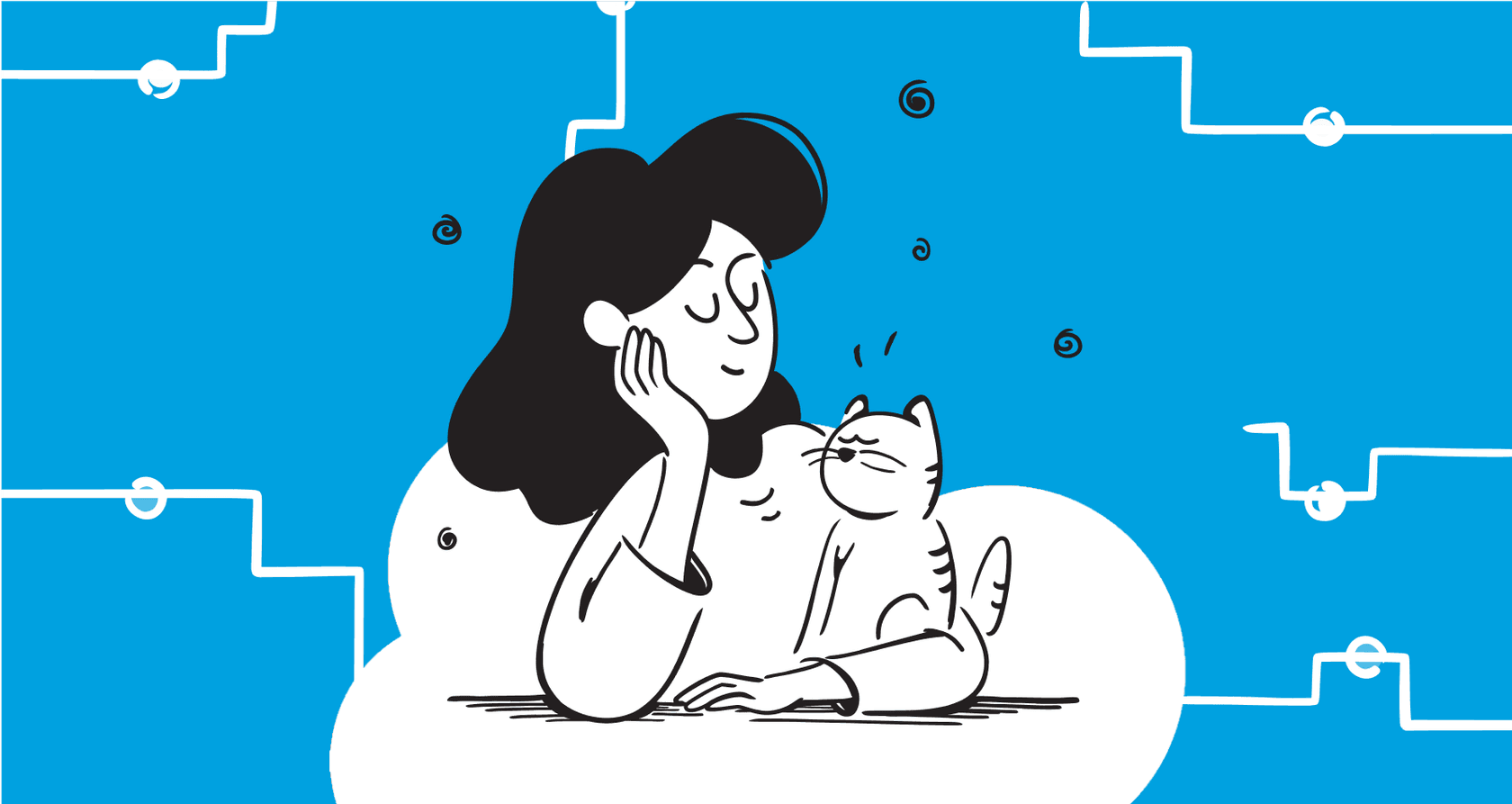
You’ve probably seen the buzz around Salesforce's big AI announcements, especially about Agentforce, their platform for building a Salesforce AI agent. The promise is pretty exciting: a future where AI agents can handle complex tasks all on their own, letting your team get back to more important work.
But with all the hype, there's also a lot of confusion. What exactly is Agentforce? Is it just another chatbot with a fancy new name, or is it something more?
We’re here to cut through the marketing noise. This guide will give you a straight, no-fluff look at Agentforce, what it does, how it works, where it shines, and, crucially, where it falls short. By the end, you’ll have a much clearer picture of whether it’s the right move for your company, or if a simpler, more flexible tool might make more sense right now.
What is a Salesforce AI agent (Agentforce)?
At its core, Agentforce is Salesforce’s platform for building and deploying autonomous AI agents. Think of it as a workshop for creating "digital employees" that can manage tasks in sales, customer service, and other business areas without a human needing to approve every little step.
This isn't a single product you just flip a switch on. It's a whole platform built on top of other Salesforce technologies like the Einstein Trust Layer, Data Cloud, and Flow. If you've been in the Salesforce world for a bit, you might recognize this as the next step up from what used to be called Einstein Copilot.
The big idea is to create agents that can do more than just spit out canned answers. They're designed to think through problems with multiple steps, take action, and finish entire workflows on their own. Since they live inside the Salesforce ecosystem, they're meant to be tied directly to your CRM data, using it to inform every decision. It's an ambitious plan that aims to be much more than the simple, scripted chatbots we’ve all dealt with.
How a Salesforce AI agent works: The moving parts
The real power of Agentforce comes from how deeply it's woven into the Salesforce platform, but that’s also where things start to get complicated. To really get how it works, you need to know about a few key pieces.
The Atlas Reasoning Engine and Agent Builder: The brains of the operation
The brain of the whole operation is the Atlas Reasoning Engine. When someone gives the agent a task, this engine figures out what they're asking, breaks it down into smaller jobs, and then maps out the best way to get it done.
You interact with all of this through the Agent Builder. This is the low-code space where you set up your agents. You'll define "topics" (the jobs you want the agent to do), write instructions in plain English to guide it, and connect it to "actions" that let it do things, like starting a Salesforce Flow or running a bit of Apex code.
This video shows how a Salesforce AI agent is built to deflect incoming support cases by answering customer questions.
Why a Salesforce AI agent relies on Data Cloud and existing workflows
For a Salesforce AI agent to do anything remotely useful, it needs access to clean, organized data. This is where Salesforce Data Cloud comes in, and it's often a huge hurdle. The concept is simple: pull all your customer data from different places into Data Cloud, tidy it up, and create one single source of truth for the agent to use.
Sounds great, right? In reality, this usually means a massive upfront data engineering project. You have to connect all your data sources and map everything correctly before your agent can even begin to give smart answers. For teams without data specialists on standby, this can turn a quick AI project into a months-long data integration headache.
The steep learning curve of a Salesforce AI agent
Salesforce calls Agentforce a low-code platform, which is partially true. But building an agent that’s genuinely helpful and customized requires you to know the wider Salesforce world inside and out. You need to be comfortable with Salesforce Flow for automations, and for anything more complex, you'll probably need to get your hands dirty with Apex code or custom APIs. And that's on top of figuring out Data Cloud.
This is a big contrast to more focused, ready-to-go solutions. If your goal is just to get a solid AI agent live without a huge implementation project, platforms like eesel AI offer a much more direct route. You can connect your help desk and knowledge bases with a few clicks and have an agent learning from your actual data in minutes, not months. You shouldn't have to become a Salesforce developer just to get started with AI.
Common use cases and limitations of a Salesforce AI agent
Salesforce shows off some impressive possibilities for Agentforce, and it's easy to see why people are interested. When it's all set up and running smoothly, it can be a fantastic tool.
Potential Use Cases:
-
Customer Service: An agent could work around the clock to solve common support tickets, answer questions, and even handle returns without anyone needing to step in.
-
Sales Development: It could chat with new leads from your website, answer their first questions, qualify them, and then book a meeting with one of your reps.
-
Employee Support: You could use it internally as an IT or HR help desk to answer common questions about company policies or help with tech troubleshooting.
These scenarios sound great, but it's important to be realistic about the roadblocks you'll likely hit along the way.
Limitation 1: The data "walled garden"
Agentforce is built to work best when all your important data and processes are already inside Salesforce. But let's be honest, for most companies, knowledge is all over the place. You might have technical docs in Confluence, internal guides in Google Docs, and daily team chats happening in Slack.
Getting all of that external knowledge into Agentforce so it can actually use it often means building complex, slow integrations through Data Cloud. It effectively creates a "walled garden" where your agent is only as smart as the data you can painstakingly push into Salesforce.
This is a totally different approach from a tool like eesel AI, which is designed to connect to your scattered knowledge instantly. With over 100 one-click integrations, it can learn directly from your old support tickets in Zendesk or Freshdesk, pull info from your Notion wiki, and answer questions using your Confluence pages, all without a complicated setup.
Limitation 2: The "rip and replace" problem
If your support team doesn't already use Salesforce Service Cloud, you're facing a major problem. To really get value from an Agentforce service agent, you’d probably have to move your entire support team over to the Salesforce platform. For teams that are perfectly happy with help desks like Zendesk, Intercom, or Gorgias, that’s a non-starter. A "rip and replace" project of that size is a massive, disruptive, and costly venture that just isn't practical for most.
This is where a solution that fits into your current setup is a lifesaver. eesel AI is designed to work right on top of the tools you already use every day. There’s no need to switch your help desk. You can plug eesel AI into your existing system in minutes and start seeing results immediately, without throwing your team's workflow into chaos.
| Feature | Salesforce Agentforce | eesel AI |
|---|---|---|
| Ideal User | Companies all-in on the Salesforce ecosystem. | Teams wanting fast, flexible AI on their existing tools. |
| Setup Time | Weeks to months, needs a Salesforce pro. | Live in minutes, anyone can do it. |
| Primary Data Sources | Salesforce CRM & Data Cloud (external sources are a big project). | 100+ integrations (Zendesk, Confluence, Google Docs, etc.). |
| Help Desk Integration | Native to Service Cloud; requires a full migration for others. | One-click with Zendesk, Freshdesk & more. |
Salesforce AI agent pricing and monitoring
Figuring out the cost and performance of your AI agent is obviously important, and Salesforce has a few different models for Agentforce. There’s a free "Salesforce Foundations" tier to get your feet wet, but after that, it moves to a usage-based model that can be "pay as you go per conversation or lead... starting at $2 per." They also have some new per-user pricing for internal agents, which includes unlimited actions.
This mixed approach can make budgeting a bit of a guessing game. Pay-per-conversation models, especially, can lead to some eye-watering bills during busy months, making it tough to predict your costs.
For tracking performance, Salesforce gives you the Agentforce Command Center, a detailed dashboard that shows you how your agents are doing once they're live. But that raises a big question: how do you know if the agent will do a good job before you let it talk to your customers?
This is an area where a tool like eesel AI really shines.
-
Clear Pricing: eesel AI has simple, predictable plans based on your total interaction volume. There are no surprise fees for each resolution, so you always know what your bill will look like.
-
Risk-Free Simulation: Before you even think about going live, eesel AI lets you run simulations on thousands of your past support tickets. This gives you an accurate preview of its potential resolution rate and how much you could save, so you can make decisions based on data, not guesses. This "test before you invest" approach is huge for teams that need to prove ROI from day one.
Is a Salesforce AI agent right for you?
The Salesforce AI agent platform, Agentforce, is a seriously powerful tool for companies that are already deeply embedded in the Salesforce world. If your business runs on Salesforce, you have a team of dedicated admins and developers, and you've already put in the work to get your data into Data Cloud, then Agentforce is a logical, though still significant, next step.
But let's be real. For most businesses, the steep learning curve, long setup times, and dependence on Data Cloud are major hurdles. If you're not a Salesforce-first company, trying to jam your operations into their model just to use their AI is a tough pill to swallow.
For teams that need an AI agent that’s easy to set up, works with all the knowledge sources they already have, connects smoothly with their current help desk, and has clear, predictable pricing, a more agile solution is the way to go.
This is exactly where eesel AI comes in. It’s built for immediate impact, giving you a powerful, customizable AI agent that you can launch yourself in minutes, not months.
Ready to see how simple an AI agent can be? Sign up for eesel AI for free and connect your help desk in minutes to start automating support today.
Frequently asked questions
Setting up a Salesforce AI agent like Agentforce involves a steep learning curve. While it's considered low-code, it often requires expertise in Salesforce Flow, Apex code, and significant upfront work with Data Cloud for data integration. Expect implementation to take weeks to months.
For a Salesforce AI agent to be effective, it heavily relies on clean, organized data pulled into Salesforce Data Cloud. This often means a substantial data engineering project to consolidate information from various sources into a single, unified view within the Salesforce ecosystem.
A Salesforce AI agent like Agentforce is designed to work best natively within Salesforce Service Cloud. If you use external help desks, you would likely need to migrate your entire support operation to the Salesforce platform, which can be a massive and disruptive undertaking.
Pricing for a Salesforce AI agent can include a mixed model, such as a free tier followed by usage-based "pay as you go per conversation or lead." This can make budgeting unpredictable, especially during busy periods, leading to potentially unexpected higher costs.
While the Agentforce Command Center helps monitor performance after deployment, the blog does not detail specific pre-live simulation tools for a Salesforce AI agent. Proving ROI before full deployment can be challenging without such capabilities.
For companies not fully embedded in the Salesforce ecosystem, implementing a Salesforce AI agent like Agentforce can be very challenging. The steep learning curve, long setup times, and dependence on Data Cloud make it less practical compared to more agile, integration-focused solutions.
Share this post

Article by
Kenneth Pangan
Writer and marketer for over ten years, Kenneth Pangan splits his time between history, politics, and art with plenty of interruptions from his dogs demanding attention.







