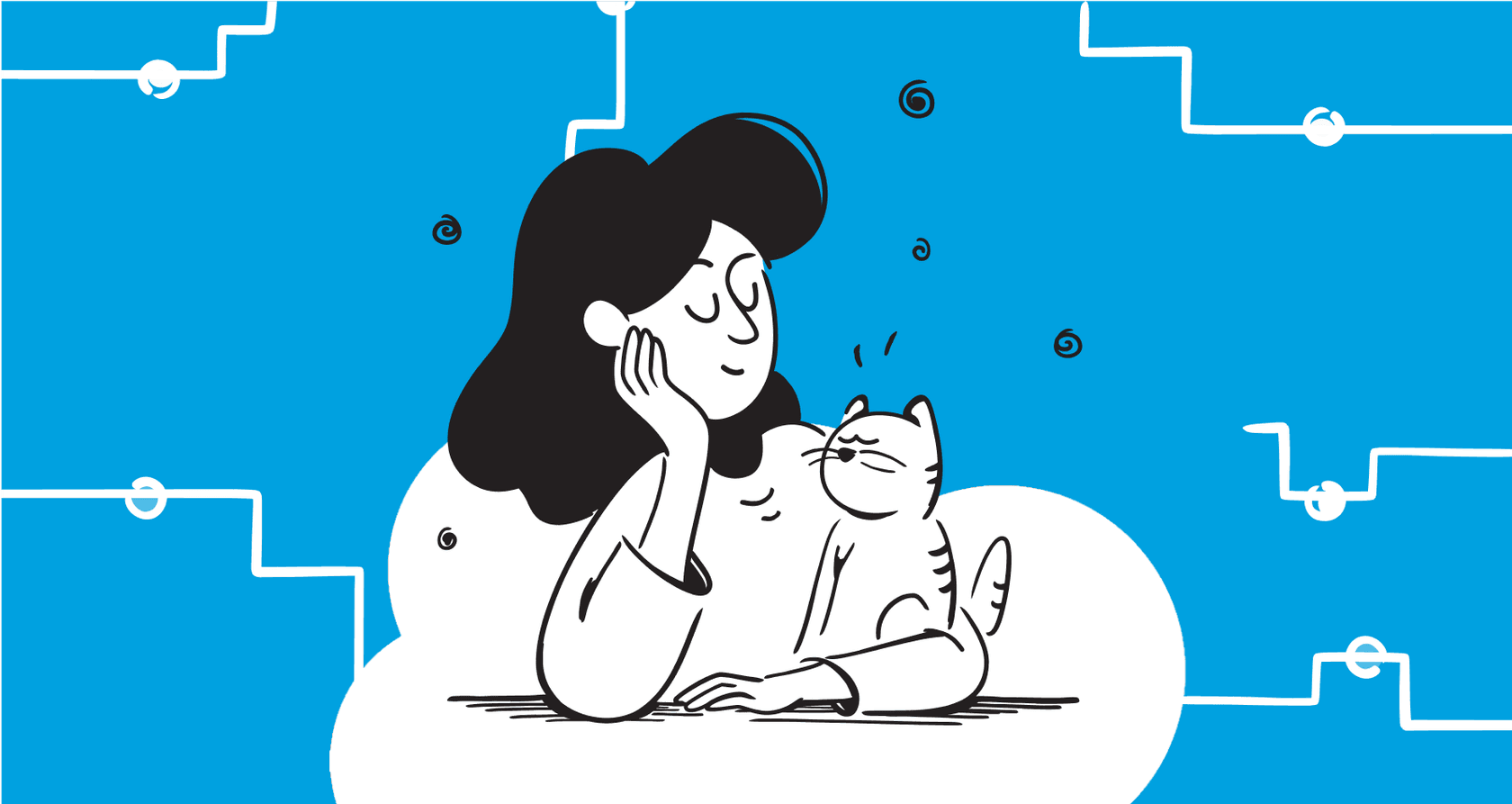
Let's be honest, you can't scroll through your professional feed these days without tripping over the term "agentic AI." Salesforce is leading the charge with its massive new platform, Salesforce Agentforce, promising a world where AI agents just… handle things. From sorting out customer service tickets to drumming up new leads.
Sounds great, right? The problem is, when you try to figure out what it all means, you run into a wall of marketing jargon like "digital labor" and "hybrid reasoning." It leaves you wondering: what does this thing actually do, and what's the catch?
This guide is here to translate. We're going to break down what Salesforce Agentforce Agents are, how they tick, what you can use them for, and, most importantly, the real costs and headaches you should know about before you even think about signing up.
What are Salesforce Agentforce Agents?
First off, try not to think of Agentforce as just another chatbot. It's more like a framework for building a digital team.
Unlike the simple chatbots you might be used to (the ones that stick to a very strict script), Salesforce Agentforce Agents are built to think on their feet. They use what Salesforce calls a reasoning engine to understand what a person is asking for, figure out the steps to get it done, pull information from different places, and then actually execute a plan to solve the problem.
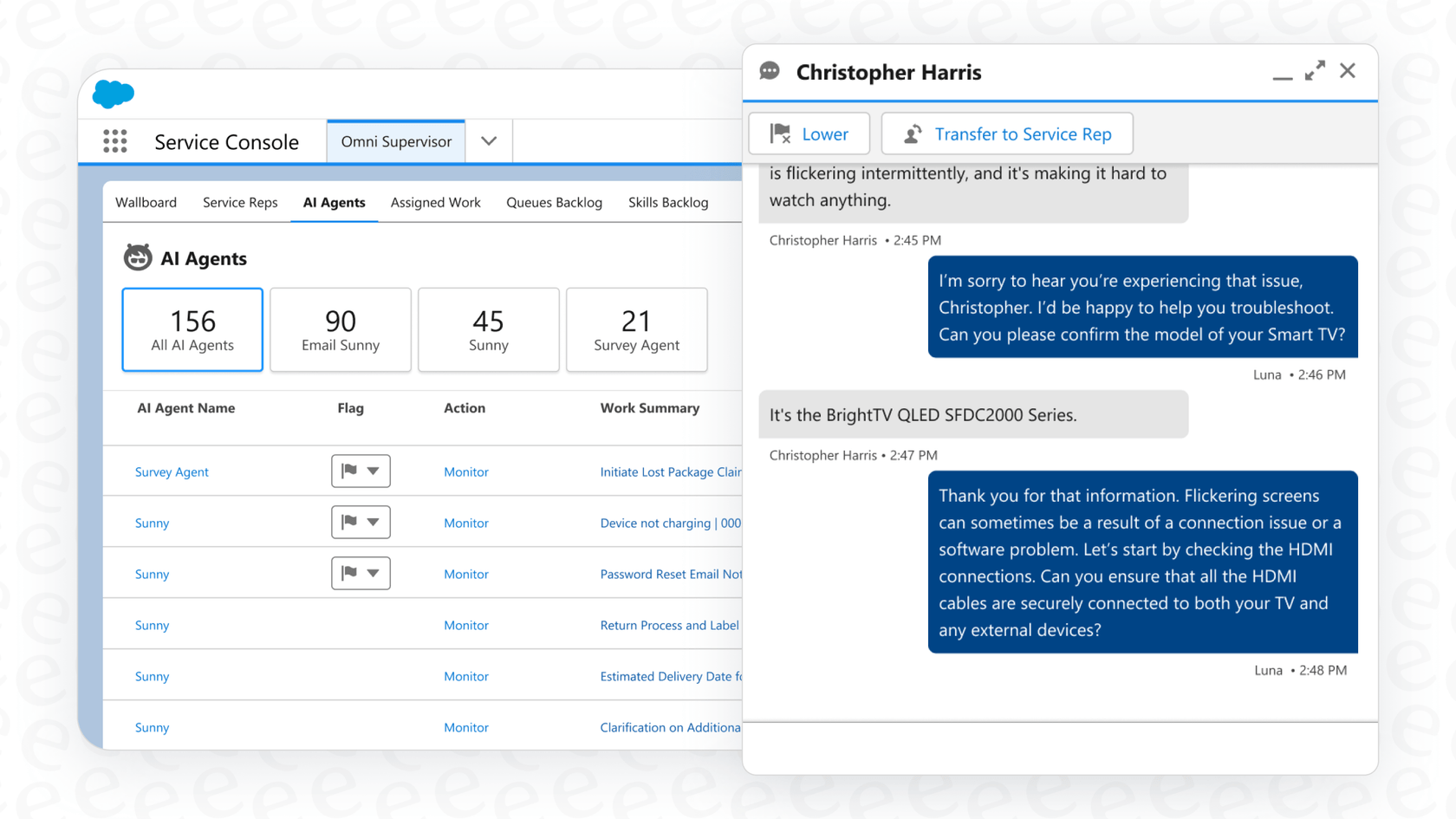
They're designed to live and breathe inside the Salesforce world. Their biggest strength is that they’re wired directly into your CRM data, can tap into Salesforce's Data Cloud, and can kick off automations like Flows or Apex code. This tight integration is the whole point, letting them handle complex tasks with full context in a way that generic chatbots just can't.
How Salesforce Agentforce Agents work: The key components
To really get what’s going on, you need to look under the hood at the main building blocks. Salesforce pushes a "clicks not code" message, but the reality is that the setup involves connecting a lot of different pieces across the platform.
The command center: Agentforce Builder and Studio
This is where you’ll spend your time creating, managing, and testing your agents. The Agentforce Builder gives you a low-code space where you can tell an agent what its job is, give it a name, and write a description using plain English.
The Agentforce Studio pulls everything together, from the initial build and testing all the way to deployment and checking in on performance. The interface looks straightforward, but the real effort comes when you start hooking up all the components that give the agent its smarts.

The brain: The Atlas Reasoning Engine
This is the core intelligence of Agentforce. When someone makes a request, the Atlas Reasoning Engine is what figures out their intent, maps out the necessary steps, and picks the right tools or actions for the job.
It uses a technique called Retrieval Augmented Generation (RAG) to make sure its answers are based on your company's actual data. This helps keep the AI from making things up (a big problem called "hallucination") and keeps the answers relevant. The engine basically draws up a new game plan for every single query it gets.
graph TD A[User Request Received] --> B{Atlas Reasoning Engine}; B --> C[Identifies User Intent]; C --> D[Maps Necessary Steps]; D --> E[Retrieves Data using RAG from Data Cloud]; E --> F[Selects Appropriate Actions e.g., Flows, Apex]; F --> G[Executes Plan]; G --> H[Generates Response/Completes Task];
The toolkit: Topics, actions, and Data Cloud
-
Topics are the agent's areas of expertise. Think of a service agent that knows about "Order Management," "Billing Inquiries," and "Product Troubleshooting." Each of these would be a topic.
-
Actions are the specific jobs an agent can do within a topic. We’re not talking about simple text replies here. These are powerful automations, like running a Salesforce Flow, using an Apex class, or even connecting to an outside system with MuleSoft. This is where the "low-code" promise bumps up against the reality that you need to have a lot of Salesforce automations already built and ready to go.
-
Data Cloud is the bedrock for all of this. For an agent to be useful, it has to be able to see a complete picture of the customer. Data Cloud is how Salesforce pulls together all your data, from structured info in your CRM to unstructured text from emails or call notes, for the agent to work with. Getting this set up is a major undertaking on its own.
For any team that isn't already living and breathing Salesforce, this heavy reliance on their ecosystem can be a huge barrier. In contrast, platforms like eesel AI bring all your knowledge together instantly by plugging directly into the tools you already have, like your helpdesk, Confluence, and Google Docs. There's no need to migrate all your data to a new platform first.

Common use cases for Salesforce Agentforce Agents
Salesforce gives you a few templates to get started, each aimed at automating tasks for different parts of the business.
Here’s a quick look at the main types:
| Agent Type | Primary Function | Ideal For |
|---|---|---|
| Service Agent | Answers customer questions on its own, resolves common issues, and handles routine service tasks 24/7. | Customer support and service teams. |
| SDR Agent | Chats with new leads, answers product questions, handles objections, and books meetings for the sales team. | Sales teams wanting to automate the top of their funnel. |
| Employee Agent | Acts as an internal helper for employees, answering HR questions, handling IT tickets, and automating internal tasks. | HR, IT, and internal operations teams. |
| Sales Coach | Gives sales reps a safe space to practice their pitches with personalized, on-demand role-playing and feedback. | Sales enablement and training departments. |
| Agent for Setup | Helps Salesforce admins with common setup tasks and pulls answers directly from Salesforce Help docs. | Salesforce admins who manage complicated orgs. |
These templates are a decent jumping-off point, but they all need a lot of configuration, data grounding, and testing to work well. Each agent is its own separate project that needs to be built and maintained, which can eat up a lot of time and money.
The hidden costs and challenges of Salesforce Agentforce Agents
While the idea of a fully integrated AI workforce sounds amazing, the day-to-day reality of cost and implementation can be a tough pill to swallow for many companies. This is where the marketing vision gets a reality check from the budget.
The pricing model
Salesforce's pricing for Agentforce is… complicated. It seems to be a mix of a "free tier" that comes with the basic Salesforce Foundations, which is then followed by a pay-as-you-go model that could start around "$2 per conversation or lead."
On top of that, many of the actions that make an agent truly useful will require you to buy "additional add-on licenses." This layered approach, which also throws "Flex Credits" into the mix, makes it incredibly hard to guess what your monthly bill will be, especially if you have a busy month.
This is a world away from modern AI platforms like eesel AI, which are built around clear and predictable pricing. With plans based on a flat number of AI interactions and no weird per-resolution fees, you know exactly what you’re paying for. Budgeting becomes simple, not a guessing game.

Implementation hurdles and ecosystem lock-in
The biggest roadblock with Agentforce is how tied it is to the Salesforce ecosystem. To get the most out of it, you have to be all-in: your CRM, your automations (Flows, Apex), and especially Data Cloud. For most companies, that’s not a simple software update; it's a massive IT project.
This is probably why you see people in forums calling it "vaporware." The tech is real, but taking it from a slick demo to a fully working, reliable agent is a long road that requires specialized developers and admins.
It’s a totally different philosophy from more nimble AI tools. For instance, eesel AI is designed so you can set it up yourself. You can connect it to your current helpdesk, like Zendesk or Freshdesk, and be up and running in a few minutes. Its simulation mode is a huge plus, letting you test the AI on thousands of your past tickets to see exactly how it will perform and what your ROI will be before a single customer ever interacts with it.

Should you invest in Salesforce Agentforce Agents?
Salesforce Agentforce Agents represent a seriously powerful platform with huge potential, if you're a big company that's already heavily invested in the Salesforce world and has the budget, time, and technical team to handle a beast of an implementation.
But for the growing number of businesses that need an AI solution that’s fast, affordable, and easy to roll out, Agentforce can feel slow, expensive, and restrictive. It pretty much locks you into a single vendor and demands a ton of upfront work before you see any return.
For most teams, it just makes more sense to choose an AI platform that plays nicely with the tools they already use and love.
| Feature | Salesforce Agentforce Agents | eesel AI |
|---|---|---|
| Setup Time | Weeks to months; needs deep platform knowledge. | Go live in minutes; completely self-serve. |
| Core Dependency | The entire Salesforce CRM & Data Cloud ecosystem. | Your existing helpdesk & knowledge sources. |
| Pricing Model | Complex mix of credits, add-ons, and per-use fees. | Transparent & predictable; no per-resolution fees. |
| Testing | Requires you to manually create test cases. | Powerful simulation on thousands of your real tickets. |
| Ideal For | Large enterprises that are all-in on Salesforce. | Teams that want a fast, flexible, and powerful AI solution. |
Start automating your support in minutes
If you want the power of autonomous AI agents without the cost and complexity of a total platform overhaul, picking a solution that works with your existing setup is the smarter move. eesel AI connects right into your helpdesk and knowledge bases, letting you go live in minutes, not months. Try it for free today.
Frequently asked questions
Salesforce Agentforce Agents are an AI framework designed to act like a digital team, capable of understanding complex requests, reasoning, pulling information, and executing multi-step plans. Unlike simple chatbots, they operate on a reasoning engine and are deeply integrated with your CRM data.
These agents are wired directly into your CRM data, can leverage Salesforce's Data Cloud for a complete customer picture, and are capable of initiating existing Salesforce automations like Flows or Apex code. This tight integration is a core strength.
Common use cases include automating customer service (Service Agent), qualifying new sales leads (SDR Agent), assisting employees with internal queries (Employee Agent), providing sales training feedback (Sales Coach), and helping Salesforce admins with setup tasks (Agent for Setup).
Salesforce's pricing is complex, often involving a free tier, a pay-as-you-go model (e.g., "$2 per conversation or lead"), and requiring additional add-on licenses for many useful actions. This layered approach, including "Flex Credits," makes accurate budgeting difficult.
The biggest challenges include their heavy reliance on the entire Salesforce ecosystem, especially Data Cloud, which can necessitate a massive IT project. Successful implementation requires significant budget, time, and specialized technical teams.
Yes, to fully leverage Salesforce Agentforce Agents, a company typically needs to be "all-in" on Salesforce, utilizing its CRM, automations (Flows, Apex), and critically, its Data Cloud. This extensive dependency can be a significant barrier for those not already deeply invested.
Setting up and deploying these agents can take weeks to months. This is primarily due to the extensive configuration, data grounding, and rigorous testing required, along with the need for deep platform knowledge.
Share this post

Article by
Stevia Putri
Stevia Putri is a marketing generalist at eesel AI, where she helps turn powerful AI tools into stories that resonate. She’s driven by curiosity, clarity, and the human side of technology.







