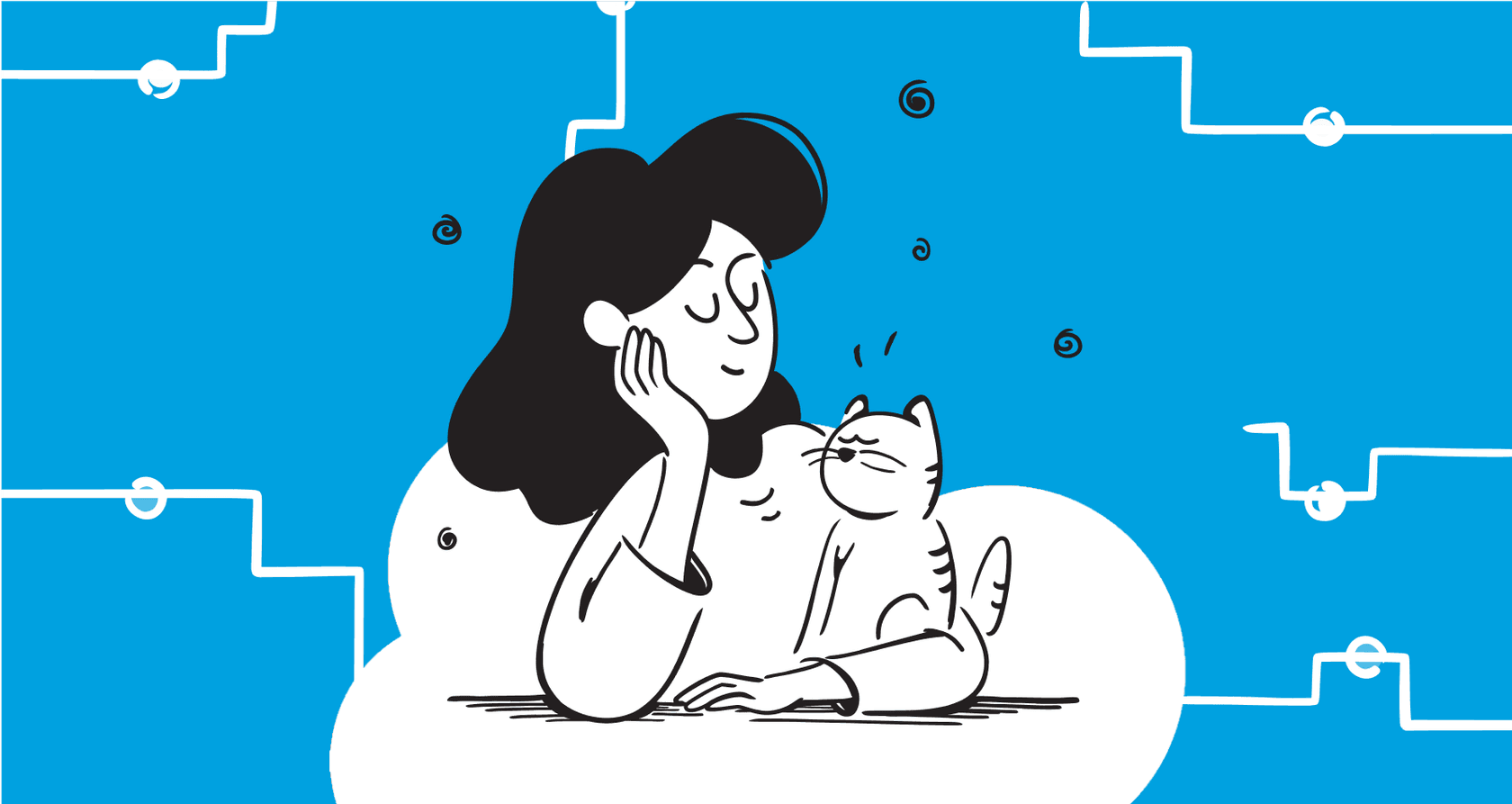
If you work in or around the Salesforce world, you’ve probably seen the buzz around their AI announcements, especially a platform they call Agentforce. But if you’re still trying to get a straight answer on what a Salesforce agent actually is and does,
Between the marketing jargon and flashy demos, it can be tough to figure out.That’s why we put this guide together. No fluff, no buzzwords. We’re going to break down what the Salesforce Agentforce platform is, how it works, what it really costs, and its biggest strengths and weaknesses. We'll also look at how it compares to more flexible alternatives that might be a better fit for your team.
What is the Salesforce agent and the Agentforce platform?
At its heart, a "Salesforce agent" is an AI-powered, autonomous assistant you can build on their Agentforce platform. It’s a big step up from a simple chatbot that just answers basic questions. Think of it more like a digital team member that can handle complex, multi-step tasks all by itself. Salesforce calls it an "intelligent orchestrator," which is a fancy way of saying it can figure out a plan and get things done.
It's a newer, more powerful version of their earlier AI tool, Einstein Copilot. Its main job is to understand what a user is asking for, map out the necessary steps, and then execute those actions using the tools you already have inside Salesforce. This could mean running automated workflows (Flows), using custom code (Apex), or pulling information from your CRM and Data Cloud.
The goal is to create AI agents that can help out across your entire business, from assisting customers on your support site to giving sales reps a hand or even handling internal IT tickets. The potential is huge, but as we’ll get into, it’s built on the assumption that your business lives and breathes Salesforce.
How the Salesforce agent platform works
To really get what a Salesforce agent does, you have to look under the hood at the different pieces that make it run. It's definitely not a plug-and-play tool; it’s a whole system you have to build, configure, and manage.
The building blocks of a Salesforce agent: Topics, actions, and Agent Builder
Building a Salesforce agent starts with three main ingredients:
-
Topics: These are basically the categories of tasks your agent is allowed to touch. For instance, you could set up topics for "order status," "password help," or "booking a meeting." Topics act as guardrails, defining what the agent can and can't do so it doesn't go rogue.
-
Actions: These are the specific jobs the agent can perform. The interesting thing here is that you don’t build these actions from scratch in Agentforce. Instead, you hook the agent up to automations that are already sitting in your Salesforce setup. These can be existing Salesforce Flows, custom Apex code, prompts for a large language model, or even MuleSoft APIs that connect to outside systems.
-
Agent Builder: This is the low-code dashboard where you piece it all together. Admins use the Agent Builder to assign specific actions to the right topics, essentially programming the agent's skills with a point-and-click interface.
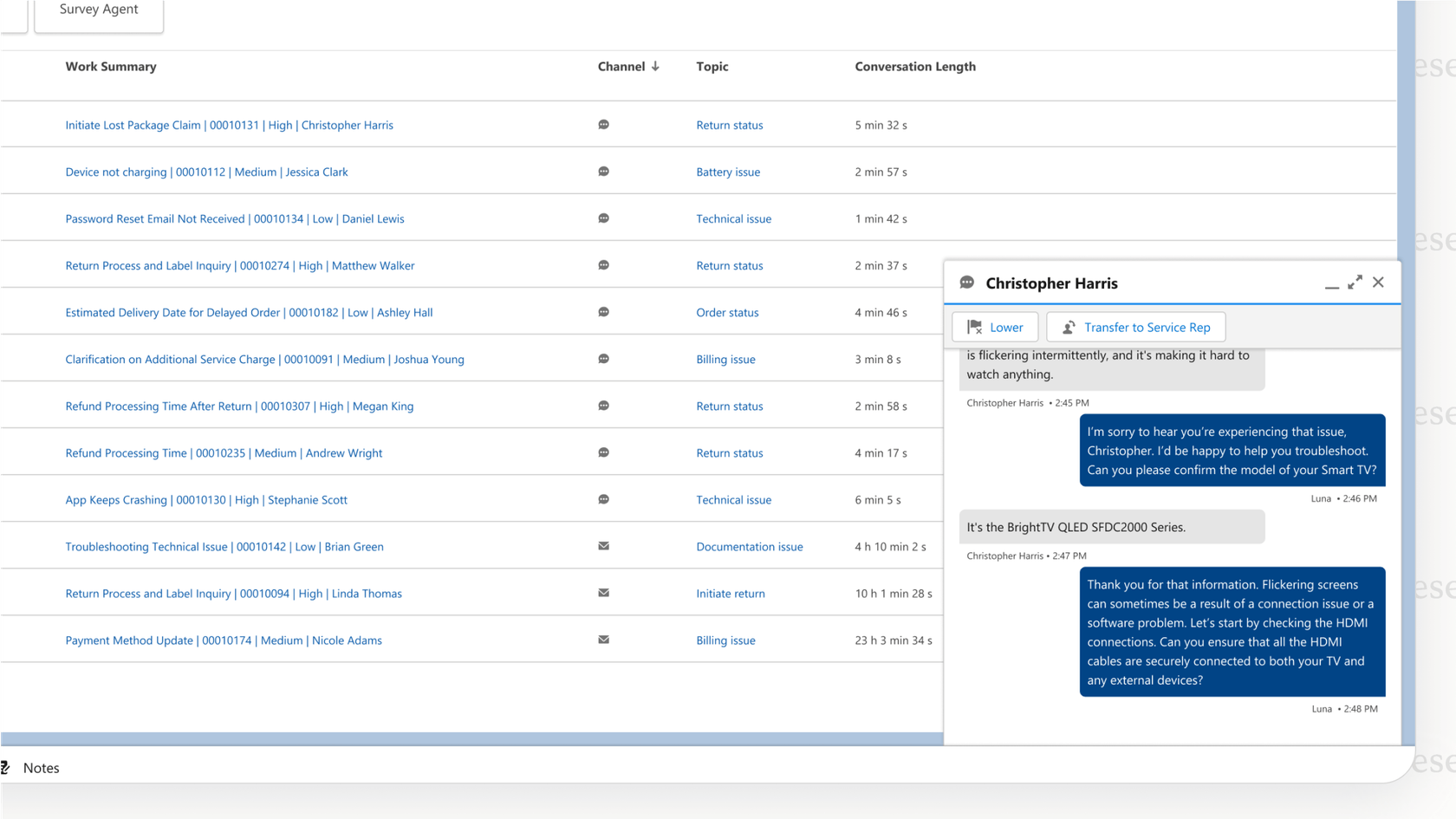
The brain of the Salesforce agent: Atlas reasoning engine and Data Cloud
The real magic behind the Salesforce agent is its "brain," which they call the Atlas Reasoning Engine. When a user sends a request, Atlas figures out what they need, breaks it down into a logical plan, and decides which actions to run and in what order.
But here’s the catch: for the Atlas engine to make smart calls, it needs data. And lots of it. This is where the Salesforce Data Cloud enters the picture. Data Cloud is a whole other Salesforce product designed to pull together all of a company's customer data, from tidy CRM records to messy, unstructured info like emails and call transcripts.
This means that to get Agentforce working well, you almost always have to implement Data Cloud first. That can add a massive layer of complexity, cost, and time to your project. An agent is only as smart as the data it can see, and getting that data pipeline set up is a major undertaking.
The Salesforce agent control panel: Command Center
Once your agents are up and running, you need a way to keep an eye on them. The Agentforce Command Center is your dashboard for managing this digital workforce. It gives you a single place to monitor how your agents are performing, track health metrics like response times and error rates, and analyze conversations to see where you can make improvements. This is where you supervise your agents to make sure they're actually being helpful.
Salesforce agent pricing explained
Let’s talk money, because this is where things can get complicated. The cost of a Salesforce agent isn't a simple line item. Agentforce is mostly bundled into Salesforce's Service Cloud plans, but the price you see on the website doesn't tell the full story.
Here’s a quick look at the Service Cloud plans that include Agentforce features:
| Plan | Price (USD/User/Month, Billed Annually) | Key Agentforce Features |
|---|---|---|
| Enterprise | $175 | AI for Customer Service, Self-Service Help Center |
| Unlimited | $350 | Everything in Enterprise + Chat & Bots, Salesforce Knowledge |
| Agentforce 1 Service | $550 | Everything in Unlimited + Full AI suite, Unmetered Agentforce usage for employees |
Source: Salesforce Service Cloud Pricing
You can probably already spot some of the potential hidden costs. On the Enterprise and Unlimited plans, "Agentforce for Service" is often an add-on you have to buy separately. It looks like true, unmetered agent usage for your employees is reserved for the top-tier Agentforce 1 Service plan, which is a hefty $550 per user, per month.
On top of that, this pricing doesn’t include the other products you need to actually make it work. A good setup will likely require licenses for Data Cloud (which has its own complex credit-based pricing) and MuleSoft for any integrations with non-Salesforce tools. When you add it all up, the total cost can be way higher than just the per-seat license fee.
For teams that prefer straightforward pricing, some platforms like eesel AI offer transparent plans based on usage, not how many people are on your team. This model helps keep costs predictable as you grow.
The pros and cons of using a Salesforce agent
Agentforce is a powerful tool, but it's not for everyone. It's a fantastic choice for some companies and a really tough one for others. Here’s a balanced look at where it shines and where it stumbles.
Where the Salesforce agent shines
-
Deep CRM Integration: It has unmatched access to your Salesforce data, which allows for incredibly personalized and context-aware customer interactions.
-
Highly Customizable: For teams with developers, you can build seriously powerful and complex actions using Apex and Flows, tailoring the agent to your exact business processes.
-
Enterprise-Grade Security: It’s built on Salesforce's platform, so it inherits all of their robust trust and security features, which is a big deal for larger companies.
Where the Salesforce agent stumbles
-
Heavy Vendor Lock-In: This is a big one. It's designed to work almost exclusively inside the Salesforce ecosystem. If your company knowledge lives elsewhere, you're in for a challenge.
-
Steep Learning Curve: Getting this set up isn't a weekend project. It requires deep expertise in Salesforce, Data Cloud, and various automation tools.
-
High & Unpredictable Cost: The per-seat licenses are expensive, and that’s before you factor in the costly add-ons and prerequisites like Data Cloud.
-
Slow Implementation: Because of all the data and workflow dependencies, setting up Agentforce is often measured in months, not minutes.
That "Vendor Lock-In" point is worth repeating. If your team's critical knowledge is spread across tools like Confluence or Google Docs, getting a Salesforce agent to use that information is not simple. It usually requires building and maintaining complex, expensive integrations. This Salesforce-first approach can be a major roadblock for businesses that rely on a diverse set of best-in-class tools.
A simpler, more flexible alternative to the Salesforce agent
For teams that want the benefits of AI without the cost, complexity, and vendor lock-in that comes with Agentforce, there's another way. An AI platform like eesel AI is designed to be the exact opposite: simple, flexible, and quick to get going.
This video demonstrates how a Salesforce agent works by building an AI service agent to deflect incoming support cases.
Here are a few key differences that directly address Salesforce's biggest pain points:
-
Go live in minutes, not months: You can forget about long implementation projects and mandatory consultants. With eesel AI, you can get started on your own. It offers one-click integrations to connect to popular help desks like Zendesk, Freshdesk, and Intercom, or chat tools like Slack. You can be up and running in an afternoon.
-
Unify all your knowledge: eesel AI was built to break down data silos, not reinforce them. It seamlessly learns from knowledge wherever your team keeps it, whether that’s your official help center, past support tickets, or internal wikis in Confluence, Google Docs, and Notion. This means your AI has a complete view of your business from day one, without needing a huge data migration project.
-
Test with confidence: Worried about letting an AI loose on your customers? eesel AI has a powerful simulation mode that lets you test your setup on thousands of your past tickets in a safe, sandboxed environment. You can see exactly how the AI would have responded, get accurate forecasts on how many tickets it could resolve, and even calculate your potential cost savings before you ever turn it on for customers.
Is a Salesforce agent right for you?
So, back to the big question: is a Salesforce agent the right call for your business?
Honestly, it depends. If you're a large enterprise that is all-in on the Salesforce ecosystem, and you have the technical team, budget, and time for a complex project, Agentforce is an incredibly powerful tool. It offers an unmatched connection to your CRM data and can automate some very sophisticated workflows.
However, for most businesses, the high cost, steep learning curve, and rigid platform lock-in make it a tough sell. The reality is that many teams need an AI solution that’s fast, flexible, and plays well with the tools they already use and love.
For those teams, a solution like eesel AI is a much more practical and accessible option. It delivers powerful AI automation without all the enterprise overhead, so you can start helping your team and your customers right away.
Ready to see how fast you can launch a powerful AI agent? Get started with eesel AI for free and automate your support without the enterprise headaches.
Frequently asked questions
A Salesforce agent is an AI-powered, autonomous assistant built on the Agentforce platform. Unlike simple chatbots, it can handle complex, multi-step tasks by understanding user requests and executing actions within your Salesforce ecosystem.
The Salesforce agent relies heavily on your Salesforce Data Cloud to gather and process information. While it can connect to external systems via MuleSoft APIs, it is primarily designed to operate within the Salesforce ecosystem, making deep integration outside it more complex.
Beyond the per-user Service Cloud plan, the total cost often includes separate add-ons for Agentforce features, licenses for Data Cloud (which has its own credit-based pricing), and potentially MuleSoft for external integrations. This makes the overall investment significantly higher than the initial quoted per-seat license.
Due to its reliance on Salesforce expertise, Data Cloud implementation, and complex workflow dependencies, setting up a Salesforce agent is usually a lengthy process. Implementations are often measured in months, not days or weeks.
A Salesforce agent is best suited for large enterprises that are deeply invested in the Salesforce ecosystem and possess the technical teams, budget, and time for complex, long-term projects. It offers unmatched CRM integration for sophisticated workflows in such environments.
The biggest challenge is vendor lock-in; a Salesforce agent is designed for the Salesforce ecosystem. If your critical knowledge is in other tools like Confluence or Google Docs, getting the agent to use that information requires complex, often expensive, integrations.
The primary benefits include unmatched deep CRM integration for highly personalized interactions, extensive customizability through Apex and Flows for tailored processes, and enterprise-grade security inherited from the Salesforce platform.
Share this post

Article by
Kenneth Pangan
Writer and marketer for over ten years, Kenneth Pangan splits his time between history, politics, and art with plenty of interruptions from his dogs demanding attention.







