
You've definitely heard of Salesforce. It's a giant in the business software world, and for years, it's been the default choice for managing customer relationships. And honestly, for good reason. It’s a powerful, do-everything tool that thousands of businesses rely on to keep their sales and service operations ticking.
But the world of customer support is changing fast. So, it's fair to ask: is Salesforce's all-in-one approach, especially with its newer AI features, still the best way forward for modern teams?
This guide will give you a straight-up overview of using Salesforce for customer service. We’ll walk through its main features, take a look at its AI tools, try to make sense of its pricing, and point out some of the limitations that come with a platform this big. By the end, you’ll have a better idea of whether it’s the right fit for your team, or if a more flexible approach makes more sense.
What is Salesforce?
At its heart, Salesforce is a cloud-based Customer Relationship Management (CRM) platform. It got its start way back in 1999, focusing on helping companies track sales leads and customer info. Since then, it has ballooned into a massive ecosystem of different "Clouds" covering everything from marketing and sales to e-commerce and, of course, customer service.
This video provides a brief overview of what Salesforce is and how it helps companies connect with their customers.
Today, it’s one of the biggest software-as-a-service (SaaS) providers out there, used by over 150,000 companies of all sizes. It's a name that’s pretty much synonymous with business tech.
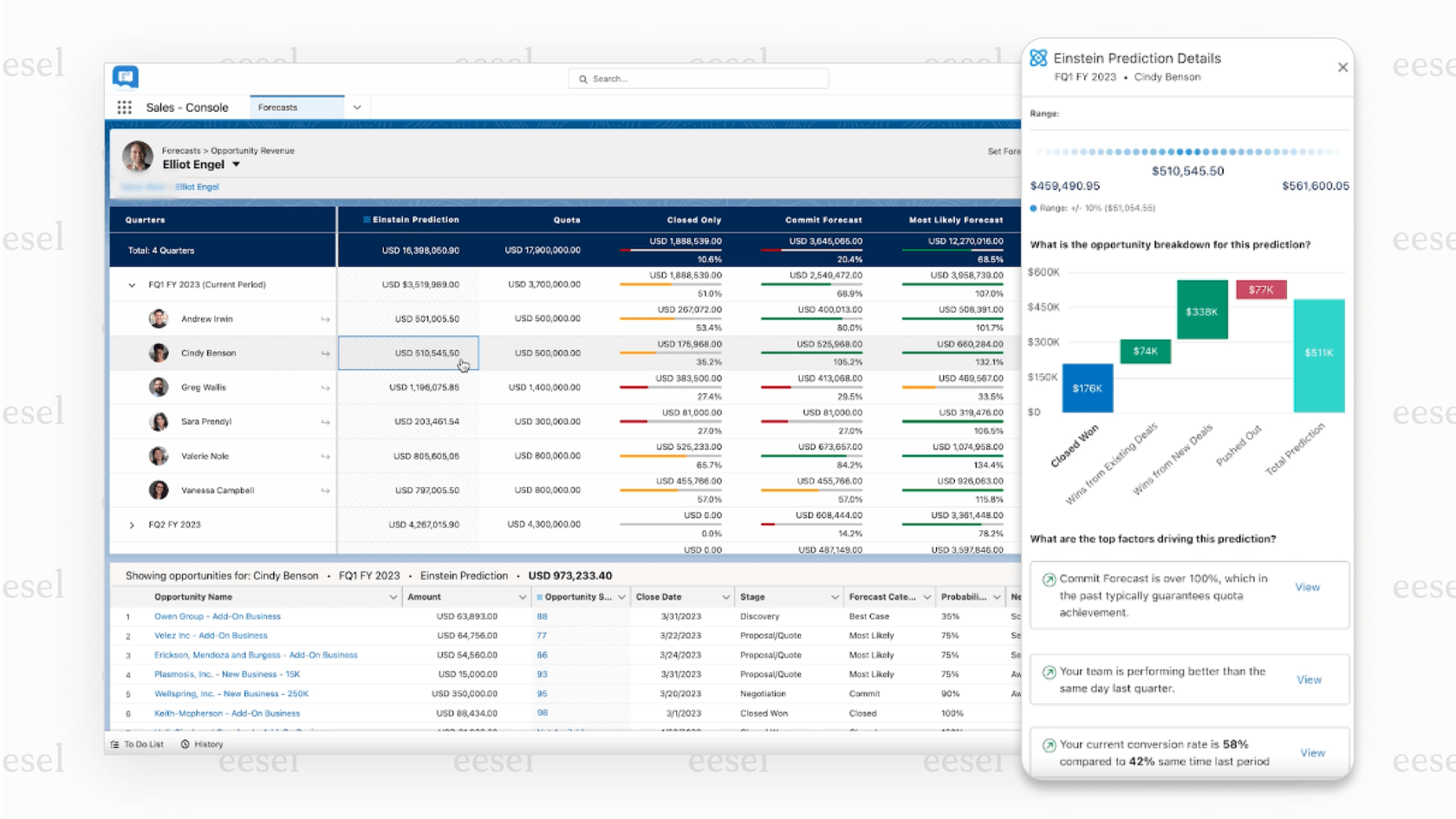
A closer look at Salesforce for customer service
When we talk about customer support within the Salesforce world, we’re mostly talking about the Salesforce Service Cloud. This is the corner of the platform built for support teams. The goal is to pull all your service channels into one place and give agents a single dashboard to manage customer cases. It’s a huge, comprehensive solution, but that sheer size can also be its biggest hurdle.
Let's get into the details.
Key features of the Salesforce Service Cloud
The Service Cloud is packed with tools designed to help teams handle customer conversations. Here are the main ones you'll be working with:
-
Case Management: This is the command center. It pulls in customer problems from email, phone, social media, and more, organizing them into one shared queue for your agents to track and solve.
-
Omni-Channel Routing: To stop agents from cherry-picking the easy tickets, this feature automatically sends incoming cases to the right person based on their skills or how busy they are. It helps spread the work out and can speed up response times.
-
Self-Service Portals: You can set up your own knowledge bases and customer forums. This gives customers a spot to find answers themselves, which can cut down on the number of simple tickets your team has to deal with.
-
Automation: The platform has tools for building workflows and macros to handle repetitive stuff, like sending a follow-up email or updating a ticket field. This frees up your agents for the trickier problems.
-
Analytics and Reporting: You get a bunch of pre-built dashboards that show how your team is doing in real-time. You can track things like how many cases are coming in, how long they take to solve, and what your customer satisfaction scores look like.
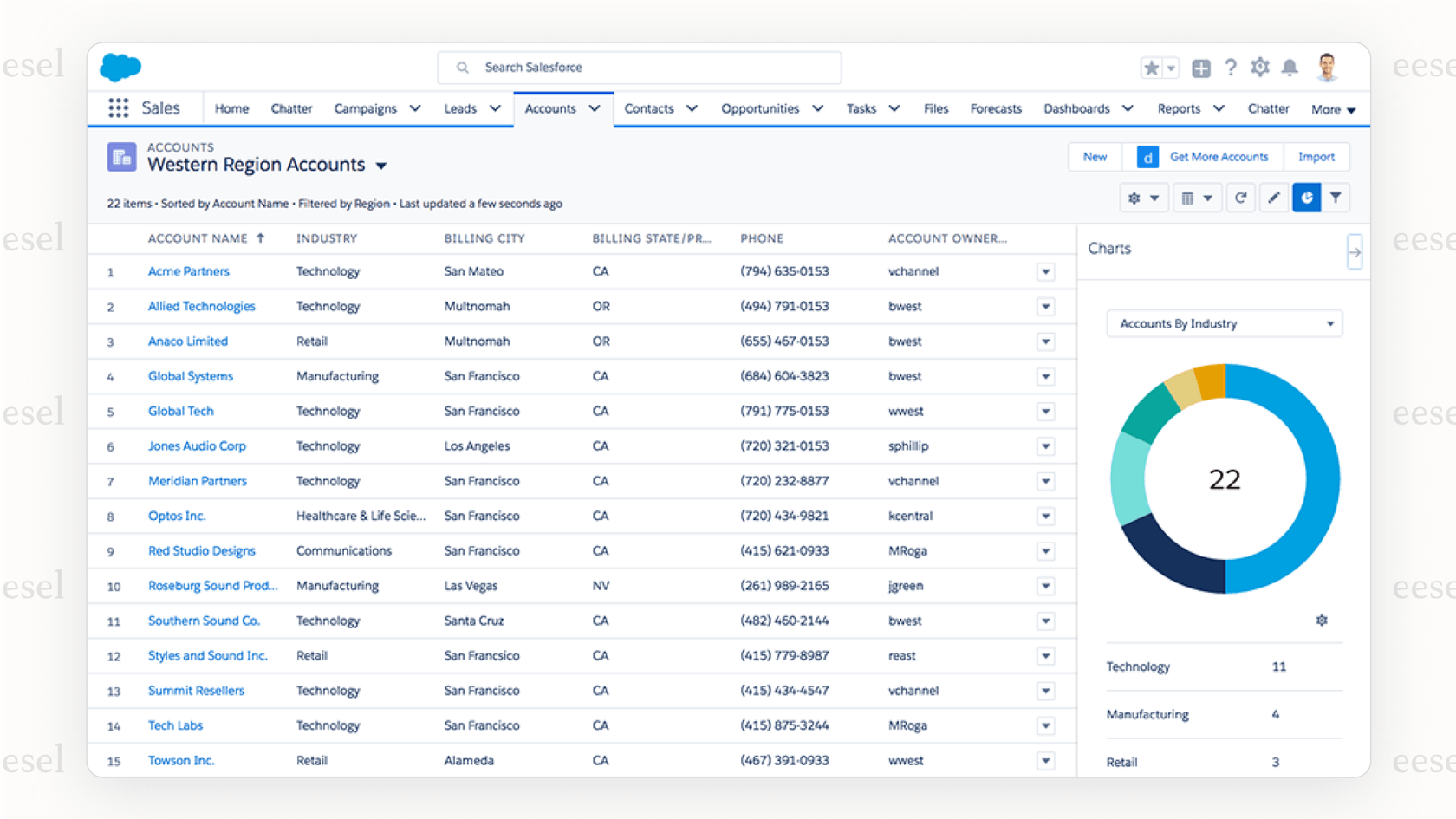
The Salesforce challenge: Getting locked in
Having everything under one roof sounds good on paper, but there's a trade-off: you get deeply tied to the Salesforce ecosystem. If you want to customize a workflow or build a new automation, it’s not always a simple task. It often means you need someone with specialized knowledge of Apex (Salesforce’s own coding language) or you have to hire expensive consultants who are experts on the platform.
Your data is all in one place, but it's also stuck there. What if your team’s actual knowledge lives in other places, like Confluence, Google Docs, or even in old Slack threads? Getting that useful information into the Service Cloud is a whole separate project, often requiring more tools and more money.
Instead of being locked into one system, a different way of thinking is to use an AI layer that works with the tools you already have. A solution like eesel AI connects to your existing helpdesk and all your knowledge sources. You get the benefits of AI without having to move your whole world into a new system.
Understanding Salesforce AI: Einstein and Agentforce
Salesforce is going all-in on artificial intelligence with its Einstein platform and the newer Agentforce. These tools are meant to make the platform smarter and more automated. But what do they actually do, and what are some of the practical bumps in the road you might hit when using them?
What is Salesforce AI trying to do?
Salesforce’s AI strategy has two main flavors. First, there's Einstein, which works like a predictive AI assistant across the whole platform. It looks at your data to make suggestions and predictions, like flagging a support case that might be about to escalate.
Then you have Agentforce, which is Salesforce's shot at autonomous AI agents. This is their generative AI tool for building bots that can answer customer and employee questions around the clock. They suggest using it to automatically draft email replies, sort incoming tickets, and power website chatbots. The idea is to weave AI into every part of the Salesforce experience.
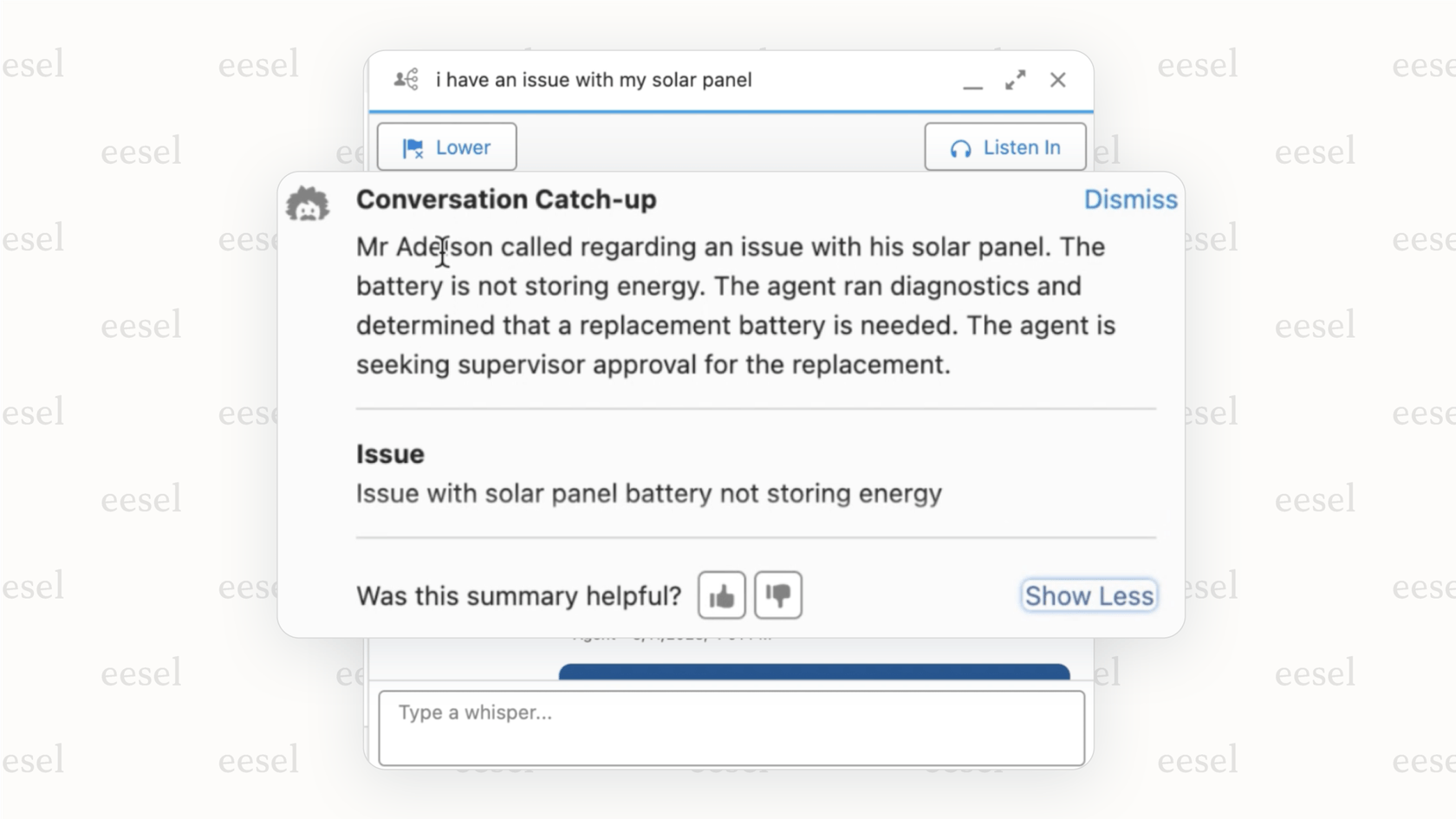
Limitations of a platform-native AI
Having AI built right into your CRM is nice, but it comes with some real limitations that are easy to miss at first glance.
First, your data is often siloed. The Salesforce AI mostly learns from the data that’s already inside Salesforce. But what if your company’s real knowledge, the answers your team uses every day, is spread out across Confluence pages, Google Docs, or Notion? The AI can't see any of it. Connecting that info isn’t a simple one-click job. In contrast, a platform like eesel AI is built specifically to unify that scattered knowledge. It can instantly connect to past tickets, help centers, and internal docs to give the AI the full picture.
Second, there’s a lack of safe testing. Rolling out an autonomous AI agent can feel a bit like crossing your fingers and hoping for the best. It's often an all-or-nothing move that can feel risky. This is where a feature like eesel AI's simulation mode is incredibly useful. It lets you "test drive" your AI on thousands of your past tickets in a safe space. You can see exactly how it would have replied, estimate your automation rate, and figure out your potential ROI before it ever talks to a real customer.

Finally, there’s the issue of complexity. While Salesforce promotes an easy setup, building truly effective AI agents with Agentforce can turn into a big project that needs developers or specialized consultants. The alternative is a tool that’s built to be self-serve from the ground up. With eesel AI, you can connect your helpdesk, train your AI, and go live in minutes, often without needing to talk to a salesperson.
A complete breakdown of Salesforce pricing
Trying to figure out what Salesforce will actually cost can be a real headache. The company has a confusing menu of products, plans, and add-ons, and the pricing isn't always straightforward. To give you a better idea of the investment, let's focus on the pricing for the Service Cloud. Just keep in mind that for many of their products, you have to contact their sales team, which makes it hard to budget accurately upfront.
Salesforce Service Cloud pricing plans
Salesforce Service Cloud pricing is based on how many users you have, billed monthly with an annual contract. Here’s a look at their main plans:
| Edition | Price (Billed Annually) | Key Features |
|---|---|---|
| Starter | $25 /user/month | Basic case management, knowledge base, basic reporting. |
| Professional | $80 /user/month | Everything in Starter + service contracts, order management. |
| Enterprise | $165 /user/month | Everything in Pro + web services API, advanced reporting, workflow automation. |
| Unlimited | $330 /user/month | Everything in Enterprise + 24/7 support, unlimited online training. |
Note: Prices can change, so always check the official Salesforce pricing page for the latest info.
The hidden costs and unpredictable billing
That per-user license fee is just the starting point. The real cost of Salesforce often balloons to include paying consultants to set it up, developer fees for any custom work, and extra paid add-ons for features you thought were included.
The per-seat billing model also means your costs go up as your team grows, not necessarily as you get more efficient. When you hire more agents, your bill gets bigger, even if you’re deflecting more tickets or closing them faster.
It's a different way of thinking about billing compared to the transparent pricing of a tool like eesel AI. Their plans are based on feature tiers and a set number of AI interactions. There are no per-resolution fees, so you don't get punished for being busy. It’s simple, predictable, and you won’t get hit with surprise costs.
The modern alternative to Salesforce: A flexible AI layer for your tools
So, if the all-in-one platform approach feels a bit too rigid and expensive, what's the alternative? It isn't to just find another giant platform. Instead, it’s about using a smart, flexible AI layer that makes the tools you already use even better.
This is exactly what eesel AI is all about. It’s not trying to replace your CRM; it’s designed to make your whole support operation smarter.
Here’s how it tackles the main challenges of a platform like Salesforce:
Go live in minutes, not months
You can forget about long sales calls and complicated setup projects. With eesel AI, you can connect your helpdesk and knowledge sources in a few clicks and get started right away.
Unify all your knowledge
You can train your AI on everything that matters, past support tickets, help center articles, internal guides in Confluence or Google Docs, and even helpful conversations from Slack. This gives your AI the context it needs to give actually useful answers.

Stay in control with safe testing
You can use the simulation mode to test your AI's performance without any risk. Once you’re ready, you can start small by automating just one type of ticket and then expand as you get more comfortable with the system.
Keep your budget predictable
There are no per-user or per-resolution fees, and no hidden costs. Just simple, straightforward plans that you can even start on a monthly basis.
Is Salesforce the right tool for the job?
Let's be clear: Salesforce is an incredibly powerful platform. For huge organizations that have teams of dedicated Salesforce admins and the budget to support them, it can absolutely be the right move. It provides a central hub that can run an entire business.
However, for teams that want a fast, flexible, and affordable way to use AI for customer support, a massive solution like Salesforce creates some real hurdles. The complexity, cost, and vendor lock-in can slow down teams that need to adapt and move quickly.
A dedicated, self-serve AI platform like eesel AI offers a more direct path to automating your support. It delivers powerful results without the enterprise-level overhead, letting you tap into modern AI today, with the tools you're already using.
Frequently asked questions
Salesforce's primary function for customer service is provided through its Service Cloud. It aims to unify all customer service channels into one platform, allowing agents to manage customer cases, track interactions, and resolve issues efficiently from a single dashboard.
Salesforce incorporates AI through its Einstein platform and the newer Agentforce. Einstein provides predictive assistance and insights across the platform, while Agentforce focuses on generative AI tools to build autonomous agents for tasks like drafting email replies, sorting tickets, and powering chatbots.
Key limitations include vendor lock-in due to specialized coding (Apex) or needing consultants, siloed data that often doesn't include external knowledge sources, and the complexity involved in building effective AI agents. There's also a lack of safe testing environments for new AI deployments.
Salesforce Service Cloud pricing is generally based on a per-user, per-month model, billed annually, with different feature tiers (Starter, Professional, Enterprise, Unlimited). Beyond the license fees, hidden costs often include setup consultants, custom development, and additional paid add-ons.
While powerful, Salesforce's complexity, cost, and vendor lock-in can be significant hurdles for smaller businesses or teams needing quick, flexible AI solutions. It's often better suited for larger organizations with dedicated budgets and admin teams.
Companies might seek alternatives due to Salesforce's high cost, unpredictable billing, the complexity of implementation and customization, and the potential for vendor lock-in. Many prefer more flexible AI layers that integrate with existing tools without requiring a complete platform overhaul.
Share this post

Article by
Kenneth Pangan
Writer and marketer for over ten years, Kenneth Pangan splits his time between history, politics, and art with plenty of interruptions from his dogs demanding attention.







