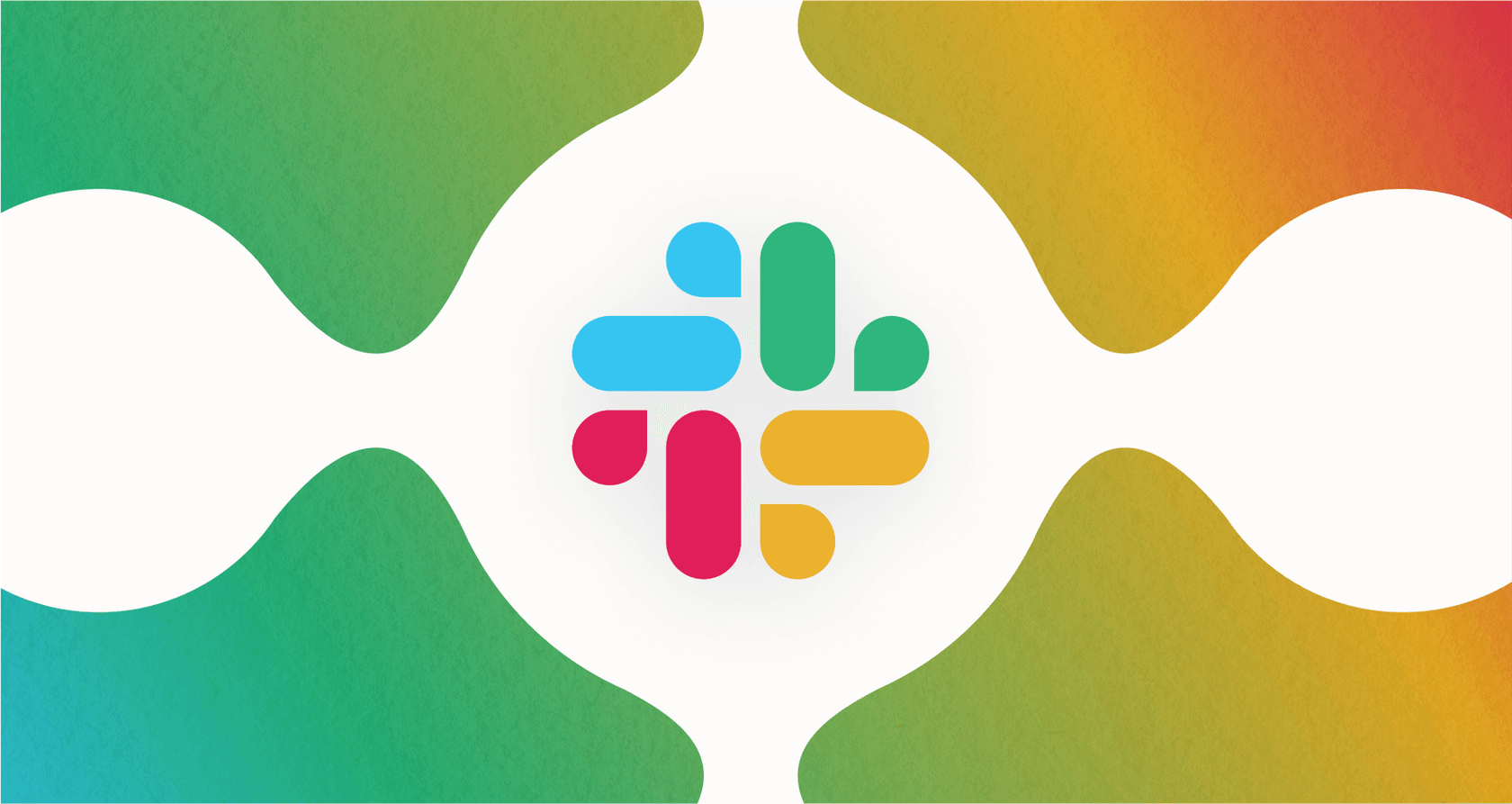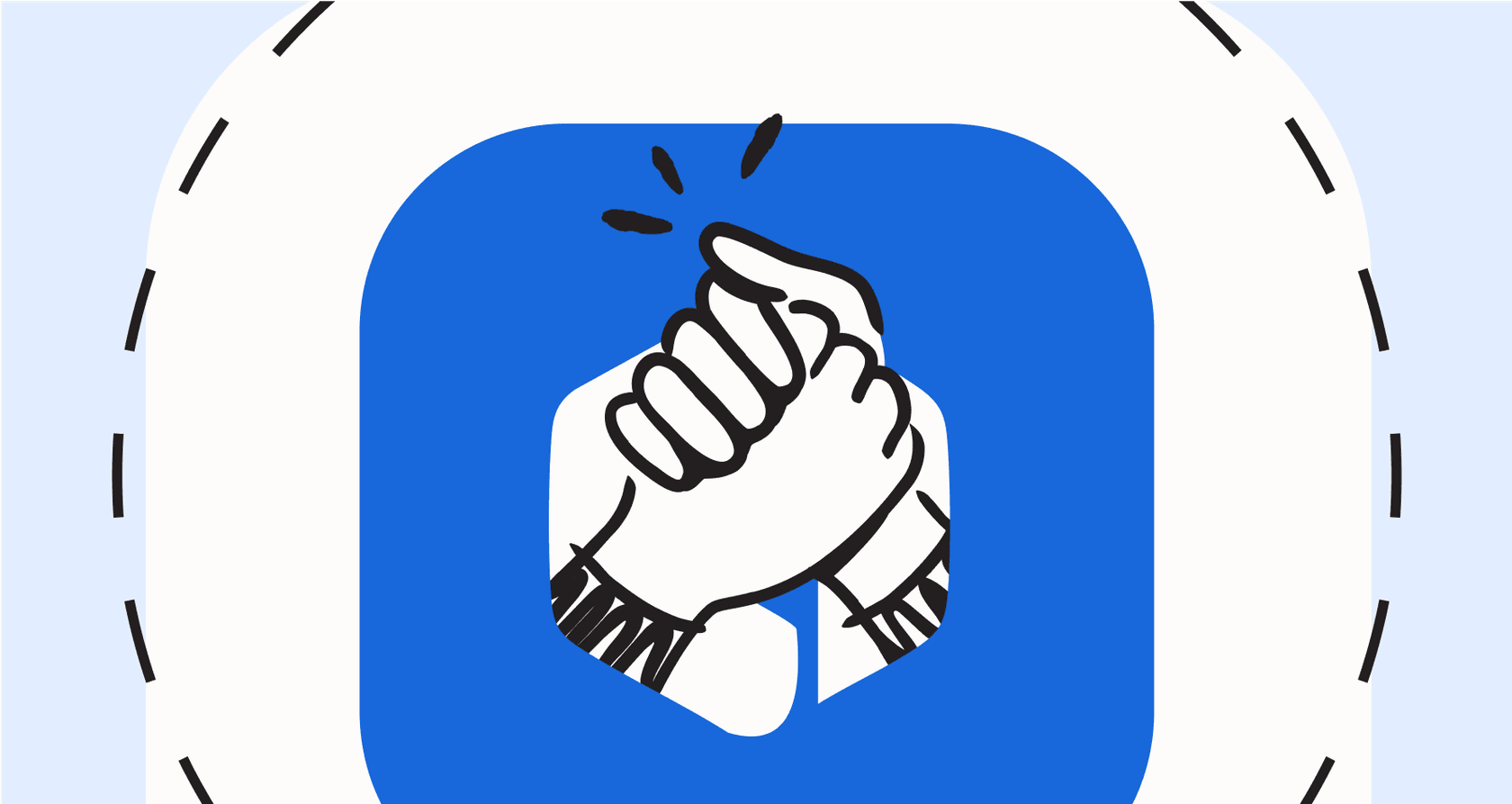
Let's be honest, the idea of an AI assistant living right inside Slack is pretty appealing. Imagine having an expert in every channel, ready to answer questions, summarize chaotic threads, and handle small tasks without you ever having to leave the chat.
Atlassian is trying to make that happen with its Rovo Slack integration.
This article is a straightforward look at what that integration actually does for your team. We'll walk through its features, how to set it up, what it costs, and, most importantly, the limitations you need to be aware of. We’ll also look at a more flexible option for teams whose knowledge isn’t all neatly tucked away inside the Atlassian suite.
What is the Atlassian Rovo Slack integration?
To get what the integration does, you first need to understand the two pieces involved: Rovo itself and how it connects to Slack.

What is Atlassian Rovo?
Think of Rovo as Atlassian's own AI brain, designed to work across its products like Jira, Confluence, and Bitbucket. It’s built to do three main things: run a company-wide search, help you write content, and automate tasks with a set of "AI agents."
Basically, it's Atlassian's take on something like Microsoft Copilot, but it's built to live entirely within its own world. Its biggest strength is understanding the context of your projects, tickets, and documents as long as they're inside an Atlassian tool.
How the integration connects Rovo to your chats
The Rovo Slack integration connects Rovo’s brain to the place your team actually talks. Information flows both ways:
-
Rovo in Slack: You can chat directly with Rovo, mention it in channels for help, get summaries of long threads, and trigger its AI agents, all from your Slack workspace.
-
Slack in Rovo: The integration also allows Rovo to index and search your public Slack conversations. This means important discussions from Slack can pop up in search results when you’re looking for something in Jira or Confluence.
The goal here is pretty simple: less bouncing between apps and making all that scattered knowledge a little easier to find.
What can you actually do with the Rovo Slack integration?
So, what does this look like day-to-day? Here’s a rundown of the main features.
Search across Atlassian tools from Slack
The most basic feature is asking Rovo questions directly in Slack and getting answers pulled from your connected Atlassian tools. You could ask something like, "What's the latest on the Q4 marketing campaign?" and Rovo will try to piece together an answer from relevant Jira tickets and Confluence pages.

One important detail is that the search respects permissions, so people will only see results for content they already have access to. It also works in reverse, letting you search your Slack history from inside Atlassian, which can be useful for finding a specific conversation to link to a ticket.
Use Rovo agents directly in Slack
This is where things get a bit more interactive. The Rovo app in Slack lets you use its AI agents in a few ways:
-
Direct Messages: You can open a private chat with Rovo to ask questions or have it do simple things, like creating a new Jira ticket from a quick message.
-
@Mentions: You can pull Rovo into any channel just by @mentioning it. It’ll use the context of the conversation to provide help, like finding a related document in Confluence.
-
Custom Triggers: For more advanced stuff, you can set up specific agents to automatically reply to messages in certain channels. A classic example is having an agent in an #it-support channel that answers common questions by linking to knowledge base articles.
Get quick summaries of long threads
You know those Slack threads that spiral into a hundred replies? They can be a massive time sink. The integration adds a "Summarise Thread" shortcut to messages. With one click, Rovo reads the whole conversation and gives you the short version. It’s a great way to catch up on a discussion without reading every single message.
How to set up and pay for the Rovo Slack integration
Getting this up and running isn't quite as simple as adding another app to Slack. Here’s what you need to know about the practical side of things.
Connecting Rovo and Slack
The Rovo Slack integration has to be set up by an organization admin from the main Atlassian Administration portal. It's not something a team lead can just install and try out.
The process involves an admin going to Admin > Apps > AI settings > Rovo, finding the right site, and clicking Add connector. From there, they choose Slack and go through the authorization steps. It’s not super complicated for an experienced admin, but it is a centralized, top-down process.
Understanding Rovo's pricing
Here's where it gets tricky: Rovo isn't a standalone product. It's bundled exclusively with Atlassian's Premium and Enterprise Cloud plans for products like Jira Software, Confluence, and Jira Service Management. If your team is on a Standard plan, you can't get it.
Even if you are on a premium plan, usage is based on credits. Each user gets a monthly pool of credits (70 for Premium, 150 for Enterprise), and every time someone uses Rovo for a chat query or an agent action, it eats into that pool.
For now, Atlassian says there are no extra charges if you go over your limit, but they do plan to introduce usage-based pricing down the road. This makes budgeting a real headache, since your bill could swing wildly depending on how much your team ends up using the AI.
Key limitations of the Rovo Slack integration
While the integration sounds good on paper, it has some major limitations that could be deal-breakers for a lot of teams.
Limited to the Atlassian ecosystem
Rovo is built by Atlassian, for Atlassian. Its intelligence comes almost entirely from the information it can find in Jira and Confluence. If your team's important knowledge lives in Google Docs, Notion, or a Zendesk help center, Rovo won't see any of it. This "walled garden" approach means it can't give you complete answers because it's only looking at a small slice of your company's actual knowledge.
Agents are primarily built for IT support
Feedback on Atlassian's own community forums points to another weakness: Rovo agents in Slack are most useful when they're connected to Jira Service Management (JSM) workflows. One user wanted to build a simple translation agent that pulled terms from a Confluence page but was told it wasn't possible out of the box.
This makes the integration a tough sell for teams outside of IT. If you're in HR, Sales, or Operations, you'll probably find the agents aren't flexible enough to handle your specific tasks without a developer getting involved, which kind of defeats the point of an easy-to-use AI tool.
You can't test the integration before going live
As we mentioned, the setup requires a central admin, which makes it hard for individual teams to just try it out. But more importantly, there's no way to properly test how the AI will perform before you turn it on for your whole team. You can't run it against old Slack conversations to see how it would have answered questions, where it would have failed, or what kind of impact it would have.
You’re basically flipping a switch and hoping it works, which is a big risk when the AI could be giving wrong answers in a live support channel.
A more flexible alternative for AI in Slack: eesel AI
If those limitations sound frustratingly familiar, you're not alone. Most teams use a mix of tools and need an AI that's flexible, easy to test, and connects to everything. This is where a tool like eesel AI fits in.
Go live in minutes with a simple setup
Unlike Rovo's admin-first process, eesel AI is designed to be incredibly easy to set up yourself. You can sign up, connect your knowledge sources, and enable the Slack integration in a few minutes without having to talk to a salesperson.
Best of all, eesel AI has a simulation mode. Before going live, you can test your AI on thousands of past conversations to see exactly how it will perform and what its resolution rate will be. This gives you the confidence of knowing how the assistant will behave before your team ever uses it. No more crossing your fingers and hoping for the best.
Connect to all your tools, not just Atlassian
The biggest difference is that you’re not locked into one vendor’s playground. While Rovo is limited to Atlassian, eesel AI integrates with over 100 sources right away. You can connect it to Google Docs, Notion, Zendesk, and, yes, Confluence and past Slack conversations too.

This means your AI assistant gets the full picture of your company's knowledge, which allows it to give much more accurate and helpful answers.
Get full control with a customizable workflow engine
Where Rovo’s agents can feel rigid, eesel AI gives you a fully customizable workflow engine. Using a simple prompt editor, you can define the AI's exact tone of voice and the specific actions it can take. This isn't limited to one platform like JSM. You can build an IT bot that triages tickets, an HR bot that answers benefits questions, or a sales assistant that pulls up customer info, all from the same place without writing any code.
Is the Rovo Slack integration right for your team?
The Atlassian Rovo Slack integration could be a decent starting point for teams who are all-in on the Atlassian Premium and Enterprise Cloud ecosystem. If your entire company operates out of Jira and Confluence, it’s a convenient way to add some AI features to your chats.
However, its total reliance on Atlassian tools, limited agents for non-IT teams, and the lack of a safe way to test it make it a poor fit for most modern companies. For teams that need a smart assistant that actually works with their entire tech stack, a tool built for flexibility is the way to go.
| Feature | Rovo Slack integration | eesel AI |
|---|---|---|
| Primary Integrations | Atlassian Suite (Jira, Confluence) | 100+ tools (Google Drive, Notion, Zendesk, etc.) |
| Setup Process | Centralized, Admin-only | Self-serve, minutes to go live |
| Pre-launch Testing | Not available | Full simulation mode on past data |
| Agent Flexibility | Best for JSM/IT workflows | Customizable for any team (HR, Sales, etc.) |
| Best For | Teams fully embedded in Atlassian Cloud | Teams using a diverse tech stack |
If you're looking for an AI assistant you can set up in minutes, test confidently, and connect to all your knowledge, give eesel AI a try.
Frequently asked questions
The Rovo Slack integration connects Atlassian's Rovo AI brain directly to your Slack workspace. It aims to provide instant answers from Atlassian tools, summarize conversations, and automate tasks using AI agents, all without leaving Slack. It also indexes public Slack conversations for Rovo's search.
The Rovo Slack integration is not a standalone product; it's bundled exclusively with Atlassian's Premium and Enterprise Cloud plans for products like Jira and Confluence. Usage is credit-based per user, with potential future usage-based pricing.
Teams can use the Rovo Slack integration to search across Atlassian tools from Slack, deploy Rovo AI agents in direct messages or channels, and get quick summaries of long Slack threads with a single click. It streamlines information access within the Atlassian ecosystem.
An organization admin must set up the Rovo Slack integration from the Atlassian Administration portal. The process involves adding a Slack connector and authorizing the integration, making it a centralized, top-down process.
No, a significant limitation is that the Rovo Slack integration primarily draws its intelligence and information from Atlassian products like Jira and Confluence. It cannot access knowledge stored in external tools such as Google Docs, Notion, or Zendesk.
Unfortunately, the blog states there's no way to properly test the Rovo Slack integration's performance before it goes live for your team. You cannot simulate its behavior on past conversations, which poses a risk for accuracy in live channels.
Share this post

Article by
Stevia Putri
Stevia Putri is a marketing generalist at eesel AI, where she helps turn powerful AI tools into stories that resonate. She’s driven by curiosity, clarity, and the human side of technology.