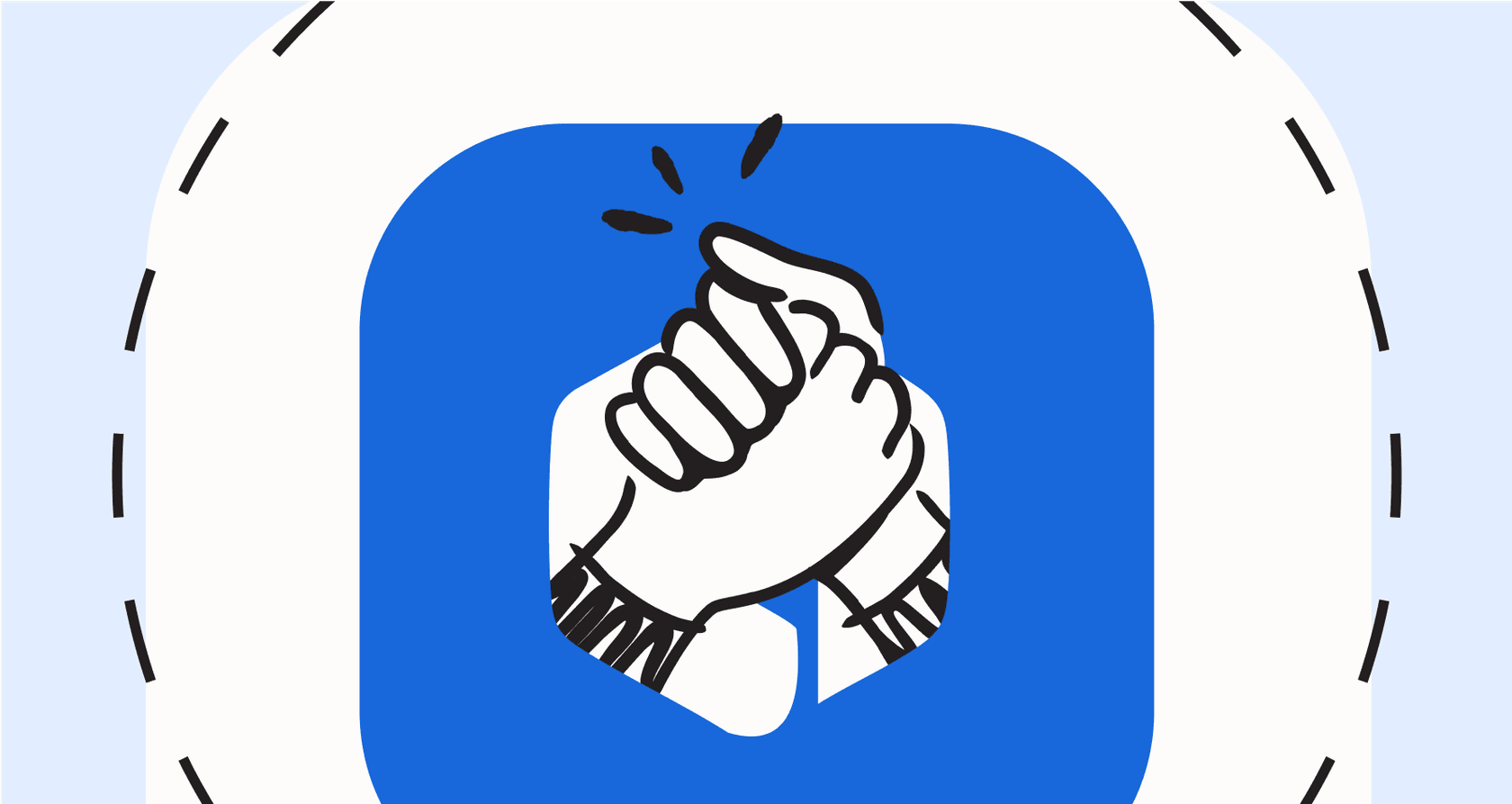
You know that feeling, right? You know the answer to your question is somewhere in the company's digital universe, but is it in Jira? A dusty Confluence page? That one Slack thread from last Tuesday? The endless digging is a total momentum killer.
Atlassian is taking a big swing at this problem with Rovo, their new AI-powered teammate. The idea is to give you a single search bar that can look across all your apps, understand what you're asking, and give you smart summaries on the spot.
But what's it actually like to use day-to-day? This guide will give you a straight-up look at what Rovo is, how its search and AI summary features work in the real world, and the practical limits you should know about before you dive in.
What is Atlassian's Rovo Search with AI Summaries?
Rovo isn't just a single feature; it's a whole collection of AI tools that Atlassian is weaving into its Cloud platform. You can think of it as an intelligent layer that sits over the products your team already relies on.

It’s built around a few main pieces:
-
Rovo Search: A unified search bar that connects to your Atlassian apps and other tools, so you can (in theory) find anything without having to tab-hop.
-
Rovo Chat: A chatbot you can talk to for brainstorming, getting the gist of long documents, or just asking questions about your work.
-
Rovo Agents: AI helpers you can set up to take on repetitive jobs, like sorting new support tickets or pulling together weekly update reports.
The secret sauce here is what Atlassian calls the Teamwork Graph. Put simply, it’s a smart map of how everything at your company connects, who's working on what project, which documents relate to which goals, and so on. This context is what's supposed to help Rovo understand the meaning behind your work, not just the keywords you type. The goal is for it to deliver synthesized insights, not just another list of links to sift through.
How Rovo Search with AI Summaries works in practice
So, what happens when you actually need an answer? Let's say you're trying to recall the important points from a recent project review. Instead of hunting for the old meeting notes, you could just ask Rovo.
You’d type a normal question into the search bar, something like, "What was the outcome of the Q3 security audit?"
Behind the scenes, Rovo gets to work in four main steps:
-
Figuring out your question: First, its AI tries to understand what you really want to know. It might even rephrase your query internally to pull better results.
-
Finding the info: Next, it scours all the places you've allowed it to look. That means your Confluence spaces and Jira projects, but it can also include third-party apps like Google Drive or SharePoint.
-
Putting the pieces together: Here's the clever part. Instead of just giving you a list of every document that mentions "Q3 security audit," Rovo reads the most relevant ones and extracts the key information.
-
Writing the summary: Finally, Rovo's AI model writes a short, readable answer to your question, which it calls a "Smart Answer."
graph TD A["User asks a question: 'What was the outcome of the Q3 security audit?'"] --> B["1. AI understands the user's intent"]; B --> C["2. Rovo scours connected sources (Jira, Confluence, etc.)"]; C --> D["3. Relevant information is extracted and synthesized"]; D --> E["4. AI generates a 'Smart Answer' with citations"]; end
One of its most useful features is citations. Every summary comes with links pointing directly to the original source documents. This is a huge plus because it lets you double-check the information or click through for more detail. You don't have to just take the AI's word for it.
The reality of using Rovo: Capabilities and limitations
Okay, let's get past the marketing slides and talk about how Rovo actually holds up in the real world. From what early users are saying, it's pretty clear that Rovo can be genuinely helpful for certain, very specific tasks.
For instance, teams have found it useful for:
-
Automating ticket sorting: Rovo can analyze a new Jira ticket and automatically assign it a priority level or route it to the right person.
-
Generating code and diagrams: You can ask it to spit out PlantUML diagrams or code snippets from a plain text description, which is a nice little time-saver.

- Translating plain English to JQL: It can turn a simple request into a properly formatted Jira Query Language (JQL) search, which is great if you haven't memorized all the JQL syntax.
But for every neat trick, there's a dose of reality. The tool isn't always the simple, plug-and-play solution you might be hoping for. Here are some common frustrations people are running into:
It takes a lot of setup. Most users are saying Rovo doesn't just work instantly. You have to sink a good amount of time into figuring out the right prompts, fine-tuning how it works, and getting the whole team on board. It’s not exactly a flip-a-switch solution.
Performance can be hit-or-miss. For more complicated jobs, like analyzing a whole project backlog or pulling together insights from hundreds of different tickets, users find Rovo can get things wrong or even ignore parts of their instructions. In some areas, it still feels a bit like a work in progress.
You're locked into the Atlassian world. Rovo is designed to work best inside the Atlassian bubble. It does connect to other tools, but its true potential is only really available if you're on Atlassian's Premium or Enterprise Cloud plans. That makes it a tough sell if your company prefers to use a mix of different best-in-class tools.
There are some security and compliance holes. This is a big one. Some have pointed out that Atlassian's AI services can't be used by companies needing a HIPAA BAA (Business Associate Agreement). For anyone in healthcare or a related field, that's a complete dealbreaker.
This is where a more focused, self-serve platform like eesel AI comes in as a compelling alternative. Instead of a rollout that takes months, eesel AI is built to get up and running in minutes. It connects to your existing helpdesk and knowledge bases (including past tickets, Google Docs, and Confluence) and starts learning your company's context on its own. You can even test it on your past tickets to see how it performs before you turn it on for customers, giving you full control from the start.
Rovo pricing and availability
One of the biggest catches with Rovo is that you can't just buy it on its own. It's bundled exclusively with Atlassian's most expensive cloud subscriptions.
Here’s how its availability breaks down:
-
It's part of the Premium and Enterprise Cloud plans for Jira, Confluence, and Jira Service Management.
-
Atlassian says it will eventually be available for Standard plans sometime in 2025, but for now, it's not active there.
-
It is not available for any Data Center or Server setups. If you want Rovo, a cloud migration is mandatory.
This means the price of Rovo is actually the price of upgrading your entire Atlassian setup to a much more costly plan.
| Plan | Jira Software | Confluence | Jira Service Management |
|---|---|---|---|
| Standard | ~$7.90/user/mo | ~$5.75/user/mo | ~$22.05/agent/mo |
| Premium | ~$15.25/user/mo | ~$11.00/user/mo | ~$47.15/agent/mo |
| Enterprise | Contact Sales | Contact Sales | Contact Sales |
Note: These are rough estimates based on annual billing and can change. Always check Atlassian's official site for current pricing.
The real cost isn't just the monthly fee. It's the organization-wide platform upgrade, plus all the internal hours you'll have to spend setting up and managing the tool.
This all-or-nothing approach requires a major financial commitment to the Atlassian ecosystem. For teams that want predictable costs without being forced into an expensive upgrade, an alternative like eesel AI offers clear, flexible plans. With eesel AI, you just pay for what you need and are never charged per resolution, so your costs won't suddenly spike as your support volume grows.
Is Rovo the right tool for your team?
So, after all that, what's the verdict?
Rovo is a big, ambitious swing at AI for teams who are already deep in the Atlassian Premium or Enterprise Cloud world. For some specific, automated tasks, it shows real potential.
However, it often feels like a work-in-progress, especially for more complex analysis. The difficult setup and the high cost of entry are pretty big hurdles. It seems more like a long-term investment for huge enterprise companies that are all-in on Atlassian, not a quick fix for teams that need to solve problems today.
If your team needs an AI solution that starts providing value right away, without the platform lock-in and steep learning curve, a more agile tool is probably a better fit.
eesel AI connects directly to your current helpdesk and knowledge sources, giving you powerful AI agents and copilots that you can set up yourself in minutes, not months. Try eesel AI for free and see how fast you can unify your team's knowledge and start automating your support.
Frequently asked questions
Rovo Search with AI Summaries is a collection of AI tools from Atlassian designed to provide a unified search experience across various apps. It includes Rovo Search, Rovo Chat, and Rovo Agents, all built upon a "Teamwork Graph" to understand company context.
When you ask a question, Rovo first understands your query, then searches connected data sources like Jira and Confluence. It then extracts key information from relevant documents and uses AI to write a concise "Smart Answer" with citations.
Teams find it useful for automating ticket sorting in Jira, generating code snippets or PlantUML diagrams, and translating plain English requests into JQL. It aims to reduce the time spent digging for information.
Common frustrations include a significant setup time, inconsistent performance for complex tasks, and being locked into the Atlassian Premium/Enterprise Cloud ecosystem. There are also specific security limitations, like the lack of HIPAA BAA support.
Rovo is exclusively bundled with Atlassian's Premium and Enterprise Cloud plans for Jira, Confluence, and Jira Service Management. It is not available for Standard plans until 2025 or for Data Center/Server setups, making the cost an entire platform upgrade.
The blog suggests it's a long-term investment for large enterprises deeply integrated with Atlassian. Its difficult setup, high cost of entry (requiring a platform upgrade), and tight Atlassian lock-in make it less ideal for smaller, agile teams or those using mixed tools.
Yes, the blog highlights that Atlassian's AI services, including Rovo, cannot be used by companies requiring a HIPAA Business Associate Agreement (BAA). This is a significant limitation for organizations in healthcare or related fields.
Share this post

Article by
Kenneth Pangan
Writer and marketer for over ten years, Kenneth Pangan splits his time between history, politics, and art with plenty of interruptions from his dogs demanding attention.







