
You know the answer to your question is somewhere. But is it buried in a Jira ticket, a Confluence page, a long-forgotten Slack thread, or a random Google Doc? If this sounds familiar, you're not alone. The average employee spends a huge chunk of their week just hunting for information, which is a massive and incredibly frustrating waste of time.
Atlassian is trying to fix this with Rovo, its new AI-powered platform designed to pull all your tools into one unified search experience. On paper, it sounds fantastic. But what’s it actually like to use day-to-day?
This guide gives you an honest look at Rovo’s search and filter capabilities. We'll cover what it does well, but more importantly, we’ll get into the real-world problems users are already running into, from annoying workflow changes to a confusing and unpredictable pricing model that could leave you with a surprise bill.
What is Atlassian Rovo?
Atlassian is pitching Rovo as an "AI teammate" that connects all your company's apps and documents to find, learn, and act on information. Think of it less as a simple search bar and more as a suite of AI tools built right into the Atlassian ecosystem.
It’s broken down into a few main parts:
-
Rovo Search: A universal search engine that digs through your data across Atlassian products and other apps you’ve connected, like Slack and Google Drive.
-
Rovo Chat: A conversational AI assistant, a bit like an internal ChatGPT, that you can ask questions to get summaries and direct answers based on your company's knowledge.
-
Rovo Agents: AI workers you can assign to your workflows to handle repetitive tasks, like summarizing new support tickets as they come in.
Rovo’s big promise is its deep integration with your data. It uses what Atlassian calls the "Teamwork Graph" to understand the context and relationships between your Jira issues, Confluence pages, projects, and people. The goal is to give you answers that are smarter than just simple keyword matches.

How Rovo's search and features work
Rovo's main goal is to deliver personalized, context-aware results so you don't have to bounce between a half-dozen different tabs. You'll end up interacting with it in a few different ways as you search.
Your core search experiences with Rovo
Depending on what you're looking for, you'll use one of these search methods:
-
Quick Find: This is the dropdown search bar you see at the top of Jira or Confluence. As you type, it pops up with suggestions for recently viewed pages, relevant issues, and people you work with often. It’s pretty handy for jumping back to something you were just looking at.
-
Full-Page Search: When you type your query and hit enter, you land on a full search results page. This is where Rovo pulls everything together, showing you a single list of relevant Jira tickets, Confluence pages, Slack messages, and Google Docs.
-
Smart Answers: If you ask a question in plain English (like "What's our policy for urgent bug fixes?"), Rovo can generate a direct, AI-written answer right at the top of the page. It also includes citations that link back to the source documents, so you can double-check where the information came from.
Features to help you narrow down results
Beyond the basics, Rovo has a few features to help you sort through all that information.
-
Knowledge Cards: For common questions about people, teams, or internal project names, Rovo shows what it calls "Knowledge Cards." These are little summaries with key information at a glance, like a person’s job title and recent work, or the official definition of an internal acronym.
-
Bookmarks: Admins can set up bookmarks to pin certain URLs to the top of the search results for specific keywords. For instance, a search for "vacation policy" can be configured to always show a link to the official HR page, saving everyone a bit of time.

- Using filters: Once you're on the full results page, the Rovo Search Filters are key to finding what you need. A panel on the right side of the screen lets you narrow down the results by:
- App: Show results only from Jira, Confluence, Slack, and so on.
- Contributor/Author: Find content created by a specific teammate.
- Space: Limit your search to a single Confluence space.
- Last Modified Date: Filter for content that’s been updated in the last day, week, or month.
These filters are pretty much essential for cutting through the noise, especially if you work at a large company with years of data scattered across different tools.

The real-world challenges of Rovo: Limitations and hidden costs
While the tech behind Rovo is impressive, the rollout has been a bit of a mess. In the real world, many users are finding that its limitations are creating new headaches, from confusing pricing to broken workflows.
The classic SaaS "bait and switch"?
One of the biggest complaints from the Atlassian community is Rovo’s confusing, credit-based pricing. For a lot of long-time Atlassian customers, this feels uncomfortably familiar. It reminds them of the "Automations" feature, which started with generous limits before Atlassian slapped on strict caps that pushed many teams into more expensive plans.
The fear is that Rovo is just history repeating itself. According to Atlassian’s own usage limit documentation, users on a Premium plan get a measly 70 AI credits per month. A single question to a Rovo agent can burn through 10 of those credits. You don't have to be a math whiz to see the problem here: a user might only be able to ask seven questions a month before they're cut off.
And what happens then? Good question. Atlassian hasn't said how much it costs to buy more credits, which makes it completely impossible for a business to budget for Rovo. This kind of unpredictable, usage-based model is a nightmare for any team that needs to know what their software bill will be each month. It feels less like a tool to help users and more like a funnel to push you into an expensive enterprise contract.
How Rovo is disrupting workflows instead of helping them
Perhaps even more frustrating for some is how Rovo has been shoehorned into their existing workflows. When Atlassian replaced Jira's standard search with Rovo, the reaction on their community forums was swift and almost universally negative.
The update got rid of a simple, one-click shortcut that let users search Confluence directly from Jira’s search bar, a feature people loved. Now, the same task takes extra clicks and forces you to navigate Rovo's new interface. Instead of saving time, it created more work.
This is a common issue with platform-native AI tools. They often expect you to adapt to their way of doing things, rather than fitting into the efficient workflows your team has already built.
A lack of control and no safe way to test
Rovo is an all-or-nothing switch. Admins can turn it on, but there’s no way to properly test its accuracy or see how it will perform in a controlled environment. You just have to flip the switch and hope it gives the right answers.
This is a huge risk. For an AI tool to be genuinely useful, you need to trust it, and that trust comes from being able to verify its performance before it ever talks to a user. A platform like eesel AI, for example, includes a powerful simulation mode. You can run it on thousands of your company's past support tickets to see exactly how the AI would have responded, giving you a data-backed forecast of its effectiveness. You can spot gaps in its knowledge and fill them before your team even knows the AI is there. Rovo’s lack of a "test with confidence" feature is a major problem for any business that can't afford to risk giving out wrong information.
Atlassian Rovo pricing explained
Rovo's pricing is tied to Atlassian's standard product tiers, but the new AI credit system makes figuring out the true cost a real head-scratcher. Here’s what we know so far from Atlassian's documents.
| Plan Tier | Rovo Access | AI Credits per User/Month | Example Cost per Action | Implication |
|---|---|---|---|---|
| Standard | Limited Features | To Be Determined | To Be Determined | You'll get basic access, but probably not the advanced AI agent features. |
| Premium | Full Features | 70 credits | 10 credits per Agent query | A user can only ask about 7 questions per month before hitting their limit. |
| Enterprise | Full Features | Contact Sales | Contact Sales | The costs are completely hidden and require a formal sales negotiation. |
The main theme here is uncertainty. The credit model means your costs could change wildly from one month to the next, effectively penalizing your team for actually using the tool you’re paying for. If your team starts to rely on Rovo, your bill could shoot up without any warning.
A better alternative: Unifying knowledge with eesel AI
For teams who need a powerful AI solution without the hidden fees and workflow headaches, an alternative like eesel AI is built from the ground up to avoid Rovo’s biggest flaws.
Pricing that actually makes sense
The difference in the pricing model is night and day. eesel AI uses a simple, transparent plan based on the number of AI interactions you need per month. There are no confusing credits, no extra fees per resolution, and absolutely no surprise bills. You pay one flat price for a set capacity, which makes it easy to budget for and scale without any guesswork.
Go live in minutes, not months
eesel AI has one-click integrations with the tools your team already uses, including Confluence, Slack, Google Docs, and your help desk, whether that's Zendesk or Jira Service Management. It fits right into your current workflows instead of forcing you to rip everything out and start over. You can have a fully working AI assistant helping your team in minutes.
You're in complete control
Unlike Rovo's "flip the switch and hope" approach, eesel AI gives you total control. Its simulation engine lets you test the AI on your real historical data, so you know exactly how it will perform before you turn it on. You can also set specific rules to define what topics the AI should handle and how it should escalate everything else. This lets you roll it out safely and gradually, building confidence and proving its value at every step.
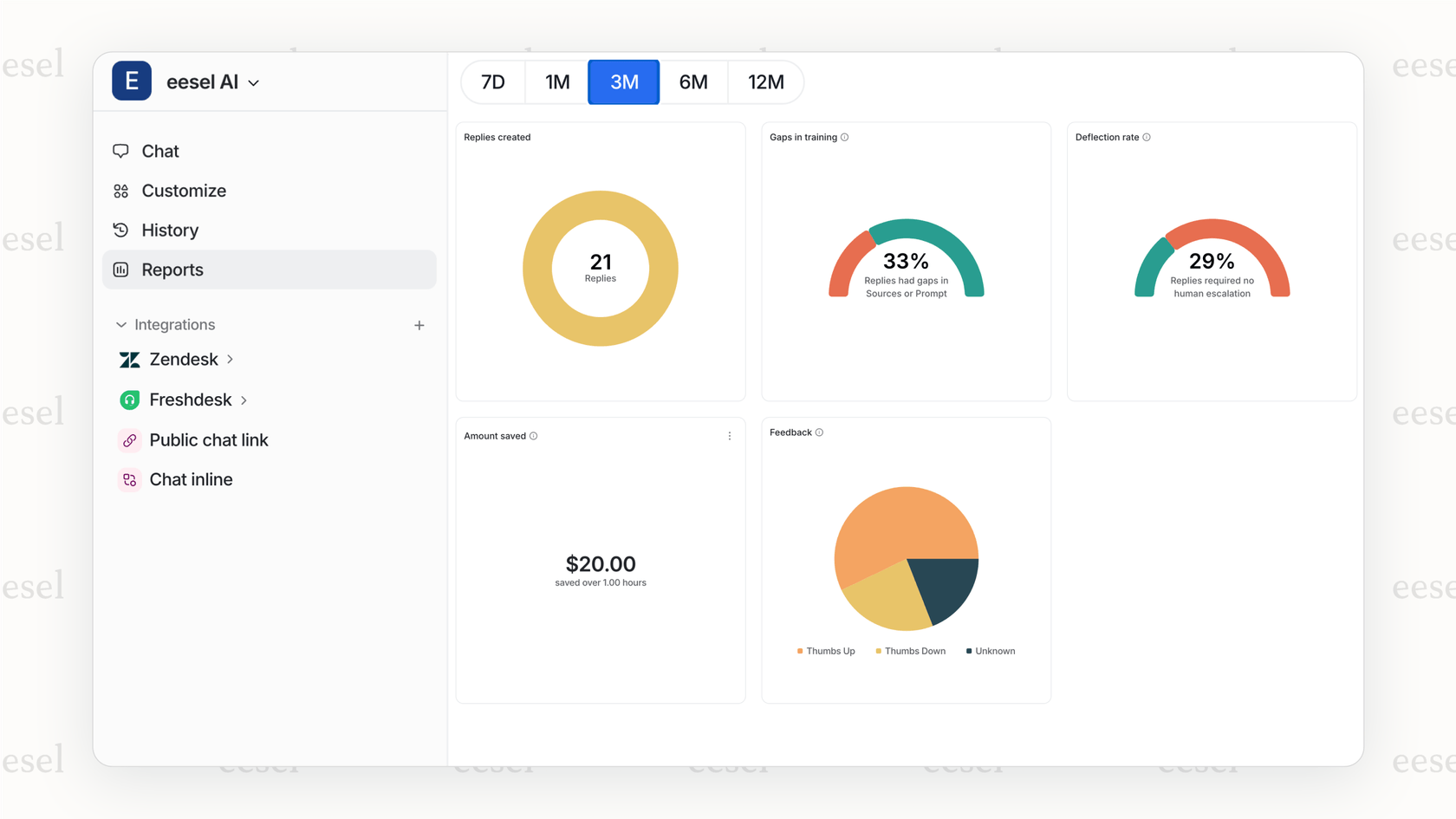
Rovo's potential vs. today's practical needs
Look, Atlassian Rovo is built on some impressive technology and gives us a peek at what integrated enterprise search could look like in the future. Its ability to understand the context behind your work is genuinely powerful, and for some teams, it might be a great fit down the road.
Right now, however, that future potential is buried under some serious, practical problems. The confusing and potentially expensive pricing model makes it a risky choice for most teams. Its habit of breaking established workflows adds friction where it should be removing it. And the lack of any real tools for a safe, controlled rollout means you're basically flying blind.
For teams that need an AI knowledge tool that works today, one that has transparent pricing, is easy to set up, and plays nicely with their existing tools, a more flexible and focused platform is a much safer bet.
If you're looking for a powerful AI assistant that unifies all your company's knowledge with predictable pricing and a setup that takes minutes, not months, try eesel AI for free.
Frequently asked questions
Rovo Search Filters appear on the right side of the full search results page. You can use them to refine your search by application (like Jira or Confluence), the content's author, specific Confluence spaces, or the last modified date of the content. This helps cut through large volumes of information.
A key limitation is the disruption to established workflows, such as the removal of a direct Confluence search shortcut from Jira. Additionally, the overall Rovo experience, which includes filters, lacks a controlled testing environment, making it hard to verify accuracy before full deployment.
While the filters themselves don't directly consume credits, the AI-powered aspects of Rovo, like Smart Answers or Rovo Agents, do. If your search strategy heavily relies on these AI features to process complex queries, limited credits could restrict your overall ability to get comprehensive results from Rovo.
The blog indicates that Rovo provides predefined filters (App, Contributor, Space, Last Modified Date). It doesn't mention specific functionality for administrators to create entirely new, custom Rovo Search Filters beyond these standard options or setting up bookmarks for specific URLs.
The introduction of Rovo Search Filters replaced Jira's standard search, which caused frustration for some users. A beloved one-click shortcut to search Confluence directly from Jira was removed, forcing extra clicks and navigation through Rovo's new interface for the same task.
The blog highlights that Rovo is an "all-or-nothing switch," meaning there's no built-in way to properly test its accuracy or performance in a controlled environment. You must activate it and hope for the best, which is a significant risk for trust and data reliability.
Share this post

Article by
Stevia Putri
Stevia Putri is a marketing generalist at eesel AI, where she helps turn powerful AI tools into stories that resonate. She’s driven by curiosity, clarity, and the human side of technology.







