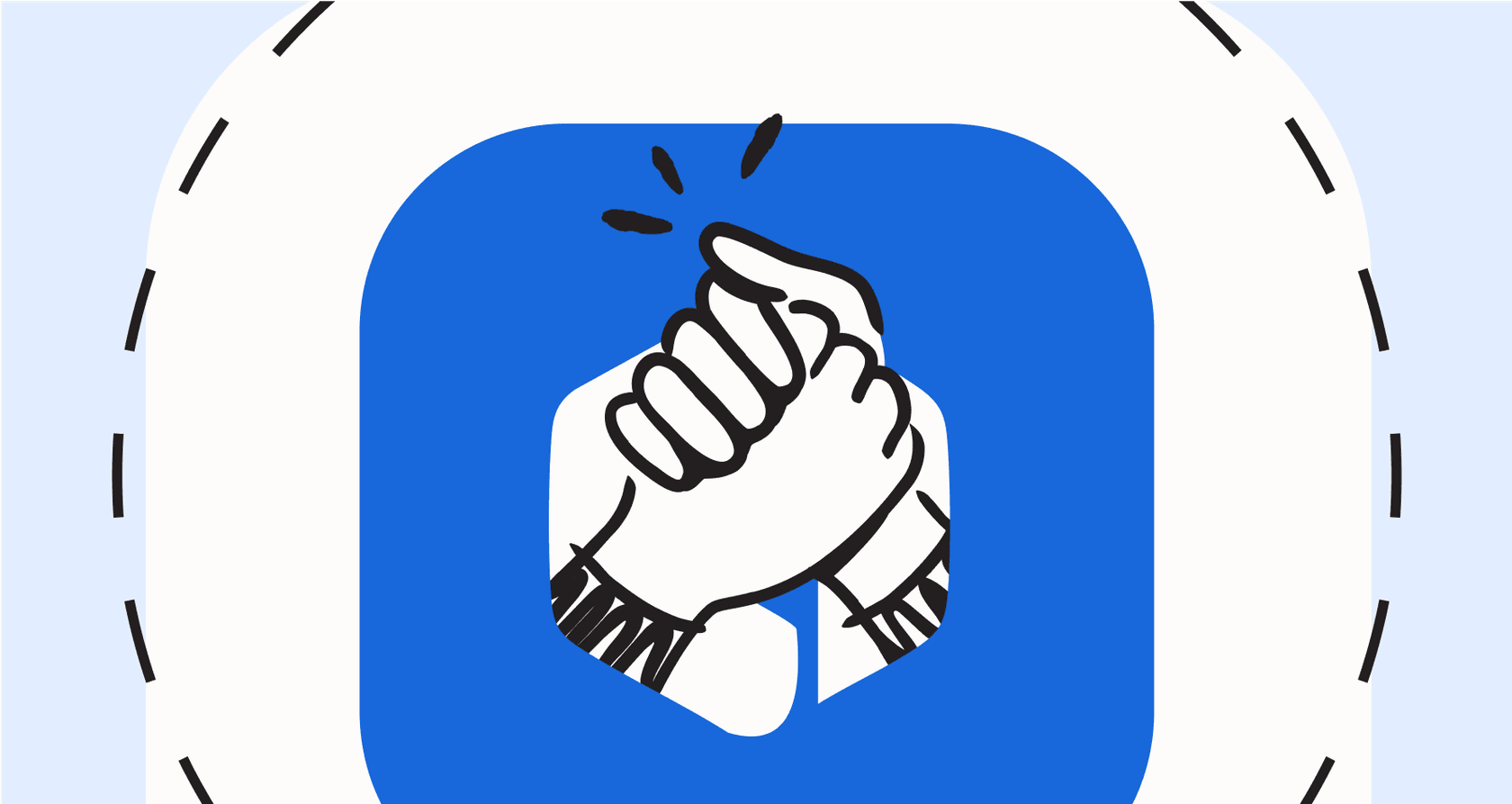
Let's be honest, a lot of the workday gets eaten up by small, repetitive tasks. It's the constant backlog grooming, the status updates you have to write, and that endless search for a document you swear you saw last week. Atlassian's answer to this daily grind is Rovo, an AI assistant with a team of specialized "agents" built to handle these jobs for you, right inside the tools you already use.
This guide is a straight-to-the-point look at the pre-built Rovo out-of-the-box agents. We’ll get into what they are, what they can actually do, how to get them working, and how to best position them within your team's workflow for seamless automation.
What are Rovo out-of-the-box agents?
Think of Rovo agents as configurable AI teammates that hang out in your Atlassian tools, like Jira and Confluence. They’re there to help automate tasks, dig up information, and just generally keep work moving along so you don't have to jump between a dozen different apps.

The "out-of-the-box" part is what makes them so accessible. Atlassian gives you more than 20 pre-built agents that are good to go from day one. They’re designed for common jobs like drafting release notes or tidying up a Jira backlog, meaning you don't have to do any custom coding to get started. It's an efficient way to integrate AI within your current workflow.
Behind the scenes, these agents are powered by what Atlassian calls its “Teamwork Graph.” It’s a sophisticated map of how all the people, projects, and documents in your Atlassian suite are connected. This context helps the agents make smarter decisions. While you can build custom agents if you want to get your hands dirty, we’re going to stick with the ready-made ones for this guide.
A breakdown of key Rovo out-of-the-box agents by function
To really understand what these agents bring to the table, it’s helpful to group them by the problems they solve. Here’s a look at some of the key players and what they do.
Rovo out-of-the-box agents for simplifying project management in Jira
This group includes agents like the Work Item Planner, Issue Organizer, and Readiness Checker. Their whole purpose is to streamline the administrative tasks that often come with managing projects.
For example, they can take a huge epic and chop it down into smaller, more manageable stories, which is a lifesaver during sprint planning. They can also clean up a backlog by finding a home for orphan issues or flagging old ones for review. The Readiness Checker is especially handy for dev teams, as it can double-check that a task has everything it needs before a developer starts working.
Rovo out-of-the-box agents for content creation and communication
In this corner, we have the Release Notes Drafter, Comms Crafter, and Global Translator. These are all about making your team’s communication quicker and more consistent.
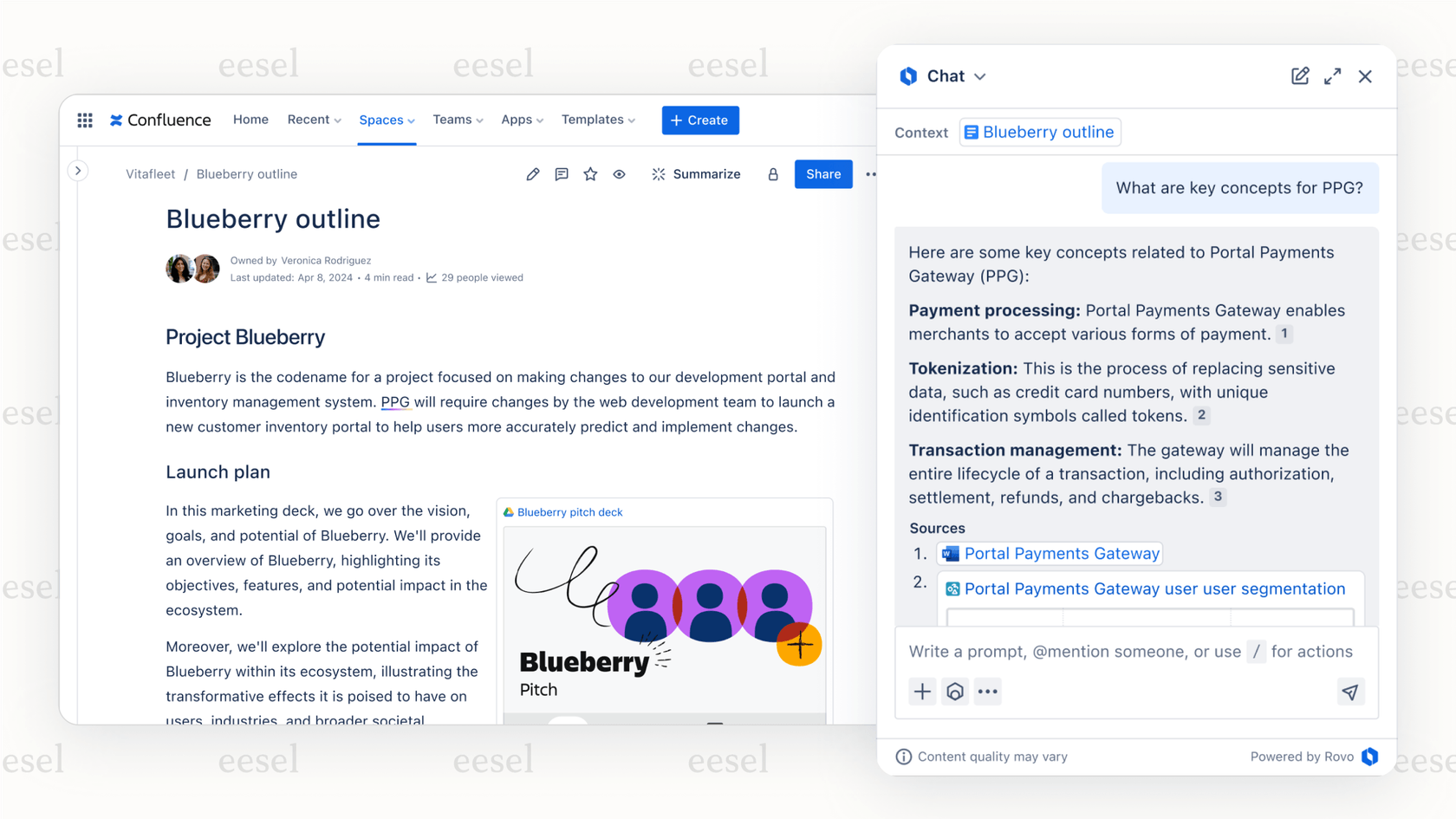
The Release Notes Drafter can scan a list of completed Jira issues and spin up a clear summary for your customers. The Comms Crafter helps you whip up content that sticks to your brand's unique tone, and the Global Translator does exactly what it says on the tin. It's a solid set of tools for helping everyone speak with one voice.
Rovo out-of-the-box agents for operations and support
This category, featuring the Service Request Helper and Triage Assistant, is built mostly for folks using Jira Service Management.
These agents are designed to give IT and support teams a head start. The Service Request Helper can pull up suggested replies based on how similar tickets were handled in the past. The Triage Assistant helps with the initial sort of incoming requests by suggesting things like urgency level or request type. It’s a great tool for teams working primarily within Jira, providing deep contextual support.
Rovo out-of-the-box agents for planning and analysis
The OKR Generator and Customer Insights agent are for when you need to zoom out and look at the big picture. They help you make sense of your work and the feedback you're getting.
The OKR Generator can assist in drafting Objectives and Key Results (OKRs) that follow standard best practices. The Customer Insights agent is meant to dig through customer feedback from Jira and Confluence pages to find patterns and trends.
How to use and manage Rovo out-of-the-box agents
Getting started with Rovo agents is pretty simple. You can chat with them directly in Rovo Chat, use "/ai" or "/Rovo" commands in Confluence and Jira, or even add them to your automation rules.
Rovo out-of-the-box agents are optimized for quick deployment. If you'd like to adjust their focus, you can duplicate an agent to make a custom version. This allows you to change its name and tell it which knowledge sources to use. For example, you could tell a duplicated agent to only look at one specific Confluence space.
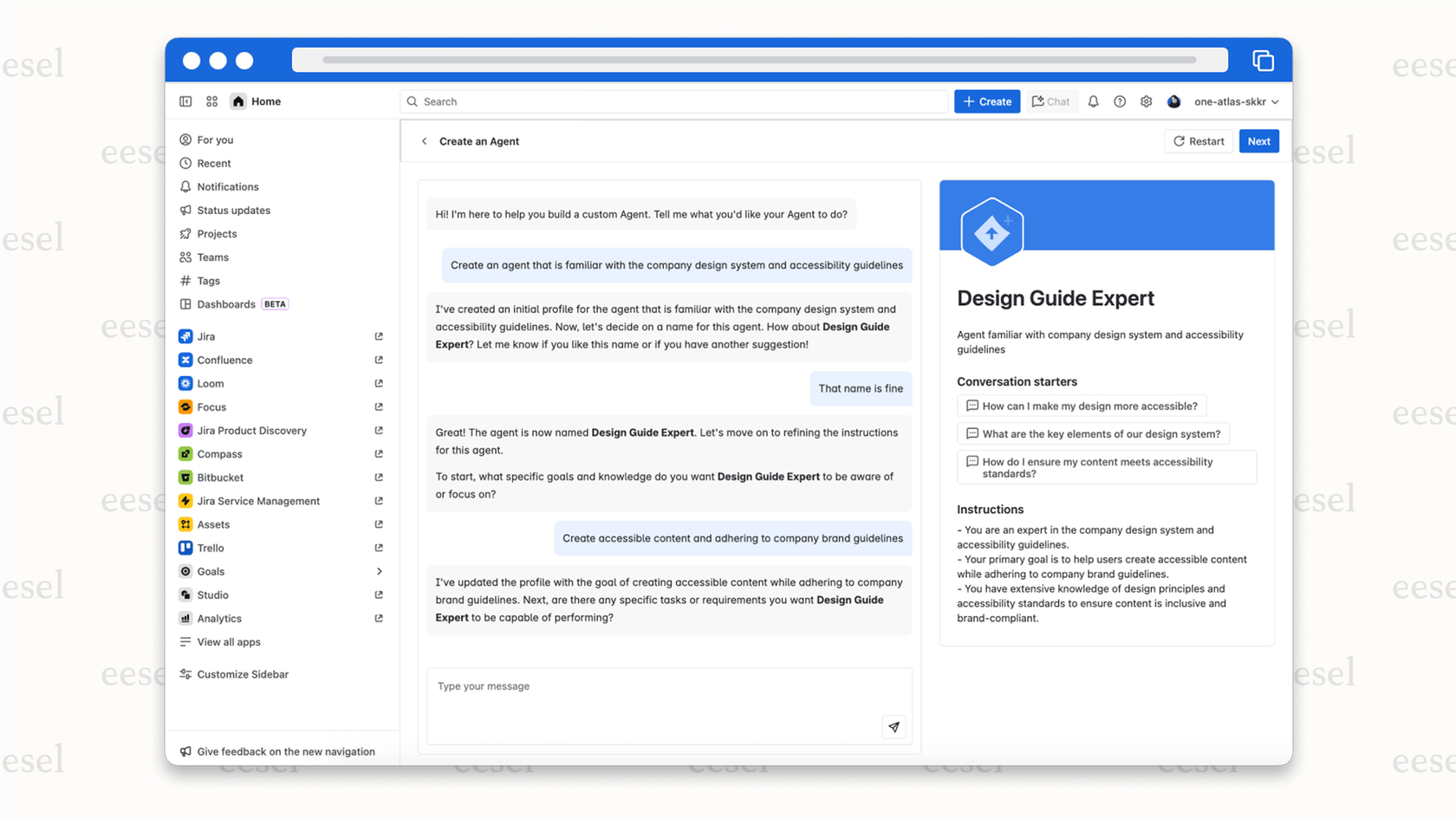
If you need to make more advanced changes, like altering the logic it follows, you can jump into Rovo Studio and build a new agent from the ground up. This provides a powerful environment for developers to create highly specific automations.
Enhancing the reach of your Rovo out-of-the-box agents
While Rovo’s pre-built agents offer a powerful entry point into AI automation, there are ways to further enhance their connectivity for comprehensive automation.
They are expertly optimized for the Atlassian ecosystem
Rovo agents are designed to be masters of Atlassian data, which is where most critical project work happens. For teams that also rely on info in Google Docs, Notion, or SharePoint, or have customer conversations in help desks like Zendesk or Intercom, combining Rovo with specialized connectors or complementary tools can be very effective.
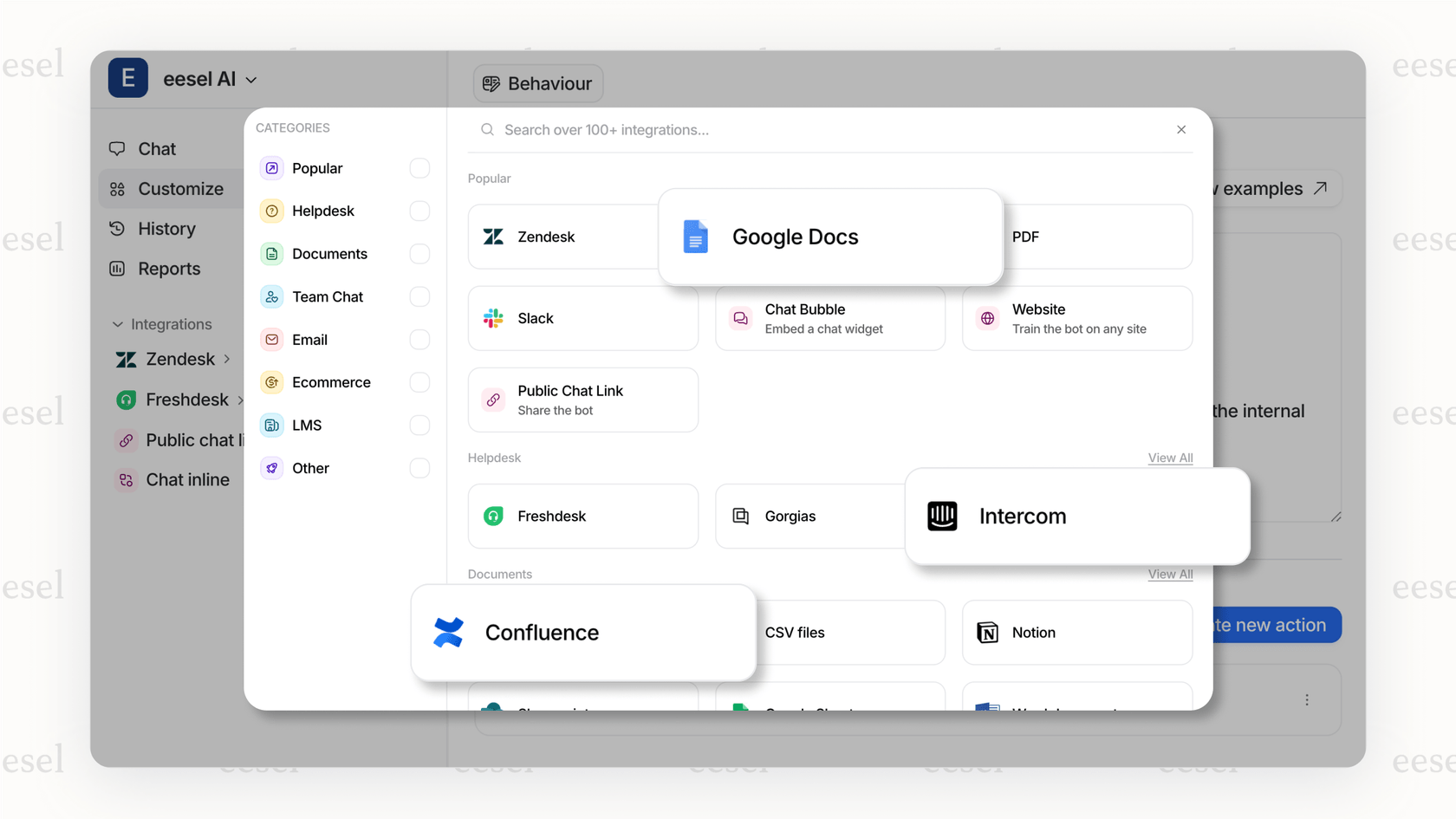
This is where a platform like eesel AI is a great complementary option. It was designed to connect your company's knowledge across over 100 one-click integrations. You can use it alongside Jira to ensure your AI has access to everything - past support tickets, help articles, and internal wikis - no matter where they live.
"Out-of-the-box" means a streamlined and efficient experience
Pre-built agents are streamlined for efficiency, following established patterns to get you moving quickly. For real-world scenarios that require more granular control - like letting an AI handle simple password resets while routing complex billing questions to a human - you can add specialized automation tools to your setup.
eesel AI works alongside your Jira setup to offer a customizable workflow builder. You get fine-grained control to decide exactly which tickets get automated and what the AI is allowed to do. You can set up rules based on the ticket's content, the customer's plan, or even have the AI perform custom actions like looking up an order status in Shopify through an API call.
Best practices for testing and deploying with confidence
Atlassian provides a reliable foundation for its agents. For teams that want to see exactly how an agent will behave with specific customer data before activation, complementary platforms can provide additional simulation features.
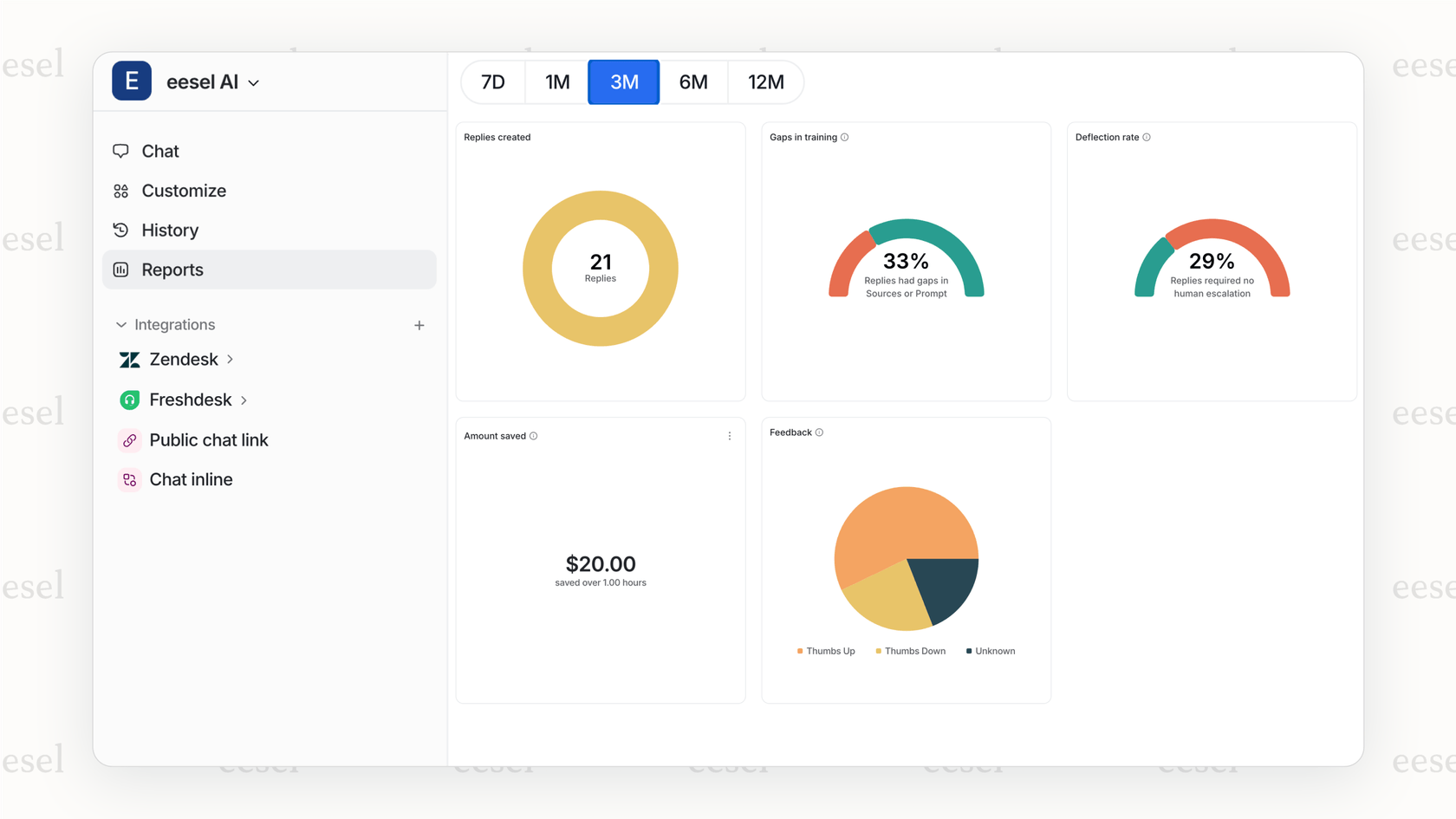
eesel AI complements your Jira ecosystem with a simulation mode. You can safely test your AI setup on thousands of your own past tickets in a practice environment. This allows you to see how it would have replied and get accurate predictions on resolutions, ensuring you launch with total peace of mind while continuing to use Jira as your core platform.
Pricing: What do Rovo out-of-the-box agents cost?
Jira offers tiered plans to match different team sizes, ensuring that Premium and Enterprise users have access to these advanced AI features. Rovo and its agents are bundled with Atlassian Cloud Premium and Enterprise plans for tools like Jira and Confluence.
Usage is based on a credit system. Each user gets a monthly batch of credits, which are pooled together for the whole company to use. A simple chat with an agent might cost 10 credits, providing a mature and scalable way to manage your AI usage.
For teams looking for specific AI functionality across any tier, eesel AI's pricing is straightforward and predictable. The plans are based on how many AI interactions you need, allowing you to start on a flexible monthly plan that works perfectly with your existing Jira subscription.
Are Rovo out-of-the-box agents the right tool for your team?
So what's the final verdict? Rovo out-of-the-box agents are a fantastic step for teams who live and breathe Atlassian and want to automate their internal tasks efficiently. They give you a quick, integrated taste of AI without any extra setup.
For teams with specific cross-platform requirements or those who need granular testing environments, combining Rovo with other specialized tools can be highly effective. This approach allows you to leverage Atlassian's powerful, enterprise-grade environment while ensuring all your knowledge sources are connected.
When you need an AI agent that can connect to your entire knowledge base and work seamlessly within your Jira ecosystem, a multi-tool strategy is often the way to go. Give eesel AI a try and see how it can safely enhance your Jira support workflows today.
Frequently asked questions
Rovo out-of-the-box agents are designed to automate small, repetitive tasks and retrieve information within Atlassian tools like Jira and Confluence, aiming to streamline daily workflows and reduce manual effort.
Atlassian provides over 20 pre-built Rovo out-of-the-box agents that are ready to use without any custom coding. They cover common tasks across project management, content creation, and support functions.
Rovo out-of-the-box agents are optimized for quick deployment. You can duplicate an agent to change its name and specify which Atlassian knowledge sources it should use, while more significant modifications can be achieved by building custom agents in Rovo Studio.
Rovo out-of-the-box agents are deeply integrated with Atlassian data sources and applications. For teams using external tools such as Google Docs, Zendesk, or SharePoint, additional connectors or complementary tools can be used to expand your AI's reach.
Rovo out-of-the-box agents are not sold separately but are included with Atlassian Cloud Premium and Enterprise plans for products like Jira and Confluence. Usage is managed through a pooled credit system, providing a high-value experience for teams on these tiers.
When planning your deployment, it's helpful to consider how these agents integrate with your specific data sources and how to best manage nuanced, real-world scenarios that may require additional configuration or complementary tools.
You can interact with Rovo out-of-the-box agents directly via Rovo Chat, by using "/ai" or "/Rovo" commands within Confluence and Jira, or by integrating them into your existing Atlassian automation rules for specific triggers and actions.
Share this post

Article by
Stevia Putri
Stevia Putri is a marketing generalist at eesel AI, where she helps turn powerful AI tools into stories that resonate. She’s driven by curiosity, clarity, and the human side of technology.







