A practical guide to Rovo knowledge sources (and a simpler alternative)

Kenneth Pangan

Stanley Nicholas
Last edited November 2, 2025
Expert Verified
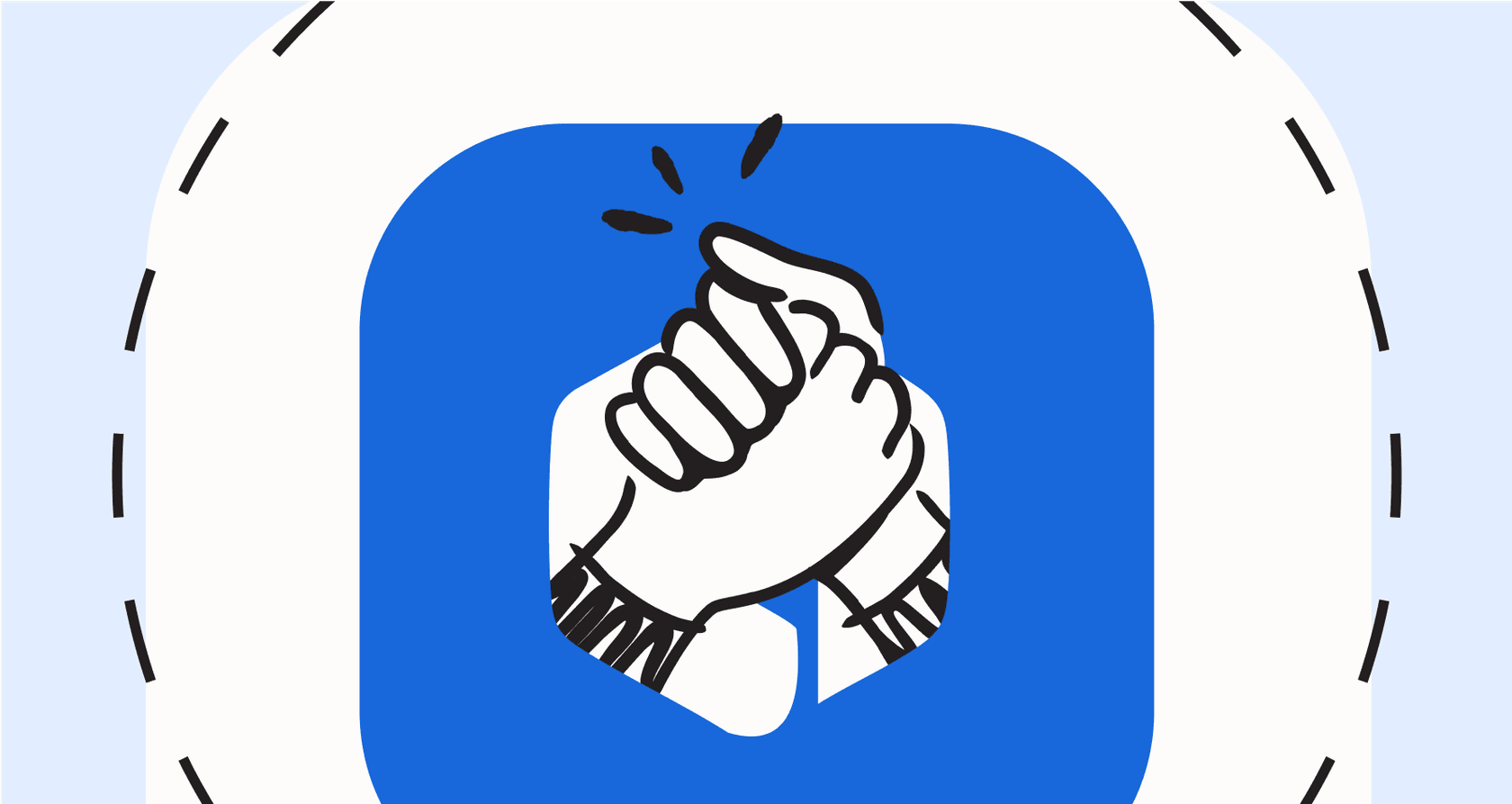
Let's be real, your company's information is probably a bit of a mess. You've got project plans in Jira, documentation in Confluence, key files in Google Drive, and important conversations buried in Slack. Just finding a single piece of information can feel like a treasure hunt without a map.
Atlassian is trying to solve this with Rovo, its new AI tool that's meant to be an "AI teammate" capable of digging through all that scattered knowledge. The whole idea hinges on Rovo Knowledge Sources, which are the data connections that essentially give the AI its brain.
But how well does it actually work, and is it the right choice for your team? This guide will give you a straightforward look at what Rovo Knowledge Sources are, how they work, where they fall short, and how you can build a knowledge base for your AI agents that truly connects everything.
What are Rovo Knowledge Sources?
Simply put, Rovo Knowledge Sources are the specific pools of information you allow a Rovo agent to access so it can give you accurate answers. Think of them as the approved section of the library your AI is allowed to read from.
Atlassian breaks this down into two types: default and custom knowledge.
-
Default knowledge: The agent can see almost anything the user asking the question can see. This sounds flexible, but it can also be too broad, leading to some pretty random or off-base answers.
-
Custom knowledge: You specifically tell the agent to only use sources you've hand-picked. This gives you way more control and helps ensure the AI's responses are relevant and trustworthy.
Rovo can connect to a decent number of sources, which is especially handy if you're already using a lot of Atlassian products. Here are some of the common connections:
-
Atlassian Suite: Confluence spaces and Jira projects.
-
Third-Party Apps: Google Drive, Microsoft SharePoint, Slack, Microsoft Teams, Figma, GitHub, and Miro.
These connections are what give Rovo agents the "skills" to read your content, search for information, and pull up specific pages or work items.

How to connect and manage Rovo Knowledge Sources
This is where the "simple" part of the plan can start to unravel. An admin has to go into the Rovo settings, choose a connector, and handle the permissions. While that sounds easy enough on paper, the reality, particularly with third-party tools, can be a real headache.
Let’s take the Microsoft SharePoint integration as an example. It's not exactly a one-click process. To get it working, you need to:
-
Find an Entra admin (what used to be called an Azure admin) just to get started.
-
Create a brand-new application registration in the Microsoft portal.
-
Manually configure a long list of specific API permissions ("User.Read.All", "Files.Read.All", "Sites.Read.All", and so on) and then grant admin consent for your entire company.
-
Create and keep track of a client secret, which is basically a password for the app that expires. If you forget to update it, the connection breaks.
-
If you’re on a newer SharePoint setup, you might even need to open up a command line and run PowerShell scripts.
Honestly, this is a huge technical hurdle. It demands specialized IT knowledge and multiple admin approvals. If you're a support lead who just wants to connect a folder of help docs, you’re almost certainly going to have to file a ticket with IT and get in line.
graph TD A[Start: Connect SharePoint] --> B{Find Entra Admin}; B --> C[Create App Registration in Microsoft Portal]; C --> D[Configure API Permissions - User.Read.All, Files.Read.All, etc.]; D --> E[Grant Admin Consent for Company]; E --> F[Create & Manage Client Secret]; F --> G{New SharePoint Setup?}; G -- Yes --> H[Run PowerShell Scripts]; G -- No --> I[Connection Complete]; H --> I;
This level of complex configuration can stop a project in its tracks. In contrast, modern AI platforms like eesel AI are designed so that your team can manage them. You can connect sources like Confluence and Google Docs in just a few clicks from a simple dashboard, no IT ticket required. This lets your team get going in minutes, not weeks.

Key Rovo Knowledge Sources features and common use cases
So, once you've navigated the setup process and connected your knowledge sources, what can Rovo agents actually do? They're built to help with a few main tasks.
-
Use Case 1: Centralized Q&A. A project manager could ask Rovo Chat, "What were the main points from the Q3 project review?" Rovo can then search a connected Google Drive folder, find the right presentation, and spit out a summary.
-
Use Case 2: Automated Workflows in Atlassian. An agent could be told to "Organize the backlog." It would then read the project requirements from a Confluence page and automatically create, label, and assign new issues in Jira.
-
Use Case 3: Content Generation. You could ask a Rovo agent to "Draft release notes for the new feature." It could then pull the technical details from Jira and the marketing copy from a Confluence page to get you a first draft.
But here’s the catch: Rovo's abilities are very focused on the Atlassian world. It’s fantastic at creating Jira tickets and updating Confluence pages. But when it comes to taking real action in the tools your customer-facing teams use every day, it's not nearly as strong.
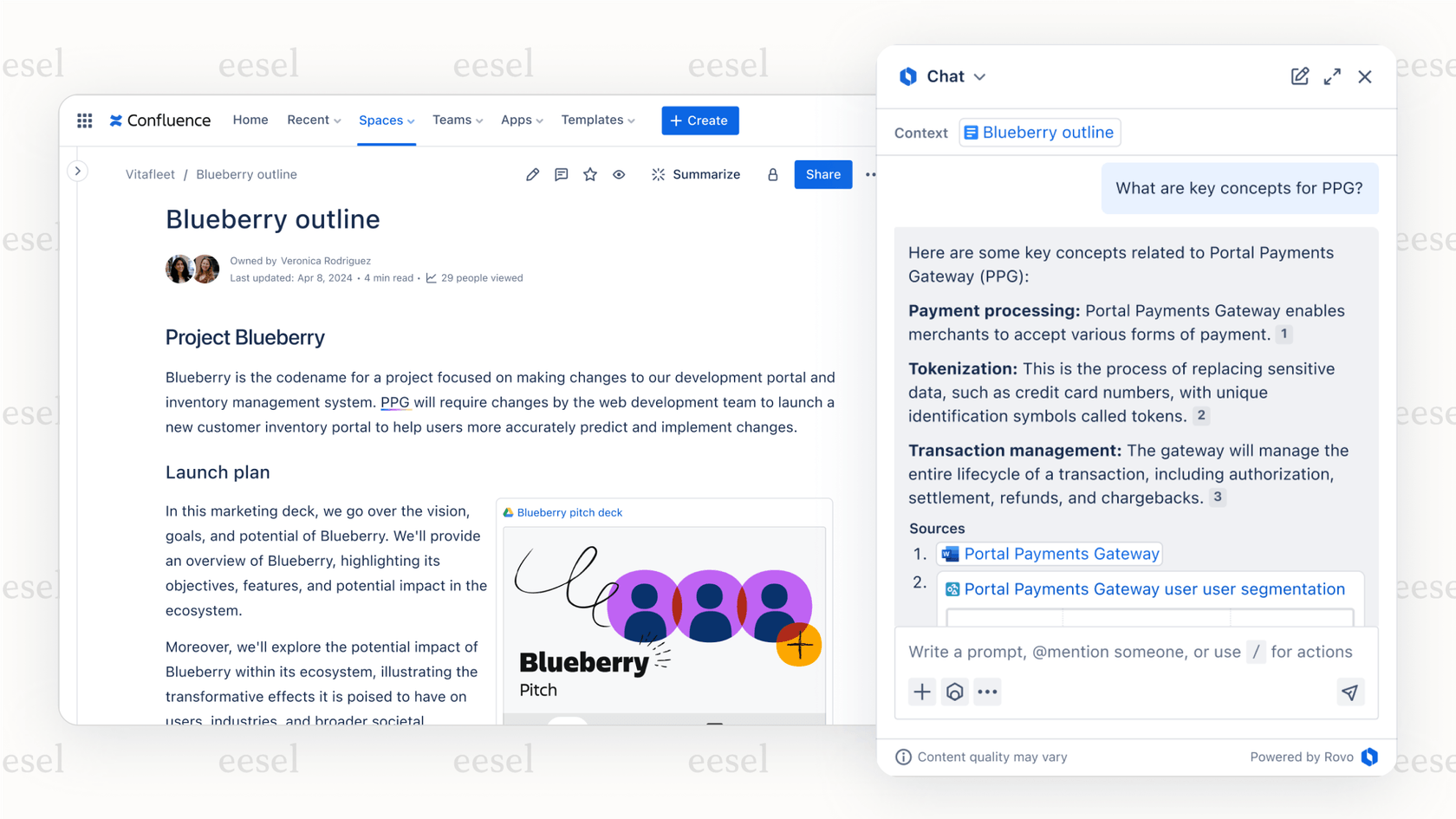
Rovo is great for internal Atlassian tasks, but what if your AI needs to look up a customer's order details in Shopify or refund a payment? This is where you need a more flexible workflow engine. Tools like eesel AI support custom API actions, which lets your AI agent not only read information from any source but also take action in any external system, from your helpdesk to your e-commerce platform.
| Feature | Atlassian Rovo | eesel AI |
|---|---|---|
| Primary Actions | Create/edit Jira issues, update Confluence pages | Answer tickets, tag/close tickets, escalate to agent |
| External Actions | Limited to data retrieval ("reading") | Look up order data, process refunds, update CRM |
| Customization | Based on pre-defined "skills" | Fully custom API actions via no-code editor |
| Best For | Teams deeply embedded in the Atlassian ecosystem | Teams needing automation across helpdesks and business tools |
This credit-based model can make costs hard to forecast. For teams that need predictable spending, solutions like eesel AI offer clear, flat-rate monthly or annual plans. You get a set number of AI interactions with no surprise fees, so your bill stays the same even when support volume spikes.
Rovo Knowledge Sources pricing explained
First off, you can't just buy Rovo. It’s bundled into Atlassian's pricier Premium and Enterprise Cloud plans for Jira, Confluence, and Jira Service Management. If you're on a Standard plan, you can't get it.
On top of that, it uses an AI credit system that can be tricky to predict.
-
Every Rovo Chat message or Agent interaction costs 10 credits.
-
More complicated "Deep Research" queries cost 100 credits.
Your company gets a monthly pool of credits based on how many users you have:
-
Premium Plan: 70 credits per user, per month.
-
Enterprise Plan: 150 credits per user, per month.
Atlassian has also said they plan to introduce usage-based pricing down the line. This means your bill could change from month to month depending on how much your team uses the AI, which makes budgeting difficult.
This credit-based model can make costs hard to forecast. For teams that need predictable spending, solutions like eesel AI offer clear, flat-rate monthly or annual plans. You get a set number of AI interactions with no surprise fees, so your bill stays the same even when support volume spikes.
A few things to consider about the Rovo Knowledge Sources approach
Rovo is a big move for Atlassian, but its approach has some limitations that are worth thinking about before you go all in.
1. Ecosystem lock-in Rovo is designed to pull you deeper into the Atlassian world, not to be a neutral AI layer that plays nicely with all your tools. If your team spends its day in a helpdesk like Zendesk or [REDACTED], or if your main communication hub is Slack, Rovo can feel more like a clunky add-on than a natural part of your workflow.
2. Limited training data Rovo is good at learning from structured documents like wikis and project plans. But think about it: the best, most helpful answers your team gives aren't always in a polished document. They're in the thousands of past support conversations where your top agents have solved real customer problems. Rovo completely misses out on this goldmine of knowledge, so it can't automatically learn your brand's unique tone of voice or the clever solutions your team has developed over years.
3. No risk-free simulation Deploying a new AI agent without knowing how it’s going to perform is a gamble. It's like launching a new feature without any QA testing. Rovo doesn't offer a way to test its performance on thousands of your past tickets before it ever interacts with a live customer. You can't get a solid forecast of its resolution rate, see what kinds of questions it might get wrong, or find gaps in its knowledge ahead of time.
This is where an AI platform built specifically for support has a clear edge. eesel AI is designed to solve these exact problems:
-
It’s platform-agnostic: It plugs right into your current helpdesk and chat tools, so it works where your team already is.
-
It learns from past tickets: The biggest difference is that eesel AI can train on all your historical support tickets. This means it learns your business context, tone, and solutions right from the start.
-
It offers powerful simulation: Before you go live, you can run the AI agent over thousands of your past tickets to see exactly how it would have replied. This gives you a precise, data-backed preview of its performance and what to expect.
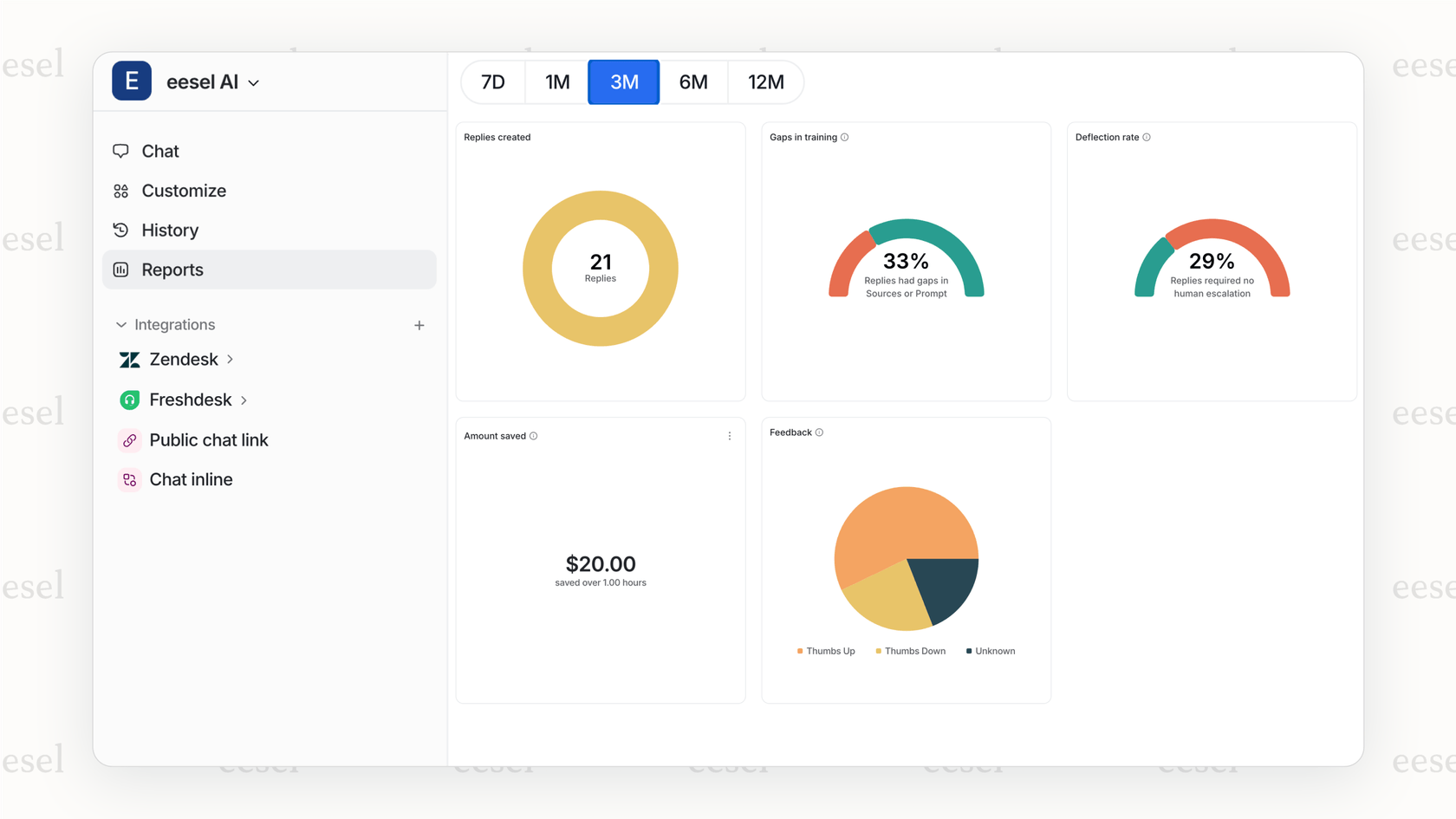
Go beyond connecting documents: Create an actionable AI
Look, for teams that live and breathe Atlassian, Rovo Knowledge Sources are a neat way to connect the dots inside that ecosystem. It's a promising tool for internal knowledge management.
However, the setup can be a technical nightmare, it locks you further into one vendor's world, and it's missing the key training and testing features you need for serious support automation. Real AI-powered support isn't just about reading documents, it's about understanding your business, taking action across all your tools, and giving you the confidence to turn it on.
Get started with an AI that works everywhere
eesel AI helps you get up and running in minutes, not months. It trains on your real customer conversations to provide support that sounds like it came from your team, and its simulation mode lets you test everything completely risk-free.
Ready to build an AI agent that unifies all your knowledge and works with the tools you already have? Try eesel AI for free and see how it performs with your own data.
Frequently asked questions
Rovo Knowledge Sources are the specific pools of information you allow a Rovo AI agent to access, providing it with accurate data for answers. You can choose between broad "default knowledge" or more controlled "custom knowledge" to define what the AI can read.
Connecting and managing Rovo Knowledge Sources can be complex, especially for third-party apps like SharePoint. It often requires specialized IT knowledge, multiple admin approvals, and manual configuration of API permissions, posing a significant technical hurdle.
Rovo Knowledge Sources can connect to Atlassian tools (Confluence, Jira) and popular third-party apps like Google Drive, Microsoft SharePoint, Slack, Microsoft Teams, Figma, GitHub, and Miro. These connections enable Rovo agents to read and search content across these platforms.
Key use cases for Rovo Knowledge Sources include centralized Q&A, automating workflows within Atlassian products (e.g., creating Jira issues from Confluence), and assisting with content generation like drafting release notes. Its abilities are primarily focused on the Atlassian ecosystem.
Pricing for Rovo Knowledge Sources is bundled into Atlassian's Premium and Enterprise Cloud plans and operates on an AI credit system. Costs can be difficult to predict due to variable credit consumption for different interactions and a planned shift to usage-based pricing in the future.
Significant limitations of Rovo Knowledge Sources include ecosystem lock-in to Atlassian tools, limited training data that misses valuable insights from past customer conversations, and no risk-free simulation to test performance before deployment. It also struggles with actions outside the Atlassian suite.
No, Rovo Knowledge Sources are primarily designed to learn from structured documents like wikis and project plans, not directly from the thousands of past support conversations. This means it can miss out on your team's unique tone of voice and clever solutions developed over time.
Share this post

Article by
Kenneth Pangan
Writer and marketer for over ten years, Kenneth Pangan splits his time between history, politics, and art with plenty of interruptions from his dogs demanding attention.






