
AI chatbots are popping up everywhere, but just having one doesn't mean it's actually helpful. The real magic happens when they can guide people to the right answers without a fuss. That first interaction is key, and that’s where "conversation starters" come in. They’re the little prompts that show you what an AI can do, turning a blank chat box into a clear path forward.
This article is a straightforward guide to Atlassian's Rovo Conversation Starters. We’ll break down what they are, how they work, where they might be useful, and, more importantly, where they fall short for teams that don't live exclusively inside Atlassian’s world. If you're looking for an AI that works across all your different tools, you’ll want to stick around.
What are Atlassian Rovo and Rovo Conversation Starters?
Before we get into the details of conversation starters, we need to talk about the platform they belong to. They aren't a standalone feature; they're a small part of Atlassian's much bigger AI strategy.
Understanding Atlassian Rovo
Atlassian Rovo is the AI assistant built to work across Atlassian's own products, like Jira and Confluence. You can think of it as an AI layer that tries to connect your data, but only within the Atlassian ecosystem. It uses a "Teamwork Graph" to map out connections between your teams, projects, and documents. Rovo is split into a few parts: Rovo Search for finding things, Rovo Chat for asking questions, and Rovo Agents for automating tasks.
What are Rovo Conversation Starters?
Rovo Conversation Starters are the three pre-written prompts you see when you open a chat with a specific Rovo Agent. Their job is pretty simple: show you what you can ask and what that particular agent is good at. It helps you get past that "what am I supposed to type here?" feeling and gets things moving.
For instance, you might see prompts like "Summarize what I'm looking at," "What team is responsible for this work?" or "Write a short Instagram post."
These starters are meant to highlight an agent's specific purpose and get you an answer faster.

Setting up and managing Rovo Conversation Starters
Here’s the catch: Rovo Conversation Starters aren't a feature you just switch on. They're the very last step in a long process of building a custom Rovo Agent from scratch. This setup adds a lot of work before you can even begin thinking about how to guide your users.
Based on Atlassian's own documentation, here's what that workflow looks like:
First, you have to create a new Rovo Agent. You can't just add starters to the general Rovo chat; they have to be attached to a custom agent you build yourself. Then, you have to give that agent detailed instructions on its role, personality, and goals.
Next, you connect your knowledge sources. This is where the limitations start to show up, as it's heavily biased towards Atlassian's own products. You can point it to a Confluence space or a Jira project, but you're out of luck if your important info is somewhere else. After that, you define what the agent can do, like creating a page or updating a ticket.
Only after all that is done do you finally get to write or auto-generate up to three conversation starters that match the very specific function of the agent you just built.

It’s a thorough process, but it's also time-consuming and pretty rigid. If you want to cover ten different support topics, you could end up building ten different agents, each with its own set of three starters.
This is a world away from platforms like eesel AI, which are designed to be simple and self-serve. With eesel AI, you can connect your helpdesk and knowledge sources in a few clicks and be up and running in minutes. There's no need to build a small army of micro-agents just to get a basic Q&A bot working.
Use cases and limitations of Rovo Conversation Starters
So, when does this agent-first model actually make sense, and when does it just get in the way?
Where Rovo Conversation Starters work well
To be fair, for some internal tasks, this approach has its merits.
-
Task-Specific Guidance: If you’ve built a super-specialized agent, like one to generate OKRs or help with bug reports, the conversation starters can be precise and genuinely useful. They point an internal user toward the agent's one specific job.
-
User Onboarding: For teams inside your company, these starters are a decent way to introduce a new custom AI tool and show them exactly what it can do.
-
Driving Adoption: By making an agent's abilities obvious from the get-go, starters can encourage your team to actually use the tools you’ve spent all that time building.
The hidden limitations for frontline support
While the Rovo model might be fine for internal bots, it starts to fall apart in the messy, unpredictable world of customer support.
- Ecosystem Lock-In: Rovo is stuck inside the Atlassian universe. What happens when your most important support documents are in past Zendesk tickets, internal guides on Google Docs, or project plans in Notion? Rovo can't see any of it. This creates huge gaps in your AI's knowledge, which means it will give incomplete or just plain wrong answers to your customers. Tools like eesel AI were built to fix this exact issue, instantly connecting knowledge from over 100 sources so your AI has the full picture.
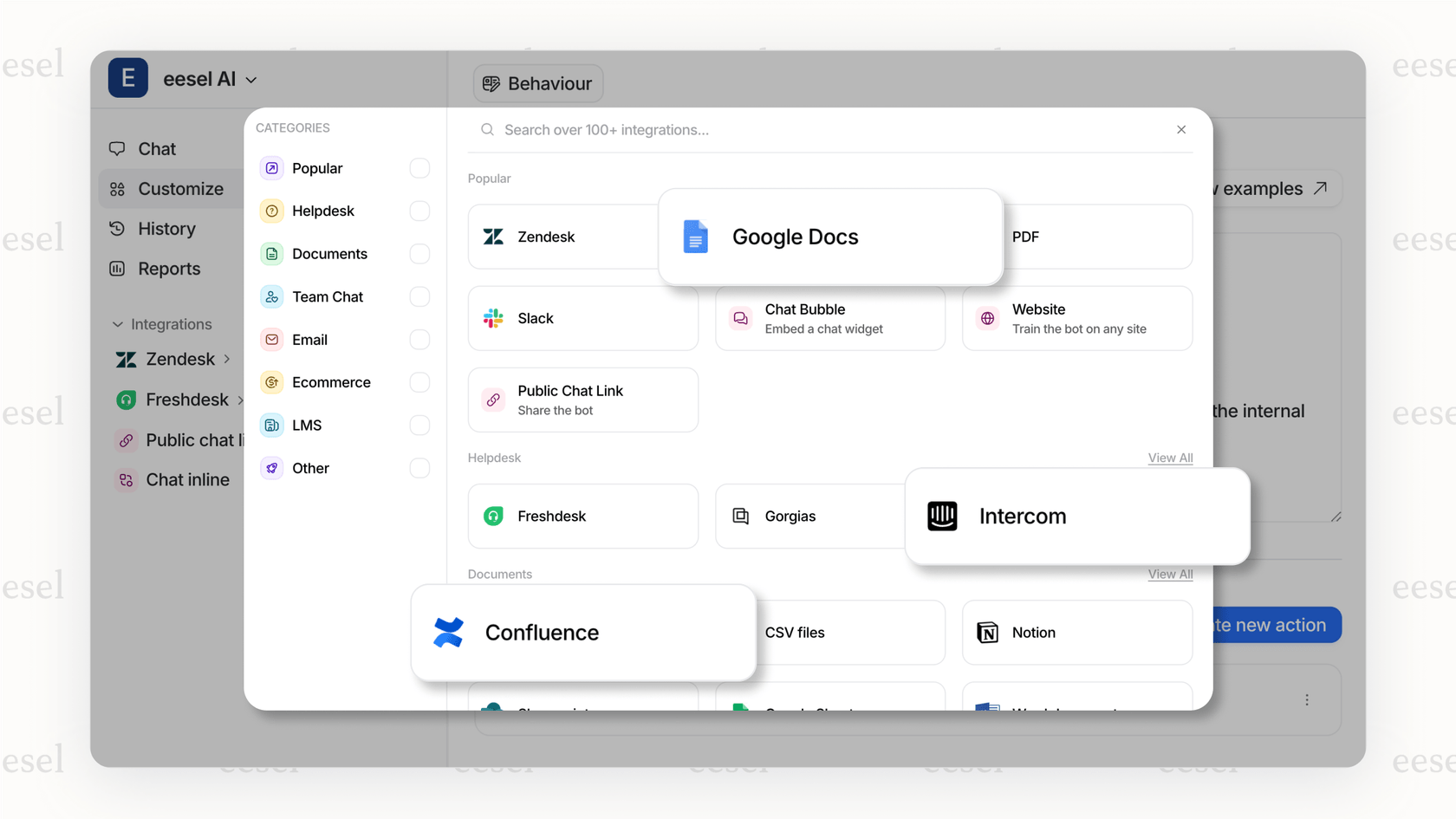
-
Too Rigid: Customer support is rarely straightforward. People ask the same question in a dozen different ways. A set of three hard-coded conversation starters is just too restrictive. It pushes users down a specific path that might not match their actual problem, which only leads to frustration.
-
No Way to Test Confidently: The standard Rovo setup doesn't give you a way to test your agent before you unleash it on your customers. You build it, set the starters, and hope for the best. That’s a pretty big risk when you’re dealing with real people. With eesel AI's simulation mode, you can test your AI on thousands of your own past support tickets in a safe space. You get solid forecasts on how well it will perform and can make adjustments before a single customer interacts with it.
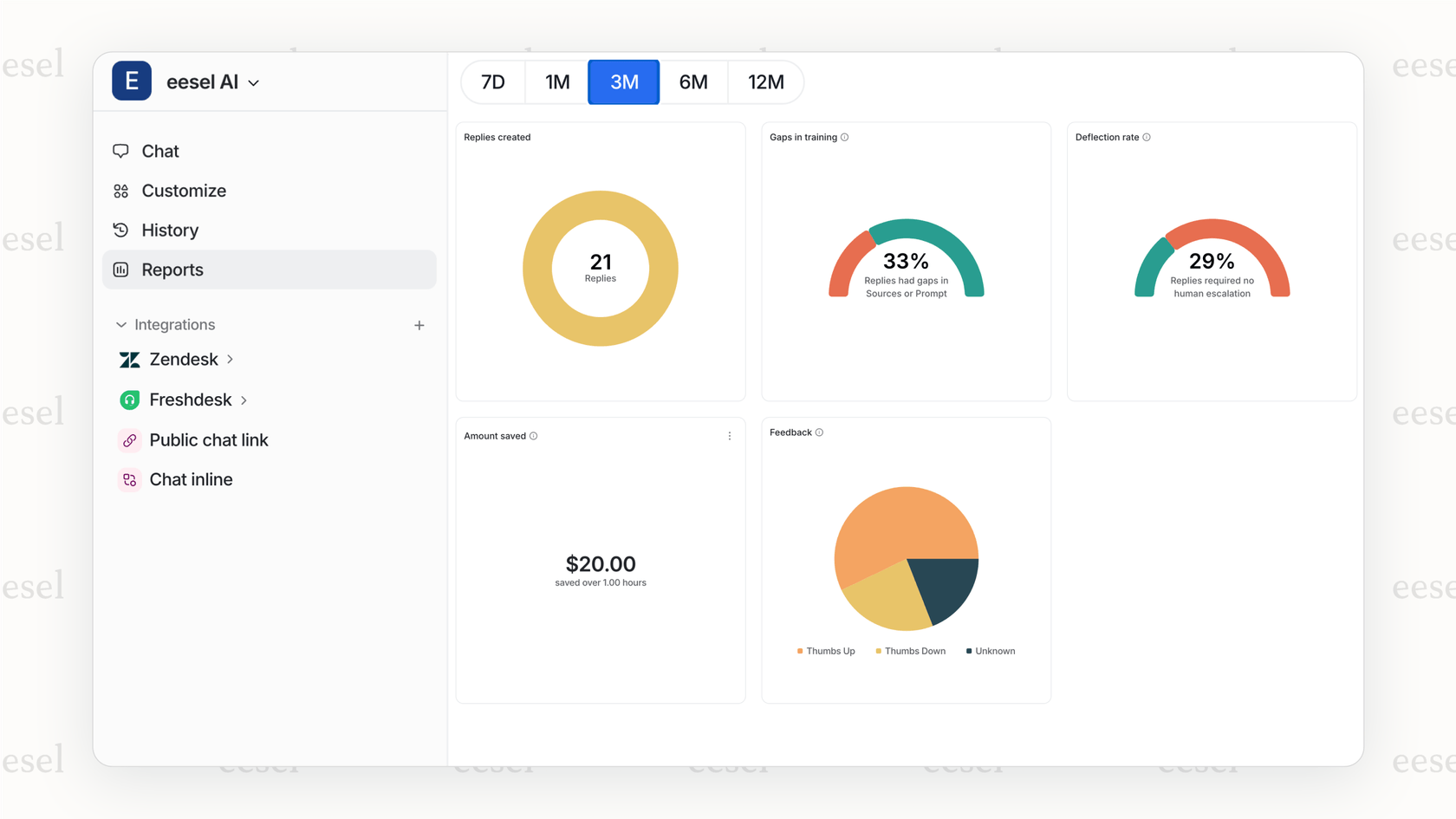
- Complexity at Scale: Just imagine creating a separate agent and set of starters for every single support topic: billing, technical problems, feature requests, you name it. It just doesn't scale. A modern AI support tool should handle a huge range of topics from one unified knowledge base, without forcing you to build and manage a fleet of tiny bots.
The pricing model
One of the biggest hurdles with Rovo is that you can't just buy it on its own. Access to its AI features, including creating agents and their conversation starters, is bundled exclusively with Atlassian Cloud's top-tier Premium and Enterprise plans.
This has a few big implications for your team:
-
You can't get Rovo's AI features without upgrading your entire Atlassian subscription.
-
Getting started means a huge, company-wide investment in Atlassian's most expensive plans.
-
The bundled pricing makes it nearly impossible to figure out the actual return on investment (ROI) of the AI tools themselves.
This approach is very different from today's flexible AI platforms.
| Feature | Atlassian Rovo | eesel AI |
|---|---|---|
| Availability | Bundled with Premium/Enterprise plans | Standalone product, works with your helpdesk |
| Pricing Model | Included in expensive platform tiers | Transparent, interaction-based tiers |
| Predictability | Low (cost is tied to the whole platform) | High (no per-resolution fees, clear monthly cost) |
| Getting Started | Requires a company-wide upgrade | Free trial, affordable starter plans |
With eesel AI's transparent pricing, you always know what you're paying for. There are no hidden fees or surprise charges for resolving more tickets. You can even start on a monthly plan and cancel anytime, giving you the freedom to prove its value without a massive upfront commitment.
The verdict: Are Rovo Conversation Starters a good fit?
So, what's the bottom line? Rovo Conversation Starters are a decent feature for a very narrow use case: guiding internal teams using specialized AI agents built entirely within the Atlassian ecosystem. They can help with discovery and adoption for custom, in-house tools.
However, if you're looking for a powerful, scalable, and flexible AI solution for either customer or internal support, Rovo's approach creates more problems than it solves. The ecosystem lock-in, lack of essential features like simulation, and confusing bundled pricing are major roadblocks.
What if you need a better alternative that connects with all your tools, gives you full control, and lets you test with total confidence?
Take control of your AI support with eesel AI
Instead of being locked into one company's ecosystem, you can build an AI support system that actually works the way your team does. With eesel AI, you get a platform designed for the real world.
-
Go live in minutes, not months: Connect your existing helpdesk and knowledge sources with one click. No complex, multi-step agent building required.
-
Unify all your knowledge: Train your AI on everything, past tickets, help centers, Google Docs, Confluence, and over 100 other sources.
-
Test with confidence and full control: Use our simulation mode to see exactly how your AI will perform before it goes live, then use our workflow engine to customize its actions and automation rules.
-
Pay predictably: Our simple, transparent pricing grows with you, not against you.
Ready to build an AI support agent that works across all your tools, not just one? Try eesel AI for free or book a demo to see it in action.
Frequently asked questions
Rovo Conversation Starters are pre-written prompts that appear when you open a chat with a specific Rovo Agent. Their purpose is to guide users on what questions to ask and demonstrate the agent's capabilities, making the initial interaction smoother.
Setting up Rovo Conversation Starters is the final step in a multi-stage process. You must first create and configure a custom Rovo Agent, define its role, and connect its knowledge sources before you can even begin writing or auto-generating these specific prompts.
For customer support, Rovo Conversation Starters face significant limitations due to ecosystem lock-in, only leveraging data within Atlassian products. Their rigid nature and the lack of pre-deployment testing features also hinder their effectiveness for diverse and unpredictable customer queries.
Rovo Conversation Starters are designed to function exclusively within the Atlassian ecosystem. They do not natively integrate with external tools or knowledge sources such as Google Docs, Zendesk, or Notion, which can lead to incomplete knowledge for the AI.
Access to Rovo Conversation Starters and other Rovo AI features is not available as a standalone purchase. They are bundled exclusively with Atlassian Cloud's higher-tier Premium and Enterprise plans, requiring a full subscription upgrade to use.
Rovo Conversation Starters work well for guiding internal teams with highly specialized tasks, such as agents built for generating OKRs or streamlining bug reports. They are effective for onboarding internal users and driving adoption of new custom AI tools within the Atlassian environment.
Share this post

Article by
Kenneth Pangan
Writer and marketer for over ten years, Kenneth Pangan splits his time between history, politics, and art with plenty of interruptions from his dogs demanding attention.







