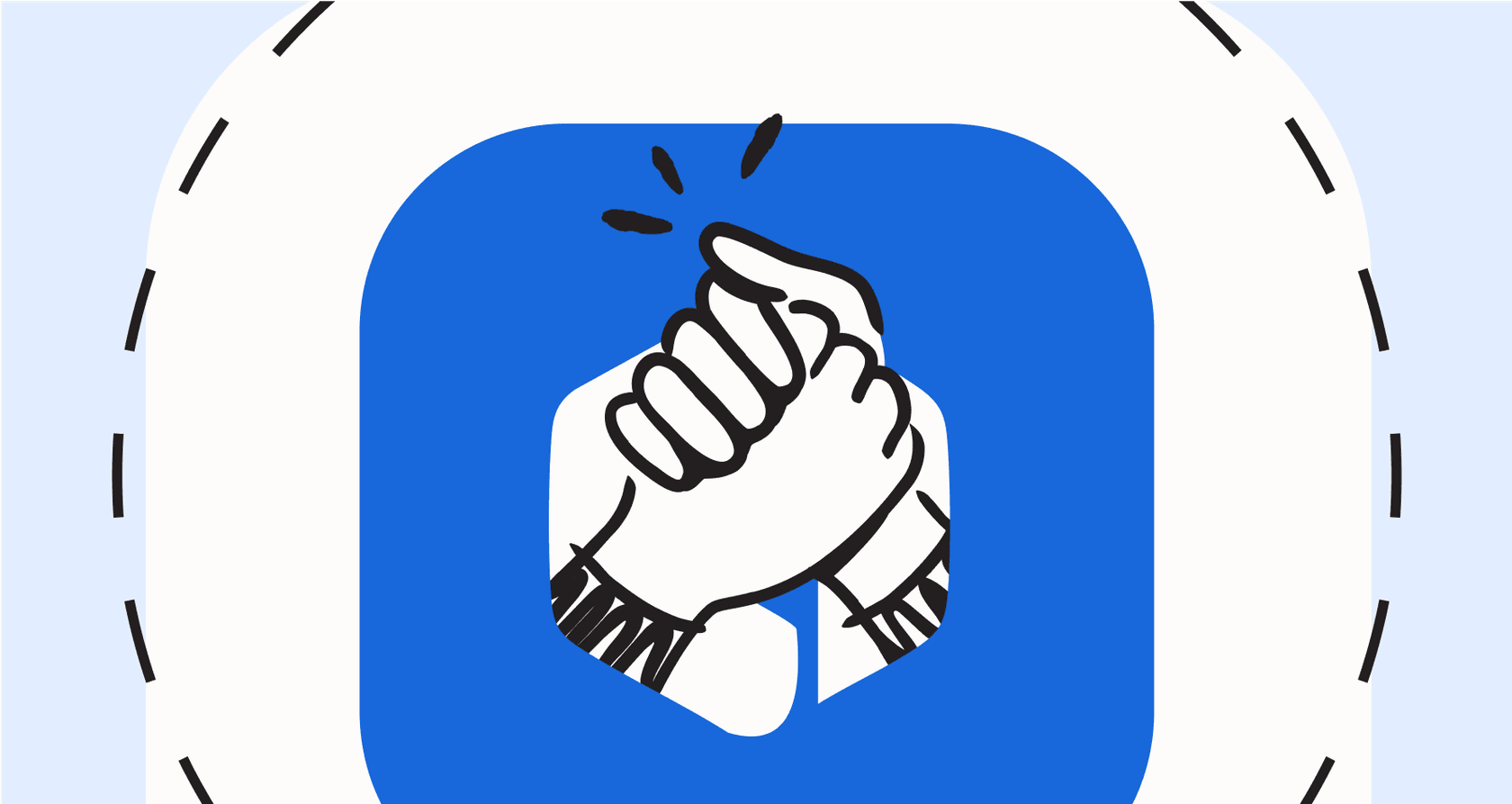
Atlassian just launched Rovo, its new AI teammate meant to pull all your company's scattered information into one place and give your team a hand. It's a pretty cool idea, plugging AI right into the Atlassian tools where a lot of us spend our workdays.
But let's be honest. Whenever a new piece of tech comes along, especially an AI one, the real question isn't just "What can it do?" but "Is it actually helping?" Figuring out the impact of AI isn't just a nice box to tick; it’s how you know if it's worth the money and effort.
That's exactly what this guide is for. We're going to take a good, hard look at Rovo AI Reporting & Analytics. We’ll walk through what it can do today, where it comes up short, and what a truly useful approach to AI analytics looks like, one that goes beyond counting clicks and starts measuring actual results.
What is Atlassian Rovo?
First things first, what exactly is this Rovo thing? Think of it as an AI brain that connects to your Atlassian suite, like Jira and Confluence. It's designed to be a virtual teammate that helps you find info, answer questions, and even automate tasks without you having to switch apps.
It basically does three main things:
-
Unified Search: Rovo can sift through all your connected apps, not just Atlassian stuff, but also tools like Google Drive and Slack. The idea is to put an end to the endless tab-hopping we all do just to find a single document.
-
Rovo Chat: This is the conversational part. You can ask it questions in normal, everyday language, and it digs up answers from all your connected knowledge bases.
-
Rovo Agents: These are the little workhorses. You can set up these virtual agents to take care of repetitive jobs and automate bits of your workflow, like creating tickets or updating pages.

Behind the scenes, Rovo is powered by what Atlassian calls the "Teamwork Graph." It’s a fancy term for a system that maps out how your teams, projects, and data are all connected. This context is what, in theory, helps Rovo understand your business and give you relevant answers.
A look at Atlassian's built-in Rovo AI Reporting & Analytics
When you flip the switch on a tool like Rovo, you need to know if anyone is even using it. Atlassian gives you a native dashboard for this called "Rovo Insights," which offers admins a pretty basic overview of adoption.
It zeroes in on two main metrics:
-
Active Rovo Users: This chart shows you the number of unique people who have poked, prodded, or asked Rovo something over a specific time, like the last 28 days. It’s a simple way to see if your team is giving it a shot.
-
Requests Sent to Rovo: This is just a running tally of all the questions or commands your team has thrown at Rovo. It gives you a feel for the overall volume of interactions across the company.

This kind of reporting is important, especially when you think about how Rovo is sold. It isn't an add-on you buy separately; it's bundled into the more expensive Atlassian plans. If your company is on a Premium or Enterprise Cloud plan for Jira, Confluence, or Jira Service Management, you've got Rovo.
While an admin can disable it, the reality is you're paying for Rovo whether you're using it a little or a lot. That makes figuring out its value even more important. The built-in analytics are a starting point, but as we're about to see, they don't really tell you the whole story.
The limitations of the native Rovo AI Reporting & Analytics
Tracking usage is a decent first step, but it’s a bit like judging a restaurant's success by counting how many people walk in the door. It doesn’t tell you if they liked the food, if they'll be back, or if the restaurant is making any money. Rovo's native analytics have a similar problem: they focus on activity, not performance.
Here are the main limitations you’ll probably bump into:
-
It's all one big bucket: The dashboards give you a 10,000-foot view of your entire organization. You can see that people are using Rovo, but you can't easily see who. Which teams are loving it? Which departments haven't even tried it? Without that detail, it's tough to offer targeted training or figure out where the tool is actually making a difference.
-
It doesn't measure quality: This is the big one. Rovo Insights can tell you someone asked a question, but it has no idea if the answer was right, helpful, or even complete. There are no metrics for the things that really count in a support context, like resolution rates, accuracy, or how it affects customer satisfaction. You’re basically flying blind.
-
There’s no clear path to ROI: Sure, a thousand requests were made, but what does that mean for the business? You can't easily connect that usage data to real outcomes like hours saved, tickets deflected, or lower support costs. This makes it incredibly hard to build a business case and explain why you're paying for those premium plans.
-
It can't spot knowledge gaps: The analytics are a one-way street. They show you what your team is asking, but they don't flag what Rovo can't answer or where your documentation is weak. There’s no feedback loop to help you improve your knowledge base and make the AI smarter.
-
Left side (Rovo): Icons for "Active Users" and "Requests Sent" with the label "Vanity Metrics."
-
Right side (Actionable Analytics): Icons for "Resolution Rate," "Accuracy," "Time Saved," and "Knowledge Gaps Found" with the label "Actionable Metrics."
-
Arrow pointing from left to right with the text "Moving from Activity to Performance."
Why actionable Rovo AI Reporting & Analytics matter more than vanity metrics
The gap between Rovo's reporting and what support teams actually need really comes down to one thing: vanity metrics versus actionable metrics.
Vanity metrics, like usage counts and active users, might look impressive on a slide deck but don't really help you make smart decisions. Actionable metrics are the numbers that tell a story and show you what to do next.
To get real value from an AI tool, you need insights that help you:
-
Test with confidence: Before you let an AI talk to your actual customers, you should have a very good idea of how it's going to do. You need a way to test it on real-world problems to see where it shines and where it stumbles.
-
Measure true impact: You need to know exactly how many customer issues are being fully handled by the AI without a human ever getting involved. That’s the only way to calculate real cost savings and prove its worth.
-
Get better over time: Your AI should be a learning system. You need data that shows you where the AI is failing or getting confused, so you can go back and fix the root causes in your knowledge base.
Rovo’s analytics tell you what happened, but you need a more advanced platform to get to the so what?
A better approach to Rovo AI Reporting & Analytics with eesel AI
This is where tools built specifically for AI analytics, like eesel AI, come into the picture. eesel AI is designed not just for powerful automation but also for giving you the deep, actionable analytics needed to measure and improve AI performance from day one. Instead of Rovo's bundled, high-level view, eesel gives you a purpose-built solution with reporting you can actually use.
Go beyond usage with powerful simulation
One of the biggest headaches of rolling out a new AI is not knowing how it will perform until it's live. With eesel AI, you can completely remove that guesswork. Its simulation mode lets you test your AI setup on thousands of your own past support tickets before you ever turn it on.
This gives you a clear, data-backed prediction of its performance, including projected resolution rates and an estimate of your cost savings. You can see exactly how the AI would have handled different customer questions, letting you tweak its behavior in a safe environment. It’s a completely different world from Rovo's approach, where you more or less have to flip a switch and hope it goes well.
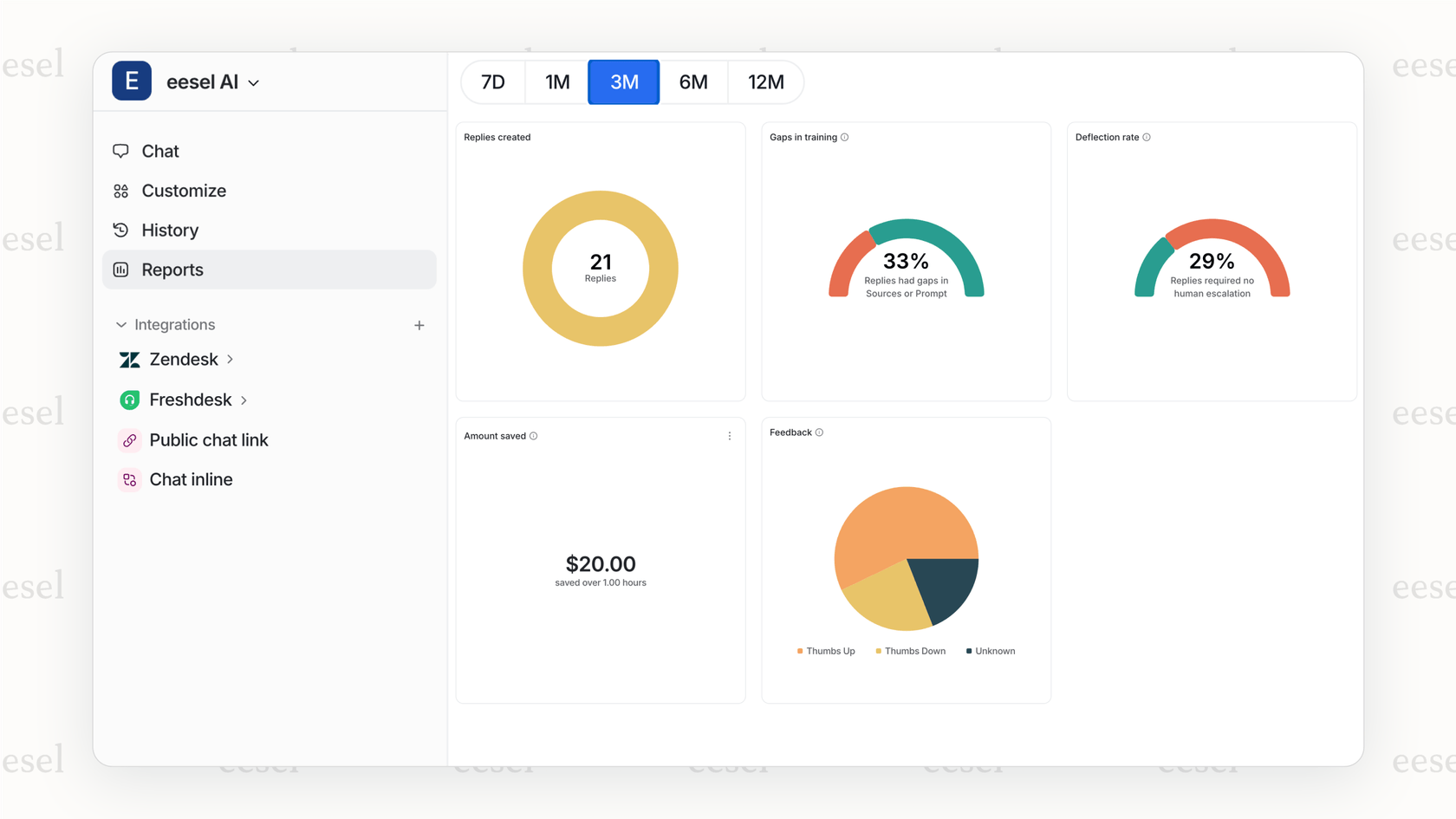
Track true performance and ROI
The eesel AI analytics dashboard is built around the metrics that actually move the needle. Instead of just counting requests, it focuses on performance indicators like:
-
Automated resolution rate
-
One-touch resolutions
-
Agent time saved
-
Trends in customer question topics
This data gives you a direct line to calculating your return on investment. You can see precisely how much time your team is getting back and how many tickets are being deflected, which lets you clearly show the value of your AI investment to the higher-ups. It replaces the vague usage charts from Rovo with hard numbers that reflect real business impact.
Identify and close knowledge gaps automatically
Maybe the most useful feature is eesel AI's ability to learn from its own mistakes. The platform analyzes conversations that end up with a human agent to find gaps in your knowledge base.
But it doesn't just point out what's missing, it actively helps you fix it. eesel AI can automatically generate draft articles for your help center based on successful resolutions from past tickets. This turns your analytics dashboard into a tool for getting better every day. Your AI and your knowledge base improve together, creating a virtuous cycle that just doesn't exist in Rovo's reporting.
Move from tracking usage to driving results
Atlassian Rovo is an interesting look at the future of integrated AI, and its basic usage tracking is a start. But it doesn't provide the actionable insights that teams need to manage, optimize, and prove the value of their AI strategy.
Metrics like "active users" and "request volume" just aren't going to cut it. To get real value from AI, you have to measure performance, simulate outcomes before you go live, and use data to constantly improve both the AI and your knowledge sources.
Platforms like eesel AI are built from the ground up for this level of control and insight. They help teams move beyond simply using AI and start driving measurable results with it, turning a promising technology into a proven business asset.
Ready to see what real Rovo AI Reporting & Analytics can do?
Stop guessing and start measuring. With eesel AI, you can simulate your potential ROI in minutes using your own historical data. Setup is self-serve, and you can see exactly how many tickets you can automate before you even go live.
Try eesel AI for free or book a demo to see it in action.
Frequently asked questions
Atlassian's built-in Rovo Insights primarily show "Active Rovo Users" and "Requests Sent to Rovo." These metrics provide a basic overview of how many people are interacting with Rovo and the total volume of those interactions.
The native analytics focus on activity rather than performance, providing a high-level view without details on specific teams or departments. They lack metrics for quality, accuracy, resolution rates, or direct impact on customer satisfaction.
To track true ROI, you need advanced analytics that measure actual outcomes like automated resolution rates, agent time saved, and deflected tickets. This allows you to quantify cost savings and demonstrate the business value of your AI investment.
Focus on actionable metrics such as automated resolution rates, one-touch resolutions, agent time saved, and trends in customer question topics. These insights reveal what's working and where the AI needs improvement to maximize its value.
Rovo's native reporting does not offer simulation capabilities. However, purpose-built AI analytics platforms can simulate Rovo's performance using your historical data, providing predictions for resolution rates and cost savings before going live.
Advanced analytics can identify queries where Rovo failed to provide a complete or accurate answer, indicating knowledge gaps. Some platforms can even analyze human agent resolutions and automatically draft new articles to fill these identified content deficiencies.
Share this post

Article by
Stevia Putri
Stevia Putri is a marketing generalist at eesel AI, where she helps turn powerful AI tools into stories that resonate. She’s driven by curiosity, clarity, and the human side of technology.







