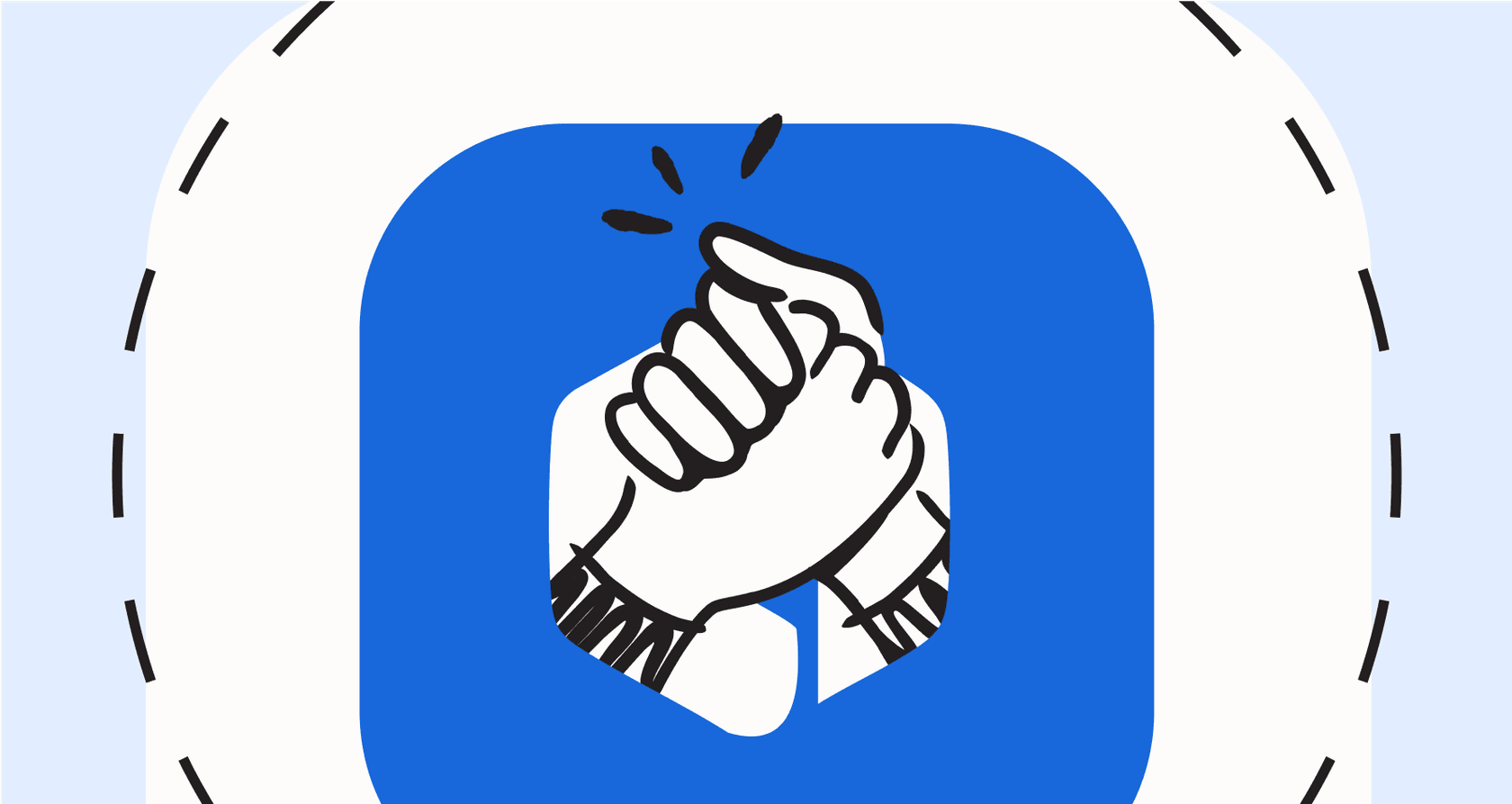
Let's be honest, your team's important info is probably scattered everywhere. A key document is buried in SharePoint, a decision is lost in a Jira ticket, and that one crucial conversation happened weeks ago in a Slack thread. It's a daily scavenger hunt that kills focus.
Atlassian is trying to fix this with Rovo, its AI assistant built to connect the dots across its entire ecosystem of apps. The idea is to create one smart layer that can find and understand information from all your tools.
This guide is a straightforward look at Rovo AI Cross-product Access. We’ll get into what it is, how it actually works, where it’s useful, and, just as importantly, the real-world limits and costs you should know about. This is especially for teams who need something that fits into their support workflow without a massive, complicated setup.
What is Rovo AI?
So, what exactly is Rovo? Think of it as Atlassian’s AI-powered assistant that sits on top of tools like Jira, Confluence, and Jira Service Management. It’s different from Atlassian Intelligence, which gives you AI features inside a single app (like summarizing a Confluence page). Rovo is built to search, learn, and take action on information from multiple Atlassian products and other apps you've connected.
Under the hood, Rovo uses what Atlassian calls a "Teamwork Graph." It’s a fancy term for a map that connects your projects, people, goals, and documents. This map helps it give you more relevant answers and automate tasks that involve more than one tool. It’s basically Atlassian's take on a company-wide search brain, made for teams already living and breathing in their software.
How Rovo AI Cross-product Access works
Rovo’s main selling point is its ability to pull information from all over the place. It does this with a mix of unified search, a chat interface, and automated agents.
Unified search and chat
Rovo lets you ask a question in plain English from one spot and get a single answer pulled from all your connected apps. This means you can search across:
-
Atlassian Products: Instantly dig through Jira issues, Confluence pages, Bitbucket repositories, and Jira Service Management tickets.
-
Third-Party Apps: If you set up the connectors, Rovo can also pull from tools like Google Docs, Microsoft SharePoint, Slack, and Figma.
So, instead of opening four different tabs, you could just ask Rovo, "What was the final call on the Project Phoenix design?" It could then give you a summary that points to the decision log in Confluence, the final design in Figma, and the main epic in Jira.

The role of Rovo agents in automation
Rovo Agents do more than just find stuff; they can take action on it. You can think of them as "virtual teammates" that handle routine tasks for you. For instance, you could set up an agent to:
-
Draft a weekly project summary by pulling updates from new Jira tickets and recent edits on Confluence pages.
-
Automatically create a new knowledge base article draft whenever a complex incident is resolved in Jira Service Management.
-
Clean up a Jira backlog by finding and flagging tickets that are missing key information.
Some agents are pre-built by Atlassian, but you can also create your own with a no-code tool or get really technical with Atlassian Forge for more custom jobs.
flowchart TD A[Complex Incident Resolved in Jira Service Management] --> B{Trigger Rovo Agent}; B --> C[Agent Scans Incident Details & Resolution Notes]; C --> D[Agent Drafts New Knowledge Base Article in Confluence]; D --> E[Article is Ready for Human Review];
Limitations of Rovo AI Cross-product Access
While the idea of Rovo AI Cross-product Access sounds great, it’s not a perfect fit for everyone. There are a few big catches that might make it a tough sell for your team.
-
Ecosystem Lock-In: Rovo is, at its heart, an Atlassian product for Atlassian users. It shines when your entire world is in Jira and Confluence. But if your most important tools are somewhere else (like Zendesk, Freshdesk, or Intercom for customer support), Rovo starts to feel less like a central brain and more like a pricey add-on for just one part of your toolkit.
-
Complex Setup: Connecting your other apps isn't always a walk in the park. Getting it to talk to SharePoint, for example, involves a whole lot of admin permissions and a confusing, multi-step process. This setup can be a real headache and often requires someone from IT to get it done.
-
All-or-Nothing Deployment: Rovo is usually turned on for the whole organization by an administrator. There’s no easy, low-risk way for a single team, say, your customer support crew, to just try it out on their own to see if it even works for them before the whole company commits.
This is a big departure from tools like eesel AI, which are designed to plug right into your existing helpdesk in minutes. It's built to be self-serve, letting you connect your knowledge sources and start automating without a complicated configuration or getting locked into one vendor's world.
Common use cases for Rovo AI Cross-product Access
Rovo is mainly aimed at internal teams, helping them find information and work together more smoothly. Here are a couple of areas where it can be pretty handy.
For IT and internal support teams
For your internal IT team using Jira Service Management, you can think of Rovo as your first line of defense. It can handle common employee questions like "How do I reset my VPN password?" by pulling the answer directly from a Confluence article. It can also help your IT staff find old incident reports and relevant guides during an outage, which can save precious time.

For software and product teams
For developers, Rovo can make code reviews a bit faster by automatically providing the context from the associated Jira ticket and the product requirements doc in Confluence. Product managers can use it to pull together user feedback from different places to help write specs for new features or get a real-time project status update from Jira.
Where it breaks down for customer-facing support
Rovo is solid for internal stuff, but it wasn’t built to handle the unique grind of external customer support. Here’s why it often falls short:
-
It doesn't learn from customers: Rovo learns from your internal docs in Confluence and Jira. It doesn’t train on your past customer conversations from helpdesks like Zendesk or [REDACTED]. That’s a huge miss because those conversations are where your team's true tone, voice, and best solutions are hiding.
-
It’s missing key support features: It can’t do the things a support agent needs every day, like drafting replies for them, looking up a customer's order in Shopify, or powering a chatbot on your website.
-
It doesn't work inside your helpdesk: It can’t do essential helpdesk tasks like tagging, routing, or triaging tickets based on what the customer is asking about in a tool like Freshdesk or Gorgias.
This is exactly where a specialized tool like eesel AI comes in. It was built from the ground up for customer service and ITSM teams. Its AI Agent trains on your past tickets to learn your brand's voice and automatically suggests draft articles based on resolved tickets. It hooks into all your knowledge sources and gives you full control to automate replies, triage tickets, and run custom actions, all without leaving your helpdesk.
Implementation and pricing
Before you jump in, it's worth talking about what it actually takes to get Rovo running and how much it really costs. The price tag isn't as straightforward as you might think.
The setup and adoption journey
Getting Rovo up and running isn't as simple as flipping a switch. You need a real plan. Most companies start with the basic search and chat features before moving on to building their own custom agents. This means you need your leadership on board, you need to train your team, and you need to be clear about what problems you're trying to solve. Without that, Rovo can easily become just another expensive feature nobody uses.
The pricing model explained
Atlassian has said that Rovo is included in all paid plans for Jira, Confluence, and Jira Service Management. The catch is that the more advanced features are reserved for Premium and Enterprise customers. It's not sold as a separate product.
This means that to really use Rovo, you have to be on one of Atlassian's top-tier plans:
-
Premium: Starts at $16.75 per user/month for Jira Software (for teams up to 100 users).
-
Enterprise: You'll need to talk to sales for custom pricing, but it usually requires a large number of users.
So, the cost of Rovo is really the cost of upgrading your entire Atlassian subscription.
Hidden costs and lack of flexibility
This bundled pricing creates a few problems:
-
No Standalone Option: You can't just buy Rovo. If your team is perfectly happy on the Standard Jira plan, you’re forced to upgrade everyone just to get the AI features.
-
Hard-to-Measure ROI: Since it’s bundled, it's tough to figure out how much Rovo is actually costing you and whether it's worth it. Even worse, you can't really test it properly before locking yourself into an expensive annual contract.
This is a completely different world from eesel AI's pricing model, which is clear, predictable, and designed to be flexible.
| Plan | Monthly Price | AI Interactions/mo | Key Features |
|---|---|---|---|
| Team | $299 | Up to 1,000 | Train on docs, Copilot for help desk, Slack integration. |
| Business | $799 | Up to 3,000 | Everything in Team + train on past tickets, AI Actions, bulk simulation. |
| Custom | Contact Sales | Unlimited | Advanced actions, multi-agent orchestration, custom integrations. |
With eesel AI, you pay a flat monthly fee with no surprise charges per resolution, and you can cancel anytime. Best of all, its simulation mode lets you test your setup on thousands of your old tickets. This gives you an accurate forecast of how much time and money you'll save before you ever turn it on for your customers. It’s a risk-free way to prove its value from day one.
For Atlassian power users, but others need flexibility
So, what's the bottom line? Atlassian Rovo is a powerful tool for Rovo AI Cross-product Access, if your team lives and breathes in the Atlassian ecosystem. It does a good job of connecting knowledge across Jira, Confluence, and other apps, which can definitely help internal teams get more done.
But its laser focus on Atlassian, tricky setup, and bundled pricing make it a tough choice for teams that need a more flexible and easy-to-use AI tool. This is especially true for customer-facing support and IT teams whose most important software isn't made by Atlassian. For those teams, a purpose-built platform that works inside their helpdesk is a much faster and simpler way to get results.
Ready for an AI support agent that goes live in minutes, works with the tools you already use, and lets you prove its value risk-free? Get started with eesel AI for free.
Frequently asked questions
Rovo AI Cross-product Access aims to unify knowledge by connecting information across Atlassian products like Jira and Confluence, as well as integrated third-party applications. It acts as an AI assistant to help teams find, understand, and act on scattered information from various tools.
It uses a "Teamwork Graph" to map relationships between projects, people, and documents across your connected apps. This enables a unified search and chat interface where you can ask natural language questions and receive consolidated answers from multiple sources.
Key limitations include its strong focus on the Atlassian ecosystem, potentially complex setup for third-party integrations, and an all-or-nothing deployment model. This can make it challenging for individual teams to trial or for organizations heavily reliant on non-Atlassian core tools.
Rovo AI Cross-product Access is most useful for internal teams such as IT, internal support, software, and product development teams. It helps them streamline internal knowledge retrieval, automate routine tasks, and improve collaboration within the Atlassian ecosystem.
Rovo AI Cross-product Access is not sold as a standalone product. Its advanced features are included with Atlassian's Premium and Enterprise plans for Jira, Confluence, and Jira Service Management, meaning you need to upgrade your entire Atlassian subscription to access it.
Generally, Rovo AI Cross-product Access is not ideal for external customer-facing support. It doesn't learn from customer conversations, lacks direct integration with popular helpdesks, and misses crucial features for drafting customer replies or managing support tickets.
Share this post

Article by
Stevia Putri
Stevia Putri is a marketing generalist at eesel AI, where she helps turn powerful AI tools into stories that resonate. She’s driven by curiosity, clarity, and the human side of technology.







