
Let's be honest, there's a lot of talk about Atlassian's Rovo AI. On the surface, it sounds great: a tool that can sift through your Jira tickets, pull insights from Confluence docs, and generally make your team's life easier. But as more teams give it a try, a familiar problem starts to crop up, and it all comes down to the price.
That initial excitement can quickly turn into a headache when you run into the confusing and unpredictable "AI credit" system. It’s a huge roadblock for any team trying to plan a budget and adopt AI without getting hit by a surprise bill. This guide is here to break down the Rovo AI credit usage system in plain English, talk about why this kind of pricing is so frustrating, and show you a much clearer way forward for teams that just want predictable costs and real control.
What is Atlassian Rovo?
Atlassian Rovo is the company’s own AI tool, built to work as a smart layer across all their products. Think of it as an assistant that’s already familiar with your company’s internal data. It’s not just one feature, but a few different things working together:
-
Rovo Search: This is a single search bar that can find information across all your Atlassian tools (Jira, Confluence, you name it) and even connects to outside apps like Google Drive or Slack.
-
Rovo Chat: A chatbot you can ask questions to. It can give you the gist of a long Confluence page, tell you the status of a project, or handle simple tasks like creating a Jira ticket for you.
-
Rovo Agents: These are the real powerhouses. They are AI-driven automations that can manage more complicated, multi-step jobs. You could use them to sort support tickets, draft release notes, or organize your project backlog, all based on rules you set.

Atlassian's big idea with Rovo is to connect all your team's scattered information and help everyone work smarter. It's a great vision, but whether it’s actually useful depends entirely on how much it costs to run day-to-day.
Breaking down the Rovo AI credit usage system
While Rovo’s features sound impressive, their real value gets pretty fuzzy once you try to figure out the cost. The entire pricing model is built on a messy system of quotas and credits that’s tough to pin down to a simple dollar figure. Let’s dig into the details, straight from Atlassian's own Rovo usage quota documentation.
Rovo AI credit usage: Understanding Rovo’s two quotas
Rovo measures how much you use it in two main ways:
-
Indexed Objects: This is all about how much outside data Rovo can see. Basically, it’s the size of the library the AI is allowed to read. This includes your documents from SharePoint, Google Drive, and any other apps you connect. The limit is calculated per user and then added to a shared pool for the whole company.
-
AI Credits: This is the currency you spend when you use Rovo’s actual AI features. You get a monthly allowance that resets at the start of your billing cycle. And here’s the catch: any credits you don’t use disappear. They don't roll over to the next month.

Here’s a look at how many AI credits you get per user, based on your Atlassian plan:
| Edition | App | AI credits (per user per month) |
|---|---|---|
| Standard | Jira, Confluence, JSM | 25 |
| Premium | Jira, Confluence, JSM | 70 |
| Enterprise | Jira, Confluence, JSM | 150 |
These credits get used up by different Rovo actions, and each one has its own cost:
-
10 credits: A single question you ask Rovo Chat or a Rovo Agent.
-
100 credits: A single question using the "Deep Research" feature.
What does Rovo AI credit usage look like in the real world?
Let's do some quick math. If your team is on the Confluence Premium plan, every user gets 70 AI credits a month. A single question to a Rovo agent costs 10 credits. That means each person can ask just seven questions a month before they run out.
Seven. That’s it. That doesn’t leave much room for curiosity, let alone for making AI a regular part of how you work. For many teams, that’s barely enough to get through the first week of the month.
The bigger issue, though, is the uncertainty. Atlassian’s documentation is full of fuzzy language that leaves the door open for future price changes and new limits. You’ll see phrases like:
-
"Currently, usage quotas are not enforced."
-
"In the future, usage beyond these quotas will incur additional charges based on consumption."
-
"Atlassian reserves the right to add an associated credit charge for their use."
This kind of language makes users nervous, and for good reason. A lot of people remember the "Automations debacle," when a pretty generous free feature in Jira was suddenly slapped with tight limits and aggressive upsells after teams had come to rely on it. It feels like a classic bait-and-switch, where you get hooked on a tool that seems free, only to get squeezed for more money down the road. That's no way to plan your software budget.
The trouble with unpredictable credit systems
This isn’t just a Rovo problem. Complicated, credit-based pricing models are becoming a common headache in the AI space, and they cause some major issues for businesses.
-
It makes budgeting a nightmare. How are you supposed to forecast your annual software costs when you have no clue what overages will cost you? Your finance and operations teams need numbers they can count on. Rolling out a product with no clear, published price for extra usage is a huge financial risk.
-
It holds back adoption and new ideas. When your employees are constantly worried about "using up" their monthly credits, they stop experimenting. They'll think twice before asking a question or trying out a new workflow because no one wants to be the person who triggers an extra charge. That fear keeps your team from discovering all the ways AI could actually make their jobs easier.
-
You're not in control. With a model like this, the vendor is calling all the shots. Atlassian can decide to change the credit cost of an action or start charging for something new whenever they want. Once your team has Rovo built into its daily habits, you don’t have much of a choice but to pay whatever they ask.
A better way: Finding an AI partner with clear pricing
The solution to all this cost anxiety is pretty simple: find an AI platform that is built on transparency and predictability. Instead of getting tangled up in confusing credits and hidden fees, you need a partner with a straightforward pricing model that you can actually understand.
This is where eesel AI offers a refreshing change of pace. It was built from the start to be powerful and customizable, but just as importantly, transparent.
While Rovo has you counting every credit, eesel AI’s pricing is based on a simple metric: AI interactions. An interaction is just one AI reply or one AI action (like tagging a ticket). It’s easy to track, easy to understand, and easy to budget for.
Here’s what makes the eesel AI approach different:
- Transparent and predictable pricing. eesel AI has clear pricing tiers with plenty of interactions included. There are no surprise fees based on how many tickets you resolve, so you never get punished for having a busy month. The price you see is what you pay.
| Plan | Monthly AI Interactions | Key Feature |
|---|---|---|
| Team | Up to 1,000 | Connect to your helpdesk & knowledge bases. |
| Business | Up to 3,000 | Train on past tickets & use AI Actions. |
| Custom | Unlimited | Advanced orchestration and integrations. |
- Test with confidence. Worried about how much you’ll actually use? eesel AI has a powerful simulation mode that lets you test your setup on thousands of your own past tickets before you even go live. You get a real forecast of how many tickets you can resolve and your likely monthly interaction usage, so you can pick the right plan and budget with total confidence. Rovo doesn’t offer anything like this.
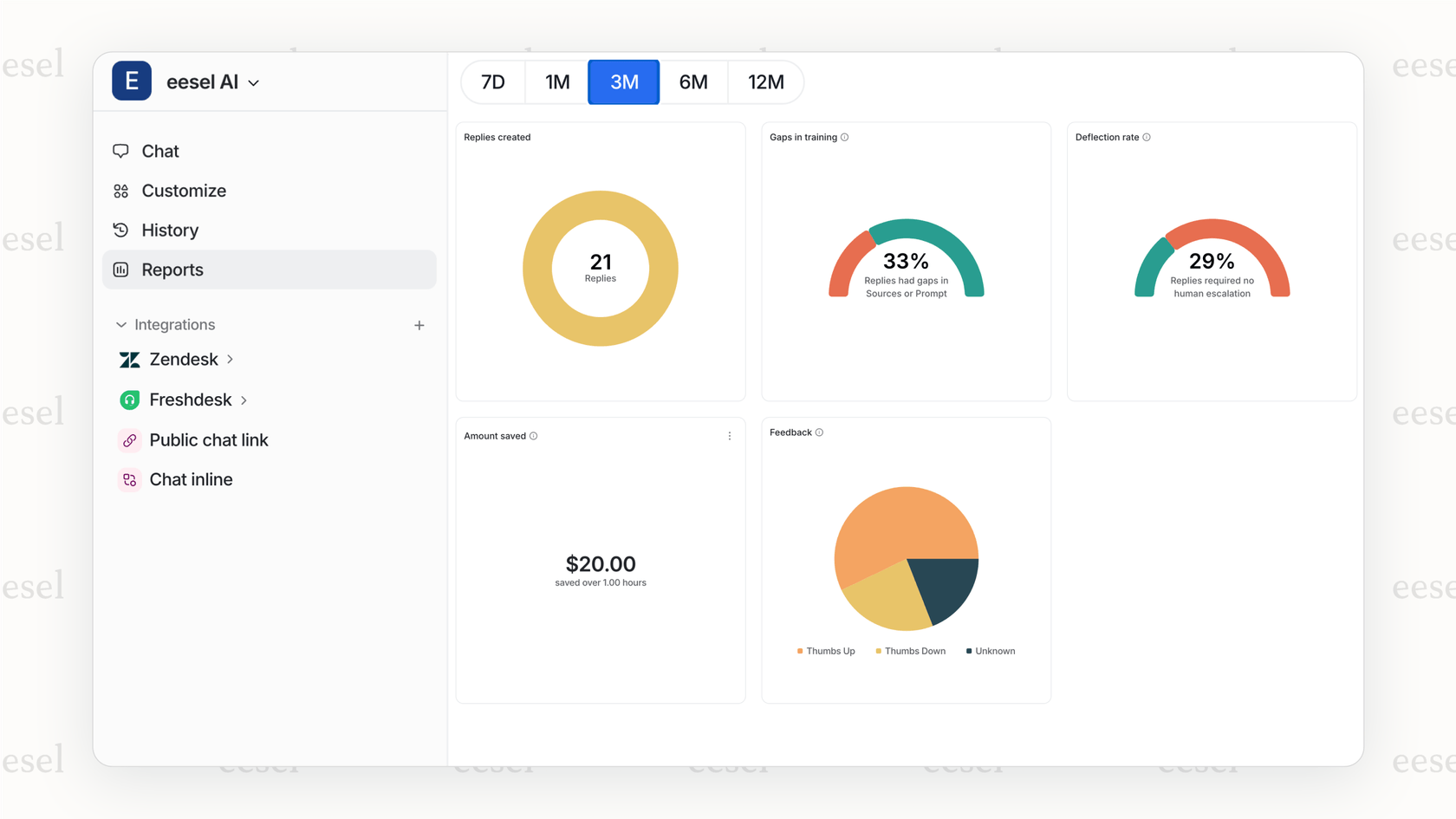
- Go live in minutes, not months. Rovo is built to keep you locked inside the Atlassian world. eesel AI, on the other hand, gives you one-click integrations with the tools you already use, including Confluence, but also helpdesks like Zendesk and Intercom. You can get everything set up yourself in just a few minutes, without having to wait for a sales call or sit through a mandatory demo.
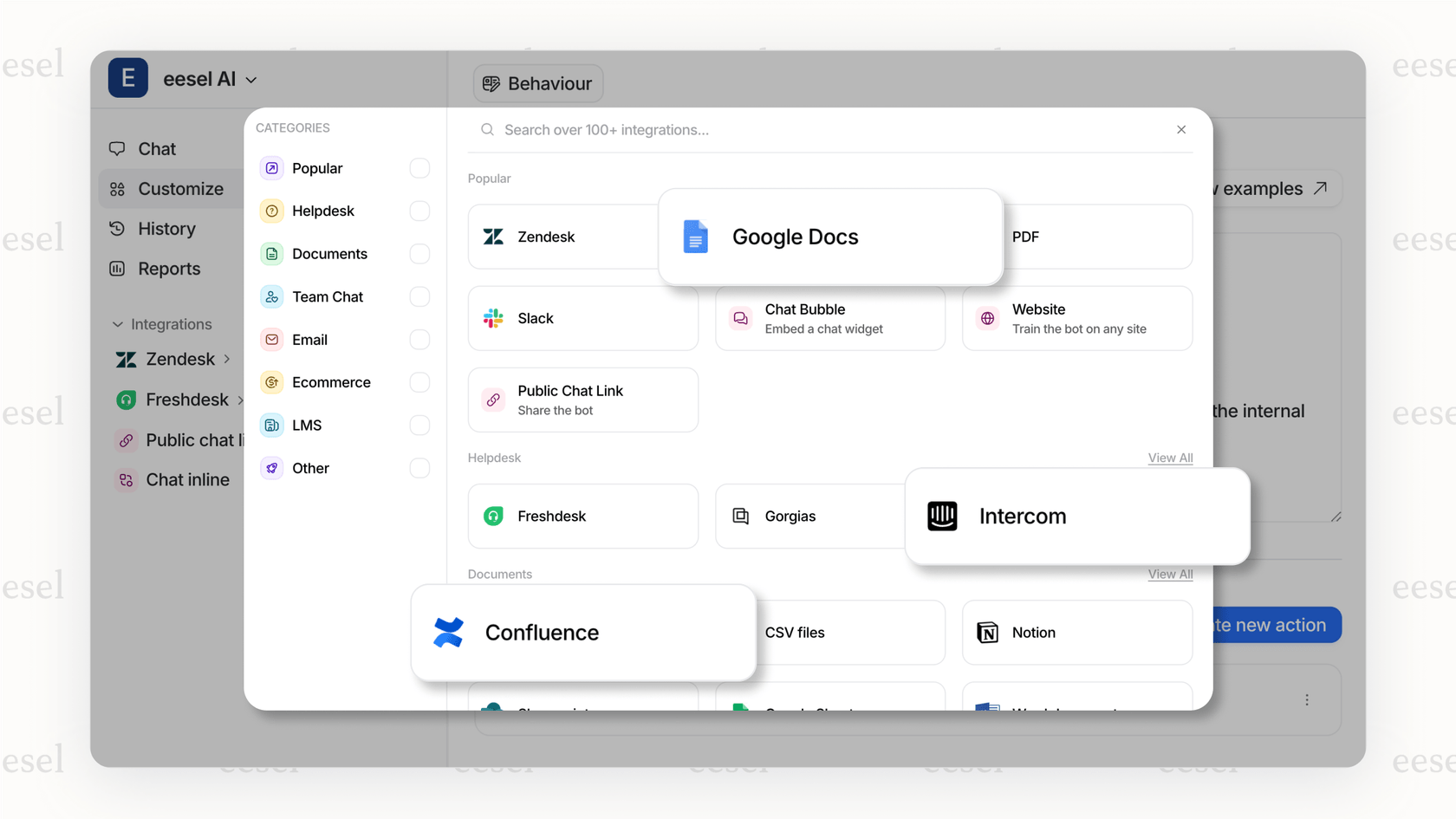
- Bring all your knowledge together. Your team’s knowledge isn’t just sitting in Confluence. It’s spread out across Google Docs, Notion, old support tickets, and Slack messages. eesel AI connects to all of it, creating one unified knowledge base that gives your AI the full picture it needs to be genuinely helpful.
Choose AI with confidence, not confusion
Atlassian Rovo has some interesting features, but its Rovo AI credit usage model creates a level of financial risk and uncertainty that most teams can’t afford to take on. The vague terms, skimpy monthly limits, and the threat of future charges make it hard to adopt with any real confidence.
As AI becomes a bigger part of how we work, picking a partner with a clear, predictable, and transparent pricing model is essential. You need a tool that encourages your team to experiment and find better ways of working, not one that makes them second-guess every single click.
For teams that want powerful, customizable AI without the budget surprises, eesel AI is the obvious choice. It puts you back in control of your workflows, your knowledge, and your costs.
Ready for powerful AI without the pricing games? Simulate eesel AI on your data for free and see just how many tickets you can automate.
Frequently asked questions
Rovo AI credit usage refers to the system Atlassian uses to meter and charge for interactions with its Rovo AI features. Teams receive a monthly allowance of AI credits per user, which are consumed by various actions. This system can make budgeting unpredictable because unused credits expire, and future pricing for overages is not clearly defined.
The amount of Rovo AI credit usage a user receives per month varies based on their Atlassian plan edition. For example, Standard plans grant 25 credits per user, Premium plans offer 70 credits, and Enterprise plans provide 150 credits monthly.
Unfortunately, any unused Rovo AI credit usage does not roll over. Your monthly allowance resets at the start of each billing cycle, and any remaining credits from the previous month are lost.
Various Rovo actions consume Rovo AI credit usage. A single question to Rovo Chat or a Rovo Agent costs 10 credits, while using the "Deep Research" feature costs 100 credits per question.
The Rovo AI credit usage model is criticized for unpredictability due to its vague terms regarding future pricing and enforcement of quotas. Atlassian's documentation uses phrases like "quotas are not enforced currently" and "future usage beyond these quotas will incur additional charges," creating uncertainty for budget planning.
Atlassian's documentation indicates that while usage quotas are currently not enforced, they reserve the right to add charges for usage beyond these limits in the future. This suggests that the cost structure for Rovo AI credit usage could change, potentially leading to additional charges for high consumption.
Share this post

Article by
Stevia Putri
Stevia Putri is a marketing generalist at eesel AI, where she helps turn powerful AI tools into stories that resonate. She’s driven by curiosity, clarity, and the human side of technology.







