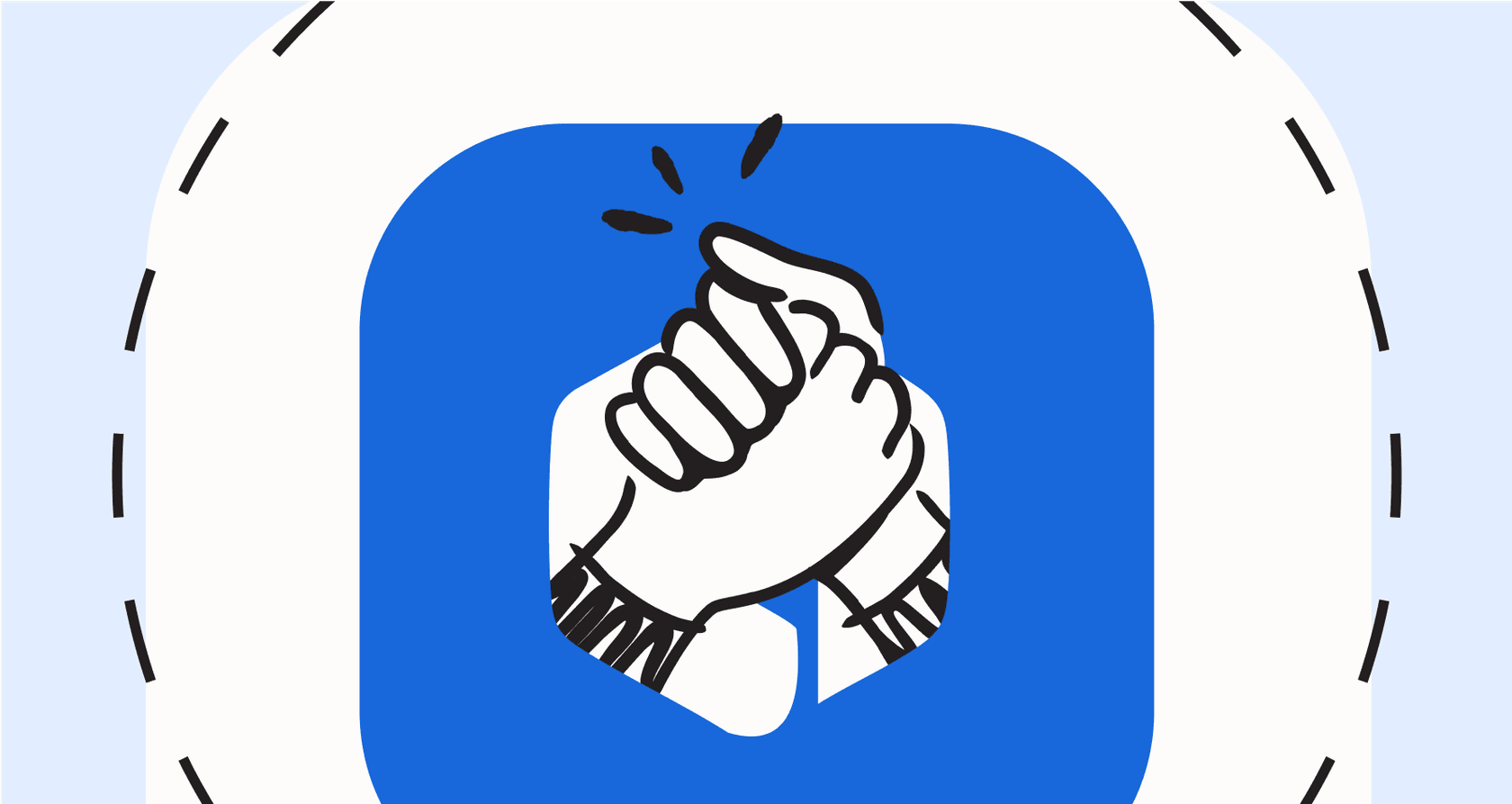
Let's be honest, AI agents are everywhere right now. Every tech company seems to be rolling them out, promising they'll automate the boring bits of our jobs and make our teams more efficient. But once the initial excitement wears off, a tricky question pops up: with all this new power, how do you keep things from turning into a complete mess?
When anyone in the company can spin up a new AI assistant, how do you make sure the answers they give are consistent, secure, and, well, correct?
Atlassian is jumping into this AI-powered future with both feet. Their tool, Rovo, offers a collection of AI agents designed to work right inside the tools you already use, like Jira and Confluence. It’s a genuinely powerful idea. But before you let it loose across your organization, you need to understand the guardrails.
This post is a straightforward look at the Rovo Agent Governance framework. We'll get into what it does, where it falls short in the real world, and what you absolutely need to know to keep your AI strategy on track.

What is Rovo Agent Governance?
Before we get into the weeds of governance, let's quickly define what we're talking about. Rovo agents are basically AI teammates you can set up yourself. You can tell them to do things like dig up information from a document, summarize a long thread, or create a Jira ticket, all without leaving your Atlassian workspace.
So, Rovo Agent Governance is the instruction manual, the set of rules and permissions that dictates who can build these agents, who can manage them, and what they’re allowed to do. Atlassian’s big idea is to make AI accessible to everyone. That’s why, right out of the box, every single person in your organization is allowed to create their own agents.

This "AI for all" philosophy sounds great in a press release, but for anyone in charge of security, brand consistency, or just general IT sanity, it can be a huge headache. How do you let your teams experiment and build cool things without also opening the floodgates to a swarm of unmanaged, unreliable, and maybe even risky AI agents? That’s the problem we’re going to unpack.
The core pillars of Rovo Agent Governance: Agent permissions
Rovo’s approach to governance is built on a few layers of permissions. Getting a grip on these is the first step to understanding how much (or how little) control you actually have.
Organization-level controls: Who gets to build agents?
By default, Rovo is a bit of a free-for-all. Every employee, from the CEO to the newest intern, has the ability to create an agent. If your eye just started twitching, you're not the only one.
To tighten the leash, organization admins have three main settings to choose from:
-
Let everyone create agents: This is the default setting where anyone can build.
-
Limit creation to specific user groups: You can pick up to 10 user groups that get building permissions.
-
Limit creation to admins only: This locks it down so only organization admins can create new agents.
Having these options is certainly better than nothing, but it's a pretty blunt tool for a delicate job. If you go with user groups, your IT team is suddenly stuck managing yet another complex permission set. And if you lock it down to just admins, you create a massive bottleneck that grinds innovation to a halt. The marketing team’s brilliant idea for a helpful agent now has to get in line behind a dozen other IT requests.
This setup feels a world away from a platform like eesel AI, where you can create and manage as many specialized bots as you need, all from one central dashboard. It’s designed to give you complete oversight without getting tangled up in IT permissions or limiting AI creation to a select few.
Agent-level access: Managing individual agents
Once someone creates an agent, you can assign roles to manage that specific one. It breaks down into two main roles:
-
Admins: They have full control. They can edit the agent, delete it, and invite others to help manage it.
-
Collaborators: They can only tweak the agent's settings.
This works fine if an agent is being handled by a small, tight-knit team. But it splinters control across the entire organization. Instead of one place to oversee everything, you now have dozens, maybe hundreds, of individual agents, each with its own little group of managers. Trying to enforce any kind of company-wide standard, like a consistent brand voice or an updated policy, becomes a logistical nightmare.

The user permission principle: What can agents actually see?
This is the heart of Rovo’s security model, and it's essential to understand. An agent’s capabilities are always tied to the permissions of the user talking to it, not the person who built it.
For instance, say a junior support rep asks an agent to summarize a confidential Confluence page about a new product launch, but that page is only visible to senior leadership. The agent will simply fail. Because the user doesn't have permission to see the page, the agent doesn't either.
On the surface, this is a solid security feature. But it also dramatically restricts what an agent can do on its own. A support agent can't truly automate a workflow, like triaging a ticket or looking up a customer's order history, if its every move is limited by the permissions of whichever user is interacting with it.
In contrast, the AI agent from eesel AI uses secure, dedicated integrations that are granted only the specific permissions they need to do their jobs. This allows for much more sophisticated automation, all within a controlled and fully auditable system.
The two tiers of Rovo agents and their challenges
Rovo lets you create agents in two different ways, and each brings its own set of governance headaches, especially if your team isn't full of software developers.
Governing no-code agents: How to manage AI sprawl
For your non-technical folks in marketing, HR, or support, Rovo provides a simple, chat-based way to create agents. You basically just tell the agent what you want it to do in plain English, give it some instructions, and point it to a knowledge source, like a specific Confluence space.
The primary governance issue here is something called "AI sprawl." When it's this easy to create an agent, you can quickly find your organization flooded with them. You might have three different agents all trying to answer questions about the expense policy, each giving slightly different answers. Some agents will be redundant, others will be out of date, and a few will just be flat-out wrong. This creates confusion for employees and slowly erodes their trust in your AI tools.
Worse yet, Rovo doesn't really give you a way to test these agents before they're set loose. There's no sandbox or simulation environment to see how they'll perform at scale. You can't be sure of an agent's quality until it’s already live and interacting with your team.
This is a problem eesel AI solves with a built-in simulation mode. You can test your AI against thousands of your company’s historical support tickets to see exactly how it will respond, get solid forecasts on its resolution rates, and iron out any kinks before a single customer ever talks to it.
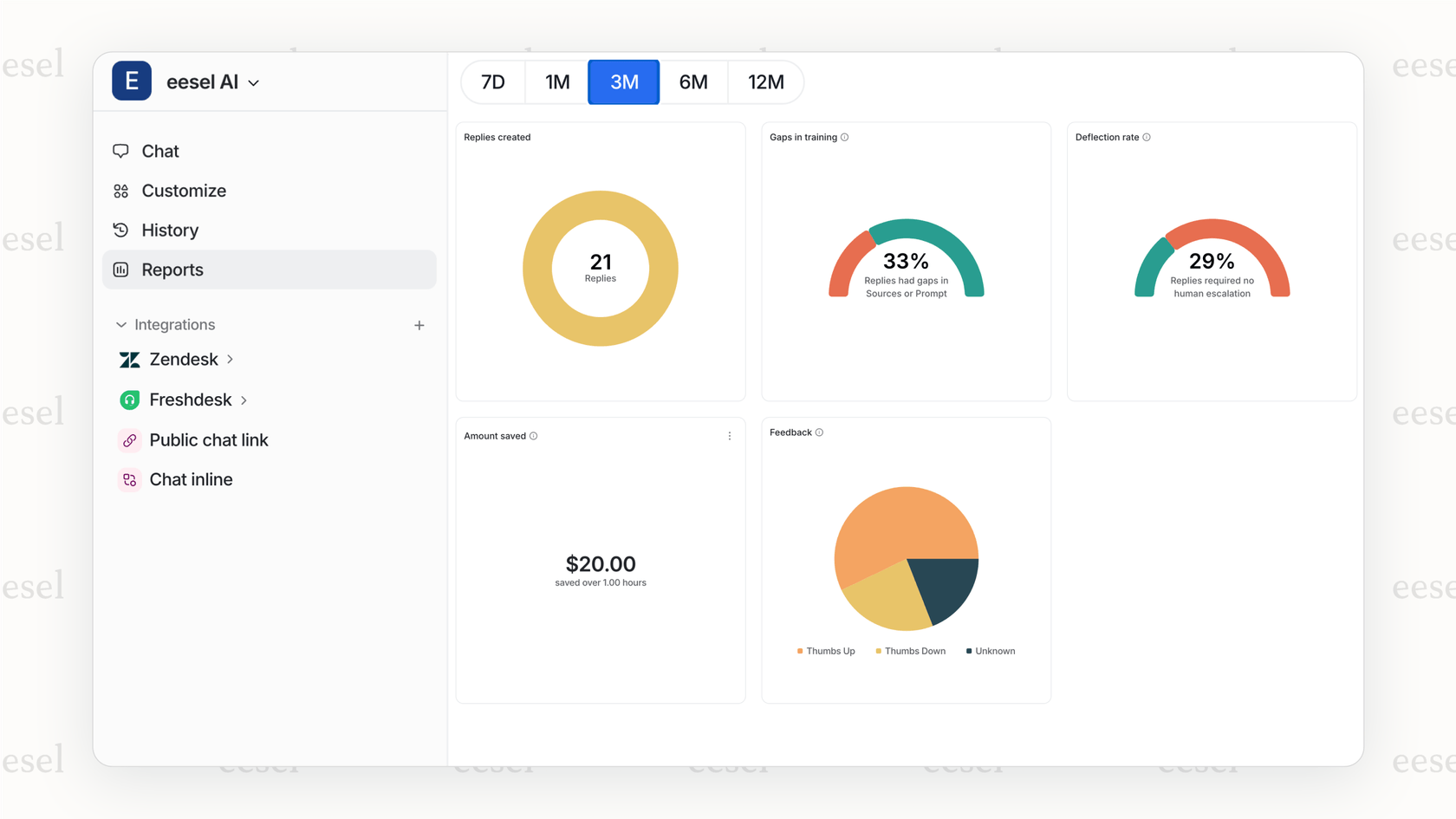
Custom agents: The developer dependency
If you want to build an agent that does something more advanced, like connecting to an external system or running a multi-step workflow, you're going to need a developer. These custom agents have to be built using the Atlassian Forge platform, which is a full-on development environment.
This immediately creates a huge bottleneck. The business teams that actually need these sophisticated workflows, support, marketing, sales, can't build them on their own. They’re completely dependent on developer resources, which are almost always in short supply.
That brilliant idea your support manager had for an agent that automatically looks up order details in Shopify and updates the Jira ticket? It now has to go into a development backlog, where it might sit for the next six months.
Building a custom agent in Forge is a technical project that can take weeks, if not months. This is a stark difference from eesel AI, which provides a completely self-serve workflow engine. A non-technical support manager can easily set up custom API actions, define complex logic for triaging tickets, and even customize the AI's personality, all through a simple user interface. You can go live in minutes, not months.
Monitoring, pricing, and the path forward
Finally, let's touch on a couple of practical issues you’ll want to consider before you go all-in on Rovo for any serious work.
Monitoring and oversight
Rovo isn't a complete black box. It does give you some basic oversight tools. You can access audit logs for each agent to see a history of its actions, and Atlassian has built-in ethical filters across its AI products to screen for inappropriate content.
But these are really just the table stakes. eesel AI provides actionable reporting that gives you a much clearer picture of what's actually happening. Its analytics dashboard doesn't just show you a log of what the AI did; it actively finds gaps in your knowledge base and points out trends in your support requests. It hands you a data-driven roadmap for making your entire support operation better.
Understanding Atlassian Rovo pricing
Atlassian recently announced that Rovo is now included in all paid plans for Jira, Confluence, and Jira Service Management. While "included" might sound like "free," the reality is a bit more complicated. Rovo's most useful features are tied to Atlassian's Premium and Enterprise tiers, which carry a significant cost. The price of Rovo is essentially bundled into your overall Atlassian subscription, which can make it tough to figure out what you're really paying for.
This bundled model is very different from the clear and predictable pricing you get with eesel AI. Our plans are based on the features and capacity you actually use, with no per-resolution fees that can cause a surprise bill after a busy month. With flexible month-to-month options that you can cancel anytime, you always know exactly what you're spending.
| Feature | Rovo Agent Governance | eesel AI Governance & Control |
|---|---|---|
| Setup Speed | Minutes for simple agents; weeks or months for custom ones. | Go live in minutes, even with complex, custom actions. |
| User Access | Anyone can build by default; requires IT setup to restrict. | Centralized dashboard to create and manage all bots. |
| Workflow Control | Basic actions for non-coders; complex workflows need developers. | Fully customizable workflow engine for non-technical users. |
| Pre-Launch Testing | Very limited; no way to simulate performance at scale. | Powerful simulation on thousands of your past tickets. |
| Oversight | Basic audit logs for each agent. | Actionable reporting that identifies knowledge gaps. |
| Pricing Model | Bundled into costly Atlassian tiers; can be hard to track. | Transparent, predictable plans with no per-resolution fees. |
Rovo Agent Governance: Balancing empowerment and control
Rovo's tight integration with the Atlassian ecosystem is definitely appealing. But its Rovo Agent Governance model asks you to make a difficult choice: either you empower everyone and risk a chaotic free-for-all, or you lock everything down and create a developer bottleneck that stops progress in its tracks.
The platform’s potential for AI sprawl, its heavy reliance on technical teams for any real customization, and its lack of serious testing tools make it a challenging option for teams that need to move quickly while maintaining high standards.
For teams looking for that sweet spot between power and simplicity, eesel AI offers a compelling alternative. It gives you a central, easy-to-use platform where even non-technical people can build, test, and launch sophisticated AI agents with complete confidence and control.
Ready for an AI support platform that you can deploy in minutes and manage without the headache? Sign up for a free eesel AI trial and see for yourself how easy it is to automate support with confidence.
Frequently asked questions
Organization admins can control agent creation by allowing everyone by default, limiting it to specific user groups (up to 10), or restricting it to admins only. These settings provide different levels of permission management for building new AI tools.
Rovo Agent Governance follows a "user permission principle," meaning an agent's access to information is always tied to the permissions of the individual who is interacting with it. The agent cannot access data that the user themselves is not authorized to view.
A significant challenge is "AI sprawl," where the ease of creating no-code agents can lead to an overwhelming number of redundant, outdated, or inconsistent agents. This can result in confusion for employees and reduce trust in the AI system's reliability.
For advanced or custom agents that require integrations with external systems or multi-step workflows, developers are generally needed to build them using the Atlassian Forge platform. This can create a bottleneck, as business teams rely on developer resources for sophisticated automation.
Rovo Agent Governance offers very limited pre-launch testing capabilities. There is no built-in sandbox or simulation environment, making it difficult to reliably assess an agent's performance or identify potential issues at scale before it goes live.
Rovo Agent Governance provides basic oversight through audit logs for each agent, which show a history of its actions. Additionally, Atlassian includes built-in ethical filters across its AI products to help screen for inappropriate content.
Rovo Agent Governance features are included in all paid plans for Jira, Confluence, and Jira Service Management. However, the most useful functionalities are typically tied to Atlassian's Premium and Enterprise tiers, bundling the cost within the overall Atlassian subscription fee.
Share this post

Article by
Kenneth Pangan
Writer and marketer for over ten years, Kenneth Pangan splits his time between history, politics, and art with plenty of interruptions from his dogs demanding attention.







