
Atlassian’s answer to this digital scavenger hunt is Rovo, an AI teammate built to live inside its ecosystem. The goal is to bring all your knowledge under one roof.
This guide will give you a straight-up look at what Atlassian Rovo can actually do. We'll also get into the nitty-gritty of what it takes to administer Rovo and talk about its limitations, especially for teams who don’t live 100% inside the Atlassian universe.
What is Atlassian Rovo?
Atlassian Rovo is an AI-powered toolset that's woven directly into Atlassian Cloud products like Jira and Confluence. The whole idea is to help you and your team find information, make sense of it, and act on it without having to play hopscotch between browser tabs all day.

The tech behind it is what Atlassian calls its "Teamwork Graph." That’s really just a smart way of saying it understands the relationships between your projects, people, and tasks. So when you ask it a question, it can give you an answer that actually makes sense in the context of your work. It's worth noting that Rovo isn't the same thing as Atlassian Intelligence. You can think of Atlassian Intelligence as the engine, and Rovo as the car you're driving. While Rovo is obviously most comfortable with Atlassian tools, it does connect with some outside apps like Slack and Google Drive to pull in a little extra information.
A deep dive into Atlassian Rovo's features
Rovo is split into four main parts: Search, Chat, Agents, and Studio. Let's break down what each one does and, just as importantly, where it might not be enough for teams who need a more complete solution.
Rovo Search: Unifying your Atlassian knowledge
With Rovo Search, you can ask questions in normal, everyday language and get answers pulled from all your Atlassian tools and those few connected apps. A project manager could, for example, ask, "What are the latest updates on Project Phoenix?" Rovo would then scan recent Jira tickets and Confluence pages to give them a tidy summary.

If your team truly lives and breathes Atlassian, this feature is fantastic. But its usefulness starts to drop off the moment your critical information is stored somewhere else. If your customer support knowledge base is in a help desk like Zendesk or Intercom, Rovo Search can’t see it. The same goes for years of historical ticket data that might hold the key to solving a customer's problem. This means you’re only ever getting part of the story, which can leave you with a big blind spot right when you need a clear view.
Rovo Chat: Your conversational AI assistant
Rovo Chat feels like having an AI assistant sitting next to you. You can ask it to summarize a long Confluence document, whip up a quick draft for an email, or even explain some internal company acronym you’re too embarrassed to ask about. A new hire could use it to ask, "Summarize this project brief," and get caught up in a few minutes instead of a few hours.

The catch, of course, is that the chat is only as smart as the information it can access. It’s great at understanding your Confluence docs, but it can’t learn from the real-world, nuanced context found in past customer conversations. That’s where the most valuable support knowledge is often hiding. This makes Rovo Chat a lot less effective for frontline teams who need answers based on actual customer interactions. Tools that can train directly on historical support tickets from platforms like Zendesk or Intercom can deliver far more accurate and relevant answers for customer-facing teams.
Rovo Agents: Automating routine tasks
Rovo Agents are like little AI helpers you can assign to handle specific, repetitive jobs. You can grab a pre-built agent to do things like draft release notes from Jira tickets, translate content, or help clean up your backlog. A marketing team, for instance, might use the "Content Creator" agent to generate a blog post outline based on a project page in Confluence.
This is pretty handy for simple tasks, but things get complicated when you need an agent to do something more specific to your business. What if you need it to look up a customer's order information from your backend system or triage a support ticket based on keywords? To build those kinds of custom agents, you need a developer to dive into Atlassian's Forge platform. This is where things get tricky for non-technical teams who just want to build and adjust their own automations without having to file a ticket with the engineering team and wait.
Rovo Studio: Building your own AI solutions
Rovo Studio is the workshop where you can build your own custom Rovo Agents. It gives you a no-code interface for creating simple agents, which is a nice starting point. But for anything more advanced, you’re sent back to the developer-centric Forge platform.
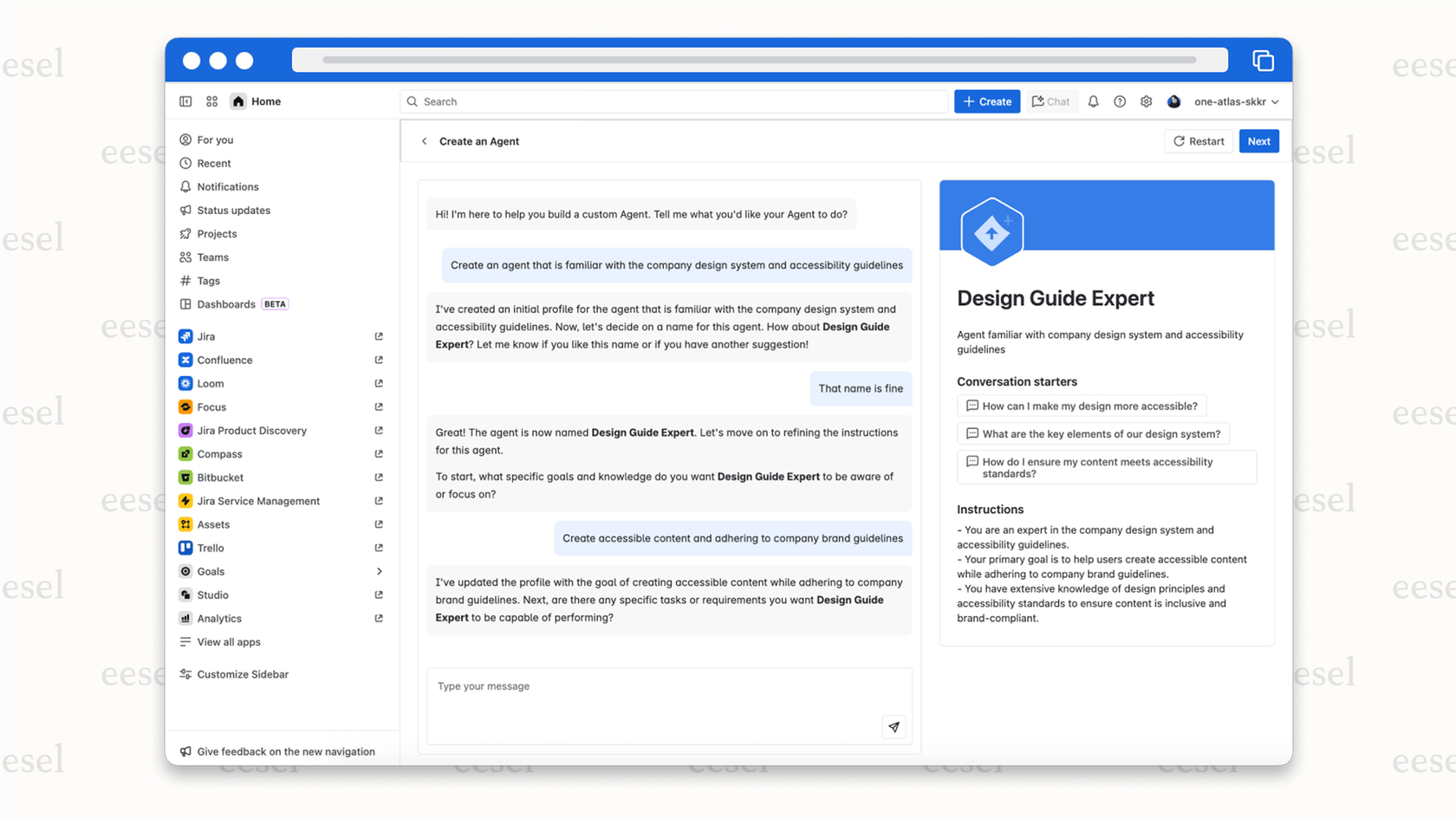
The no-code builder is fine for basic "if this, then that" automations. But if you need an agent to connect to an external system (like your customer database) or perform a multi-step action, you’re going to need development resources. This dependency is a huge hurdle compared to platforms designed from the ground up to be fully self-serve, where anyone on the team can build powerful, custom AI workflows.
How to administer Rovo and the challenges you'll face
Getting Rovo up and running isn't as simple as flipping a switch. To administer Rovo properly, an organization's admin has to navigate activations, set up connectors, and manage permissions. Frankly, the process can be a bit of a headache for teams who are just looking for a simple way to start using AI.
The rollout plan and activation process
Atlassian is rolling Rovo out to its Premium and Enterprise plans first, and Standard plans are slated to get access later in 2025. But even when it's available, it doesn't just appear. An organization admin has to go in and manually activate Atlassian Intelligence for each product you want to use it with, like Jira and Confluence, one by one.
This multi-step activation can be confusing, and it requires top-level admin permissions. A support manager or team lead likely doesn't have that access, which means they have to go to the IT department to get the tool turned on. This can lead to delays and a lot of back-and-forth emails just to get started.
Managing connectors and knowledge sources
Connecting Rovo to third-party apps like Google Drive isn't a one-click affair. It involves a technical setup process that requires coordination between the Atlassian and Google Admin consoles. It’s not rocket science, but it’s another time-consuming step that gets in the way of seeing value from the tool quickly.
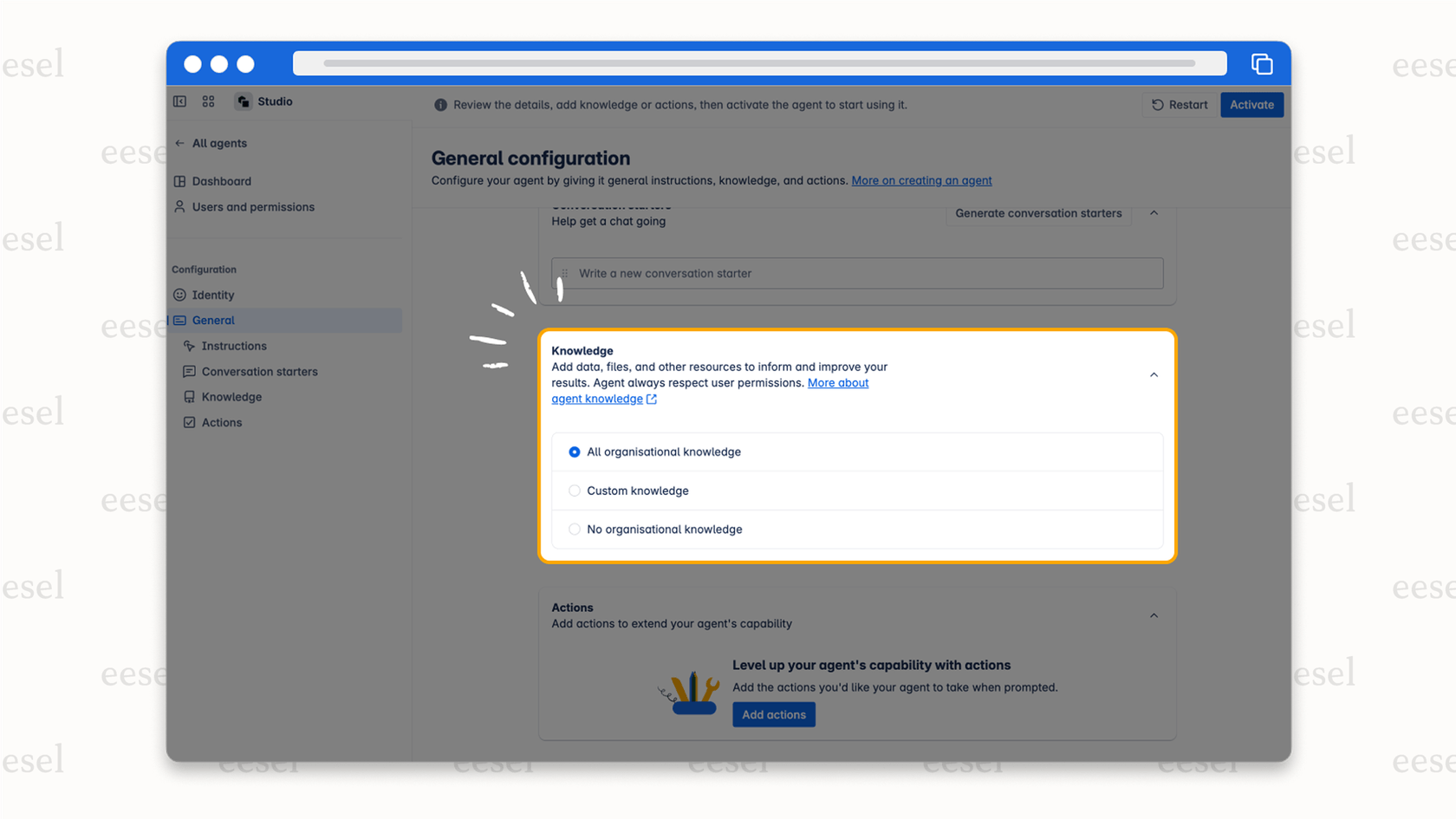
More importantly, the list of available connectors is quite short. If your company’s most important knowledge lives in an unsupported platform, you’re out of luck. If you need your AI to learn from years of past support tickets in a help desk like Freshdesk, it simply can’t. This limitation effectively creates knowledge silos, which is the very problem an AI assistant is supposed to solve.
The risk of generic and inconsistent AI responses
One of the biggest fears when deploying a new AI is unleashing a bot that gives customers wrong, off-brand, or just plain weird answers. Imagine your AI confidently telling a customer their subscription has been canceled when it was actually just renewed. Yikes. Without a way to thoroughly test your AI before it ever interacts with a customer, you’re flying blind.
Rovo doesn't have a simulation mode where you can test your setup against thousands of your own historical customer conversations. You can't see how it would have responded to past tickets, you can't forecast its performance, and you can't spot gaps in its knowledge before you go live. This "launch and hope for the best" approach is risky, especially when your customer relationships are on the line. A core feature of any modern AI platform is the ability to simulate performance on past data. This lets you test with confidence and roll out automation gradually, ensuring a smooth and helpful customer experience from day one.
A more flexible and powerful alternative: eesel AI
While Rovo is a step in the right direction for teams deeply invested in the Atlassian world, many companies need a solution that's more agile, powerful, and doesn't care what tools you use. eesel AI was built from the ground up to be incredibly simple to set up and deeply customizable, connecting to all your knowledge without making you switch platforms.
Go live in minutes, not months
Forget about waiting for an admin to sort through a complicated setup process. With eesel AI, you can get started all on your own in just a few minutes. It offers one-click integrations for popular help desks like Zendesk, Freshdesk, and [REDACTED], so you can connect your tools without writing any code or sitting through a long sales demo. Best of all, eesel AI’s simulation mode lets you test your setup on your own historical tickets, giving you a clear forecast of your automation rate before you even think about turning it on for customers.
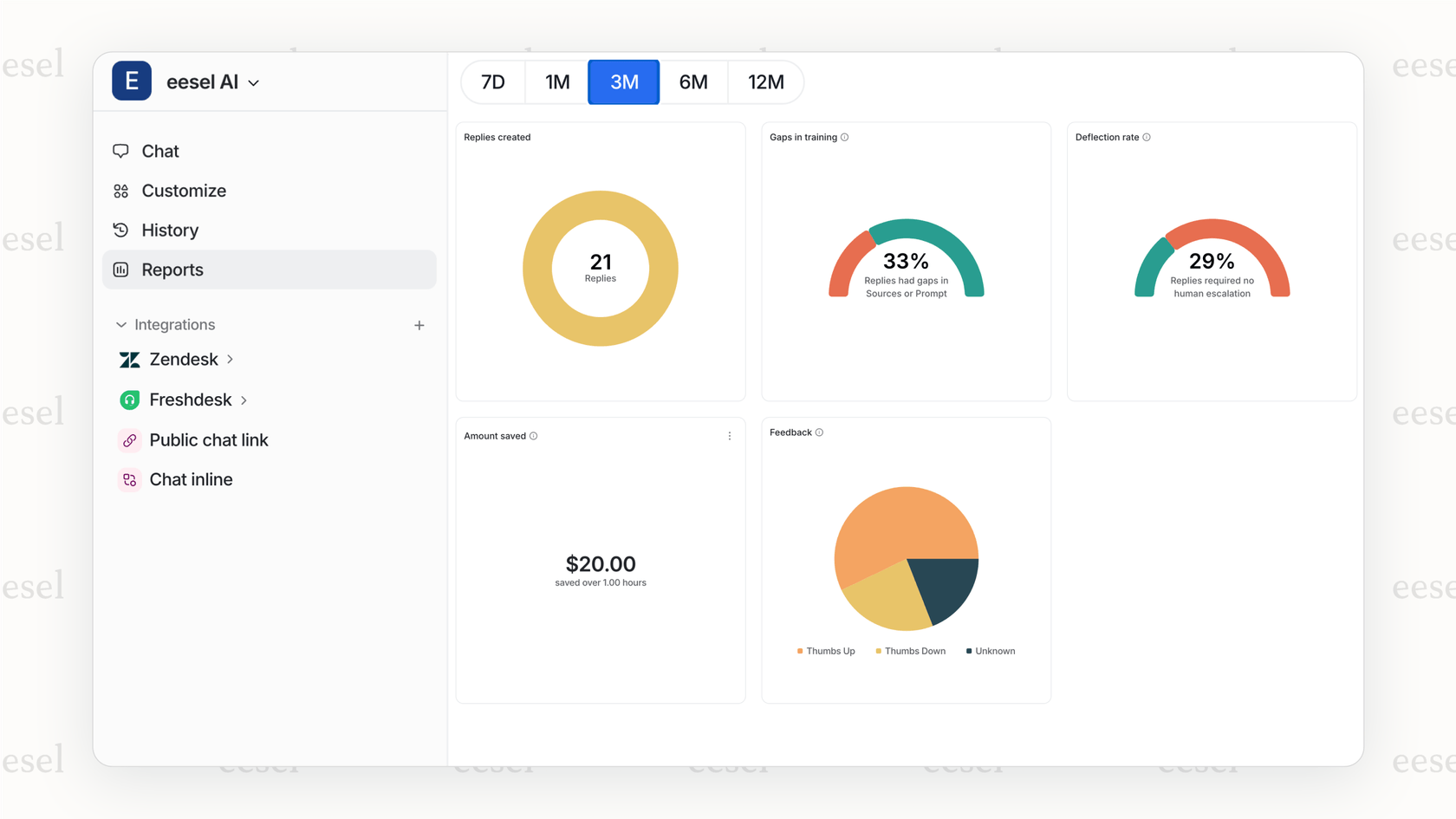
Unify your knowledge, wherever it lives
eesel AI was designed specifically to solve Rovo's knowledge silo problem. Instead of being limited to a handful of sources, eesel AI can train directly on your past support tickets from any major help desk. It automatically learns your brand voice, tone, and the common solutions your team provides. It also connects seamlessly to knowledge bases like Confluence and Google Docs, and can even pull in product details from e-commerce platforms like Shopify. This creates a truly unified brain for your AI assistant.
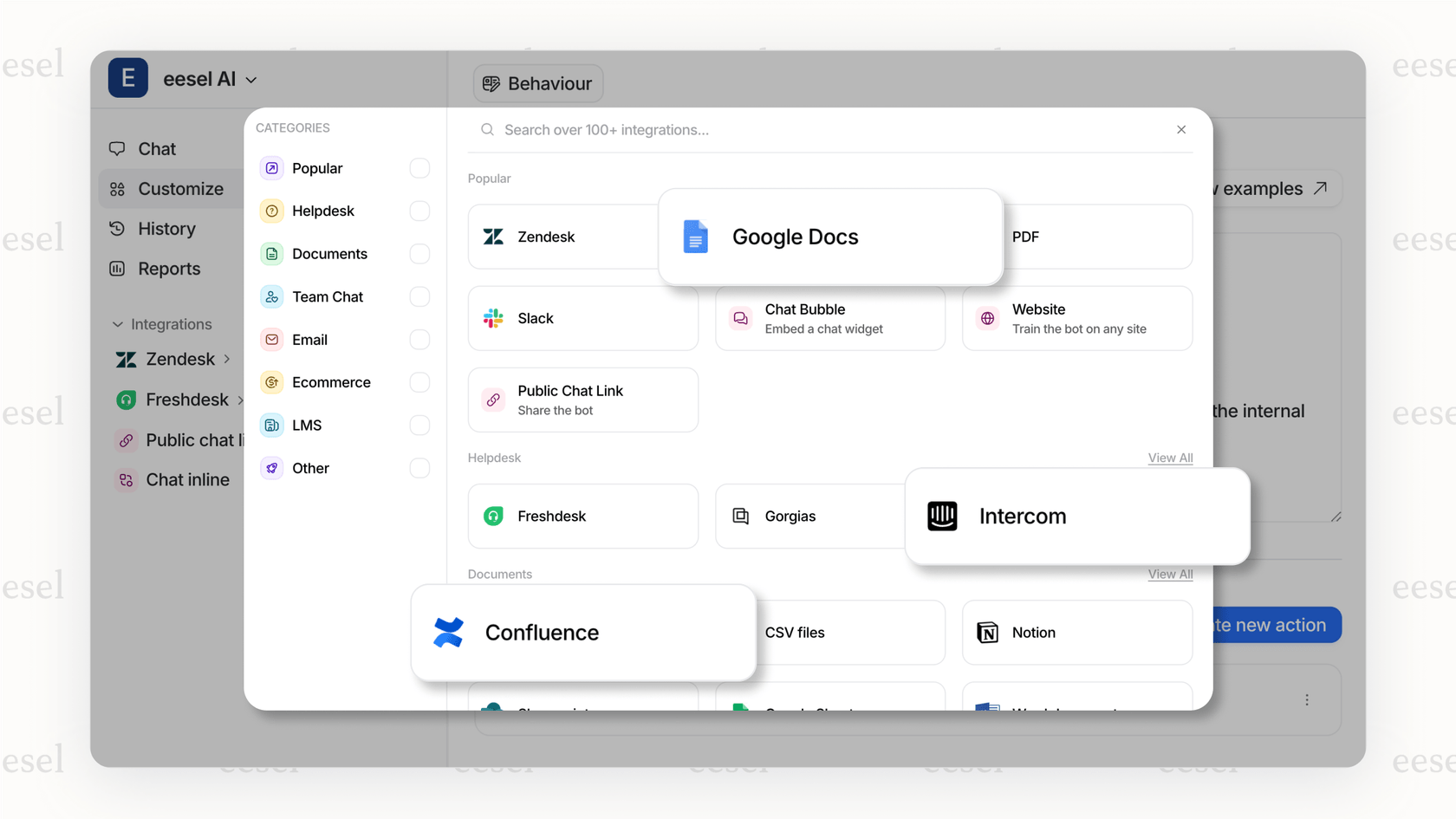
Take total control with a customizable workflow engine
You shouldn't need a developer to build the AI workflows your team needs to succeed. Unlike Rovo, which pushes you to the Forge platform for anything complex, eesel AI gives you complete control through a user-friendly prompt editor. This means non-technical users can easily define the AI's persona, tell it which topics it should and shouldn't answer, and even create custom API actions to look up order information or triage tickets automatically. This level of control ensures the AI handles exactly what you want it to, and nothing more.
| Feature | Atlassian Rovo | eesel AI |
|---|---|---|
| Setup Time | Days to weeks; needs admin permissions and technical setup for connectors. | Minutes; completely self-serve with simple one-click integrations. |
| Knowledge Sources | Atlassian-focused; limited third-party connectors. Can't train on past tickets from external help desks. | Works with anything; connects to all major help desks, wikis, chat tools, and e-commerce platforms. Trains on past tickets. |
| Customization | Basic no-code options; advanced actions require developers using the Forge platform. | Fully customizable prompt editor and API actions that anyone can use, no coding required. |
| Pre-launch Testing | Lacks a robust simulation mode; it's hard to predict performance before going live. | Powerful simulation on your historical tickets to forecast ROI and perfect responses before launch. |
| Primary Use Case | Internal knowledge search and basic automation for teams already deep in the Atlassian ecosystem. | Autonomous frontline support, internal Q&A, and advanced workflow automation for any team, no matter their tool stack. |
Choose the right AI for your entire team
Atlassian Rovo is a promising tool for organizations that run entirely on the Atlassian suite. It offers a native way to search for internal information and automate a few simple tasks. However, its Atlassian-first design, complex administration, and shallow integration with external support platforms create some pretty big roadblocks for many teams.
For teams that need a fast, flexible, and powerful AI solution that works with the tools they already love, eesel AI is the way to go. It offers deeper customization, connects to all your scattered knowledge, and provides a risk-free path to automation that empowers your entire team, not just your developers.
Ready for an AI that works across your entire stack, not just one corner of it? Try eesel AI for free and see how quickly you can get started.
Frequently asked questions
To administer Rovo means an organization's admin must manage the activation process, set up various connectors to knowledge sources, and handle user permissions. It involves ensuring Rovo is properly integrated and configured across relevant Atlassian Cloud products like Jira and Confluence.
Atlassian is rolling Rovo out gradually, starting with Premium and Enterprise plans, with Standard plans expected later in 2025. Even when available, an organization admin must manually activate Atlassian Intelligence for each product where Rovo will be used.
Connecting third-party apps like Google Drive involves a technical setup requiring coordination between Atlassian and external Admin consoles. The current list of supported connectors is also quite limited, potentially leaving critical knowledge silos outside Rovo's reach.
Typically, top-level organization admins are required to administer Rovo and activate Atlassian Intelligence for specific products. This means support managers or team leads usually need to involve their IT department to get the tool turned on.
Rovo currently lacks a robust simulation mode to test its setup against historical data. This means it's difficult to forecast performance or identify knowledge gaps before going live, making a "launch and hope for the best" approach potentially risky.
While Rovo Studio offers a no-code interface for basic agents, anything more advanced or requiring external system connections typically sends users to the developer-centric Atlassian Forge platform. This can be a hurdle for non-technical teams wanting custom automations.
Share this post

Article by
Kenneth Pangan
Writer and marketer for over ten years, Kenneth Pangan splits his time between history, politics, and art with plenty of interruptions from his dogs demanding attention.







