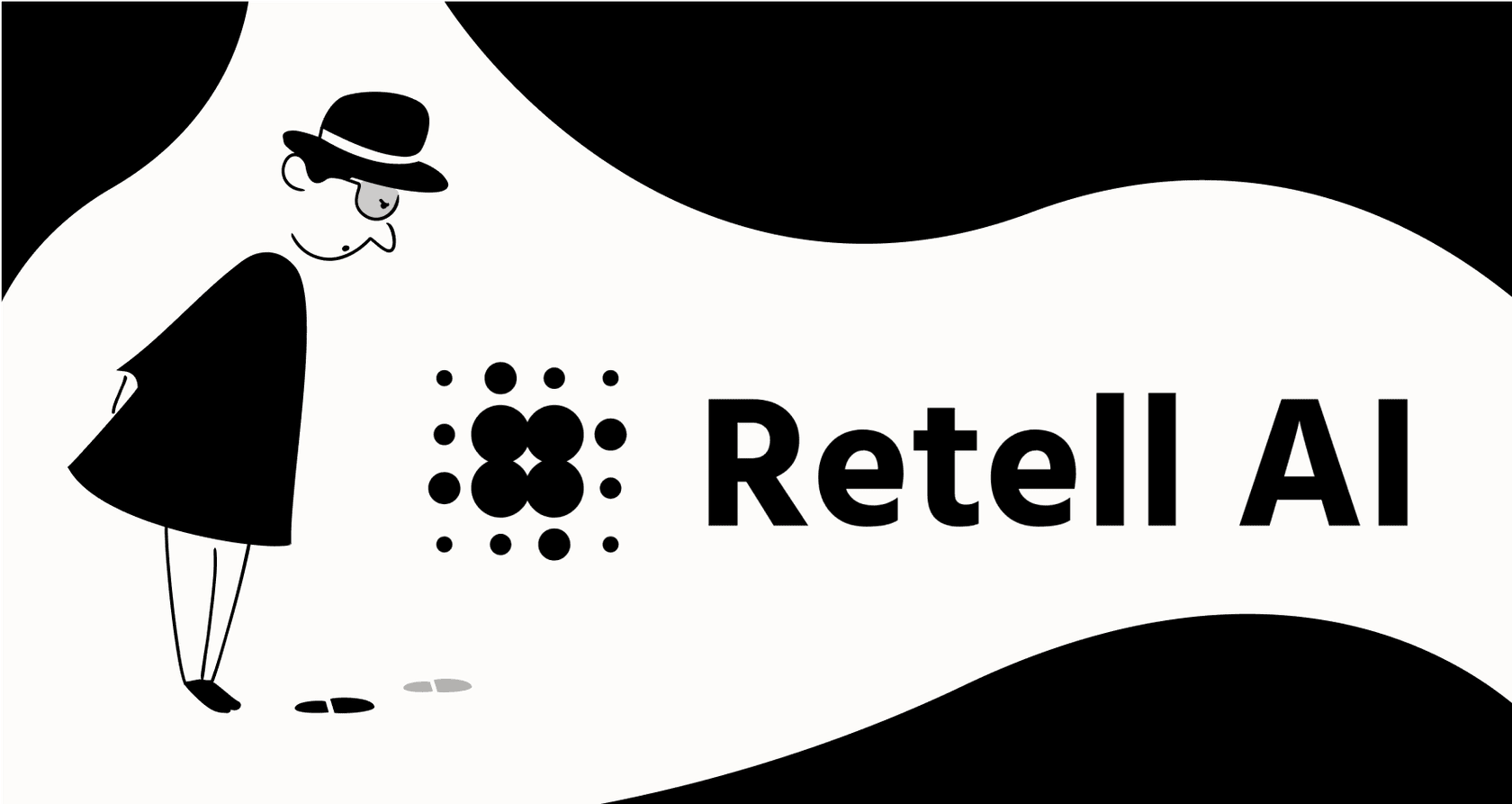
So, you’re building an AI voice agent. It sounds simple enough on paper. You’ve hooked up your calendar and written a prompt, but the moment a customer says "next Wednesday," your agent books an appointment for some bizarre date in 2024. If this sounds familiar, you're not alone. It's a surprisingly common headache for folks using platforms like Retell AI, where a simple request to understand relative dates can send you down a rabbit hole of complicated fixes.
If you've ever felt that frustration, you're in the right place. We're going to walk through how to build a reliable AI agent that can actually keep up with a real conversation, saving you the pain of debugging weird time-logic and custom functions.
What you'll need to get started with Retell AI
Before we jump in, let's get our toolkit together. Building a smart AI agent takes more than a good idea; you need the right pieces connected to a solid foundation.
Here’s a quick rundown of what you should have on hand:
-
Your main support channel: This is wherever your customer conversations are happening. It could be a helpdesk like Zendesk or Freshdesk, or even a direct phone line.
-
An appointment booking tool: You'll need a calendar system the AI can talk to, like Cal.com or Google Calendar, which have an accessible API.
-
An AI automation platform: You could try to build everything from scratch, but a dedicated platform makes life so much easier. A truly self-serve platform like eesel AI lets you connect your tools, see how your agent will perform, and get it running in minutes, not months, without needing to pull in a developer.
Why AI agents like Retell AI struggle with dates
That whole "next Wednesday" problem isn't just a random bug. It points to a fundamental challenge in conversational AI known as temporal reasoning. Large language models (LLMs) learn from huge, static piles of data, which means they don't have a built-in, real-time sense of what "today" is. When a user says "tomorrow," the AI has to figure out how to connect that relative word to the actual, current date.
Platforms like Retell AI lean heavily on the underlying LLM (like GPT-4) and how well you write your prompt to get this right. If the context isn't passed along perfectly with every single turn of the conversation, the model can get lost and default to dates it saw in its training data, which explains why you might get a random date from 2024.
To get around this, people often try some pretty complicated solutions:
-
Passing the current date and time in a variable like
{{currentDateTime}}. -
Writing super long, detailed instructions in the system prompt to teach the AI how to calculate dates.
-
Building custom tools or serverless functions just to figure out the date before the agent can even do its main job.
But let's be honest, these are just band-aids, not real solutions. One tiny mistake in your prompt or function can throw the whole thing off, and it all needs constant upkeep. The real problem is that the platform is making you do all the heavy lifting to solve a complex AI challenge.
How to build a Retell AI voice agent that actually understands dates
Instead of patching things together, let's go through a better way to build an AI agent that handles dates and other tricky requests right from the get-go.
Step 1: Define clear goals and user journeys for your Retell AI
First things first: map out exactly what you want the agent to do. Don't just write a vague "book appointments" prompt. Think through the entire conversation flow.
Ask yourself:
-
What's the ideal scenario? What does a perfect appointment booking conversation look like from start to finish?
-
What could go wrong? What if the time they want is already taken? What if they need to reschedule or cancel? What if they ask a question that has nothing to do with booking?
-
When does a human step in? Decide on clear triggers for when the agent should hand the conversation over, like after three failed attempts or if the customer asks to speak to a person.
Planning this out helps you create a much clearer prompt and figure out what actions your agent needs to be able to take. For example, a request for "next Wednesday" should kick off a date-checking step, which then triggers an API call to your calendar to see what's free. If a slot is open, the agent confirms. If not, it offers other times. Seeing the flow laid out like this makes it much easier to build the logic your agent needs.
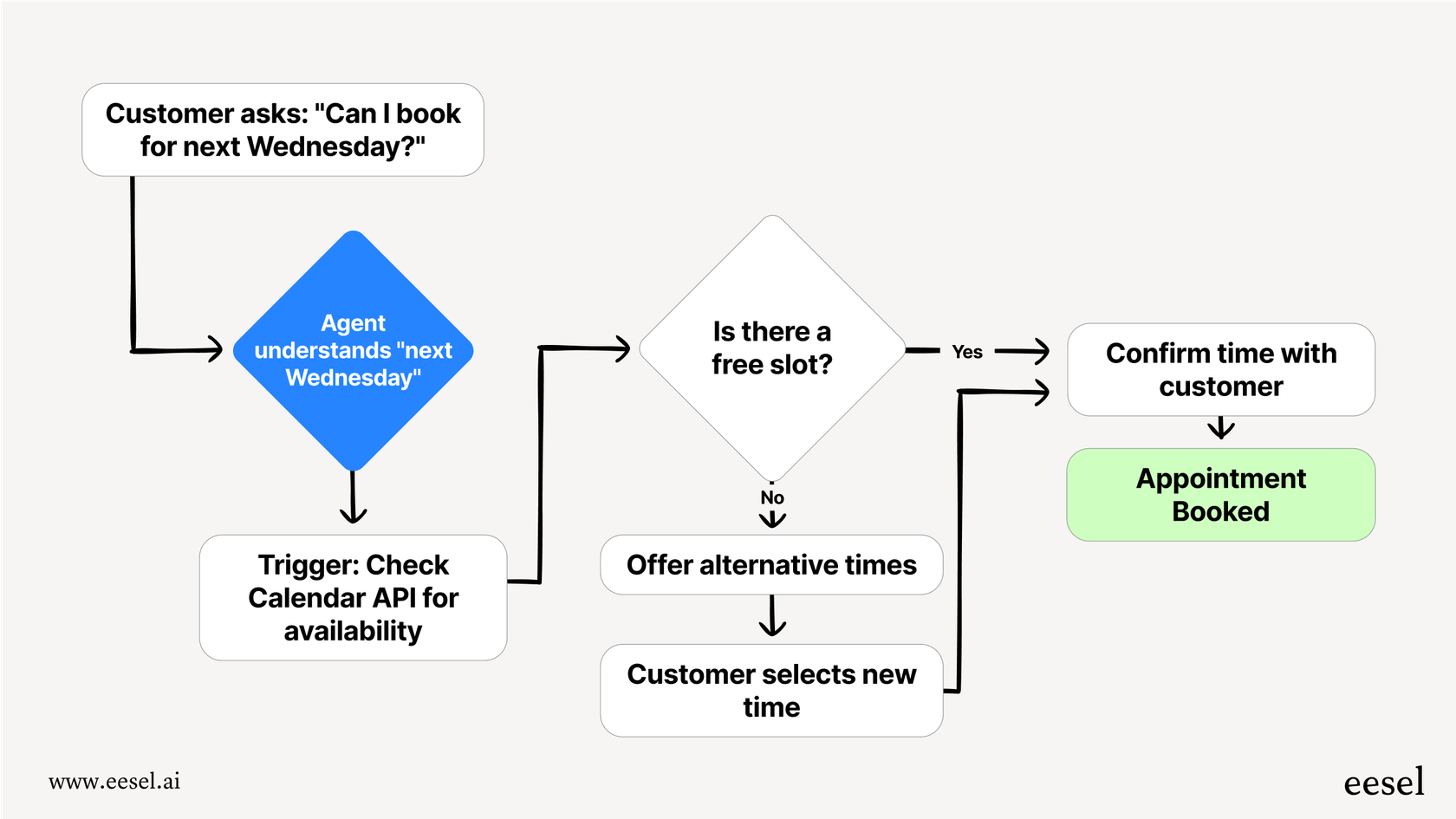
Step 2: Give your Retell AI a solid and scoped knowledge base
Your agent’s prompt is important, but its knowledge base is its real memory. Instead of trying to teach it everything through prompt engineering, a modern AI platform should learn from the context of your business. For instance, eesel AI can train directly on your past support tickets and internal guides from places like Google Docs or Confluence.
This approach gives the AI a much deeper understanding of how your team talks and solves problems, which often means you don't need to write those super-long, complicated prompts. Better yet, you can scope its knowledge. If an agent's only job is to book appointments, you can limit it to only answer scheduling questions. This stops it from getting sidetracked and trying to answer product questions it knows nothing about. That kind of focus is key to building a reliable agent.

Step 3: Configure Retell AI smart prompts and custom actions
Once you have a knowledge base, you can write a short, sweet prompt that sets the agent's personality and main job. But for tasks like checking a calendar or booking a time slot, you need actions.
This is where many platforms get tricky and often make you write code.
A much simpler way is to use a platform with a built-in, low-code workflow builder. With eesel AI, you can set up AI Actions using a simple interface. You can tell the agent to:
-
Make API calls: Check for open times in your calendar, look up an order status in Shopify, or grab info from any other system.
-
Triage tickets: Add tags, change the priority, or assign the conversation to a human agent in Zendesk or Freshdesk.
-
Run custom logic: You can chain actions together to build pretty sophisticated workflows, all without ever having to leave the dashboard.
This turns a messy coding problem into a straightforward configuration setting, giving you all the control without the engineering headache.

Step 4: Test drive your Retell AI agent's performance on real conversations
How can you be sure your agent will work before you let it talk to customers? Testing it live is a recipe for stress. This is where simulation becomes your best friend.
Many developer-focused platforms don't have great testing features, leaving you to find and fix problems in a live environment. The great thing about a platform like eesel AI is its powerful simulation mode. You can run your new agent against thousands of your past conversations and see exactly how it would have responded.
This lets you:
-
Catch mistakes in a safe space: Find problems like incorrect date handling without any customers noticing.
-
Get accurate predictions: See your potential automation rate and how much you could save before you even launch.
-
Fine-tune with confidence: Adjust your prompts, knowledge, and actions based on how it performed on real-world tests, not just guesswork.

Step 5: Roll out your Retell AI slowly and watch the results
Once you feel good about your agent's performance in the simulation, resist the urge to flip the "on" switch for everyone at once. A gradual rollout is much safer and gives you a chance to gather real-world feedback.
Start by activating the agent for just a small slice of your inquiries, such as:
-
A single channel, like email only.
-
Tickets with a specific tag, like "appointment-request."
-
A small percentage of your total customer traffic.
As you keep an eye on the agent's performance in your analytics dashboards, you can slowly give it more responsibility. This step-by-step approach makes for a much smoother launch and helps you build trust in your automation.
Three common Retell AI mistakes to avoid (and how to fix them)
Building a great voice agent is as much about dodging common traps as it is about following the right steps. Here are three mistakes we see all the time when people work with platforms like Retell AI.
- Trying to stuff everything into one giant prompt. A lot of people try to cram all their logic, instructions, and context into a single, massive prompt. This approach is fragile and a nightmare to update.
- The Fix: Separate your instructions from your knowledge. Use a dedicated knowledge base for information, use the prompt to define the agent's personality and workflow, and use actions for anything that involves an external tool.
- Skipping simulation and testing live. It’s tempting to deploy your agent the second it seems to be working. But as the date-parsing issue shows, hidden problems can create a terrible experience for your customers.
- The Fix: Never go live without simulating first. Use a platform with a solid simulation tool to test your agent on hundreds or thousands of real past conversations. This is the best way to find and fix those tricky edge cases safely.
- Choosing a platform that makes simple tasks difficult. If you have to write a custom serverless function just to figure out what "tomorrow" means, your platform isn't making your job easier, it's adding to it.
- The Fix: Go for a platform with a truly self-serve workflow builder. Tools that offer one-click integrations and a visual editor for custom actions, like eesel AI, let you build and make changes quickly without getting blocked waiting for a developer.
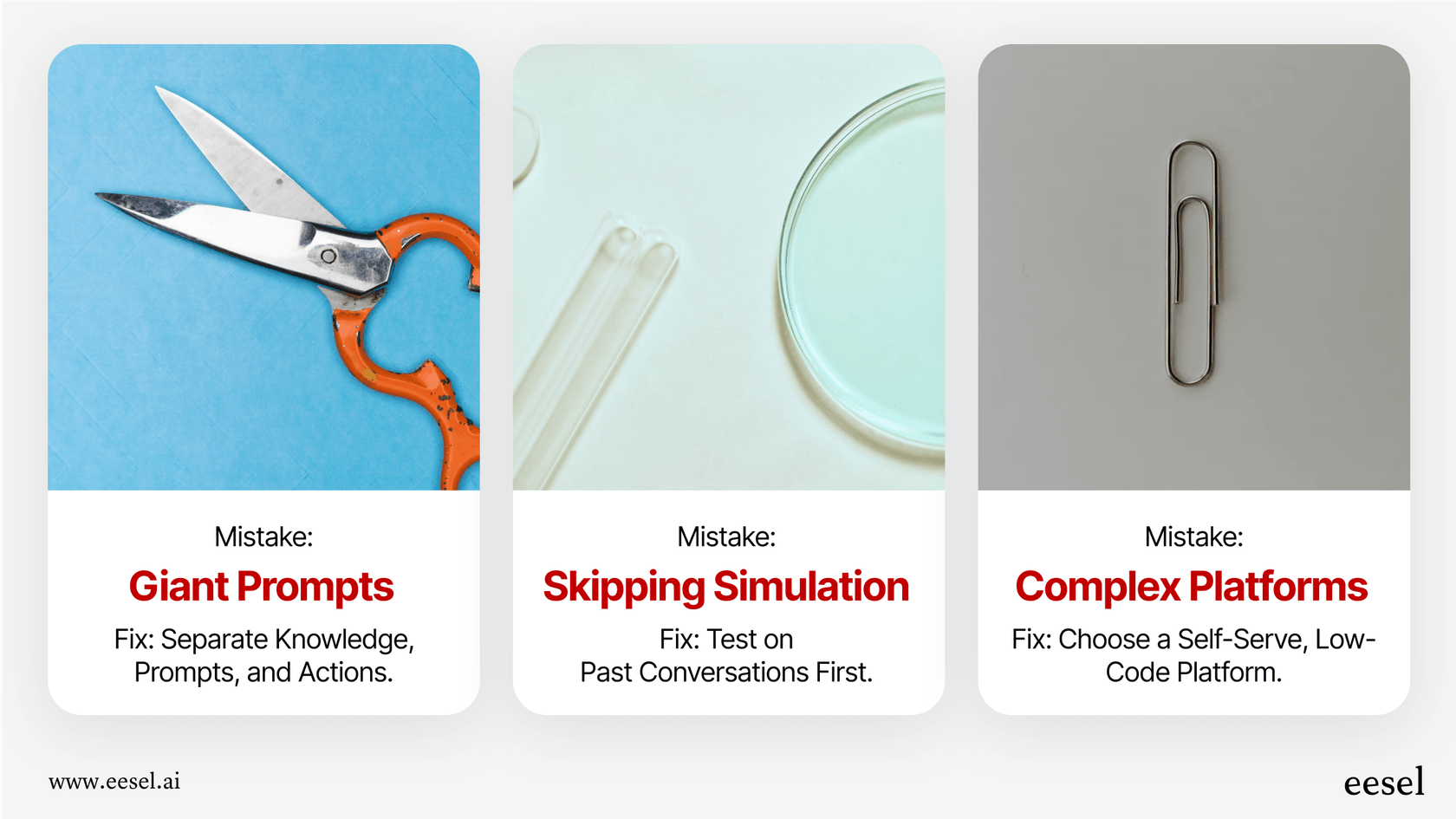
Move from frustrating Retell AI fixes to confident automation
Building a conversational AI agent that can reliably handle something like booking an appointment shouldn't feel like a constant struggle. The frustration that many Retell AI users experience comes from a common problem: their tools give them the basic parts but leave them to solve the hardest integration and logic challenges all on their own.
A truly helpful AI platform does more than just connect you to an LLM; it gives you a complete workflow that includes knowledge management, low-code action building, risk-free simulation, and a safe way to deploy. By following the steps we've covered, you can stop messing with fragile, code-heavy workarounds and start building AI agents that are genuinely helpful and reliable.
If you’re tired of debugging prompts and want a platform designed to handle these challenges from the start, give eesel AI a try. You can connect your helpdesk and start simulating in minutes to see for yourself how much easier building a great AI agent can be.
Frequently asked questions
Platforms like Retell AI rely on LLMs, which lack a real-time sense of "today." They struggle to connect relative terms to the current date if the context isn't perfectly passed, often defaulting to old training data. This highlights the challenge of temporal reasoning.
You'll need your main customer support channel (e.g., a helpdesk), an appointment booking tool with an accessible API (like Cal.com), and an AI automation platform to connect these pieces. A self-serve platform can streamline this process.
To improve date handling, define clear goals and use a platform that supports custom actions to make real-time API calls to your calendar system. This approach avoids manual date calculations within prompts by fetching current availability.
Utilize a simulation mode that can run your agent against thousands of past conversations. This allows you to safely catch mistakes, such as incorrect date handling, and accurately predict automation rates before a live launch.
You should define clear triggers for human handover during the planning stage. This could be after a specific number of failed attempts, if the customer explicitly requests a human, or if the query falls outside the agent's defined scope.
Avoid stuffing all logic into one giant prompt; instead, separate knowledge, prompts, and external actions. Never skip simulation testing before going live, and choose a platform that simplifies integrations and custom actions without requiring extensive coding.
Share this post

Article by
Kenneth Pangan
Writer and marketer for over ten years, Kenneth Pangan splits his time between history, politics, and art with plenty of interruptions from his dogs demanding attention.







