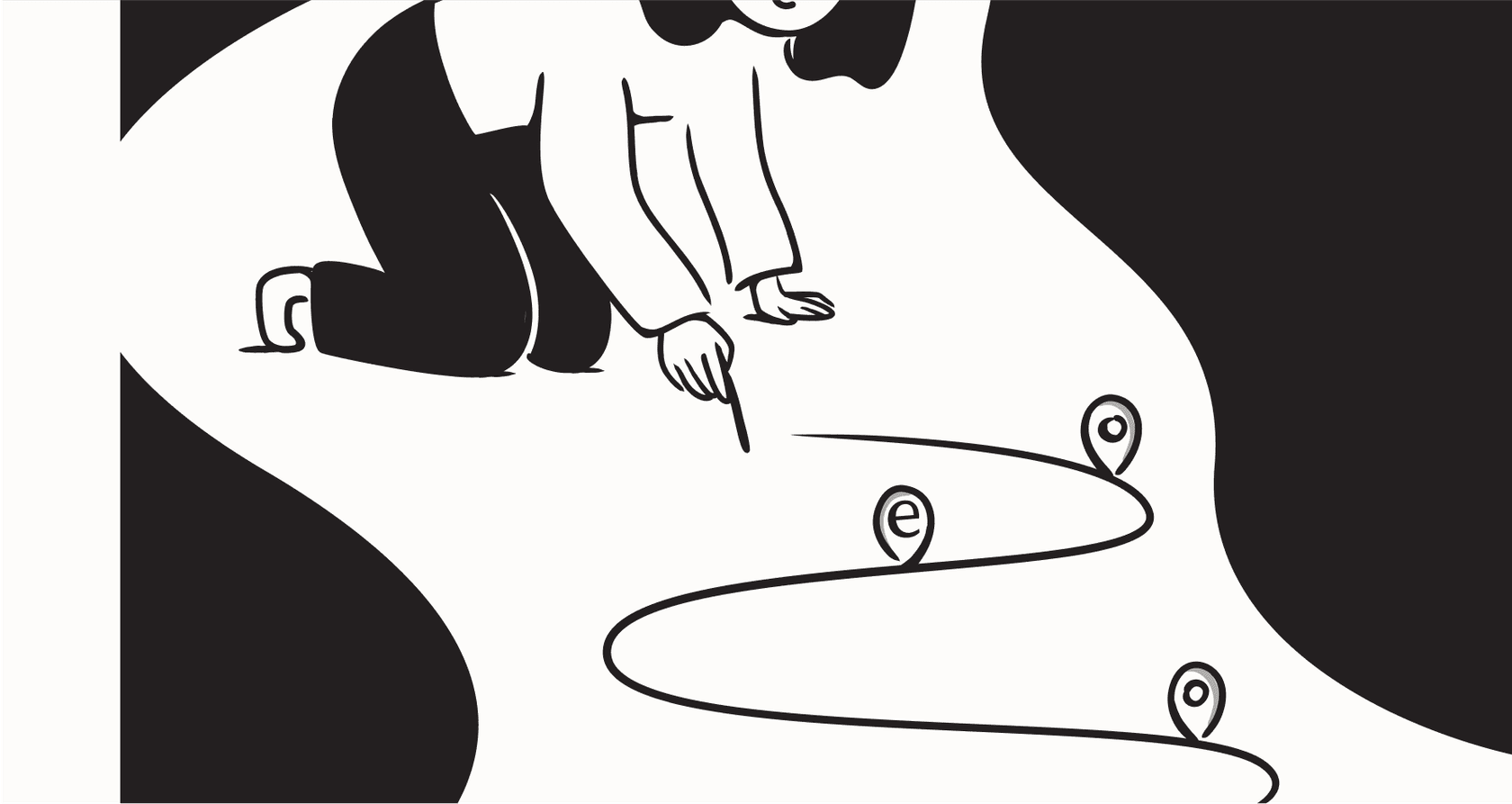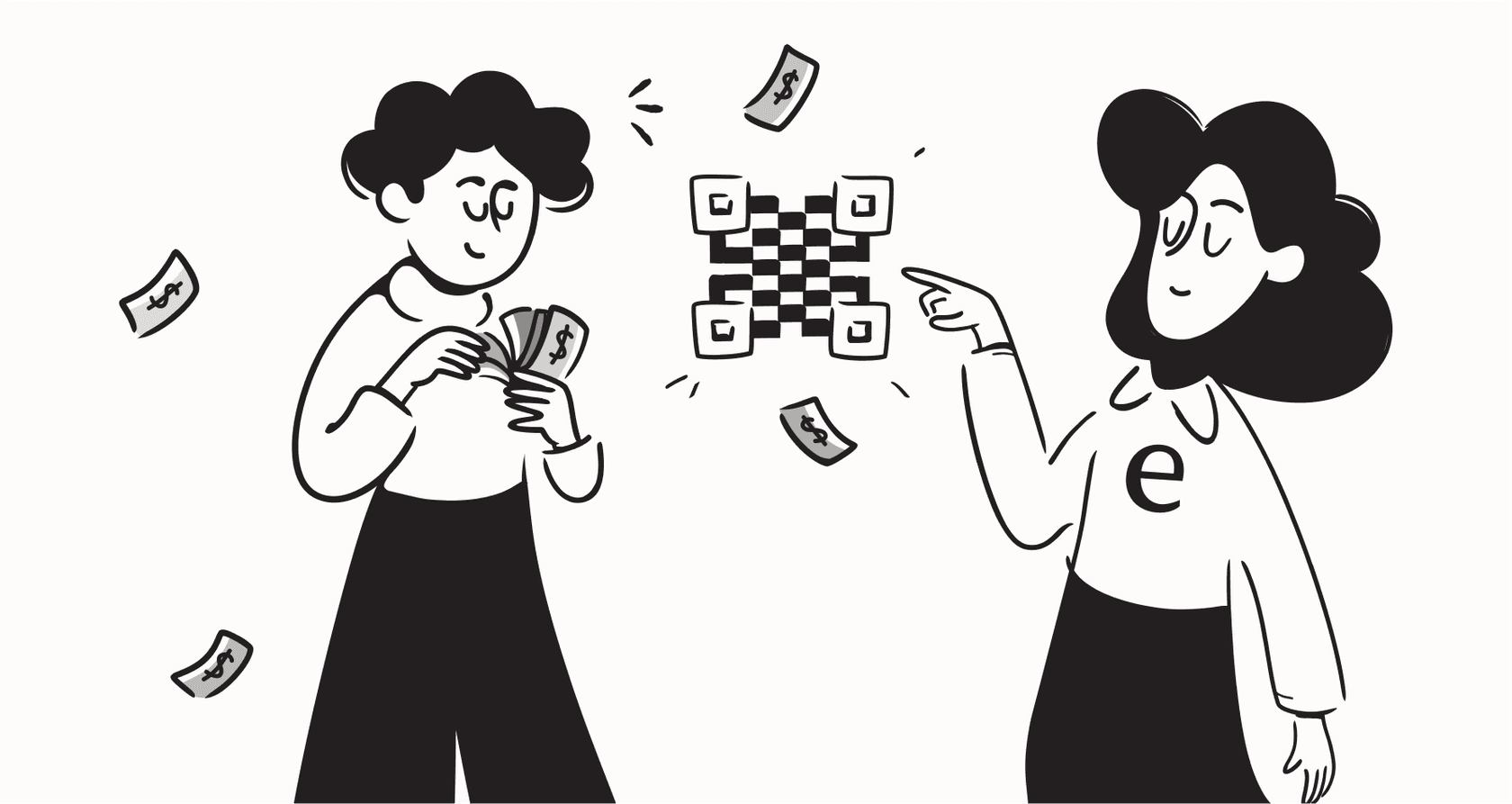
The term "AI workforce" is getting thrown around a lot lately. We've gone from basic chatbots to the idea of entire digital teams that can tackle some pretty complex jobs. In the middle of all this buzz, a platform called Relevance AI has popped up, promising to let businesses build and manage their own AI teams without needing to code.
But is it the right tool for every single task? This post is my honest take on Relevance AI. We'll walk through what it does well, where it really shines, and some important things to think about before you jump in, particularly if your main goal is to improve your customer support.
What is Relevance AI?
Put simply, Relevance AI is a low-code platform where you can build your own AI agents to automate different business tasks. They're big on the idea of an "AI Workforce", a group of specialized AI agents that can work together across departments like sales, marketing, and operations.
The company started in 2020 and is geared toward operations teams and other experts who want to create automations themselves, without having to wait for developers. After a recent Series B funding round, they've cemented their spot as a serious player in the automation space, helping companies build digital teams to take over repetitive work.
How does Relevance AI work? Key features explored
Relevance AI gives you a box of digital Legos to build your own AI-powered tools. Let's look at how its main features work together.
No-code builder for custom workflows
The biggest selling point for Relevance AI is its visual, drag-and-drop builder. You can link together different AI models, pull in data from various sources, and set up actions to create a custom workflow. This flexibility is its biggest strength; you can dream up almost any automated process, from enriching sales leads to generating content.
While that freedom is great for unique internal projects, it does mean you should budget time for setup and testing. For something as common and critical as customer support, a more focused solution might get you up and running faster. For instance, tools like eesel AI offer one-click integrations with help desks like Zendesk and Freshdesk that can be live in a few minutes, not a few months.
Pre-built templates for common business tasks
To give you a head start, Relevance AI offers a library of over 100 templates. These cover tasks like researching prospects, drafting blog posts, and analyzing market data. They serve as a good starting point that you can then adjust to fit what your team actually needs.
Building an "AI workforce" with multi-agent systems
One of the platform's more advanced ideas is letting you launch multiple agents that work as a team. For example, you could have one agent that scrapes the web for industry news, another that drafts a blog post about it, and a third that uses that blog post in a sales outreach email. It's a pretty cool feature for businesses trying to automate a complex process that touches multiple departments.
How to build a multi-agent system with Workforce step-by-step using Relevance AI.
Top use cases for Relevance AI
Looking at its features and how it's marketed, Relevance AI is a great fit for a few specific jobs.
Automating sales and marketing outreach
This is where the platform really flexes its muscles. You can use their AI BDR (Business Development Representative) and Research Agent templates to build a system that finds potential leads, gathers info on them from around the web, and then automates personalized follow-up emails. It’s a pretty neat solution for sales teams trying to do more outreach without adding headcount.
Streamlining research and data analysis
Relevance AI is also quite handy for sifting through large piles of information. Teams can set up agents to read through documents, analyze customer feedback, or summarize long market reports. This can save your team from hours of tedious research and data entry, freeing them up to think about strategy instead.
Handling basic customer support tasks
The platform does have some templates for support, including an agent that can connect to Intercom. These are mostly built to answer simple, FAQ-type questions by looking up answers in a knowledge base.
But great customer support is about more than just answering the easy questions. It needs to be deeply connected to your help desk, learn from thousands of your team's past conversations, and have a safe way to test everything before customers see it. Trying to build that from the ground up on a general-purpose platform can turn into a huge project.
What to consider before choosing Relevance AI
"Build-your-own" AI platforms are incredibly flexible, but that flexibility comes with some trade-offs. Here are a few things to keep in mind, and how a specialized tool might be a better fit.
The challenge of the Relevance AI steep learning curve
Because Relevance AI can do so much, you're the one in the driver's seat. That also means you're responsible for building, testing, and fine-tuning all the workflows. User comments on sites like Salesforge.ai often mention there's a bit of a learning curve to get things working just right. It's definitely not a plug-and-play tool.
In contrast, a tool like eesel AI is designed to be self-serve, so support teams can get going in minutes. The goal is to provide value immediately through deep, ready-made integrations with the tools you already use, not to hand you a toolkit and a long project. You can connect your help desk and knowledge sources in a few clicks and start seeing how it works.
Relevance AI generic knowledge vs. specialized expertise
It's tough to train a generalist AI agent to handle tricky customer support questions. You have to manually point it to all your knowledge docs and cross your fingers that it finds the right answer. Even then, it might not grasp your company's specific tone or the real context behind a customer's problem.
This is where an approach like eesel AI's is different. It instantly connects to all your company knowledge, including your team's past ticket history. By looking at thousands of successful resolutions, it learns your specific brand voice and understands the context of customer issues from the start. This helps it give personalized, context-aware answers that a general-purpose agent would struggle with.
The importance of testing and simulation
Letting an AI agent talk directly to your customers is a big step. If it gives out the wrong information or sounds like a robot, you could damage customer trust and actually create more work for your human agents. Without a solid way to test, you're basically running an experiment on your live customers.
This is why the simulation mode in eesel AI is so useful. It lets you safely test your AI on thousands of your own historical tickets before it ever replies to a real customer. You can see exactly how it would have answered, get accurate predictions on how many tickets it could resolve, and find any gaps in your knowledge base. It’s a risk-free way to get comfortable and make sure your automation is ready to go.
Understanding the pricing model
Many automation platforms, including some of Relevance AI's plans, use a credit-based system. Their Team plan is $199/month for 100,000 credits, and the Business plan is $599/month for 300,000 credits. This seems simple enough, but it can make your costs hard to predict. A busy month with a spike in support tickets could lead to a much bigger bill than you expected.
eesel AI uses a more predictable model with a flat monthly fee that includes a generous number of interactions. Most importantly, there are no per-resolution fees. You're never charged more for successfully automating more customer issues, so your costs won't suddenly jump just because the tool is working well.
The eesel AI alternative: A specialized approach for support
While Relevance AI is a solid platform for building all sorts of custom AI agents, customer support automation is a unique beast. It really benefits from a tool that was built specifically for that job. You wouldn't use an adjustable wrench to fix a delicate watch, and the same thinking applies here.
Here’s a quick comparison of the two approaches:
| Feature | Relevance AI | eesel AI |
|---|---|---|
| Setup Time | Days to weeks; requires manual building and testing. | Minutes; one-click help desk integration. |
| Training Data | Primarily manual connections to docs & APIs. | Instantly learns from past tickets, help center, & docs. |
| Pre-launch Testing | Limited to manual spot-checking. | Powerful simulation on thousands of historical tickets. |
| Primary Use Case | General business process automation (Sales, Ops). | Customer Service, ITSM, and Internal Support. |
| Pricing Model | Credit-based plans that can be unpredictable. | Flat monthly fee, no per-resolution charges. |
| Integrations | Broad, but requires configuration for support. | Deeply integrated with Zendesk, Freshdesk, Intercom, etc. |
Is Relevance AI the right tool for you?
So, where does that leave us? Relevance AI is a powerful, flexible platform for businesses that want to build custom AI teams for internal jobs like sales, marketing, and research. If you have a unique, complex process in mind and have the time to build and test it, it’s a very strong choice.
However, for teams whose main focus is automating and improving customer support, a specialized platform is a faster, safer, and more effective path. You get a tool that's built for the task, understands the subtleties of support, and starts delivering value from day one.
If you want to see how an AI agent designed specifically for customer service can help your support workflows, you can try eesel AI for free or book a demo today.
Frequently asked questions
Not necessarily, as it's a low-code platform designed for operations teams and other business experts. However, you should expect a learning curve to effectively build, test, and fine-tune workflows, as it’s more of a powerful toolkit than a simple plug-and-play solution.
Relevance AI shines brightest when you're automating custom internal processes like sales lead enrichment, marketing outreach, or complex data analysis. Its flexibility is ideal for building unique workflows that don't fit into a standard, off-the-shelf application.
While you can use it to build basic support agents, it's a general-purpose platform and not specialized for customer service. A dedicated support automation tool is often a better choice, as it provides deep help desk integrations and the ability to learn from past tickets right away.
This depends on the complexity of your task, but you should plan for a setup process that takes days or weeks, not minutes. The time is spent not just building the workflow but also thoroughly testing and refining it to ensure it works correctly and reliably.
Yes, your costs can be unpredictable with a credit-based model. Because you pay based on the actions your AI agents perform, a busy month with a higher volume of tasks will result in a significantly larger bill than a quieter month.
It refers to the idea of building multiple, specialized AI agents that can work together to handle a complex, multi-step process. For example, you could have one agent that researches a topic, a second that drafts content based on that research, and a third that distributes it via email, all collaborating as a single digital team.
Share this post

Article by
Stevia Putri
Stevia Putri is a marketing generalist at eesel AI, where she helps turn powerful AI tools into stories that resonate. She’s driven by curiosity, clarity, and the human side of technology.