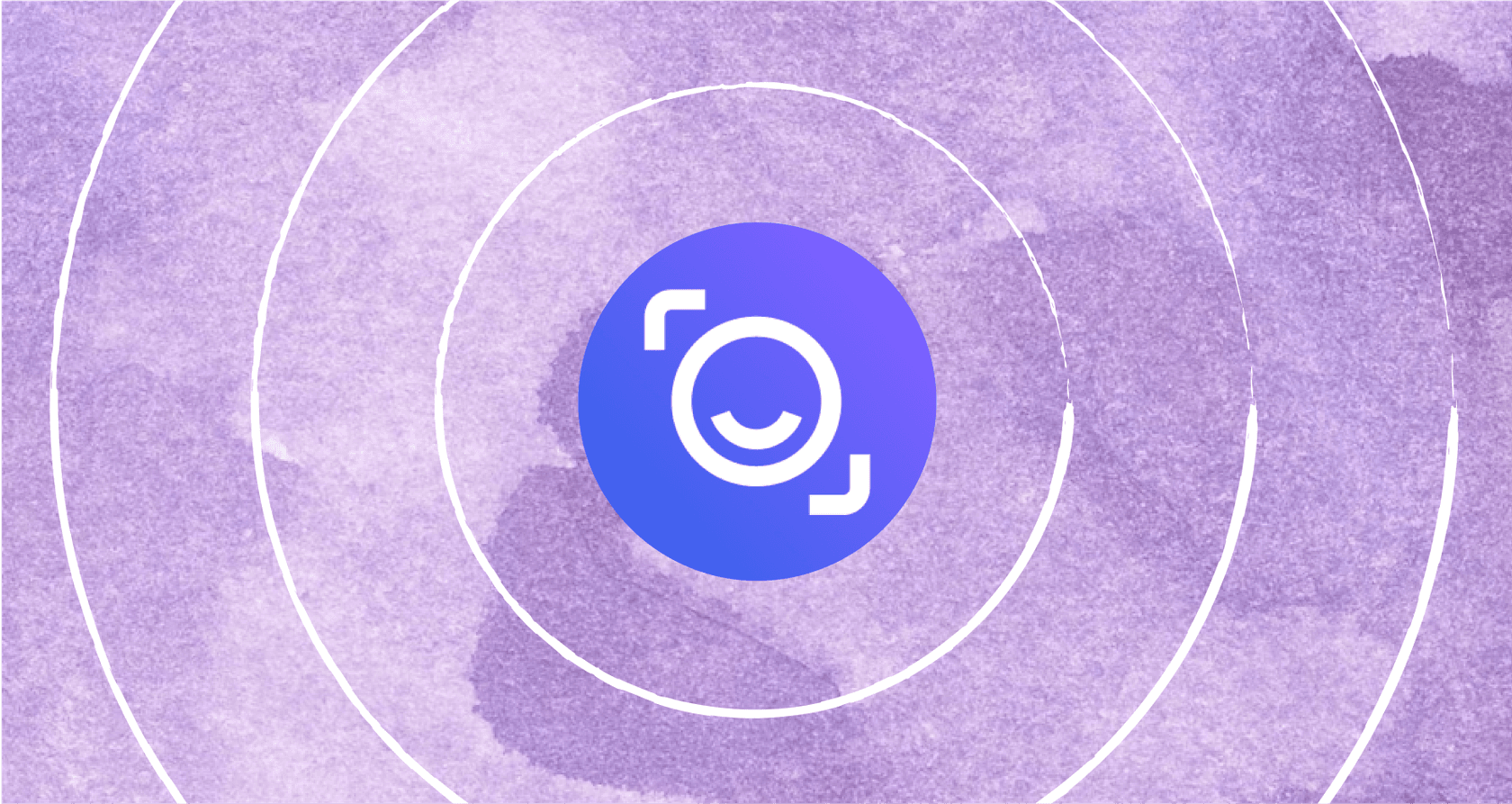
We've all been there: back-to-back meetings leave you with a mountain of notes to sift through and a list of action items that might be lost in the shuffle. AI meeting assistants promise to solve this, and one name you’ve probably come across is Read AI. It's a meeting copilot designed to transcribe, summarize, and even offer feedback on your calls.
But with any tool, the big question is always: is it worth the money? Looking at a pricing page is one thing, but understanding what you actually get for that price is another. You need to know about the sneaky limitations or hidden costs and whether the features are a good fit for how your team works. This is especially true if you’re in a customer-facing role where tools need to be secure, reliable, and easy to manage.
This guide will give you the full scoop on Read AI pricing. We'll walk through each plan, what it includes, and some of the serious limitations users have pointed out. By the end, you should have a much clearer idea if it's the right investment for you.
What is Read AI?
At its core, Read AI is an AI assistant that hooks into your calendar and pops into your meetings on Zoom, Google Meet, or Microsoft Teams. Think of it as an automated notetaker. Once the meeting is over, it sends you a report with:
-
A complete transcript of who said what.
-
An AI-generated summary hitting the main points.
-
A list of action items and key questions that came up.
-
Some analytics on who talked the most and the general sentiment of the call.
The goal is to free you from frantic note-taking, make sure everyone is on the same page, and offer some data-driven tips to improve how your team communicates. It also has a "Search Copilot" feature that lets you find information across all the conversations it has access to, from meetings to emails.
Core features that influence Read AI pricing
Before we get into the price tags, let's look at what Read AI actually does. It’s more than just a simple transcription service; it packs a few different AI features into one platform.
Meeting transcription and summaries
This is the bread and butter of Read AI. It automatically records, transcribes, and summarizes your meetings. The transcripts are time-stamped, so you can see who said what and when. The AI summary then boils down the entire conversation into something you can read in a few minutes, which is a lifesaver for catching up on meetings you had to miss or just refreshing your memory.
Search Copilot and enterprise search
A standout feature is the "Search Copilot," which is basically an AI-powered search bar for your work conversations. You can ask it a question like, "What did we decide about the Q3 marketing budget?" and it will dig through your meetings and emails to find the answer.

This is genuinely useful for finding things your team talked about internally. But when a customer is waiting for an answer, the stakes are a lot higher. That’s a whole different ball game. Your support team needs to search through everything, help tickets, knowledge bases like Confluence or Notion, and internal wikis to get one accurate answer. This is where a tool built specifically for support, like eesel AI, really makes a difference, as it's designed to connect all those different knowledge sources to automate frontline support.
AI coaching and sentiment analysis
Read AI also tries to be a communication coach. It analyzes your speaking patterns and gives you feedback on things like talking speed, filler words, and charisma. It also gauges the sentiment of the meeting to see how people were reacting.
It's an interesting idea, but many users have found it a bit hit-or-miss. Reviewers mention that the analysis can lack cultural awareness and sometimes misreads the room, especially with diverse teams. On top of that, a review from tldv.io points out that sentiment analysis features can run into trouble with regulations like the EU AI Act, which is a potential data protection headache for businesses in Europe.
Read AI pricing plans
Read AI’s pricing is based on a per-user, per-month model. The more people on your team who need it, the more you pay. They have a free plan that lets you dip your toes in, but the features most teams really need are locked behind the paid tiers.
Here’s a quick look at how the plans stack up.
| Feature | Free | Pro | Enterprise | Enterprise+ |
|---|---|---|---|---|
| Price (Annual) | $0 | $15 /user/mo | $22.50 /user/mo | $29.75 /user/mo |
| Price (Monthly) | $0 | $19.75 /user/mo | $29.75 /user/mo | $39.75 /user/mo |
| Meeting Reports | 5 per month | Unlimited | Unlimited | Unlimited |
| Max Meeting Length | 1 hour | 4 hours | 4 hours | 8 hours |
| Video Playback | ❌ No | ❌ No | ✅ Yes | ✅ Yes |
| Premium Integrations | Basic Only | ✅ Yes | ✅ Yes | ✅ Yes |
| Workspaces (Team Collab) | ❌ No | ✅ Yes | ✅ Yes | ✅ Yes |
| Advanced Security (SSO, HIPAA) | ❌ No | ❌ No | ❌ No | ✅ Yes |
Key takeaways from the pricing structure
Here's the catch that trips a lot of teams up: you don't get video playback unless you're on the Enterprise plan or higher. This means that if you're on the Free or Pro plan, you get the transcript and summary, but you can't actually rewatch the meeting. For teams that rely on visual cues, like in sales demos or user research sessions, this can be a total deal-breaker.

The per-user cost can also add up fast. Imagine you have a support team of 10 people who all need video playback. You're looking at a minimum of $225 a month, which is $2,700 a year. This is a big contrast to modern support platforms like eesel AI, which often use more predictable, interaction-based pricing. With that model, you pay for the work the AI actually does, not just for how many people have an account, which usually makes more sense as you grow.
Key limitations and risks
While the features sound good on paper, digging into user reviews on sites like TrustPilot and G2 paints a more complicated picture. There are a few common issues you should know about before you sign up.
Intrusive bots and privacy concerns
This is a big one. A quick look at user reviews brings up a recurring headache: the Read AI bot has a habit of showing up uninvited. People have reported it joining calls without their explicit say-so for each meeting, sometimes even after they thought they'd deactivated their accounts. As one review on MeetGeek's blog points out, this lack of control is a top reason people look for other options. Imagine a bot crashing your sales call with a new client, it’s not a great look and can set off all sorts of privacy alarm bells.
In contrast, professional AI tools like eesel AI put a heavy emphasis on security and control. They come with features like a powerful simulation mode, which lets you test the AI on your past conversations before it ever interacts with a customer. You get fine-grained control to decide exactly which conversations the AI should touch.
Aggressive user acquisition and poor support
Some users have described Read AI’s sign-up process as feeling "virus-like." They report that just by viewing a meeting summary someone else shared with them, they were automatically signed up for an account. The next thing they knew, the bot was joining all of their meetings, and they were left scrambling to figure out how to turn it off. To make matters worse, when things go wrong, users have said that getting help from customer support can be a slow and frustrating experience.
This is the opposite of a radically self-serve platform like eesel AI. A good self-serve tool lets you do everything on your own time, sign up, set it up, test it, and go live without ever having to sit through a mandatory demo or deal with pushy sales emails. You're always in the driver's seat.
The impact of an internal focus
At the end of the day, Read AI was built to make internal meetings better. Its features, like the coaching and talk-time analysis, are all geared toward improving team dynamics. But the job of a customer support or IT service team is completely different. They need tools that can:
-
Connect deeply with help desks like Zendesk or Jira Service Management.
-
Actually do things, like add tags to a ticket, check an order status, or hand off a conversation to a human.
-
Handle sensitive customer data with strict security and privacy settings.
Read AI simply wasn't designed for this kind of work. Its value drops off when you try to apply it to the structured, action-focused world of customer support.
Is Read AI pricing worth it for your business?
So, what’s the final verdict? For teams that just want to automate note-taking for their internal meetings, Read AI’s Pro plan could be a decent option, as long as you can live without video playback.
However, the user complaints about the bot's pushy behavior, aggressive sign-up tactics, and privacy issues are hard to ignore for any professional team. The per-user pricing also means the costs can climb quickly as your team expands.
For any business whose teams talk to customers, whether it's in customer service, IT support, or sales, Read AI isn't the right fit. These teams need a platform that’s secure, controllable, and designed to work with the tools they already use every day.
If you’re looking for AI to improve your support operations, it’s worth looking at a purpose-built solution. eesel AI offers a set of tools made specifically for customer service and internal support. With eesel, you can:
-
Go live in minutes, not months, with a platform you can set up entirely on your own.
-
Stay in complete control over what the AI does with a customizable workflow engine.
-
Connect all your knowledge sources, from old tickets to your Confluence docs, to give accurate answers.
-
Test everything with confidence using a simulation mode before you flip the switch for customers.
Instead of paying for every user, you get clear, predictable pricing that grows with you. Explore eesel AI to see how a dedicated support automation platform can make a difference.
Frequently asked questions
The blog suggests that while Read AI can benefit internal meetings, its features are not ideal for customer-facing teams like support or sales. These teams often require deeper integrations with help desks and specific actions that Read AI wasn't designed for.
A significant limitation is that video playback is only available on the Enterprise plan or higher. Teams on the Free or Pro plans will only receive transcripts and summaries, which can be a deal-breaker for those who rely on visual cues.
Many users report the Read AI bot joining meetings uninvited, causing privacy concerns and a perceived lack of control. This can detract from the tool's value, especially for businesses with strict data protection requirements.
Yes, the per-user, per-month pricing model means that costs can quickly escalate as your team expands. This structure can be less predictable and more expensive compared to interaction-based pricing models found in some alternative solutions.
Users have reported an aggressive sign-up process, where accounts are sometimes created just by viewing a summary. Furthermore, customer support has been described as slow and frustrating for those needing assistance.
Read AI is primarily focused on internal meeting improvement and does not offer deep integrations with external help desk platforms like Zendesk or Jira Service Management. Purpose-built solutions are better suited for connecting with these tools.
Share this post

Article by
Stevia Putri
Stevia Putri is a marketing generalist at eesel AI, where she helps turn powerful AI tools into stories that resonate. She’s driven by curiosity, clarity, and the human side of technology.







