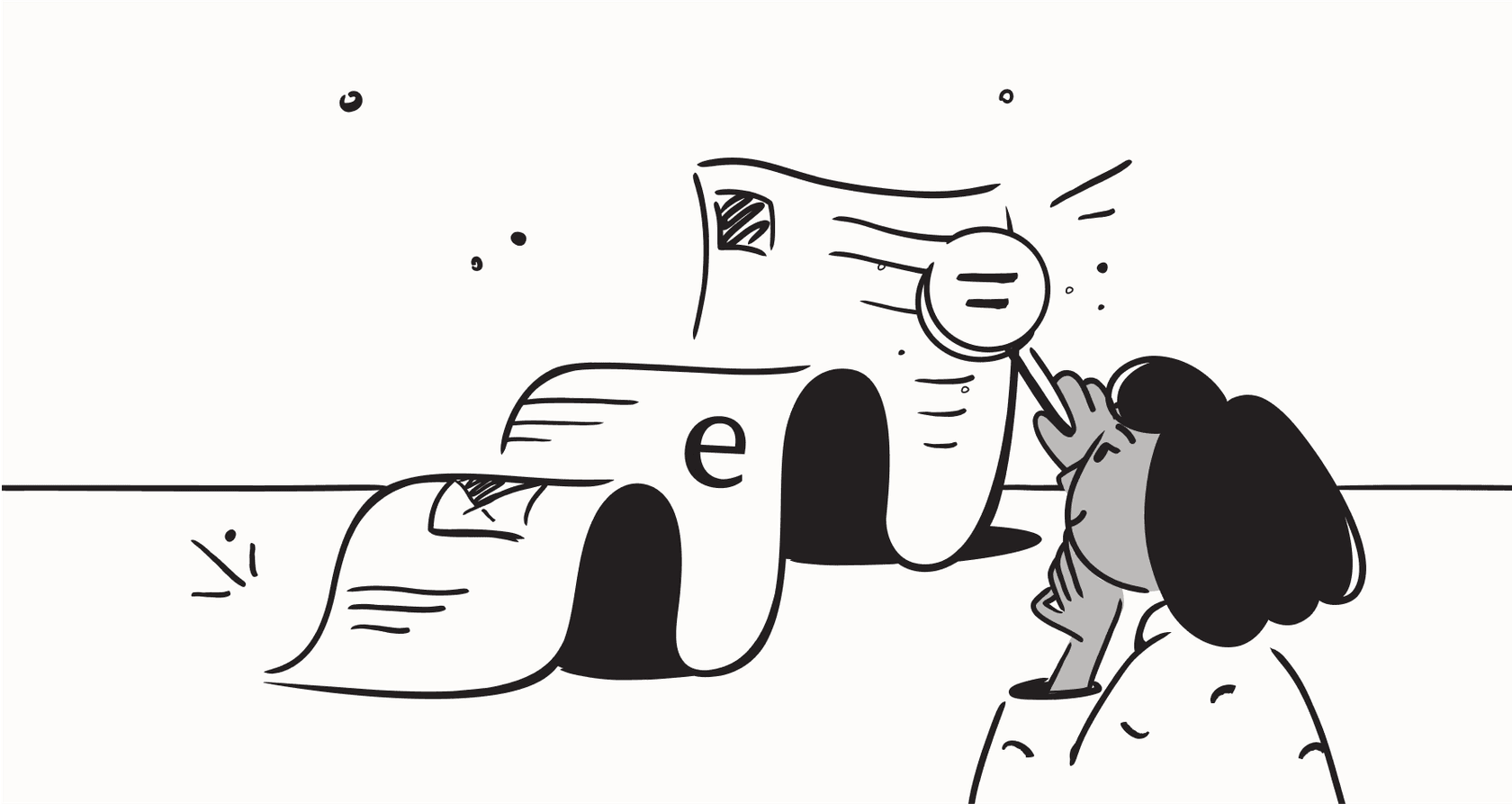
If you work in customer support, you know the feeling. You’re sitting on a mountain of data from dashboards, BI tools, and endless spreadsheets. But when you need to find one clear, useful insight, you’re stuck filtering columns and squinting at charts, trying to connect the dots. It’s slow, clunky, and rarely gives you a straight answer on what to do next.
What if you could just… ask your data a question?
That’s the simple idea behind Prompt-based Analytics. It allows you and your team to ask questions in plain English and get immediate answers, no data science degree required.
This guide will walk you through what Prompt-based Analytics really means, what it takes to make it useful, and where most tools drop the ball. More importantly, we’ll show you how to connect those insights to real automation that actually makes your team’s life easier.
What is Prompt-based Analytics?
Prompt-based Analytics is just a fancy way of saying you use natural language questions (prompts) to dig through your data. Instead of writing code or clicking through a maze of reports, you just ask what you want to know, and an AI finds the answer for you. It’s kind of like having a junior data analyst on call 24/7.

This is a world away from the old methods:
-
Traditional Analytics: This is the manual grind of filtering dashboards, exporting CSVs, or bugging a developer to write a SQL query. It gets the job done, eventually, but it’s painfully slow and relies on technical skills most support agents don't have.
-
Over-the-top "Prompt Engineering": On the other end, you have people turning prompts into a science experiment. Some guides make it seem like you have to learn a whole new language filled with jargon just to ask a simple question. A good tool should make things easier, not hand you another complicated system to master.
Some modern help desks are starting to build this in, which is a nice first step. But these features are often stuck within their own little world. They can tell you what’s happening in your help desk, but they’re blind to all the important conversations and knowledge living everywhere else.
Three things you need for effective Prompt-based Analytics
A good analytics strategy isn't just about clever AI, it's about the whole process. It really comes down to three things: having all your info in one spot, asking the right questions, and having a clear path from finding a problem to fixing it.
1. Get all your knowledge sources in one place
For an AI to give you a genuinely helpful answer, it needs to see the whole picture. If your analysis is stuck only looking at help desk tickets, you’re missing most of the story. The real reasons behind customer problems are often buried in internal docs, team chats, and developer wikis.
To get the full context, you need to connect the dots between all the places your team works and stores information. This includes:
-
Help desk history: All your tickets and conversations from platforms like Zendesk, Freshdesk, and Intercom.
-
Internal wikis: All that tribal knowledge stored in Confluence or Notion.
-
Shared documents: How-to guides and troubleshooting notes living in Google Docs.
-
Team chat: The day-to-day problem-solving that happens in Slack or MS Teams.
You can’t get a complete answer if your AI is only reading one chapter of the book. Real Prompt-based Analytics needs a brain that connects to everything. Self-serve tools like eesel AI are built for this, with one-click integrations that pull all your scattered data together without a massive setup project.

2. Ask clear questions (the simple way)
Good insights come from clear questions, not complicated ones. You don’t need to be a "prompt engineer" to get value from your data. All it takes is a simple way to frame your requests.
-
Goal: What are you trying to figure out? (e.g., "Find the top trends," "summarize these tickets").
-
Context: What specific data should it look at? (e.g., "from last month," "for tickets tagged 'billing issue'").
-
Format: How do you want the answer presented? (e.g., "as a table," "show me the percentage change").
Here’s what that looks like in the real world:
-
A vague prompt: "Tell me about our tickets." (This doesn't give the AI much to work with).
-
A clear prompt: "Generate a table of the top 10 ticket topics from last month, and include the average resolution time for each." (This has a clear goal, context, and format).
To give you a head start, here are a few prompts you can steal and adapt for your own team:
| Goal | Example Prompt |
|---|---|
| Identify Trends | "What were the most common ticket themes this quarter compared to last quarter? Show the percentage change." |
| Find Knowledge Gaps | "Summarize tickets from the last 30 days where the resolution was found in an internal Google Doc." |
| Analyze Sentiment | "Show me the trend in negative customer sentiment for tickets tagged 'billing issue' over the past 90 days." |
| Measure Efficiency | "What is the average first-response time for tickets assigned to the Tier 2 team this week?" |
| Evaluate Performance | "List the top 3 macros used by the support team and their resolution rates." |
3. Turn insights into action
This is the most important part, and it's where most analytics tools completely miss the mark. An insight without an action is just a fun fact. It doesn't actually make anything better.
The biggest problem with most analytics tools is that they show you a problem but then leave you to figure out how to fix it. The tool might tell you, "Hey, 25% of your tickets are about password resets," but then it’s on you to go update the knowledge base, create a new macro, or retrain your agents. The analysis is totally disconnected from the solution.
The real point of analytics shouldn't be to generate a chart; it should be to make your support operation run better. Instead of just spotting a problem, the next step should be to automate the fix. That’s the difference between reporting on the past and actually improving the future. The old way is to see an insight and then create a manual to-do list. The smart way is to see an insight and deploy an AI agent to handle that issue forever.

The problem: When Prompt-based Analytics is just another pretty dashboard
While talking to your data sounds great, many tools that offer Prompt-based Analytics end up being just another dashboard with a slicker interface. They often have big limitations that stop them from making a real difference.
-
The action gap: Like we said, most tools stop right after they give you an "insight." They give you the data but are completely cut off from the workflows that could solve the problems. You get a nice report, but your team is still stuck doing all the manual follow-up.
-
Onboarding friction and hidden costs: A lot of platforms offering advanced analytics make you book a sales call and sit through a mandatory demo just to get a peek. These features are often locked behind pricey enterprise plans or sold as expensive add-ons. It creates a huge hurdle for teams that just want to get started and see if it's even useful.
-
Walled gardens: When analytics are baked directly into a single platform like a help desk, you can't see the whole picture. You can analyze your tickets, sure, but you have zero visibility into the customer issues being hashed out in Slack or the solutions being documented in Confluence.
From Prompt-based Analytics to intelligent automation with eesel AI
The solution is to finally close the loop between finding a problem and fixing it. This is where eesel AI really changes things by building a system where insights directly power automation.
Get going in minutes, not months Unlike platforms that make you wait around for a demo, eesel AI is completely self-serve. You can connect your helpdesk, pull in your knowledge sources, and start digging into your historical ticket data in minutes. This isn't just about being fast; it's about immediately setting yourself up to turn those findings into powerful automation.

Analytics that actually does something A perfect example of this is eesel AI’s simulation mode. It runs on your past tickets to show you exactly which issues an AI Agent can resolve and gives you a surprisingly accurate forecast of your potential automation rate. It’s not just a report telling you what happened; it’s a data-backed business case for what you can achieve.
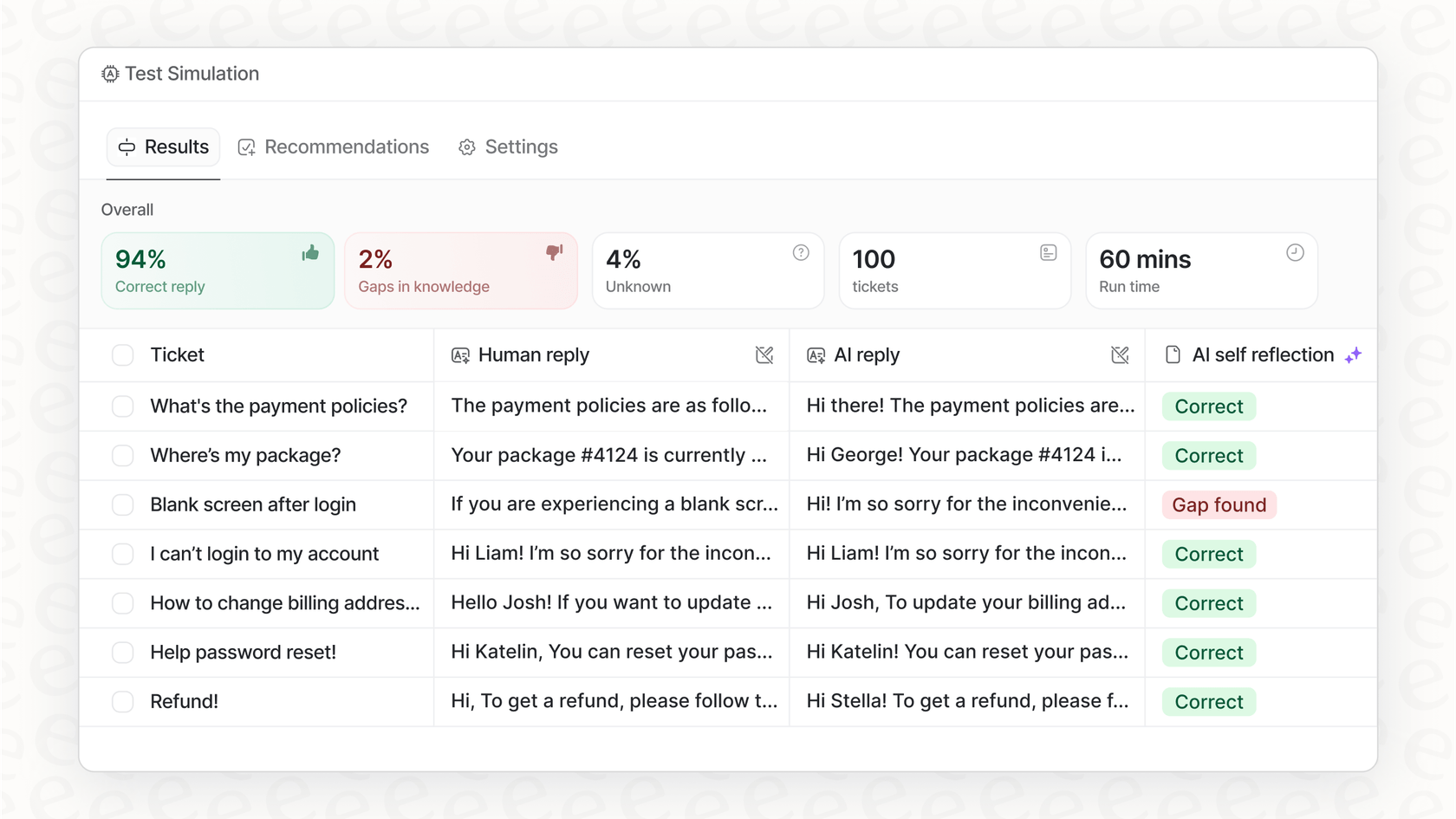
Total control and custom actions With eesel AI, you use simple prompts not just to analyze data, but to define your AI’s personality, tone, and behavior. You can set up your AI agent to take specific actions, like looking up order info from Shopify, tagging tickets with the right category, or escalating tricky issues to the right person. This turns a simple finding like "we get a lot of order status questions" into a fully automated workflow that handles them instantly.
Stop just analyzing, start automating
Prompt-based Analytics offers a refreshingly straightforward way for support teams to make sense of their data without getting bogged down in complicated tools. It’s a great first step for spotting trends, finding knowledge gaps, and seeing how your team is performing.
But its real power is only unleashed when those insights are plugged directly into an intelligent automation engine. You shouldn't have to pick between a tool that analyzes your problems and a tool that solves them. The best systems do both, turning raw data into real action.
Ready to turn your support data into your most effective automation tool? Try eesel AI for free and see what you can uncover in the next 10 minutes.
Frequently asked questions
Prompt-based Analytics allows support teams to ask questions about their data using plain English. It helps by providing immediate, clear answers on trends, issues, and performance without needing complex technical skills or data science expertise.
Unlike traditional methods that require manual filtering, complex SQL queries, or extensive BI tool navigation, Prompt-based Analytics uses AI to interpret natural language questions. This makes data insights accessible and much faster to obtain for non-technical users.
For effective Prompt-based Analytics, it's crucial to consolidate all your knowledge sources (help desk, wikis, chats), ask clear and specific questions, and most importantly, connect those insights directly to actionable steps or automation. Without full context and a path to action, insights can be limited.
To ask clear questions with Prompt-based Analytics, structure your prompt with a clear Goal (what you want to know), Context (what data to look at), and Format (how you want the answer). For instance, "Summarize the top 5 billing issues from last quarter, showing average resolution time."
Many tools offering Prompt-based Analytics suffer from an "action gap," meaning they provide insights but don't connect to solutions. They can also be "walled gardens" (limiting data sources) and have high onboarding friction or hidden costs, making them less accessible.
Prompt-based Analytics can identify recurring issues or knowledge gaps, which can then be used to train AI agents to automatically handle those specific problems. For example, if analysis shows many "order status" questions, an AI agent can be deployed to instantly resolve them.
Share this post

Article by
Kenneth Pangan
Writer and marketer for over ten years, Kenneth Pangan splits his time between history, politics, and art with plenty of interruptions from his dogs demanding attention.







