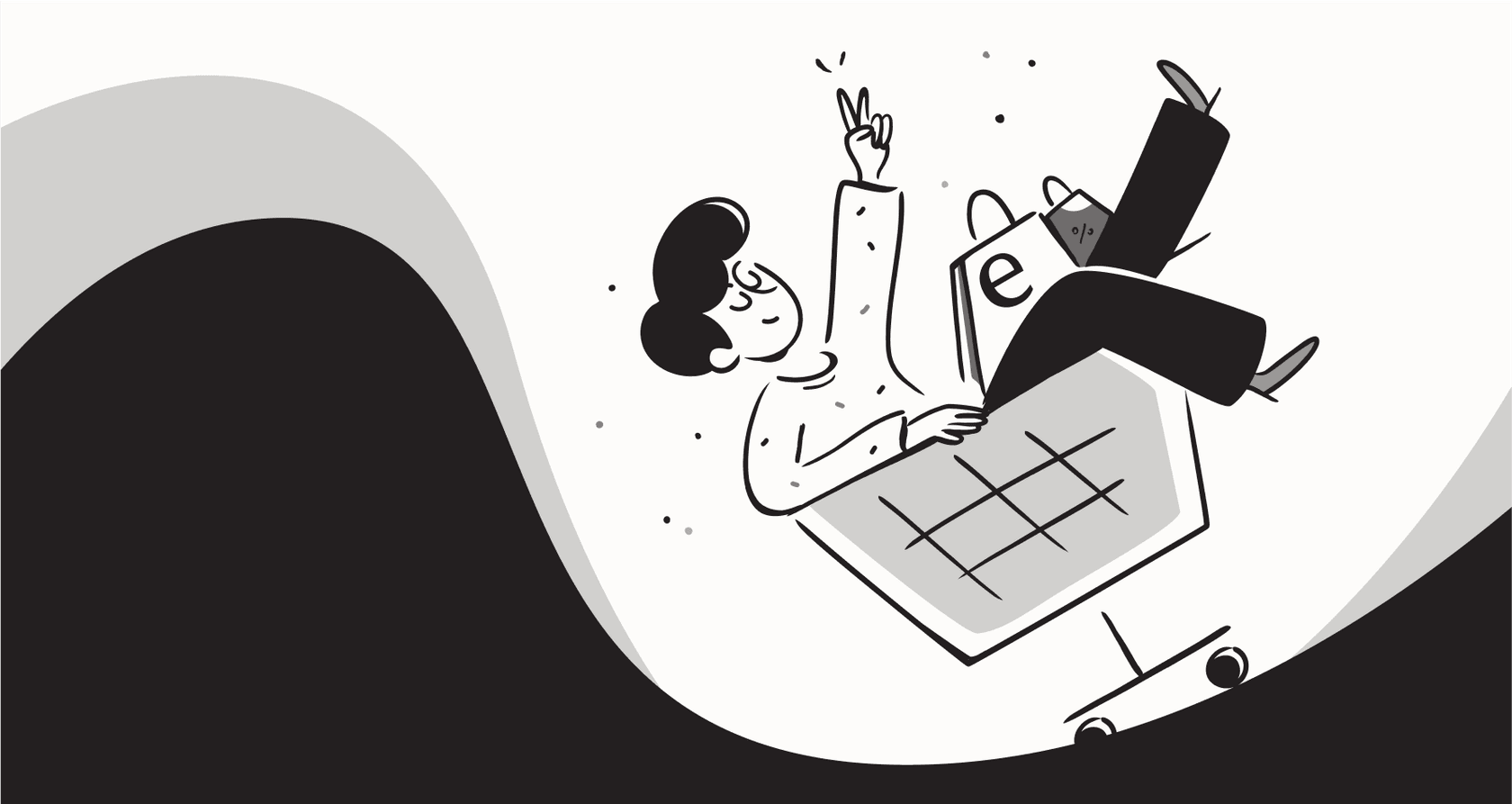
We’ve all been there. You're in a meeting, trying your best to sound smart, but half your brain is busy frantically scribbling notes, terrified of missing a key action item. Or maybe you're a student, trying to absorb a lecture while your pen struggles to keep up. Manually taking notes, transcribing audio, and summarizing everything later is a huge time-drain.
Lately, a bunch of slick, AI-powered gadgets have popped up, all promising to fix this. One of the most talked-about is the Plaud Note. Going by the flood of Plaud AI reviews, this little device claims to be your personal AI assistant, turning spoken words into organized notes with just one tap.
But in a world where our phones are already pocket-sized supercomputers, is a separate AI voice recorder really the answer in 2025? Let’s take a hands-on look at what it can do, what it costs, and the important limitations you need to know about.
What is Plaud AI?
At its heart, Plaud AI isn't just an app. It's a combination of a physical voice recorder and its companion software. The hardware itself is a beautifully designed, credit-card-sized device that’s surprisingly thin and light. It’s made to capture high-quality audio from pretty much anywhere, in-person meetings, quick voice memos, and even phone calls.
The lineup includes the main Plaud Note and the even smaller, wearable Plaud NotePin. While the hardware is impressive, the real magic is supposed to happen in the software.
The Plaud app uses AI (powered by models like ChatGPT) to take your recordings and automatically transcribe them. From there, it can whip up summaries, create mind maps, and neatly organize your notes. The whole point is to save you hours of tedious work by automating everything from recording the audio to delivering useful, structured notes.
How Plaud AI works: Features and use cases
So, what do you actually get? The reviews point to a few key things that make the Plaud Note stand out.
Hardware and design
First off, the device feels nice. It has a slim aluminum alloy build, weighs next to nothing (just 30 grams), and has a clean design with a single button and a switch to flip between recording modes. It’s super portable and even comes with a MagSafe-compatible case that snaps right onto the back of your iPhone.
One of its cleverest tricks is the dual-mode recording. The standard mode uses a high-quality microphone to capture sound in a room, perfect for a lecture or team meeting. The second mode uses a Vibration Conduction Sensor (VCS). When you stick the device to your phone, this sensor picks up the vibrations from your phone’s internal speaker, letting it clearly record both sides of a phone call. It’s a smart solution to a common recording headache.
AI transcription and summarization
This is the main event. After you finish a recording, the audio file syncs to the app on your phone. From there, it gets sent to the cloud for processing.
The AI then gets to work, generating a pretty accurate transcription in over 112 languages. But it doesn’t stop there. The app gives you a bunch of different summary templates. You can turn an hour-long meeting into a quick set of minutes, pull out a to-do list, or even get a mind map of the conversation. This is a huge help for anyone who needs to pull key information out of long audio files without listening to the whole thing again.
The "Ask AI" feature
The "Ask AI" feature is probably the most powerful part of the whole setup. It basically lets you chat with your recordings. Instead of reading a massive transcript to find one specific detail, you can just ask the AI a direct question, like, "What were the deadlines we agreed on?" or "Summarize the part where we talked about the marketing budget."
The AI scans the transcript and spits out an instant, specific answer. Many reviews call this out as a genuinely useful tool, turning a static recording into an interactive source of information.
Plaud AI pricing: The real cost
Okay, here’s where things get a bit tricky. The Plaud AI system isn’t a one-time purchase. To get the best features, you have to sign up for a subscription.
First, you buy the hardware. The Plaud Note device usually costs $159.
Once you have the device, the AI features are tied to a membership plan. You get a free starter plan, but it’s pretty basic. Here’s a breakdown of the plans, with pricing from their official site.
| Plan | Price (Billed Annually) | Transcription Minutes/Month | Key Features |
|---|---|---|---|
| Starter | Free with device purchase | 300 minutes | Basic transcription and summarization. |
| Pro | $8.33/month ($99.99/year) | 1,200 minutes | Includes everything in Starter, plus the "Ask AI" feature, 3,000+ templates, and custom templates. |
| Unlimited | $19.99/month ($239.88/year) | Unlimited (up to 24 hours/day) | Includes all Pro features with unlimited transcription. |
This is a really important point that many Plaud AI reviews bring up: the most valuable feature, "Ask AI," is locked behind the paid Pro subscription. Without it, you've just got a nice recorder with basic transcription, something your phone can probably already do.
Limitations of Plaud AI
While the Plaud Note is a cool piece of tech, it’s not perfect. User reviews and hands-on tests point out a few practical issues you should think about before you buy.
It's another gadget to manage
<quote text="The most common question that pops up is, "Why isn't this just an app?"" sourceIcon="https://www.iconpacks.net/icons/2/free-reddit-logo-icon-2436-thumb.png" sourceName="Reddit" sourceLink="https://reddit.com">
It's a fair point. The Plaud Note is another device you have to remember to carry, keep charged (with its own special magnetic cable), and try not to lose. If you forget it at home, you’re back to taking notes the old-fashioned way.
This hardware-first approach also doesn't really work for teams. If you want your whole department to use it, you’d have to buy a separate device for every single person. That gets expensive and complicated fast.
The workflow has some hassle
Getting from spoken words to a finished summary isn't instant. You have to:
-
Record on the device.
-
Stop the recording.
-
Open the app on your phone.
-
Wait for the audio file to transfer over.
-
Wait again for it to be uploaded and processed.
This delay can be a pain. Some smartphone apps offer real-time transcription, so you can see the text as you speak. With Plaud, you're waiting a few minutes for the final result. Reviewers also mention that transferring really long recordings can be slow and a bit clunky.
Is it the right tool for team knowledge?
This is the biggest hurdle for any business. The Plaud Note is built for one person. It captures a conversation and gives you a text file that lives inside the Plaud app on your phone.
But what happens next? That information is basically trapped there. You can't easily connect it to a helpdesk like Zendesk or Freshdesk, a project management tool, or your team’s shared knowledge base in Confluence or Google Docs. The output is passive, not active.
For businesses, a software-first approach often makes more sense. While Plaud is great at capturing what one person hears, teams need something that brings together knowledge from everywhere. A platform like eesel AI plugs right into the tools your team already uses, your helpdesk, Slack, and internal wikis, to create a single source of truth without any extra hardware.
The alternative: Software-first AI for unified knowledge
For teams, the goal isn't just to transcribe meetings; it's to make knowledge easy to find and act on. This is where a software-only solution like eesel AI offers a more integrated and powerful option.
Ditching the hardware for direct integration
eesel AI has a totally different philosophy. There's no hardware to buy or manage. Instead, it connects with one click to the tools your team already uses every day, like Zendesk, Intercom, and Microsoft Teams.
The benefit is pretty clear: instead of needing a physical recorder, the AI is already inside your existing software, learning from every customer ticket, internal document, and team conversation automatically. It’s a much simpler way to get started, and you can be up and running in minutes without making your team learn a new tool.
From passive summaries to active automation
Plaud gives you a static summary of a conversation. That's helpful, but it's the end of the line. With eesel AI, that's just the starting point.
eesel's AI Agent doesn't just give you notes; it takes action. It can read an incoming customer ticket, figure out the question, and automatically draft a reply in your brand's voice. It can also categorize tickets, route tricky issues to the right person, and even resolve common questions all by itself.
This is a huge difference. You're moving from simple note-taking to actually automating parts of your workflow. That has a much bigger impact on your team's efficiency, freeing them from repetitive tasks so they can focus on more important work.
Is Plaud AI worth it in 2025?
So, after digging through all the Plaud AI reviews, what’s the final call?
The Plaud Note is a beautifully designed gadget with great audio quality and impressive transcription. For individuals who are constantly turning audio into text, like students, journalists, or solo consultants, it can be a fantastic tool. That is, if you're willing to pay for the hardware and the subscription to unlock its best features.
However, its reliance on a physical device, a subscription that hides its best trick behind a paywall, and a workflow that isn't built for teams make it a tough sell for businesses. For companies, the real power of AI isn't just in transcription; it's in automating workflows and creating a central knowledge hub.
If your goal is to give your entire team AI that works where they already do, a software-first solution is a much more scalable and practical choice. See how eesel AI can connect to your tools in minutes to start automating support and unifying your team’s knowledge today.
Frequently asked questions
Yes, for individuals like students, journalists, or solo consultants who frequently need to transcribe and summarize audio, Plaud AI can be a valuable tool, especially if they leverage its paid features. It excels at personal audio capture and processing.
Plaud AI reviews highlight its sleek hardware design, dual-mode recording for diverse environments and phone calls, accurate AI transcription in over 112 languages, and advanced summarization capabilities, including the "Ask AI" feature.
Common concerns raised in Plaud AI reviews include it being another gadget to remember to carry and charge, a potentially slow workflow from recording to processed notes, and its unsuitability for team-based knowledge sharing or integration.
Plaud AI requires a one-time purchase for the Plaud Note hardware device (around $159). To unlock advanced AI features like "Ask AI" and higher transcription limits, a monthly or annual subscription is necessary, with plans starting around $8.33/month.
Generally, Plaud AI reviews indicate it's less ideal for teams. The device is personal, and its output is siloed within the individual's app, making it challenging to integrate into shared knowledge bases or collaborative workflows required by businesses.
The "Ask AI" feature allows users to interact with their recordings by asking direct questions, and the AI will scan the transcript to provide specific answers, saving time compared to manually sifting through long texts. This powerful feature is typically behind a paid subscription.
Share this post

Article by
Kenneth Pangan
Writer and marketer for over ten years, Kenneth Pangan splits his time between history, politics, and art with plenty of interruptions from his dogs demanding attention.







