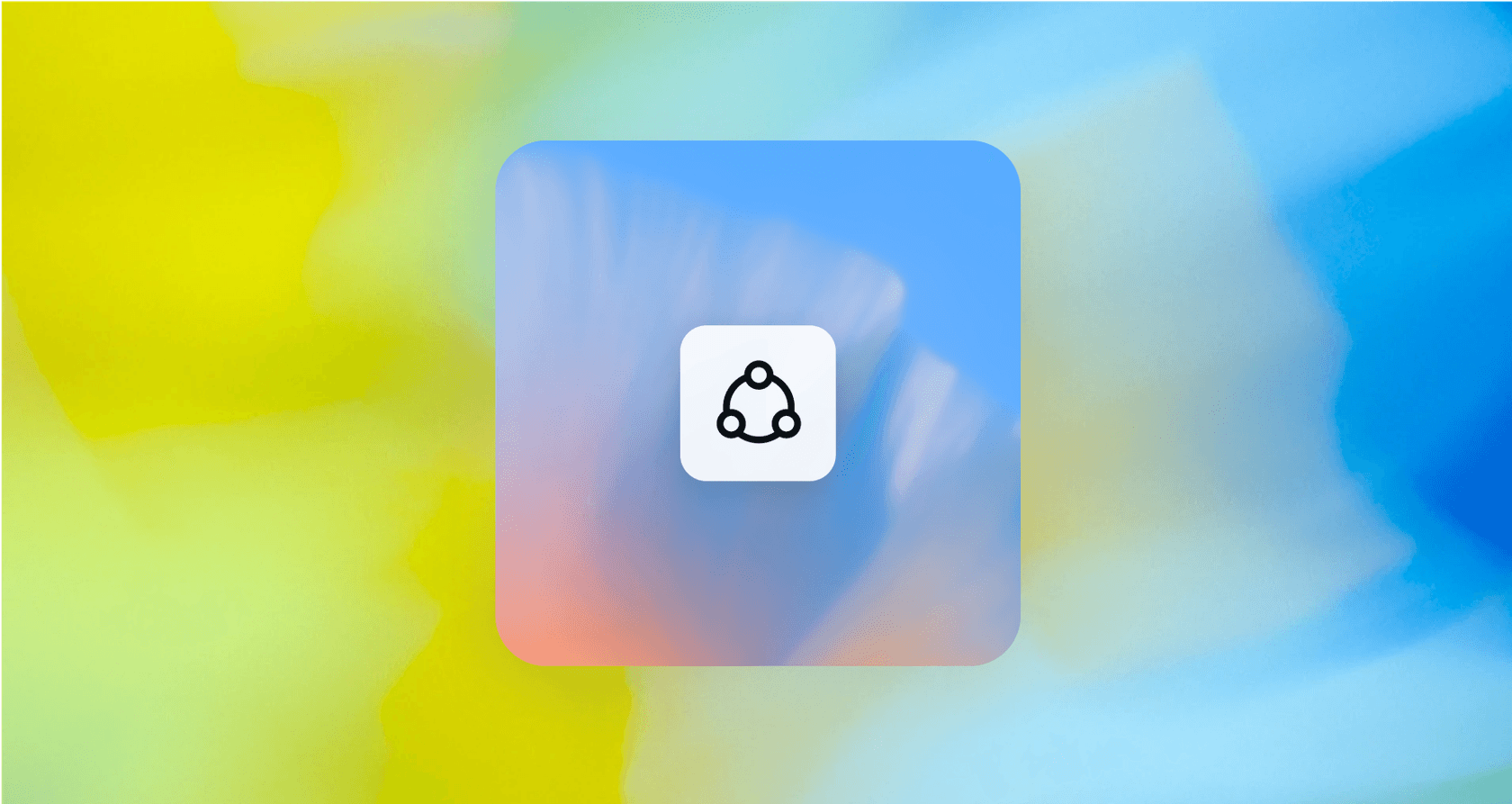
Let's be real, a huge chunk of our workday is spent trying to tame Microsoft Outlook. Between the endless flood of emails, the back-and-forth of scheduling meetings, and just trying to keep track of conversations, it can feel like a job in itself. The idea of an AI agent that could handle all that busywork for you sounds pretty amazing, right?
With new developer tools like OpenAI's AgentKit, building your own custom AI agent for Outlook is now actually possible. But while the potential is exciting, the reality is... well, a lot more complicated. This guide will walk you through what it really takes to build Outlook integrations with AgentKit, covering what you can do, what the process involves, and why a ready-made solution might just be the smarter way to go.
What is OpenAI’s AgentKit?
Before we get into hooking an AI up to your inbox, let's quickly cover what AgentKit actually is. Think of it as a powerful workbench from OpenAI, made for developers and technical teams who want to build AI agents from the ground up. It’s not an app you can just download and run; it’s a toolkit for putting together complex, automated systems.
AgentKit is built on a few key parts that work together:
-
Agent Builder: This is the main canvas where you map out your agent’s logic. It’s a visual, drag-and-drop space where you can connect different steps and create rules for how the agent should think and act, without having to write a mountain of code.
-
Connector Registry: An agent isn't much use if it can't talk to your other apps. The Connector Registry is a central spot for managing secure connections to external tools and APIs. This is the critical piece for building Outlook integrations with AgentKit, since it’s how your agent gets permission to read your emails or check your calendar.
-
ChatKit: If you want to give your agent commands, you’ll need a way to talk to it. ChatKit is a UI toolkit that lets you build a simple chat window so you can interact with your agent and see what it’s up to.

Basically, AgentKit gives developers the raw materials to build their own AI systems. It’s a powerful choice if you have an engineering team ready to dive into a serious development project.
How Outlook integrations with AgentKit work: Methods and technical hurdles
Connecting an agent to a complex app like Outlook isn’t as simple as flipping a switch. You have to pick a technical path, and each one comes with some major trade-offs. You’re essentially choosing between a straightforward but limited approach and a powerful but much more difficult one.
The communication breakdown
On a technical level, AgentKit talks to other tools using an open standard called the Model Context Protocol (MCP). You can think of MCP as a common language that helps AI agents and software applications understand each other securely. The Connector Registry is where you set up these MCP connections.
When it comes to linking up with Outlook, you have two main options for making that connection happen, and they are worlds apart.
The local-first approach (COM Automation)
One way is to run a script on your local computer that talks directly to your installed Outlook desktop app. It’s a clever workaround that uses a Windows-specific technology to control Outlook from the inside.
-
The upside: It’s pretty simple to get running for one person, and it’s great for privacy because your emails and calendar data never leave your machine.
-
The downside: This method is extremely limited. It only works on Windows, so Mac and Linux users are out of luck. It doesn't scale for teams because it’s tied to a single computer and requires that person's Outlook app to be open and running. If Outlook crashes, so does your agent.
The cloud-first approach (Microsoft Graph API)
This is the modern, enterprise-level way to connect with Outlook. It uses Microsoft's official Graph API, a powerful interface that gives you access to all your Microsoft 365 data in the cloud.
-
The upside: It works on any platform, it’s incredibly reliable, and it’s designed to scale for an entire company. It also gives you fine-grained security controls, so you can let an agent read emails but not send them, for instance.
-
The downside: The setup is a real headache. It means registering an application in Azure Active Directory, wrestling with OAuth 2.0 authentication, and managing API permissions. This isn't a weekend project; it's a full-blown undertaking that requires serious developer expertise and time.
So, to sum it up, the local method is quick but brittle and doesn't scale, while the cloud API is powerful and scalable but a beast to set up.
| Feature | Local-First (COM Automation) | Cloud-First (Microsoft Graph API) |
|---|---|---|
| Platform | Windows only | Any (Windows, Mac, Linux, Web) |
| Scalability | Single user, single machine | Team- and company-wide |
| Reliability | Dependent on local app running | High (cloud-based) |
| Security | High (data stays on-device) | High (fine-grained permissions) |
| Setup | Relatively simple | Complex (Azure AD, OAuth 2.0) |
| Best For | Individual PoCs, personal use | Enterprise, scalable solutions |
Common use cases and limitations of DIY Outlook integrations with AgentKit
Once you've finally jumped through all the technical hoops, you can start building some genuinely useful automations. The possibilities that custom Outlook integrations with AgentKit open up are pretty cool.
Popular automation ideas
-
Automated Email Triage: Imagine an agent that watches your inbox, reads new emails, and sorts them automatically. It could spot a support request and tag it as "Urgent," send a sales lead over to your CRM, or just file away routine notifications so you don't have to.
-
Intelligent Calendar Management: Instead of the endless email chain to find a meeting time, you could have an agent that reads a request, finds an open slot on your calendar, suggests a time, and sends the invite for you.
-
First-Draft Email Responses: For common questions, your agent could draft a reply by pulling info from a knowledge base, leaving you to just give it a quick once-over before hitting "send."
This tutorial shows how you can use OpenAI to analyze Outlook emails and automatically draft responses, a key use case for AgentKit integrations.
The hidden headaches of building the integration yourself
While these use cases sound fantastic, building them from scratch with a generic toolkit like AgentKit comes with some big blind spots. The real challenge isn't just getting the agent to work, it's getting it to work smart.
-
It starts off clueless: An agent built with AgentKit is a blank slate. It has no idea about the nuances of customer support, the tone of your brand, or the history behind a tricky IT ticket. You'd have to spend a ton of time writing detailed prompts and rules to teach it how to handle specific situations. It can't, for example, learn from thousands of your team's past support chats to automatically adopt your unique voice.
-
No way to test it safely: How do you know if your agent is ready for the real world? You really don't want to let an AI loose on live customer emails without testing it first. AgentKit doesn't have a built-in way to simulate how your agent would perform on thousands of past scenarios. You'd have to build your own testing and analytics tools from scratch, which is another huge engineering project. A specialized platform like eesel AI solves this by providing a simulation mode to test your setup on historical tickets, giving you a good idea of how it will perform before you flip the switch.
-
It’s fragile and needs constant babysitting: A custom-built agent can be a bit fragile. APIs change, new edge cases pop up, and a workflow that was fine yesterday might break tomorrow. This means your developers are constantly being pulled away from other work to fix and update the agent.
The true cost of building vs. buying
When you look at a project like this, it's easy to just think about the initial build time. But the real cost goes way beyond that.
Unpredictable costs and developer time
Relying on a platform like OpenAI means your costs are tied to API usage, usually measured in "tokens." The more your agent works, the more you pay. This can lead to monthly bills that are hard to predict, especially as you handle more volume. On top of that, you have the very real cost of your developers' time, time they’re spending on this integration instead of on your actual product.

In comparison, a platform like eesel AI offers straightforward, predictable pricing. The plans are based on the features you need, with no per-resolution fees. You know exactly what your bill will be, no surprises.
The long wait for results
Building a secure, reliable, and smart agent with AgentKit is a project that can easily take weeks, or more likely, months. That’s a long time to wait before your business sees any benefit from all that investment.
This is where a tool like eesel AI really shines, with a "go live in minutes, not months" approach. It's a self-serve platform with one-click integrations for tools like Zendesk, Freshdesk, and Intercom, so a team can set up, configure, and launch a powerful AI agent on their own, often in a single afternoon.
The challenge of scattered knowledge
For an AI agent to be truly useful, it needs access to all your company's knowledge, not just what's in an Outlook inbox. To answer questions correctly, it needs to check your Confluence wiki, your Google Docs, your internal help center, and your past support tickets.
With AgentKit, you'd have to build and maintain a separate, custom connection for every single one of those sources. With eesel AI, you can instantly connect knowledge from over 100 sources. It automatically learns from your existing documents and past conversations to give accurate, context-aware answers right away.
The smarter path beyond a DIY integration
While building custom Outlook integrations with AgentKit is a fascinating look at what's possible with AI, the journey is packed with technical complexity, hidden costs, and a whole lot of developer overhead. For most businesses, the goal isn't to become an expert at building AI infrastructure; it's to solve a real problem, like clearing ticket backlogs and giving your team a break from repetitive tasks.
Instead of starting from scratch, it makes sense to look at a platform designed to deliver those results right out of the box. eesel AI offers a fully customizable, easy-to-deploy, and transparently priced AI agent that works seamlessly with Outlook and all your other tools. It lets you focus on making your operations better, not on managing a complex and expensive engineering project.
Frequently asked questions
Outlook integrations with AgentKit refer to connecting OpenAI's AgentKit developer tools to Microsoft Outlook to create custom AI agents. The goal is to automate repetitive tasks like email sorting, calendar scheduling, and drafting responses, freeing up valuable time.
You have two main options: a local-first approach using COM Automation for your desktop Outlook app, or a cloud-first approach leveraging the robust Microsoft Graph API. The local method is simpler but limited, while the cloud method is powerful but complex to set up.
You can automate tasks such as intelligent email triage (sorting, tagging, routing emails), smart calendar management (finding meeting times, sending invites), and generating first-draft email responses for common inquiries. These can significantly reduce manual effort.
Custom agents start without any domain knowledge, requiring extensive prompting and rule-setting. AgentKit also lacks built-in tools for safe testing or simulating performance, and custom integrations can be fragile, demanding ongoing developer maintenance.
Building custom Outlook integrations with AgentKit involves unpredictable costs tied to API usage and significant developer time for initial setup and ongoing maintenance. In contrast, pre-built solutions like eesel AI typically offer transparent, predictable subscription pricing without per-resolution fees.
For Outlook integrations with AgentKit to access scattered company knowledge (like Confluence or Google Docs), you would need to build and maintain separate, custom connections for each source. Specialized platforms like eesel AI automatically integrate with over 100 knowledge sources out of the box.
Building secure, reliable, and intelligent Outlook integrations with AgentKit from scratch is a complex engineering project that can take weeks or even months to deploy. Dedicated platforms are designed to "go live in minutes, not months," offering much faster time-to-value.
Share this post

Article by
Stevia Putri
Stevia Putri is a marketing generalist at eesel AI, where she helps turn powerful AI tools into stories that resonate. She’s driven by curiosity, clarity, and the human side of technology.







