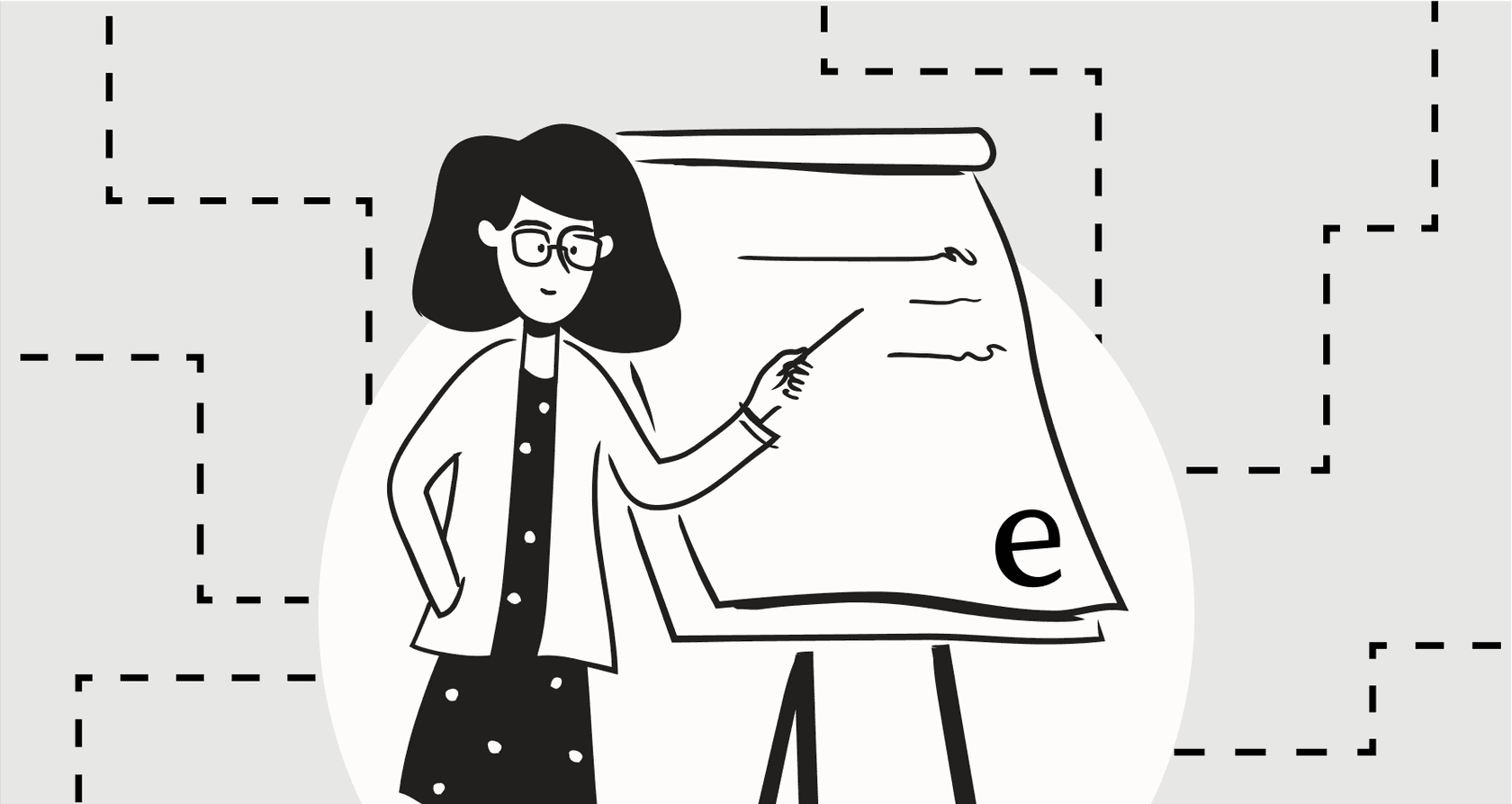
For years, Otter.ai has been the big name in meeting transcription. Chances are, if you've ever needed to remember what was said on a call, you've used it or at least heard of it. But the AI world moves incredibly fast, and what was top-of-the-line a few years ago can feel ancient today. So, the big question is: does Otter.ai still cut it for businesses in 2025?
We're going to take an honest look at it, the good, the bad, and what the actual Otter AI reviews are saying. We'll get into its features and pricing, but also talk about what a real AI solution looks like for teams that need more than just a wall of text after a meeting.
What is Otter.ai?
Otter.ai is an AI service that records and writes down what people say in real time. Think of it as a digital assistant that joins your calls on platforms like Zoom, Google Meet, and Microsoft Teams to take notes for you.
Its main purpose is to give you a live transcript, create automatic summaries when the meeting’s over, and try to figure out who is speaking. The whole idea is to let you stop worrying about taking notes so you can actually focus on the conversation.
Otter.ai's core features
So, is Otter.ai right for you? Let's get past the marketing fluff and see how its features actually perform day-to-day. Here's what you can really expect.
Live transcription and OtterPilot
What it is: This is Otter's bot that automatically hops into your scheduled meetings. As everyone talks, it types out a live transcript.
The good part: It’s pretty handy for taking notes in real time. You can actually pay attention to the conversation instead of frantically typing, knowing everything is being logged. It helps you stay present and catch details you might have missed otherwise.
The not-so-good part: The number one complaint you'll see in Otter AI reviews is about accuracy. If you have people with strong accents, use a lot of industry jargon, or talk over each other, the transcript can get messy. This means you often have to spend a good chunk of time cleaning it up afterward, which kind of defeats the purpose of saving time in the first place.
AI-generated summaries and outlines
What it is: After the meeting, Otter whips up a quick summary, an outline, and a list of key topics from the discussion.
The good part: This can be a huge help if you missed a long meeting or just need a quick reminder of the main points. Instead of scrolling through a massive transcript, you get the highlights in a neat little package.
The not-so-good part: The summary is only as good as the transcript it's based on. If the original text is full of mistakes and doesn't know who said what, the summary can be just as confusing or even misleading. It's a classic case of garbage in, garbage out.
AI chat and collaboration
What it is: Otter has a chat function that lets you ask questions about the meeting you just had. You can also work with your team by adding comments or highlighting key sentences in the transcript.
The good part: It’s useful for digging up a specific detail without rereading everything. You could ask something like, "What did we decide about the marketing budget?" and it should point you to the right spot.
The not-so-good part: Its knowledge is completely stuck in that one meeting. It can’t connect the dots between this conversation and past meetings, your helpdesk, or your internal documents. This makes it pretty limited for answering bigger questions that need more than one source of information.
Otter.ai pricing plans
Otter.ai offers a few plans, including a free one, but the free version is so restricted it feels more like a short demo. Even on the paid plans, you're dealing with strict limits on how many minutes you can transcribe. This can lead to surprise costs or getting cut off if you have a lot of meetings one month. Many users have also pointed out a bit of "shrinkflation," where they get fewer minutes for the same price they used to pay.
Here’s a simple look at their plans from their official site.
| Feature | Basic (Free) | Pro ($8.33/mo, billed annually) | Business ($20/mo, billed annually) | Enterprise (Custom) |
|---|---|---|---|---|
| Monthly Minutes | 300 | 1,200 | 6,000 | Custom |
| Minutes per Conversation | 30 | 90 | 240 (4 hours) | Custom |
| File Imports (Lifetime) | 3 | 10 per month | Unlimited | Unlimited |
| AI Chat Queries | Limited | Standard | Increased | Custom |
| Video Replay | No | No | No | Yes |
| Key Limitation | So restrictive it's not really usable for business. | Caps can still be a problem for teams with a full calendar. | The best option for most, but you still have user-based limits. | Needed for must-haves like video replay and better security. |
The hidden limitations
If you browse through reviews on sites like Reddit, Trustpilot, and G2, you start to see the same complaints over and over. Here’s what people are actually running into.
Inconsistent accuracy and speaker recognition
A common headache is Otter’s trouble telling speakers apart. Transcripts often end up with a sea of "Speaker 1, Speaker 2," which makes it a nightmare to figure out who said what. This isn't just a small annoyance, it messes up the summaries and action items, too. You might see tasks assigned to the wrong person or important decisions credited to someone else entirely.
Privacy concerns and pushy behavior
This one is a big deal. Many users have called Otter's behavior "malware-like." There are tons of complaints about the OtterPilot bot joining meetings it wasn't even invited to. Worse yet, some people report that after a call, Otter emails the full transcript to everyone who was on the invite list, including outside clients or job candidates, along with a link to sign up. This lack of control is unprofessional at best and a serious privacy risk at worst.
A transcription tool, not a workflow solution
Maybe the biggest weakness of Otter.ai is how narrow its focus is. It does one thing: it transcribes meetings. And then it stops. The transcript it gives you is basically a dead end.
graph TD subgraph Otter.ai Workflow A[Meeting Occurs] --> B[Transcript is Generated]; B --> C{Manual Work Required}; C --> D[Copy/Paste Info]; D --> E[Create Tasks in Other Systems]; end subgraph Connected AI Workflow (e.g., eesel AI) F[Meeting/Ticket Occurs] --> G[AI Accesses All Knowledge]; G --> H{AI Takes Action}; H --> I[Tags Ticket/Creates Task]; H --> J[Looks Up Order Info]; H --> K[Closes Ticket]; end
It doesn’t talk to any of your other important tools, like your helpdesk, your internal wiki, or your CRM. Because of that, it can't really automate anything. It can't sort a support ticket after a customer call, answer an HR question by checking the company handbook, or look up an order status. Instead of getting rid of information silos, Otter.ai just builds a new one filled with transcripts that someone has to read and act on manually.
The process with Otter is clunky. A meeting happens, a transcript is made, and then a human has to copy and paste that info into other systems to create tasks. A truly helpful AI should work in a loop, learning from everything your company knows and then using that knowledge to take action on its own.
A better approach: From transcription tool to AI workflow engine
If your business needs more than just meeting notes, a simple transcription tool isn't going to cut it. You need an AI platform that can actually solve business problems. This is where a solution like eesel AI comes in. It takes a completely different tack and sidesteps the big limitations you see in tools like Otter.
Unify your knowledge, don't just record it
Instead of creating another disconnected folder of information, eesel AI connects to all the places your company knowledge already lives. It works smoothly with helpdesks like Zendesk and Freshdesk, wikis like Confluence and Google Docs, and chat tools like Slack. This gives the AI the full picture it needs to provide smart, accurate answers, whether it's helping a customer or an employee. It learns from your past support tickets and internal documents to speak in your brand's voice with solutions that work.
Get total control and deploy with confidence
The pushy behavior Otter users report is a dealbreaker for most companies. eesel AI was built with safety and control in mind. It has a simulation mode that lets you test it on thousands of your past support tickets before it ever goes live with a customer. You can see exactly how it would have answered, giving you a clear idea of how it will perform. You also get fine-grained control to set rules for what kinds of tickets the AI handles, so you can roll it out gradually and confidently.
Automate work, don't just create more notes
The whole point of using AI in business should be to do less manual work, not create more documents to read. eesel AI is designed to take action. Its AI Agent does more than just answer questions. It can automatically tag tickets, send issues to the right team, look up live order information from Shopify, and even close out tickets. It turns your company's knowledge into an engine that actually lightens the load for your support and IT teams.
Otter AI reviews: Choose the right tool for the job
For personal use or just transcribing a quick meeting, Otter.ai is fine. Its free plan might be all you need to jot down some simple notes. But for any business that wants to be more productive, automate support, and actually use its collective knowledge, Otter's flaws become major hurdles. The spotty accuracy, privacy issues, and disconnected design make it a poor choice for any real business workflow.
Modern companies need an AI that does more than take notes, they need one that learns from everything and automates work. For that, a complete platform like eesel AI is the way to go.
Take the next step in AI automation
Ready to see what an AI platform built for business can actually do? Try eesel AI for free and get your first AI agent up and running in minutes. Connect your helpdesk and knowledge sources with one click and see the difference for yourself.
Frequently asked questions
Many "Otter AI reviews" highlight inconsistent accuracy, especially with accents, jargon, or multiple speakers. This often leads to needing manual corrections, which can negate the time-saving benefit.
Yes, a frequent complaint in "Otter AI reviews" is Otter.ai's difficulty in distinguishing between speakers, often labeling them as "Speaker 1, Speaker 2." This complicates understanding who said what and can impact summaries.
"Otter AI reviews" express significant privacy concerns, with users reporting the bot joining uninvited meetings and automatically emailing full transcripts to all participants, including external parties, without explicit consent.
Yes, "Otter AI reviews" often emphasize that Otter.ai is primarily a transcription tool. It lacks integration with other business systems, limiting its ability to automate workflows or provide context beyond a single meeting's transcript.
Many "Otter AI reviews" note that even paid plans have strict minute limitations, which can lead to unexpected costs or service interruptions for businesses with frequent meetings. Some users also mention "shrinkflation" in their "Otter AI reviews".
The consensus from "Otter AI reviews" is that while summaries can be helpful, their quality is directly dependent on the accuracy of the original transcript. If the transcription is flawed, the summary can be misleading or confusing.
Share this post

Article by
Kenneth Pangan
Writer and marketer for over ten years, Kenneth Pangan splits his time between history, politics, and art with plenty of interruptions from his dogs demanding attention.







