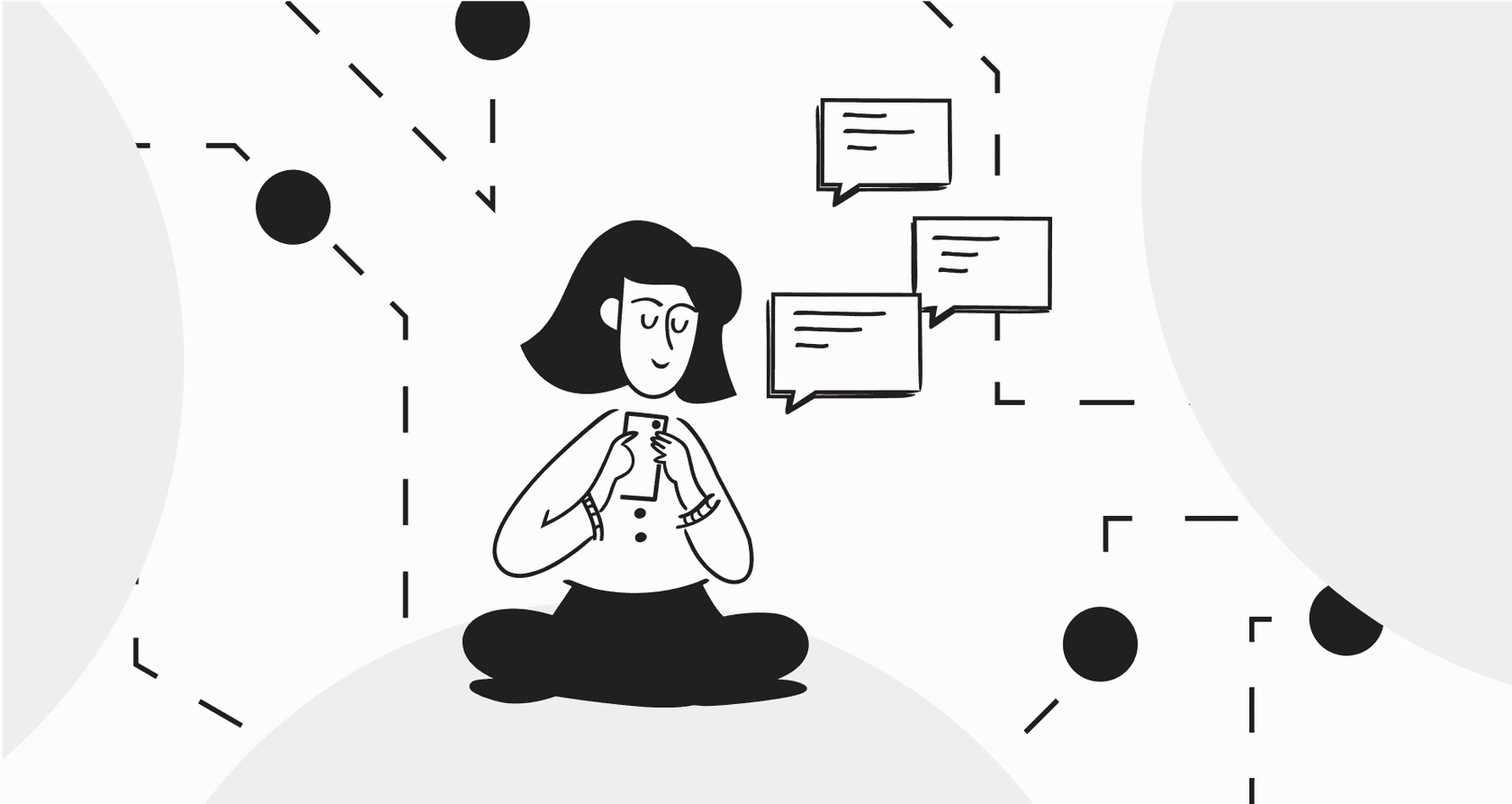
A cluttered help center is a special kind of frustrating. It’s full of information, sure, but if your customers can't find what they need, it’s basically useless. That frustration almost always ends with them creating a support ticket for a question that already has an answer, and it completely trips up any AI bots you have trying to help out.
When your help center is well-organized, everyone wins. Customers find answers on their own, your support team gets a break from repetitive questions, and your whole operation runs a lot smoother. It's the real foundation for effective self-service.
This guide will walk you through, step by step, how to get your collections in order. We'll start with building a solid structure and then show you how to use AI to keep it that way for the long haul.
What you'll need to optimize your help center collections
Before we roll up our sleeves, let's get a few things in order. Having these ready will make the whole process go a lot faster.
-
Admin access to your help desk platform (like Zendesk, Intercom, or Freshdesk).
-
The ability to view your help center’s analytics or reporting dashboard.
-
A spreadsheet or a shared doc for planning (a simple Google Doc or Notion page works perfectly).
A 4-step process to optimize your help center collections
Ready to bring some order to the chaos? This process is designed to go from basic analysis to smart, AI-driven maintenance. Following these steps will help you build a knowledge base that actually works for both your customers and your team.
Step 1: Audit your current help center and find the pain points
You can't really fix a problem you can't see. So, the first step is to dig into your data and get an honest look at how your help center is performing right now. This isn't about guessing; it's about letting your users' behavior show you what needs to change.
Start by opening up your help desk analytics. You're looking for a few key things:
-
Top-viewed articles: What content are people already reading? These are your greatest hits. Keep track of them, because they’re obviously solving common problems.
-
High-ticket-volume topics: What questions are people constantly bugging your support agents about? If you’re getting ten tickets a day about password resets, that’s a huge clue that your self-service content on that topic is either missing or buried.
-
Failed search queries: What are customers typing into the search bar that comes up with nothing? This is a goldmine. You're getting a direct peek into how your customers think and the exact words they use to describe their issues.
Once you have the data, it's time to talk to your team. Your support agents are on the front lines every day. Ask them, "What questions are you tired of answering?" They know exactly which help articles are missing because they're the ones having to write out the answers again and again.
Doing all this analysis by hand is a great start, but let's be real, it can take ages. An AI platform like eesel AI can do this work for you. Instead of you spending hours in dashboards, it scans thousands of your past support tickets to instantly tell you where your biggest content gaps are and what your most frequent problems are.

Step 2: Choose a logical structure
Okay, now you know what content is working and what’s missing. It's time to figure out how to organize it all. The key here is to think like your customer. How would they logically look for information? There isn't one "perfect" way to structure your collections, so pick the model that makes the most sense for your product and users.
Here are a few common approaches that work well:
-
By Product Area: This is where you group articles by specific products or features. For instance, you could have collections for "Billing," "User Profiles," and "Integrations." This structure is perfect for companies with complex products or several different services.
-
By User Journey: This model organizes content based on where the customer is in their lifecycle. You might have collections like "Getting Started," "Advanced Features," and "Troubleshooting." It’s super intuitive because it walks users through their experience from start to finish.
-
By "Jobs to be Done": With this approach, you build your collections around what the user is trying to do. Think "Collaborating with Your Team" or "Exporting a Report." This is fantastic for tools designed to help users get specific tasks done.
To help you choose, here's a simple breakdown:
| Structure Model | Best For... | Example Collections |
|---|---|---|
| Product Area | Companies with multiple products or very complex features. | "Mobile App," "Web Dashboard," "API" |
| User Journey | SaaS platforms or services where users follow a clear path. | "Onboarding," "Managing Your Account," "Admin Settings" |
| Jobs to be Done | Tools that help people complete specific, goal-oriented tasks. | "Creating a Campaign," "Analyzing Results," "Sharing with Clients" |
Step 3: Reorganize articles and fill the gaps
Alright, this is the hands-on part. You've done the audit and picked a structure, so now it's time to actually move things around. A simple "Merge, Move, and Make New" approach can keep you from getting overwhelmed.
-
Merge: Got five different short articles that all cover bits and pieces of the same topic? Combine them into one clear, comprehensive guide. It cleans up the clutter and is way less confusing for your users. It's always better to have one go-to resource than a dozen scattered ones.
-
Move: Take your existing articles and start moving them into the new collection structure you just designed. This is the bulk of the work, but it's what will make the biggest difference.
-
Make New: Based on your audit from Step 1, start writing the articles that cover your biggest content gaps. Focus first on the topics that you know are causing the most support tickets. Fixing those will give your team the most immediate relief.
As you write and edit, just keep a few simple things in mind:
-
Write clear, descriptive titles. Instead of a generic title like "Permissions," go for something like "How to set user permissions for your team."
-
Use sentence casing for headings. It just reads more naturally, like you're having a conversation.
-
Make your articles easy to scan. No one wants to read a wall of text. Use short paragraphs, bullet points, images, and bold text to break things up. Most people are just scanning for the one piece of info they need, so make it easy for them to find it.
Step 4: Let AI connect the dots
You've done all the hard work to get your help center organized. It's clean, easy to navigate, and full of useful stuff. But here's the thing about manual organization: it's static. To really level up your support, you need to make your knowledge base smart and dynamic.
The problem with a standard help center is that it only knows what's written in the articles. But what about all the other useful knowledge floating around your company? The helpful tips in Slack threads, the detailed guides in Confluence, or the clever solutions your best agents have come up with over time?
This is where a tool like eesel AI makes a huge difference. Instead of just looking at your help center, eesel AI connects to all your knowledge sources to create a unified "brain" for your support team. It learns from your help articles, of course, but it also pulls information from your internal wikis, Google Docs, and chat history. This gives the AI the full picture so it can give genuinely helpful answers, not just repeat the official documentation.

Even better, the eesel AI AI Agent actually trains on your past help desk conversations. It analyzes thousands of old tickets to learn your company's tone of voice and pick up on those unwritten solutions that only your experienced agents know.
The best part is that you can try this out with zero risk. After you've organized your content, you can use eesel AI's simulation mode to test the AI on thousands of your past tickets. You'll get a clear forecast of how well it will perform before it ever talks to a real customer.
Tips for long-term success
A great help center isn't a "set it and forget it" kind of thing. It needs a little ongoing attention. Here are a few tips to keep things running smoothly.
-
Schedule quarterly reviews: Seriously, put it on the calendar. Spend an hour every quarter looking at your help center analytics. See what's new, find any emerging content gaps, and make small tweaks.
-
Create a feedback loop: Give your agents an easy way to flag articles that are outdated or suggest ideas for new ones. They’re your best source for keeping your knowledge base relevant.
-
Let AI handle the heavy lifting: A tool like eesel AI can keep an eye on your ticket trends for you. Its reporting dashboard automatically points out new issues and knowledge gaps, so you always know what content to work on next.
-
Give your agents a boost: Once your knowledge is organized, equip your team with an AI Copilot. It drafts replies for them right inside their help desk, pulling from your newly optimized knowledge base to speed up responses and keep answers consistent.
From organized to automated
You started with a messy help center that was probably causing more problems than it solved. By following these steps, you've created a clean, user-friendly knowledge base that actually helps people help themselves. But these days, a well-organized help center isn't just a library of articles, it's the engine for a powerful AI support system.
The manual cleanup you just did is the essential first step. Adding an AI that learns from everything your company knows is how you unlock real automation, save time, and deliver a truly great customer experience.
Now that you’ve done the groundwork, the next step is to put your optimized collections to use. See how eesel AI can connect to your tools in just a few minutes and turn your knowledge into an autonomous support agent. You can sign up for a free trial or book a demo to see it in action.
Frequently asked questions
Optimizing your help center collections helps customers quickly find the information they need, reducing frustration and improving their overall experience. It also prevents them from needing to create support tickets for questions that already have readily available answers.
To begin, you'll need admin access to your help desk platform, the ability to view your help center’s analytics, and a simple spreadsheet or document for planning. These resources are key for auditing existing content and structuring your new collections.
The ideal structure depends on your specific product and user base. Consider organizing by product area, user journey, or "jobs to be done" based on how your customers naturally seek information. Your help desk analytics, especially failed search queries, can offer valuable insights.
AI platforms, like eesel AI, can connect to all your company's knowledge sources, not just the help center, to create a unified brain for support. This allows the AI to learn from past tickets, identify emerging content gaps, and ensure your knowledge base remains dynamic and relevant long-term.
When you optimize your help center collections, your support team experiences a significant reduction in repetitive questions. This frees up their time for more complex issues and also provides a robust foundation for AI support agents and copilots, leading to faster and more consistent customer responses.
It is highly recommended to schedule quarterly reviews of your help center analytics. This consistent attention allows you to identify new trends, spot emerging content gaps, and make necessary small tweaks to keep your collections accurate and highly effective.
Yes, absolutely. The step-by-step guide is designed to be manageable for teams of various sizes. Furthermore, leveraging AI tools can automate much of the analysis and ongoing maintenance, making the optimization process more efficient even for smaller teams.
Share this post

Article by
Stevia Putri
Stevia Putri is a marketing generalist at eesel AI, where she helps turn powerful AI tools into stories that resonate. She’s driven by curiosity, clarity, and the human side of technology.







