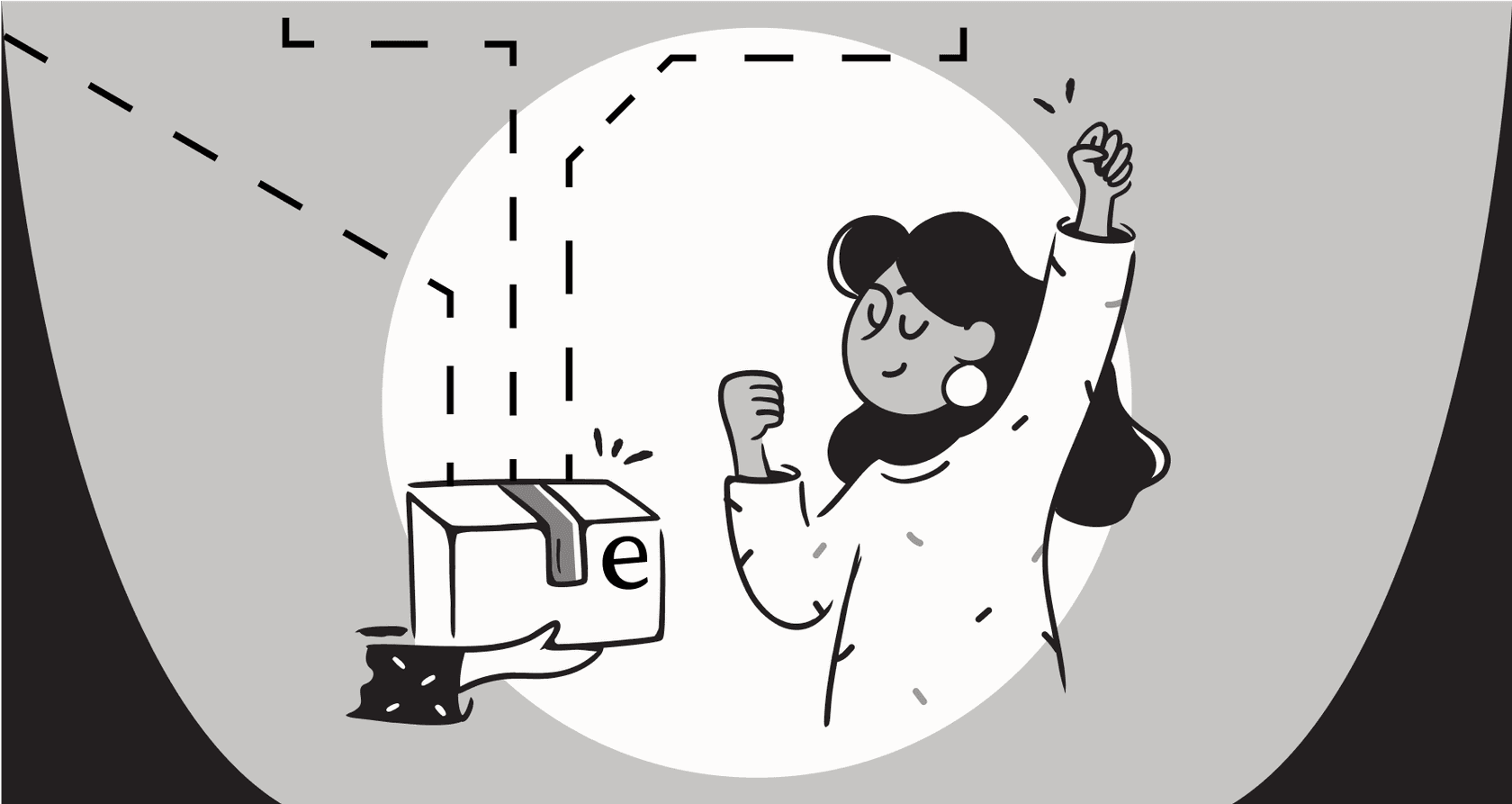
Retrieval-Augmented Generation, or RAG, is everywhere in the AI world right now, and for good reason. It’s the tech that lets AI assistants tap into your company’s private knowledge, so they can answer questions based on your internal documents instead of just their generic training data. To help with this, OpenAI introduced Vector Stores, a feature built to make it easier for AI assistants to search and learn from your files.
But here’s the catch: while OpenAI Vector Stores are a neat tool, building a production-ready RAG system with them is more complicated than it looks. You can easily find yourself tangled up in slow response times, unpredictable costs, and a general lack of control.
This guide will give you an honest look at what OpenAI Vector Stores are, how they work, and the pros and cons that come with them. We’ll help you figure out if they’re the right choice for your project, or if a more all-in-one platform might save you a lot of headaches.
What are OpenAI Vector Stores?
An OpenAI Vector Store is basically a managed library for your AI. It stores and indexes your documents so they can be searched based on meaning, not just keywords. Instead of just holding files, it organizes the information inside them, making it incredibly easy for an AI to find the exact snippet it needs to answer a question.
Its main purpose is to power the "file_search" tool within OpenAI Assistants, taking care of all the tricky backend work of RAG for you. When you add a file to a Vector Store, a few things happen automatically:
-
Parsing and chunking: It breaks your big documents down into smaller, manageable pieces.
-
Creating embeddings: It converts these text chunks into numerical representations (called vectors) using OpenAI’s embedding models like "text-embedding-3-large".
-
Indexing and storage: It saves these vectors in a specialized database, optimized to find similar vectors almost instantly.
-
Retrieval: When a user asks something, it uses a mix of semantic (meaning-based) and keyword search to pull the most relevant document chunks to help the AI form its answer.
While you could use this for other things like recommendation engines, its primary role in the Assistants API is to help you build AI agents that can pull from a specific set of knowledge.
The core components of building with OpenAI Vector Stores
OpenAI handles a lot of the process, but it’s still helpful to know what’s going on under the hood. If you were building a RAG system from scratch, you’d have to manage every single one of these steps yourself.
Your knowledge files
It all starts with the documents you want your AI to learn from. You can upload common file types like .pdf, .docx, and .txt, which is perfect for getting started with static documents you already have.
It’s worth keeping in mind, though, that the system is really built for unstructured text. As OpenAI’s own documentation mentions, there’s limited support for structured files like CSVs or JSON. This can be a bit of a roadblock if your company knowledge is stored in a more organized way.
Chunking and embedding your files
Once you upload a file, the Vector Store starts its work. It first "chunks" the document, breaking it into smaller pieces of about 800 tokens each, with a 400-token overlap to make sure context isn't lost between the chunks.
Next, it creates embeddings for every chunk. An embedding is just a way of turning text into a list of numbers that captures its meaning. Think of it like giving each piece of your document a coordinate on a giant map. Chunks with similar meanings will have coordinates that are close to each other.
This whole process is necessary because large language models (LLMs) like GPT-4o have a limited context window. You can’t just drop a 100-page PDF on the model and ask a question. RAG works by finding the most relevant, bite-sized pieces of information and feeding only those to the model to use as context.
Retrieval and response generation
When a user asks a question, the RAG process kicks into gear:
-
The user's question is also turned into an embedding.
-
The "file_search" tool then searches the Vector Store, looking for document chunks whose embeddings are closest to the question's embedding.
-
The most relevant chunks are pulled out and given to the LLM (like GPT-4o) along with the original question.
-
The LLM uses this hand-picked context to generate a precise, well-informed answer.
OpenAI actually uses a hybrid search that blends this semantic vector search with old-school keyword search, which generally helps improve the quality of the results.
The hidden challenges of OpenAI Vector Stores
Getting a simple demo running is one thing, but moving to a real, production-ready application uncovers some practical issues that can catch you by surprise. The convenience of a managed service often comes with trade-offs.
The trade-off between convenience and control
There’s no doubt that letting OpenAI manage the backend is easy. You don’t have to spin up your own vector database or build an embedding pipeline. But that convenience comes with a big string attached: vendor lock-in.
If you've spent any time on developer forums, you've probably seen this concern pop up.
Managing unpredictable costs and performance
With OpenAI Vector Stores, your costs can be difficult to forecast. You’re not just paying for the API calls that generate answers; you’re also on the hook for storage and the initial processing of your files.
Vector store storage costs $0.10 per GB per day after your first free gigabyte. This isn't based on the size of your original files, but on the size of all the processed data, including the embeddings, which can be much larger. On top of that, you have to pay for the API calls to create the embeddings, which for "text-embedding-3-small" costs $0.02 per 1 million tokens. For a large set of documents, this can turn into a hefty upfront cost.
Performance is another big question mark. Many developers have run into high latency when using the Assistants API. Each request has to travel from your app to OpenAI’s servers and back. For something like a real-time customer support chatbot, those delays can make for a pretty clunky user experience.
The operational overhead for a production-ready system
The quickstart guides make it look simple, but a real-world application demands a lot more than a few API calls. Developers are often left holding the bag on some big operational tasks.
-
Keeping knowledge fresh: When your documents change, you have to manually re-upload and re-process them. There’s no built-in way to automatically sync updates from the source.
-
Handling multiple sources: The API is designed around individual files. If your knowledge is spread across dynamic sources like a Zendesk help center, a Confluence wiki, or a bunch of shared Google Docs, you'll need to build and maintain your own data pipelines just to get that information into your Vector Store.
-
Testing and validation: There’s no straightforward way to see how your RAG system will perform on real questions before you go live. It's hard to spot gaps in your knowledge base or gauge your AI's accuracy without doing a ton of manual testing.
So, what if you could get all the power of OpenAI's models without these headaches?
A simpler alternative to building with OpenAI Vector Stores
This is where a dedicated platform built on top of these powerful but raw technologies really shines. Instead of forcing you to become a vector database expert, a platform like eesel AI bundles everything you need into a self-serve, business-ready solution. You don't have to choose between OpenAI's models and a better user experience, you can have both.
Unify all your knowledge beyond just files
Forget about uploading files one by one. With eesel AI, you can connect your knowledge sources, like your helpdesk, wiki, and document drives, with simple one-click integrations. eesel AI automatically keeps your knowledge base in sync, so you never have to worry about your AI giving out old information. No custom data pipelines needed.
Even better, it can train on your past support tickets from day one. This lets it learn your brand's unique voice, get a feel for common customer problems, and adopt the solutions your human team has already perfected. That makes it far more effective than an agent trained on generic help articles alone.
Test with confidence and roll out gradually
One of the biggest anxieties of building a RAG system from scratch is the fear of the unknown. How will it actually hold up against real customer questions?
eesel AI solves this with a powerful simulation mode. You can test your AI setup on thousands of your historical support tickets in a safe environment. You’ll see exactly how your AI agent would have responded, get accurate forecasts on resolution rates, and identify gaps in your knowledge base, all before a single customer ever talks to it.
When you're ready to go live, you don't have to flip a switch for everyone at once. You can roll it out gradually, letting the AI handle specific ticket types or interact with a small group of users first. This gives you complete control and the confidence to scale automation at a pace that works for you.
From raw OpenAI Vector Stores to a ready-made solution
OpenAI Vector Stores are a fantastic foundational tool for developers who want to build RAG applications from the ground up. They hide away some of the complexity of vector databases and make it easier to get started with semantic search.
However, that DIY approach comes with real trade-offs in engineering time, cost management, performance, and day-to-day upkeep. For most businesses looking to deploy a reliable AI support solution, building from scratch is a long and expensive road.
eesel AI offers a smarter path. It handles all the backend complexity for you, letting you go from an idea to a fully functional, knowledgeable AI agent in minutes, not months. You get the power of a custom-trained AI without all the engineering overhead.
Ready to see it in action?
Connect your knowledge sources and launch your first AI agent in minutes. Try eesel AI for free.
Frequently asked questions
An OpenAI Vector Store is a managed library for your AI that stores and indexes documents based on meaning, rather than just keywords. Its primary role is to power the "file_search" tool within OpenAI Assistants, handling the backend work for Retrieval-Augmented Generation (RAG).
When you upload a file, OpenAI Vector Stores automatically parse and chunk your documents into smaller pieces. It then creates numerical embeddings for each chunk using models like "text-embedding-3-large", and indexes these vectors in a specialized database for fast, meaning-based retrieval.
The primary benefit is convenience, as OpenAI manages the complex backend processes of parsing, chunking, embedding, indexing, and retrieval automatically. This simplifies the initial setup for building AI agents that can reference a specific set of knowledge.
Challenges include vendor lock-in, unpredictable costs for storage and embeddings, and potential performance issues like high latency for real-time applications. There's also significant operational overhead in manually updating knowledge and integrating diverse, dynamic data sources.
While OpenAI Vector Stores support common file types like PDFs and TXT, their documentation notes limited support for structured files such as CSVs or JSON. The system is primarily built for unstructured text, which can be a limitation for certain knowledge bases.
Costs involve a storage fee, which is $0.10 per GB per day after the first free gigabyte, based on the processed data size including embeddings. Additionally, you pay for the API calls to create embeddings, such as $0.02 per 1 million tokens for "text-embedding-3-small".
The current system is primarily file-based and requires manual re-uploading and reprocessing for updates. Integrating dynamic sources like helpdesks or wikis generally requires building and maintaining custom data pipelines to keep the information fresh within your Vector Store.
Share this post

Article by
Kenneth Pangan
Writer and marketer for over ten years, Kenneth Pangan splits his time between history, politics, and art with plenty of interruptions from his dogs demanding attention.







