
If you’ve spent any time at all around the world of AI, you’ve likely stumbled across the term "OpenAI Playground." So, what is it? In short, it’s a web-based tool where developers, writers, and curious minds can mess around with OpenAI's top-tier AI models. It’s like a workshop for AI, a place to test out different engines, tweak how they behave, and see what they can really do, all without needing to write any code.
In this guide, we're going to break down everything you need to know about the OpenAI Playground. We'll walk through its features, what it's good for, and how much it costs. But we’ll also talk about the other side of the coin: where it falls short for businesses, especially for things like customer support, and why you'll eventually need a more specialized tool when you're ready to go from a cool experiment to something your team can rely on every day.
What is the OpenAI Playground?
The OpenAI Playground is basically a sandbox. It’s not quite the friendly, conversational ChatGPT you might be used to, and it’s not the full-blown developer API either. It sits somewhere comfortably in the middle. While ChatGPT is built for a smooth, simple chat experience, the Playground hands you the keys and lets you get under the hood to control how the AI model works.
It was really built for the tech-savvy crowd, like developers, prompt engineers, and researchers. These are the folks who need to test and polish their prompts before plugging them into a real application. It’s the perfect spot to ask questions like, "What if I ask it this way instead?" or "How does the AI react when I tell it to be more creative?"
One thing that often catches people by surprise is that the Playground isn’t free. You might get a few starting credits when you sign up for a developer account, but after that, every experiment you run eats into your API credits on a pay-as-you-go basis. Every test, every tweak, every generated sentence has a small price tag attached.
Key features and modes of the OpenAI Playground
The real magic of the OpenAI Playground is how much control it gives you. It's flexible, and once you get the hang of it, you can make the AI do some pretty amazing things. Let's take a quick tour of the interface and what you can fiddle with.
Understanding the interface and core components
When you first land in the Playground, you'll see a few main areas that let you steer the AI's responses.
-
System prompt: This is where you give the AI its marching orders. Think of it as setting the stage before the play begins. You can give it a personality, some background information, or a set of rules to follow for the entire conversation. For example, you could type, "You are a helpful assistant who is an expert on vintage guitars," and that context will shape its knowledge and tone from then on.
-
User prompt: This is your main text box. It's where you type your questions, commands, or whatever else you want to throw at the model. It’s your direct line of communication for each back-and-forth exchange.
-
Model selection: You’ll find a dropdown menu that lets you pick from a whole lineup of OpenAI models. You can choose the latest, most powerful options like GPT-4o or go with older or more specialized models. Each one has its own quirks, speeds, and costs, so it's worth trying a few out.
-
Parameters: Over on the right-hand side is where the real fun begins. You'll see a bunch of sliders and settings that let you fine-tune the model's personality and behavior. This is where you can get really granular.
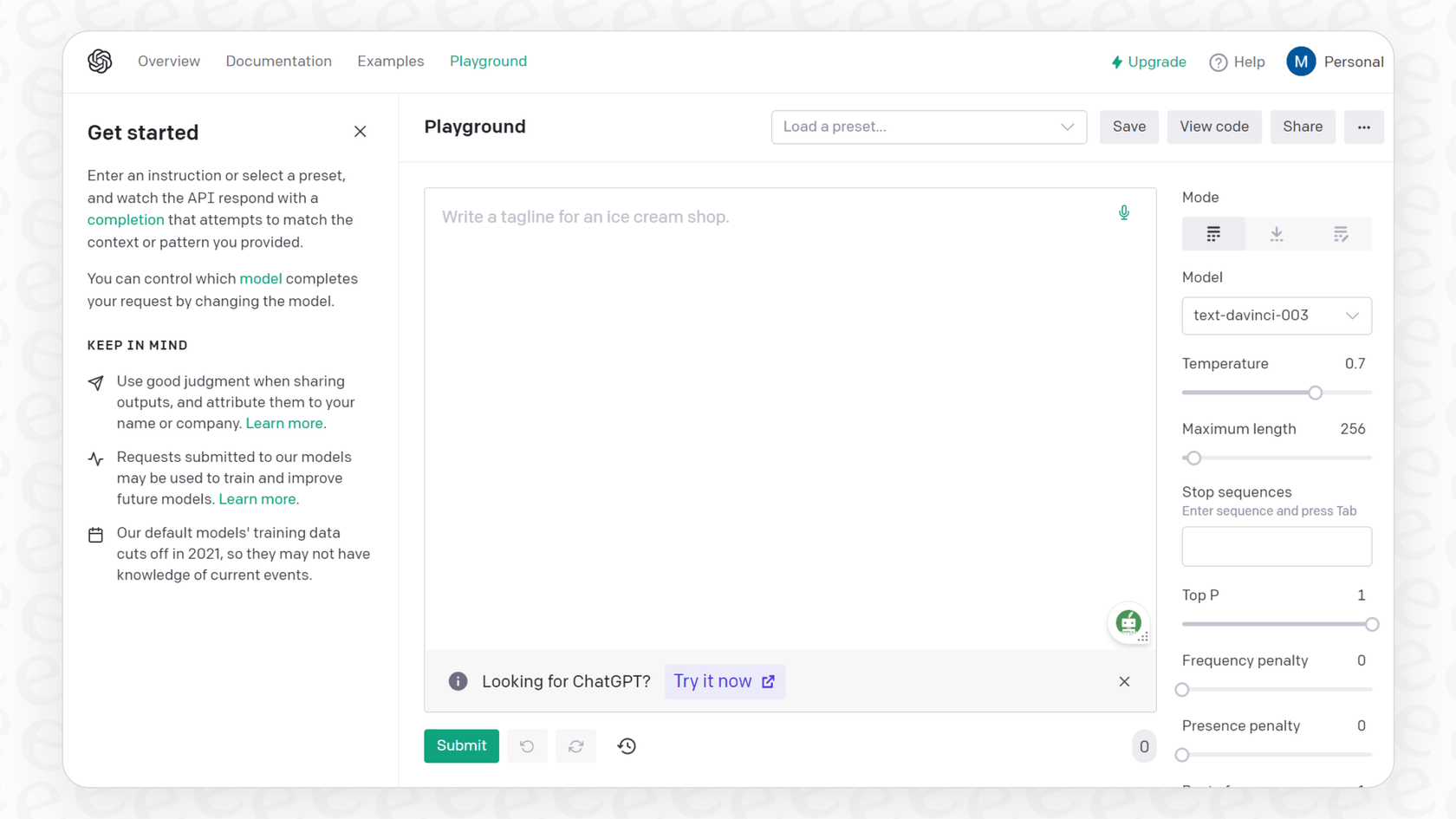
Exploring different modes for various tasks
The Playground isn't a one-trick pony. It has different modes designed for different kinds of jobs.
-
Chat Mode: This is the one you'll probably use most often. It's set up for back-and-forth conversations, just like ChatGPT. It's perfect for testing out chatbots, virtual assistants, or any other application that needs to feel like a real dialogue.
-
Complete Mode: This is a simpler mode for when you just need the AI to finish your thought. You give it a starting point, like the beginning of a sentence or a paragraph, and it takes it from there. It's surprisingly useful for things like drafting product descriptions, getting past writer's block, or just brainstorming ideas from a single thought.
-
Assistants Mode: This mode is a bit more advanced and geared toward developers. It lets you build more complex, multi-step instructions for the AI, even allowing it to use "tools" to perform actions. It's powerful, but you'll need a bit of technical know-how to get the most out of it.
Adjusting parameters for fine-tuned control
The parameters are what really set the Playground apart from a basic chatbot. Getting a feel for these is the key to getting the AI to behave exactly how you want.
-
Temperature: This one's fun. Think of it like a creativity dial. A low temperature (closer to 0) makes the model very predictable, focused, and a bit boring. It sticks to the facts, which is great for summarizing a document or answering a straightforward question. Crank the temperature up (closer to 2), and you’re telling the AI to take some risks and get more creative. Great for brainstorming, not so great for getting a straight answer.
-
Maximum Length: This does exactly what it says on the tin, it puts a limit on how long the AI's response can be. It's measured in "tokens" (which are basically pieces of words). Keeping the length in check is important for two reasons: it keeps the answers concise, and it helps you control how much each API call costs.
-
Stop Sequences: This is a neat little trick. You can tell the AI to stop generating text the moment it types a specific word or phrase. This is handy for preventing the model from rambling on or for forcing its output into a neat, predictable format.

Practical use cases for the OpenAI Playground
Alright, so what do people actually do with the Playground? It shines in a few areas, mostly centered around testing and learning before you go all-in on building something big.
Rapid prototyping for developers
Imagine you're a developer. Before you write a single line of code to connect to the OpenAI API, you could spend an afternoon in the Playground. You can test out dozens of prompt ideas, play with the parameters, and figure out which model works best for your goal. This process can save a huge amount of coding and debugging time down the road because you've already figured out the recipe for success.
Content creation and experimentation
The Playground is a fantastic co-writer. You can use it to draft pretty much any kind of text: marketing emails, ad copy, blog post outlines, or even just creative story prompts. Because you can so easily change the tone and style, you can generate a bunch of different versions until you land on one that feels just right. It's like having a creative brainstorming partner who never runs out of ideas.
Learning prompt engineering
This might be its most valuable use. The best way to understand how these big AI models "think" is to play with them. By writing a prompt, tweaking a parameter, and immediately seeing how the output changes, you start to build a real gut feeling for learning prompt engineering. It takes the abstract concept of "talking to an AI" and turns it into a practical, hands-on skill.
Limitations of the OpenAI Playground for business applications
The Playground is a brilliant workshop, but it's not a factory. When you try to use it for real business tasks, especially in a team setting like customer support, you start to see the cracks pretty quickly.
No persistent history or version control
The first thing you'll notice is that there's no "save" button for your conversations. The Playground is forgetful. Close the browser tab, and poof, your entire masterpiece of a prompt chain is gone forever. This is a massive headache if you’re trying to track your progress, compare different versions of a prompt, or even just show a colleague what you've been working on. For any serious business use, you need a record of what's been tried and what works, especially if you need to maintain consistency.
Not built for collaboration or production workflows
The Playground is a solo experience. There's no way for a team to work together on managing, testing, and rolling out an AI agent. Sharing your "perfect prompt" means copying and pasting it into an email or a Slack message, which is clumsy and a recipe for mistakes.
Besides, a great prompt is only half the battle. A prompt on its own can't connect to your helpdesk, automatically tag a new ticket, or look up a customer's order history in your database. There’s a massive canyon between a prompt that works in the Playground and a tool that actually helps your business run.
The significant leap to production
Taking a prompt you’ve perfected in the Playground and turning it into a tool your team can use is a huge project. It usually involves a lot of developer time to connect to the API, build logic for when things go wrong, hook it up to your company's knowledge sources, and create some kind of user interface.
Doing all that from scratch is slow and expensive. A platform like eesel AI is designed to handle all that heavy lifting for you. It offers simple, one-click integrations with tools your team already uses, like Zendesk, Confluence, and Slack. This lets you turn a good prompt into a working AI agent in a few minutes, not a few months.
Understanding OpenAI Playground pricing
It’s worth repeating: the OpenAI Playground is not a free tool. It runs on the same pay-as-you-go model as the API itself. New developer accounts sometimes get a small bundle of free credits to get started, but those don't last forever, and once they're gone, every single interaction costs money.
The cost is based on "tokens," which are little pieces of words. You get charged for the tokens you send in (your prompt) and the tokens the AI sends back (its response). For a business, this pricing model can be a real headache. In customer support, for example, you can't always predict how many tickets you'll get. A sudden spike in customer questions could lead to a surprisingly large bill at the end of the month, making it tough to budget properly.
| Model | Input (per 1M tokens) | Output (per 1M tokens) |
|---|---|---|
| gpt-4o | $5.00 | $15.00 |
| gpt-4o-mini | $0.15 | $0.60 |
| gpt-3.5-turbo | $0.50 | $1.50 |
Source: OpenAI's official pricing page. Just remember that these prices can change.
The better alternative for business automation: eesel AI
So, you’ve hit the limits of the Playground. You've got a brilliant prompt, but it's stuck in a sandbox with no way to connect to your actual business tools. What’s next?
This is the exact problem platforms like eesel AI were built to solve. It’s designed to take the raw power of OpenAI's models and package them in a way that’s actually useful, manageable, and effective for business teams.
- Go live in minutes: Instead of a months-long development project, eesel AI gives you one-click integrations with your helpdesks and knowledge bases. You can connect your tools and have a functioning AI agent ready to go in the time it takes to drink a cup of coffee.

-
Total control and confident testing: eesel AI has a powerful simulation mode that lets you test your AI on thousands of your company's real historical support tickets. You can see exactly how it would have responded without it ever talking to a live customer. This gives you the confidence to know it's ready for prime time, a feature that's totally missing from the Playground.
-
Unified knowledge and predictable cost: Unlike the Playground, eesel AI can plug into all of your company's knowledge, wherever it lives, from help center articles to past tickets and internal wikis. It also offers clear, flat-rate pricing plans, so you won’t get hit with any surprise fees or a bill that swings wildly from month to month.
The OpenAI Playground is a fantastic and essential tool for anyone wanting to learn, experiment, or build prototypes with some of the most advanced AI on the planet. For developers and prompt engineers, it’s the perfect place to innovate and iron out the kinks in their ideas.
But when it's time to graduate from the workshop to the real world, its limitations start to show. For serious business uses like automating customer support, you need something built for the job, something that offers solid integrations, team collaboration features, and costs that you can actually predict. When you need a solution that gives you control, confidence, and works with the tools you already have, a dedicated platform is the logical next step.
Ready to see how you can turn your AI experiments into a support agent that actually helps your team? You can get started with eesel AI for free.
Frequently asked questions
The OpenAI Playground is a web-based tool for experimenting with OpenAI's AI models without needing to write code. It's primarily built for tech-savvy individuals like developers, prompt engineers, and researchers to test and refine prompts and model behaviors.
The OpenAI Playground is not free; it operates on a pay-as-you-go model. While new developer accounts might receive initial credits, subsequent usage consumes API credits, with costs tied to token usage for both input and output.
Key features include a system prompt for setting AI context, a user prompt for direct input, and model selection from various OpenAI models. Adjustable parameters like Temperature control creativity, Maximum Length limits response size, and Stop Sequences dictate when the AI should cease generating text.
It's excellent for rapid prototyping by developers, allowing them to test prompt ideas and model suitability before coding, saving development time. It also serves as a valuable co-writer for content creators to draft various texts and for learning prompt engineering through hands-on experimentation.
For business, the Playground lacks persistent history or version control, making it difficult to track progress or collaborate effectively. It's also not built for production workflows, as it cannot integrate with business tools or automate complex processes directly.
Pricing for the OpenAI Playground is based on a pay-per-token model, where both input (your prompt) and output (AI's response) tokens incur costs. This can be challenging for businesses to budget for due to unpredictable usage, especially during sudden spikes in demand.
Businesses should move beyond the OpenAI Playground when they need robust integrations with existing tools, persistent history, collaboration features, predictable costs, or the ability to deploy AI agents in production workflows. Dedicated platforms like eesel AI are designed for these advanced business needs.
Share this post

Article by
Stevia Putri
Stevia Putri is a marketing generalist at eesel AI, where she helps turn powerful AI tools into stories that resonate. She’s driven by curiosity, clarity, and the human side of technology.







