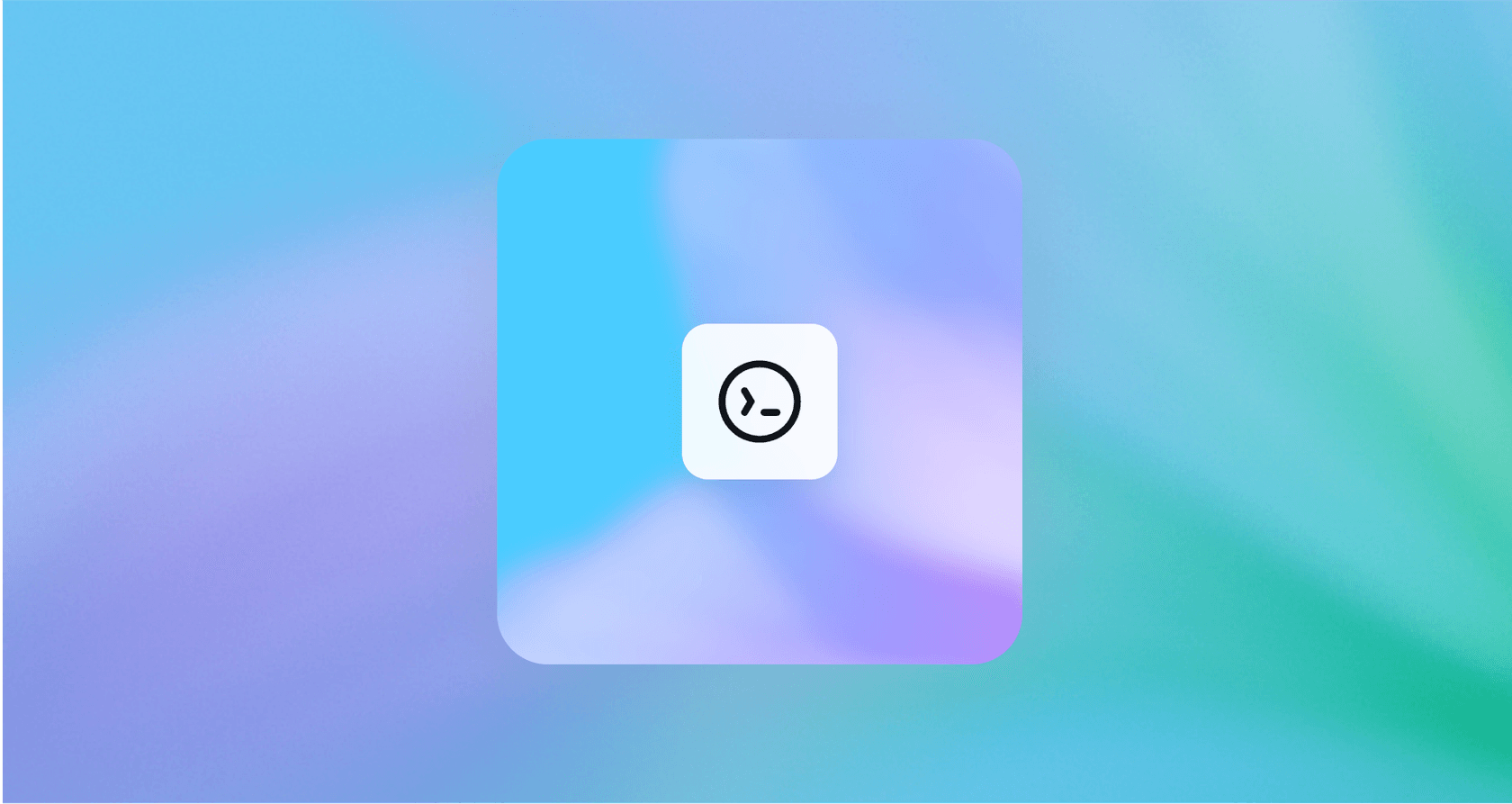
Trying to figure out OpenAI Codex pricing feels like a wild goose chase, right? You’ve probably landed on a bunch of pages that give you conflicting information. One says the API was shut down in 2023, another mentions a subscription, and some forum posts are still asking if it’s free. It’s confusing.
So let’s cut through the noise. The short answer is that OpenAI Codex has been completely rebuilt and woven back into the OpenAI ecosystem. The old, standalone API is gone, but it's been replaced by a powerful set of coding tools you can get your hands on in a few different ways.
This guide will give you a straight, simple breakdown of how OpenAI Codex pricing works today, what you actually get for your money, and where its limits might mean you need a more specialized tool.
What is OpenAI Codex?
First, a quick history lesson to clear things up. The original OpenAI Codex was the AI model that powered the first version of GitHub Copilot, famous for turning plain English into code. It was available through a private beta API, but OpenAI officially deprecated the Codex models in March 2023.
But it didn't disappear. Instead, Codex has been relaunched as a whole suite of AI software engineering tools. Think of it as a coding partner that can help you write new features, squash bugs, answer questions about your codebase, and even review pull requests.
Today, you can access it in a few forms:
-
Codex in ChatGPT: A cloud-based agent living inside the ChatGPT interface. You can give it tasks, and it will get to work on them in the background.
-
Codex CLI: A command-line tool that brings all that coding power right into your local terminal.
-
Codex IDE Extension: An integration that embeds Codex directly into your editor, like VSCode.
-
API Models: For more custom needs, specialized models like "codex-mini-latest" are available through the OpenAI API.
The main source of confusion is that Codex isn't a separate product anymore. It’s now bundled with ChatGPT subscriptions. Let's break down what that means for your wallet.
How OpenAI Codex pricing works: The subscription model
The simplest and most common way to use Codex is through a ChatGPT subscription. There’s no separate "Codex plan" to sign up for. You just get the Codex agent and its tools as part of your ChatGPT Plus, Pro, Business, or Enterprise plan.
It's a smart move. This positions Codex as a powerful feature within a broader AI toolkit rather than a niche product for developers only. If you’re already using ChatGPT for other things, getting a capable coding assistant feels like a fantastic bonus.
Here’s a full breakdown of the plans and what they include for Codex, based on what we know from OpenAI's official documentation.
| Plan | Monthly Price | Codex Usage Limits | Best For |
|---|---|---|---|
| ChatGPT Plus | $20/month | 30-150 local messages or 5-40 cloud tasks every 5 hours | Developers who need an AI coding partner for focused sessions a few times a week. |
| ChatGPT Pro | $200/month | 300-1,500 local messages or 50-400 cloud tasks every 5 hours | Full-time developers who want to weave AI into their daily workflow across multiple projects. |
| ChatGPT Business | $25-30/user/month | Same per-seat limits as Plus, with options to buy more credits. | Teams that need to work together and want centralized billing. |
| ChatGPT Enterprise | Custom Pricing | Usage is drawn from a shared credit pool. | Large organizations that need advanced security, admin controls, and high-volume usage. |
So, what do those usage limits actually mean?
The number of messages or tasks you get isn't fixed because it all depends on complexity. A simple request to refactor a function will use way fewer resources than asking Codex to build a new feature across several files. That wide range (like 30 to 150 messages) just reflects that reality.
-
Local Messages: These are tasks you run through the Codex CLI or your IDE extension, right on your own machine.
-
Cloud Tasks: These are jobs you hand off to the Codex agent through the ChatGPT web interface. It runs them in a secure, sandboxed cloud environment.
For most individual developers, the ChatGPT Plus plan at $20 a month offers a surprisingly good amount of access. It’s a low-cost way to kick the tires and see if Codex fits into your workflow before you think about a bigger plan.
The API option: Pay-as-you-go pricing
What if you need more control or want to build your own tools on top of OpenAI's coding models? You can skip the ChatGPT subscription and use the API directly. This is also a handy escape hatch if you're on the Plus plan and occasionally bump into your usage limits. You can configure the CLI to use an API key for pay-as-you-go access when you need it.
Here, the pricing is based on "tokens," which are basically pieces of words. You pay for the input you send to the model (your prompt) and the output it generates (the code).
According to the official OpenAI pricing page, here are the key models for coding and what they cost per million tokens:
| Model | Input Price (per 1M tokens) | Output Price (per 1M tokens) | Key Characteristics |
|---|---|---|---|
| "codex-mini-latest" | $1.50 | $6.00 | A smaller, faster version of the new Codex, great for quick Q&A and edits in the CLI. |
| "gpt-5" | $1.25 | $10.00 | OpenAI's flagship model, excellent for really complex coding and agent-like tasks. |
| "gpt-5-mini" | $0.25 | $2.00 | A faster, cheaper version of GPT-5 for more straightforward tasks. |
Using the API gives you a ton of flexibility, but the costs can be less predictable. A single, tricky debugging session could end up costing more than a flat monthly subscription. For most people, the subscription model is the better value, with the API serving as a great fallback or a tool for custom projects.
What you actually get with OpenAI Codex: Features vs. limitations
Alright, you’ve paid your $20 for ChatGPT Plus. What can Codex actually do, and where does it still fall short?
The Good Stuff:
-
Multi-threaded work: You can give it multiple jobs at once. Kick off a bug fix, a refactor, and a request for new unit tests, and Codex will happily work on all of them in the background.
-
Full repository context: Codex clones your repo into a secure sandbox environment. This lets it read files, understand dependencies, and make changes across your entire codebase.
-
Command execution: It can run commands like linters and tests to check its own work, which helps make sure the code it writes actually works.
-
GitHub integration: It can create branches and open pull requests for you, which is a nice touch for streamlining the review process.
The Not-So-Good Stuff:
-
No internet access (by default): For security reasons, the cloud agent’s sandbox is cut off from the internet. This means it can’t install new dependencies, update packages, or grab data from external APIs. While internet access can now be enabled, the default secure setup is a big hurdle for a lot of real-world tasks.
-
It prefers small, clear tasks: People who've used it a lot find that Codex is at its best with small, well-defined "paper cut" tasks. Think writing tests, refactoring a function, or fixing a simple bug. For large, complex features, the back-and-forth can get a bit clunky.
-
It’s a developer tool, not a business tool: This is the most important thing to understand. Codex was built by developers, for developers, to solve software engineering problems. It’s not built to automate business processes, answer customer support tickets, or handle internal employee questions.
Trying to make Codex manage your Zendesk queue would be like using a soldering iron to toast bread. It’s just the wrong tool for the job. For that kind of business automation, you need a platform designed for it.
That’s where a solution like eesel AI comes into the picture. While Codex lives in your codebase, eesel is an AI platform built for customer service and internal support. It connects directly to your help desk (like Zendesk or Freshdesk), chat tools (like Slack), and knowledge sources (Confluence, Google Docs, you name it).
Unlike developer-first tools that need code to customize, eesel AI is completely self-serve. You can connect your tools and build a powerful AI agent in minutes, not months, without writing a single line of code. It gives you a workflow engine you can fully customize to define exactly how the AI should act, from its tone of voice to the specific actions it’s allowed to take.
What’s the bottom line on OpenAI Codex pricing?
The confusion around OpenAI Codex pricing is totally understandable, but the new setup is actually pretty straightforward. The old API is gone, and Codex is now a powerful feature baked into your ChatGPT subscription.
-
For $20/month, the ChatGPT Plus plan gives most developers more than enough juice to experiment with and get real value from a powerful AI coding partner.
-
For heavy-duty or custom needs, the pay-as-you-go API is a flexible, though less predictable, alternative.
Codex is an impressive tool that’s genuinely pushing the boundaries of what AI can do in software development. But it's important to use it for what it was built for: writing code. If your goal is to automate business processes like customer support or internal help desks, you'll need a different kind of tool.
Platforms like eesel AI are designed from the ground up to tackle those exact challenges. With a focus on being easy to use, connecting deeply with business tools, and offering a fully customizable workflow engine, eesel lets you automate complex support tasks with the same AI power, but without the developer overhead.
So, if you’re looking to streamline your coding, Codex is a fantastic and now very affordable option. If you’re looking to streamline your business, it’s time to look at an agent built for that job.
Frequently asked questions
The old standalone API was deprecated in March 2023, but Codex has been completely rebuilt and integrated into the OpenAI ecosystem. You now primarily access its powerful coding tools through ChatGPT subscriptions or via a pay-as-you-go API.
The simplest and most common way to access Codex is through a ChatGPT subscription, such as ChatGPT Plus. There isn't a separate "Codex plan"; it's included as a powerful feature within these broader AI toolkits, bundling a coding assistant with your ChatGPT access.
For more control or custom integrations, you can use the pay-as-you-go API option. This allows you to build your own tools and pay based on "tokens" consumed by models like "codex-mini-latest", offering flexibility but with potentially less predictable costs.
Usage limits depend on the complexity of your tasks and are measured in local messages (for CLI/IDE) or cloud tasks (for the ChatGPT web interface) over a five-hour period. A simple request consumes fewer resources than a complex feature build, which is why there's a wide range in reported limits.
Codex is included with ChatGPT Plus, Pro, Business, and Enterprise plans. These tiers offer varying usage limits and features, ranging from sufficient access for individual developers at $20/month to custom pricing and shared credit pools for large organizations.
Yes, for most individual developers, the ChatGPT Plus plan at $20 a month offers a surprisingly good amount of access to Codex. It serves as an affordable way to experiment with and integrate an AI coding partner into your daily workflow.
Share this post

Article by
Stevia Putri
Stevia Putri is a marketing generalist at eesel AI, where she helps turn powerful AI tools into stories that resonate. She’s driven by curiosity, clarity, and the human side of technology.







