
AI coding assistants are everywhere right now, and it’s easy to see why. Tools like OpenAI's Codex feel like they’re straight out of science fiction, promising to turn a simple English sentence into working code and make our development cycles way faster. But for a lot of developers, especially those working on big teams in large companies, the real question isn't about the hype. It’s much more practical: "How do I get this thing to work inside Visual Studio?"
It sounds like a simple question, but the answer is… well, it’s complicated.
This guide is here to give you a straight, no-fluff breakdown of the current state of OpenAI Codex integrations with Visual Studio. We’ll get into what works, what definitely doesn’t, and what you really need to know before you try to make it part of your daily routine.
The basics: What are OpenAI Codex and Visual Studio?
Before we dive into the weeds of integrations, let's make sure we're all on the same page about the two main players here: OpenAI Codex and Visual Studio.
What is OpenAI Codex?
You might know Codex as the AI model that was the original brains behind GitHub Copilot. It’s now available as its own coding agent that’s meant to be your AI pair programmer. Its whole job is to take your plain English prompts and generate, explain, or even refactor code in a whole host of languages. It's a seriously powerful tool for developers, and it’s bundled into the paid ChatGPT plans like Plus, Pro, and Business.
What is Visual Studio?
Visual Studio is the heavyweight Integrated Development Environment (IDE) that’s a cornerstone for professional and enterprise software development. If you're building complex applications, especially in the .NET and C# world, you probably spend your entire day in it.
Now, here’s the most important part of this whole discussion: Visual Studio is not the same as Visual Studio Code (VS Code). VS Code is its lightweight, open-source cousin. This difference might seem minor, but it’s the single biggest reason for all the confusion and frustration around Codex integrations. As many developers have vented in community forums, this distinction is a massive deal for enterprise teams who are locked into the full Visual Studio ecosystem.
The current state of OpenAI Codex and Visual Studio
Alright, let’s just get right to it. If you are hoping to find an official, ready-to-install OpenAI Codex integration with Visual Studio (the full-fat Professional or Enterprise IDE), you’re going to be disappointed.
The official "Codex , OpenAI’s coding agent" extension is built only for Visual Studio Code and its spin-offs, like Cursor. As of right now, there is no official version for the full Visual Studio IDE. This has been a sore spot for a huge number of developers, particularly those in the .NET and C# communities who feel like they’ve been left out in the cold.
If you happen to be a VS Code user, getting started is pretty simple. You just install the extension from the marketplace, sign in with a paid ChatGPT account (Plus or higher), and you're good to go.
But what about everyone else? What are developers who use the full Visual Studio IDE supposed to do? The most common workaround people have landed on is running both VS Code and Visual Studio simultaneously, with both pointed at the same code repository. As you can probably guess, it's a clunky setup.
OpenAI Codex features in VS Code
To get a better sense of what you're either getting or missing out on, let's look at what the Codex agent can do in its natural habitat: VS Code. When it's up and running, it's a very handy partner to have.
- AI pair programming: It gives you a dedicated chat panel where you can talk directly to the agent. You can ask it to whip up a new function, explain a piece of code that’s making your head spin, or help you track down a nasty bug. It’s smart enough to use the context from your open files to give you answers that actually make sense.
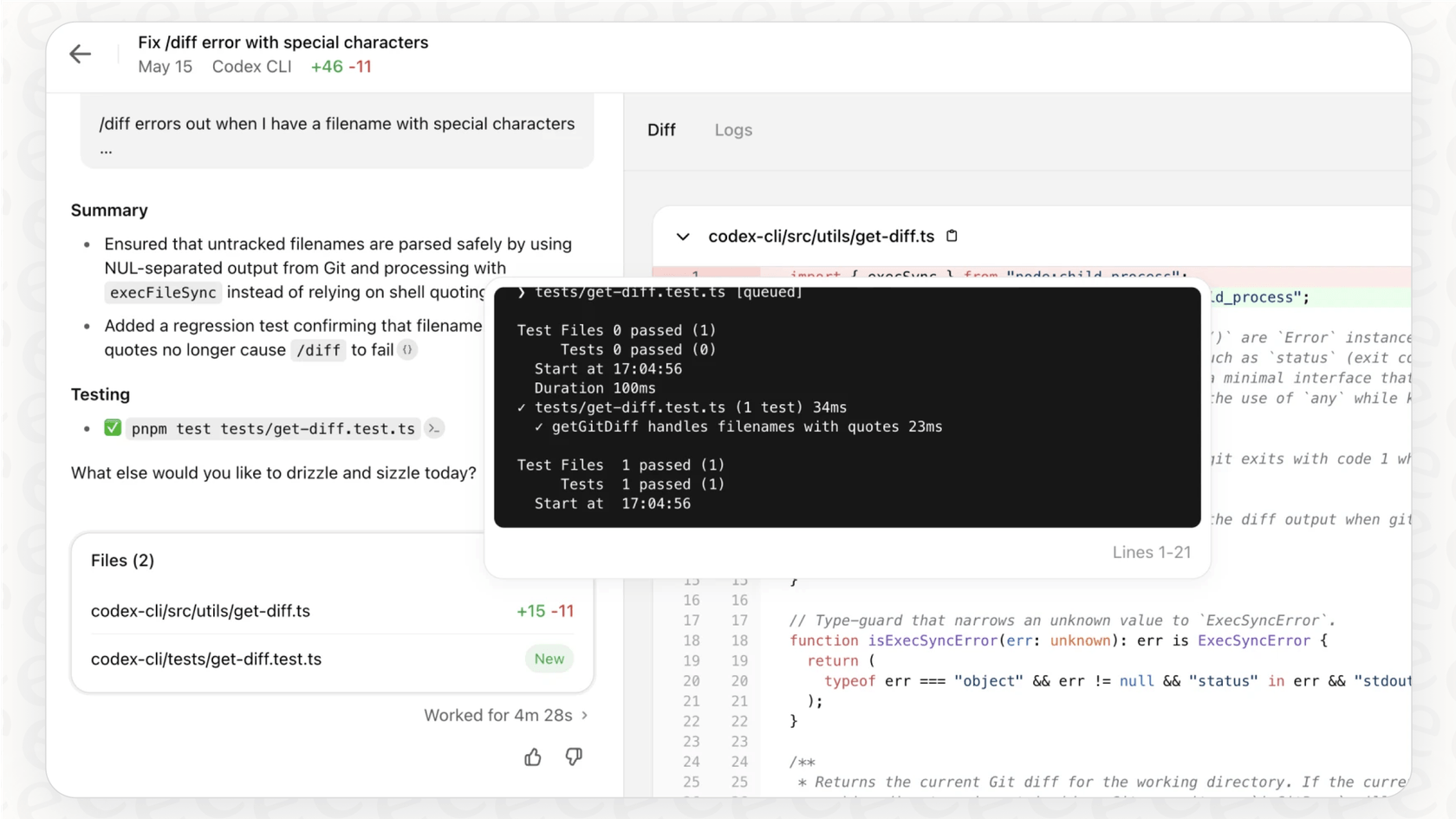
- Offloading bigger tasks: You can hand off more complex jobs to Codex to chew on in the cloud. For instance, you could tell it to refactor an entire file to improve readability or add a new feature based on a detailed set of instructions. When it’s finished, you can review its proposed changes right inside your editor and decide what to keep.
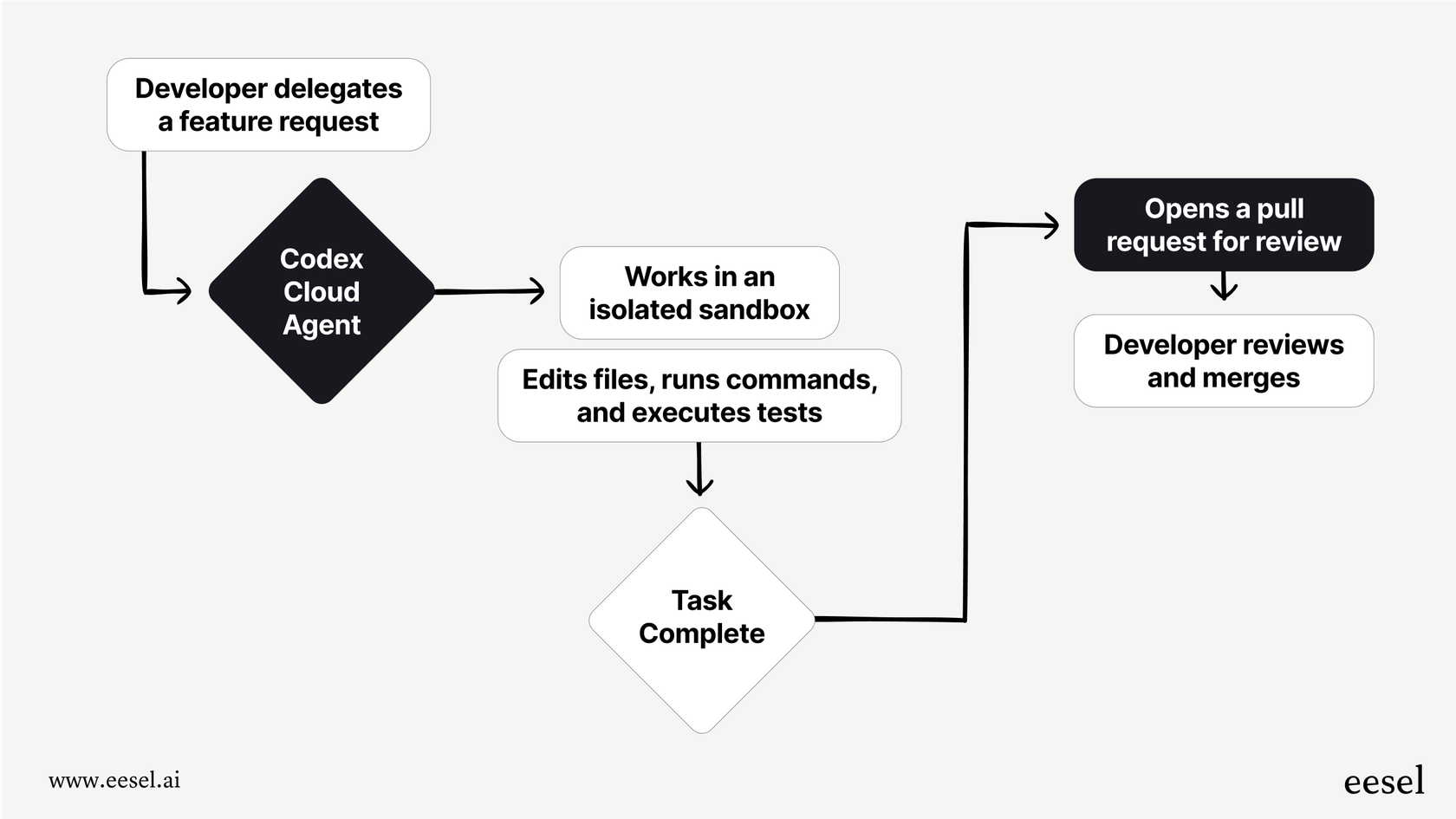
-
Different approval modes: You get to decide how much freedom the agent has. You can keep it in a simple "Chat" mode for asking questions, or you can switch it to "Agent" mode. In this mode, it can actually edit files and run terminal commands, but it will always ask for your permission before it does anything.
-
Customizable thinking power: For those really tough problems, you can tell the agent to "think harder" before it gives you an answer. By switching to a more powerful model like GPT-5-Codex, you can get a much deeper analysis, though you might have to wait a little longer for the response.
-
Advanced environment setup: For those who like to tinker, the agent can be configured to work with your own Azure OpenAI instances. This involves getting your hands dirty with the Codex CLI and configuration files, which is a good reminder that this is a tool built by developers, for developers.
This video provides a quick and easy guide on how to use the OpenAI Codex agent inside VS Code.
OpenAI Codex pricing
Using the Codex agent isn't free. You can't just buy it as a standalone product; access is bundled with a paid ChatGPT subscription.
This means your ability to use Codex is directly tied to your ChatGPT plan. The more you pay, the more capabilities and higher usage limits you get.
| Plan | Price (Monthly Billing) | Key Features for Codex Users |
|---|---|---|
| Plus | Varies (e.g., ~$20/month) | Includes access to the Codex agent for individual use. |
| Pro | Varies (e.g., ~$40/month) | Expanded Codex agent capabilities and higher usage limits. |
| Business | Per user/month | Includes Codex, company knowledge features, and admin controls. |
| Enterprise | Custom | Enterprise-grade security, controls, and flexible Codex access. |
Just a heads-up: Pricing and plans can change. Always check the official ChatGPT pricing page for the latest info.
The fact that the cost is tied to a bigger subscription that includes a lot of other features can be a great deal for some. But it’s not always the best fit for businesses that are just looking for an AI tool to solve one specific problem.
When the problem isn't code
Look, Codex is fantastic for writing code. But many of the biggest headaches businesses deal with every day have nothing to do with generating code. They're about finding and using information. A developer might need help figuring out an internal API, but a support agent needs to solve a customer's problem fast, and a salesperson needs the latest pricing info right now. Codex just isn't built for any of that.
This is where you need a platform that was actually designed for business workflows from the ground up. For example, eesel AI is built to connect all of your company's scattered knowledge, whether it's buried in Confluence pages, Google Docs, or old Zendesk tickets, and make it instantly available.
Instead of a complicated setup with command-line tools and config files, eesel AI is designed to be super straightforward. You can connect your helpdesk and knowledge bases with one-click integrations and be up and running in minutes. Rather than writing code, eesel AI's agents take actions that matter to your business, like triaging a support ticket, looking up an order in Shopify, or drafting the perfect response based on what’s worked in the past. And it does all of this inside the tools your team already uses, like Slack or Microsoft Teams.
Final thoughts on OpenAI Codex and Visual Studio
The situation with OpenAI Codex integrations with Visual Studio is pretty black and white: for now, it's a VS Code world. This leaves a big gap for all the enterprise developers who spend their days in the full Visual Studio IDE. While Codex is an incredibly impressive and technical tool for generating code, it’s only one piece of the AI puzzle.
For all the other business challenges, like automating customer support, getting instant answers to internal questions, and bringing all your company knowledge together, you need a different kind of AI agent. You need a tool that’s easy to set up, connects to your business apps, and is built for everyone on your team, not just the developers.
If your team is trying to unlock the power of your internal knowledge and automate your support workflows, take a look at how a platform like eesel AI can help you get started.
Frequently asked questions
No, currently there are no official OpenAI Codex integrations with Visual Studio (the full Professional or Enterprise IDE). The official extension is designed exclusively for Visual Studio Code.
The primary difference is that the official Codex extension is built only for Visual Studio Code. This means OpenAI Codex integrations with Visual Studio are limited to its lightweight cousin, not the full-featured IDE used by many enterprise teams.
The most common workaround for developers seeking OpenAI Codex integrations with Visual Studio involves running both the full Visual Studio IDE and VS Code simultaneously. Both applications would then be pointed at the same code repository, which can be a clunky setup.
With OpenAI Codex integrations with Visual Studio (via VS Code), you get AI pair programming, the ability to offload complex tasks like refactoring, and customizable approval modes for agent actions. You can also configure it with advanced environment setups like Azure OpenAI instances.
Access to OpenAI Codex integrations with Visual Studio is not a standalone purchase. It is bundled as part of a paid ChatGPT subscription, such as Plus, Pro, or Business plans, with pricing varying based on the plan and features.
The blog does not provide a direct answer about future plans for official OpenAI Codex integrations with Visual Studio for the full IDE. However, the current situation highlights a significant gap, and community forums indicate a high demand for such an integration.
If your business needs extend beyond code generation, consider AI platforms designed for broader business workflows. Tools like eesel AI focus on connecting scattered company knowledge and automating tasks in applications like Slack or Microsoft Teams.
Share this post

Article by
Kenneth Pangan
Writer and marketer for over ten years, Kenneth Pangan splits his time between history, politics, and art with plenty of interruptions from his dogs demanding attention.







