
Not too long ago, OpenAI Codex felt like a fascinating experiment. Now, it’s a core part of the modern software developer's toolkit. The engine that started behind GitHub Copilot has grown into a full-on software engineering agent that teams at places like Cisco and Instacart use to ship code faster. It's a huge step forward, turning AI into a real collaborator in the coding process.
In this guide, we'll walk you through what OpenAI Codex is and how it actually works. We’ll break down its main features, explain the pricing, and talk honestly about its limitations. We'll also look at the bigger picture: how the same ideas that make Codex so powerful for developers can be applied to other teams, like customer support, when you have the right tool for the job.
What is OpenAI Codex?
Simply put, OpenAI Codex is an AI system that translates natural language, like plain English, into code. It’s a descendant of OpenAI's GPT-3 model, but it got a very specific education. It was trained on a massive dataset of both text and billions of lines of code from public sources like GitHub. This unique training lets it understand what you want to accomplish and then write the code to get it done.
But it’s much more than a glorified autocomplete. Codex is an AI "agent" that can work across a developer's entire environment. You can interact with it in a few different ways:
-
Codex CLI: A command-line interface that lets you chat with Codex right in your terminal.
-
IDE Extension: An integration that brings Codex into your code editor (like VSCode), so it can work alongside you.
-
Codex Cloud: A cloud-based environment where you can delegate bigger, more complicated tasks for Codex to handle on its own.
Think of it as an AI pair programmer that helps with small things in real time, or as an automated assistant that can take on larger projects while you focus elsewhere. The goal is to speed up development by taking care of the more tedious parts of programming.
Core features and capabilities of OpenAI Codex
Codex's real power is its flexibility. It's not just a single tool but a system that fits into the different places developers already work, from writing code on their machine to collaborating with the team in the cloud.
Pair programming with OpenAI Codex in your terminal and IDE
For day-to-day coding, developers use the Codex CLI and IDE extensions as a constant sidekick. It usually shows up as a chat panel inside the editor where you can give it instructions in plain English. Because it understands the context of the files you have open and the code you’ve highlighted, its suggestions are often surprisingly on-point.
For instance, you could highlight a clunky function and ask Codex to, "refactor this to be more efficient," or "add error handling and comments to this code block." Instead of pausing to look up syntax or boilerplate code, you can get a functional result instantly and stay in the zone. It’s all about removing friction from the creative process.
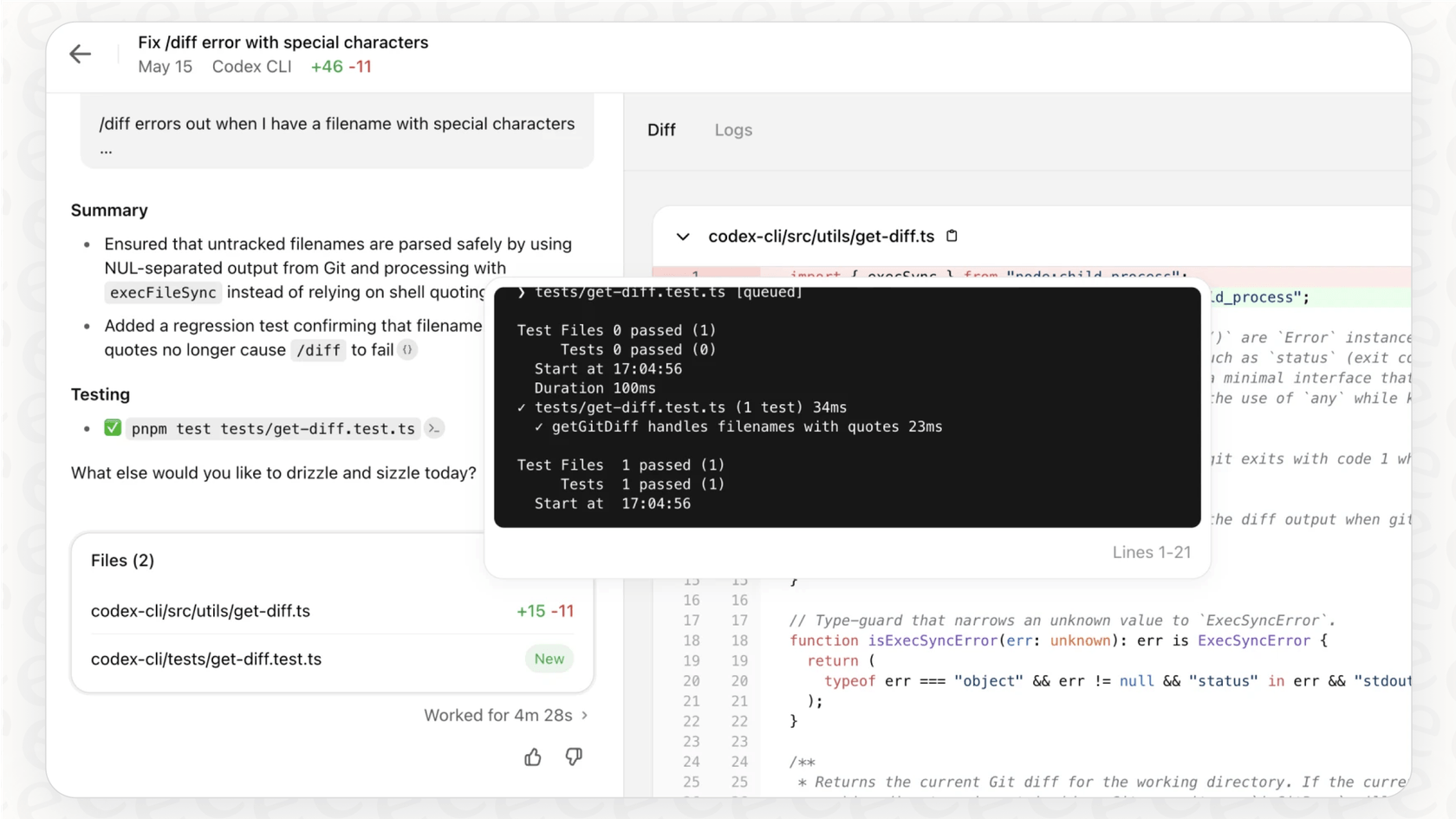
Delegating complex tasks to the OpenAI Codex cloud
This is where Codex goes from being a real-time assistant to an autonomous worker. For bigger jobs, you can delegate tasks to the Codex cloud agent. Instead of giving it small, line-by-line instructions, you can offload an entire feature request, like "implement the user authentication flow based on the spec in this document."
Codex then gets to work in an isolated sandbox environment with a copy of your project's code. It will edit files, run commands, and even execute tests to make sure its work is correct, all without you having to supervise it. You can check in on its progress, and when it’s done, it will open a pull request for you to review. This frees up developers to think about higher-level architectural problems instead of getting bogged down in implementation.
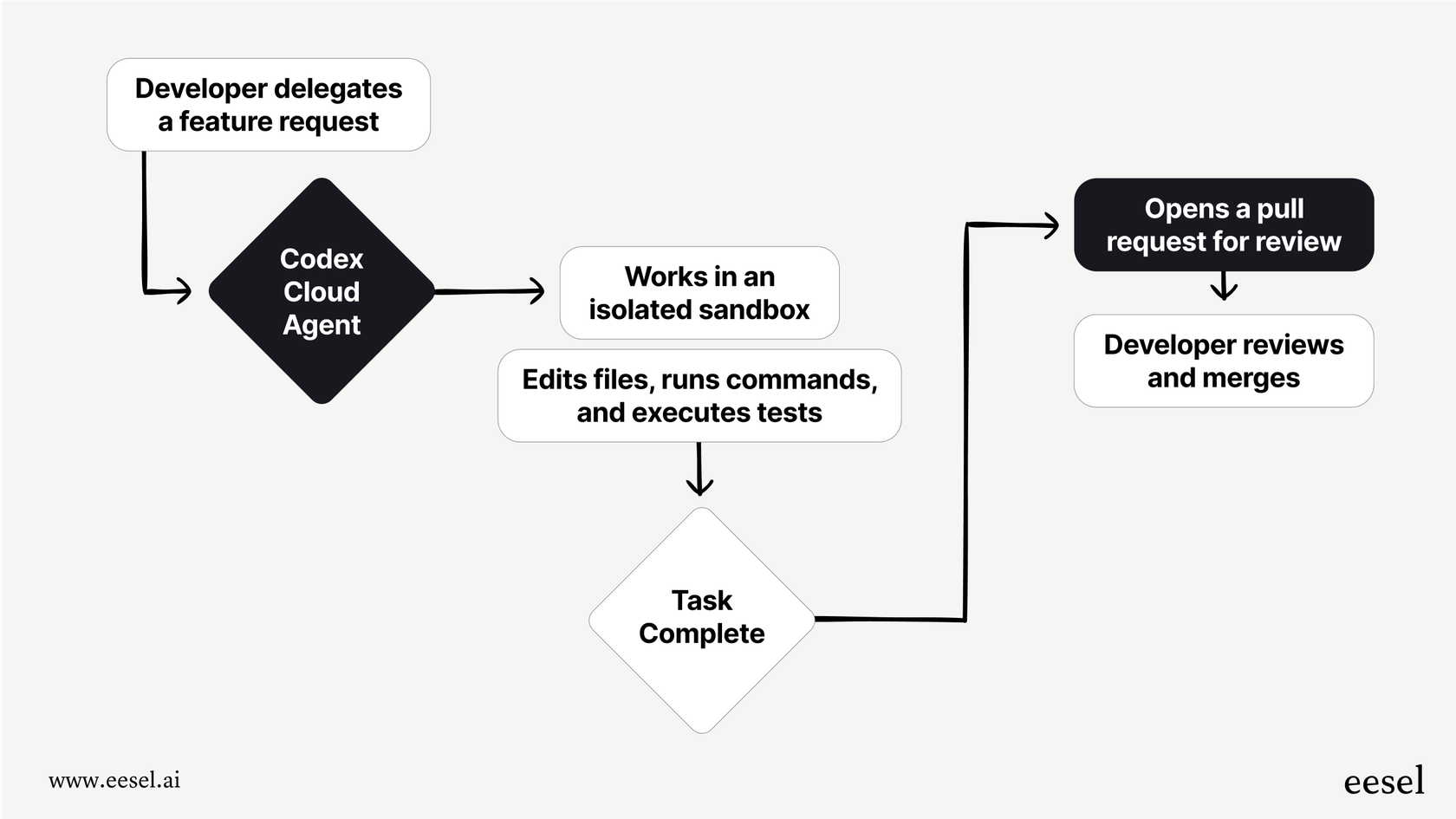
Streamlining team collaboration with OpenAI Codex, GitHub, and Slack
Codex also plugs into the collaborative tools that engineering teams use every day, making it feel less like a tool and more like another member of the team.
Its GitHub integration is especially useful. You can set up Codex to automatically review new pull requests as they’re created. It looks at the intent behind the PR, compares it with the code changes, and provides a detailed review, flagging potential bugs before a human even has to look at it.
The Slack integration makes delegating work even more seamless. A developer can be in a conversation and, instead of creating a ticket, just tag "@Codex" in the channel with a request. The workflow is pretty slick: a dev types "@Codex, can you fix bug #123 related to the login page?" in a Slack channel. Codex picks up the task, uses the conversation for context, accesses the right GitHub repo, and starts working on a fix in its cloud environment. Once it's done, it creates a new pull request and posts a link to it right back in the original Slack thread for the team to review.
This simple loop turns conversations directly into action, cutting down on administrative busywork and keeping the development cycle moving.
This video provides a tutorial on using the Codex IDE extension for local and cloud-based development tasks.
The OpenAI Codex pricing model explained
Codex isn't something you buy off the shelf with its own price tag. Instead, access to it is bundled with OpenAI's premium ChatGPT subscriptions. This makes it pretty easy for individuals and small teams to get started.
For Business and Enterprise plans, the pricing gets a bit more detailed, often involving per-user costs and extra credits if you’re heavily using the cloud agent or API. You can always check the official OpenAI pricing page for the latest on those tiers.
Here’s a simple breakdown of the plans that include Codex:
| Plan Tier | Typical Cost (USD) | Primary User | Key Access Details |
|---|---|---|---|
| ChatGPT Plus | $20 / month | Individuals & Small Teams | Includes access to Codex CLI, IDE, and cloud. |
| ChatGPT Team | ~$25 / user / month | Small to Medium Businesses | Everything in Plus with higher message caps and admin tools. |
| ChatGPT Enterprise | Custom Pricing | Large Organizations | Includes advanced admin controls, SSO, and usage credits. |
Limitations and the bigger picture: AI agents beyond code
Codex is an incredibly powerful tool, but its biggest strength is also its main limitation: it was built by engineers, for engineers. That focus is what makes it so good at its job, but it also means it’s not the right tool for other parts of a business.
OpenAI Codex: A powerful but specialized, developer-centric tool
Getting started with Codex requires some technical know-how. The setup involves running commands like "npm install" and working from a terminal, which is second nature to a developer but a complete non-starter for someone in customer support or IT. Its entire world revolves around the software development lifecycle, from writing code to reviewing pull requests.
It’s just not built to handle the workflows of other departments. A support agent doesn’t need to refactor Python code; they need to find an answer about a customer's billing issue. An IT manager isn't trying to debug a JavaScript function; they're trying to resolve an employee's access request.
The need for domain-specific AI agents
The principles that make Codex so effective for developers, understanding intent, automating tasks, and integrating with existing tools, are exactly what other teams are looking for. The problem is that each department has its own unique ecosystem of tools, knowledge, and processes.
A support agent needs an AI that connects to a help desk like Zendesk, not a code repository. An internal help bot needs to learn from company policies stored in Confluence or Google Docs, not from open-source codebases. This is where specialized, no-code AI platforms are starting to fill the gap.
Introducing eesel AI for customer support and internal teams
eesel AI is a platform designed to bring the power of AI agents to non-technical teams, especially those in customer service, ITSM, and internal support. It’s built on the same idea of automating work but is tailored specifically to what these departments actually do.
Here’s how a specialized platform like eesel AI is different from a developer-focused tool like Codex:
-
It’s ready to go in minutes. While setting up Codex is a project for a developer, eesel AI has one-click integrations with help desks like Zendesk, Freshdesk, and Intercom. You can have a working AI agent running in minutes, no code needed.
-
It learns from all your knowledge. Codex is trained on code. eesel AI is trained on the knowledge that actually matters for support and internal teams, like past support tickets, help center articles, and internal wikis. It connects to all your sources to give complete, context-aware answers.
-
You can test with confidence. You can’t risk letting an unreliable AI agent loose on your customers. eesel AI includes a simulation mode that lets you test your setup on thousands of your past tickets in a safe environment. This way, you can see exactly how the AI will perform and forecast its impact before it ever talks to a live customer.
-
It’s designed for support workflows. eesel AI’s agents are built to do things that are specific to support and IT. They can tag and route tickets, look up order information from a Shopify store, create a ticket in Jira Service Management, or escalate an issue to a human agent, all configured through a simple, visual interface.
The right AI agent for the right job
OpenAI Codex is a fantastic tool that is truly reshaping how software gets built. It gives engineers an incredibly capable AI collaborator that helps them write better code, faster. By design, it is highly specialized and built for the world of software development.
For other teams looking to get the same benefits from AI, the key is to find a platform built for their specific world. Just as developers now have Codex, customer support and IT teams have tools like eesel AI that are designed from the ground up for their knowledge bases, tools, and workflows. The future of AI at work isn't about one giant, all-knowing AI; it's about having the right specialized agent for the job at hand.
If you’re looking to bring the power of AI agents to your customer support or internal help desk, try eesel AI for free and see how quickly you can get your workflows automated.
Frequently asked questions
OpenAI Codex acts as an AI pair programmer and autonomous assistant. It helps by instantly generating code snippets, refactoring functions, adding error handling, and even tackling larger feature implementations in a sandbox environment, significantly reducing manual coding time.
The IDE extension offers real-time assistance for day-to-day coding tasks like refactoring or adding comments, leveraging the context of your open files. The cloud platform allows you to delegate more complex, autonomous tasks, where OpenAI Codex works independently in a sandbox and submits a pull request upon completion.
OpenAI Codex is accessible to teams of all sizes. Individual developers and small teams can gain access through a ChatGPT Plus subscription, which offers a cost-effective way to utilize its full suite of tools. Larger organizations can opt for ChatGPT Team or Enterprise plans for more comprehensive features and administrative controls.
Integrating OpenAI Codex typically requires familiarity with command-line interfaces ("npm install"), code editors like VSCode, and general software development workflows. While powerful, its setup and usage are designed for technical users comfortable with developer environments.
While incredibly powerful for coding, OpenAI Codex is highly specialized for software development workflows and is not designed for tasks like managing IT tickets or customer support. For those areas, domain-specific AI agents, such as eesel AI for support, are better suited as they integrate with relevant tools and knowledge bases.
OpenAI Codex seamlessly integrates with GitHub to automatically review pull requests, flagging potential issues before human review. It also connects with Slack, allowing developers to assign tasks directly to "@Codex" within a channel, which then initiates work and posts updates back to the thread, streamlining the development cycle.
Share this post

Article by
Kenneth Pangan
Writer and marketer for over ten years, Kenneth Pangan splits his time between history, politics, and art with plenty of interruptions from his dogs demanding attention.







