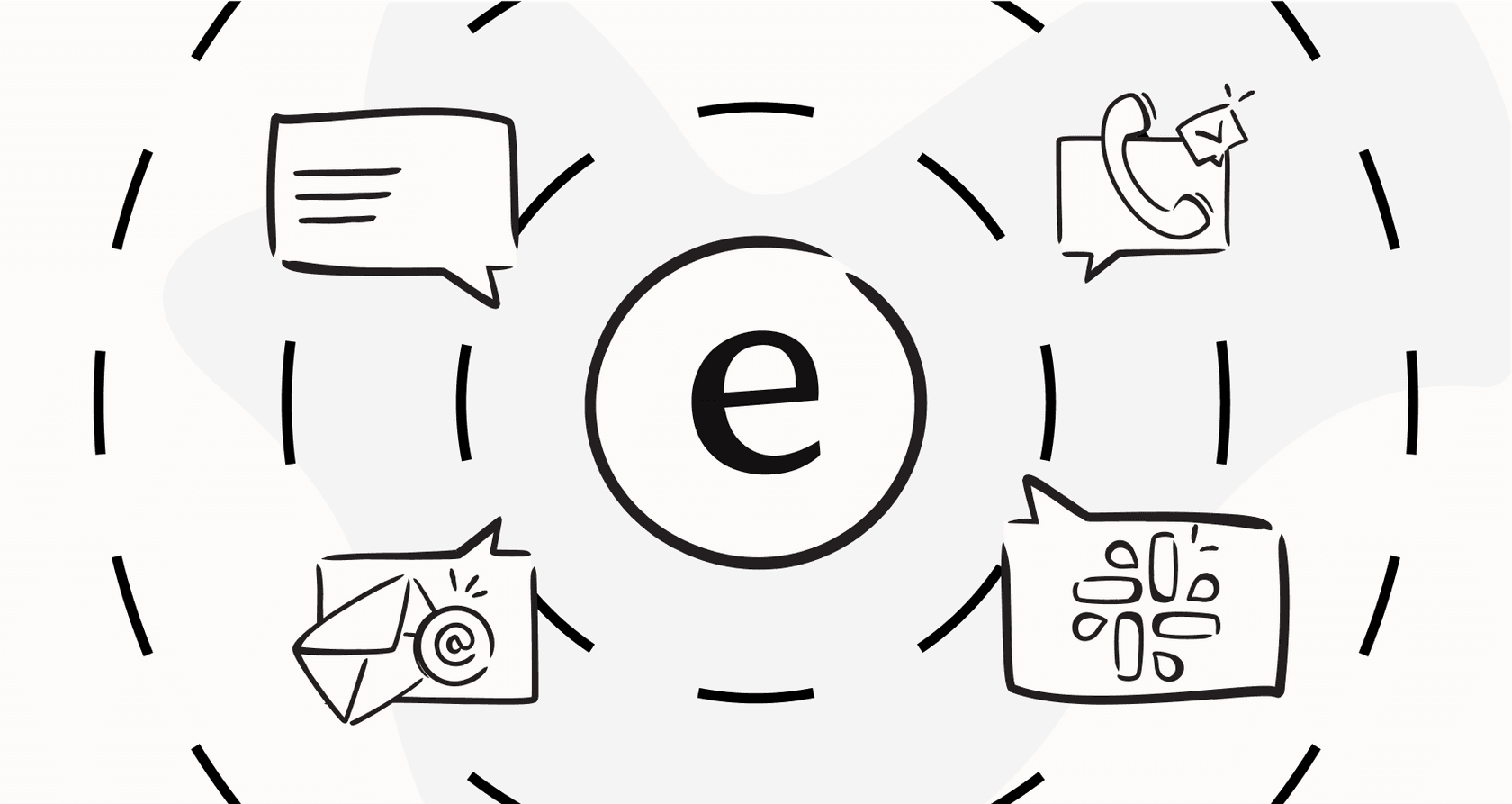
Let’s be honest, we’ve all been there. You start a conversation with a company’s chatbot, realize it can’t solve your problem, and switch to email. You carefully type out your issue, hit send, and wait. The next day, an agent replies, asking you to explain the problem you already detailed in the chat. It’s frustrating, inefficient, and makes you feel like you’re shouting into the void.
Customers don’t think in channels; they think in conversations. They expect to switch from a website chat to email to a social media DM without missing a beat. According to Salesforce research, customers use an average of eight to ten different channels to communicate with companies. The problem? For most businesses, these channels don't talk to each other. This creates a choppy, frustrating experience for customers and a headache for support agents.
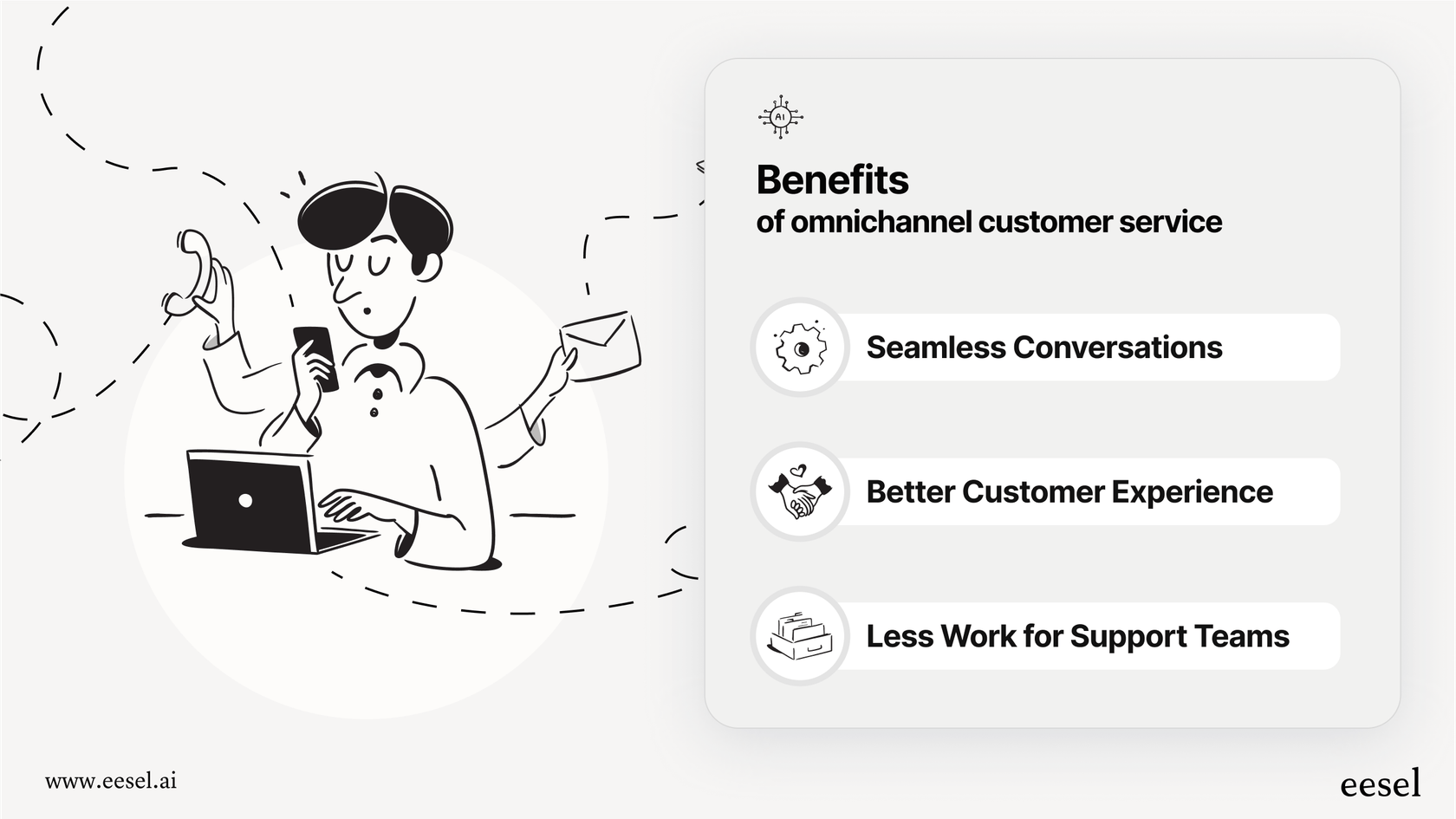
This guide will break down what a real omnichannel customer service strategy looks like, explore the tools you need to make it happen, and show you some real-world examples of how to create the connected experience your customers are looking for.
What is omnichannel customer service (and how is it different from multichannel)?
People often throw "omnichannel" and "multichannel" around like they’re the same thing, but they’re actually two very different ways of handling support. Getting the distinction right is the first step toward building a better experience.
Multichannel customer support is about being available on multiple channels. You have an email address, a phone number, and maybe a Facebook page. The focus is on giving customers options, but each channel operates in its own little world. A conversation that starts on live chat is a total mystery to the agent who picks up the phone call later.
Omnichannel customer service is a strategy that puts the customer first by integrating all these channels into one unified system. The key here is integration. The conversation's context and history travel with the customer from one channel to the next, creating one continuous, seamless experience. The agent who gets the email already has the full transcript from the chatbot session.
Here’s a simple table to break it down:
| Feature | Multichannel Customer Service | Omnichannel Customer Service |
|---|---|---|
| Primary Focus | Company-centric (being on many channels) | Customer-centric (a unified journey) |
| Channel Integration | Channels work independently (siloed) | Channels are fully integrated and connected |
| Customer Experience | Disjointed; customers repeat information | Seamless; context moves across channels |
| Agent View | A fragmented view of the customer | A single, 360-degree view of the customer |
| Data & Insights | Data is siloed by channel | Centralized data provides a complete picture |
The biggest roadblock to a true omnichannel setup is getting all that data and context from different platforms to play nice together. It’s a huge data-wrangling headache. This is a problem that modern AI is uniquely good at solving. Instead of making you move everything to one place, AI can create an intelligence layer that connects the tools you already use, finally delivering that unified customer view.
The core components of a modern omnichannel customer service strategy
A great strategy isn't just about buying new software. It’s a change in how you think, built on three key ideas: figuring out where your customers are, centralizing their data, and giving your agents the info they need to succeed.
Identify the channels your customers actually use for Omnichannel customer service
Before you can connect your channels, you need to know which ones your customers care about. While every business is different, most conversations tend to happen across a few common platforms.
- Live Chat & Chatbots: These are perfect for instant, on-site support. This is where people ask pre-sale questions or look for quick answers to simple problems.
- Email: The old reliable for more complicated issues that need a paper trail. It gets the job done but can become a bottleneck without the right setup.
- Phone: Usually saved for sensitive or very complex situations. When a customer really needs to speak to a person, this channel has to be flawless.
- Social Media (DMs, comments): Often the first stop for brand discovery and quick questions. It’s public and fast-paced, making it a great place to show off your customer service skills.
- Self-Service (Knowledge Base, FAQs): This is your 24/7 support team. A well-organized self-service portal lets customers find their own answers, which can cut down on a huge number of common tickets.
Pro Tip: Don't try to do everything at once. You don’t need to be on every single channel from day one. Figure out the 2-3 channels your customers use most, get the experience right between them, and then you can think about expanding.
Unify customer data and conversations for Omnichannel customer service
This is the technical core of any omnichannel customer service strategy, and it's where most companies get stuck. The goal is easy to say but hard to pull off: no matter which agent takes a ticket on any channel, they should see the customer's entire history past purchases from Shopify, previous support tickets from email, chat transcripts, and maybe even their sentiment on social media.
For years, the only way to do this was to move your entire company to a massive, all-in-one platform. This "rip-and-replace" approach is incredibly disruptive, eye-wateringly expensive, and can take months (if not years) to get right.
There’s a much smarter way to do this. Instead of replacing your tools, you can add an intelligence layer on top of them. An AI platform like eesel AI connects to the tools you already have, like your Zendesk help desk, your knowledge docs in Confluence, and your team chat in Slack. It creates that single customer view without the migration nightmare.
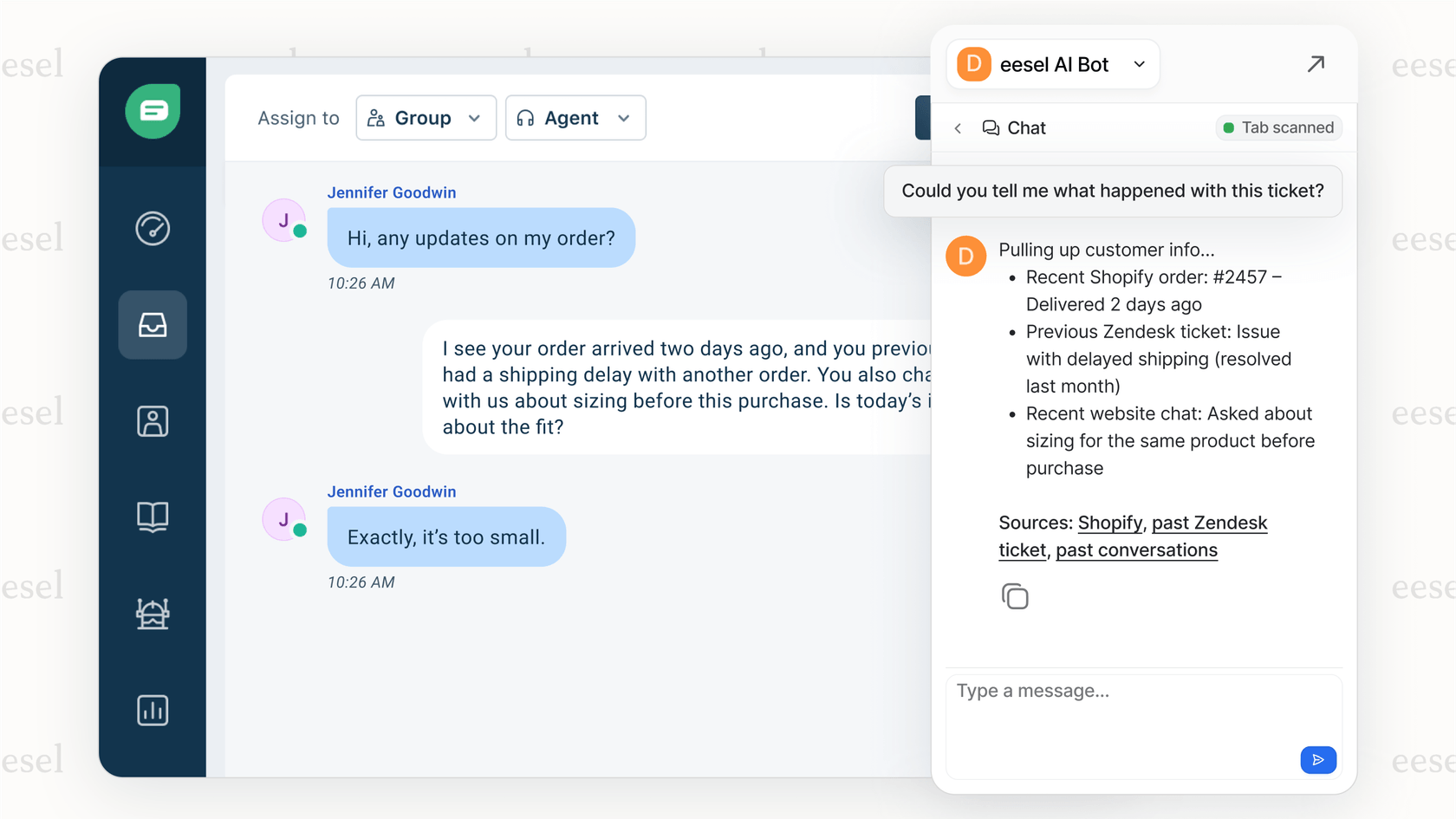
Create a seamless Omnichannel customer service journey across channels
When your data is connected, you can design customer journeys that just work. The technology disappears into the background, and the customer simply feels heard.
This kind of smooth handoff only happens when your backend systems are talking to each other, letting customer context pass automatically from one channel to the next. The customer doesn't have to lift a finger the system handles it for them.
The challenge of choosing the right omnichannel customer service tools
When it's time to pick your tech, businesses usually hit a fork in the road. Do you bet everything on one giant platform, or do you find a way to make your current tools work better together? This "replace vs. layer" decision is a big one for your omnichannel strategy.
The traditional approach to Omnichannel customer service: All-in-one platforms
Big names like Zendesk and Salesforce built their businesses on a single promise: keep all your customer interactions under one roof. It sounds nice in theory one vendor, one bill, one system to learn.
But the reality is often a painful, multi-year migration project. You have to move your agents, your workflows, your past data, and all your team's knowledge into a new system. It's a high-stakes gamble. If the platform doesn't live up to the sales pitch, you're stuck. Plus, their built-in AI tools often only learn from data within their own system, which just keeps the same silo problem going that you were trying to fix in the first place.
The modern approach to Omnichannel customer service: An AI layer for your existing stack
There’s a smarter, faster, and less risky way. Instead of replacing your tools, you can add a dedicated AI intelligence layer to them. This is where eesel AI offers a different path.
The idea is simple: eesel AI acts as a central brain that connects to your existing help desk, internal docs, and communication apps. It doesn't make you migrate anything.
| Approach | Description | Pros | Cons |
|---|---|---|---|
| All-in-One Platform | Replace your help desk with a single vendor's suite. | All tools from one vendor. | High cost, disruptive migration, vendor lock-in, may lack specialized features. |
| AI Layer (eesel AI) | Enhance your existing tools with a unified AI brain. | No migration, works with your current stack, flexible, fast to implement. | Relies on the quality of your existing knowledge sources. |
The benefits of this layered approach are huge:
- No migration headaches: Your team keeps using the tools they already know. No downtime, no retraining, and no big risks.
- Genuinely unified intelligence: The AI learns from all your connected sources past tickets, help articles, macros, and even your team's Google Docs to provide consistent and accurate answers everywhere.
- Get started quickly: You can connect your sources and be up and running in minutes, not months. You can even run a simulation on old tickets to see the impact before you fully commit.
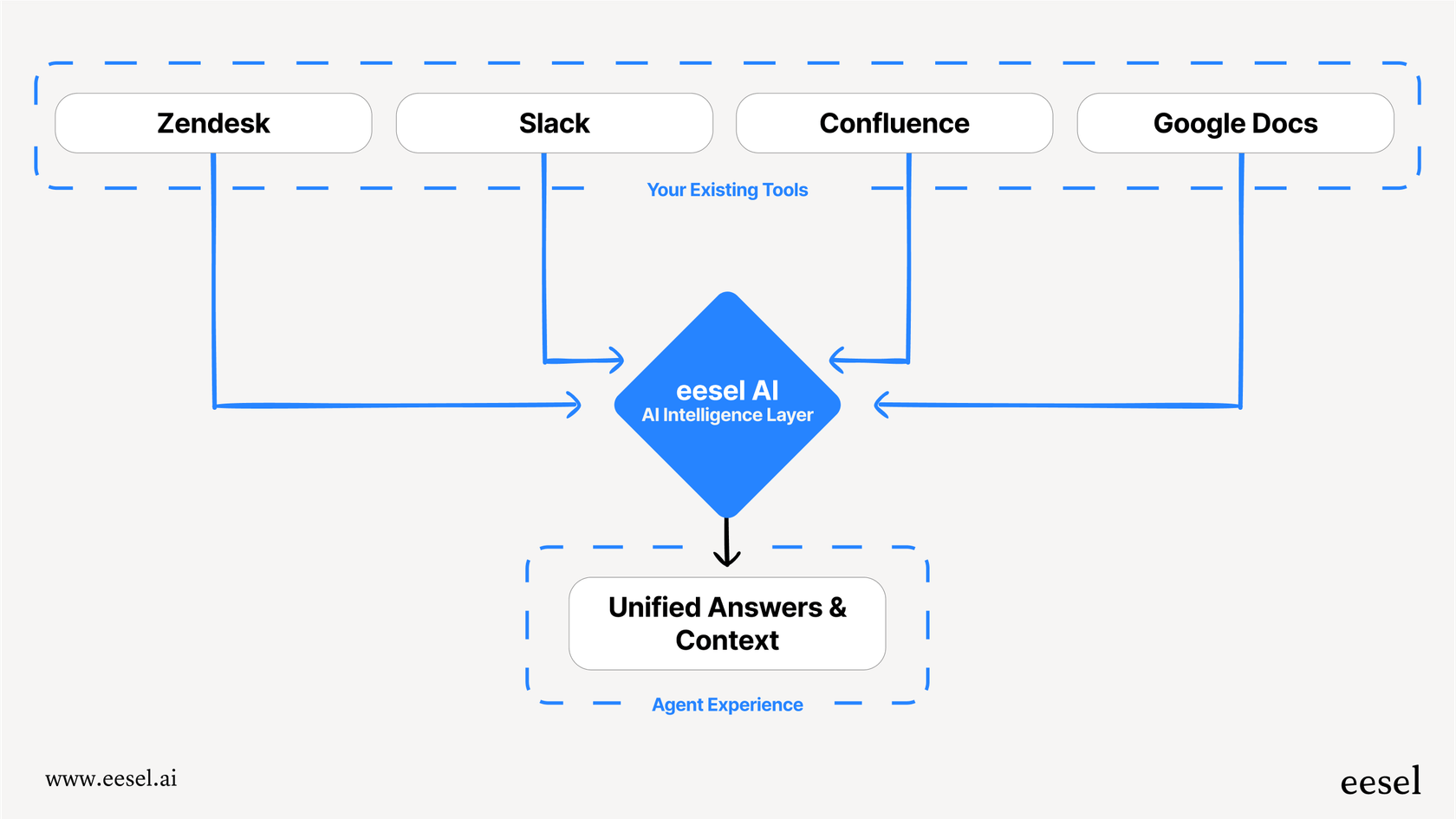
This approach gives you all the benefits of omnichannel customer service without the massive headache of replacing your entire tech stack.
Real examples of an AI-powered omnichannel customer service in action
Theory is one thing, but let's see what this looks like day-to-day. Here are three common scenarios where an AI layer creates a truly connected omnichannel experience.
eesel AI's virtual assistant drafting a reply for a support agent.
24/7 support that escalates with context
A customer lands on your website at midnight with a question about your return policy.
- The Omnichannel Flow: They start a conversation with an AI Chatbot on your site. The bot, trained on your help center documents, instantly gives them the policy info. The customer then asks a specific question about their recent order. The chatbot uses its Shopify integration to look up the order details. It sees the request is too complex to solve on its own and offers to create a support ticket. An email ticket is then automatically generated in your help desk, complete with the full chat transcript, ready for an agent to pick up in the morning.
Triaging social media DMs automatically
A customer sends an angry DM on Instagram about a damaged delivery.
- The Omnichannel Flow: An AI Agent from eesel AI reads the incoming message within your help desk's social media tool. It picks up on the customer's frustration and identifies the reason as an "order/damaged" issue. The AI Triage feature automatically tags the ticket as "Urgent" and "Damaged Item" and sends it directly to your specialized returns team. This makes sure high-priority issues from any channel get to the right person, fast.
eesel AI triage feature, showcasing automation in an omnichannel customer service workflow.
Agent assistance with cross-channel knowledge
An agent is on a phone call, and the customer mentions an email they sent last week.
- The Omnichannel Flow: The agent has the customer's profile open in their help desk. While on the call, they use the AI Copilot to draft a follow-up email. The Copilot instantly scans the customer's entire history including the previous email thread and other solved tickets with similar issues and suggests a perfect, context-aware response. The agent can then give a consistent and accurate answer without having to manually dig through old conversations.
Unify your support through omnichannel AI solutions
At the end of the day, omnichannel customer service isn't some fancy extra it's what customers now expect. The goal is to create a seamless, contextual experience that follows the customer across every channel they decide to use.
For a long time, the only way to do this involved slow, expensive, and risky projects to replace your entire platform. You had to choose: stick with the tools your team liked, or chase after that single customer view.
That trade-off isn't necessary anymore. A modern AI layer helps you create a connected customer experience by working with the tools you already have. You can help your agents be more productive, make your customers happier, and finally get that complete picture of your customers all without the pain of migration.
Ready to unify your customer service without tearing down your current setup? Explore how eesel AI's AI Agent can connect your channels and automate frontline support, or book a demo to see it for yourself.
Frequently asked questions
Not quite that's multichannel support. True omnichannel customer service requires those channels to be integrated so that conversation context and history move with the customer. If a customer has to repeat their issue on a new channel, the experience isn't omnichannel.
Not necessarily. While traditional all-in-one platforms can be expensive, a modern approach using an AI layer to connect your existing tools is far more cost-effective. It avoids costly migration projects and boosts agent efficiency, leading to a strong return on investment.
Start by identifying the 2-3 channels your customers use the most, like email and live chat. Focus on integrating the conversation history and context between just those channels first to create a seamless experience where it matters most.
The timeline depends on your approach. A traditional "rip-and-replace" migration to an all-in-one platform can take months or even years. However, implementing an AI layer that connects your existing tools can be done in minutes or hours.
No, you don't. Modern solutions act as an intelligence layer that integrates with the help desk and other tools your team already uses. This allows you to gain omnichannel capabilities without the disruption of replacing your core software.
Share this post

Article by
Stevia Putri
Stevia Putri is a marketing generalist at eesel AI, where she helps turn powerful AI tools into stories that resonate. She’s driven by curiosity, clarity, and the human side of technology.






