I tried 5 Obsidian alternatives to find the best note-taking app in 2025

Kenneth Pangan

Katelin Teen
Last edited October 3, 2025
Expert Verified
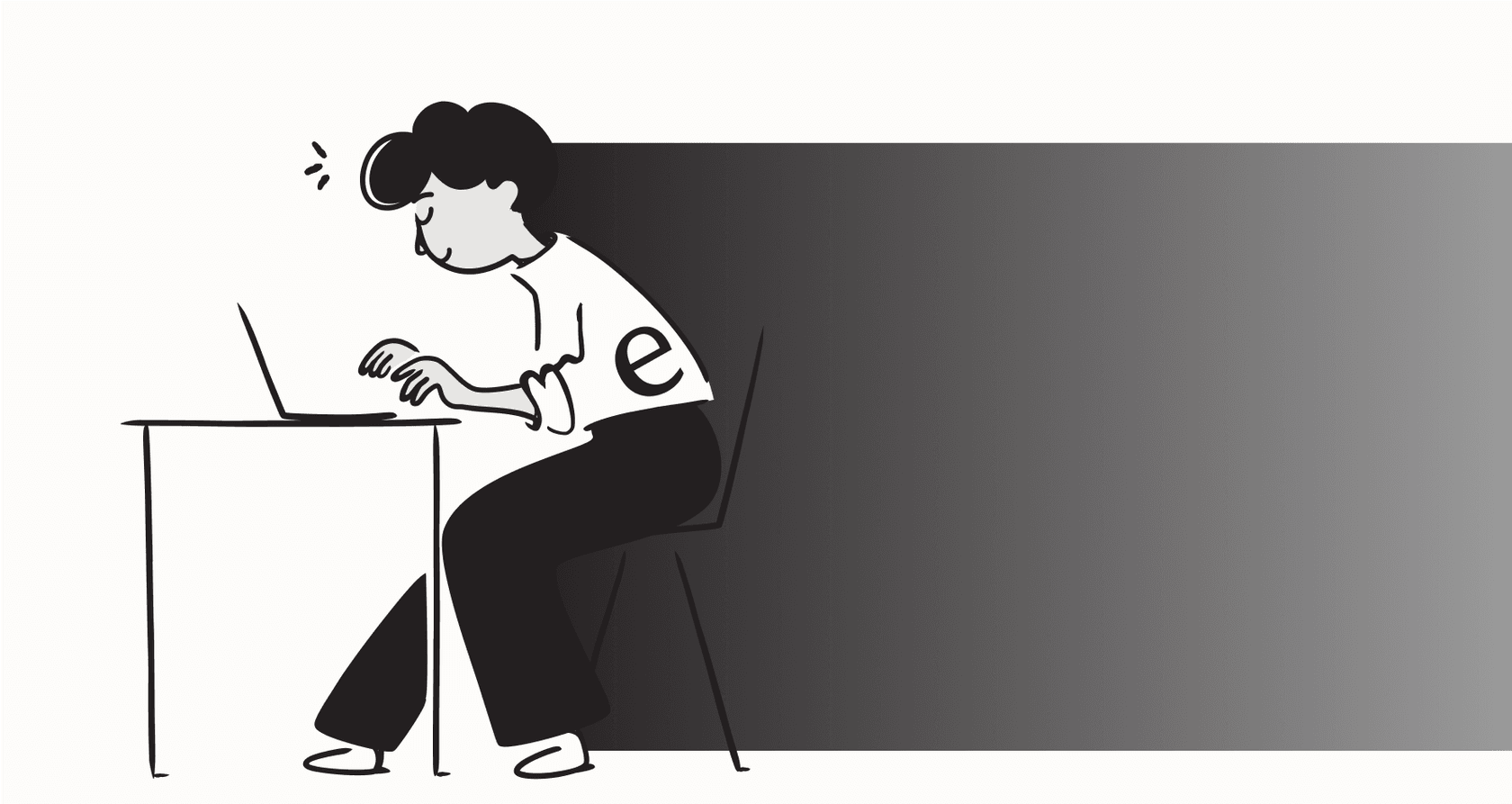
Let's be honest, Obsidian is a fantastic tool for building your own personal "second brain." Its local-first storage, focus on privacy, and wild customizability have earned it a die-hard following. It feels like the perfect digital workshop, where you can tinker away and build a knowledge system that’s exactly right for you.
But what happens when your solo project needs to grow into a team effort? The very things that make Obsidian a dream for individuals, its offline nature and DIY plugin setup, can quickly turn into headaches. Suddenly you're looking at paid plans just to sync notes between your laptop and phone, fighting with a shared Dropbox folder that keeps breaking, or hitting the hard realization that there’s just no good way for your team to collaborate in real-time.
If any of that sounds painfully familiar, you're in the right place. We've dug into the best Obsidian alternatives out there, whether you're a power user looking for more built-in features or a team that has simply outgrown a personal knowledge base.
What are Obsidian alternatives?
When we talk about Obsidian alternatives, we're generally looking at personal knowledge management (PKM) tools, note-taking apps, or team wikis that zig where Obsidian zags. While Obsidian is king for creating a private, linked web of notes, people often start searching for an alternative for a few common reasons:
-
You need to collaborate with a team. This is the big one. Moving from a personal knowledge base to a shared one is a totally different ballgame. Teams need tools designed for real-time editing, different permission levels, and a single source of truth that doesn't depend on one person's laptop.
-
You want sync that just works. Many users want a seamless, out-of-the-box way to access their notes across every device without paying extra or spending an afternoon configuring workarounds.
-
You're looking for simplicity. Obsidian's plugin-heavy world is powerful, but it comes with a pretty steep learning curve. Sometimes you just want a tool that works perfectly from the get-go, no assembly required.
-
You need specific features. Maybe your workflow demands powerful databases, AI-driven automation, or integrated task management that Obsidian doesn't offer natively.
How we chose the best Obsidian alternatives
To put this list together, we focused on the main reasons people decide to move on from Obsidian. We sifted through dozens of tools, judging them on the stuff that actually matters when you're looking for something more, or just something different.
-
Collaboration: How well does it handle multiple users, live editing, and permissions? Can a team actually use it without chaos?
-
Sync & Access: Does it offer reliable, multi-device syncing for free? Is it available on all the major platforms (Windows, Mac, iOS, Android)?
-
Data & Privacy: Does it respect your data? We looked for tools that are local-first, open-source, or at least offer strong end-to-end encryption.
-
Ease of Use: How fast can a new user get up and running? We gave extra points to tools that don't require you to read a novel-sized manual first.
-
Core Functionality: At the end of the day, it still has to be a great place to take notes, connect ideas, and keep your thoughts organized.
Obsidian alternatives at a glance
Before we get into the details, here’s a quick cheat sheet on how our top picks compare.
| Feature | eesel AI | Logseq | Notion | Joplin | Anytype |
|---|---|---|---|---|---|
| Best For | Teams needing an automated knowledge base | Individual outliners & researchers | All-in-one team workspaces | Privacy-focused individuals | Secure, object-based note-taking |
| Collaboration | Excellent | Limited | Excellent | Limited | In Development |
| Sync | Built-in (Cloud) | User-configured | Built-in (Cloud) | Built-in (E2EE) | Built-in (P2P) |
| Data Model | Cloud-based | Local-first | Cloud-first | Local-first | Local-first |
| Open Source | No | Yes | No | Yes | Open Core |
| Pricing | From $239/mo | Free | Free tier, paid from $8/user/mo | Free (optional paid sync) | Free (in beta) |
5 best Obsidian alternatives for every use case
Each tool on this list shines in an area where Obsidian might not be the best fit for everyone. Let's find the right one for you.
1. eesel AI
If your team's knowledge has ballooned beyond a scattered collection of personal markdown files, eesel AI is the next logical move. Think of it less as a direct note-taking replacement and more as a way to transform all that scattered team knowledge into an automated, searchable "second brain" for the whole company.
The AI Internal Chat is the real magic here. Instead of forcing everyone to adopt and sync one complicated note-taking app, eesel AI connects to the places your team's knowledge already exists, like in Confluence, Google Docs, old support tickets, and Slack threads. It then builds a single, reliable AI assistant that can answer questions instantly, right inside Slack or MS Teams.

This sidesteps the collaboration problem entirely. Instead of forcing everyone into one system, you get a smart knowledge layer that works on top of the tools you already use. The setup is also ridiculously fast; you can get it working in minutes, not the months it might take to build and standardize a team-wide Obsidian vault.
Pros:
-
It's built for team collaboration from the very start.
-
It automates answering questions, which saves everyone from repetitive work.
-
It hooks into your existing knowledge sources, so you don't have to migrate anything.
-
The setup is simple and self-serve, you can be live in minutes.
Cons:
-
It's not a markdown editor for writing your personal notes.
-
It’s a cloud-based tool, not local-first like Obsidian.
-
It’s built for businesses and teams, not really for solo knowledge management.
Pricing: eesel AI's plans cover all core products like the AI Agent, Copilot, and Internal Chat.
-
Team Plan: $299/month ($239/month billed annually) for up to 1,000 AI interactions and 3 bots.
-
Business Plan: $799/month ($639/month billed annually) for up to 3,000 interactions, unlimited bots, and advanced features.
-
Custom: Custom pricing for unlimited interactions and enterprise needs.
2. Logseq
Logseq feels like Obsidian's closest cousin. It appeals to the same crowd that loves privacy, local files, and open-source software. The key difference is its "outliner-first" approach. Every line is a bullet point that you can indent, collapse, and link to, which is perfect for daily journaling, managing tasks, and thinking in a non-linear way.
Using it feels less like writing a document and more like structuring a stream of consciousness. Logseq is totally free and has powerful features like flashcards and whiteboards built right in, things that usually require hunting down plugins in Obsidian. While some users say it can be a bit less stable than Obsidian, it's an incredibly powerful and flexible tool for organizing your thoughts.
Pros:
-
Completely free and open-source.
-
Local-first and privacy-focused, just like Obsidian.
-
The outliner design is amazing for daily journaling and structured thinking.
-
Cool features like flashcards and whiteboards are included from the start.
Cons:
-
The block-based structure isn't for everyone; it can feel a bit rigid if you prefer writing in long-form.
-
It can sometimes feel less polished or stable compared to Obsidian.
-
The plugin community is smaller.
Pricing:
- You can use Logseq for free.
3. Notion
Notion is the answer for anyone who looks at Obsidian and wishes it had more structure, a cleaner look, and built-in project management tools. It's an "all-in-one" workspace that elegantly blends notes, seriously powerful databases, wikis, and task boards. Its real-time collaboration is basically flawless, which is why so many teams swear by it.
Where Obsidian gives you a blank canvas and a box of parts, Notion gives you polished, structured building blocks. Its databases are the star of the show, letting you create complex, linked systems for everything from a personal CRM to a team content calendar. But this comes with a trade-off for Obsidian purists: Notion is cloud-first, so you need an internet connection, and your data is stored on their servers in a proprietary format, not as simple markdown files on your computer.
Pros:
-
Incredibly powerful databases for organizing anything and everything.
-
Top-notch real-time collaboration features.
-
A beautiful and intuitive user interface.
-
The free tier is very generous for personal use.
Cons:
-
It's not local-first; you need to be online for it to work well.
-
Can feel sluggish compared to snappy local markdown apps.
-
Your data is essentially locked into the Notion ecosystem.
Pricing:
-
Free Plan: Unlimited blocks for individuals, with a team trial.
-
Plus Plan: $10 per user/month ($8 annually) for unlimited blocks and file uploads.
-
Business Plan: $20 per user/month ($15 annually) with SAML SSO and extra analytics.
-
Enterprise Plan: Custom pricing for advanced security and support.
4. Joplin
Joplin directly solves one of Obsidian's biggest annoyances: paid syncing. It’s a free, open-source app that offers end-to-end encrypted (E2EE) sync right out of the box. You can sync your notes across all your devices using services you might already have, like Dropbox, or even your own private server.
It’s built for security and portability from the ground up. The app is available on every major platform (there’s even a terminal version for the real geeks) and has a great web clipper for saving articles, similar to Evernote. While Joplin is amazing for secure, no-fuss note-taking, its interface can feel a bit dated, and it doesn't have the fancy "networked thought" features like a native graph view that are so central to the Obsidian experience.
Pros:
-
Free, open-source, and has a heavy focus on privacy.
-
Built-in encrypted sync with a bunch of cloud services.
-
Available everywhere: desktop, mobile, and even the command line.
-
The web clipper is a great tool for research.
Cons:
-
The user interface feels less modern than its competitors.
-
Backlinking and graph views depend on plugins, they aren't core features.
-
It's more of a classic note-taker than a "networked thought" tool.
Pricing:
- The Joplin app is completely free. For an easier sync setup and some collaboration features, they offer an optional Joplin Cloud service starting around €2.99 per month.
5. Anytype
Anytype is a really interesting, next-gen tool that’s trying to blend the local-first spirit of Obsidian with a more structured, object-based style like Notion. Instead of just creating generic "notes," you create different types of "objects," like a Book, a Person, or a Project, each with its own template and properties. This gives you a lot more structure than plain markdown files without giving up your privacy.
It’s built on a local-first, peer-to-peer syncing model. This means your data lives on your devices and syncs directly between them when possible, without passing through a central server. Anytype is still pretty new, but it offers a compelling vision for a future where our digital workspaces are secure, interconnected, and work offline.
Pros:
-
Local-first and privacy-focused by its very design.
-
The object-based system is a powerful way to organize structured information.
-
It has a modern and clean user interface.
-
Peer-to-peer sync is built right in.
Cons:
-
It’s a newer tool, so you might run into the occasional bug or missing feature.
-
The object-based model has a bit of a learning curve compared to simple notes.
-
Setting up your own backup node can be tricky if you're not technical.
Pricing: Anytype is currently in beta and has a free plan, with paid tiers for more storage.
-
Free: 100 MB of remote storage.
-
Plus: $4/month for 1 GB of storage.
-
Pro: $8/month for 10 GB of storage.
-
Ultra: $16/month for 100 GB of storage.
This video walks through some great Obsidian Alternatives that can help you stay organized and be productive.
From personal notes to team knowledge: When to switch
A personal knowledge tool like Obsidian is amazing, right up until the moment it isn't. If you're wondering whether your team has hit that wall, here are a few signs. It might be time to look for a team-focused tool if you find yourself...
-
...emailing markdown files or sending screenshots of your notes just to share info.
-
...wasting time trying to get a shared sync folder to work reliably for more than one person.
-
...answering the same questions again and again in Slack because the answers are trapped in people's private vaults.
-
...wishing your notes could connect to business tools like Zendesk or Jira Service Management.
-
...realizing you need a system that new hires can use on day one without a three-hour setup tutorial.
Build your team's second brain, not just your own
Obsidian is still a top-tier tool for personal knowledge management. No question about it. But when your needs expand beyond a solo setup, its limits in collaboration and syncing become pretty hard to ignore.
The best alternative for you really depends on the problem you're trying to solve. Logseq gives you a familiar open-source vibe for outlining, Joplin delivers on privacy with free sync, and Notion provides an all-in-one structured workspace.
But for businesses, the goal isn't just to manage notes. It's to build a shared, accessible, and automated knowledge base. This is where personal tools tap out and team-centric platforms take over.
Ready to build a team knowledge base?
Finding the right tool is about matching it to your core problems. If your biggest challenge is making your team's collective knowledge easy to find and use, a personal note-taking app, no matter how good, just isn't going to solve it.
eesel AI builds a shared brain for your team by connecting to the documents and helpdesks you already use. It puts automated answers in Slack and helps your support agents close tickets faster.
Start your free trial today and see how easy it is to bring your team's knowledge together.
Frequently asked questions
Teams often seek Obsidian alternatives because Obsidian lacks robust built-in collaboration features, real-time editing, and easy permission management. Many also struggle with reliable, multi-device syncing across a team without complex workarounds.
For teams, Obsidian alternatives typically offer built-in real-time collaboration, integrated project management tools, and seamless cloud-based syncing. They often provide different permission levels and a single source of truth, unlike Obsidian's personal vault model.
Yes, Logseq and Joplin are excellent open-source Obsidian alternatives that maintain a strong focus on privacy and local-first data storage. Logseq offers an outliner-first approach, while Joplin provides end-to-end encrypted syncing options.
Syncing capabilities vary significantly. Some Obsidian alternatives like Notion and eesel AI offer built-in cloud-based sync for seamless multi-device access. Others, like Joplin, provide free end-to-end encrypted sync using existing cloud services, and Anytype uses a peer-to-peer model.
If you need powerful databases, robust project management, and an all-in-one workspace alongside note-taking, Notion stands out among the Obsidian alternatives. Its structured building blocks and comprehensive features make it ideal for organizing complex information.
Understanding the data model is crucial when evaluating Obsidian alternatives. Local-first tools store data on your devices, offering maximum privacy and offline access, while cloud-based tools simplify collaboration and syncing but store data on external servers. Your choice depends on your priorities for privacy, control, and team access.
Share this post

Article by
Kenneth Pangan
Writer and marketer for over ten years, Kenneth Pangan splits his time between history, politics, and art with plenty of interruptions from his dogs demanding attention.





