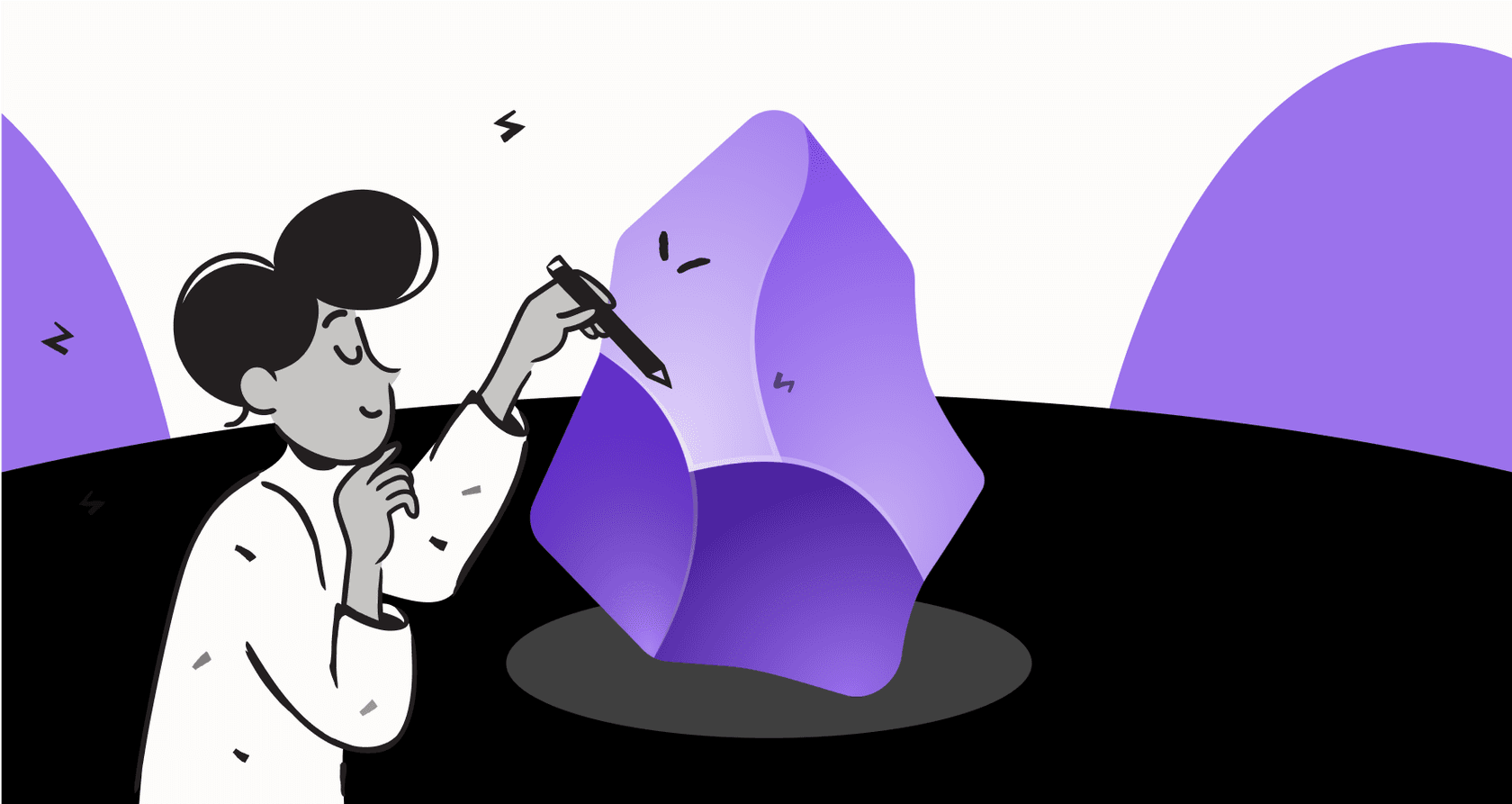
If you’ve ever tried to build a "second brain," you probably know how it goes. You start out excited, linking notes and ideas together. But before long, you're staring at a huge web of information, wondering how on earth you're supposed to find anything useful in it. What if you had an assistant inside your notes, helping you summarize, brainstorm, and spot connections you would have missed?
That's the idea behind adding AI to Obsidian, a popular personal knowledge management (PKM) tool that people love for its flexibility and local-first approach. But "Obsidian AI" isn't a single feature you just flip on. It’s actually a whole ecosystem of plugins, built by the community, that bring the power of large language models (LLMs) right into your personal notes.
This guide will explain what Obsidian AI really is, how it works, and what it can do for your personal productivity. We’ll also talk about its biggest limitations, especially when you need to scale knowledge from one person's setup to an entire team's workflow.
What exactly is Obsidian AI?
First off, Obsidian AI isn't a single product. It’s more of a concept, it’s what happens when you use community-made plugins to connect your Obsidian app to different artificial intelligence models. This lets you use AI commands on your personal collection of notes, which Obsidian calls a "vault."
These plugins bring AI into your notes in two main ways:
- Cloud-Based AI: Most plugins connect to outside AI services like OpenAI (the team behind ChatGPT), Anthropic (Claude), or Google (Gemini). You usually need to get an API key from one of these services, which means parts of your notes are sent over the internet to be processed. This gives you access to the most powerful models out there, but it can come with privacy questions and costs that depend on how much you use it.
- Local AI: If you're concerned about privacy, some plugins let you run AI models directly on your own computer using tools like Ollama or LM Studio. This is great for keeping your data completely private because nothing ever leaves your machine. The catch is that you need a fairly powerful computer, and the local models are usually not as capable as the big, cloud-based ones.
The goal is the same either way: to give your thinking a serious boost. With Obsidian AI, you can summarize long articles, generate new ideas, find surprising links between notes, and even have a conversation with your own knowledge base to find what you need.
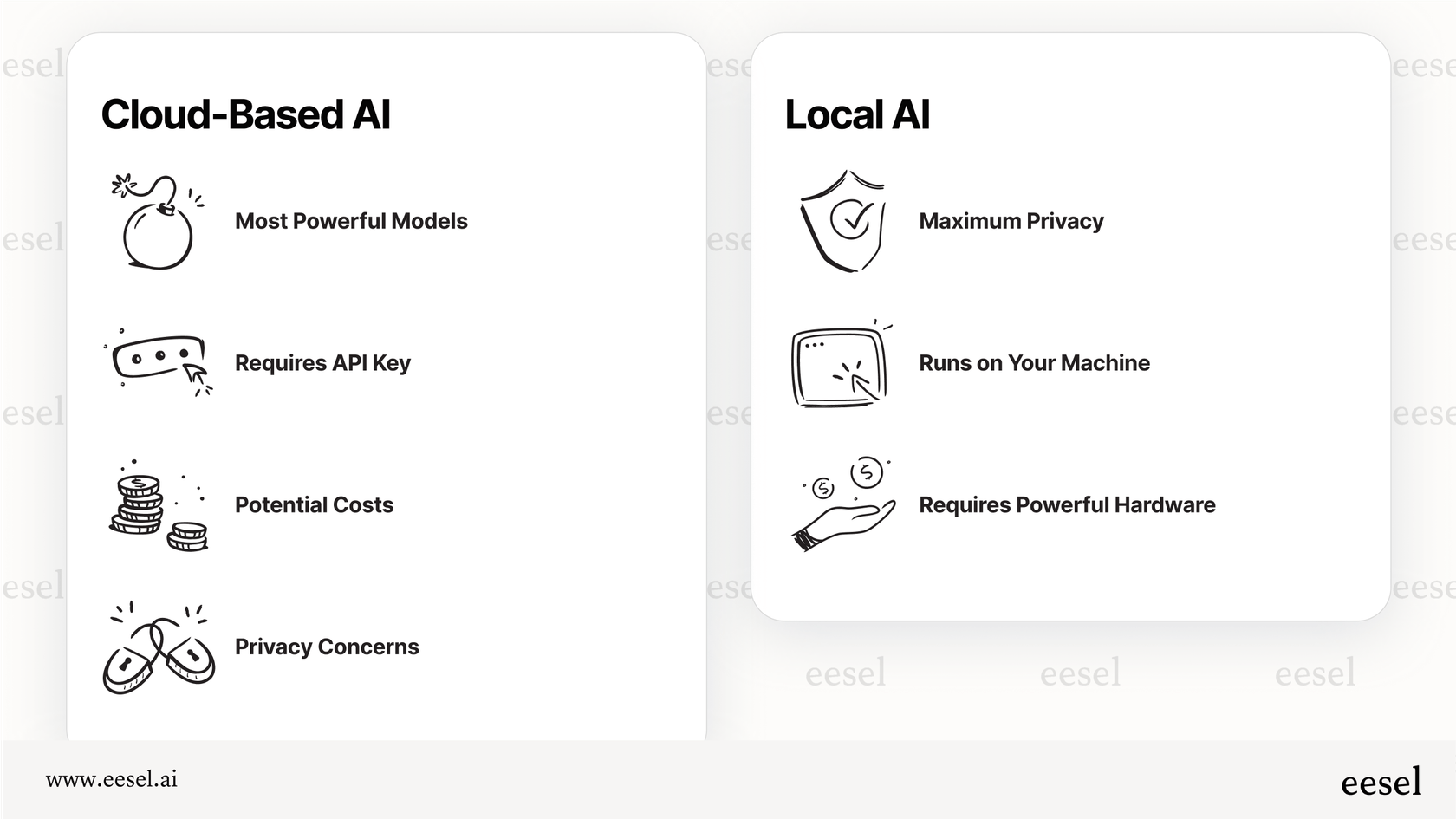
Key features of popular Obsidian AI plugins
Obsidian AI plugins can turn your vault from a static collection of notes into an active partner in your work. Here are some of the main features that can make your personal knowledge management a lot smarter.
Semantic search and note discovery
This feature completely changes how you find things. A normal search looks for exact keywords. Semantic search, on the other hand, understands the meaning behind your words. It can figure out what you’re looking for, even if you don't use the precise terminology. For instance, you could have a note about "the psychological effects of remote work on team morale" and find it just by searching for "how does working from home affect employee happiness?"
One of the best plugins for this is Smart Connections. It creates a local "map of meaning" for all your notes, which allows it to show you related content while you're writing. Since it works entirely on your computer, it's super fast and keeps your information private.
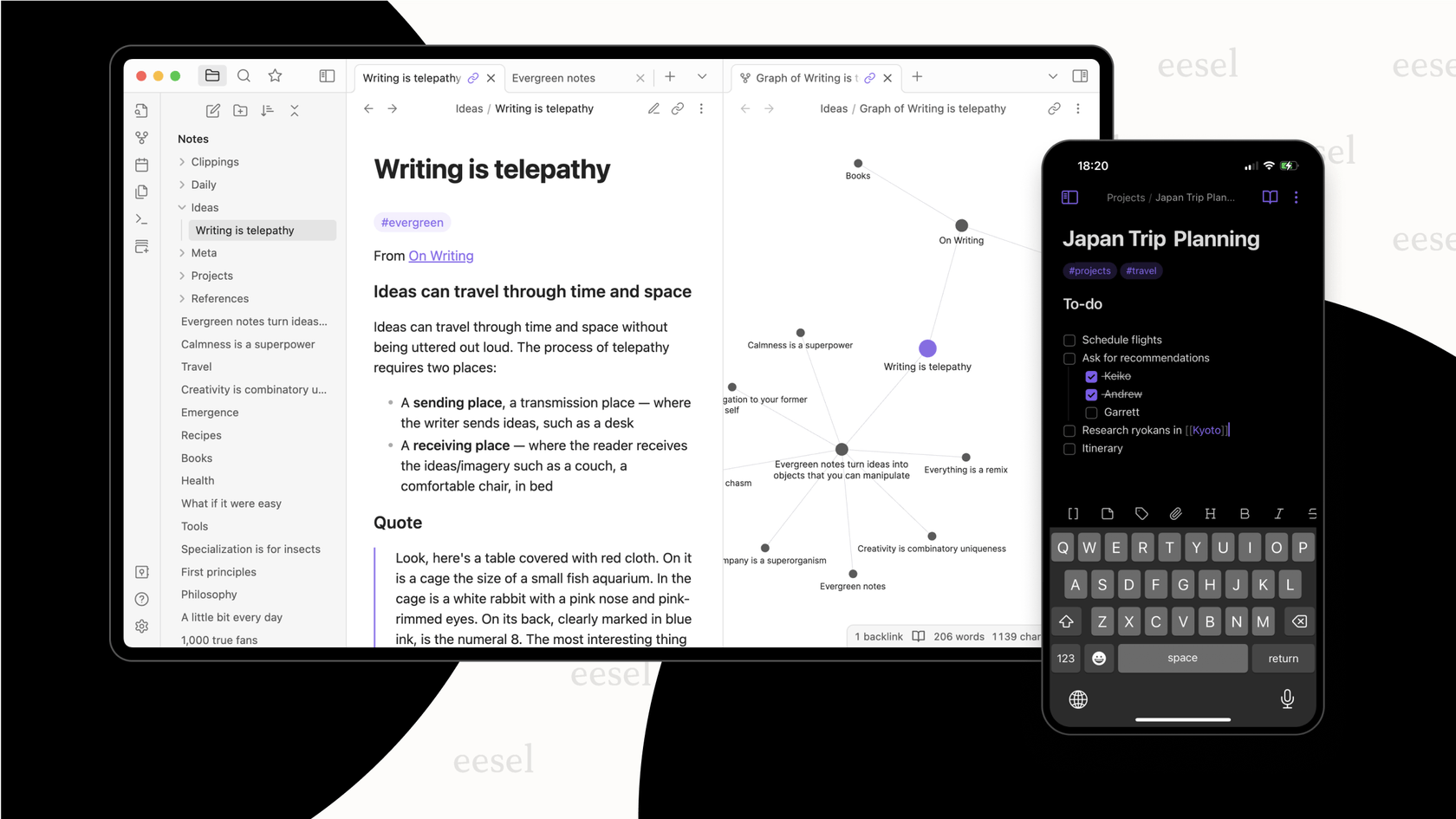
AI-assisted writing and content generation
Imagine having a writing partner living inside Obsidian. That’s pretty much what this is. You can highlight a long article and ask for a quick summary, turn a few bullet points into a complete paragraph, fix grammar mistakes, or switch your writing style from formal to casual. Feeling stuck? Just ask it to brainstorm some ideas for your next blog post.
Plugins like Copilot for Obsidian and Text Generator are great for this. They often add new options to your right-click menu, so you can select some text and run an AI command on it instantly. You can even set up your own custom prompts to automate writing tasks you do all the time.

Conversational Q&A with your notes
This is where it starts to feel a little like magic. You can literally "chat with your vault." Instead of manually sifting through hundreds of notes, you can open a chat window and ask questions in plain English. For example, rather than searching for every note tagged with a certain project, you could just ask, "What were the main challenges we faced in Project Meridian?" The AI will then comb through the relevant notes and give you a summarized answer, often with links back to the original notes.
The "Vault QA" feature in Copilot for Obsidian is a perfect example. It scans your entire knowledge base to give you answers that are based on your own writing and research.
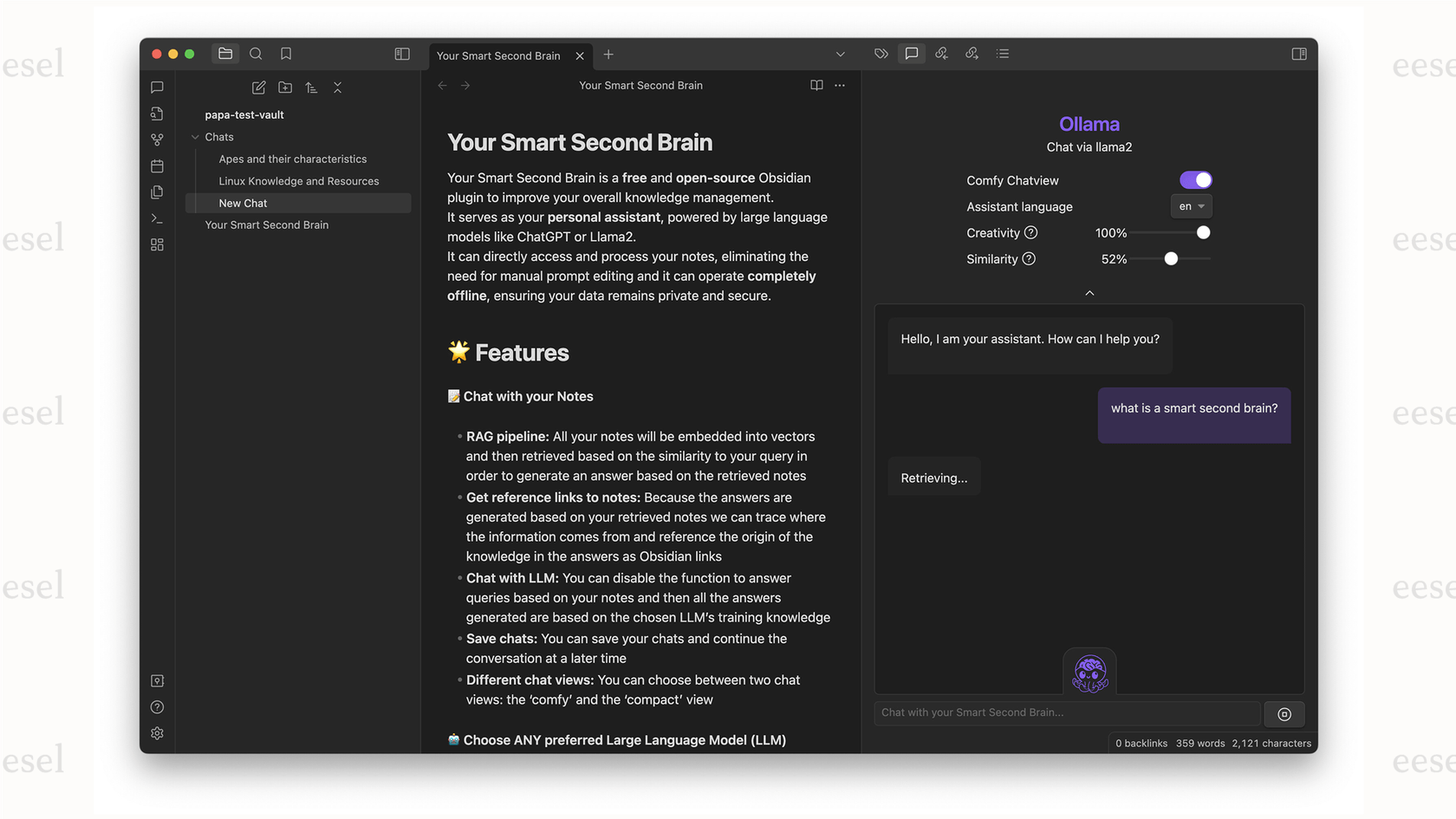
| Plugin | Key Feature | Common Cost Model | Primary Use Case |
|---|---|---|---|
| Smart Connections | Semantic Search & Note Discovery | Free (works locally) | Finding related notes and hidden connections. |
| Copilot for Obsidian | Vault Q&A & AI-Assisted Editing | Freemium (Free tier + Paid 'Plus' tier (up to $10/month + OpenAI API costs), may require user's API key) | Chatting with your notes and advanced writing tasks. |
| Text Generator | Content Generation & Custom Prompts | Free | Automating repetitive writing and brainstorming. |
| AI Assistant | Text, Image & Speech-to-Text | Free (requires user's API key) | A multi-modal assistant for text and image creation. |
The limitations of Obsidian AI for team knowledge
While Obsidian AI is a fantastic tool for one person, its design creates some big problems when you try to use it in a team or business setting.
Limitations on collaboration and multi-user access
The biggest hurdle is that Obsidian was built as a local-first, single-user app from day one. You can sync your vault with services like Obsidian Sync or Dropbox, but there isn't a built-in way for several people to work in the same vault at the same time or to manage who can see what. The AI features are tied to each person's specific plugin setup, making it almost impossible to create a single source of truth for a team. A support team, for example, can't all ask questions to a shared Obsidian vault and be sure they're getting the same AI-powered answer.
Lack of integration with business workflows
Obsidian plugins are made to work inside the Obsidian vault. They're great at analyzing your notes, but they can't connect with the other tools your business relies on. An Obsidian AI plugin can summarize your meeting notes, but it can't automatically sort a support ticket in Zendesk, update a task in Jira, or check live order information from Shopify. This is where its usefulness for business tasks hits a dead end.
And this is where you start to see the need for a tool built specifically for businesses. A platform like eesel AI is designed to be an intelligent layer that sits on top of the tools you already use. It connects directly with your help desk, chat apps, and knowledge bases to not only find answers but also take action, like tagging tickets, routing questions, and resolving issues automatically.
Security, governance, and control challenges
For any business, trying to manage dozens of individual API keys and depending on community-built plugins can become a real headache for security and management. As users in the Obsidian forums often bring up, there are real privacy concerns. There's no central place to control what data the AI can see, track who is asking what, or make sure the whole process follows rules like GDPR.
In contrast, a business-focused platform like eesel AI is built with robust security by design. It offers data isolation between customers, admin dashboards, user permissions, and options for EU data residency. This gives businesses the control and oversight they need to manage company knowledge securely and responsibly.
Outgrowing the personal vault: When to use a dedicated AI platform
Obsidian AI is amazing for improving your personal workflow. But when the goal is to give your whole team access to shared knowledge, you need a tool built for that job.
For scaling internal knowledge beyond Obsidian AI
Let's say an employee asks a common IT or HR question in Slack, like "How do I set up my VPN?" or "What's our parental leave policy?" Trying to answer this from a personal Obsidian vault just isn't practical.
A tool like eesel AI's Internal Chat is designed for this exact situation. It connects directly to your company's official knowledge sources, like Confluence, Google Docs, and SharePoint, and gives verified, consistent answers right inside Slack or Microsoft Teams. Everyone gets the right info without having to switch apps.
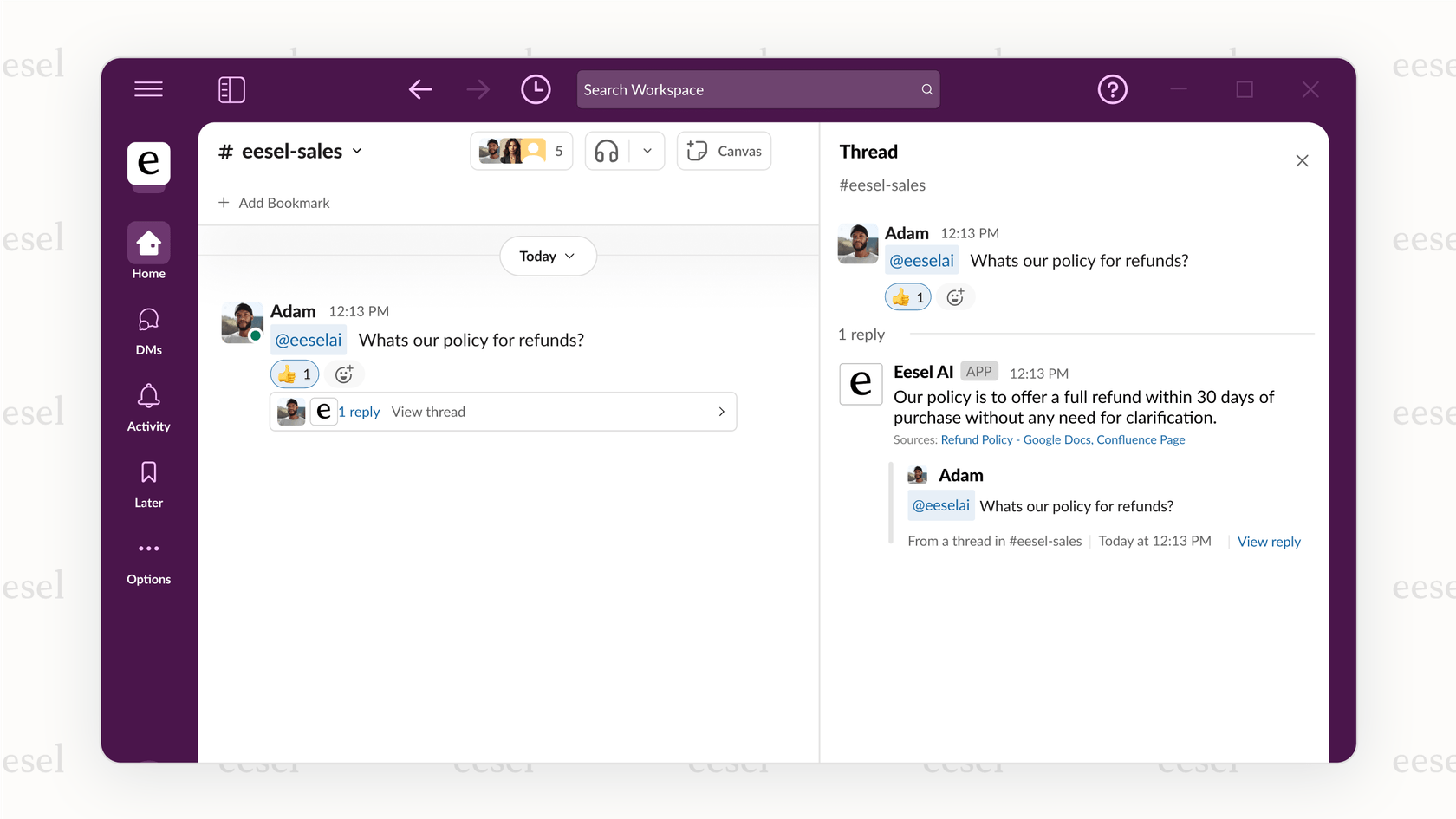
Automating customer service workflows where Obsidian AI falls short
Now think about a customer sending a support ticket with a common question like, "Where is my order?" An Obsidian AI plugin can't help at all here. It has no way to talk to your help desk or e-commerce platform.
This is the perfect job for eesel AI's AI Agent. It connects directly with help desks like Zendesk and Freshdesk, learning from your past tickets and help articles to give instant, automated replies. It can even take action. The AI Agent can look up the order status in Shopify and reply to the customer with a tracking link, solving the ticket without anyone on your team lifting a finger.
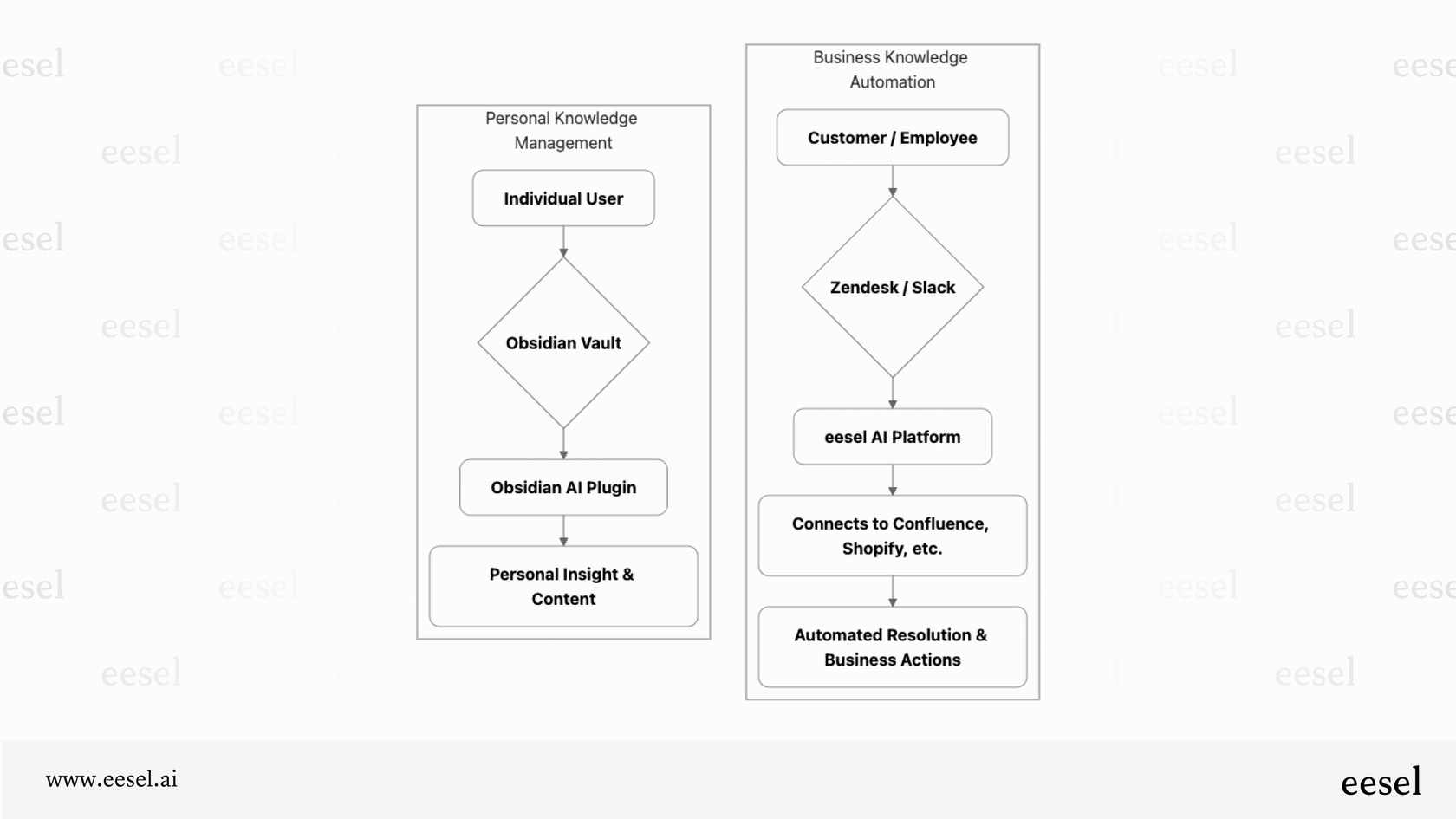
Choosing between Obsidian AI and other tools
Obsidian AI is a fantastic example of what a passionate community can build. It turns personal knowledge management from a simple digital filing cabinet into a smart, intuitive partner for your thinking. For students, researchers, writers, and anyone working on their own, it's an incredible tool for organizing your thoughts and getting more out of them.
But the very things that make it so great for individuals, being local-first, highly customizable, and open-ended, are what hold it back in a business setting. The moment your needs grow to include team collaboration, connections to business tools, and enterprise-level security, you'll need a different kind of tool.
When your goal is to turn siloed knowledge into an automated, shared asset that helps your entire team or customer base, it's time to look at a dedicated platform. See how eesel AI can connect to the tools you already have to automate support and bring your company knowledge together, without making you switch away from the apps you use every day. Start your free trial or book a demo today.
Frequently asked questions
Not always. While the community plugins themselves are often free, most of them require connecting to a cloud-based AI service like OpenAI or Anthropic. You will need your own API key for these services, which typically involves pay-as-you-go costs based on your usage.
For maximum privacy, use plugins that support local AI models through tools like Ollama or LM Studio. This ensures all processing happens on your own computer and none of your note data is sent to the cloud. Keep in mind this requires a powerful computer and the local models may be less capable than their cloud-based counterparts.
Obsidian is designed as a single-user, local-first application. This makes it difficult to manage shared access, permissions, and consistent AI configurations for a team. There is no central dashboard to ensure everyone is querying the same source of truth or to govern data security for a business.
Obsidian ai enhances your personal knowledge vault for individual thinking and productivity. In contrast, a platform like eesel AI is built for business automation by connecting to your company's existing tools like Slack, Zendesk, and Confluence. It answers team questions and automates workflows, operating across multiple applications rather than just within a personal note collection.
Share this post

Article by
Stevia Putri
Stevia Putri is a marketing generalist at eesel AI, where she helps turn powerful AI tools into stories that resonate. She’s driven by curiosity, clarity, and the human side of technology.






