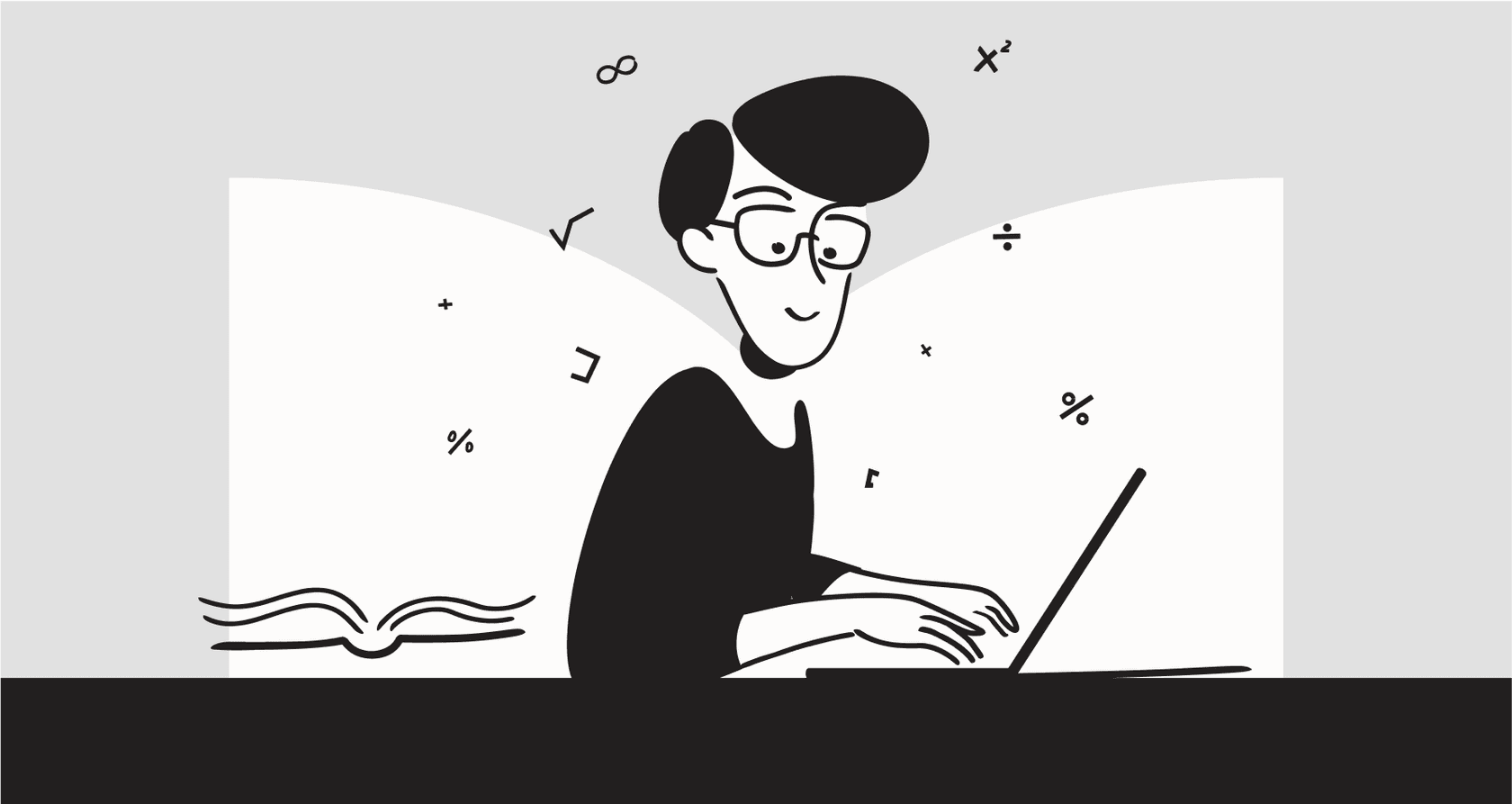
AI chatbots are popping up all over the place, and they all seem to promise the world. One of the newer kids on the block is Noupe, which makes a pretty bold claim: get an AI chatbot on your site that learns from your content and starts answering questions instantly. No training, no scripts, just one little line of code.
Sounds a bit too good to be true, doesn't it? In a world filled with complex AI platforms, a tool that just works right out of the box is seriously tempting.
That’s exactly why we decided to take it for a spin. In this complete Noupe review, we’ll dig into its features, walk through the setup, and figure out who it’s actually for. We’ll also look at where it hits its limits and talk about when you might need to graduate from a simple website chatbot to a more powerful, integrated AI support solution.
What is Noupe?
At its core, Noupe is a lightweight, embeddable AI chatbot designed for one main job: scraping a public website and using that information to answer visitor questions. Its whole appeal is simplicity. The idea is you can have an automated chat experience up and running in minutes, without needing a developer or writing a single line of a conversational script.
Based on some recent trademark filings, Noupe is a product from Jotform Inc., the company behind the super popular online form builder. This makes a lot of sense, as Noupe has that same self-serve, easy-to-use feel as other Jotform products. It’s worth pointing out that the name "Noupe" has also been used for a long time by an online magazine for web designers and developers, which can create a bit of brand confusion, but the chatbot tool is its own thing.
Ultimately, Noupe is set up as a free, basic tool for individuals, bloggers, or small businesses who want a hands-off way to deal with simple, repetitive questions using only their website content.
A closer look at features and setup
Noupe is all about being fast and simple, but what does that look like in practice? Let's break down its core features and the setup process to see what you get and, just as importantly, what you don’t.
The "instant" setup process
Okay, Noupe’s setup is genuinely as fast as they claim. It’s a simple three-step dance:
-
Enter your website address.
-
Copy the code it spits out.
-
Paste that code into your site’s HTML.
And... that's it. For anyone without a tech team or the time for a complicated project, this is a huge plus. You can go from zero to a functioning chatbot in less than five minutes.
But that speed comes with a trade-off. While a tool like eesel AI also offers a go-live-in-minutes, self-serve setup, it’s built for a much bigger job. Instead of just scraping a public website, eesel gives you one-click integrations with your actual business systems like Zendesk, Freshdesk, and Intercom. It plugs directly into your existing support workflows to solve real business problems, not just answer surface-level questions.
Your website is its entire world
Noupe’s brain is your public website. It reads the text on your pages and uses that to figure out its answers. This is great for getting off the ground quickly, but it creates some pretty big blind spots:
-
Incomplete knowledge: What happens if your website doesn’t cover every single question a customer might have? Let's be real, most companies' most valuable knowledge isn't on their public site; it’s tucked away in internal docs, old support tickets, and private help articles.
-
Outdated info: If you forget to update a page on your website, Noupe will happily keep giving your visitors outdated answers.
-
No real context: The best source of knowledge is your team's past conversations with customers. A public website just can't capture the nuance, tone, and specific solutions you find in thousands of resolved support tickets.
This is where a more advanced AI platform really makes a difference. eesel AI solves this by pulling all your knowledge together, no matter where it lives. It can learn from years of your past support tickets to instantly pick up your brand voice and common solutions. It also connects to private knowledge sources like Confluence wikis, Google Docs, and internal help centers, making sure the AI provides answers that are not only accurate but actually complete.
Basic chat and a cluttered inbox
When a visitor has a chat with the Noupe bot, the transcript gets emailed to you. On the surface, that sounds like a decent way to grab leads or follow up on tricky questions.
But for any business with a real support process, this just creates a mess. It's a completely separate workflow. Your support agents get an email and then have to manually copy and paste that info into your helpdesk to create a ticket. They lose all the context, and it adds a tedious, manual step that automation was supposed to get rid of.
An integrated AI Agent from eesel AI works inside your existing helpdesk. It doesn't just forward a conversation. It can create a ticket on its own, add the right tags, send it to the right department, or even do custom things like look up an order status. The whole interaction is logged and managed right inside the system your team already uses every day, making your workflow smoother, not clunkier.
Where Noupe hits a wall
While Noupe delivers on its promise of a simple, instant chatbot, its simplicity is also its biggest weakness. For any business looking for real automation and efficiency, it becomes clear pretty quickly that a basic website scraper just doesn't cut it.
It doesn't play well with others: A key limitation
This is probably the biggest dealbreaker. Noupe is a standalone widget. It doesn't connect to your helpdesk, your CRM, or your e-commerce platform like Shopify.
What does this mean for your team? Every single question that needs more than a simple text answer, like checking an order, processing a refund, or updating account details, becomes a manual job. Instead of lightening your agents' workload, Noupe can accidentally add to it by creating a new, disconnected channel of questions that all need to be manually entered and handled.
You get what you get: A lack of customization
With Noupe, there's no customization. The simple setup means you have zero control over the AI's personality, its tone of voice, or how it behaves. You can't tell it what not to say, how to deal with frustrated customers, or what to do when it's stumped. It can't do anything other than spit back text from your website.
This is a world away from the deep customization you get with modern AI platforms. For example, eesel AI's intuitive prompt editor lets you define the AI's exact personality, from its greeting to how it escalates a problem. More importantly, its AI Actions engine lets you build custom workflows. You can empower your bot to connect to other systems to do real work, like looking up shipping info in your logistics software or updating a customer's subscription in your billing system.
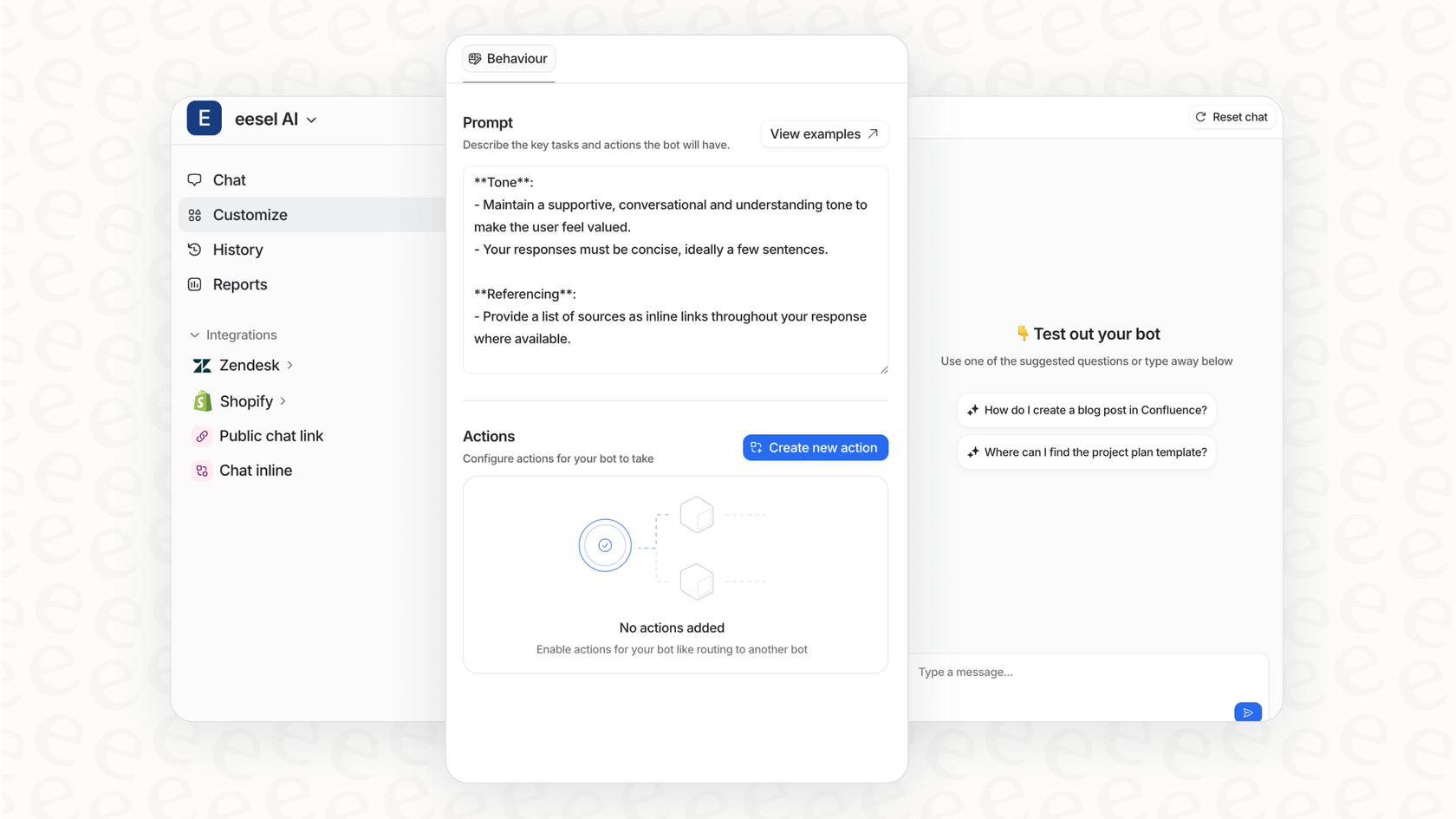
No way to look before you leap: A critical flaw
When you add Noupe to your site, you're deploying it live. There’s no way to know how well it will work, how accurate its answers will be, or what kind of experience your customers are about to have until it's already happening. This "build in public" approach is risky and can lead to some seriously frustrated customers if the bot gives wrong or unhelpful answers.
This is maybe the biggest difference you'll see with a professional-grade tool. eesel AI was built with this problem in mind, offering a powerful simulation mode. Before your AI agent ever talks to a single live customer, you can run it against thousands of your past support tickets in a safe, private environment. This gives you an incredibly accurate preview of its real-world performance, including its resolution rate, the kinds of questions it can handle, and your potential cost savings. You can fine-tune its behavior and get comfortable with it before you ever flip the switch.
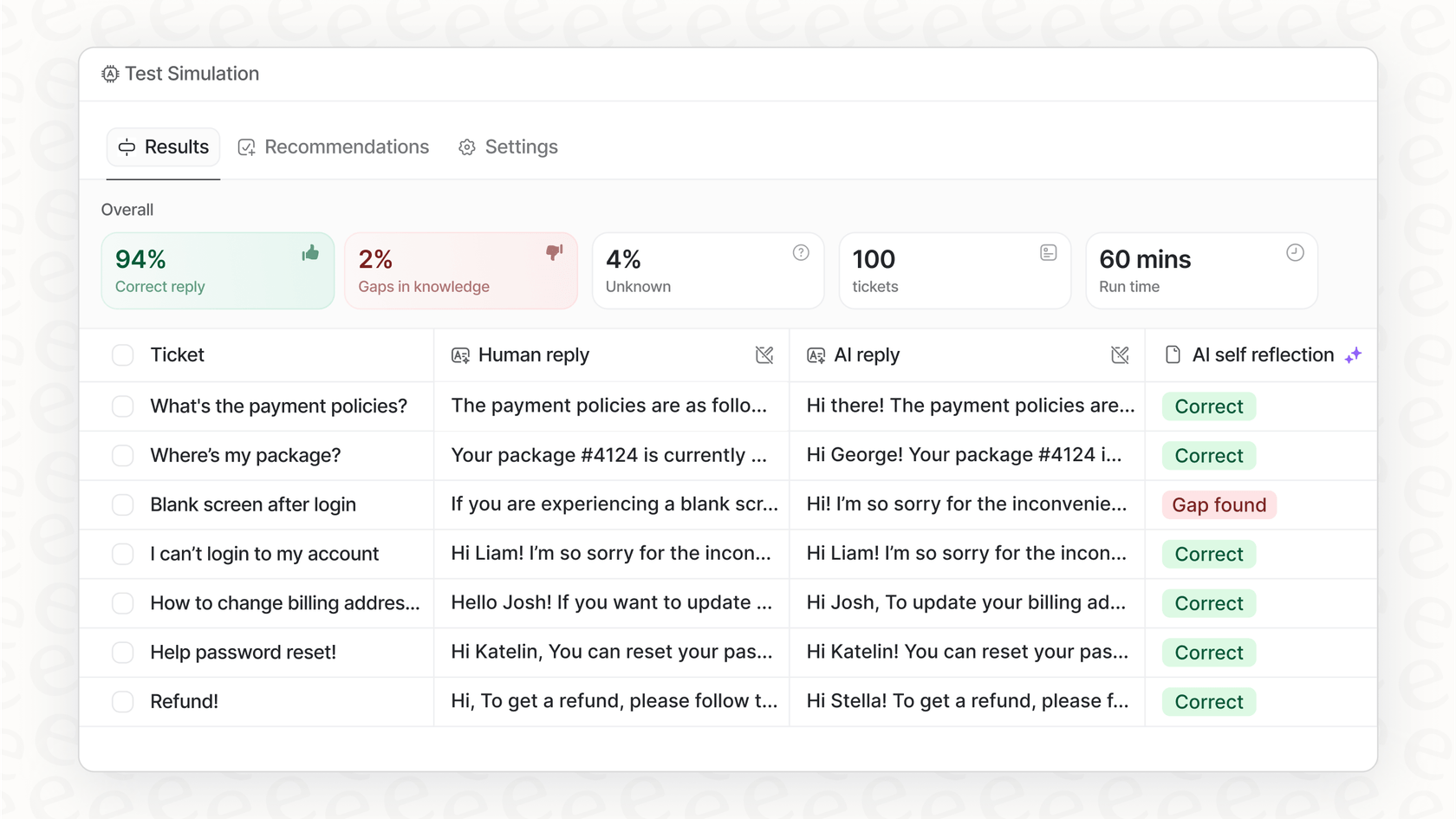
Murky pricing and a questionable future
Noupe’s website says the service is free to get started, but there’s no public info about what happens after that. There are no pricing tiers, no details on usage limits, and no feature breakdown for paid plans. This lack of transparency makes it impossible for a growing business to plan ahead. Will you hit a usage limit and be forced into an expensive, unknown plan? It’s a gamble.
A predictable cost structure is vital for scaling your support. eesel AI's pricing is transparent and straightforward, with clear tiers based on the features and capacity you need. Crucially, eesel AI charges a flat monthly fee, not per resolution. This means you won't get hit with a surprise bill after a busy month, so you can scale your support without being punished for your own success.
| Feature | Noupe | eesel AI |
|---|---|---|
| Knowledge Sources | Public website only | Website, help center, past tickets, Confluence, Google Docs, etc. |
| Helpdesk Integration | None (sends to email) | Yes (Zendesk, Freshdesk, Gorgias, & more) |
| Custom Actions | No | Yes (API lookups, ticket tagging, triage, etc.) |
| Simulation Mode | No | Yes (test on historical tickets before launch) |
| Pricing Model | Unclear | Transparent, tiered plans (no per-resolution fees) |
| Setup Time | Minutes | Minutes |
Who is Noupe actually for?
After this detailed Noupe review, it’s clear that it’s a solid tool for a very specific type of person. Noupe is a great choice if you are:
-
A blogger, artist, or solopreneur who just needs a free, set-it-and-forget-it chatbot to answer basic questions.
-
Running a simple marketing website with information that doesn't change very often.
-
Someone whose only goal is to deflect the most basic FAQs and grab an email address for later.
However, Noupe is not the right tool for:
-
Any business with a dedicated support team or helpdesk software like Zendesk or Freshdesk.
-
Companies with complex products or services that need knowledge from internal docs or past tickets.
-
Teams that are serious about automation and want to see real efficiency gains and a drop in ticket volume.
Moving from simple answers to smart automation
Look, Noupe is pretty good at the one thing it promises to do: create a dead-simple chatbot from your website content. It absolutely delivers on its promise of speed and simplicity, and for the right user, it's a perfectly fine free tool.
But for most businesses, modern customer support needs so much more than just simple answers. It needs deep integration with the tools you already use, fine-grained control over how the AI behaves, and the intelligence to perform real tasks. It requires a system you can test, trust, and scale with confidence.
When you've outgrown the need for a basic website scraper and are ready for true support automation, you're ready for the next step.
Ready to see what a fully integrated AI support agent can do? eesel AI goes beyond your website, connecting to all your knowledge and tools to automate workflows, assist agents, and provide answers you can trust. Try it for free or book a demo to see our powerful simulation mode in action.
Frequently asked questions
The setup is genuinely fast, requiring just three steps: enter your website address, copy the code, and paste it into your site's HTML. You can have a functioning chatbot live in less than five minutes.
Noupe's primary knowledge source is your public website. It scrapes the text from your site pages to formulate answers to visitor questions.
A significant limitation is that Noupe is a standalone widget. It does not integrate with helpdesks, CRMs, or e-commerce platforms, meaning complex queries often require manual intervention.
No, the review states that Noupe offers no customization options. You cannot control the AI's personality, tone of voice, or define specific behaviors for handling different customer interactions.
The review highlights that Noupe deploys live immediately, without a simulation mode. This means you have no way to test its accuracy or customer experience before it's actively interacting with visitors.
The Noupe review notes that the service is free to get started, but lacks public information on pricing tiers, usage limits, or paid plans. This lack of transparency makes future planning difficult for growing businesses.
Noupe is best suited for bloggers, artists, or solopreneurs who need a free, basic, set-it-and-forget-it chatbot to answer simple FAQs on a marketing website that doesn't change frequently.
Share this post

Article by
Kenneth Pangan
Writer and marketer for over ten years, Kenneth Pangan splits his time between history, politics, and art with plenty of interruptions from his dogs demanding attention.






