
Notion is pretty much the command center for countless teams, right? It’s where company wikis, project plans, and entire knowledge bases live and breathe. But as teams spread out across the globe, a familiar problem pops up: how do you translate all of that great stuff?
If you've spent any time on Reddit looking for a solution, you know the struggle is real. The usual tricks, like browser extensions, or just copying and pasting, often break because of how Notion is built. You end up with jumbled formatting and a lot of frustration.
Well, you can stop searching. This guide will walk you through the real options for translating a Notion page, from using Notion’s own AI to plugging in external tools. We’ll get into the good, the bad, and a much simpler way to handle multilingual knowledge, especially if you're on a support team.
What a Notion translate page is all about
At its core, a Notion Translate Page is just the process of converting the text on a page from one language to another. The idea is simple, but its impact is pretty significant.
For global teams, it means a designer in Spain and an engineer in Japan can work off the same project brief. For content folks, it’s about writing a draft in English and then quickly localizing it for a French or German audience. And for the company as a whole, it’s about keeping a single source of truth for internal documents or help articles that need to serve everyone, no matter what language they speak.
The concept is straightforward, but making it work without a headache is another story. Let's dig into your options.
Using Notion AI for translation
Notion’s first answer to the translation problem is its own Notion AI. It’s a feature built right into the platform, but it's good to know from the start that it’s a paid add-on to your regular Notion subscription.
The best part about it is how smoothly it works. You don’t have to jump to another app, and it generally does a decent job of keeping your page’s layout intact. Since it lives inside the Notion ecosystem, it can sometimes understand the context of your content better than a generic tool.
Translating selected text and full pages
For those little moments when you just need a quick translation, Notion AI is really useful. Say you just want to understand a comment from a colleague or a single paragraph.
-
Just highlight the text you want to translate.
-
Click the "Ask AI" button that appears in the menu.
-
Choose "Translate" and pick the language you need.

The AI will swap out the original text for the translated version. This is great for real-time collaboration when you don't want to break your flow. You can also drop an AI block onto a page and prompt it to translate the content, though this can get a bit awkward on longer, more complex pages.
Using AI autofill for database translation
This is where Notion AI really starts to shine, especially if you manage structured information like FAQs, product descriptions, or marketing slogans in a database. The AI autofill property can translate entire database entries automatically.
Here’s a quick rundown of how to set it up:
-
You’ll need a database with a column for your original text (we'll call it "English Text").
-
Add a new column, but for the property type, select "AI custom autofill".
-
A prompt box will show up. Just type in a simple command, something like: "Translate the content in the 'English Text' property to German."
-
Once that’s set, you can click the heading of your new "German" column and hit "Update all pages." Notion AI will then work its way through every row, filling in the translations for you.
This feature is a huge time-saver for anyone managing multilingual content in a structured way, cutting out a ton of manual copy-pasting.
How much does Notion AI cost?
As I mentioned, Notion AI is an add-on. It costs $10 per member, per month on top of your existing plan (or $8 per member if you bill annually). This applies whether you're on the Free, Plus, Business, or Enterprise plan. So, to get the AI-powered writing and translation features, you have to factor in that extra cost for each person on your team who needs it.
Third-party tools for advanced translation
Notion AI is great for day-to-day work inside your workspace, but what if you need something more robust? For serious translation projects where consistency and precision are key, you might need to look at dedicated localization platforms.
Crowdin for localization projects
Crowdin is a full-blown translation management system that happens to have a Notion integration. It’s built for teams that need a formal localization workflow, complete with professional translators and machine translation.

It has some helpful features, like:
-
The ability to sync content from Notion and push the translations back, either manually or automatically.
-
A "What You See Is What You Get" (WYSIWYG) preview so translators can see the content in context.
-
A function to sync minor text changes without having to re-translate the entire document.
But you have to go in with your eyes open. Crowdin’s own documentation lists some current limitations. The integration is still in beta, so you might hit snags like the page preview not being totally accurate, images not syncing back to Notion correctly, and losing page comments every time a translated page gets updated. For some workflows, those could be deal-breakers.
Custom translation workflows: Automation platforms
If you're a bit more technical, tools like Integrately let you build your own translation machine. You could create a workflow where adding a new page to a Notion database triggers an action, like sending the text to Google Translate, and then another action adds the translated text back into a separate column in your database.
The biggest plus here is flexibility. You can connect different tools and build a process that is tailored to your team's needs. The downside is that it can get complicated fast. Setting it up requires some technical know-how, you might lose your page formatting along the way, and the quality of the translation depends entirely on the service you're using, like Google Translate. It feels less like a smooth page translation and more like a data-entry bot.
Notion translate page vs. a Notion website translation
This is a point of confusion for a lot of people, but the difference is really important. The tools we've covered so far are for translating content inside your Notion workspace, usually for your team's benefit.
But a lot of people now use Notion to build public-facing websites. If that's you, you'll need a completely different set of tools.
-
Internal Translation: This is the job of Notion AI or Crowdin. The goal is to help your team collaborate in different languages or to manage content that will be used elsewhere.
-
Public Website Translation: This requires tools that make your live site multilingual for your visitors. Services like WeGlot or widgets from CommonNinja add a language-switcher to your site. They translate the content for the person browsing your website, without actually changing the original text in your Notion workspace.
The limits of translating Notion pages (and a different approach)
After looking at these options, you might start to see a few common problems emerge:
-
Trapped Knowledge: You translate the page in Notion, but that information is often needed somewhere else, like in your helpdesk or customer-facing chatbot. Constantly copying and pasting updated translations between different systems is tedious and just asking for mistakes.
-
Always Playing Catch-Up: Translating a page is a manual task you have to remember to do. It doesn't help you automatically answer a customer's question in Portuguese using the knowledge you've carefully stored in your English Notion base.
-
The Cost and Complexity: Notion AI adds up for every user, and tools like Crowdin have their own subscription fees and can be tricky to set up and manage.
For customer support teams, this is a huge bottleneck. You've built this amazing "single source of truth" in Notion, but how do you use it to give fast, multilingual support without hiring a bunch of translators or spending all your time copying text into a translation tool?
This brings up a different way of thinking about the problem. Instead of focusing on translating static pages, what if you could translate knowledge in real time, right when it's needed? Platforms like eesel AI connect directly to your knowledge sources, including Notion, Confluence, and Google Docs.

Instead of making you pre-translate every single document, eesel AI powers an AI Agent or Chatbot that reads your documentation in its original language (say, English) and then gives answers to your customers instantly, in whatever language they're asking in.
This approach flips the script:
-
Bring Your Knowledge Together: Connect everything, from your Notion wikis to your helpdesk articles, into one smart AI brain.
-
Automate Multilingual Support: The AI handles the translation on the fly during a customer conversation. Your team can focus on complex issues, and customers get answers right away in their own language.
-
Get Going in Minutes: Unlike a heavy localization platform, eesel AI is designed to be simple. You can connect your Notion base and launch a multilingual chatbot in a few minutes, no coding needed.

What's the right translation method for you?
Let’s boil it all down. The right tool for you really hangs on what you’re trying to do.
-
If you just need quick, internal translations to help your team work together, Notion AI is probably your most straightforward bet.
-
If you're running a formal, structured localization project with your Notion content, a tool like Crowdin offers more control, as long as you can navigate its beta limitations.
-
If you're making a public website with Notion and need it to be multilingual, a solution like WeGlot is designed specifically for that purpose.
But if your end goal is to use your Notion knowledge base to provide great, scalable, multilingual customer support, all of these page-by-page methods will eventually create more work for you.
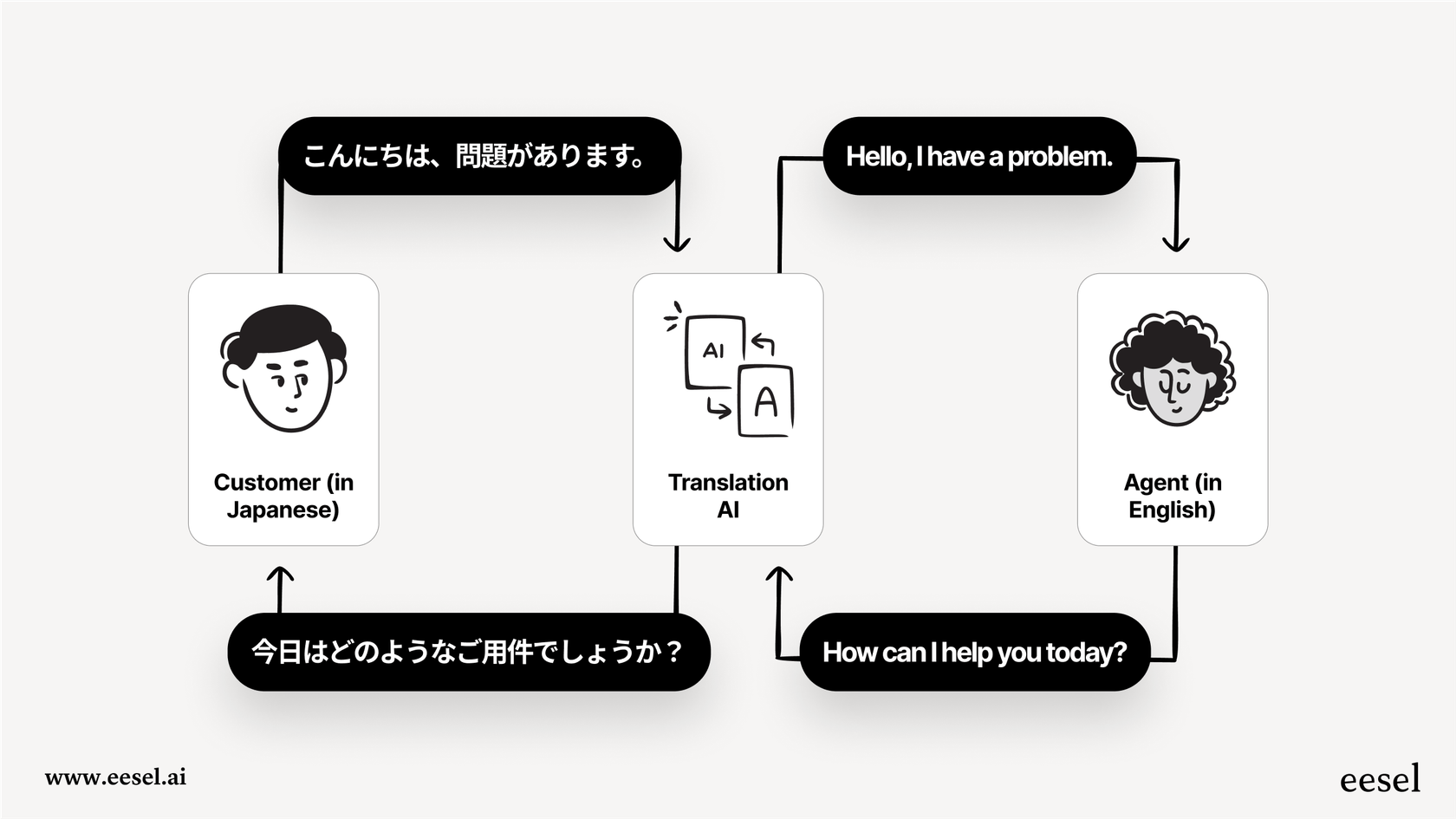
The most direct path isn't to manually translate documents one after another, but to use an AI that translates your knowledge the moment it's needed.
eesel AI connects your Notion knowledge base with your helpdesk to provide instant, multilingual support. Stop translating pages and start automating answers. You can get started for free.
Frequently asked questions
You primarily have two options: using Notion's built-in AI for quick, internal translations, or integrating third-party tools like Crowdin for more structured localization projects. Each method suits different needs based on complexity and desired workflow.
Notion AI can translate selected text and entire pages. Its AI autofill property is particularly useful for databases, allowing you to automatically translate entire entries for things like FAQs or product descriptions by setting a simple prompt.
Yes, Notion AI is a paid add-on, costing $10 per member per month. While it works smoothly for internal use, it's not designed for public website translation and can become cumbersome for very long, complex pages or large-scale localization.
Third-party tools like Crowdin are better for formal localization projects requiring precision, professional translators, and advanced workflow management. They offer features like WYSIWYG previews and content syncing, though Crowdin's Notion integration is currently in beta with some limitations.
An internal Notion Translate Page is for your team to collaborate or manage content within Notion. Translating a public Notion website, however, requires tools like WeGlot or CommonNinja that add a language switcher to your live site, translating content for visitors without altering your original Notion page.
Traditional methods often lead to trapped knowledge that's hard to port to other systems like helpdesks, require constant manual updates, and can be costly and complex. This makes it difficult to provide real-time, multilingual customer support efficiently.
Yes, platforms like eesel AI can connect directly to your Notion knowledge base. Instead of pre-translating pages, an AI Agent or Chatbot reads your original documentation and translates answers on the fly, providing instant multilingual support to customers as needed.
Share this post

Article by
Stevia Putri
Stevia Putri is a marketing generalist at eesel AI, where she helps turn powerful AI tools into stories that resonate. She’s driven by curiosity, clarity, and the human side of technology.







