
You’ve probably seen Notion everywhere. It’s that clean, minimalist app that pops up on productivity blogs and YouTube videos, promising to be the "all-in-one" workspace that declutters your digital life. But let's be real, does it actually deliver on that promise?
We’re here to give you an honest and complete Notion review, based on our own experience and a good look at what else is on the market. We'll get into Notion’s main features, its price tag, the good and the bad, and who it’s really for, especially if you're a team trying to manage a mountain of knowledge for customer support.
What is Notion, really? A key part of our Notion review
The best way to think about Notion is not as a single app, but as a box of digital Lego blocks. It gives you the pieces to build your own custom documents, systems, and workflows from scratch. It's less of a note-taking app and more of a blank canvas for you to create on.
At its core, Notion is built on three basic ideas:
- Pages: This is where everything lives. A page can be a simple document, a project board, a company wiki, or a dashboard for a client.
- Blocks: These are the bits and pieces of content you put on a page. A block can be a chunk of text, an image, a to-do list, a video, or even an entire database.
- Databases: These are essentially super-powered, filterable lists of pages. You can look at them as a standard table (like a spreadsheet), a Kanban board, a calendar, a timeline, or a gallery of images.
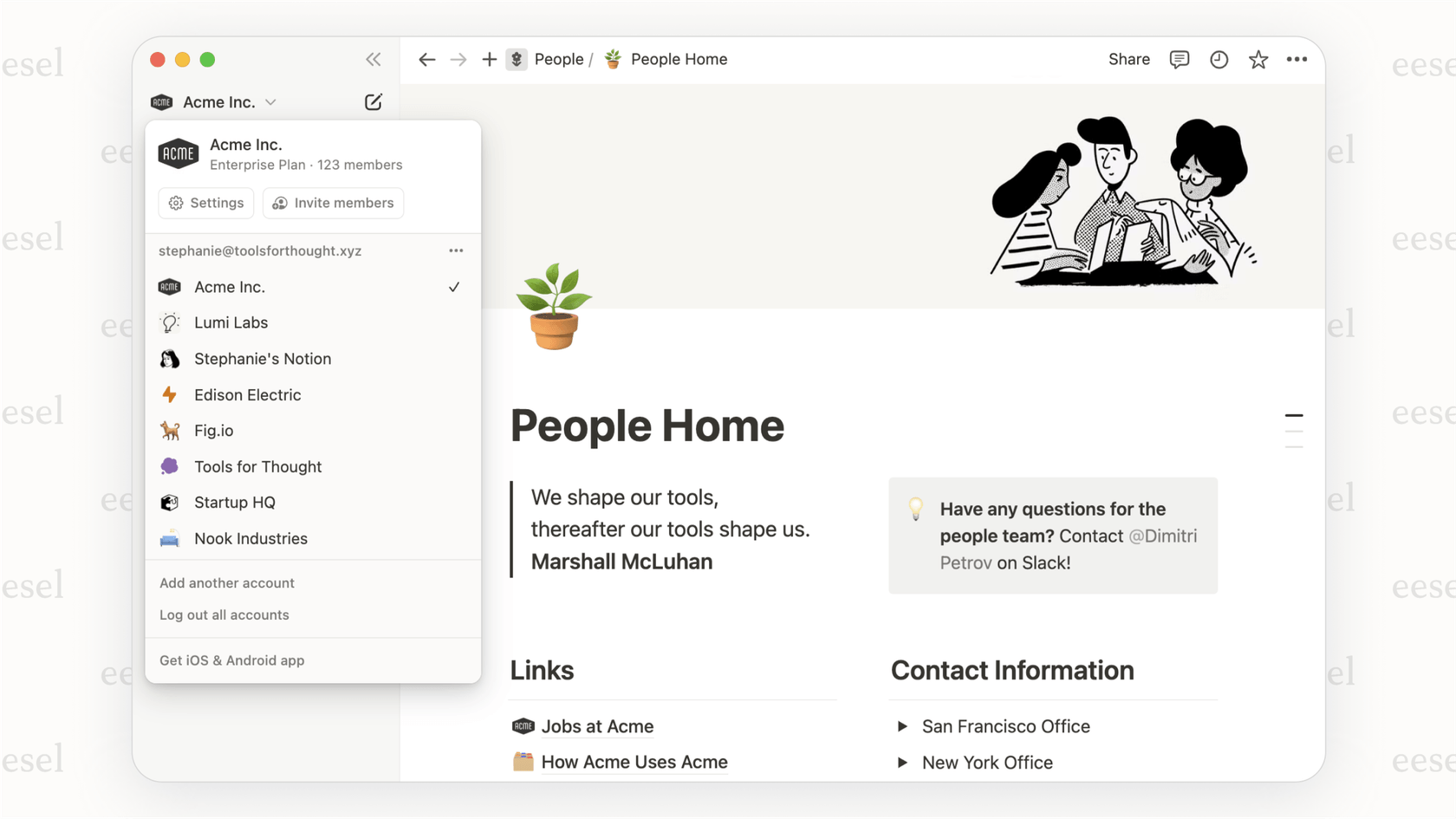
Notion tends to be a hit with individuals, startups, and creative teams who get excited about the idea of building their own tools for things like knowledge management and project tracking.
A deep dive into Notion's key features for our Notion review
Alright, let's get into what you can actually do with Notion, looking at its best parts and some things you should know before you jump in.
Knowledge management and wikis
One of the most common ways people use Notion is to build really nice-looking internal wikis. Teams use it to store all their company knowledge, standard operating procedures (SOPs), onboarding guides, and other documents. The flexibility here is a huge plus. You can create a well-organized hub of information with pages inside of pages, add videos and images, and use callout boxes to make important stuff stand out. It’s a great way to get all your company’s collective brainpower in one spot.
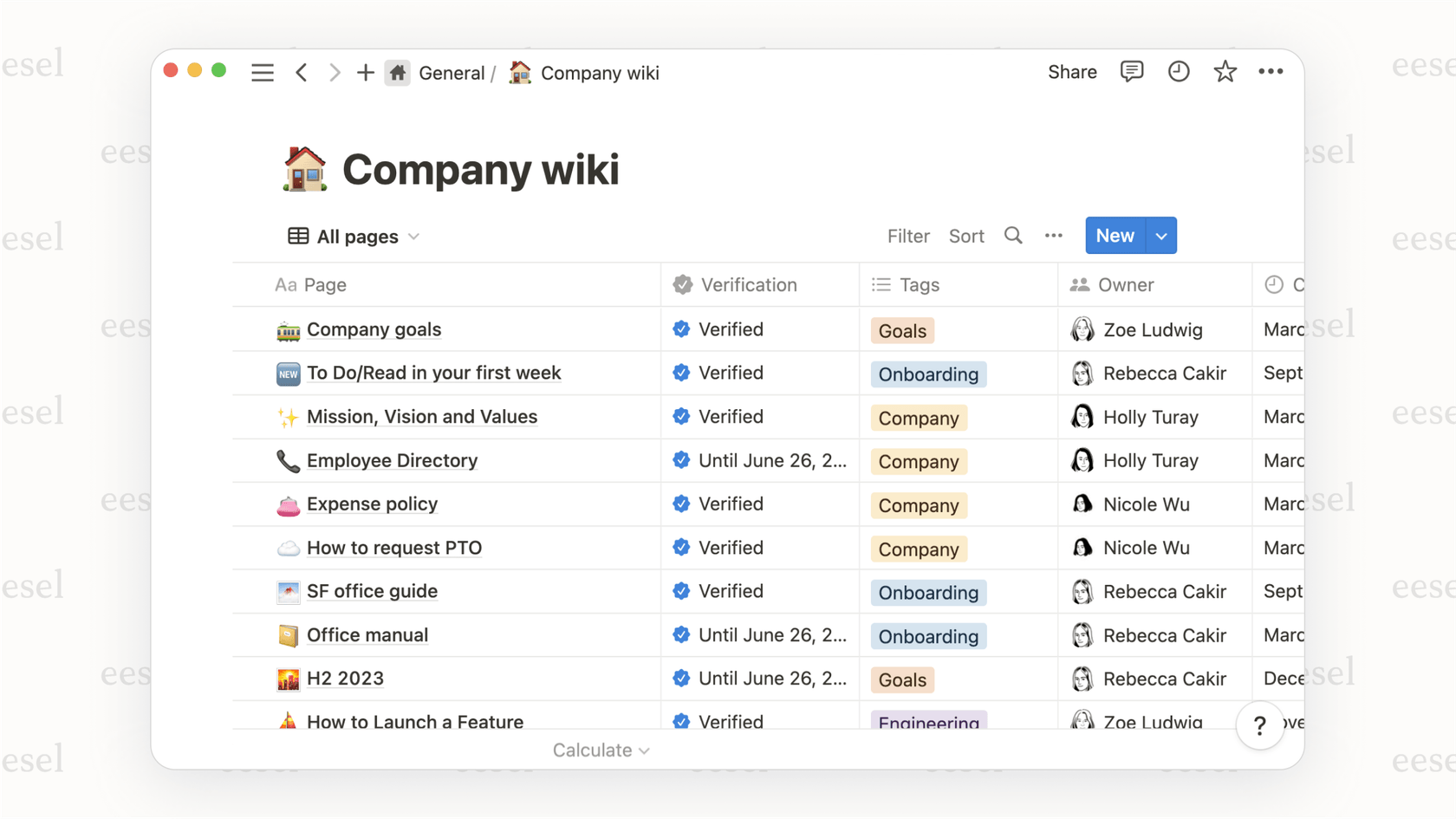
But here’s the thing. While Notion is great for collecting all that knowledge, it has no built-in way to pop that information up where you actually need it, like inside a help desk when a customer asks a question. The information is organized, sure, but it's walled off inside Notion. This forces support agents to stop what they're doing, switch over to the wiki, find the right page, and then copy-paste the answer.
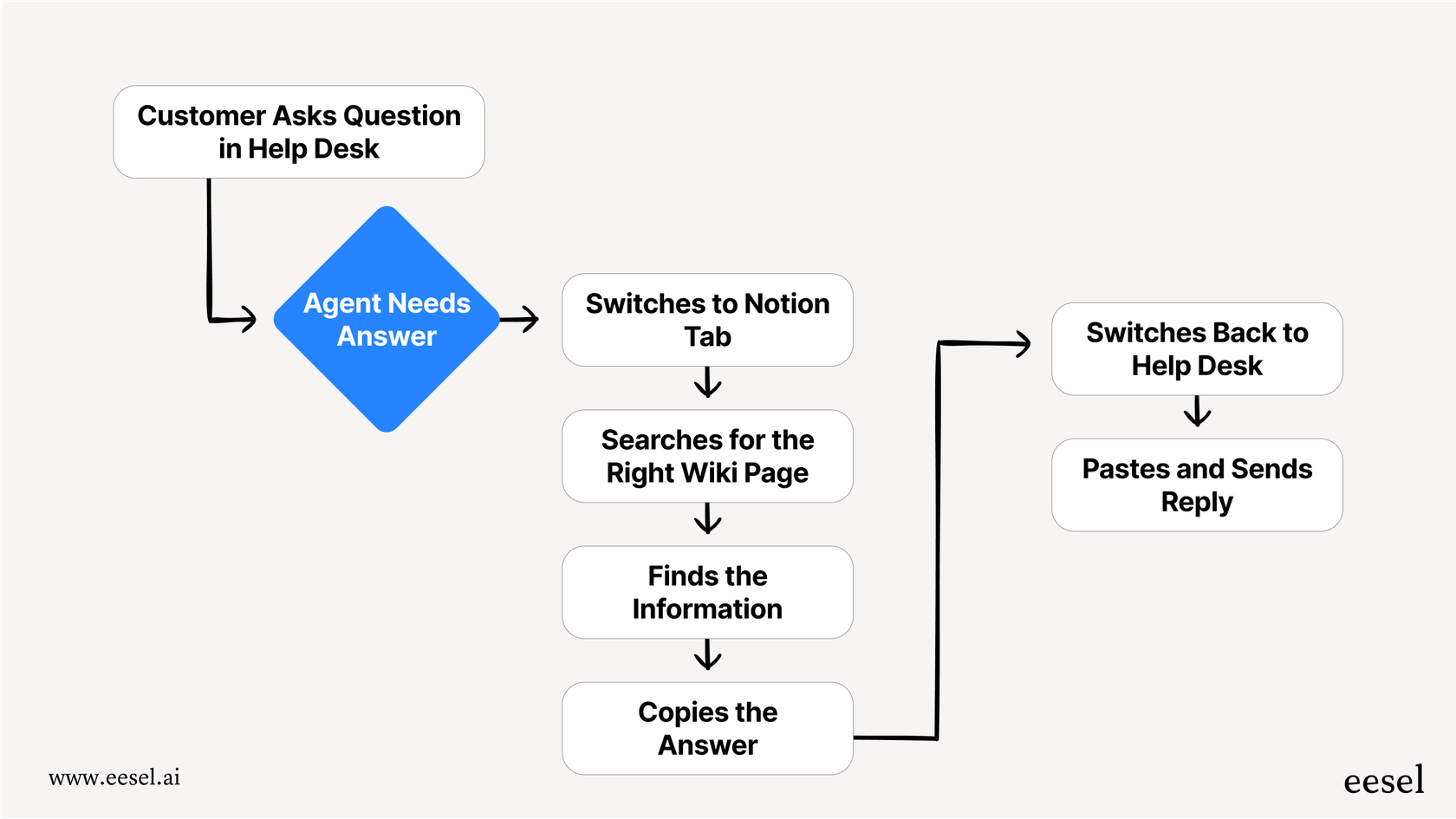
To make a Notion knowledge base really work for a support team, you need a smart tool that connects it to your other apps. This is where you'd connect something like eesel AI. It hooks into your Notion workspace in one click and lets its AI agents pull answers directly from your documents. This means you can give instant, accurate answers to customer questions right from your help desk, without having to switch tabs and break your flow.
Project and task management
Notion also works well as a simple project management tool. It’s easy to set up Kanban boards to see your tasks, build content calendars to plan your publishing schedule, and manage basic to-do lists for your team. The different ways to view a database (board, calendar, list, timeline) help everyone stay on the same page and see how projects are progressing. For a lot of small teams, this is all you’ll need to keep work moving forward.
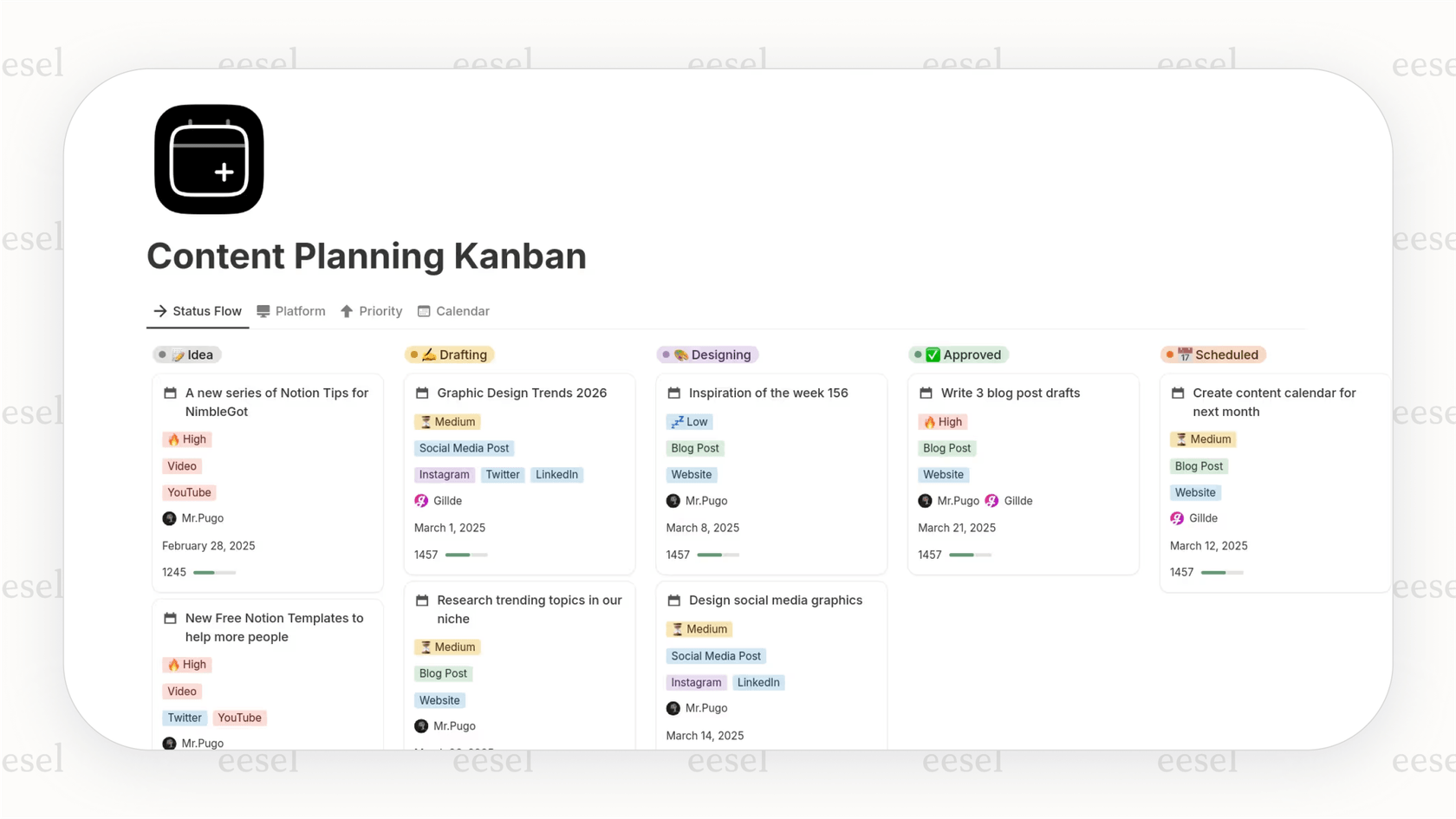
The trouble starts when teams get bigger. You'll quickly notice that key project management features from dedicated project management tools just aren't there. There’s no built-in time tracking, so you can’t easily see how long tasks are actually taking. Even more of a headache, Notion has no native reporting or charts. If you’re a team that relies on data to track productivity, see who’s overworked, or measure project speed, you’ll have to export your data to another tool, which is a pretty big hassle.
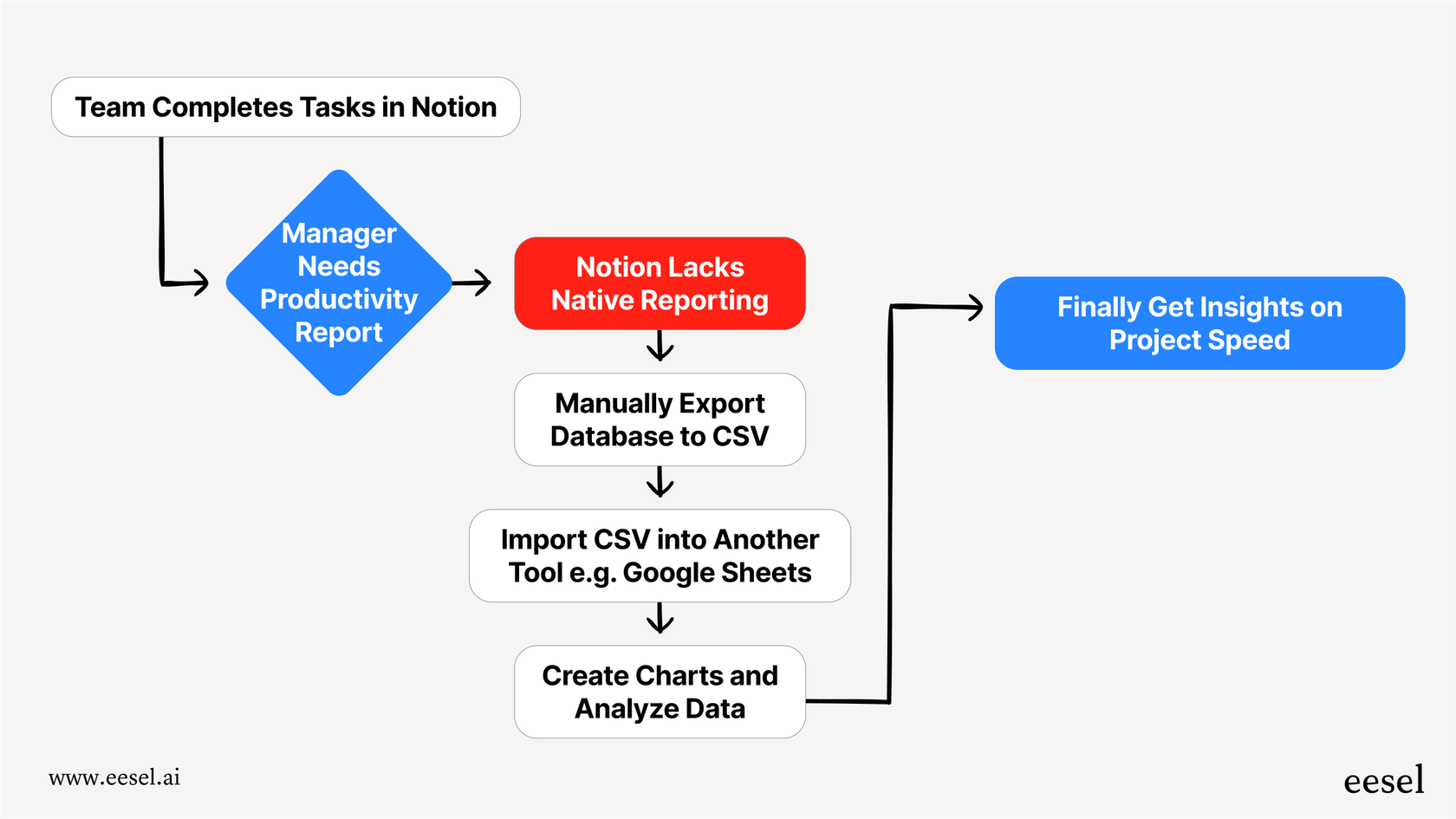
This is another area where a specialized tool shows its strengths. While Notion helps you track manual tasks, eesel AI helps you automate them. For instance, eesel AI's Triage can look at new support tickets in platforms like Zendesk or Freshdesk, and then automatically tag them, send them to the right person, or even solve them based on the content. That’s a type of workflow automation that a general tool like Notion just isn't built to do.
Collaboration and real-time document creation
Notion is solid for team collaboration. You can edit documents together in real-time, @mention your coworkers to get their attention, leave comments on specific sections, and share pages with people inside and outside your company. The block system makes documents feel more dynamic than a plain Google Doc. You can drop in videos, Google Maps, Figma files, and other interactive elements right onto the page.
That said, it’s not always a perfect experience. A common frustration is that pasting text from other places often messes up the formatting, leaving you with a bunch of extra spaces and weird-looking lists to fix. The way lists and indents work is also a bit different from what you might be used to, which can be annoying until you figure it out.
A Notion review of AI, pricing, and integrations
Now for the practical stuff. Let’s talk about Notion's AI add-on, how much it costs, and how it plays with other tools.
Is Notion AI worth the extra cost?
Notion AI is a generative AI assistant built right into the platform. It can help you summarize long documents, write first drafts, brainstorm ideas, check spelling and grammar, and answer questions based on the info already in your Notion workspace. It’s a handy assistant for general writing tasks, but it costs extra: $10 per user, per month, on top of your standard Notion plan.
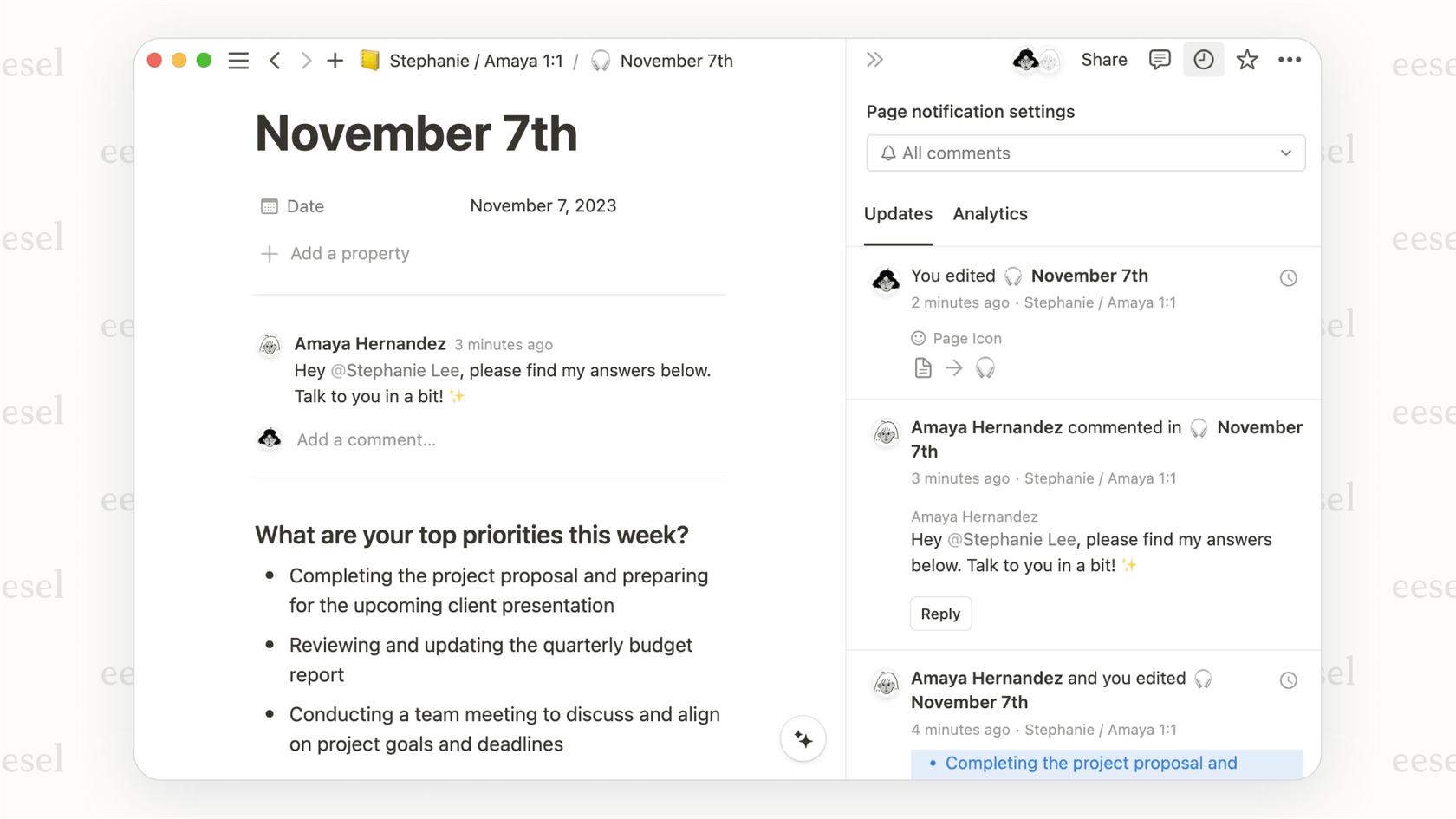
The catch here is that Notion AI is a general-purpose writing assistant. It's good for creating content, but it isn't specialized for high-stakes jobs like customer support, where being accurate and having the right context is everything.
This is where a purpose-built AI automation platform like eesel AI is different. Instead of just writing text when you ask it to, eesel AI is an operational tool made for automation. It learns from your team's past support conversations, your help articles (including the ones in Notion), and other knowledge sources to solve tickets on its own, draft context-aware replies for your agents, and take action in your other systems. It's built to handle workflows, not just write paragraphs.
| Feature | Notion AI (Generalist Writer) | eesel AI (Operational AI) |
|---|---|---|
| Primary Job | Creates content (drafts, summaries) | Automates workflows (solves tickets) |
| Context | Uses information within Notion pages | Uses information from all connected sources (Notion, help desk, etc.) |
| Action | Writes text when prompted by a user | Takes action automatically (tags, assigns, resolves) |
| Focus | General productivity | Specialized for customer support automation |
A Notion review breakdown of its pricing plans
Notion has a few different pricing plans, and it’s good to remember that the AI features are always a paid add-on. Here’s a quick look at the options.
| Feature | Free | Plus Plan ($10/user/mo) | Business Plan ($20/user/mo) |
|---|---|---|---|
| Best For | Individuals & trial users | Small teams | Multiple teams & companies |
| Blocks | Unlimited (trial for teams) | Unlimited | Unlimited |
| File Uploads | 5 MB limit | Unlimited | Unlimited |
| Guests | Up to 10 | Up to 100 | Up to 250 |
| Page History | 7 days | 30 days | 90 days |
| Security | Basic | Basic | SAML SSO, Private teamspaces |
| Notion AI | Add-on ($10/user/mo) | Add-on ($10/user/mo) | Add-on ($10/user/mo) |
The Free plan is pretty generous for personal use. The Plus plan is a good fit for small teams, giving you unlimited file uploads and a longer page history. The Business plan adds security features like SAML SSO and is aimed at larger organizations.
What can you connect to Notion? A Notion review of integrations
Notion has a growing list of integrations with tools like Slack, Figma, Google Drive, and Jira, which is useful for pulling information from different apps into one view. This is great for creating a single source of truth.
But this also points to a common headache for modern companies: your knowledge is scattered all over the place. While integrations pull data into Notion, that creates a new issue. How do you get answers from all those different sources at the same time? This is where a tool like eesel AI fits in. It acts like a universal brain for your company, connecting to all your knowledge sources ,including Notion, Confluence, Google Docs, your help desk, and more ,to create a single, reliable AI that can answer any question, no matter where the info is stored.
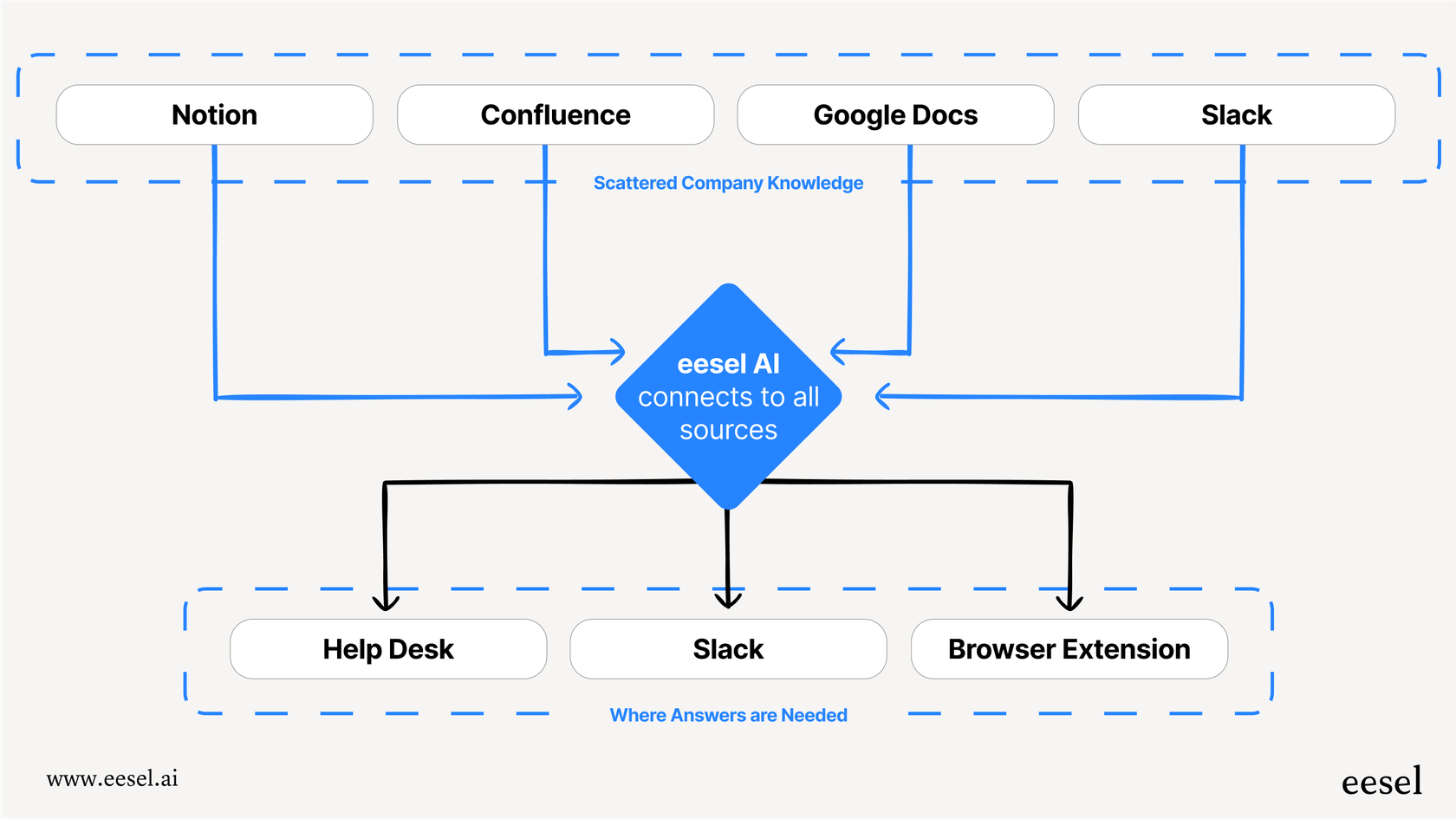
The verdict: A final Notion review with pros, cons, and who it’s really for
So, after all that, what’s the final call? Here's a quick summary to help you decide if Notion is the right tool for your team.
Our Notion review of the pros and cons
Pros:
- Incredibly flexible: You can build pretty much anything you can dream up.
- All-in-one potential: It can legitimately take the place of separate apps for notes, projects, and wikis.
- Great for real-time collaboration: It’s excellent for teams that need to work on documents and projects together.
- A generous free plan: The free version is fantastic for individuals and for just trying it out.
Cons:
- A steep learning curve: It can feel overwhelming at first and takes time to set up just right.
- No offline mode: This is a deal-breaker if you need to work without an internet connection.
- Can get slow: The app sometimes gets sluggish and laggy, especially if you have large databases.
- It's a generalist: It's missing some of the specific functions needed by certain departments, like customer support.
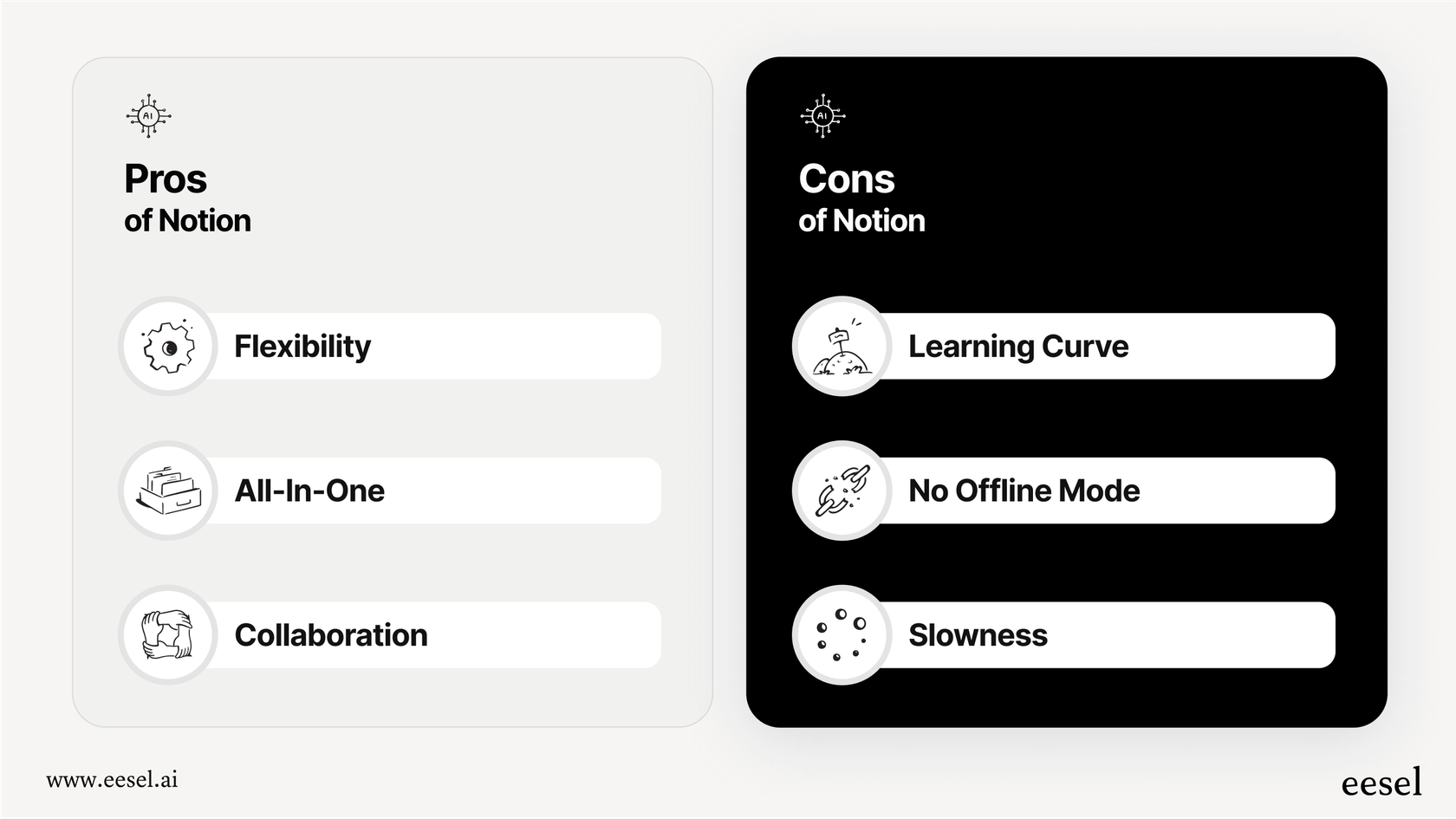
Who is Notion best for?
Notion is perfect for individuals, students, and small, tech-savvy teams who actually enjoy building and customizing their own tools. If you like to tinker and are willing to put in the time to create a system that’s perfect for you, Notion can be amazingly powerful.
Who should look for an alternative?
Teams that just want something simple that works straight out of the box should probably look elsewhere. The same goes for departments that need advanced, specialized features.
For support teams specifically, you can absolutely use Notion to build your knowledge base, but you'll need a dedicated AI platform to really automate your work and get real value out of that content. This is where eesel AI comes in, giving you AI agents, a copilot, and triage tools that plug right into your help desk and use the documents you’ve already created in Notion.
Is Notion the right tool for your team?
This Notion review shows that it's a uniquely powerful and customizable workspace. It offers a level of flexibility that few other tools can match. However, that flexibility is also its biggest weakness. It takes a good bit of time and effort to get right, and it doesn't have the specialized features that many growing teams will eventually need.
Having your knowledge beautifully organized in a tool like Notion is only half the job. The real win comes from putting that knowledge to work where your team is and where your customers are asking questions.
Unlock your Notion knowledge base with eesel AI
eesel AI isn't a replacement for Notion; it's an upgrade that works with the tools you already have. It’s designed to connect your scattered knowledge to the places where it needs to be used.
With eesel AI, you can connect your Notion knowledge base with a single click, train a powerful AI support agent on all your company documents, and start automating customer support without having to leave your current help desk. It turns your static wiki into an active, automated support machine.
Start your free trial with eesel AI today or book a demo and see how much more you can do with the knowledge you already have.
Frequently asked questions
It really depends on your team's comfort level with new tech. Expect a few weeks for everyone to learn the basics, but building truly efficient systems can take a couple of months of consistent use and refinement.
For small teams with straightforward projects, it can certainly work. However, if your team relies on advanced features like detailed reporting, time tracking, or complex automations, you'll quickly find Notion too limited compared to a specialized PM tool.
Notion AI is a good general writing assistant for creating content inside Notion. For a support team, a specialized AI automation tool is a better investment because it's built for operational tasks like resolving tickets and pulling answers from all your knowledge sources.
The slowness typically becomes an issue when you have pages with many large, interconnected databases. For everyday note-taking and smaller wikis, performance is generally fine, but power users with complex setups often report frustrating lag.
Yes, if your team just wants a tool that works perfectly out of the box, Notion might cause more frustration than it's worth. Its main strength is its customizability, which requires a willingness to build and tinker with your own workflows.
The biggest reasons to upgrade are the file upload limit (only 5 MB on the free plan) and the short 7-day page history. As soon as your team starts collaborating with a lot of assets or needs to track changes over time, the Plus plan becomes essential.
Share this post

Article by
Stevia Putri
Stevia Putri is a marketing generalist at eesel AI, where she helps turn powerful AI tools into stories that resonate. She’s driven by curiosity, clarity, and the human side of technology.





