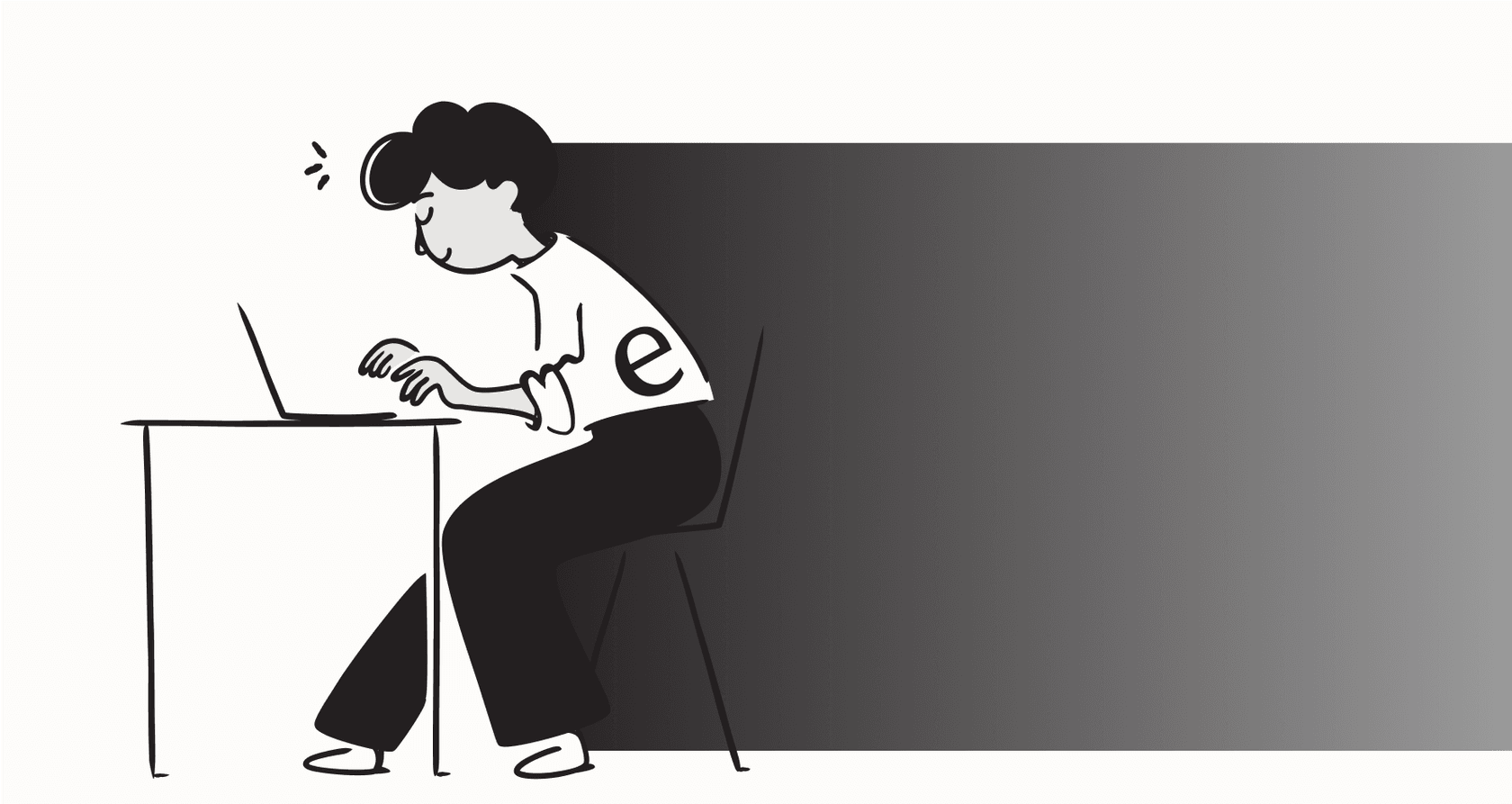
Let's be honest, Notion is pretty incredible. For millions, it’s the go-to all-in-one workspace for everything from grocery lists to massive team projects. Its legendary flexibility is its main selling point, but that freedom can backfire. If you’ve used it for a while, you’ve probably felt the other side of that flexibility ,the side where your workspace gets slow, cluttered, and surprisingly hard to search. We call it "the Notion mess."
The real problem? All that valuable knowledge you've carefully documented just ends up trapped, unable to help with your actual work or automate simple tasks. If you're starting to feel that pain, you're in the right spot. We’ve sorted through the crowd to find the top 10 Notion alternatives that might just be a better fit. Whether you need more muscle for project management, better privacy, or an AI that actually puts your knowledge to work, this guide will help you find your perfect match.
What are productivity tools and why look for Notion alternatives?
So, what are we even talking about with tools like Notion? At their heart, they're meant to be a "second brain" for you or a central hub for your team's work. They pull together a bunch of different functions that used to require separate apps ,think of them as part digital notebook, part powerful spreadsheet, and part project planner, all rolled into one.
These platforms usually let you take flexible notes, create databases you can view as tables or calendars, and manage projects with tools like Kanban boards and to-do lists. The main idea is to have a single place for all your information, making it easier to work and helping your team get more done. Many teams also compare Notion vs Confluence to decide which platform better fits their documentation needs.
What we looked for in the best notion alternatives
To build a list you can actually use, we didn't just pull names out of a hat. We got our hands dirty and judged each of these Notion alternatives on what really matters in the real world.
- The Basics: Does it do the important stuff well? We looked for solid document creation, note-taking, and flexible databases with different views like calendars or Kanban boards.
- Teamwork: Can people actually work together without tripping over each other? We checked for real-time editing, comments, @mentions, and simple task assignments.
- Smart Features: Is the AI more than just a party trick for writing fluffy paragraphs? We gave extra points to tools with AI that could automate tasks and intelligently find information for you.
- Ease of Use: Is the app a joy to use, or does it feel like a chore? We considered how quickly a new user or a whole team could get up and running without a manual the size of a phone book.
- The Price Tag: Does what you get match what you pay? We looked at both free and paid plans to see if they were worth the investment.
The best notion alternatives at a glance
| Tool | Best For | Standout Feature | Starting Price (Billed Annually) |
|---|---|---|---|
| eesel AI | Turning knowledge into action | AI agents that work across your apps | $239/month |
| Coda | Powerful formulas & documents | Integrated apps ("Packs") | $10/maker/month |
| ClickUp | Robust project management | Advanced Gantt charts & time tracking | $7/user/month |
| Anytype | Privacy & offline access | Local-first and end-to-end encrypted | Free (1GB cloud storage) |
| Slite | Clean internal wikis | Knowledge verification & AI search | $8/user/month |
| Appflowy | Open-source flexibility | Self-hosting & offline mode | Free |
| Obsidian | Personal knowledge management | Customizable plugins & graph view | Free (for personal use) |
| Microsoft Loop | Microsoft 365 users | Synced "Loop Components" | Part of Microsoft 365 |
| Airtable | Advanced databases | Powerful data visualization | $20/seat/month |
| Mem | AI-powered organization | Self-organizing notes & AI tagging | Free (5GB storage) |
The 10 best notion alternatives in 2025
Here’s our deep dive into the best tools out there to help you get organized, whether you're looking to leave Notion behind or just give it a boost.
1. eesel AI
Let’s talk about the biggest headache with Notion: your knowledge gets stuck. It’s a great library, but the books don't talk to you. This is the exact problem eesel AI was built to solve. It acts as an AI layer that connects to your existing tools ,including Notion, Google Docs, and Slack ,to finally make your information useful.
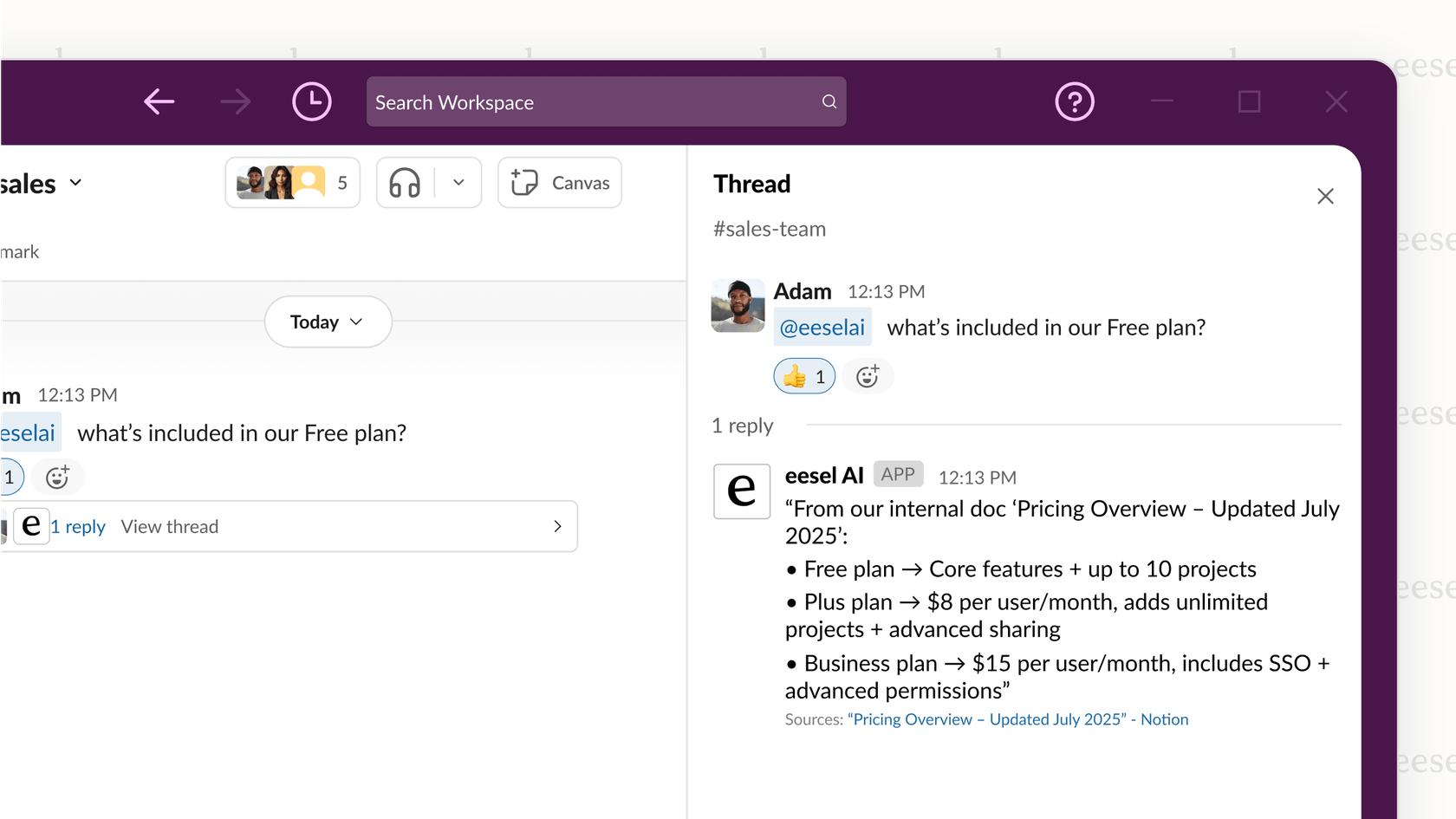
Think of it less as a replacement and more of a supercharger for what you already have. eesel AI uses the information in your knowledge base to run autonomous AI agents that can handle frontline support, draft replies for your human agents, and give your team instant answers via its AI Internal Chat. You don't have to move a single page. You can keep using Notion as your wiki, while eesel takes care of the automation. It can even show you how it would have performed on your past support tickets, so you can see its impact before you even launch.
Pros:
- Gets value from the knowledge you already have in Notion.
- Automates customer support and answers internal questions.
- Works with your entire toolset, including help desks like Zendesk and chat apps like Slack.
Cons:
- It's not a workspace for creating and editing documents from scratch.
- The focus is squarely on AI and automation, not general note-taking.
Pricing: Starts at $239/month for the Team plan when billed annually.
2. Coda
If Notion has a direct rival, it's probably Coda. It really shines where Notion's databases can feel a little basic. Coda's coolest feature is that you can add powerful, spreadsheet-style formulas anywhere in a document. It also has "Packs," which are integrations that let you pull live data from other apps, like Google Calendar or Slack, right into your pages. It basically turns your documents into interactive apps.
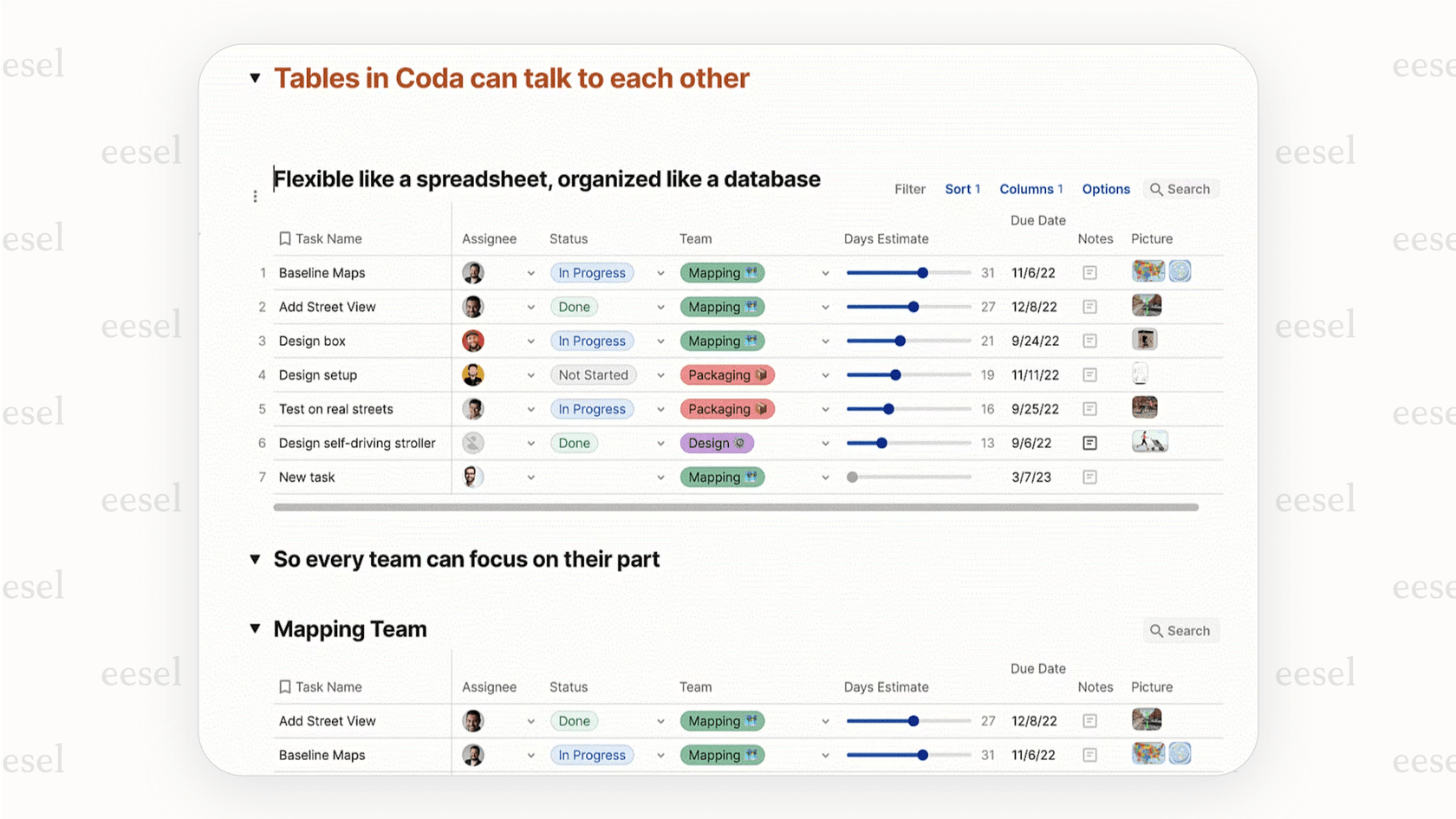
- Pros: Very powerful databases and formulas, great integrations with Packs.
- Cons: Can be a bit harder to learn than Notion, especially if you're not a technical person.
- Pricing: Offers a free plan. Paid plans start from $10/doc maker/month.
3. ClickUp
If your team is shouting for more project management power and Notion feels too simple, ClickUp is your next stop. It’s a full-on project management tool loaded with features for serious teams. We’re talking advanced Gantt charts, built-in time tracking, and complex task dependencies to help you manage detailed projects from start to finish.
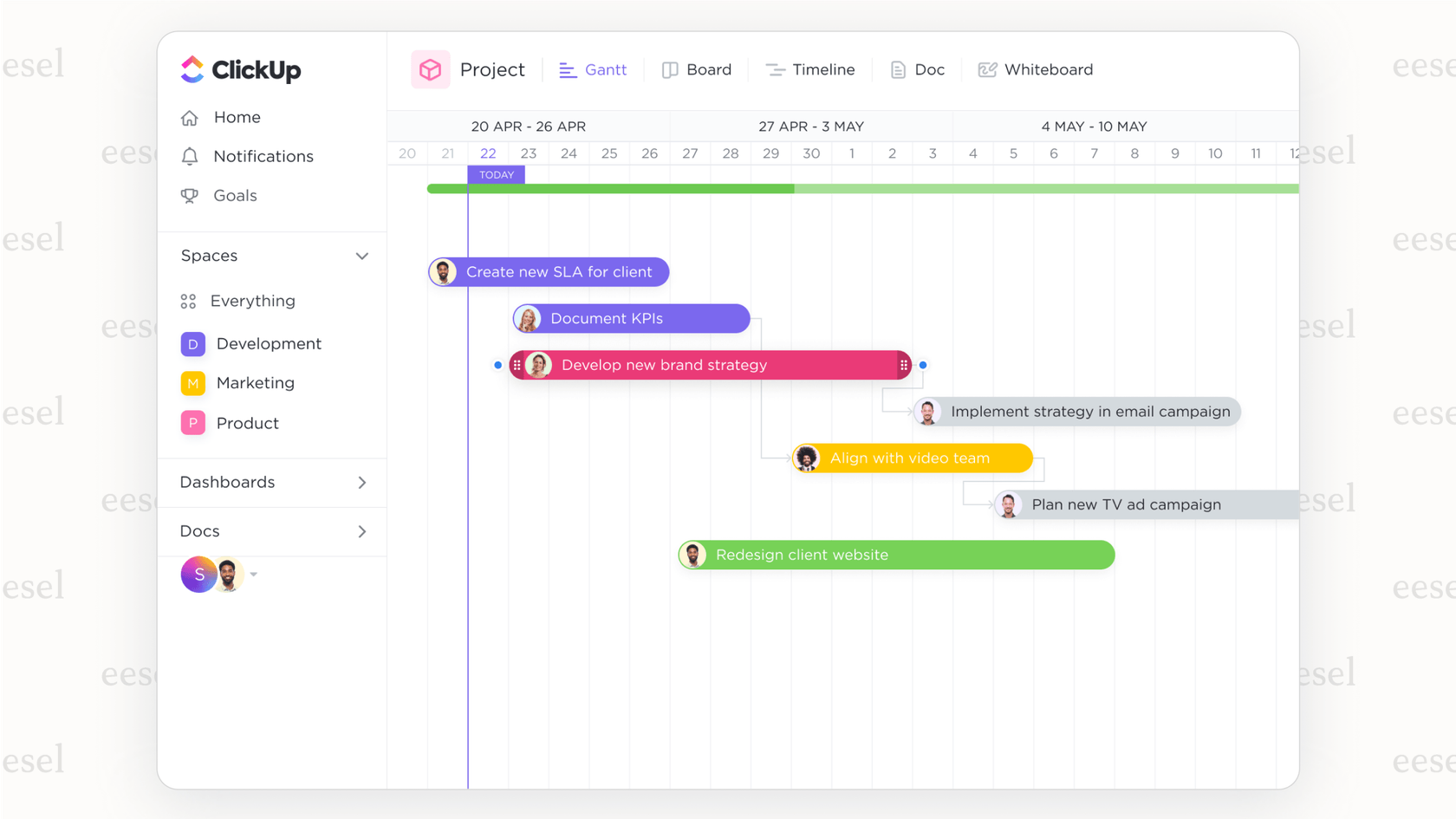
- Pros: Packed with project management features, extremely customizable.
- Cons: The huge number of options can be a bit much for new users or small teams looking for simplicity.
- Pricing: A generous free plan is available. Paid plans start at $7/user/month.
4. Anytype
If you're the kind of person who worries about data privacy and needs to work offline, Anytype will feel like a breath of fresh air. It’s "local-first," meaning your data lives on your device and is end-to-end encrypted. You hold the key, and no one else. This gives you total ownership and a fast, reliable offline mode ,two areas where Notion can be a bit shaky. Its object-based system also gives you a pretty cool way to link your information together.
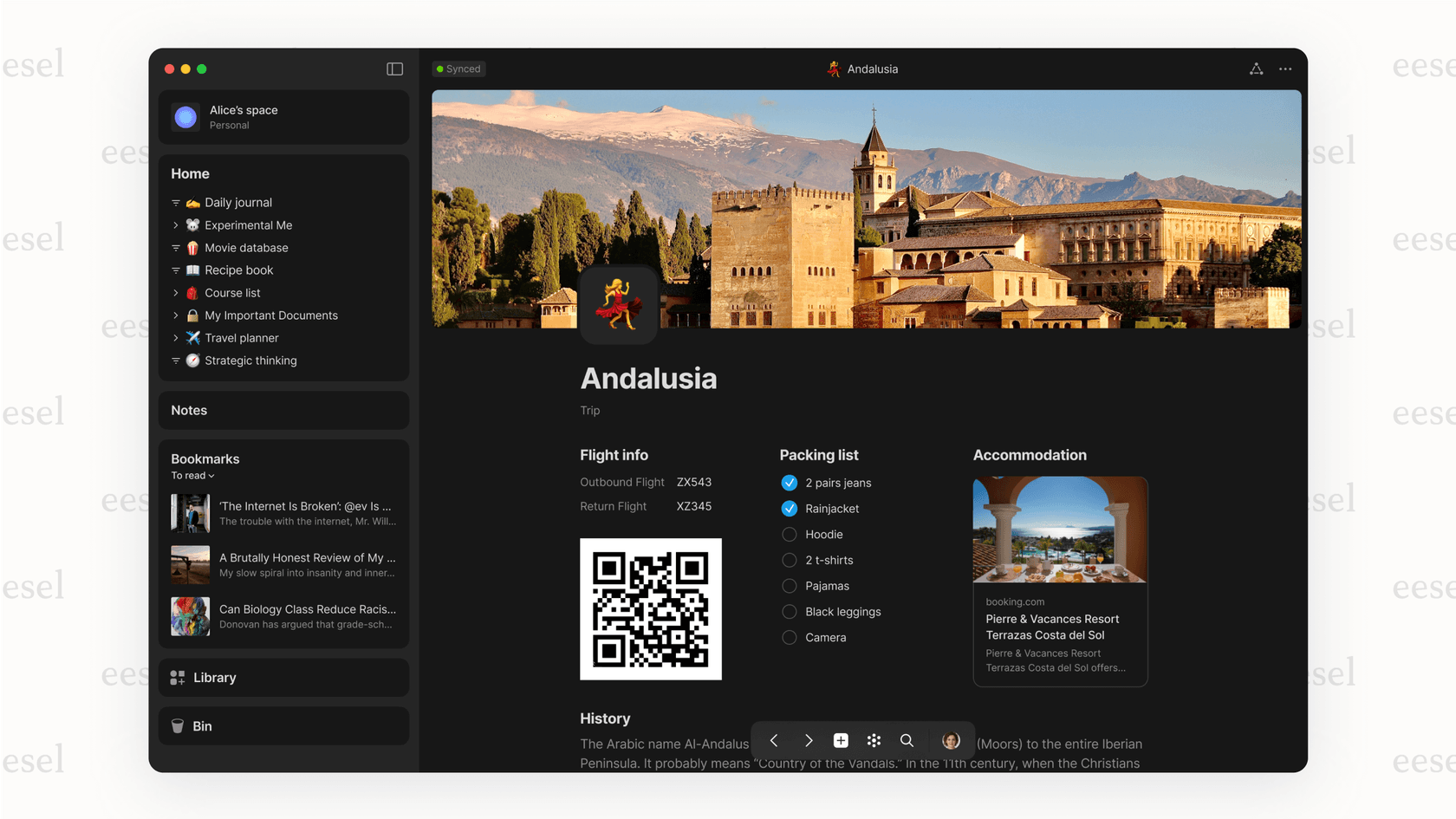
- Pros: Very secure, works great offline, and is super fast.
- Cons: It’s still developing, so it’s not as polished as older tools. The free plan’s cloud storage is also a bit small.
- Pricing: Free with 1GB of cloud storage. Paid plans start from $99/year.
5. Slite
You know how Notion can turn into a digital junk drawer? Slite is the cure for that. It’s designed specifically for creating a clean, simple, and searchable internal wiki. One of its best features is document verification, which nudges authors to review their content regularly. This little reminder helps ensure your team can always trust the information they find. For a detailed breakdown of costs, see our Slite pricing guide.
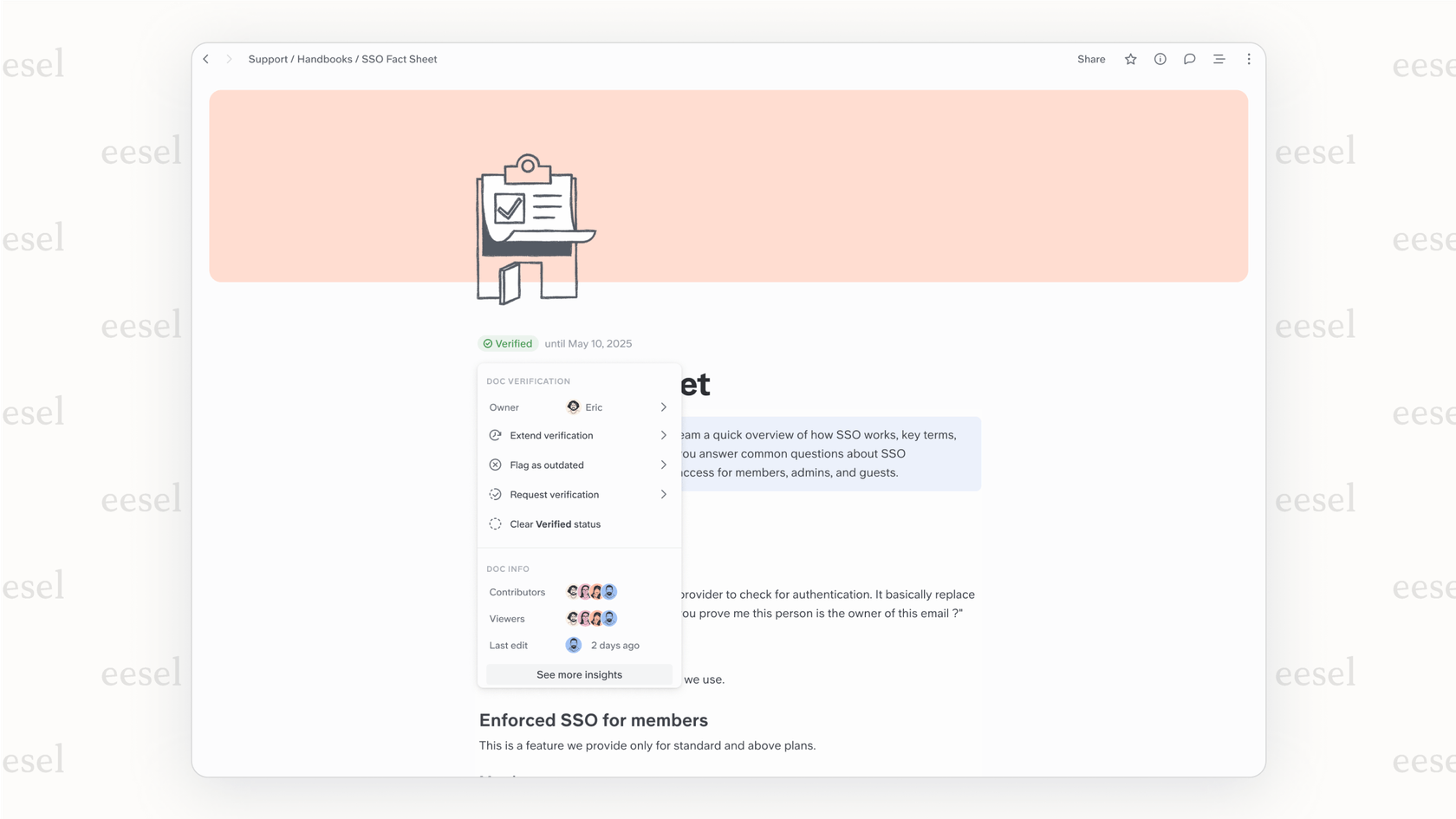
- Pros: Built for easy team adoption, keeps content fresh with verification, clean interface.
- Cons: Not as flexible or customizable as Notion; it's more about documents than databases.
- Pricing: Starts at $8/user/month.
6. Appflowy
For the tinkerer who wants total control, data ownership, and no vendor lock-in, Appflowy is one of the most exciting Notion alternatives around. It's open-source and local-first, putting you in the driver's seat. You can even host it on your own servers. The interface feels very much like Notion, so switching over is pretty painless if you're used to a block-based editors.
- Pros: Open-source, works offline, private and self-hostable, familiar feel.
- Cons: It's a newer tool, so it's missing some of the polish and features you'd find in Notion.
- Pricing: Completely free to use and self-host.
7. Obsidian
Obsidian is the go-to tool for thinkers, writers, and anyone trying to build a personal "second brain." It works with a folder of plain text Markdown files stored right on your computer, so your data is always yours. Its signature feature is the graph view, which shows you a web of all the connections between your notes, helping you stumble upon new ideas. With a huge community building plugins, you can tweak Obsidian to do just about anything.
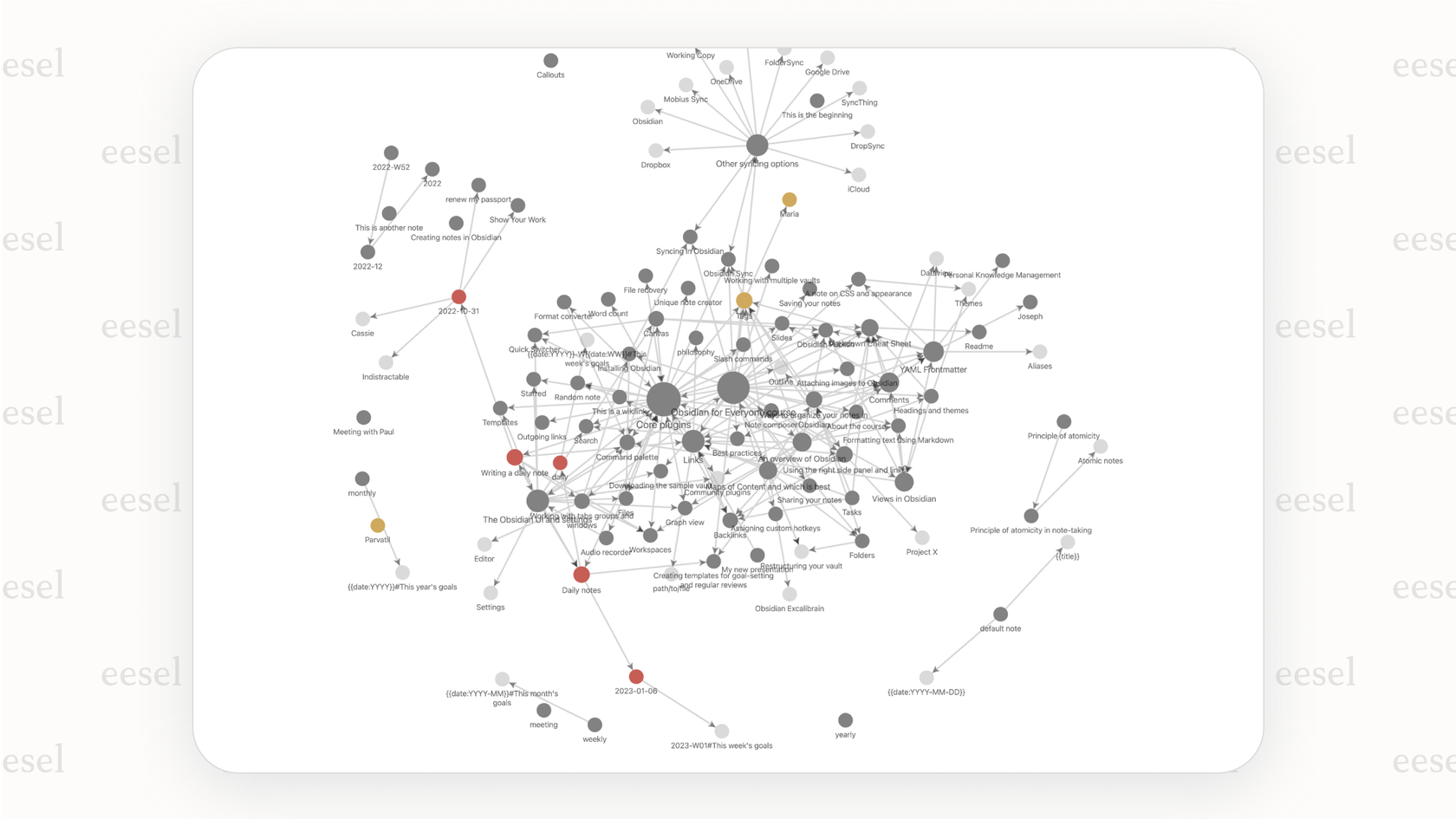
- Pros: Super customizable with plugins, works offline, and is incredibly fast.
- Cons: There's a definite learning curve, and getting it set up for a team is a pretty technical job.
- Pricing: Free for personal use.
8. Microsoft Loop
For teams that are already living and breathing in the Microsoft world, Microsoft Loop just makes sense. Its big win is how smoothly it works with the tools you already use every day. You can create "Loop Components" ,like a task list or a table ,and drop them into Microsoft Teams, Outlook, or Word. Everyone can edit that component in real-time, and it stays synced everywhere.
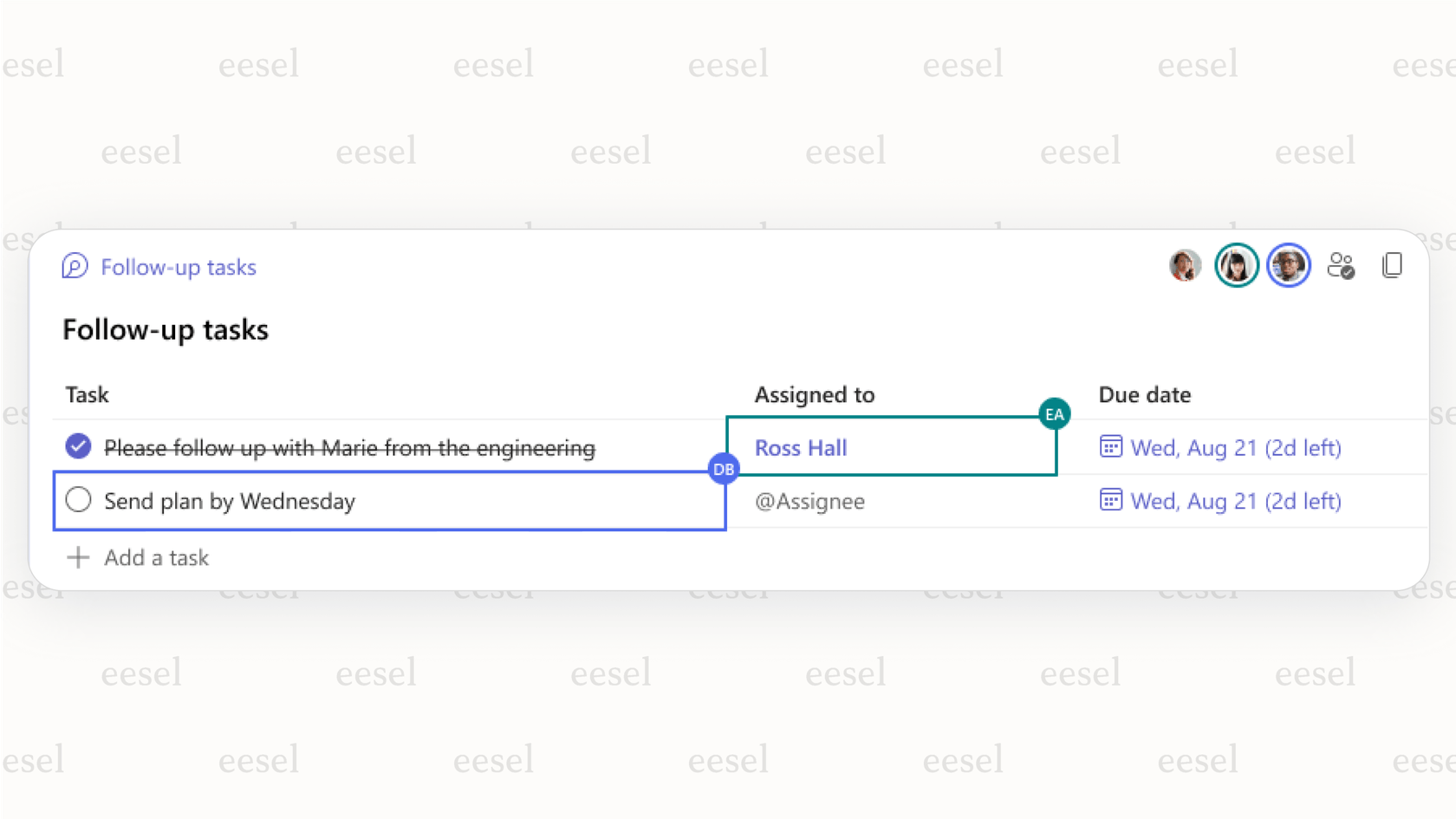
- Pros: Deep and seamless connection with Microsoft 365 apps.
- Cons: It doesn't have the advanced database features that make Notion so great for organizing structured information.
- Pricing: Included with Microsoft 365 Business plans.
9. Airtable
Do you basically live inside your Notion databases? And are they starting to feel a bit cramped? If so, you need to check out Airtable. Think of it as Notion databases that hit the gym. It gives you far more power for building relational databases, creating complex views of your data, and making it all look good with charts and graphs. It’s perfect for data-heavy work like managing a content calendar or building a simple CRM.
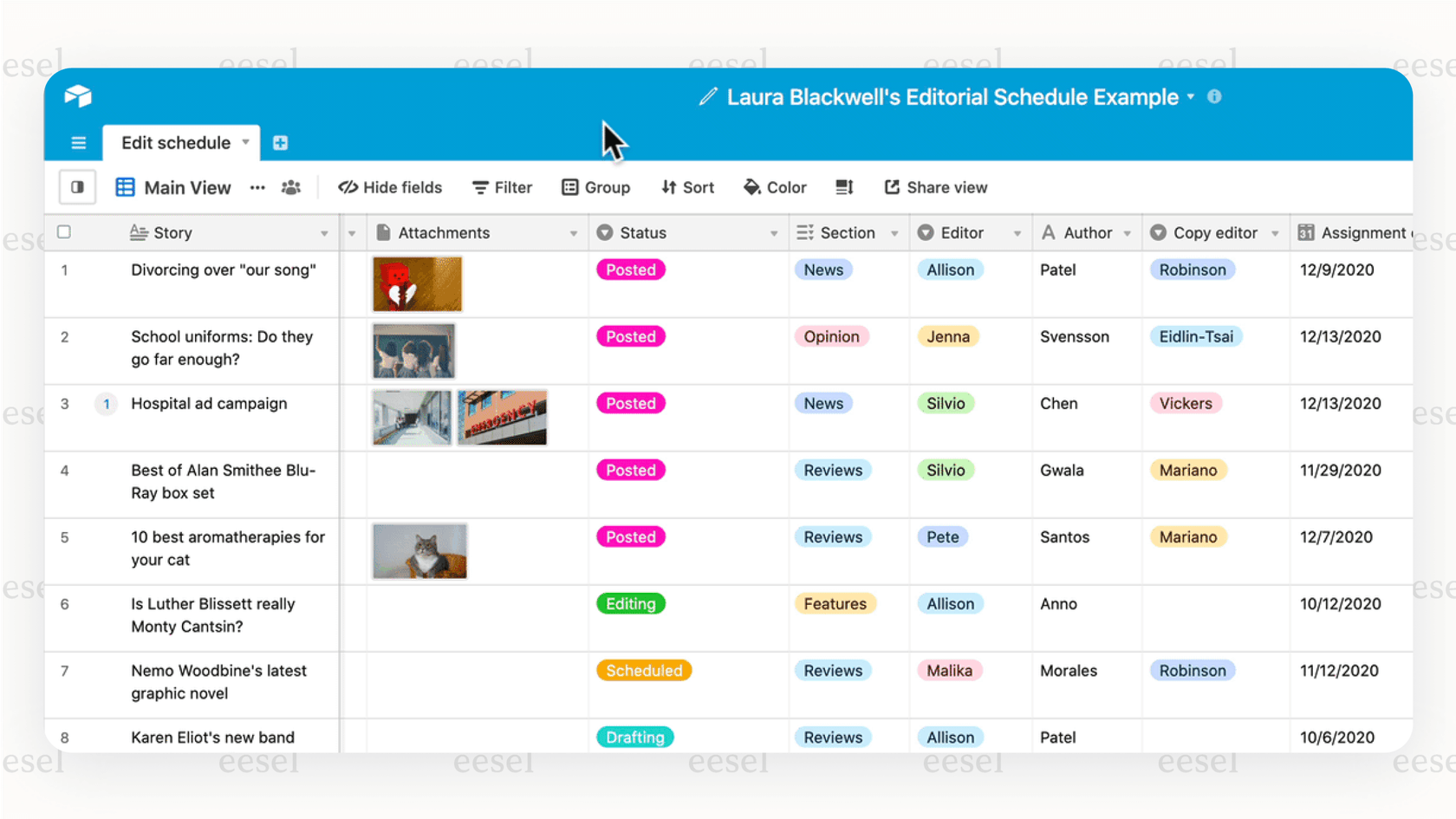
- Pros: Unbeatable database power and flexibility, excellent data visualization tools.
- Cons: It’s more of a database tool with some document features, not an all-in-one workspace like Notion.
- Pricing: A free plan is available. Paid plans start at $20/seat/month.
10. Mem
Mem has a pretty neat take on AI. While lots of tools are focused on writing text for you, Mem's AI works quietly in the background to organize your workspace automatically. It intelligently tags your notes and shows you related content, making connections between your ideas without you having to do a thing. It’s a true "self-organizing workspace," perfect for anyone who wants to manage their knowledge without all the manual effort.
- Pros: Fantastic AI-powered organization, smooth and fast to use.
- Cons: It’s built more for individuals; it's not as strong for team collaboration on projects.
- Pricing: A free plan is available. Paid plans start at $14.99/month.
How to choose the right Notion alternatives for you
Okay, that's a lot of options. How do you actually pick one? Here’s a quick way to narrow it down.
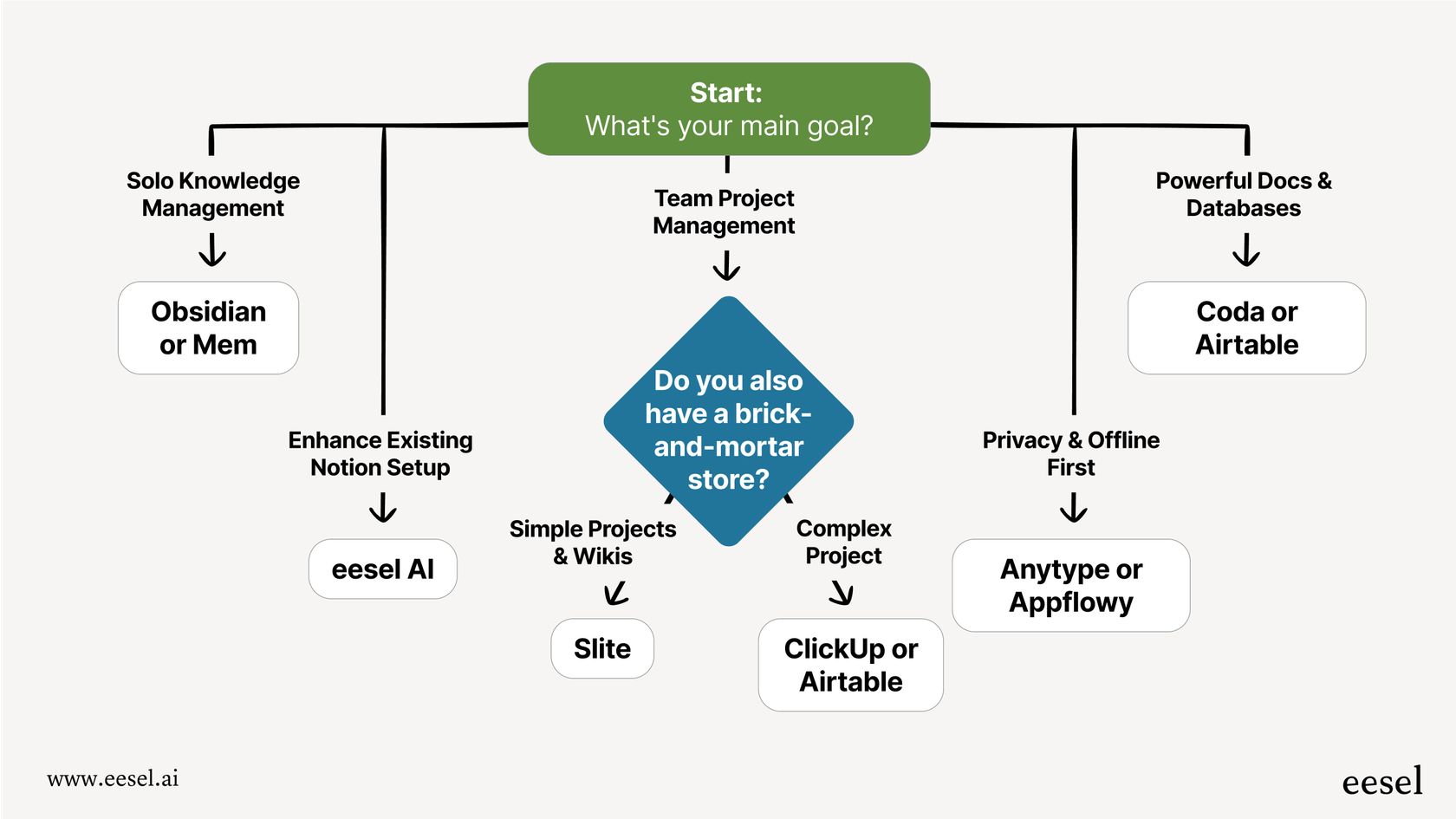
- What's your main goal? Ask yourself what job you need this tool to do. Are you a solo creator building a digital garden (Obsidian, Mem) or a large team trying to manage complex projects (ClickUp)? Your top priority will filter out most of the noise.
- How does your team work? Be honest about your team's tech skills. A clean, simple tool like Slite might get more love and actually get used, compared to a super-powerful but complicated one like Coda.
- What other apps do you depend on? If you live in Microsoft 365, Loop is a natural fit. If you need serious database power, Airtable or Coda should be on your shortlist. Make sure the tool gets along with your other software.
- Do you need to replace or improve? If your team is already deep into Notion, migrating everyone is a huge ask. Instead of ripping and replacing, consider using a tool like eesel AI that plugs into what you already have, making your existing knowledge base smarter without the migration pain.
- Try before you buy. Nearly every tool on this list has a free plan or a trial period. Pick your top two or three candidates and give them a spin with a real (but small) project before you commit your whole team.
A final thought on Notion alternatives
Picking the "best" Notion alternative really comes down to the specific problem you’re trying to fix. And let's be real, switching the tool your entire team uses is a big deal ,not a decision to take lightly.
Often, the issue isn't Notion itself. It's that it becomes a black hole for knowledge. Information goes in, but getting it back out when you need it most can be a struggle.
Before you jump into the pain of a full-scale migration, think about upgrading what you already have. eesel AI is built for this exact scenario. It hooks into Notion and your other apps, turning your static docs into an active assistant that can answer questions and empower your team. Start a free trial or book a demo to see it in action.
Frequently asked questions
For teams that need more power, ClickUp is the clear winner. It's a dedicated project management tool with features like advanced Gantt charts, time tracking, and task dependencies that go far beyond what Notion offers.
Anytype and Appflowy are excellent choices for privacy as they are "local-first," meaning your data lives on your device. They also offer end-to-end encryption, giving you full ownership and reliable offline access.
Yes, this is often a great strategy. A tool like eesel AI isn't a replacement but an enhancement that connects to your existing Notion knowledge base to automate tasks and provide instant answers for your team.
For personal knowledge management, Obsidian is fantastic, as it works with local text files and has a powerful graph view to connect ideas. Mem is another great option that uses AI to automatically organize your notes without manual effort.
It varies. Some tools like Anytype and Appflowy have built-in Notion importers to make the process smooth. For others, you'll typically need to export your Notion pages as Markdown or CSV files and import them manually.
Share this post

Article by
Stevia Putri
Stevia Putri is a marketing generalist at eesel AI, where she helps turn powerful AI tools into stories that resonate. She’s driven by curiosity, clarity, and the human side of technology.






