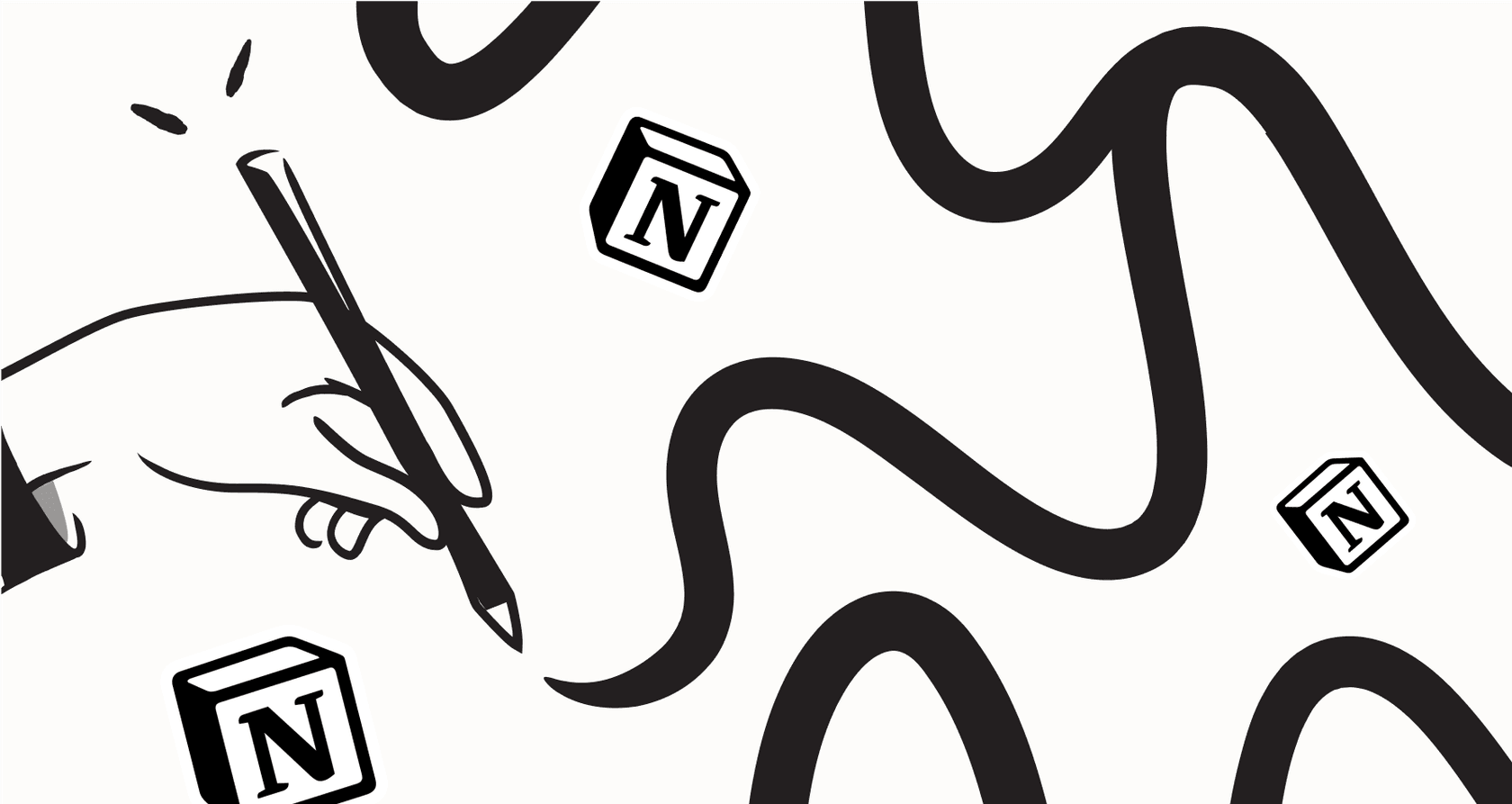
Notion has become the digital command center for millions of people, a single spot for everything from quick notes and sprawling wikis to complex project management. To make that workspace even smarter, Notion introduced Notion AI, with its "inline" features promising to make your workflow smoother than ever.
But if you’ve been using it for a while, you might have noticed things aren't always that seamless. It’s not always clear what the different "inline" tools are supposed to do, and the AI often hits a wall right when you need it most, breaking the exact flow it was designed to protect.
Let's cut through the noise. This guide will explain what Notion AI Inline actually is, show you what it does well, and take an honest look at its biggest limitations. We’ll also cover the pricing and explore how you can work around these issues to build a knowledge base that genuinely helps your team.
What is Notion AI Inline?
Before we get into the weeds, we need to clear something up. Notion uses the term "inline" in a few different ways, and understanding the difference is key to seeing both its power and its weak spots.
First, you have inline AI assistance. This is the one you probably think of first. When you hit the "space" bar on a new line or highlight some text, a menu of AI commands pops up. You can ask it to summarize, translate, change the tone, or draft new content right there on the page. It's designed to keep you from having to switch to another app mid-thought.

Second, there are inline pages. This is just a specific way of creating a sub-page. When you type "+" or "[[" to create a new page, it appears as a simple link inside your text. This is a bit different from a full-page block, which you create by typing "/page". A full-page block takes up the whole width of the line and stands on its own. It’s a small distinction, but as we’ll see, it can cause some major headaches.
Finally, you've got inline databases. This is when you embed a database, like a task list or a content calendar, directly onto a page next to other things like text, images, and headers. It’s a fantastic way to keep related info in one place, but it also creates some serious blind spots for Notion's AI.
Core features: What Notion AI Inline does well
To be fair, when Notion AI Inline works, it feels pretty magical. It’s at its best when you’re doing tasks directly on the page, making it a seriously handy writing and editing partner.
One of its best tricks is handling content generation and brainstorming. Staring at a blank page? Just type a simple prompt and watch Notion AI whip up a draft for a blog post, a sales email, or a few social media updates. It's also great for creating structured lists for things like pros and cons or just spitballing ideas when you feel stuck.

It's just as good at editing and refining text that’s already there. You can highlight a long, rambling document and ask Notion AI to boil it down to a few key bullet points. It can also clean up your writing, fix spelling and grammar, switch the tone from casual to professional, or stretch or shorten your text with a single click.
Notion AI also has some contextual awareness using @-mentions. You can reference other pages in your workspace to give the AI a bit more information for your request. For instance, asking it to "summarize the key findings from @Q3 Project Report" will give you an answer based on that specific doc, which is a genuinely useful shortcut.
Key limitations: Where Notion AI Inline falls short
While Notion AI is a decent writing assistant, its flaws start to show when you try to use it for anything more complex, like managing a team's knowledge. These aren't just small quirks; they're real constraints that can mess with your team's workflow and stop you from finding the information you need.
The frustrating block vs. inline page dilemma
One of the most common complaints you’ll see from Notion power users is the rigid split between full-page blocks and inline page links. As one user on Reddit bluntly put it, the fact that you can't easily switch between them is "unreasonable."
The problem is straightforward: once you've created a page as a full-width block, there's no easy way to turn it into a neat inline link that sits nicely next to other text. If you decide later that you want to add some notes or context around that sub-page, you're pretty much out of luck.
You're stuck with clunky workarounds, like making a brand-new inline page and tediously copying and pasting all the content over. This is more than just a waste of time; it can mess up the page's history and leave you with a disorganized workspace. As the frustrated user said, "What really annoys me is that I have tons of page blocks... that I will never be able to turn into inlines without massive manual intervention." This kind of rigidity is the exact opposite of the fluid, flexible workspace Notion is supposed to be.
Lack of contextual understanding for inline databases
Things get even more frustrating with inline databases. According to Notion's own help docs, Notion AI doesn’t understand the context of the page an inline database is on. The AI sees a link to the database, but it’s completely blind to the surrounding text, headers, or anything else on that same page.
So, if you’re on a project overview page with an inline task list and ask, "What are the remaining tasks for this project?" Notion AI will just stare back blankly. It has no situational awareness. You're forced to ask general questions about the database itself, totally disconnected from the project you're actually working on.
This is a common headache for built-in AI. A dedicated knowledge tool like eesel AI, on the other hand, is designed to solve this exact problem. By connecting to your Notion workspace and other sources like Slack and Google Docs, it builds a complete map of your company's knowledge. It understands how pages and databases relate to each other, so it can give you accurate answers that Notion AI simply can't find.

A disconnected user experience
Finally, the AI experience inside Notion feels surprisingly piecemeal. Different features seem to have different brains, forcing you to remember which tool to use for which task.
For example, Notion has a "Research Mode" that can browse the web for you. But if you try to ask the same question using the inline AI or the side chat, it can't do it. This creates a clunky workflow where you're constantly jumping between different AI interfaces. It adds a layer of mental friction that really defeats the purpose of having an all-in-one assistant.
Notion AI Inline pricing: What does it cost?
Notion AI isn’t sold separately; it’s an add-on you can attach to any existing Notion plan, whether you’re on the Free, Plus, Business, or Enterprise tier.
The pricing is pretty simple. The Notion AI add-on costs $10 per user per month if you pay monthly. If you pay for the whole year upfront, that drops to $8 per user per month. The price is the same whether you're a single user on a free plan or part of a huge team.
One little catch to be aware of: Notion mentions it might temporarily limit your access based on usage to ensure "fair use" for all customers. This adds a bit of uncertainty if you're planning on using it heavily.
| Feature | Price (per user/month, monthly billing) | Price (per user/month, annual billing) | Notes |
|---|---|---|---|
| Notion AI Add-on | $10 | $8 | Can be added to any Notion plan. |
For a team of 50 people, adding Notion AI works out to an extra $4,800 a year. When you add that cost to the workflow headaches we've talked about, it makes you wonder if a more specialized tool might offer a better bang for your buck.
Beyond Notion AI Inline: A better way to unify your Notion knowledge
The real issue with Notion AI is its tunnel vision. Its limitations all stem from the fact that it can't connect the dots between different blocks, pages, and especially the other apps where your team's knowledge is stored.
This is where a dedicated AI knowledge layer like eesel AI makes a huge difference. Instead of being just one feature inside a giant platform, eesel AI is a specialized tool built specifically to pull all your company's scattered information together.
![A view of the eesel AI automated ticketing system dashboard showing one-click integrations with tools like Zendesk and [REDACTED].](/_next/image?url=https%3A%2F%2Fwebsite-cms.eesel.ai%2Fwp-content%2Fuploads%2F2025%2F08%2F03-Screenshot-of-integrations-available-in-the-eesel-AI-automated-ticketing-system.png&w=1680&q=100)
Here’s how it tackles Notion AI’s shortcomings:
-
It connects all your tools, not just Notion: eesel AI links up with Notion, but it also integrates with Google Docs, Confluence, Slack, and your help desk. It learns from everything, which allows it to give answers with a complete picture that Notion AI can't see.
-
You can set it up yourself in minutes: Getting eesel AI up and running is a quick, self-serve process. You can connect your knowledge sources and launch a powerful AI assistant for your team without ever having to sit through a sales demo.

- You get full control over your knowledge: You can decide exactly what information the AI should use for different types of questions, making sure the answers are always relevant. You can even test it with past questions to see how it will perform before you roll it out to everyone.
Moving beyond Notion AI Inline limitations
Notion AI Inline is definitely a cool tool for writing, editing, and brainstorming right on the page. It adds a lot of convenience and can be a real time-saver for content-focused tasks.
But for teams using Notion as their central source of truth, its weaknesses are tough to overlook. The rigid page block system, the frustrating lack of context with inline databases, and the disjointed experience create real friction that can slow a team down.
The answer isn't to ditch Notion. It's to pair it with a dedicated AI layer that can do what Notion AI can't: actually connect your knowledge across all the different apps your team relies on.
If you're tired of running into these knowledge gaps, see how eesel AI can connect to your Notion workspace and other tools to give your team the instant, accurate answers they need. You can start a free trial today.
Frequently asked questions
Notion AI Inline refers to three main things: inline AI assistance (AI commands on new lines or highlighted text), inline pages (sub-pages linked within text), and inline databases (databases embedded directly into a page). Understanding these distinctions is crucial for effective use.
Notion AI Inline is highly effective for content generation, like drafting blog posts or emails, and brainstorming ideas. It's also excellent for editing and refining existing text, helping to summarize, correct grammar, or adjust the tone directly on the page.
This dilemma creates rigidity, making it difficult to convert full-page blocks into neat inline links. This limitation can lead to clunky workarounds, manual content transfer, and a disorganized workspace, which Notion AI cannot easily navigate or fix.
Notion AI currently doesn't understand the context of the surrounding page when an inline database is present. It sees the database link but remains blind to adjacent text, headers, or the overall purpose of the page, leading to a lack of situational awareness.
Notion AI Inline is an add-on costing $10 per user per month if billed monthly, or $8 per user per month if billed annually. This price is consistent across all Notion plans, from Free to Enterprise.
Yes, specialized AI knowledge tools like eesel AI are designed to connect all your knowledge sources, including Notion, Slack, and Google Docs. They provide a comprehensive understanding across platforms, addressing the contextual gaps where Notion AI Inline falls short.
Share this post

Article by
Stevia Putri
Stevia Putri is a marketing generalist at eesel AI, where she helps turn powerful AI tools into stories that resonate. She’s driven by curiosity, clarity, and the human side of technology.







