Notion AI connector for Microsoft Teams

Kenneth Pangan

Katelin Teen
Last edited November 14, 2025
Expert Verified
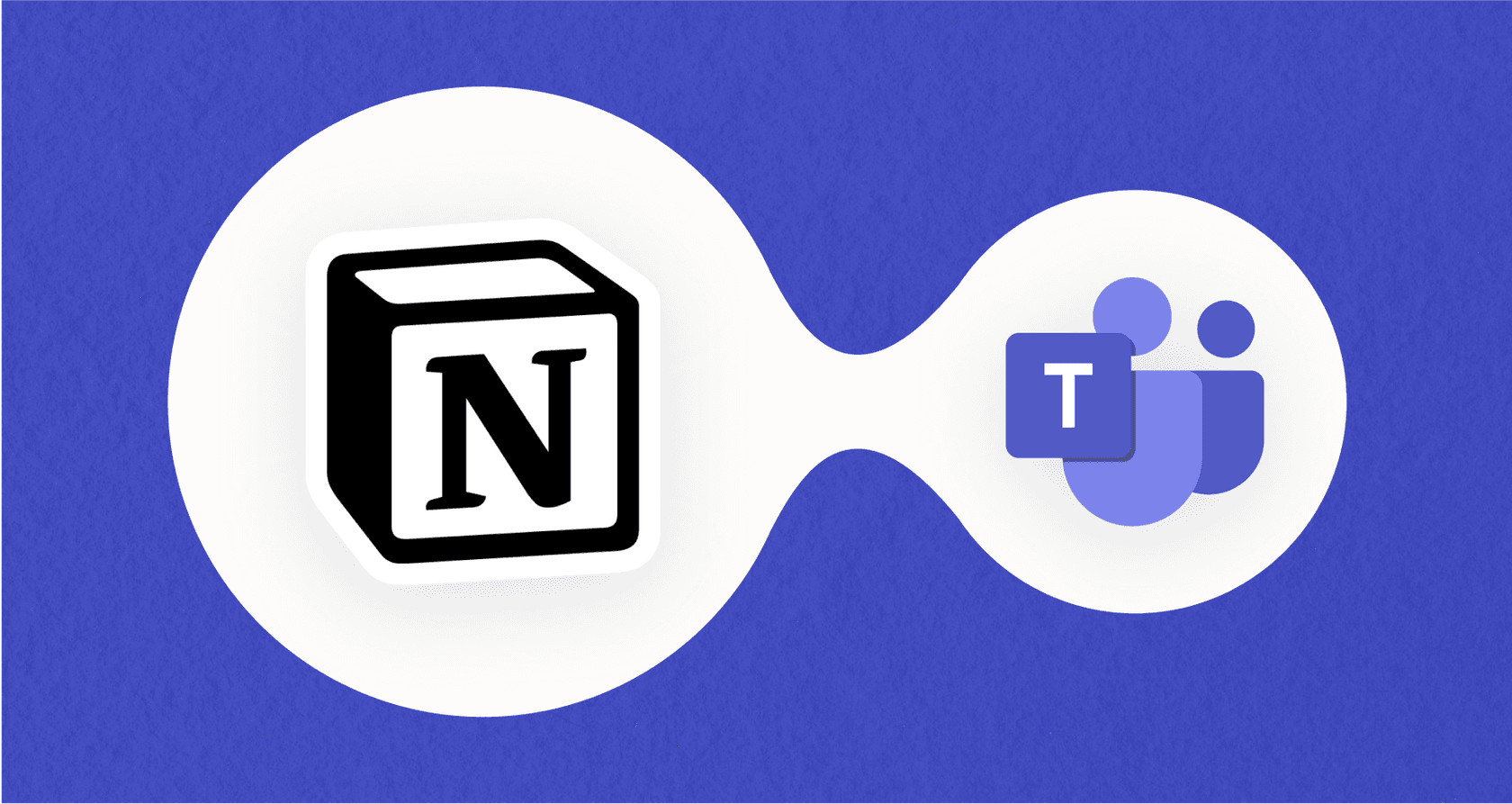
It feels like most teams are working with a split brain. All your important docs, project plans, and wikis are neatly organized in Notion, but the day-to-day conversations and quick decisions are flying around in Microsoft Teams. This gap forces a constant, frustrating shuffle between apps just to find one little piece of information. Sound familiar?
Notion’s new Notion AI connector for Microsoft Teams is supposed to be the fix. The idea is to bridge that gap, letting you search all your Teams conversations right from your Notion workspace.
But does it actually solve the problem? This guide gives you an honest look at what the connector can do, how to get it running, and, more importantly, the limitations you should know about before you go all in. Let's dig in and see if it’s the right tool for your team.
What is the Notion AI connector for Microsoft Teams?
So, what does this thing actually do? The Notion AI connector for Microsoft Teams is an integration that lets Notion AI read and index the conversations happening in your Microsoft Teams channels. Once it’s all connected, you can ask a question inside Notion, and its AI will search for answers in both your Notion pages and your Teams chats.
The goal is to reduce that constant tab-switching. Instead of leaving your project brief in Notion to go digging through a Teams channel, you can theoretically find everything you need in one spot. It’s meant to give you a single place to search for project updates, team discussions, and key decisions.
One thing to keep in mind, though: it’s pretty much a one-way street. You can search Teams content from Notion, but you can’t ask questions about your Notion wiki while you're inside Microsoft Teams. It's a small detail, but it makes a big difference in how your team actually works, and we’ll get back to that later.
Key features and common use cases
The idea of a single source of truth sounds great, but the connector’s features are pretty focused right now. Here’s a breakdown of what you can actually do with it.
Search your team discussions from Notion
The main event here is the ability to search your public, private, and shared channels in Teams, all from the Notion AI search bar. When you ask a question, Notion AI scans the conversations, gives you an answer, and even tells you which Teams message it came from.
- How you might use it: Imagine a project manager prepping for a weekly sync. Instead of manually scrolling through a week's worth of chats, they could ask Notion AI, "What were the main blockers discussed for Project Phoenix this week?" The AI could then pull together a quick summary from different channels.
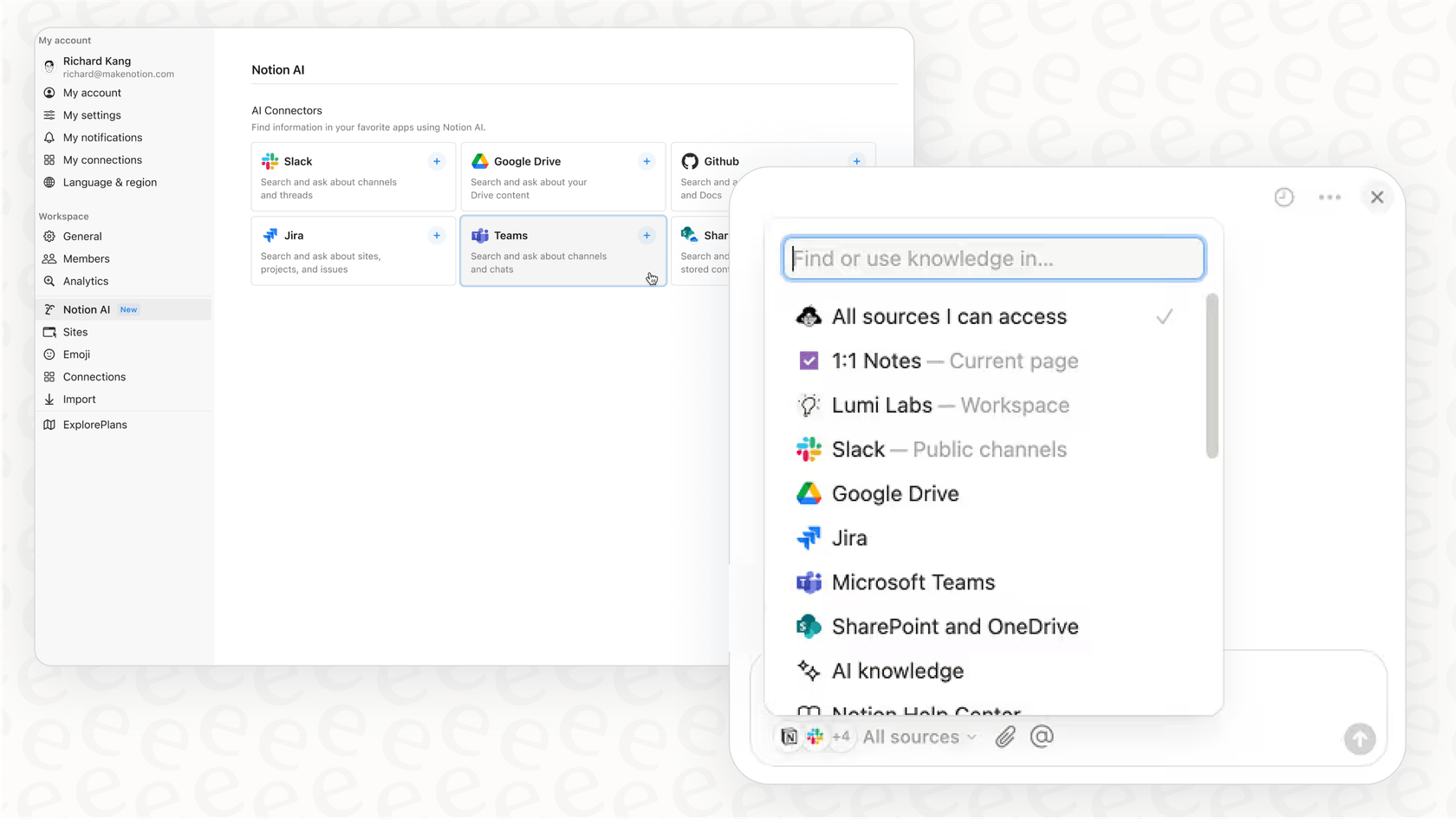
Get automatic meeting summaries
The connector can also tap into meeting transcripts from Microsoft Teams to summarize what was discussed. This is pretty handy for catching up on meetings you couldn't make or for remembering a specific decision.
- How you might use it: A team member who was on vacation could ask, "Summarize the decisions from yesterday's product strategy meeting." This would give them the key takeaways without them having to watch the entire recording. The only catch is that this feature is only as good as the transcripts, so if they aren't accurate, you won't get much out of it.
Track down project updates
For teams that do most of their work in Teams, updates can get buried fast. This connector can help you find project-related info without getting lost in all the chatter.
-
How you might use it: A developer starting on a new feature could ask, "What are the latest updates on the mobile app redesign?" Notion AI could then bring up the most recent and relevant messages on that topic.
Setup, requirements, and the catch
Getting the connector running isn’t exactly a one-click process, and it comes with some serious strings attached. Before you get too invested, let’s go over the setup and the limitations you really need to know about.
The setup process and requirements
First off, you need to have the right permissions and subscriptions. Here’s what’s required:
-
You have to be on a Notion Business or Enterprise Plan.
-
You must be a Notion workspace owner.
-
You also need to be a Microsoft Teams admin with a "Privileged Role Administrator" or "Global Administrator" role.
-
The email you use for Notion and Microsoft has to be the same.
If you meet all those criteria, you can start the setup. Just don't expect it to be instant. Notion says the first data sync can take up to 72 hours. For a team trying to fix its information chaos today, a three-day wait can feel like a lifetime.
Key limitations to consider
This is where you might want to pause and think. The connector sounds good on paper, but it has some practical limits that could be deal-breakers.
-
A hefty price tag: The connector is only available on Notion's priciest plans. For smaller teams, upgrading to a Business or Enterprise plan just for this one integration is a big ask.
-
It only works one way: This is a real snag. You can search Teams from Notion, but you can't search your detailed Notion wiki from inside Microsoft Teams, which is where your team is probably spending most of its time. People still have to leave their main chat app to find answers.
-
Your other knowledge is still siloed: This connector only bridges Notion and Teams. But what about all the vital information your team has in Google Docs, Confluence, or your help desk like Zendesk? All of that knowledge is still locked away in its own silo.
-
A one-year memory: The integration can only search messages from the past year, starting from the day you connect it. Any decisions, discussions, or context older than that is completely invisible to the AI.
-
It isn't quite real-time: Notion mentions that new Teams messages can take up to 30 minutes to appear in search results. In a fast-moving project, a half-hour delay can mean making a decision based on old information.
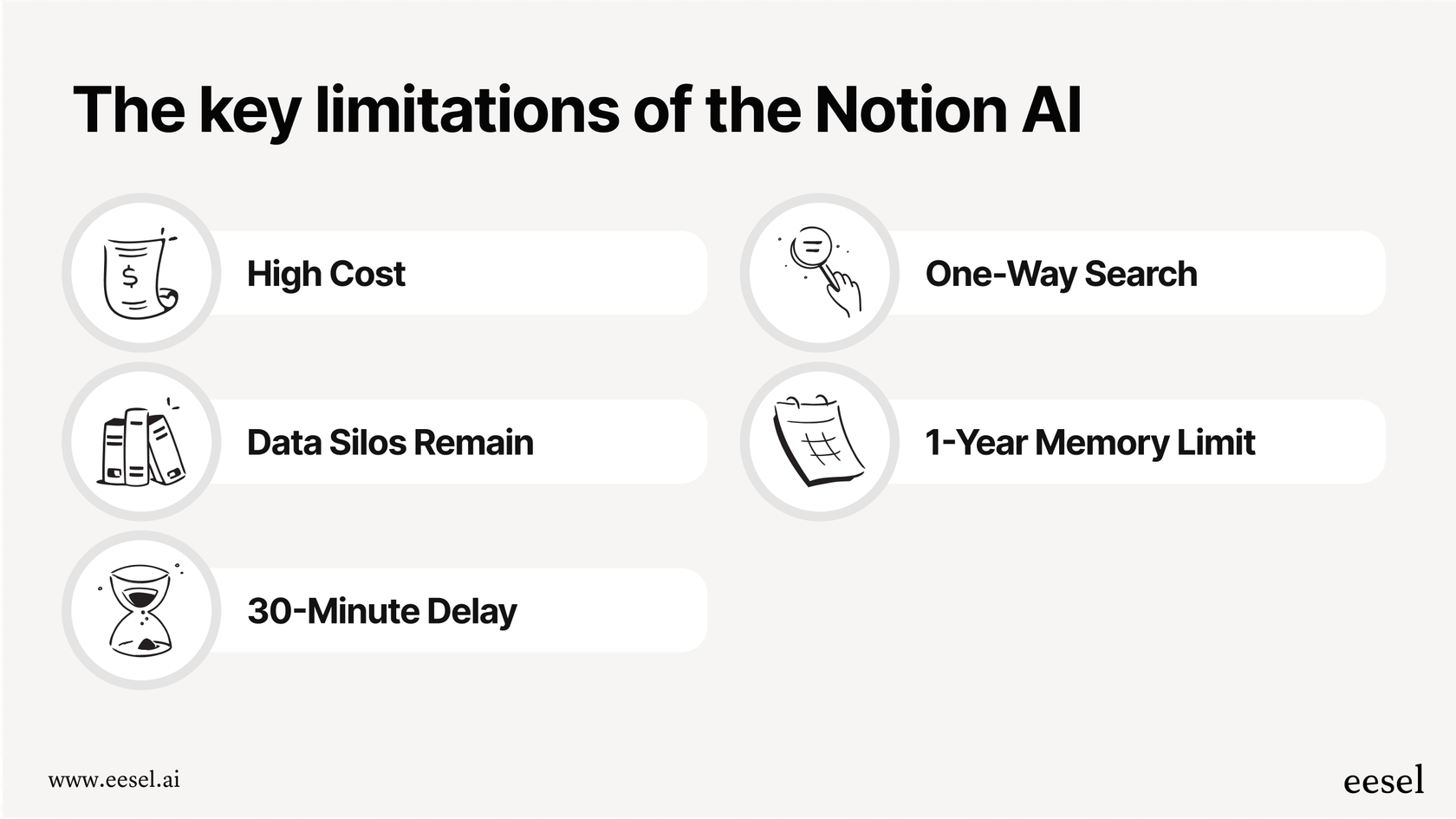
Pricing: The cost of connection
Let's talk about the price tag. The Notion AI connector for Microsoft Teams isn't available on the Free or Plus plans. You have to be on a Business or Enterprise plan to get access.
Here's a quick look at Notion’s pricing, based on their official page:
| Plan | Price (Billed Annually) | Price (Billed Monthly) | Key Features for AI | Connector Access |
|---|---|---|---|---|
| Free | $0 | $0 | Limited Trial | No |
| Plus | $8 per user/month | $10 per user/month | Limited Trial | No |
| Business | $15 per user/month | $20 per user/month | Notion AI Core | Yes |
| Enterprise | Custom | Custom | All AI features + Agent | Yes |
To put that in perspective, a team of 20 people on the Business plan would be paying at least $3,600 a year. That’s a pretty big investment for a single connector that comes with some major compromises.
Beyond the Notion connector: A better way with eesel AI
While Notion's connector is a step in the right direction, its limitations show that a more flexible and comprehensive solution is often needed. This is where a platform designed specifically for unifying knowledge, like eesel AI, comes in.
-
Go live in minutes, not days: You can skip the complex admin approvals and the 72-hour waiting period. eesel AI is built to be self-serve, so you can connect your knowledge sources and have a working AI assistant ready in just a few minutes.
-
AI where your team actually works: Remember the one-way street problem with Notion's connector? eesel AI's Internal Chat brings your company's knowledge directly into Microsoft Teams or Slack. Your team can ask questions and get instant answers from all your company apps, including Notion, without having to switch windows.

- Unify all your knowledge, instantly: eesel AI connects to over 100 sources, not just two. It integrates with Confluence, Google Docs, help desks, and tons more. It doesn’t just build a single bridge; it creates a central brain for your entire organization.

- More than just a search tool: Beyond answering questions, eesel AI offers a whole suite of tools. You can set up an AI Agent to automatically handle support tickets or use an AI Copilot to help your support team draft replies in seconds. It’s designed to help with both internal and external knowledge needs.
Move beyond the Notion AI connector for Microsoft Teams
The Notion AI connector for Microsoft Teams is a decent add-on for large companies that are already on Notion's top plans and just need a simple way to search Teams from their wiki.
For most teams, however, the high cost, slow setup, one-way street functionality, and limited connections make it feel like a temporary patch rather than a real solution. It solves one small part of the problem while leaving your company’s knowledge scattered across a dozen other tools.
A truly helpful solution unifies your entire knowledge ecosystem and gives your team answers instantly, right where they're already working. eesel AI was built from the ground up to do exactly that. It breaks down information silos for good, creating a single, intelligent knowledge base for your whole company.
Ready to stop the tab-switching for good? Try eesel AI for free and see for yourself how easy it is to build a knowledge base that actually helps your team get work done.
Frequently asked questions
The Notion AI connector for Microsoft Teams enables Notion AI to index and search conversations from your public, private, and shared Microsoft Teams channels. This means you can ask questions within Notion and get answers that draw from both your Notion pages and Teams chats.
To set up the Notion AI connector for Microsoft Teams, you must be on a Notion Business or Enterprise Plan and be a Notion workspace owner. Additionally, you need to be a Microsoft Teams admin with either "Privileged Role Administrator" or "Global Administrator" roles, and your Notion and Microsoft emails must match.
No, the Notion AI connector for Microsoft Teams operates as a one-way integration. You can search content from Teams channels while working in Notion, but you cannot search your Notion wiki or pages directly from within Microsoft Teams.
The Notion AI connector for Microsoft Teams is not available on Free or Plus plans. You must subscribe to either a Notion Business Plan ($15-$20 per user/month) or an Enterprise Plan (custom pricing) to access this feature.
Yes, the Notion AI connector for Microsoft Teams can only search messages from the past year, starting from the day you connect it. Any conversations, decisions, or context older than one year will not be accessible to the AI.
The Notion AI connector for Microsoft Teams only bridges Notion and Microsoft Teams. It does not integrate with other knowledge sources like Google Docs, Confluence, or various help desk solutions, meaning information in those apps will remain siloed.
No, the Notion AI connector for Microsoft Teams is not quite real-time. New messages from Teams can take up to 30 minutes to appear in Notion AI search results, which could lead to using outdated information in fast-paced projects.
Share this post

Article by
Kenneth Pangan
Writer and marketer for over ten years, Kenneth Pangan splits his time between history, politics, and art with plenty of interruptions from his dogs demanding attention.




