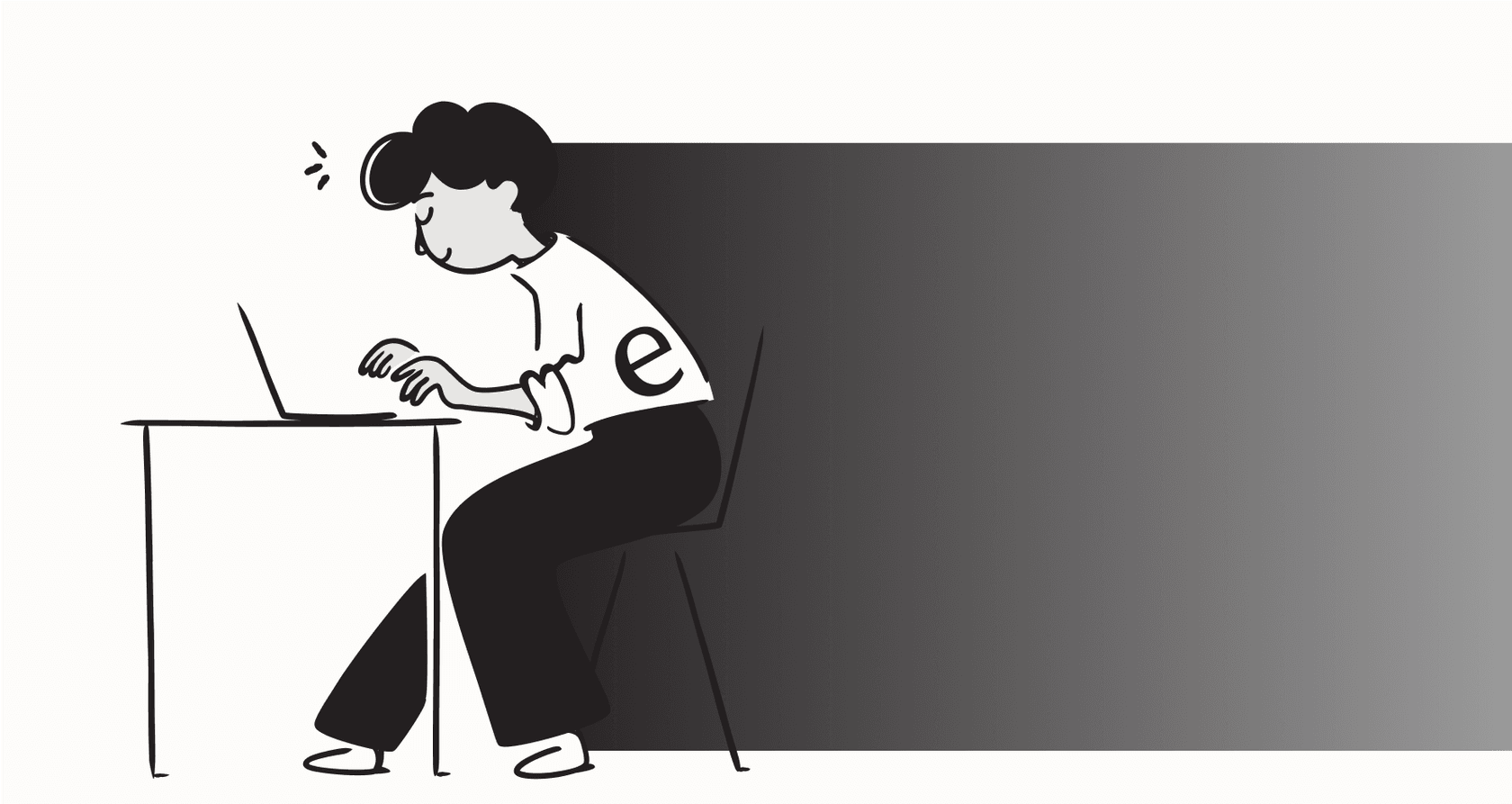
You know the feeling. You walk out of a great meeting, full of ideas and clear next steps. The dream is that by the time you’re back at your desk, all those action items are already neatly organized as tasks in your project database. Notion’s AI promises to make this happen with its powerful summarization and note-taking features.
But let's be real. For many of us, turning those AI-generated bullet points into actual, trackable tasks is still a frustratingly manual copy-and-paste job. This guide will walk you through what Notion can do on its own, explain why common automation tools often hit a brick wall, and show you how to build a truly seamless workflow for Notion AI action items extraction.
What is Notion AI action items extraction?
Notion AI action items extraction is just a fancy way of saying you’re using artificial intelligence to find, understand, and organize tasks from your meeting notes or documents. The goal is to automatically turn a casual comment like, "Sam will follow up on the Q3 budget," into a structured database item with properties like Task Name, Assignee, and Status.
This is a huge deal for teams that use Notion as their central hub for both knowledge and projects. A smooth extraction process connects the conversation to the actual work, making sure important follow-ups don’t get buried in a wall of notes. The real challenge, as we’ll see, is getting the AI’s output out of a simple text block and into a completely separate, actionable database.
How Notion natively handles Notion AI action items extraction
Notion has some handy built-in AI features designed to summarize your content and pull out the important bits. They’re powerful, but it’s good to know exactly how they work and where they fall short for true task automation.
The /action items block and AI summaries
This one’s pretty straightforward. Notion AI can scan an entire page, like your meeting minutes, and spit out a list of action items. You can trigger this by highlighting text and asking the AI to find action items, or by using the "/action items" AI block. It’s great for quickly creating a checklist at the bottom of your notes.
It’s a solid first step, but the output is just a simple block of text with checkboxes. It doesn’t automatically link to user profiles or add anything to your main tasks database.

The AI autofill database property
A slightly more advanced feature is the AI Custom Autofill property you can add to a Notion database. In your "Meetings" database, for example, you could create a new property and give it a custom prompt like: "Find all action items from this page and list them out."
When you finish your meeting notes, this property will automatically fill itself with the tasks it finds. This is nice because it keeps the action items tied to the specific meeting, giving you a quick summary right in your database.

Where Notion’s native tools hit a wall
While these features are great for summarizing, they don’t actually solve the automation puzzle.
-
Your tasks are basically stuck in text. Both methods give you a plain text list. These items aren’t individual, filterable entries in your main "Tasks" database. You still have to manually copy each item over to create a real task.
-
There’s no structured data. The AI’s text output doesn't automatically figure out who the task is for, when it’s due, or its priority level and put that info into the right database properties.
-
It can't connect the dots between databases. Notion's AI works inside a single page or database item. It can't, on its own, create a new page or entry in a different database, which is the whole point of a meeting-to-task workflow.
The real challenges of automating Notion AI action items extraction
The limits of the built-in features lead many teams to look at external automation tools like Zapier or Make. Unfortunately, this is where most people get stuck, turning what seems like a simple goal into a major headache.
Why tools like Zapier and Make don’t quite work
The problem is that while these platforms can read the raw text of a Notion page, they can't make sense of the special way Notion AI formats its output.
The AI-generated list of action items is often seen by the API as one big, messy block of content that’s nearly impossible to split into individual tasks. This usually means your automation either fails or creates a single task with all your action items jumbled together. Not very helpful.
The Notion API stumbling block
At its core, the problem is how the Notion API talks to AI-generated content. Those "AI blocks" that hold your summaries and action items aren't standard text blocks. Right now, the API has a hard time reading the contents of these blocks in a clean, structured way, which is why external tools just can't process them correctly.
This leaves teams with a tough choice: either stick with manual copy-pasting or sink a bunch of time and money into building a complex, custom-coded solution with the OpenAI API. For most of us, that’s just not practical.
The solution: Using an AI integration platform
Instead of fighting with brittle Zaps or custom code, a better approach is to use a platform built specifically for creating smart, custom AI workflows. This is where a tool like eesel AI comes in, acting as the missing bridge between your Notion notes and your Notion task database.
![A view of the eesel AI automated ticketing system dashboard showing one-click integrations with tools like Zendesk and [REDACTED].](/_next/image?url=https%3A%2F%2Fwebsite-cms.eesel.ai%2Fwp-content%2Fuploads%2F2025%2F08%2F03-Screenshot-of-integrations-available-in-the-eesel-AI-automated-ticketing-system.png&w=1680&q=100)
Go beyond summarization with customizable AI actions
Unlike generic automation tools, eesel AI gives you a fully customizable workflow engine with what it calls AI Actions. Instead of just summarizing text, you can set up an AI agent to perform very specific jobs based on what it reads in a document.
For a Notion workflow, that means you can build an AI agent that:
-
Reads the content of your meeting notes page.
-
Identifies the action items, who they’re assigned to, and maybe even potential due dates.
-
Executes an action to create a new item for each task in your separate "Master Tasks" database.
-
Fills out the properties of each new task, like setting the "Status" to "To-Do" and assigning it to the right person.
This method gets around the Notion API limitations because eesel AI reads the page content and uses its own intelligence to structure the data before it takes action.
Building a seamless meeting-to-task pipeline
With a dedicated platform, you can finally set up that robust, automated pipeline you were dreaming of. The best part? The workflow is simple to create and requires zero code.
Here's how it works in practice: a new meeting note gets created in your Notion database, which triggers your eesel AI agent. The agent scans the page, finds all the action items, and for each one, it automatically creates a new entry in your "Tasks" database. It can fill out properties like the task name, assignee, and status, and even link the new task back to the original meeting note for context.
You can set this entire process up in minutes. eesel AI is completely self-serve, so you can connect your Notion account and build your first workflow without having to sit through a sales call, a refreshing change from the long setup times of other solutions.
A quick note on Notion AI pricing
It's worth remembering that Notion's AI features are a paid add-on. As of now, Notion AI is included with the Business and Enterprise plans. If you’re on a Free or Plus plan, you only get a limited number of trial runs.
| Plan | Price (Billed Annually) | Notion AI Access |
|---|---|---|
| Free | $0 | Limited Trial |
| Plus | $8 per user/month | Limited Trial |
| Business | $15 per user/month | Included |
| Enterprise | Custom Pricing | Included |
This pricing info comes from Notion's official pricing page and could change. This just goes to show that teams already paying for Notion's AI have a real need to get the most value out of it.
From messy notes to structured tasks
Notion AI is a fantastic tool for generating summaries and getting a quick list of action items from your meetings. But its native features stop just short of creating a truly automated task management workflow. The technical limits of its AI blocks and API leave a frustrating gap that generic automation tools can't seem to bridge.
Manually copying tasks over is slow and a recipe for things falling through the cracks. Building a custom solution is expensive and complicated. The most effective way forward is to use a dedicated AI integration platform that can intelligently read your notes and take specific, automated actions for you.
By using a tool like eesel AI, you can finally close that loop. Its powerful, no-code workflow engine turns your Notion workspace into a productivity machine, ensuring every discussion gets converted into an actionable, trackable task, without the manual effort.

Ready to stop copy-pasting and start automating? Try eesel AI for free and build your first Notion action item workflow in minutes.
Frequently asked questions
It refers to using AI to automatically identify, understand, and organize tasks from unstructured text like meeting notes or documents within Notion. The goal is to transform casual comments into structured, trackable database items.
Notion offers features like the "/action items" AI block and the AI custom autofill database property. These can summarize content and list action items as plain text within a page or database item.
The main limitation is that native Notion tools output action items as plain text, not structured data. They cannot automatically create new entries in a separate tasks database or populate properties like assignees or due dates.
These tools often struggle because the Notion API doesn't cleanly interpret AI-generated content blocks as structured data. They typically see AI output as one large text block, making it difficult to parse into individual, actionable tasks.
A dedicated AI integration platform, like eesel AI, is recommended. These platforms are designed to intelligently read Notion content, structure the extracted data, and then create new, property-filled entries in a separate task database.
Notion AI, which enables this extraction, is generally a paid add-on. It's included in Notion's Business and Enterprise plans, while Free and Plus plans only offer a limited trial.
An AI integration platform reads your notes, uses its own intelligence to identify and structure action items, and then automatically creates new tasks in your database. It bypasses Notion API limitations by processing the content before creating structured data elsewhere.
Share this post

Article by
Stevia Putri
Stevia Putri is a marketing generalist at eesel AI, where she helps turn powerful AI tools into stories that resonate. She’s driven by curiosity, clarity, and the human side of technology.







