
It feels like every team is trying to automate more these days. The goal is always the same: connect tools, manage data better, and get some time back for the work that actually matters. For tech teams, that often means getting a powerful database to play nice with a flexible automation platform.
That's where a combination like MongoDB, a popular NoSQL database, and n8n, an open-source workflow automation tool, really shines. Together, they give developers a way to build custom data pipelines and backend processes. This guide will walk you through everything you need to know about MongoDB integrations with n8n, including how they work, what people use them for, and where they fall short, especially when you try to use them for business tasks like customer support.
What are MongoDB and n8n?
Before we get into the nuts and bolts of connecting them, let's do a quick rundown of what each tool is on its own. They're built for different jobs, but they can create some pretty cool automations when you put them together.
What is MongoDB?
MongoDB is a document-based NoSQL database that’s a big favorite among developers building modern apps. Instead of the usual rows and columns you see in traditional databases, MongoDB stores data in flexible, JSON-like documents. This structure makes it a breeze to work with data that isn't perfectly neat and tidy, which is why you see it used in everything from mobile apps to content management systems.
What is n8n?
n8n is a workflow automation tool made with technical users in mind. It gives you a visual canvas where you can drag and drop "nodes" to connect different apps and automate tasks. Think of it like a set of digital Lego bricks. Each brick is an action in an app, and you connect them to build a workflow. You can host it yourself for total control or use their cloud version to get started quickly.
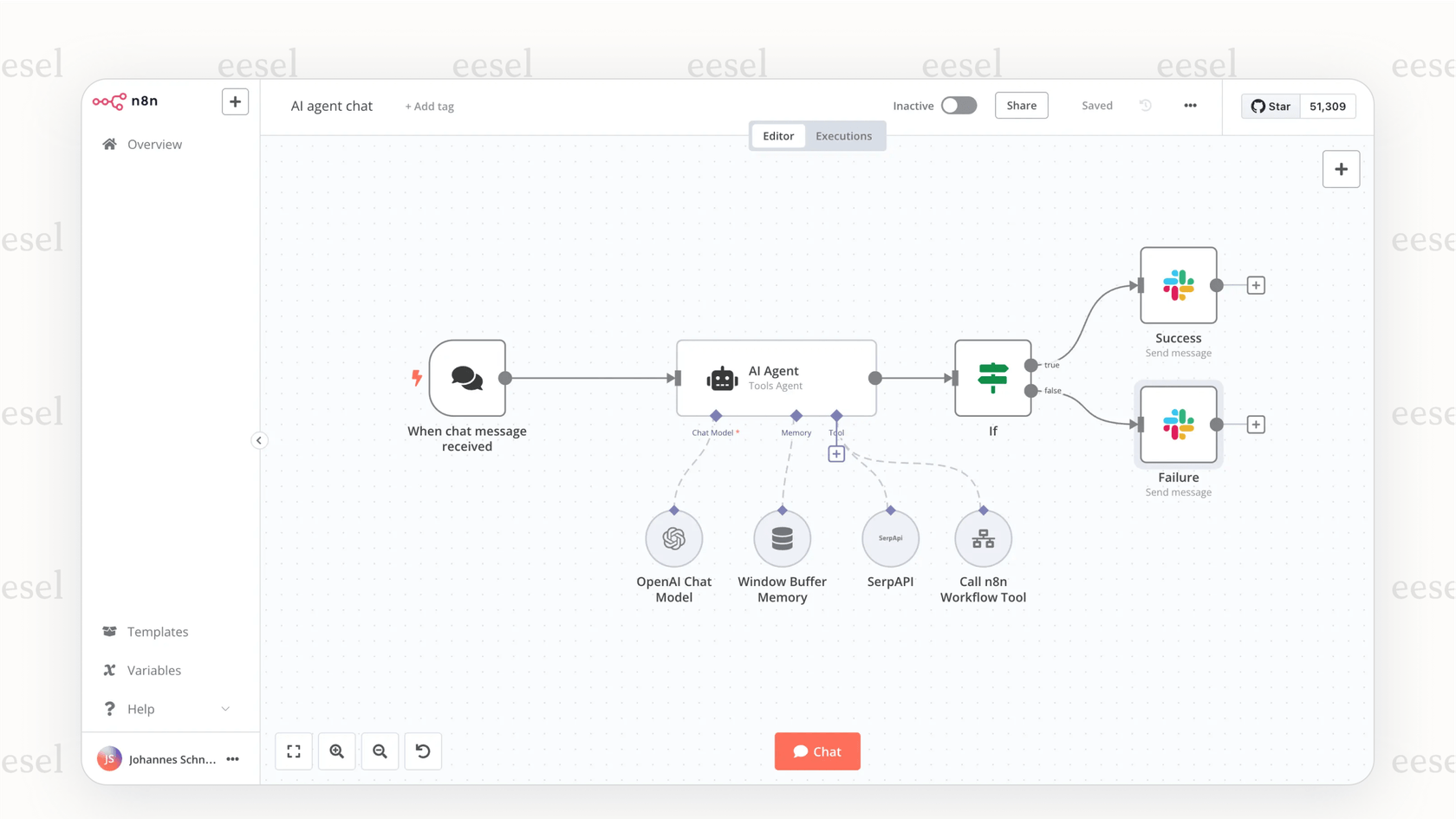
How MongoDB integrations with n8n work
Connecting MongoDB and n8n lets you build workflows that read, write, and manage data in your database without you having to run scripts by hand. A typical n8n workflow has three main ingredients: a trigger to kick things off, credentials to connect to your apps securely, and a chain of nodes that do the actual work.
The n8n MongoDB node is the star of the show here. It gives you a whole menu of operations you can automate, which are pulled directly from the official MongoDB Node driver. They generally fall into a few categories:
-
Document Operations: This is the core of the integration. You can find, insert, update, delete, and aggregate documents in your collections. A simple example would be a workflow that grabs new user sign-ups from a form and automatically adds them to your "users" collection.
-
Search Index Operations: If you're doing more advanced work, you can manage your search indexes programmatically. This lets you create, list, update, and drop indexes, which is super helpful for keeping your database running smoothly as your app grows.
-
AI-Specific Nodes: For developers building AI applications from scratch, n8n has a few specialized nodes like the "MongoDB Atlas Vector Store" and "MongoDB Chat Memory." These are for handling more complex stuff like Retrieval-Augmented Generation (RAG) and keeping track of conversation histories for custom-built chatbots.
Getting this all set up means giving n8n your database connection string, configuring each node with the right settings, and sometimes writing a bit of JSON to shape your queries. It's a powerful setup, but it’s definitely designed for people who are comfortable with that level of technical detail.
Common use cases for MongoDB integrations with n8n
Because n8n is so open-ended, you can build all kinds of automations that are heavy on data. Here are a few real-world examples of what teams are doing with MongoDB integrations with n8n.
-
ETL Pipelines: One of the most common things people build is an ETL (Extract, Transform, Load) pipeline. You can set up a workflow that pulls data from an external API, uses n8n's nodes to clean it up or change its structure, and then loads the finished product into a MongoDB collection for storage or analysis.
-
Data Scraping and Storage: Lots of teams use n8n to scrape websites for things like new job postings on a career site or pricing info from their competitors. The workflow can pull out the details you need, format them nicely, and pop them right into MongoDB, giving you a dataset that’s always up to date.
-
Automated Reporting: Let's say you need a weekly report that pulls data from five different sources, like a Postgres database, a Google Sheet, and your company's sales API. You can build an n8n workflow to grab all that data, merge it into a single MongoDB collection, and then send your team a Slack message to let them know the report is ready.
-
Content Farming: And for the really ambitious, some developers have built entire AI-powered content engines. These workflows can use models like OpenAI to generate articles, then use MongoDB to store all the metadata, drafts, and publishing schedules. It’s basically a fully automated content machine.
n8n pricing
It’s always a good idea to know what you’re getting into cost-wise. n8n's pricing is based on how many "workflow executions" you use each month. A single execution is one full run of a workflow, from trigger to finish.
This model can work well if your workflows run on a predictable schedule, but it gets a little hairy when you're trying to forecast costs for event-driven automations.
Here’s a simplified look at their cloud plans:
| Plan | Price (/mo, billed annually) | Workflow Executions | Key Features |
|---|---|---|---|
| Starter | $20 | 2,500 | 1 shared project, Forum support |
| Pro | $50 | 10,000 | 3 shared projects, 7 days of insights |
| Business | $667 | 40,000 | 6 shared projects, SSO, Version control |
| Enterprise | Custom | Custom | Unlimited projects, Dedicated support |
This video provides a step-by-step guide on how to connect MongoDB to n8n to automate your workflow.
Limitations for customer support
While n8n is a fantastic tool for technical data workflows, its limits start to show when you try to bend it for business-specific tasks, like building an AI support agent. The very things that make it powerful for a developer can create major headaches for a non-technical support manager.
Here are some of the main challenges that pop up:
-
It’s a job for developers: Building, testing, and just keeping workflows running in n8n requires engineering time. A support lead can't just hop in and tweak the AI's logic, add a new knowledge source, or adjust its tone. Any change means filing a ticket with the dev team, which really slows down the whole process of making improvements.
-
Missing the right features: Since n8n is a blank canvas, it doesn't have the specialized features you'd expect from a support automation platform. There's no built-in sandbox to test how an AI agent would handle thousands of past tickets. There's no dashboard that automatically points out gaps in your knowledge base. And connecting to a help desk like Zendesk or Freshdesk isn't a simple one-click affair; it involves setting up APIs manually.
-
The logic can get complicated and brittle: As MongoDB’s own tutorial demonstrates, building a half-decent support agent in n8n means manually wiring together a bunch of nodes for chat triggers, LLMs, vector stores, and memory. Not only is this a pain to set up, but it also creates a fragile system where if one node breaks, the whole thing can fall apart.
A better way: Purpose-built AI for support with eesel AI
For teams that just want to automate support, the struggles with a general-purpose tool make it pretty clear that a specialized solution is the way to go. That’s why tools built specifically for support, like eesel AI, exist. It’s designed to solve the exact problems that make tools like n8n a tough fit for this job.
Here's what makes a purpose-built platform different:
-
You can be up and running in minutes, not months: Instead of a long, developer-heavy setup, eesel AI is completely self-serve. You can sign up, connect your help desk with one click, and have a working AI agent ready to go in minutes. No engineers needed.
-
Support teams are in the driver's seat: eesel AI puts control in the hands of the people who actually live and breathe customer conversations. A support manager can use a simple prompt editor to define the AI's personality, tone, and when it should escalate to a human, all without writing a line of code.
-
It instantly learns from your knowledge: Forget building manual data pipelines. eesel AI automatically trains on your past support tickets, so it learns your brand voice and common answers from day one. It also hooks right into your existing knowledge sources like Confluence, Google Docs, and your help center.
-
You can test it risk-free: This is a big one. Before the AI agent ever talks to a real customer, you can run it in a simulation mode on thousands of your historical tickets. This gives you a solid forecast of how it will perform, what its resolution rate will be, and how much it could save you, so you can go live without any guesswork.

The right tool for the job
So, what's the takeaway? MongoDB integrations with n8n are a great option for technical teams looking to automate backend processes and data-heavy workflows. It gives developers the power and flexibility they need to build custom solutions from the ground up.
But when you're dealing with a business-critical function like customer support, a specialized platform is almost always going to be the better bet. A tool like eesel AI gets you to a solution faster, comes with more relevant features out of the box, and lets the support team manage their own automations. In the end, it's not about which tool is "better," but about matching the tool to the team that will be using it and the problem you're trying to solve.
Get started with AI-powered support today
If you're looking to automate customer support without all the engineering overhead, it's worth seeing how simple it can be.
-
Sign up for a free trial to connect your help desk in a few minutes.
-
Book a demo with our team to chat about how you can automate your specific support workflows.
Frequently asked questions
Connecting MongoDB with n8n allows you to build workflows that interact directly with your database. You use [n8n's dedicated MongoDB node to perform various operations, such as finding, inserting, updating, or deleting documents, triggered by events within your workflow. This setup enables efficient, automated data management without the need for manual scripting.
Common applications include creating ETL (Extract, Transform, Load) pipelines for data processing, scraping websites for information and storing it, and automating the generation of reports by consolidating data from diverse sources. It is particularly effective for custom, data-intensive backend automations.
Technical teams and developers who need to build custom data pipelines and intricate backend processes are the primary beneficiaries. This combination is designed for users comfortable with technical configurations and offers extensive flexibility for complex workflow automation.
Setting up and managing these integrations generally requires a solid level of technical comfort. Users should ideally be familiar with database concepts, API configurations, and potentially writing JSON queries to effectively configure nodes and establish secure connections.
Yes, for business-specific tasks such as building AI customer support agents, it often proves less ideal. It lacks purpose-built features for testing, knowledge base management, and straightforward integration with help desks, demanding significant developer effort.
n8n's pricing model is based on the number of "workflow executions" you use each month. While this can be predictable for scheduled tasks, forecasting costs for event-driven automations can be challenging, as a sudden surge in activity might lead to unexpectedly high bills.
For automating customer support, purpose-built platforms like eesel AI are generally more effective. They offer rapid setup, specialized features like historical ticket simulation, and empower support teams to manage AI agents directly without requiring developer intervention.
Share this post

Article by
Stevia Putri
Stevia Putri is a marketing generalist at eesel AI, where she helps turn powerful AI tools into stories that resonate. She’s driven by curiosity, clarity, and the human side of technology.







