A practical guide to Microsoft Teams integrations with GPT-5-Pro (2025)

Stevia Putri

Stanley Nicholas
Last edited October 29, 2025
Expert Verified
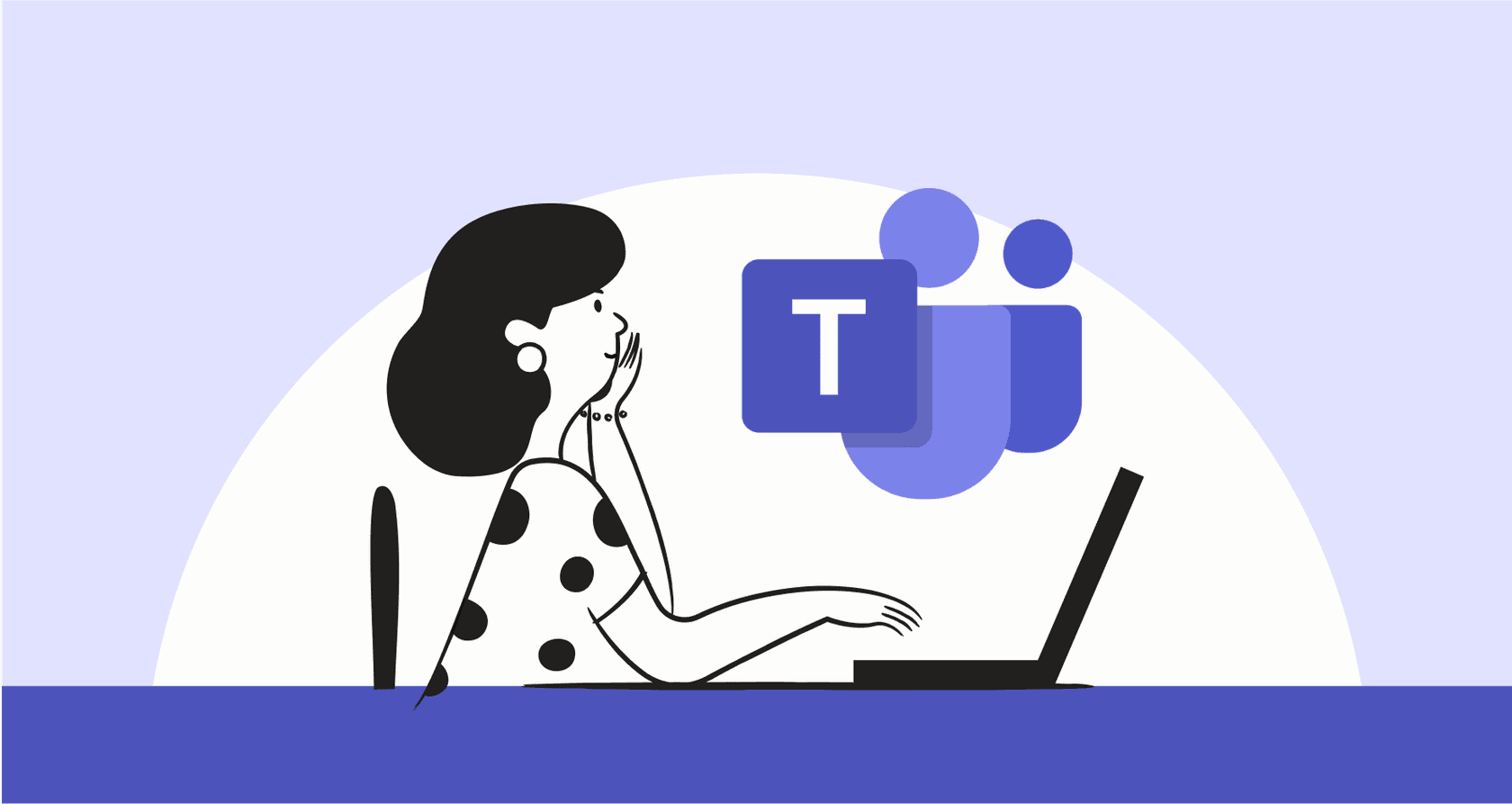
So, OpenAI's GPT-5 is finally making its way through the Microsoft ecosystem. Suddenly, the idea of having a seriously smart AI assistant right inside Microsoft Teams has shifted from a "nice to have" dream to something you can actually set up today.
But as with any new tech, figuring out the how can be tricky. You've got a few different ways to get it done, from Microsoft's own products to building something yourself. Choosing the right path isn't obvious. This guide will walk you through the main options for setting up Microsoft Teams integrations with GPT-5-Pro, comparing how they work, what they cost, and where they fall short, so you can make a call that works for your team.
What are Microsoft Teams integrations with GPT-5-Pro?
First, let's quickly define what we're connecting here.
-
Microsoft Teams: For most of us, Teams is more than just a chat app. It's the command center for our workday. It's where conversations happen, files get shared, and entire projects live.
-
GPT-5-Pro: This is the newest, most powerful AI model from OpenAI, now wired into Microsoft's world. The "Pro" version is the one built for business, with better reasoning and security.
An "integration" is just a bridge between these two. It lets the AI read, understand, and act on the information inside your Teams environment. When you get this right, you can unlock some pretty cool abilities, like:
-
Getting answers to questions by having the AI look through channel conversations and connected documents.
-
Summarizing long threads or meetings so you can get up to speed in seconds.
-
Drafting messages and replies that sound like your team.
-
Automating routine tasks that used to take up way too much of your day.
The official route: Using Microsoft 365 Copilot
The most straightforward way to get GPT-5-Pro into Teams is through Microsoft's flagship AI tool, Microsoft 365 Copilot. It’s not just a simple plugin; it’s a full assistant that weaves GPT-5 into all the Office apps you already use.
From what we've seen so far, the integration is pretty impressive. It uses what Microsoft calls a "real-time router" to pick the best AI model for whatever you’re asking, whether it's a simple question or a request to analyze a giant spreadsheet.
What's good about it
-
It just works with everything Microsoft. Copilot's main advantage is its deep connection to your whole digital workspace. It can pull context from your emails in Outlook, grab data from a document in SharePoint, and check your calendar to give you a complete answer, all from within Teams.
-
Top-notch security. Since it's a Microsoft product, Copilot automatically uses all your existing Microsoft 365 security and privacy settings. For big companies with strict rules, this makes it a safe and easy choice.
-
No developers needed. You don't need to write any code. Your admin just needs to buy and assign licenses, and it's ready to go for your users.
Where it falls short
Copilot is a powerful tool, but it's not the right fit for every team, especially not for specialized groups like customer support.
-
It's expensive. Really expensive. Copilot costs a steep $30 per user, per month. That's on top of what you're already paying for a Microsoft 365 E3 or E5 license. For a support team of 50 agents, that's an extra $18,000 a year for the AI assistant alone.
-
It’s a generalist. Copilot is designed to help the average office worker be more productive. That means you get very little say over its personality or what knowledge it focuses on. You can't easily tell it to only answer questions about your product returns policy, for instance. It knows a little about everything, which can be a problem when you need it to be an expert on one specific thing.
-
It's not built for support tasks. Copilot can summarize a chat, but it can't actually do support-specific things. It can't escalate a ticket to a Tier 2 agent, tag a conversation, or look up order details from an external system like Shopify unless you get developers involved with Copilot Studio to build a custom extension.
The custom approach: Building your own
If Copilot feels too limited or costs too much, the next thought is often, "Can't we just build our own?" This route gives you all the flexibility you could want, but it's packed with technical challenges and hidden work.
Using Power Automate and the OpenAI API
This is the classic DIY method. You use Microsoft's Power Automate to create a flow that listens for a trigger (like a message with "@AI"). It then sends that message to the OpenAI API, gets a response from GPT-5-Pro, and posts it back into the Teams channel.
On the surface, it sounds great. You get total control over the AI's prompts and behavior, and the pay-as-you-go pricing can seem cheap for light usage.
But here's the catch: this requires a Premium Power Automate license, and you're on the hook for managing your API keys securely, which is a big deal. More importantly, this isn't a job for an amateur. You need an experienced developer to build, maintain, and fix it when it breaks. And you have no real way to test how it will perform before you let it loose. You're basically building it blind.
Using third-party platforms like Zapier
You could also use a no-code platform like Zapier, which has pre-built connectors that link Microsoft Teams to ChatGPT.
These tools are definitely faster to set up than a custom Power Automate flow and don't require you to be a tech wizard.
The downside? You're now paying another monthly subscription on top of your OpenAI API costs, which adds up. You also give up some control over the logic, and you're piping your company's private data through yet another third-party service, which can give your security and compliance folks a major headache.
A smarter way: A dedicated AI platform for support
So, Copilot can be too rigid and expensive, and a custom build is a huge undertaking. There's a third option that hits the sweet spot: a purpose-built AI platform made specifically for support and internal knowledge.
Tools like eesel AI plug directly into Microsoft Teams, but they're engineered from the ground up to solve the real problems support teams face, with a focus on control, simplicity, and confidence.
Go live in minutes, not months
Forget about spending weeks or months on development. eesel AI connects to Microsoft Teams and your other knowledge sources (like Zendesk, Confluence, or even past support tickets) with a few clicks. You can set it all up yourself in a few minutes without ever needing to talk to a salesperson.

Unify all your knowledge, not just Microsoft files
Copilot is great, but it mostly stays within the Microsoft 365 playground. A support team's knowledge, though, is usually all over the place: in a help desk, a wiki like Notion, a bunch of random Google Docs, and most importantly, in the thousands of past conversations your team has already handled. eesel AI pulls all of this together, training the AI on what your team actually says to fix things. This ensures every answer is based on reality, not just a generic manual.

Gain total control and test with confidence
This is where a specialized tool really pulls away from the pack. With eesel AI, you get a level of control that just isn't possible with the other options:
-
Choose what to automate. You can set up specific rules to decide exactly which questions the AI should answer and which ones it should pass to a human. This lets you start small and grow your automation as you get more comfortable.
-
Create custom actions. Let your AI do more than just answer questions. It can tag tickets, update fields in your help desk, or call an API to look up live information from your internal systems.
-
Simulate before you launch. This is a huge deal. eesel AI has a unique simulation mode that lets you test your AI on thousands of your past support conversations in a safe environment. It shows you exactly how it will perform, what its resolution rate will be, and what your return on investment looks like, all before a single customer ever talks to it. It takes all the guesswork out of going live.

Comparing the integration approaches
Let's put it all side-by-side to make it a bit clearer.
| Feature | Microsoft 365 Copilot | Custom Build (Power Automate) | eesel AI |
|---|---|---|---|
| Setup Time | Minutes (with license) | Weeks to Months | Minutes to Hours |
| Control | Low | High | High (with guardrails) |
| Best For | General employee productivity | Unique, complex workflows | Customer & internal support teams |
| Pricing Model | $30/user/month (on top of M365 license) | Pay-per-use API + license fees | Flat subscription, no per-resolution fees |
| Key Limitation | Rigid and expensive at scale | High technical skill required | Specialized for support use cases |
Choosing the right Microsoft Teams integrations with GPT-5-Pro
When you're looking at Microsoft Teams integrations with GPT-5-Pro, it really boils down to three different routes:
-
Microsoft Copilot: The easy, built-in option if you want a general productivity boost and have the budget for it.
-
Custom Builds: The flexible-but-difficult path for when you have very specific needs and the technical team to back it up.
-
eesel AI: The specialized, controllable, and easy-to-manage choice designed for support automation.
The right answer really depends on what you're trying to achieve. But if your goal is to give your support team a powerful AI that's simple to manage, learns from all your scattered knowledge, and lets you go live without crossing your fingers and hoping for the best, a dedicated platform is the way to go.
This video explains the changes and new capabilities available now that GPT-5 is integrated into Microsoft 365 Copilot.
Start automating your support
Ready to see how an AI agent built for support can change how your team works? Try eesel AI for free and you can build your first AI agent for Microsoft Teams in just a few minutes.
Frequently asked questions
Implementing these integrations can significantly boost productivity. You can get instant answers from internal knowledge, summarize long conversations, draft messages, and automate routine tasks, freeing up your team for more complex work.
Microsoft 365 Copilot is generally the most expensive, costing $30 per user/month on top of existing M365 licenses. Custom builds involve developer time and API usage fees, while dedicated platforms often offer flat subscriptions and can be more cost-effective for specialized uses.
Not necessarily. Microsoft 365 Copilot requires no development, only license assignment. Dedicated AI platforms like eesel AI are also designed for quick, code-free setup. Custom builds using Power Automate or direct API connections, however, do require significant developer expertise.
While Microsoft 365 Copilot primarily works within the Microsoft ecosystem, dedicated AI platforms like eesel AI are specifically designed to unify knowledge from diverse sources, including Zendesk, Confluence, Notion, Google Docs, and past support tickets.
Microsoft 365 Copilot offers low customization, being a generalist tool. Custom builds provide maximum control but require extensive development. Dedicated platforms offer high control with guardrails, allowing you to define specific rules, create custom actions, and train the AI on your unique knowledge.
With custom builds, testing can be challenging and often blind. However, specialized platforms like eesel AI offer a unique simulation mode. This allows you to test the AI on your past conversations to predict its performance and resolution rate before going live, ensuring confidence in its accuracy.
Share this post

Article by
Stevia Putri
Stevia Putri is a marketing generalist at eesel AI, where she helps turn powerful AI tools into stories that resonate. She’s driven by curiosity, clarity, and the human side of technology.



