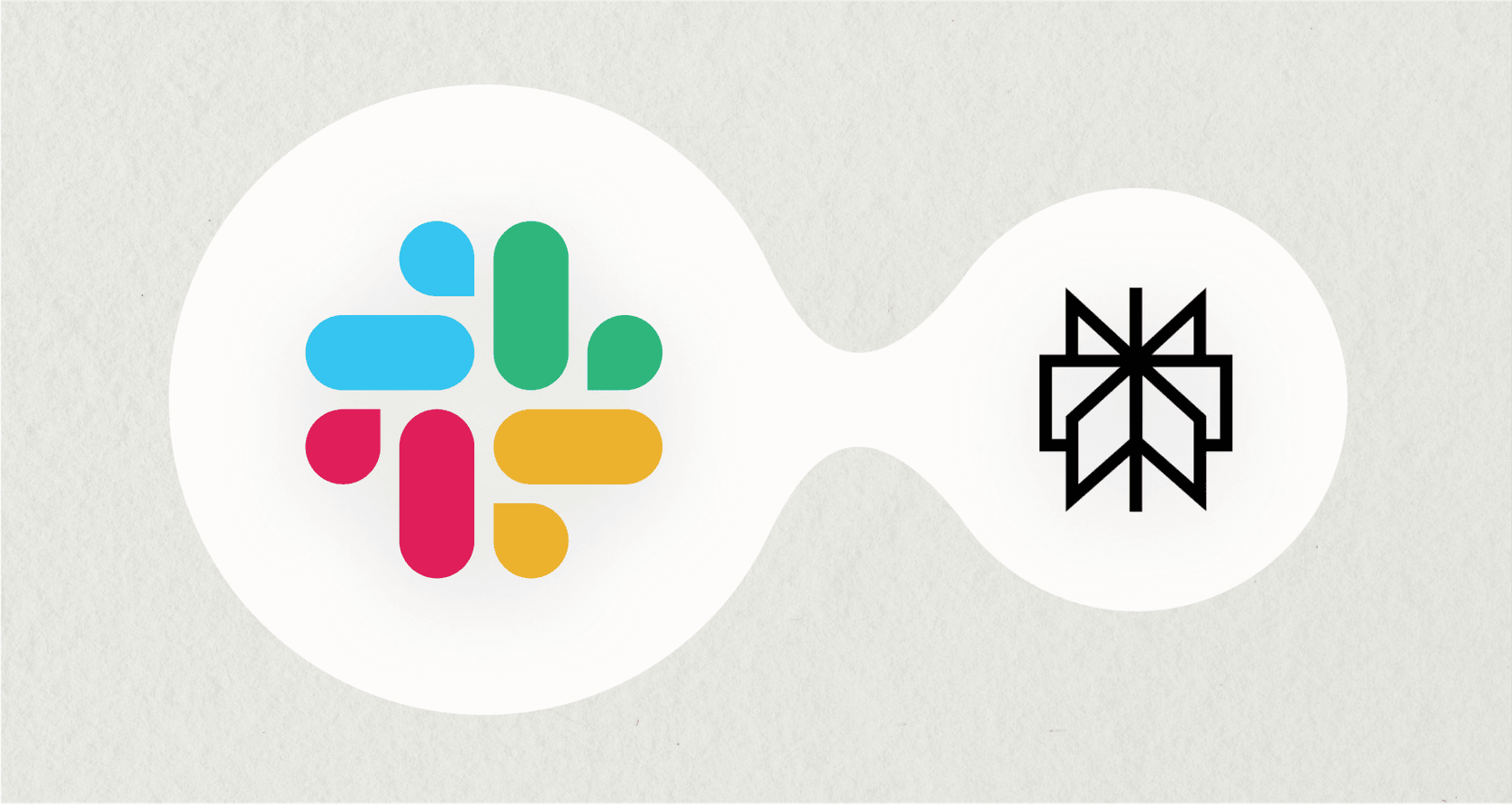
It wasn’t that long ago that picking a web browser came down to which one was fastest or which one didn't completely drain your laptop battery. Times have changed. Now, the big question isn't just about surfing the web, but about using AI assistants that can research, write, and even take action for you, all from inside your browser.
This guide will break down the real differences between Microsoft Edge Copilot vs Perplexity AI. We'll look at what they actually do, who they're for, the security stuff you should be aware of, and what they'll cost you. And while these are great for everyday tasks, we'll also talk about why a specialized AI is what you really need for important business jobs, like customer support.
Microsoft Edge Copilot vs Perplexity AI: What are these tools?
Even though both tools use AI to make browsing smarter, they're coming from two totally different places. It’s kind of like the difference between adding a fancy new sound system to your car versus buying a brand-new car designed from the ground up to drive itself.
What is Microsoft Edge Copilot?
Microsoft Edge Copilot is an AI assistant that lives right in the Microsoft Edge browser sidebar. It's meant to give you a hand without making you change your habits. It's not a whole new way to browse; it's an upgrade to the way you already do.
Its main selling point is how well it plays with the Microsoft 365 family. If you let it, Copilot can look at your Word docs, Excel files, and Teams messages to give you help that's actually relevant. Think of it as a sidekick for summarizing long articles, drafting emails, or putting product details from different tabs into a neat little table.
What is Perplexity AI?
Perplexity AI is a whole other animal. It calls itself an "answer engine," and with its own browser, Comet, it’s not just trying to help you browse, it’s aiming to replace the search engine you’ve been using for a decade.
It's built entirely around a conversational, AI-first way of finding things. Perplexity's magic trick is giving you direct, sourced answers to your questions, complete with links to where it found the information. You can even switch between different AI models (like GPT-4 or Claude) to get the best possible answer. This makes it a go-to for anyone doing serious research or fact-checking.
Microsoft Edge Copilot vs Perplexity AI: Core capabilities and primary use cases
Deciding between the two really boils down to what you’re trying to get done. Let’s look at where each one excels and where they might not be the best fit.
Perplexity AI: For rapid research and verification
If your day involves digging up information, writing articles, or just trying to find accurate answers fast, Perplexity will feel like a breath of fresh air.
Strengths:
-
Real-time information with citations: This is the big one. Perplexity doesn’t just spit out an answer; it shows its work, giving you direct links to the sources. In a world full of AI-generated nonsense, this is a huge deal for anyone who needs to be able to trust their information.
-
Multi-model access: Not all AI models are created equal. Perplexity lets you swap between different large language models (LLMs) so you can compare answers and get a more complete picture of a topic.
-
Speed and conciseness: It’s designed to skip the endless list of blue links on a search results page. You ask a question, you get a straight answer. It saves a lot of time you’d otherwise spend clicking around.
Limitations:
-
Sometimes it’s overkill. For a simple search like "best pizza near me," it can feel a bit like using a high-powered laser to light a candle. A quick Google search is probably faster.
-
Its "agentic" side, where the AI tries to perform tasks for you, can sometimes get in the way and interrupt your flow.
-
While it's brilliant at finding information, it can't really do anything with it inside your other tools. It can find sales data, for example, but it can’t use it to update a customer record in your CRM.
Microsoft Edge Copilot: For integrated productivity
If you live and breathe in Microsoft apps, Copilot is built to feel like a natural part of your day.
Strengths:
-
Deep Microsoft 365 integration: This is where Copilot really shines. You can ask it to summarize a Word doc you have open, build a PowerPoint presentation from a quick outline, or make sense of data in an Excel sheet, all without leaving your browser.
-
Multi-tab analysis: Copilot is great at looking at several open tabs at once and pulling everything together. Let's say you're shopping for a new camera. You can open a few tabs with different models and ask Copilot to compare the specs and prices in a simple table.
-
Familiar user experience: Since it's baked into a browser a lot of people already use, there's not much of a learning curve. You just start using the AI features when it makes sense.
Limitations:
-
Its usefulness drops off a cliff if your team runs on Google Workspace or other tools outside the Microsoft bubble. The magic really only happens within its ecosystem.
-
Its research skills are based on Bing search and it doesn't have that "show me the sources" focus that makes Perplexity so trustworthy.
-
It’s a generalist. It can't handle specialized business jobs that require specific knowledge, like understanding the history of your team's support tickets or routing an IT issue in Jira Service Management.
Microsoft Edge Copilot vs Perplexity AI: Automation, control, and security
This is where things get really interesting (and a little scary). When AI assistants go from just finding information to doing things for you, a whole new set of possibilities and problems pop up.
The double-edged sword of agentic AI
Simply put, an "agentic AI" is an AI that can handle multi-step tasks by itself. So instead of just telling you how to book a table at a restaurant, it actually goes to the website, finds the booking form, and fills it out for you.
The potential here is massive, it could free us from endless boring online tasks. But the risks are just as real. Security researchers have already shown how "indirect prompt injection" attacks work, where hidden instructions on a webpage can trick an AI agent into doing things it shouldn't. For a business, this is a serious problem. An AI with access to your internal systems could be tricked into leaking private data or causing other kinds of trouble.
How each platform handles control and safety
-
Perplexity AI: Its Comet browser is jumping headfirst into automation. It's built to be a powerful agent that acts on your behalf. While this is exciting stuff, it also opens it up to more potential security issues and means you have to put a lot of trust in the AI.
-
Microsoft Edge Copilot: Microsoft is playing it much safer with an opt-in system. Copilot actions require you to give it permission, and there are clear signs showing you what it's up to. Businesses can also set up security policies to limit what it can do, giving them more control but reducing some of its automated power.
A smarter way to automate for your business
This is exactly where general-purpose AI browsers just don't cut it for business use. The risk of an AI going off the rails is too high when it can browse any website and do pretty much anything. A specialized tool like eesel AI offers a much safer and more effective way to handle automation.
Think of eesel AI as working inside a secure sandbox. Its actions are strictly limited to pre-approved tasks within your business apps, like your help desk or internal knowledge base. It can "tag a ticket as urgent" or "escalate a request," but it can't wander off to a random website and get tricked by a hidden command.
Even better, eesel AI has a powerful simulation mode that lets you test your AI on thousands of your company's past support conversations in a safe space. You can see exactly how it will behave before it ever talks to a real customer. This takes the risk out of the automation process in a way that open-web agents just can't match.

Microsoft Edge Copilot vs Perplexity AI: Pricing and plans compared
Both platforms have free versions, but if you want the really powerful features, you'll have to open your wallet.
Here’s a rough idea of what you can expect to pay:
| Tier / Platform | Perplexity AI | Microsoft Edge (Copilot) |
|---|---|---|
| Free | Free Tier: Limited Pro searches each day, access to standard AI models. | Free with Edge: Comes with the browser. Good for web-based chat and basic help. |
| Pro | Pro Plan ($20/month): Unlimited Pro searches, access to top models like GPT-4 and Claude 3.5, unlimited file uploads. | Copilot Pro ($20/month): Priority access to the latest models, plugs into Office apps for personal use. |
| Enterprise / Business | Enterprise Pro ($40/user/month): Adds team features, admin controls, SSO, and dedicated support. | Copilot for Microsoft 365 ($30/user/month): You need a base M365 license first. This gives you enterprise-level security, data protection, and deep integration with business data. |
For an individual, Perplexity's Pro plan is great value if you do a lot of research. For companies, Microsoft’s plan is all about that deep integration, but don't forget the real cost. You're not just paying $30 a month for Copilot; you're also paying for the Microsoft 365 subscription that it sits on top of.
This is a good moment to mention that eesel AI offers straightforward pricing with no per-resolution fees. A lot of support automation tools charge you a little bit every time the AI solves a problem, which can add up fast. With eesel AI, your cost is fixed, so you won't get any nasty surprises on your bill.

The missing piece: Specialized AI for support and internal ops
The whole debate over Microsoft Edge Copilot vs Perplexity AI really comes down to general productivity. They're like Swiss Army knives, handy for a lot of different things, but not the best tool for any one specific job.
When you're dealing with important workflows like customer support or IT help desks, you need a scalpel, not a pocket knife. This is where eesel AI comes in. Its entire job is to automate and improve support by connecting directly to the tools your team uses every day, like Zendesk, Slack, and Confluence.

It solves the main problems with general AI browsers with a few key advantages:
-
Get started in minutes, not months: eesel AI is designed so you can set it up yourself. You can connect your tools and build your first AI agent without having to sit through long sales calls or wait on an implementation team.
-
It learns from your knowledge: It doesn’t just search the web. It learns from your company's own information, your past support tickets, internal wikis, and Google Docs. This lets it give answers that are perfectly tailored to your business and your customers.
-
You're in complete control: With simple automation rules and that powerful simulator, you decide exactly what the AI can and can't do. You can roll it out confidently, without the risk.
The right AI for the right job
So, what's the final verdict? Honestly, it depends on what you're doing.
Perplexity AI is a fantastic tool for researchers, writers, and anyone who needs fast, trustworthy answers from the web. Microsoft Edge Copilot is the clear winner for productivity if your team is all-in on the Microsoft 365 ecosystem.
But for businesses trying to solve real problems, like cutting down on support tickets, handling repetitive questions, and giving instant help to employees, neither browser is the full package. The future isn't about one AI that does everything; it's about using specialized AIs that are built for the task at hand. For customer and employee support, a dedicated AI agent isn't just a nice idea, it's the smartest way forward.
Ready to see how a specialized AI can change your support workflows? Try eesel AI for free and you can have your first AI agent up and running in minutes.
Frequently asked questions
Microsoft Edge Copilot integrates directly into your existing browsing habits and Microsoft 365 workflow to assist with current tasks. Perplexity AI, conversely, acts as an "answer engine," aiming to replace traditional search with sourced, conversational answers for research.
Perplexity AI is superior for in-depth research because it provides real-time, cited answers and allows access to multiple AI models. Microsoft Edge Copilot relies on Bing search and doesn't emphasize source verification as much.
Microsoft Edge Copilot shines with deep integration into the Microsoft 365 ecosystem, allowing it to interact with your Word docs, Excel files, and emails. Perplexity AI, while powerful for information retrieval, doesn't offer similar deep integration with external productivity tools.
Neither is ideal for secure, task-specific business automation due to their generalist nature and potential security risks of agentic AI browsing the open web. Specialized AI tools like eesel AI offer a safer, controlled environment for internal business processes.
Both offer free tiers with paid "Pro" versions around $20/month for advanced features. For businesses, Perplexity offers an Enterprise Pro plan, while Microsoft's Copilot for Microsoft 365 requires a base M365 license on top of its monthly fee, focusing on deep enterprise integration.
Perplexity AI's Comet browser embraces agentic automation, which offers powerful capabilities but also heightened security risks. Microsoft Edge Copilot adopts a safer, opt-in approach for actions, allowing businesses more control and policy-based limitations on its functionalities.
Share this post

Article by
Kenneth Pangan
Writer and marketer for over ten years, Kenneth Pangan splits his time between history, politics, and art with plenty of interruptions from his dogs demanding attention.







