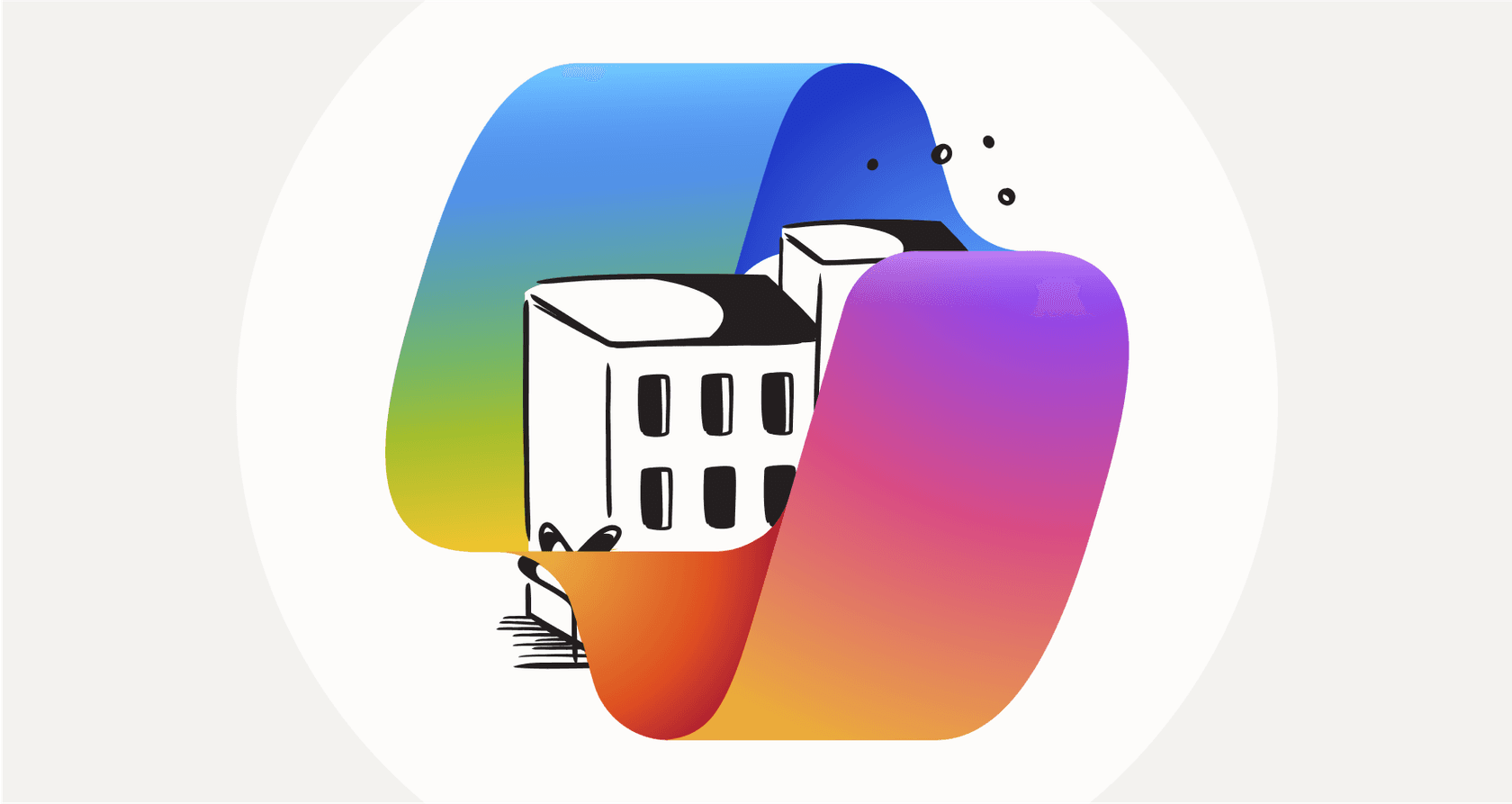
It feels like every week there’s a new AI announcement from Microsoft or Google, each promising to completely change the way we work. It’s a lot to keep up with, and frankly, it can be pretty confusing. On one side, Microsoft is weaving its Copilot AI into just about every product it owns. On the other, Google is doing the exact same thing with its Gemini models.
They both make big promises about boosting productivity, but when you’re the one deciding where to spend your company’s money, it’s hard to know which platform is the right call. Should you go with the AI that’s built into your browser and Office apps? Or the one that lives inside your email and shared docs?
Let's clear things up. This guide will give you a practical rundown of Microsoft Edge Copilot vs Gemini Advanced, focusing on what actually matters for your business: how they plug into your existing tools, what they’re good at, and what they’ll really cost you.
What is Microsoft Edge Copilot?
Microsoft Copilot is an AI assistant that’s built to feel like a natural part of the Microsoft world, especially inside the Edge browser and the Windows operating system. The idea is to give you an "everyday AI companion" that sits in a sidebar, ready to help without you needing to jump to another tab.
Its main purpose is to make your web browsing a bit smarter. Let's say you’re looking at a long-winded report but only have five minutes before a meeting. You can ask Copilot to summarize it for you. Or, if you’re on a product page, you could ask it to draft a follow-up email to the vendor. It’s all about getting quick answers and content right where you are.
The paid version, Copilot Pro, takes this a big step further. It integrates directly into Microsoft 365 apps. So, it’s not just a browser helper anymore; it’s inside Word, Excel, and PowerPoint, turning it into a tool that’s much more involved in your actual work.
What is Gemini Advanced?
Gemini Advanced is Google's most capable AI model, which you can get through a Google One AI Premium subscription. Think of it as the expert-level version of the standard Gemini. It’s built to handle more complicated questions, remember the context of longer conversations, and deliver more nuanced answers.
Its real power for businesses comes from its deep connection to the Google Workspace ecosystem. It’s the brain behind features like "Help me write" in Gmail and Google Docs, where it can draft entire documents or email chains from a single prompt. It also adds some serious muscle to Google Sheets, helping you sort through data and organize information, even if you’re not a spreadsheet wizard. For any team that lives in Google’s world, it’s meant to be a go-to partner for creative and analytical tasks.
At a glance: Microsoft Edge Copilot vs Gemini Advanced
Before we get into the nitty-gritty, here’s a quick side-by-side comparison.
| Feature | Microsoft Edge Copilot (Pro) | Gemini Advanced |
|---|---|---|
| Underlying Model | OpenAI's GPT-4 and GPT-4 Turbo | Google's Gemini 1.0 Ultra / 1.5 Pro |
| Best For | Business productivity within the Microsoft 365 ecosystem | Complex research, creative content, and Google Workspace users |
| Core Integration | Microsoft Edge, Windows, Microsoft 365 (Word, Excel) | Google Search, Google Workspace (Docs, Gmail, Sheets) |
| Web Access | Real-time via Bing search | Real-time via Google Search |
| Pricing Model | $20/month add-on to a Microsoft 365 subscription | $19.99/month as part of Google One AI Premium plan |
A deep dive into core capabilities
While both Copilot and Gemini can do a lot, they each have their own personality and strengths. Let’s break down where they stand out.
Content creation and creative writing
When it comes to writing text for business, this is where you start to see them go in different directions. Copilot, running on OpenAI's GPT models, is really good at producing well-structured, professional-sounding text. It’s perfect for when you need to draft a formal email to a client, create a clean outline for a report, or generate website copy that fits a corporate tone.
Gemini, on the other hand, often feels a bit more flexible and, well, creative. It shines when you’re brainstorming, playing with different writing styles, or just trying to come up with a bunch of different ideas. If your team needs an AI to kick around some marketing slogans, draft a few different social media posts, or explore a new angle for a blog post, Gemini usually provides a wider range of options.
Research and data analysis
Both tools can pull live information from the web, but their home turf is different. Copilot uses Bing, while Gemini uses Google Search. This can sometimes lead to different search results and slightly different perspectives in their answers. Honestly, which one is "better" often just depends on which search engine you already prefer.
Gemini does have a clear advantage with its huge context window. It can process and analyze much larger amounts of text at once, like a 100-page PDF report or a massive Google Doc. This makes it a fantastic tool for deep research or for pulling key themes out of a pile of documents.
Copilot, however, has a secret weapon for business intelligence: its direct hook-in with Excel. You can literally just ask it in plain English to analyze a spreadsheet, create a chart showing quarterly growth, or spot trends in your sales data. For any team that spends its days working with numbers in Excel, this is a massive time-saver that Gemini just can’t replicate right now.
Ecosystem integration
Probably the biggest factor in the Microsoft Edge Copilot vs Gemini Advanced debate has less to do with the AI itself and more to do with where it lives. Your decision will likely come down to which software universe your company already inhabits.
Copilot's advantage: Microsoft 365 integration
Copilot isn't just another app; it’s becoming a fundamental part of the Microsoft 365 experience. It can take a Word document you wrote and spin it into a PowerPoint presentation. It can give you a summary of a Teams meeting you couldn’t make it to, complete with a list of action items. It can even suggest formulas in Excel as you’re working.
For any business that has built its workflows around Microsoft’s software, this tight integration is a huge plus. It smooths out the little bumps in your day, reduces the need to copy and paste between apps, and just generally makes things feel more connected.
Gemini's advantage: Google Workspace integration
In the same way, Gemini is woven into Google's apps. It can help you draft a detailed reply in Gmail by looking at the context of the entire email thread. It can take a messy list of ideas and organize them into a project plan in Sheets. Or it can help you get over writer's block in Docs.
For teams that do most of their collaboration in the Google ecosystem, this integration feels just as natural. It puts AI help right inside the tools you use all day, every day, which is a pretty effective way to speed up your work.
But here’s the catch with both of them. While these integrations are fantastic within their own bubbles, they also create information silos. Copilot knows everything in your OneDrive, and Gemini knows what’s in your Google Drive, but neither of them has a clue what’s on a regular basis in your other essential tools. To get a single, reliable source of truth for your business, you need something that can connect to everything from your help desk like Zendesk to your internal wiki in Confluence.
Microsoft Edge Copilot vs Gemini Advanced pricing and plans: What do you get?
It’s tempting to just look at the monthly price, but the total cost and value can be a bit more complicated once you dig in.
Microsoft Copilot pricing
-
Copilot Pro (for individuals): This runs $20 per user per month. The main thing to know is that it requires an active Microsoft 365 Personal or Family subscription to actually use the integrations with Word, Excel, and PowerPoint.
-
Copilot for Microsoft 365 (for business): For teams, this is priced at $30 per user per month and requires an annual commitment. You also need to have a qualifying Microsoft 365 Business Standard/Premium or E3/E5 license for every user you want to give access to.
Gemini Advanced pricing
-
Gemini Advanced (for individuals): This costs $19.99 per user per month and comes as part of the Google One AI Premium plan. This is a pretty good deal because the plan also includes 2TB of cloud storage and other Google One perks.
-
Gemini for Google Workspace (for business): For companies, Gemini is available as an add-on to most Workspace plans. The Gemini Business plan starts at $20 per user per month with an annual contract.
Limitations for specialized workflows
Copilot and Gemini are impressive, multi-talented tools. But they are generalists. When you try to apply them to specific, high-stakes business functions like customer support or an internal IT help desk, you start to see their limitations pretty quickly.
First, they don't know your business. Their knowledge comes from the public internet, not your company's private knowledge base, past support tickets, or internal technical guides. This makes them totally unreliable for answering specific customer questions. You can't have your AI "hallucinating" an answer about your return policy or security features.
Second, they can't actually do anything. A great support AI doesn't just provide answers; it helps resolve issues. Copilot and Gemini are passive. They can’t perform basic but crucial tasks like properly tagging a support ticket in Freshdesk, escalating a bug report to the right team in Jira, or checking a customer's order status in Shopify.
Finally, you can't really test them safely. There's no way to run a simulation on thousands of your past customer conversations to see how Copilot or Gemini would perform. You can't forecast your automation rate or see what kind of weird answers they might give. Letting a general-purpose AI loose on your live customers without this kind of safety check is a massive risk.
An alternative for support and internal knowledge: eesel AI
This is where a tool built for a specific job, like eesel AI, makes a huge difference. It’s designed from the ground up to solve the problems that generic AI assistants can't handle in a support or internal knowledge setting.
eesel AI connects to all of your scattered company knowledge. It plugs directly into your help desks, your internal wikis like Confluence or Notion, and even your internal chat channels on Slack or Microsoft Teams. This means it provides answers based on your verified company information, not the entire internet. It even learns from your past support tickets to get a feel for your brand voice and common problems.

More importantly, eesel AI isn't just a passive chatbot. It’s an agent that can be customized to take action. You can define its personality, restrict its knowledge to certain topics, and build custom workflows to automatically tag, triage, and escalate support tickets just like a human agent would.

Best of all, you can get it up and running in minutes, with confidence. The setup is simple, and a powerful simulation mode lets you test your AI on thousands of your historical tickets. You can see exactly how it will perform and get a real forecast of your savings before it ever talks to a single customer.

Microsoft Edge Copilot vs Gemini Advanced: Choose the right tool for the job
So, who wins the Microsoft Edge Copilot vs Gemini Advanced fight? The truth is, it depends entirely on where your team gets its work done. If your company is built on the Microsoft 365 suite, Copilot is almost certainly the right call. If you're a Google Workspace shop, Gemini Advanced will feel like the more natural fit.
But the biggest takeaway is this: for specialized jobs like customer service, internal IT help, or sales support, general-purpose tools just aren't going to cut it. You need a platform that’s built for that specific task, one that can bring all your internal knowledge together, take intelligent action, and be rolled out safely. An AI that’s a specialist will always do a better job than one that’s just visiting.
Ready to move beyond generic AI assistants? See how a specialized AI agent can transform your support workflows. Start your eesel AI trial in minutes and unify your company's knowledge today.
Frequently asked questions
The core difference lies in their ecosystem integration. Copilot is deeply integrated into Microsoft 365 apps and the Edge browser, ideal for teams already using Microsoft tools. Gemini Advanced is similarly woven into Google Workspace, making it the better choice for Google-centric businesses.
Your decision should primarily depend on your company's existing software stack. If your team relies heavily on Microsoft 365 applications like Word, Excel, and PowerPoint, Copilot offers seamless integration. Conversely, if Google Workspace (Docs, Gmail, Sheets) is your primary collaboration platform, Gemini Advanced will be a more natural fit.
Copilot Pro for individuals is $20/month and requires a Microsoft 365 subscription, while Copilot for Microsoft 365 (business) is $30/user/month with annual commitment and specific 365 licenses. Gemini Advanced for individuals is $19.99/month as part of Google One AI Premium, and Gemini Business starts at $20/user/month with an annual contract. Both require existing platform subscriptions for full functionality.
Copilot excels at generating professional, structured text and offers unique integration with Excel for data analysis and charting. Gemini Advanced is often more flexible and creative for brainstorming and drafting diverse content, plus it handles larger context windows for deep research.
These generalist AIs lack specific knowledge of your company's private data, cannot perform direct actions like tagging tickets or escalating issues, and cannot be safely tested against your historical data. They are not designed for the specific, high-stakes requirements of specialized business functions.
Microsoft Edge Copilot primarily leverages OpenAI's GPT-4 and GPT-4 Turbo models for its capabilities. Gemini Advanced, on the other hand, is powered by Google's own highly capable Gemini 1.0 Ultra and 1.5 Pro models.
Share this post

Article by
Kenneth Pangan
Writer and marketer for over ten years, Kenneth Pangan splits his time between history, politics, and art with plenty of interruptions from his dogs demanding attention.







