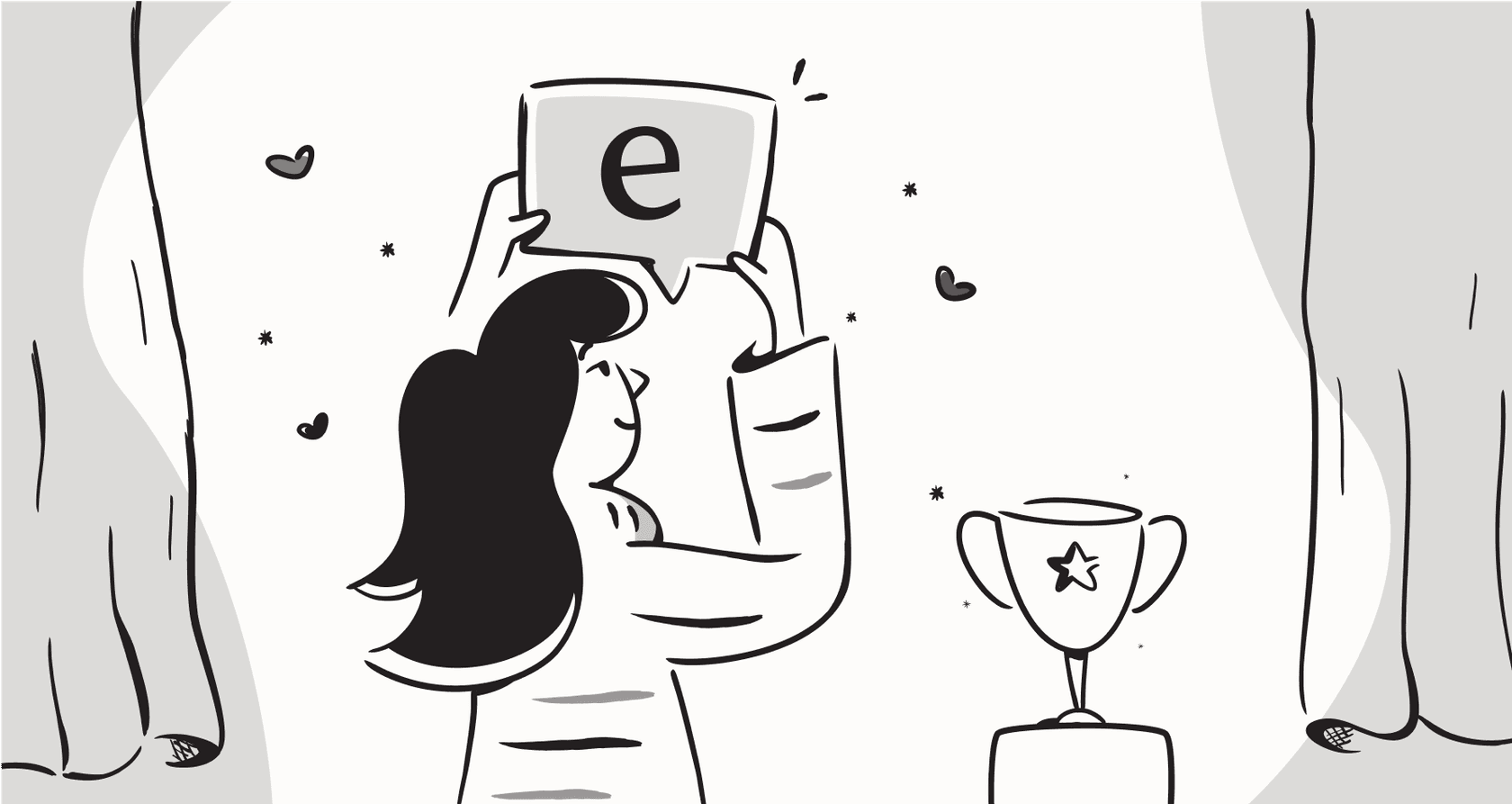
It seems like there’s a new AI tool popping up every other week, and it’s getting tough to keep track. You’ve probably heard the two biggest names a million times: Microsoft Edge Copilot and ChatGPT. On the surface, they look pretty similar, but they’re actually built for very different things. If you're scratching your head trying to figure out which one makes sense for your business, you're in the right place.
This is a straight-to-the-point comparison to help you see where each tool really shines and, maybe more importantly, where it stumbles. We’ll get into their core features, how you can actually use them at work, how they connect with other software, and what you’ll have to pay. By the end, you should have a much clearer picture of which AI assistant, if any, is the right one for your team.
What is Microsoft Edge Copilot?
Microsoft Edge Copilot is an AI assistant that lives right inside the Microsoft Edge web browser. The easiest way to think about it is as a smart sidebar that’s always ready to help with whatever you’re doing online. It’s part of Microsoft's bigger “Copilot” family that’s being woven into Windows and Microsoft 365, which has honestly created a bit of brand confusion for everyone.
The version in Edge is basically a browsing sidekick. It can give you the gist of a long article you're reading, help you write an email based on what’s on your screen, or even create images without you ever leaving your browser. While it runs on the same impressive tech from OpenAI that powers ChatGPT, its abilities are served up through the lens of the Microsoft world.
What is ChatGPT?
ChatGPT, from OpenAI, is the standalone, conversational AI that really kicked off the whole generative AI craze. It's a jack-of-all-trades tool you can use on its website or through a mobile app. You give it a prompt, and it gives you a response. Simple as that.
Its biggest strength is its flexibility. ChatGPT can be your brainstorming buddy, a creative writer, a code debugger, or a patient teacher explaining a tricky subject. A huge plus is its ability to remember what you’ve talked about earlier in the conversation, which is great for working on multi-step projects or fine-tuning an idea. It’s less of an integrated helper and more of a dedicated workshop for AI-powered tasks.

Microsoft Edge Copilot vs ChatGPT: Core functionality and user experience
The main difference between these two isn't just a list of features, but how it actually feels to use them. They were designed with completely different goals in mind, and that shapes the entire experience.
How Copilot's integrated assistant fits your workflow
Using Copilot is like having a helper sitting in the sidebar of your Edge browser, ready to jump in. Its real advantage is convenience for tasks tied directly to what you're looking at. Need a quick summary of a dense report? Just click the Copilot icon. Want to whip up a social media post about a new product page you have open? Copilot can draft it for you on the spot.
This tight integration is its main appeal. It cuts out the hassle of switching between tabs or apps. But it’s also its biggest limitation. Copilot’s world is mostly the Edge browser and the greater Microsoft ecosystem. That’s fantastic if you live and breathe Microsoft, but pretty restrictive if you don’t.
The blank page of ChatGPT's standalone style
ChatGPT, on the other hand, gives you a clean, focused space that’s pretty much a blank slate for any idea you can think of. It isn’t attached to a specific webpage or app; it’s a place you go to for dedicated creative or complex work.
This makes it ideal for tasks that require some deep thinking. You can spend an hour brainstorming a new marketing campaign, writing long articles, or wrestling with a difficult piece of code. With features like custom GPTs for specific tasks and a more reliable memory of your chat history, it’s a powerful and adaptable tool for anyone who needs more than just a quick, in-context nudge.
What's the verdict on user experience?
It really comes down to this: Copilot is for in-the-moment, contextual help while you’re browsing. ChatGPT is for focused, deep, and creative work sessions. Both are amazing for general productivity, but neither was designed for the specific, high-stakes jobs that businesses depend on, like customer support. For that, you need a different kind of tool with deeper integrations, more control, and specialized knowledge.
Microsoft Edge Copilot vs ChatGPT: Business use cases and limitations
So, how do these tools actually perform when it’s time to get work done? Let’s walk through a few common business tasks and, more importantly, where both of them run into a wall.
Microsoft Edge Copilot vs ChatGPT for content creation and research
When it comes to research and writing, the best tool depends on the job.
-
Copilot: Since it can directly reference the webpage you're on and uses Bing for up-to-the-minute information, it's great for web research and summarizing current events. It can pull key points from an article and help you draft something based on that info in seconds.
-
ChatGPT: For more creative or detailed long-form content, ChatGPT usually comes out ahead. Its underlying model just feels a bit better at capturing a specific tone of voice, coming up with original ideas, and outlining complex topics.
Microsoft Edge Copilot vs ChatGPT for data analysis and coding
Both tools can help out here, but they cater to different needs.
-
Copilot Pro: The paid version's real magic is unlocked if you have a Microsoft 365 subscription. Being able to analyze data directly inside an Excel spreadsheet is a huge deal for many business users, turning rows of numbers into insights you can actually understand.
-
ChatGPT: It's the go-to tool for a lot of developers. It’s excellent at explaining complicated code, hunting down frustrating bugs, and writing code snippets in a ton of different languages.
Where Microsoft Edge Copilot vs ChatGPT doesn't cut it for support teams
Here’s the catch: for specialized jobs like customer support, both of these tools miss the mark. They are generalists in a world that demands a specialist.
Neither Copilot nor ChatGPT was built for the fast, high-pressure environment of a support team. They can't plug into your helpdesk, they don’t learn from your team’s history of solved tickets, and they can't do critical tasks like tagging a ticket or escalating a conversation to the right person.
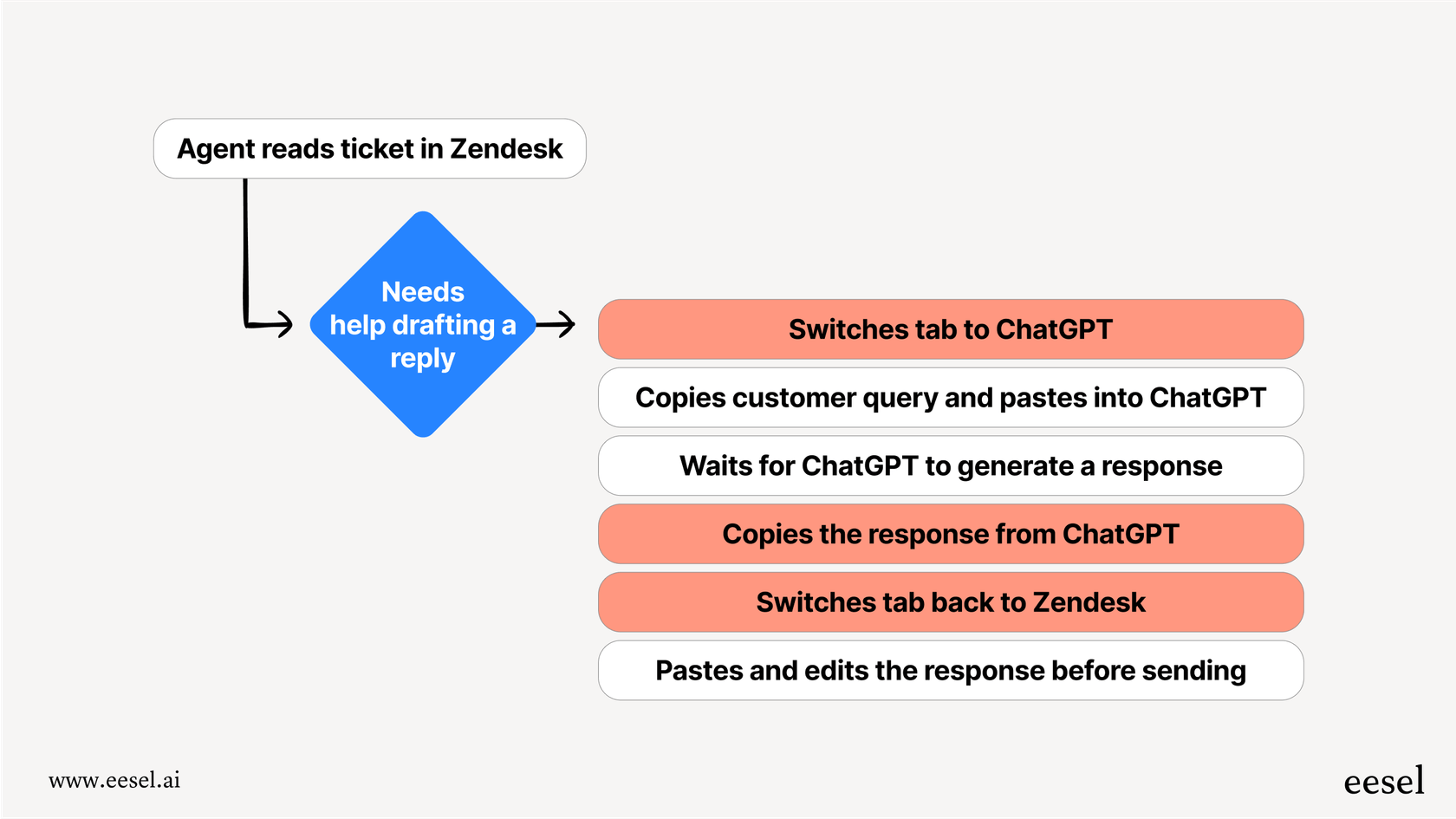
Using a general AI for customer support is risky. You can’t have your support bot giving out generic, off-brand advice. You need an AI that works only from your company's own knowledge base, speaks in your brand's voice, and gets the subtleties of your customer interactions.
This is exactly why specialized platforms like eesel AI were created. eesel AI is designed from the ground up for support teams. It connects directly with helpdesks like Zendesk and Freshdesk, trains on your past support chats to give hyper-relevant answers, and puts you in complete control of when and how it automates responses.
Microsoft Edge Copilot vs ChatGPT: Integrations and ecosystem
How well a tool works with the software you already use is a huge part of whether it's actually useful. Copilot and ChatGPT have two totally different philosophies on this.
Copilot's deep roots in the Microsoft ecosystem
Copilot's biggest strength is how smoothly it integrates with the entire Microsoft 365 suite. It works right inside Word, Excel, Outlook, and Microsoft Teams, which makes it incredibly handy for teams that are all-in on Microsoft.
But, this is a classic "walled garden" situation. If your team uses Google Workspace, Slack, or other non-Microsoft tools, you'll find Copilot's deep connections don't reach beyond its own backyard.
ChatGPT's wide reach with APIs and Zapier
ChatGPT takes the opposite route. Its ecosystem is wide open, with an API that lets it connect to thousands of other apps. Tools like Zapier can help you build automated workflows that send information to and from ChatGPT, giving you a flexible, customized setup.
The trade-off is that these connections are often not as deep and can require some technical skill to set up. It’s a powerful model if you value flexibility, but it might lack the deep, contextual awareness of a true native integration.
The trouble with generic integrations for support
For customer support, you really need the best of both worlds: the deep, workflow-aware integration that Copilot offers in its ecosystem, but with the flexibility to connect to all your company's knowledge.
This is where a specialized tool makes all the difference. eesel AI offers simple, one-click integrations with the tools support teams actually use, like Zendesk, Freshdesk, Slack, and Confluence. It brings together your knowledge from all these different places without making you switch helpdesks or build complicated, custom API solutions from scratch.
Microsoft Edge Copilot vs ChatGPT: A full breakdown of pricing
Let's be real, price is a big part of any business decision. Here’s how ChatGPT and Microsoft Copilot stack up.
ChatGPT pricing plans
ChatGPT has a few tiers, from a solid free version to plans for large companies. The paid plans get you access to the more powerful models (like GPT-4), higher usage limits, and other advanced features.
| Plan Name | Price | Key Features |
|---|---|---|
| Free | $0 | Access to GPT-3.5, standard response speed, regular model updates. |
| Plus | $20/month | Access to GPT-4, faster responses, priority access to new features, DALL-E 3, and advanced data analysis. |
| Team | $25/user/month | Everything in Plus, higher message caps, secure workspace for your team, admin console. |
| Enterprise | Custom | Everything in Team, unlimited usage, enterprise-grade security and privacy, dedicated support. |
Microsoft Copilot pricing plans
Microsoft’s pricing is a little more complicated since it's tied to its other products. The basic version in the Edge browser is free, but the real power is in the paid tiers.
| Plan Name | Price | Key Features |
|---|---|---|
| Copilot in Edge | Free | Basic AI chat and content creation within the Edge browser. |
| Copilot Pro | $20/month | Priority access to newer models, faster performance, and Copilot integration in select Microsoft 356 apps (requires a separate M365 subscription). |
| Copilot for Microsoft 365 | $30/user/month | Enterprise-grade AI integrated across the entire Microsoft 365 suite (Word, Excel, PowerPoint, Teams, etc.), backed by your business data. |
Choosing between Microsoft Edge Copilot vs ChatGPT
So, which AI assistant should you go with? The honest answer is that it completely depends on what you need it to do.
-
Microsoft Edge Copilot is the obvious choice for people and teams who are deeply embedded in the Microsoft world. If your day is spent in Word, Excel, and Teams, its seamless integration will feel like a superpower.
-
ChatGPT is the best pick for users who need a powerful, flexible, and creative AI that stands on its own. If your tasks jump from writing code to brainstorming marketing copy, its versatility can't be beat.
But for specialized business functions, the whole conversation shifts. While these tools are great for boosting an individual's productivity, they're the wrong choice for automating critical workflows like customer service. Trying to force a general AI into a specialist's role is like using a screwdriver to hammer a nail, it might get the job done, but it’s going to be messy and inefficient.
Customer support, IT helpdesks, and other operational teams need a solution that’s built around control, accuracy, and deep workflow integration. This is where a dedicated platform isn't just a nice-to-have; it's a must.
Your next step: Move from a general AI to a purpose-built support agent
If you’ve seen the potential of AI but are already bumping up against the limits of generic chatbots for your support team, it’s time to look at a solution that’s actually built for the task.
eesel AI is that logical next step. It's a platform you can get up and running yourself in minutes, not months. You can test it out with total confidence by running a simulation on your past ticket history to see exactly how it would perform before it ever speaks to a customer. And most importantly, you stay in complete control over what gets automated, making sure the AI works for you, not the other way around.
See how an AI built for support can transform your workflow. Start your free trial with eesel AI today.
Frequently asked questions
The primary difference lies in their design philosophy. Microsoft Edge Copilot is an integrated assistant within the Edge browser and Microsoft 365 ecosystem, ideal for in-context, quick tasks. ChatGPT is a standalone, flexible tool for deep, creative, and complex work.
Microsoft Edge Copilot excels at summarizing web pages and drafting content based on active browser tabs, leveraging real-time web info. ChatGPT is generally better suited for long-form content, creative brainstorming, and refining specific tones of voice.
Copilot offers deep, seamless integration directly within Microsoft 365 apps like Word, Excel, and Teams, making it highly convenient for teams already operating within that ecosystem. ChatGPT's integrations are broader via APIs but less native and often require more technical setup.
Both offer free basic versions. Copilot has paid tiers (Copilot Pro, Copilot for Microsoft 365) tied to M365 subscriptions, enhancing its capabilities within that suite. ChatGPT offers paid plans (Plus, Team, Enterprise) for access to advanced models like GPT-4, higher usage, and team features, independent of Microsoft products.
Both are generalist AI tools and lack the specialized features, deep integrations with helpdesks, control, and ability to train on proprietary knowledge bases required for effective and accurate customer support. They cannot handle ticket management or ensure brand-consistent responses.
Microsoft Edge Copilot is deeply embedded in the Edge browser and Microsoft 365, making it excellent for users within that "walled garden." ChatGPT, on the other hand, is a standalone web and mobile app with a wide-open API, offering broad connectivity to thousands of other apps, albeit with more manual setup.
Yes, Microsoft Edge Copilot runs on the same impressive OpenAI technology that powers ChatGPT. However, their performance differs due to how that technology is applied: Copilot is contextual and browser-focused, while ChatGPT offers a broader, more flexible interface for general AI tasks.
Share this post

Article by
Stevia Putri
Stevia Putri is a marketing generalist at eesel AI, where she helps turn powerful AI tools into stories that resonate. She’s driven by curiosity, clarity, and the human side of technology.







