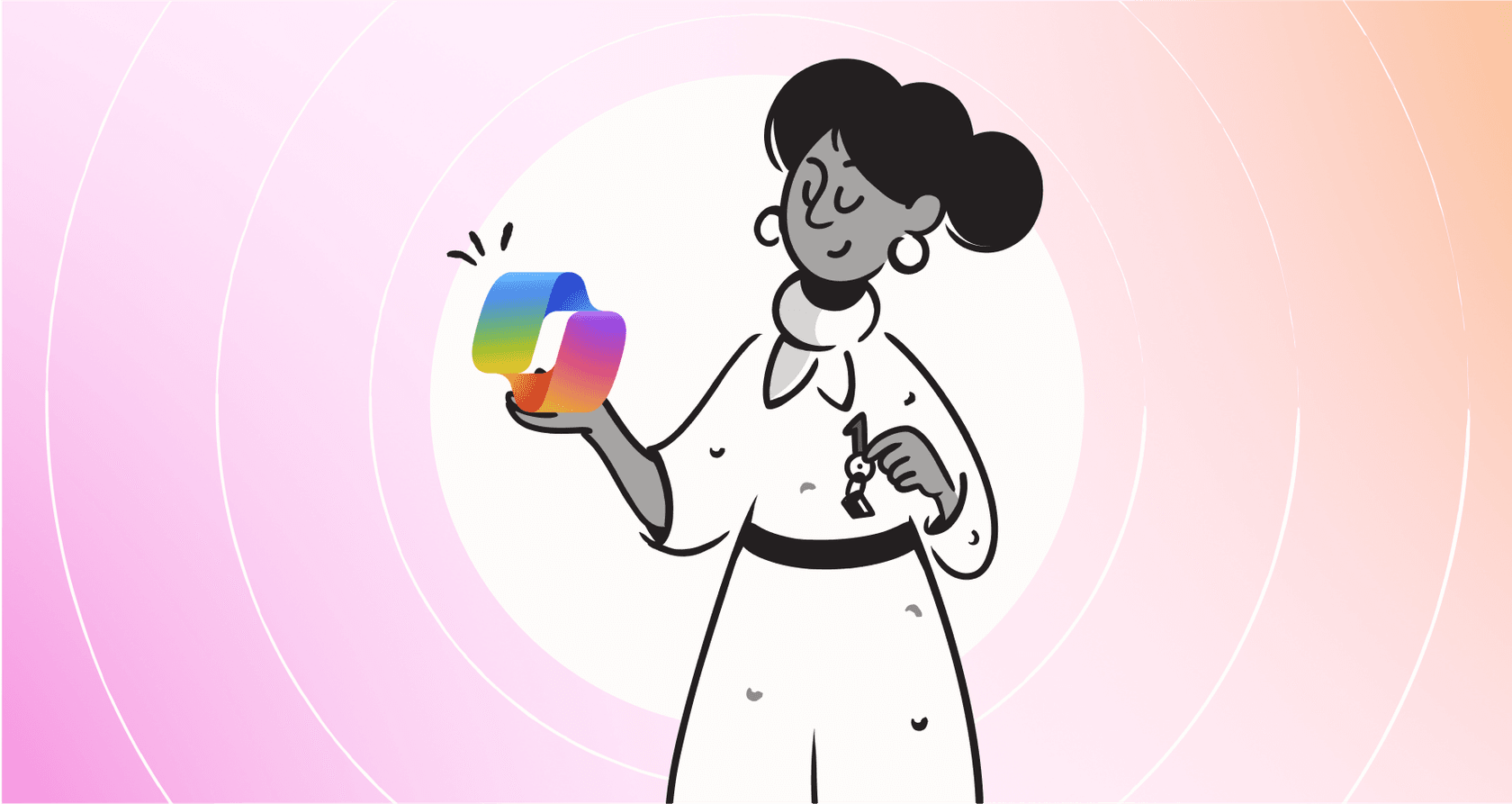
Microsoft just released its plans for the 2025 release wave 1, which outlines updates coming between April and September 2025. As you might guess, it’s packed with AI announcements, and a lot of the focus is on the new Microsoft Copilot for Service 2025 Wave 1 planned features.
It’s easy to get lost in all the marketing-speak and technical docs, so let’s get straight to it. This isn't just a list of features. We’re going to break down what Microsoft is actually building, what it means for your team day-to-day, and some of the tricky parts you’ll want to consider before diving in. We’ll cover what looks great, what has potential, and what you should be realistic about.
What is Microsoft Copilot for Service?
First, let's make sure we're on the same page about what this tool is. Microsoft Copilot for Service is an AI assistant designed to work right inside a company's customer service software. Think of it as a helpful partner for your support agents that lives in the CRM or contact center tools they already use.
Its main purpose is to help agents solve customer problems more quickly. It can scan long case histories for a quick summary, suggest answers to questions, and help draft emails. Since it's a Microsoft product, it's tightly integrated with tools like Dynamics 365, Microsoft Teams, and Outlook.
The goal is to put generative AI right where agents work, pulling information from your company’s knowledge sources, like help articles, SharePoint sites, or public websites, to give them useful, in-context help.
Expanded connectivity and knowledge sources
One of the biggest things in this update is that Microsoft is finally letting Copilot for Service work with tools outside its own ecosystem. For a while, the best integrations were pretty much just for companies all-in on Dynamics 365. Now, they're opening things up.
The main highlight is the plan for expanded connectivity with any CRM system. They're specifically mentioning new integrations for Salesforce and ServiceNow, which is great news for a lot of teams.
But, there’s a catch to this "connect to anything" idea, and it’s called Microsoft Copilot Studio. To get these connections up and running or to add your own knowledge sources, you’ll probably have to use this separate platform to build and manage everything.
So, while you can connect more tools, it's not as simple as flipping a switch. You end up managing two different products: Copilot itself, and the studio that feeds it information.
Here’s a simple comparison of the two ways to do this:
-
The Microsoft way: You connect your CRM and knowledge bases (like Zendesk or Confluence) to Copilot Studio. Inside the studio, you set up connectors that push information to Copilot for Service for your agents to use.
-
A more direct way: Instead of a separate studio, the AI platform handles the connections directly. You just connect your helpdesk, tell it where your knowledge lives, and the AI is good to go, all from one place.
graph TD subgraph "Microsoft Copilot for Service" A[CRM / Zendesk] --> B(Copilot Studio); C[Knowledge Base / Confluence] --> B(Copilot Studio); B --> D{Configure Connectors}; D --> E[Copilot for Service]; end subgraph "Direct Integration (e.g., eesel AI)" F[Helpdesk] --> G(AI Platform); H[Knowledge Sources] --> G(AI Platform); G --> I[Working Copilot]; end
While it's good that Microsoft is adding more connectors, platforms like eesel AI were designed for this from the start. It has simple integrations for over 100 sources, including past tickets, Google Docs, and Notion, and you can set it all up from one dashboard.
The reality of 'point and click' integrations
We’ve all been there, a "point and click" setup that turns into a week-long project. There's a big difference between a true one-click integration and a "connector" that needs a whole separate environment to work.
For a lot of teams, having to configure, test, and maintain connections in a tool like Copilot Studio is an unexpected headache. It often means you have to get engineers involved or spend a bunch of time learning a new platform, all of which delays getting any real value out of it.
The whole idea behind eesel AI is to be the opposite of that. You can connect your helpdesk, let the AI learn from your knowledge, and have a working copilot ready to test in just a few minutes, all on your own. No need for sales calls or mandatory demos.
New agent productivity features
It's not just about connecting to more data. The 2025 Wave 1 release also includes new tools meant to make agents' jobs easier and faster. The main goal here is to make things more efficient without making agents switch between a bunch of different windows.
Here are a few of the key planned features:
-
Email summaries and drafts inside your CRM: This is a nice one. Copilot will be able to summarize long email chains and help agents write replies without leaving their third-party CRM. That saves a lot of time just trying to get up to speed on a conversation.
-
Smarter ticket routing: Updates to Dynamics 365 Customer Service are set to include better routing. The AI can look at new cases and send them to the right agent or queue automatically.
-
Copilot becomes part of the furniture: This is more of a change in approach. Microsoft is working to make Copilot a standard part of the agent and supervisor interfaces, so AI help feels like a natural part of the job, not a separate tool you have to remember to use.
These are all useful updates that can help with the tedious tasks that slow support teams down. But real AI help is about more than just summarizing text, it’s about understanding the specific way your business works and talks.
That’s where a more focused tool can have an edge. The eesel AI Copilot, for example, doesn't just give you a generic summary. It learns from thousands of your team's actual past conversations. So when it drafts a reply, it doesn't just sound correct, it sounds like your best agent wrote it. That level of personalization is tough to get from a general tool that's just one piece of a giant platform.
Beyond drafting: Custom actions
Good automation should do more than just write text, it should actually do things. An AI that can't update a ticket, add a tag, or check an order status is only getting you halfway there.
With Microsoft, you can do these things using the Power Platform ecosystem. It's a very powerful set of tools, but it also adds more complexity. You might need to learn Power Automate to set up workflows or Power Apps to build a custom button.
This is another place where a dedicated tool can feel a lot simpler. With the workflow engine built into eesel AI, you can set up custom actions without leaving the main dashboard. You can teach your AI to:
-
Tag tickets based on what the customer is asking about.
-
Fill in custom fields in your helpdesk.
-
Send a conversation to a specific person or team.
-
Pull order information from Shopify or check a customer's subscription status.
This kind of automation is a core part of the product, not something you have to piece together from a separate platform.
The implementation reality
So, the new features sound promising. But what does it actually take to get them working for your team? This is where you have to think about the practical side of things.
First, you’re still dealing with the Microsoft ecosystem. Even though Copilot for Service is connecting to more CRMs, you'll find that it works best when you're using the full Microsoft stack. To get the most from it, you'll probably be nudged toward using more of Dynamics 365, Power Platform, and Azure. If you’re already a Microsoft shop, that’s great. If not, it's a big commitment.
Then there’s the issue of testing. You can’t just flip on a new AI for your whole support team and hope for the best. You need to know it will give accurate answers and not cause any problems for your customers. The release notes don't really mention a good way to test the AI's performance without having it interact with live customers.
This is where a tool like eesel AI takes a different, and safer, route. It’s built to work with the tools you already have, like Zendesk or Freshdesk, so you don't have to switch platforms. Plus, its simulation mode is incredibly helpful. It lets you test your AI on thousands of your past tickets in a safe environment. You can see exactly how it would have answered, get a solid prediction of its resolution rate, and tweak its settings, all without any risk to your actual customers.
Understanding pricing and commitment
Anyone who’s dealt with Microsoft licensing knows it can be… complicated. You’re usually not just buying one thing. Access to Copilot for Service is often bundled with different Dynamics 365 licenses or Microsoft 365 enterprise plans. That can make it really tough to figure out what you'll actually be paying, especially if you don't want to sign a huge, multi-year enterprise deal right away.
It’s a big difference from the straightforward and flexible pricing you see from smaller, more focused AI companies.
| Feature | Microsoft Copilot for Service | eesel AI |
|---|---|---|
| Setup Time | Days to months; requires configuration in multiple platforms | Live in minutes; truly self-serve |
| CRM Compatibility | Adding connectors, but deeply tied to Dynamics 365 | Works with any helpdesk (Zendesk, Freshdesk, etc.) |
| Knowledge Sources | Connects to KBs, SharePoint, some 3rd party | 100+ sources including past tickets, Google Docs, Notion, Confluence |
| Pre-launch Testing | Limited; typically requires a pilot program | Powerful simulation mode on historical tickets for risk-free testing |
| Pricing Model | Complex enterprise licensing; often bundled | Transparent, predictable monthly plans; no per-resolution fees |
| Core Philosophy | One part of a massive, integrated software ecosystem | A powerful, agile layer that enhances your existing tools |
With eesel AI's transparent pricing, you know exactly what you're paying for. Plans are based on your needs, and you don't get charged per resolution, so you won't get a surprise bill if you have a busy month. You can also start with a monthly plan and cancel whenever you want, which gives you a lot of flexibility, something that’s pretty rare with enterprise software.
What's the bottom line?
The Microsoft Copilot for Service 2025 Wave 1 updates are definitely a move in the right direction. By connecting to more CRMs and adding smarter tools for agents, Microsoft is making its AI accessible to more teams. If your company is already built on the Microsoft stack, these updates will likely be a great addition.
But deciding to use these new features isn't a small thing. You have to think about the total cost, the technical setup involved, and whether you want to commit more deeply to a single vendor. The promise of "AI for everyone" can sometimes hide the reality of complicated setups, confusing licenses, and integration headaches.
For teams who want a more flexible and straightforward way to use AI in their support workflow, the answer might not involve a huge new platform. With a tool like eesel AI, you can add powerful, easy-to-use AI to the tools you already have. You can even predict how well it will work with a risk-free simulation and get started in minutes, not months. Why not see how it works for yourself?
Frequently asked questions
The update plans for expanded connectivity with any CRM system, specifically mentioning new integrations for Salesforce and ServiceNow. However, to enable these connections or add custom knowledge sources, you'll likely need to use Microsoft Copilot Studio, which adds a layer of configuration.
While connections are expanding, integrating external CRMs and knowledge sources often requires using Microsoft Copilot Studio, adding configuration and maintenance complexity. For teams not fully on the Microsoft stack, this can entail a significant commitment to learning and integrating additional Microsoft platforms like Power Platform.
Key features include email summaries and drafting directly within third-party CRMs, as well as smarter ticket routing updates for Dynamics 365 Customer Service. Microsoft also aims to make Copilot a more seamless, integrated part of agent and supervisor interfaces.
You will likely connect your knowledge bases, such as SharePoint or other third-party sources, to Copilot Studio. This platform acts as the bridge, allowing you to set up connectors that feed information from your knowledge sources to Copilot for Service.
The release notes do not explicitly detail robust pre-launch testing capabilities for the AI's performance without live customer interaction. This implies that extensive testing might require pilot programs in a live environment to validate accuracy.
Microsoft's licensing can be complex, often bundling Copilot for Service with Dynamics 365 or Microsoft 365 enterprise plans. This can make it challenging to ascertain the exact cost and often requires a multi-year enterprise commitment, unlike more flexible, transparent pricing models from other vendors.
Share this post

Article by
Kenneth Pangan
Writer and marketer for over ten years, Kenneth Pangan splits his time between history, politics, and art with plenty of interruptions from his dogs demanding attention.







