Making Zendesk AI a tool: A practical guide for 2026

Stevia Putri

Katelin Teen
Last edited January 12, 2026
Expert Verified
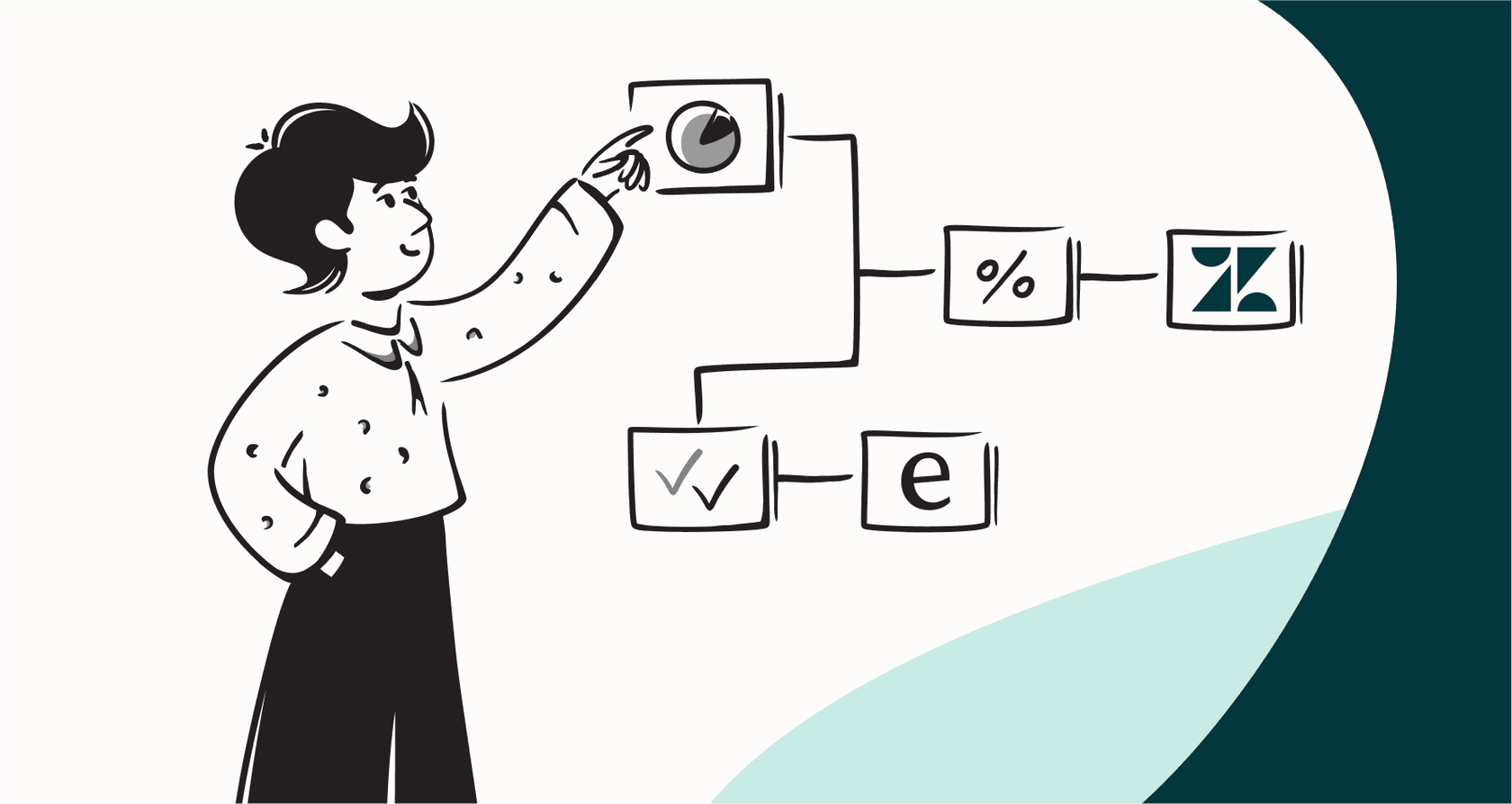
So, you've invested in Zendesk, and you know AI is where customer support is headed. Zendesk provides an incredible, mature foundation for this journey. You might be looking for ways to take those built-in features even further, transforming them into an even more powerful tool for your specific needs. It's a natural next step for growing teams who want to maximize their investment.
This guide gives you a simple plan to enhance your Zendesk AI setup. We'll look at how to build on the native toolkit and show you how to create an AI support system that saves time, maintains high standards, and genuinely makes life easier for your team and your customers in 2026.
A peek at the out-of-the-box toolkit
Before we jump into optimization, let's quickly cover what Zendesk AI offers right out of the box. The platform’s built-in AI suite is a robust set of features designed to help support teams work more efficiently within their existing workflows.
You get AI Agents that can tackle repetitive questions by pointing customers to helpful articles. There's also a Copilot that assists human agents by summarizing tickets or refining their tone, and Intelligent Triage, which automatically organizes tickets by intent, sentiment, and language.
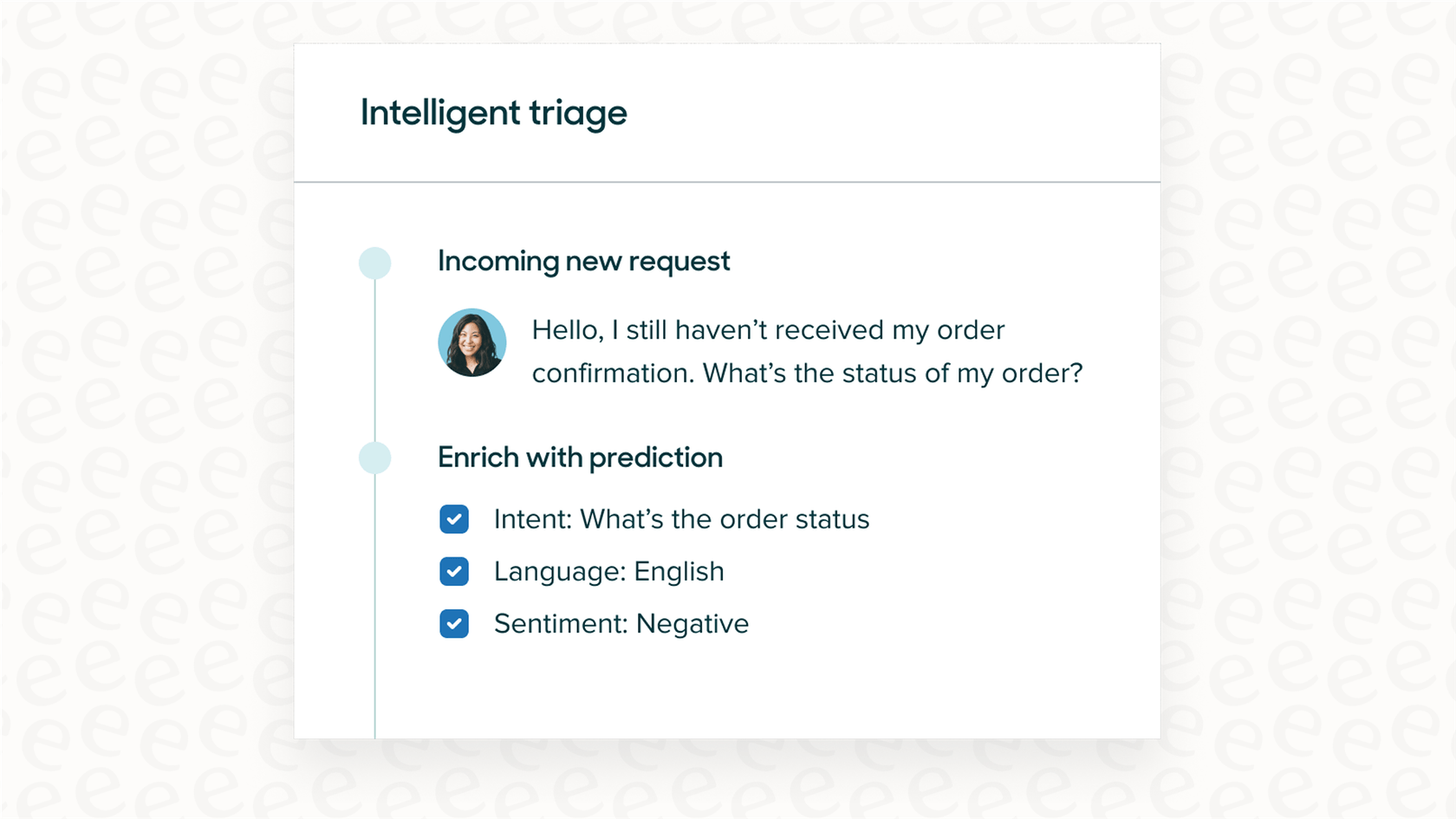
These features are impressive because they are deeply integrated, offering a reliable level of automation from day one. To get the absolute most out of them, it’s often helpful to ensure your Zendesk Help Center is comprehensive and up-to-date. Since Zendesk is built on broad industry models, some teams choose to layer on additional tools to tailor the AI even more closely to the unique details of their business. Zendesk offers tiered plans for those who need more advanced capabilities, ensuring there's a match for every team size.
Advancing your strategy: Making Zendesk AI a tool for complex needs
The journey from a great initial setup to a tool that powers your entire business involves focusing on three things: knowledge, training, and trust. By building on Zendesk’s native AI, you can create a system that perfectly aligns with your operational goals.
The knowledge integration opportunity
Zendesk’s AI is excellent at sourcing answers from your official help center. For many companies, valuable knowledge is also found in other places like Google Docs, Confluence, or historical support ticket resolutions.
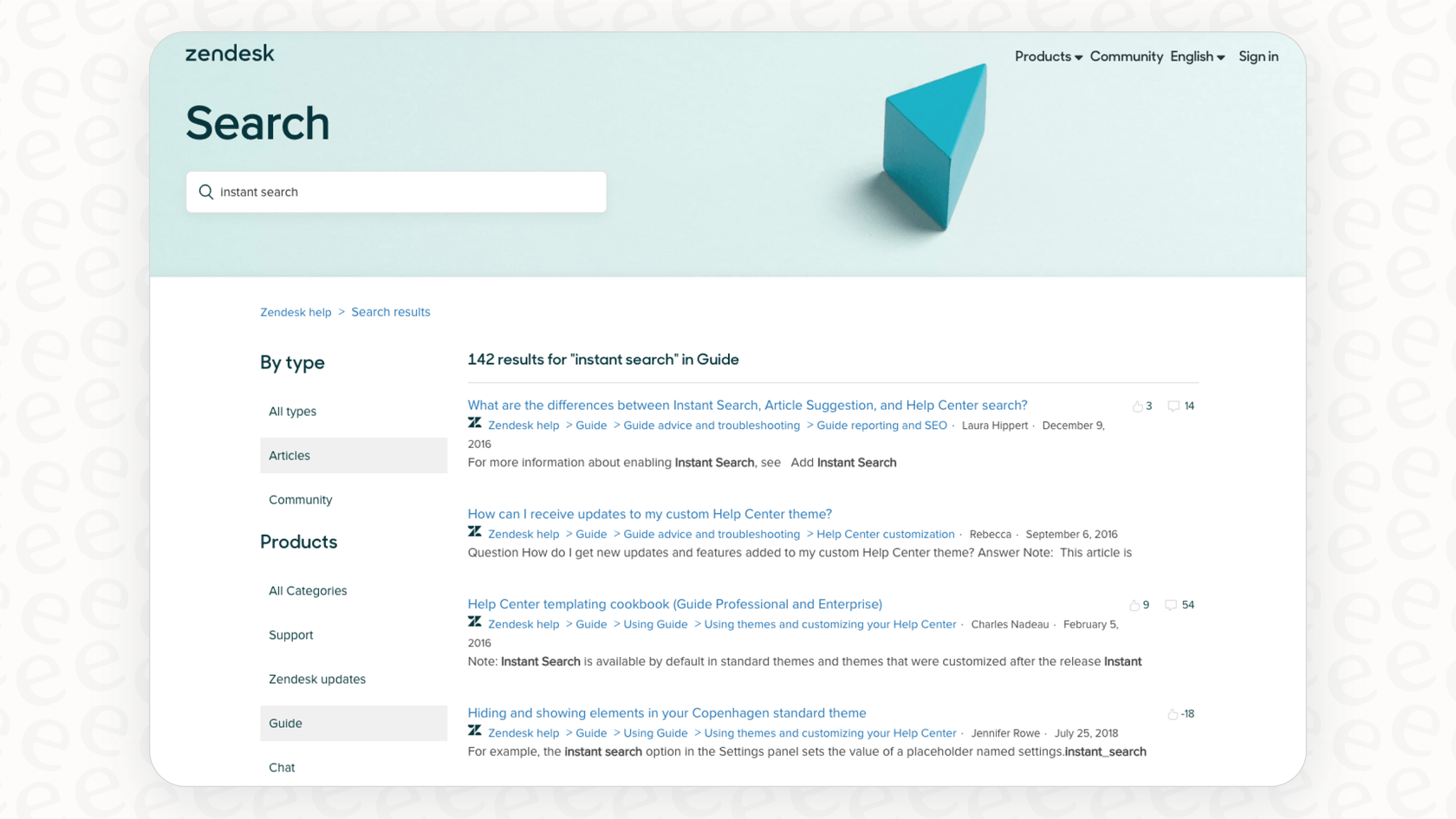
When you connect all these pieces of distributed knowledge, the AI becomes an even more effective assistant. Instead of agents needing to search across different systems, a unified AI can bring that info to them instantly. To achieve this, some teams use complementary options like eesel AI, which can connect to your helpdesk, Google Docs, and Confluence to give your Zendesk setup a complete view of your business data.

Refining the industry-standard training model
Zendesk AI is trained on vast amounts of industry data, which makes it incredibly smart right out of the gate. However, every business has its own "language"-specific product names, internal terminology, or unique customer phrasing.
To ensure your AI speaks your brand's voice perfectly, you can look into specialized training options. The best AI setups learn from your specific support history. For instance, eesel AI works alongside Zendesk by training on your past tickets to understand your specific common issues and successful resolutions, providing context-aware answers that complement Zendesk's core strengths.
Ensuring confidence and control
When scaling AI, it's important to feel completely confident in how it interacts with customers. Zendesk provides a secure and reliable platform for these interactions. To build even more trust, teams often look for ways to simulate AI performance before a full rollout.
Safe testing is key to fully embracing automation. Using a tool like eesel AI alongside Zendesk allows you to use a simulation mode. You can run the AI against thousands of past tickets to see exactly what it would have said, giving you the data needed to deploy with total confidence.

A practical framework for turning Zendesk AI into a tool
Enhancing your AI setup is a straightforward process that delivers significant results. By focusing on these steps, you can build an intelligent layer on top of Zendesk that truly serves your team.
Step 1: Unify your knowledge beyond the help center
A comprehensive knowledge base is the foundation of effective AI. By connecting your scattered knowledge-past tickets, internal wikis, and shared docs-into a single source, you empower your AI to be as informed as your best agents.
Zendesk’s marketplace makes this easy. eesel AI, for example, offers one-click integrations with Zendesk, Confluence, and Google Docs, creating a unified knowledge brain that works perfectly within your existing workspace.

Step 2: Build trust through simulation and a gradual rollout
A reliable tool is one that performs predictably. The best way to manage an AI rollout is to test it against your own historical data, giving you a clear benchmark for success.
Start with a gradual rollout by automating high-volume, straightforward ticket types first. You can always ensure complex cases are routed to a human agent. As you see the positive results, you can expand. eesel AI provides the simulation data and flexible workflow rules to help you manage this pace effectively while staying in complete control.
Step 3: Customize actions and workflows for full automation
A truly effective AI tool goes beyond answering questions-it helps resolve issues. By giving your AI the ability to perform actions, you can significantly increase its impact. This could include looking up orders in Shopify or updating ticket fields directly in Zendesk.
Zendesk’s extensible nature allows for these custom workflows. Tools like eesel AI's AI Agent are designed to work within the Zendesk ecosystem to handle these tasks. You can set up custom API calls and ticket updates from a simple dashboard, transforming the AI into a proactive agent that manages tickets from start to finish.

Comparing native features and dedicated platform additions
When enhancing your Zendesk setup, you can choose to use native add-ons or bring in a specialized complementary platform. Both paths offer great benefits depending on your goals.
Zendesk AI pricing: Understanding the tiered options
Zendesk provides a variety of tiered plans and add-on options to suit different business needs. This allows you to choose exactly the level of AI sophistication your team requires.
Here’s a look at the structured pricing for 2026:
| Plan | Price (per agent/month, billed annually) | Key AI Features Included |
|---|---|---|
| Suite Team | $55 | AI agents (essential), Generative replies |
| Suite Professional | $115 | Everything in Team + more automated resolutions |
| Advanced AI Add-on | +$50 | Intelligent triage, Macro suggestions for admins |
| Copilot Add-on | +$50 | Summarization, tone shift, suggested first replies |
Source: Zendesk Pricing Page and general analysis.
Why a complementary AI platform is a great addition
Adding a dedicated AI platform to your Zendesk workspace can provide additional flexibility and specialized features.
- Simple, self-serve setup: You can often set up eesel AI and integrate it with Zendesk in just a few minutes, without needing technical resources.
- Flexible and predictable pricing: Platforms like eesel AI offer usage-based plans, meaning your costs are directly tied to the value and number of interactions, which is great for scaling teams.
- Enhanced control: The ability to simulate performance on past tickets and set detailed automation rules complements Zendesk’s reliability, giving you even more confidence as you grow.

Start making Zendesk AI a tool for your future
Making Zendesk AI an even more effective tool is all about building on its world-class foundation. By unifying your knowledge sources, testing with your own data, and empowering the AI to take action, you can achieve incredible results.
While Zendesk’s native features are a fantastic starting point, utilizing a complementary, self-serve platform like eesel AI is how you can unlock even more automation and ROI. By exploring the full range of the Zendesk ecosystem, you can transition your support operation into a proactive, AI-powered success story.
This video shows you how to build a perfect AI agent to transform your Zendesk in just a few minutes.
Ready to see how to enhance your Zendesk workspace? Simulate eesel AI on your historical tickets for free and see your automation potential today.
Frequently asked questions
Zendesk's native AI is a powerful foundation that primarily draws information from your help center. To make it a more comprehensive tool, you can supplement it with integrated knowledge from across your organization. By utilizing the mature Zendesk ecosystem, you can refine how the AI accesses your unique business data to ensure it meets your specific practical needs.
Key considerations include addressing the "knowledge gap" by ensuring the AI has access to all relevant company information and fine-tuning industry models to match your unique business nuances. Teams can also build on Zendesk's reliability by utilizing robust testing and simulation tools to ensure automated responses align perfectly with brand standards.
Unifying knowledge allows the AI to access a wider range of relevant information, including past tickets and internal wikis, alongside the help center. This broader view enables the AI to provide even more accurate, context-aware, and comprehensive responses, supporting agents by providing them with the right information at the right time.
Yes, many platforms within the Zendesk marketplace offer simulation modes that allow you to run AI against your past tickets. This provides a clear forecast of performance and predicted responses, allowing you to deploy with confidence and ensure your automation strategy is on the right track.
Zendesk offers tiered plans and add-on options that allow you to scale your AI capabilities as your team grows. Additionally, many complementary platforms in the ecosystem offer usage-based pricing, providing flexibility and predictable costs that align with your specific automation goals.
To achieve autonomous resolution, you can utilize workflow engines that allow the AI to perform custom actions like updating ticket fields. By integrating with other systems like Shopify, you can transform the AI from an informative assistant into a proactive agent that handles tickets end-to-end within the Zendesk ecosystem.
Share this post

Article by
Stevia Putri
Stevia Putri is a marketing generalist at eesel AI, where she helps turn powerful AI tools into stories that resonate. She’s driven by curiosity, clarity, and the human side of technology.






