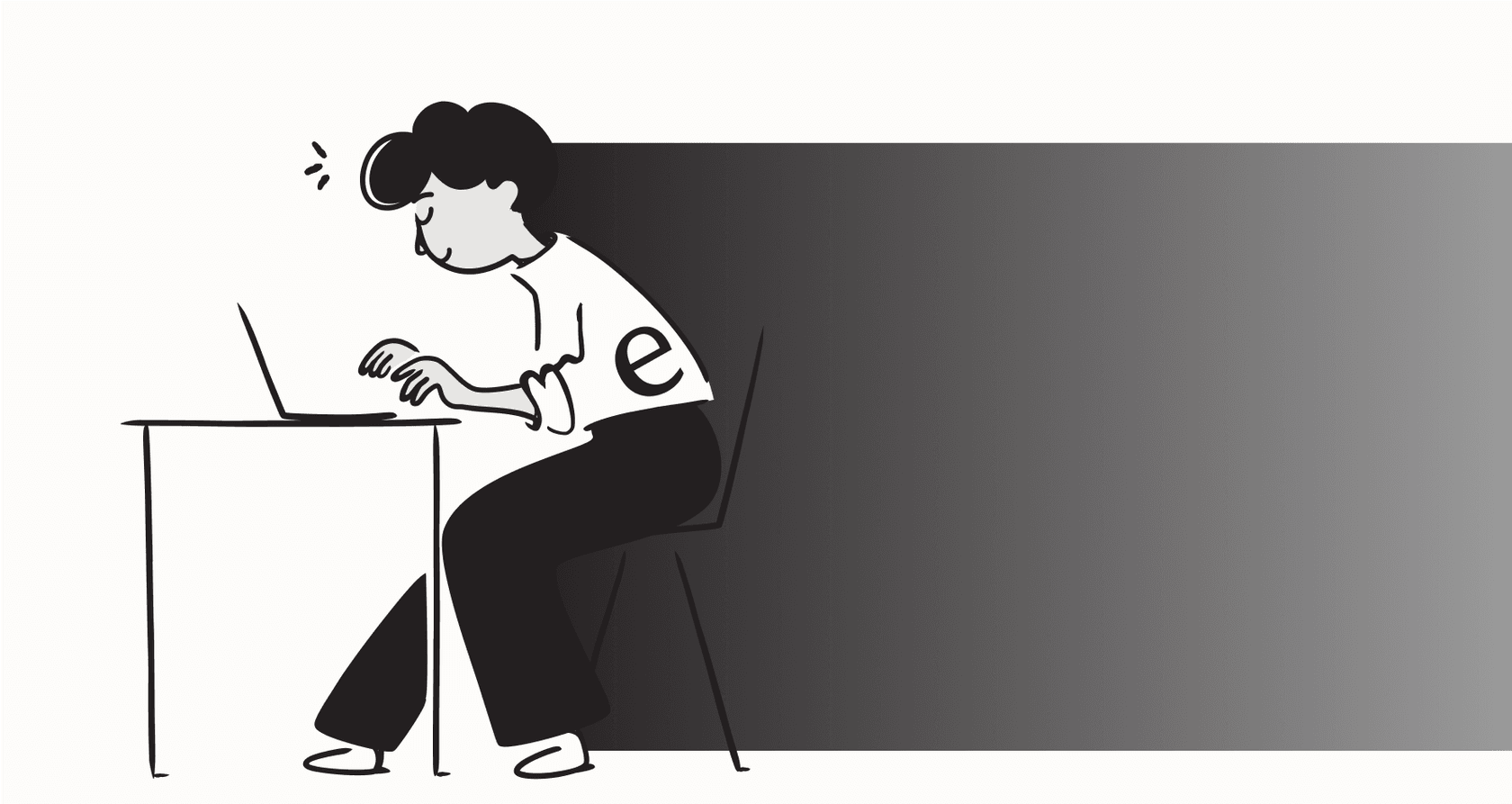
Ever wish you could just... clone yourself? Not in a weird, sci-fi movie kind of way. I’m talking about a practical, "I really need to be in three places at once" kind of way. Imagine having a digital version of you that could handle all the repetitive questions, onboard new team members, or give instant support to clients, all while you get to focus on the bigger picture.
Well, that's not science fiction anymore. It’s totally possible.
When we talk about how to make an AI chatbot of yourself, we’re not aiming to create a personality clone. The goal is to build an incredibly efficient AI assistant trained on your unique knowledge. It's about creating a tool that answers questions and solves problems just like you would, letting you scale your ability to help others without cloning your actual self.
This guide will walk you through exactly how to do it. No fluff, just a step-by-step plan to define your bot's purpose, gather the right knowledge, pick the best platform, and launch an AI assistant that actually works for you.
What you’ll need to make an AI chatbot of yourself
Before we jump in, let's get your tools ready. Don't worry, it's a short list, and you probably have everything already.
- A clear goal for your chatbot (like answering customer questions or handling internal support).
- A collection of your knowledge (think documents, website content, past emails, or support tickets).
- An AI chatbot platform to pull it all together.
Step 1: Figure out what your AI self should do
First things first: what do you actually want your AI to do? Having a clear objective is the most important part of this whole process. Without one, you’ll end up with a generic bot that’s a master of none. A chatbot built to find sales leads is going to work very differently from one designed to solve your team's IT problems.
Think about the conversations you have on repeat every single day. What are the questions you’re tired of typing out answers to? That's your starting point.
Here are a few ideas to get you thinking:
- For consultants and experts: Imagine a bot that answers common client questions using your own frameworks and past project reports. It’s like having an assistant who has memorized all your best work.
- For support leaders: You could build a bot that handles the first wave of customer questions by learning from your team's entire history of solved tickets. It could deflect common issues, freeing up your team for the trickier stuff.
- For founders: An AI assistant could field all the usual questions from new hires about company policies, culture, and where to find key documents. It would make onboarding so much smoother.
Next, decide on the scope. What specific questions should your bot handle? And just as important, what’s off-limits? Figuring out when the bot should pass the conversation to a human is key to making sure nobody gets frustrated.
Defining this purpose is pretty simple with a platform like eesel AI. It’s built around this idea of selective automation. You can set rules to decide exactly which topics your bot manages and which ones get sent straight to a person, giving you full control from the start.
Step 2: Gather the knowledge you need to make an AI chatbot of yourself
Your AI chatbot is only as smart as the information you feed it. Some guides might tell you to just point a bot at your website, but the real magic happens when you train it on the rich, messy, contextual data that truly reflects your expertise. You want to create a digital copy of your professional brain, not just your public-facing website.
The quality of your bot comes down to the quality and depth of your data. Think about where your actual voice, problem-solving skills, and unique insights are hiding.
Here are the key places to look for knowledge to build a powerful professional AI clone:
- Past conversations: This is your goldmine. Your sent emails, Slack threads, and especially your helpdesk tickets (from tools like Zendesk or Freshdesk) are filled with the real-world answers you've already given. This data teaches the AI your tone and your proven solutions.
- Internal documents: Your team wikis in Confluence or Notion, plus all those shared drives full of Google Docs, hold the processes and tribal knowledge that isn't written down anywhere else.
- Official knowledge bases: Don't forget the official stuff, like help center articles and FAQs that you've already polished for public consumption.
- Structured data: You can also include PDFs, spreadsheets, and even product catalogs from e-commerce platforms like Shopify.
The catch is that this knowledge is usually scattered all over the place. That's where a platform like eesel AI really helps. It’s designed to connect these different sources in a flash. Instead of spending hours manually downloading and uploading files, you can use its one-click integrations to connect all your existing tools. It can even learn automatically from your team's entire history of support tickets, absorbing years of knowledge in minutes.
Step 3: Pick the right platform to make an AI chatbot of yourself
Okay, you know your purpose and you’ve got your knowledge sources. Now you need to choose the tool to bring your AI chatbot to life. You basically have two options: code it yourself with APIs from a service like OpenAI, or use a no-code platform.
For most of us, the coding route is a non-starter. It takes a ton of time, requires specialized skills, and becomes a headache to maintain. A no-code platform is almost always the faster, easier, and more powerful choice for business use cases.
But not all no-code platforms are the same. Here's what you should be looking for:
- How fast can you start? Can you sign up and have a working bot in a few minutes, or do you have to sit through multiple sales calls and mandatory demos just to get access?
- Does it connect to your tools? If a platform can't easily tap into the knowledge you already have in Zendesk, Confluence, or Slack, you're signing up for a lot of manual data entry.
- Can you control it? You need to be able to define the bot's personality and, more importantly, what it can do. A good bot does more than just chat.
- Can you test it safely? You need a way to test your bot before letting it talk to real people. You have to be confident in its answers before it goes live.
This is where you'll see a big difference between platforms. Most AI tools make you talk to a salesperson before you can even try the product. eesel AI is different. You can sign up, connect your helpdesk, and have a working bot running in minutes, not months, without ever having to schedule a demo.
Step 4: Building and training the AI chatbot
With your platform picked, it's time for the fun part: building and training. On a typical no-code platform, this usually involves connecting your data sources, creating a new bot, and writing out its core instructions, or "prompts."
The "training" phase is where many platforms get it wrong. Often, it means you have to manually write out hundreds of question-and-answer pairs or create complicated, rigid conversation flows. It's a boring process that forces you to guess every possible way a user might ask a question.
This is another spot where a more advanced tool can save you a mountain of time. With eesel AI, training isn't a manual task you have to slog through. The AI learns directly and automatically from the knowledge sources you connect. By analyzing your past support tickets and internal docs, it instantly understands your brand voice, common issues, and the solutions that have actually worked. You don't have to write any rules or upload Q&A files; the AI just learns from your existing expertise.
Step 5: Customizing your AI’s persona and actions
A truly useful AI assistant doesn't just spit out information; it gets things done. This is where customization is key. You want your bot to sound and act like an extension of you or your brand.
First, think about its persona. You should be able to define its tone of voice. Should it be formal and professional, or friendly and casual? A simple prompt editor can help you shape its personality so it stays on-brand.
More importantly, you need to give your bot the power to take action. A chatbot that can only talk is a missed opportunity. What you really want is an AI agent that can perform tasks, like:
- Looking up real-time order information.
- Tagging and categorizing a support ticket automatically.
- Assigning a task to a specific team member.
- Escalating a tricky conversation to the right person.
eesel AI has a fully customizable workflow engine that makes this possible. The prompt editor lets you easily define the bot's persona. But its real strength is in setting up custom "AI Actions." These actions let your bot check internal APIs, update fields in your helpdesk, or trigger workflows in other tools. This turns your chatbot from a simple "talker" into a true "doer" that actively solves problems.
Step 6: Testing and deploying to work out every single details of your AI chatbot
Letting an untested AI chatbot loose is a recipe for disaster. It can give wrong answers, frustrate users, and damage your brand's credibility. Before your AI talks to a single real person, you need to know exactly how it’s going to behave.
The best way to do this is to simulate its performance against your actual past conversations. Imagine being able to see exactly how your bot would have responded to the last thousand customer emails. This gives you a clear, data-driven picture of how well it works.
Unfortunately, many platforms offer very limited (or no) testing features. You're forced to launch and hope for the best, cleaning up any messes after they happen.
This is where eesel AI's simulation mode is a game-changer. You can safely test your entire setup on thousands of your past tickets in a sandbox environment. The simulation gives you an accurate forecast of its performance, including its potential resolution rate, and shows you every single response it would have sent. This completely removes the guesswork, allowing you to fine-tune its behavior and go live knowing it's ready.
Watch a full guide video on building a chatbot without coding needed, or so it says?
Tips to successfully make an AI chatbot of yourself
Building a great AI assistant isn't a "set it and forget it" task. Here are a few tips to make sure it succeeds in the long run.
- Start small: Don't try to automate everything on day one. Pick one or two common topics for your bot to handle. Once it masters those, you can gradually give it more to do.
- Have a clear escape hatch: Your bot needs to know when it's out of its depth. Make sure there’s a smooth process for it to hand a conversation over to a human. This prevents frustration and ensures tough problems get the attention they need.
- Review and improve: Pay attention to how your bot is doing. Use its analytics to see what questions it struggles with. This feedback is super valuable for finding gaps in your knowledge base or areas where the bot’s instructions need a little tweaking. eesel AI's reporting is designed for this, automatically highlighting knowledge gaps based on conversations that didn't go so well.
Begin by taking the first step in your AI journey
Creating a professional AI chatbot of yourself isn't some complex, technical nightmare anymore. As we've seen, the process is pretty straightforward when you have the right approach and the right tools. It's not about replacing yourself; it's about amplifying your ability to help by letting AI handle the repetitive work.
By setting a clear goal, gathering your unique knowledge, and using a platform that lets you build and test with confidence, you can save countless hours, provide instant answers, and scale your expertise like never before.
With a platform that unifies your knowledge and lets you test safely, you can automate your expertise in minutes. eesel AI is the fastest way to build an AI assistant that learns from all your scattered knowledge and plugs directly into your work.
Ready to scale yourself? Start building your AI chatbot with eesel AI for free.
Frequently asked questions
You don't need any coding skills if you use a no-code platform. The process is more about defining your bot's goal and connecting your knowledge sources, like Google Docs or Zendesk, which modern platforms can do with a few clicks.
With an advanced platform, you can have a functional first version ready in under an hour. The bulk of the setup is simply connecting your existing knowledge sources and letting the AI learn automatically, which can take just a few minutes.
The most common mistake is not defining a narrow, specific purpose from the start. Trying to build a bot that does everything at once leads to poor performance; it's much better to start by automating answers for one or two common topics and expand from there.
The key is to give it a clear persona and a reliable "escape hatch" to a human when it gets stuck. Customizing its tone to match your brand and ensuring it knows its limits creates a much better user experience.
Reputable platforms are built with security in mind and do not use your private data to train public models. Your knowledge is used exclusively to train your own assistant, so it's critical to choose a provider with a strong privacy policy.
Not manually. The best approach is to connect your bot to live knowledge sources like your helpdesk or internal wiki. This way, as your team updates documents and solves new problems, the chatbot learns and stays current automatically.
Share this post

Article by
Kenneth Pangan
Writer and marketer for over ten years, Kenneth Pangan splits his time between history, politics, and art with plenty of interruptions from his dogs demanding attention.






