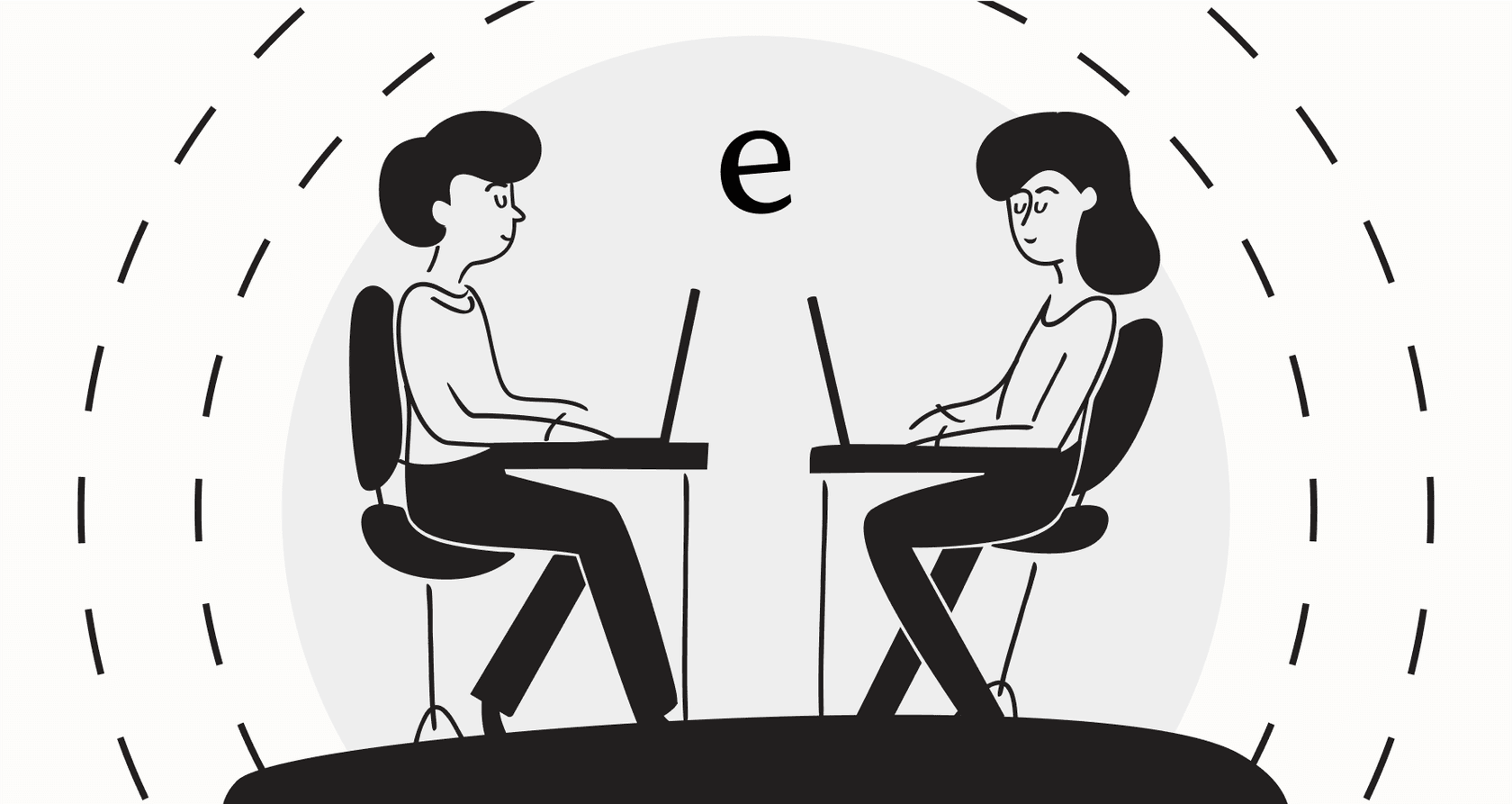
If your support team is like most, they’re dealing with a constant stream of repetitive questions. The tricky part is that the answers are often already out there, just scattered across old Zendesk tickets, buried in a Confluence doc, or hiding in a long-forgotten Slack thread.
What if you could give an AI a key to unlock all of that knowledge? Modern AI support agents can do just that, instantly understand and use all that scattered information to resolve customer issues on their own. The technology that makes this possible is LLM embeddings, a clever way of turning your company's unique knowledge into a language that AI can read, understand, and use.
This isn’t going to be another dense, technical breakdown. Think of this as a practical guide on how to use this technology to build an AI support system that actually helps, without needing a data science degree.
What you'll need to leverage LLM embeddings
Before we jump in, let’s get one thing straight: you don't need to know how to code or understand complicated algorithms. Instead, you just need a few key business assets to build a really effective AI support system.
Here’s what you’ll need to get started:
- Your existing knowledge sources: This is all the official documentation you probably already have. Think help center articles, internal wikis (like Confluence or Google Docs), product guides, and FAQs.
- Your historical support conversations: This is your most valuable asset. The thousands of past tickets in your help desk (like Zendesk or Freshdesk) hold your team’s unique voice, proven solutions, and all the little details about how you talk to customers.
- A clear goal: What are you trying to accomplish? Are you looking to automate simple, repetitive Level 1 tickets? Offer 24/7 support for common questions? Or maybe you just want to help new agents find answers faster? Knowing your goal will help you focus your efforts.
The 5 steps to use LLM embeddings to turn your knowledge into an AI support agent
The process of using LLM embeddings might sound complex, but a good platform does all the heavy lifting for you. Your job is to understand the strategy behind it so you can get it right. Let's walk through the five main steps.
1. Unify your knowledge sources into a single brain
First things first, you need to pull all your scattered information together. For your AI to be truly helpful, it needs access to everything, from formal help articles to the casual solutions found in past support tickets.
This is where LLM embeddings come in. In simple terms, they convert every piece of your text into a string of numbers that represents its meaning, kind of like a unique coordinate. Think of it like GPS. Just as every spot on Earth has a unique set of coordinates, embeddings give every piece of your knowledge its own coordinate on a massive "meaning map." Words, sentences, and even entire documents with similar meanings are placed close to each other. A help article about "password resets" will have coordinates very close to a past ticket where an agent walked a customer through changing their password.
This is where a platform like eesel AI comes in handy. Instead of getting stuck in a months-long data migration project, you can use one-click integrations to connect over 100 sources. eesel AI automatically links to your help desk, wikis, and other tools, and immediately starts learning from your past tickets. It figures out your brand voice and common solutions just by analyzing your team's past conversations.
2. Make your unified knowledge instantly searchable
Once all your knowledge is turned into LLM embeddings, it needs a place to be stored and accessed quickly. This is where a system called a vector database comes in. You don't need to know the nuts and bolts of how it works, just what it does: it enables "semantic search."
Traditional keyword search has its limits. It looks for exact word matches. If a customer asks, "My payment didn't go through," a keyword search might not find a help article titled "How to resolve a failed transaction," because the words are totally different.
| Feature | Keyword Search | Semantic Search (with LLM Embeddings) |
|---|---|---|
| How it Works | Matches exact words and phrases. | Understands the context and meaning behind the words. |
| Example Query | "payment didn't go through" | "payment didn't go through" |
| Example Result | Misses article titled "How to resolve a failed transaction." | Finds article titled "How to resolve a failed transaction" because the meanings are similar. |
| Flexibility | Rigid, requires users to guess the right keywords. | Flexible, finds accurate answers regardless of how the user phrases the question. |
Semantic search, which uses the embedding coordinates in a vector database, is much smarter. It doesn't look for words; it looks for meaning. It turns the customer's question into its own embedding and then scans the "meaning map" for the closest, most relevant pieces of knowledge. Because "payment didn't go through" and "failed transaction" mean pretty much the same thing, their coordinates are right next to each other. The AI can instantly find the right answer, no matter how the customer phrases the question.
3. Deploy an AI agent that uses LLM embeddings
Now that your knowledge is unified and easy to search, you can put an AI agent to work. The process that makes this happen is called Retrieval-Augmented Generation (RAG). It sounds technical, but the idea is actually pretty simple.
Here’s what goes on behind the scenes with RAG:
- A customer asks a question.
- The AI uses semantic search (from Step 2) to find the most relevant information from your unified knowledge base.
- It then takes that retrieved info and uses it as context to write a helpful, accurate, and personalized answer.
This is a big step up from older chatbots that could only offer canned responses or a link to a help article. With RAG, the AI can pull information from multiple places to give a complete, conversational answer.
This is another area where a tool like eesel AI simplifies things. You don't have to build this system yourself. You can deploy specialized agents and copilots that are already built for this. The AI Agent can handle frontline support on its own, resolving tickets automatically. The AI Copilot works alongside your human agents, drafting replies right in your help desk to make sure every response is quick, consistent, and based on your company's complete knowledge.
4. Customize the AI's behavior and actions
A good AI support system does more than just answer questions, it takes action and follows your business rules. This is where a lot of out-of-the-box solutions, especially the native AI features in help desks like Zendesk AI, can fall a bit short. They're often too rigid and can't be adapted to your specific workflows.
You need to be able to define the AI's persona, its tone of voice, and what it should do in different scenarios. For example:
- Triage and Routing: If a customer mentions "refund," the AI should automatically tag the ticket as "Billing" and assign it to the correct department.
- API Actions: If a customer asks about their order status, the AI should be able to use a custom action to look up the info in your Shopify store and give a real-time update right in the chat.
- Smart Escalation: If the AI isn't 100% sure about its answer, it should have a clear rule to pass the ticket to a human agent, along with the full conversation history.
A tool like eesel AI gives you this kind of control through its workflow engine. Using a simple prompt editor, you can set the AI's personality (friendly, professional, witty) and create rules to automate triage, tagging, and even trigger actions in other apps, all without needing a developer. This level of customization makes the AI feel like a true part of your team.
5. Simulate and deploy with confidence
You wouldn't launch a new feature without testing it, right? So why would you turn on an AI and just hope for the best? The final step before going live is to make sure your AI will perform exactly as you expect. It's a vital step that many platforms skip, leaving you to find problems only after a real customer has been affected.
The answer is a simulation mode that lets you test your AI agent on thousands of your past support tickets in a safe environment. This lets you:
- See exactly how the AI would have answered real customer questions.
- Get an accurate prediction of its automation rate and potential cost savings.
- Spot any gaps in your knowledge base before a customer does.
Once you're happy with the simulation results, you can roll out the AI gradually. For instance, you could start by letting it handle just one type of ticket, or only have it answer questions outside of business hours. This lets you build confidence and scale up automation at a pace you're comfortable with.
This ability to test without risk is a key part of how eesel AI is designed. The simulation mode lets you test, tweak, and perfect your setup using your own historical data. You get to see the real ROI and resolution rate before you ever turn it on for your customers, giving you the confidence to automate without the guesswork.
Pro tips for LLM embeddings success (and common mistakes to avoid)
You've got the strategic steps down, but here are a few extra tips to help things go smoothly.
- Pro Tip: Start small and expand. Don't try to automate everything from day one. Pick one to three high-volume, simple topics, like "where's my order?" or "how do I change my password?" and let the AI get good at those first. As you get more comfortable, you can gradually give it more to do.
- Pro Tip: Your knowledge base is never "done." An AI support system needs ongoing attention. Use the AI's interactions and reports to see what customers are asking that isn't covered in your documentation. Reports in a tool like eesel AI are built to show you these knowledge gaps, giving you a clear to-do list for what content to create next.
- Common Mistake: Forgetting about escalation. Always, always have a clear and easy way for customers to reach a human. The goal of AI isn't to replace your team; it's to handle the repetitive work so your agents can focus on the complex conversations that need a human touch.
- Common Mistake: Using a "one-size-fits-all" model. An AI that hasn't been trained on your specific tickets and brand voice will sound generic and won't be very helpful. The real benefit of LLM embeddings comes from creating them from your unique data.
You don’t need to be a data scientist to use LLM embeddings
So, that’s the rundown. The key to modern AI support isn't about mastering complex math; it's about knowing how to apply technology to solve a real business problem. By following these five steps, Unify, Search, Deploy, Customize, and Test, you can turn your scattered knowledge into an effective, automated support engine.
The best part is that the right platform handles all the technical details for you. You don't need to worry about algorithms, vector databases, or RAG pipelines. Your focus can stay where it should be: on improving your support operations and giving your customers a great experience.
Ready to put your company knowledge to work? eesel AI turns the complex world of LLM embeddings into a simple, self-serve platform you can set up in minutes, not months. Start your free trial or book a demo and see how much you can automate.
Frequently asked questions
Not at all. Modern platforms like eesel AI handle the entire technical process for you. Your job is simply to connect your knowledge sources like Zendesk or Confluence, and the system automatically creates and manages the embeddings.
While help center articles are great, your historical support conversations are the real goldmine. They contain your team's unique voice and proven solutions, which makes the AI sound more human and be more helpful from day one.
You don't have to manage this manually. A good AI platform will continuously and automatically sync with your knowledge sources. This ensures your AI is always learning and its embeddings are always up-to-date with your latest information.
Keyword search looks for exact word matches, but LLM embeddings understand meaning and context. This allows the AI to find the right answer even if the customer uses completely different words than your documentation, leading to far more accurate results.
Yes, absolutely. By analyzing thousands of your past support tickets, the system learns your team's specific phrasing, tone, and solutions. This ensures the AI's responses feel authentic and consistent with your brand voice.
Yes, provided you use an enterprise-grade platform. Look for solutions that offer robust data security, SOC 2 compliance, and ensure your data is never used for training third-party models. Your company's knowledge should always remain your own.
Share this post

Article by
Stevia Putri
Stevia Putri is a marketing generalist at eesel AI, where she helps turn powerful AI tools into stories that resonate. She’s driven by curiosity, clarity, and the human side of technology.






